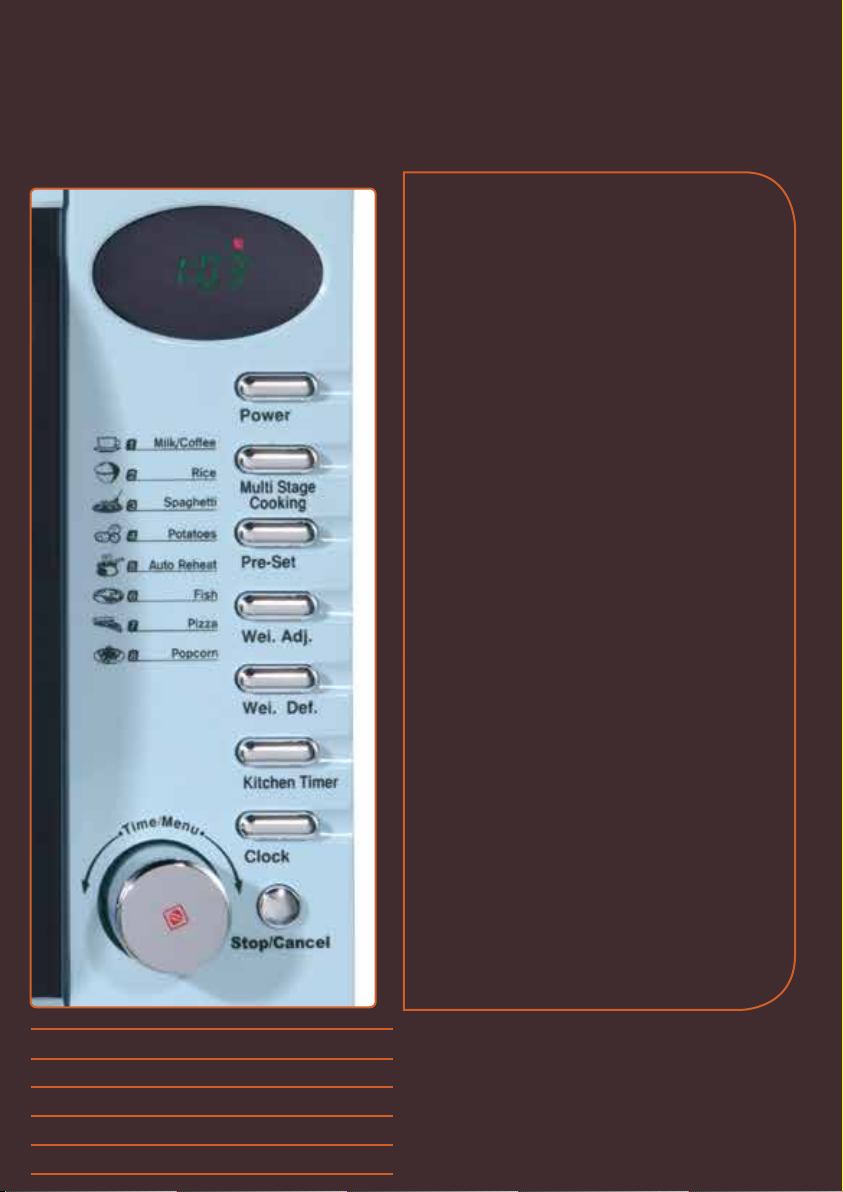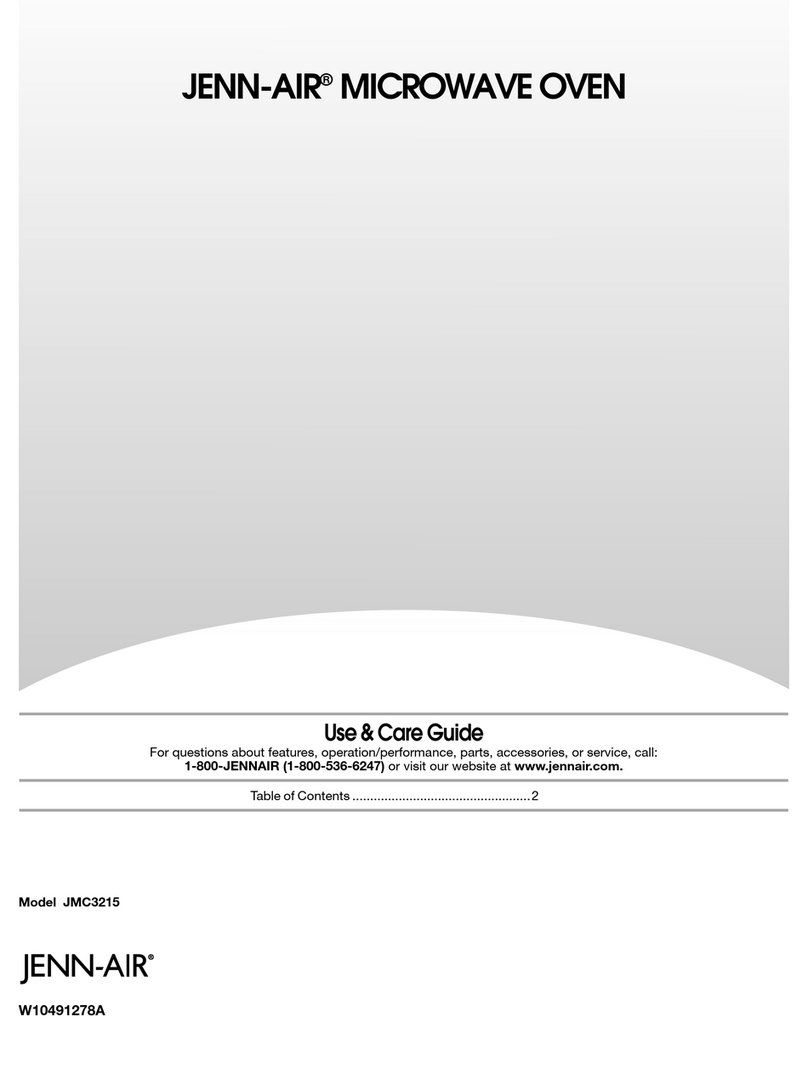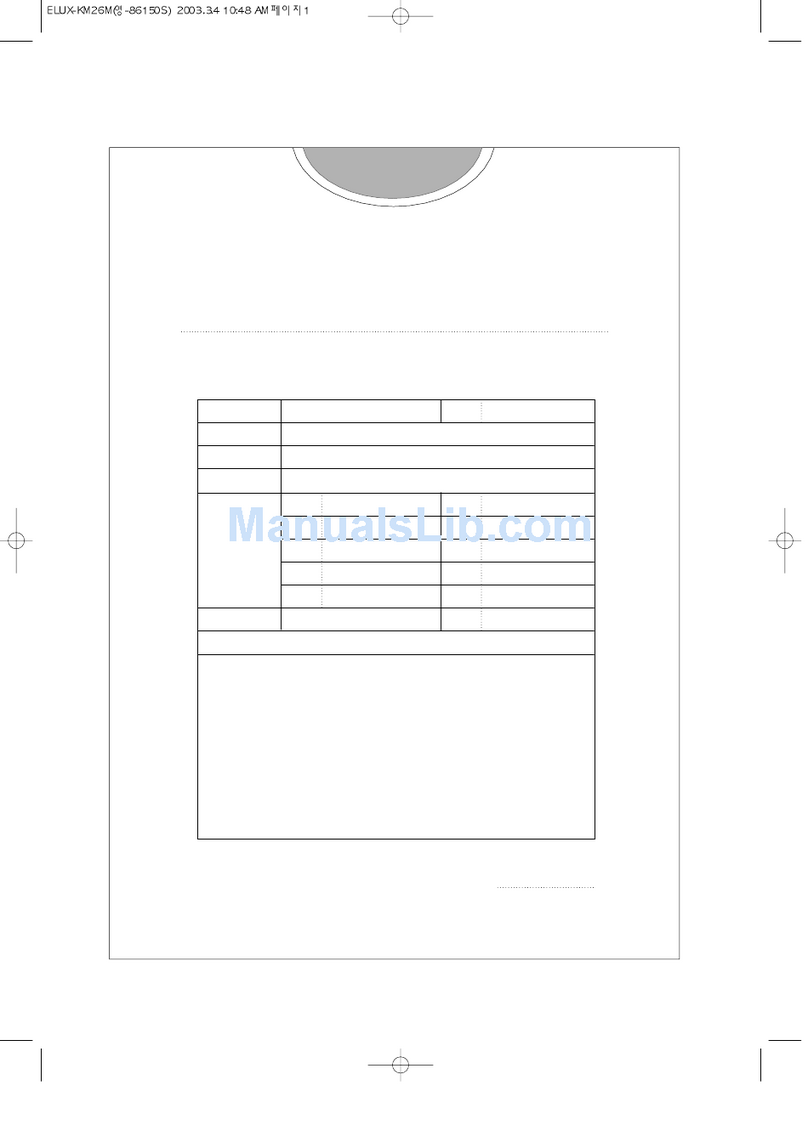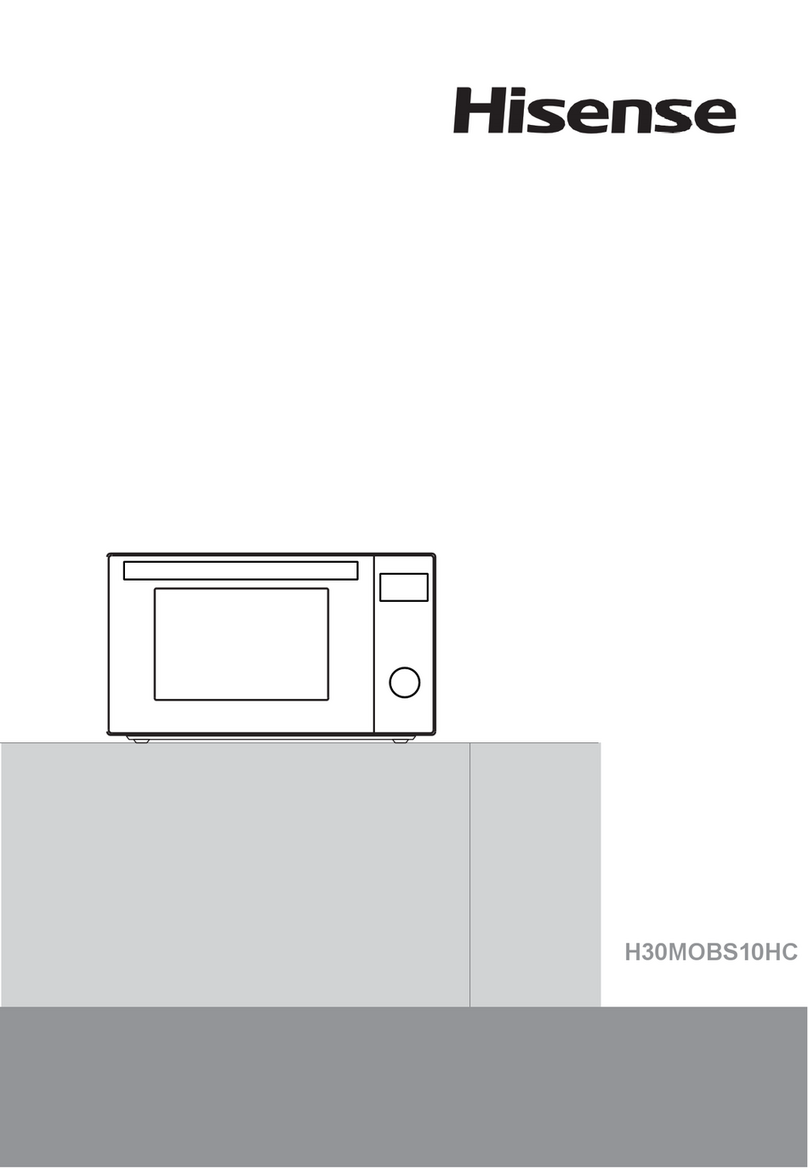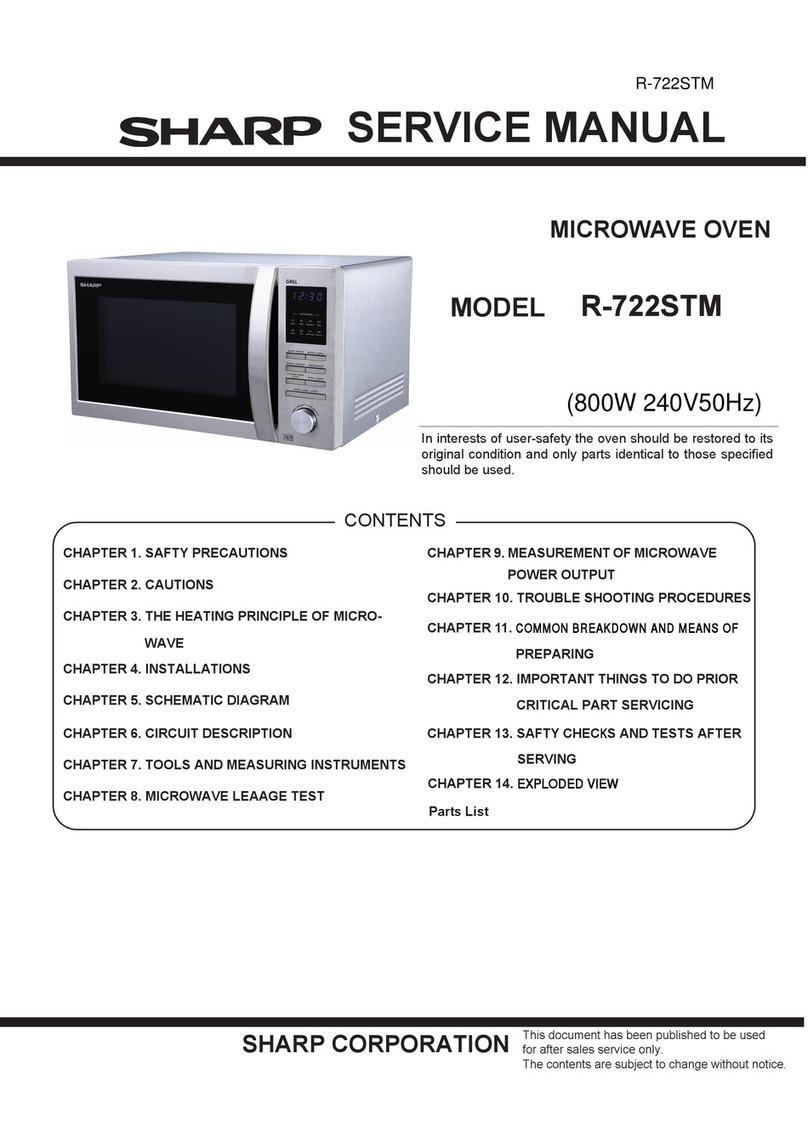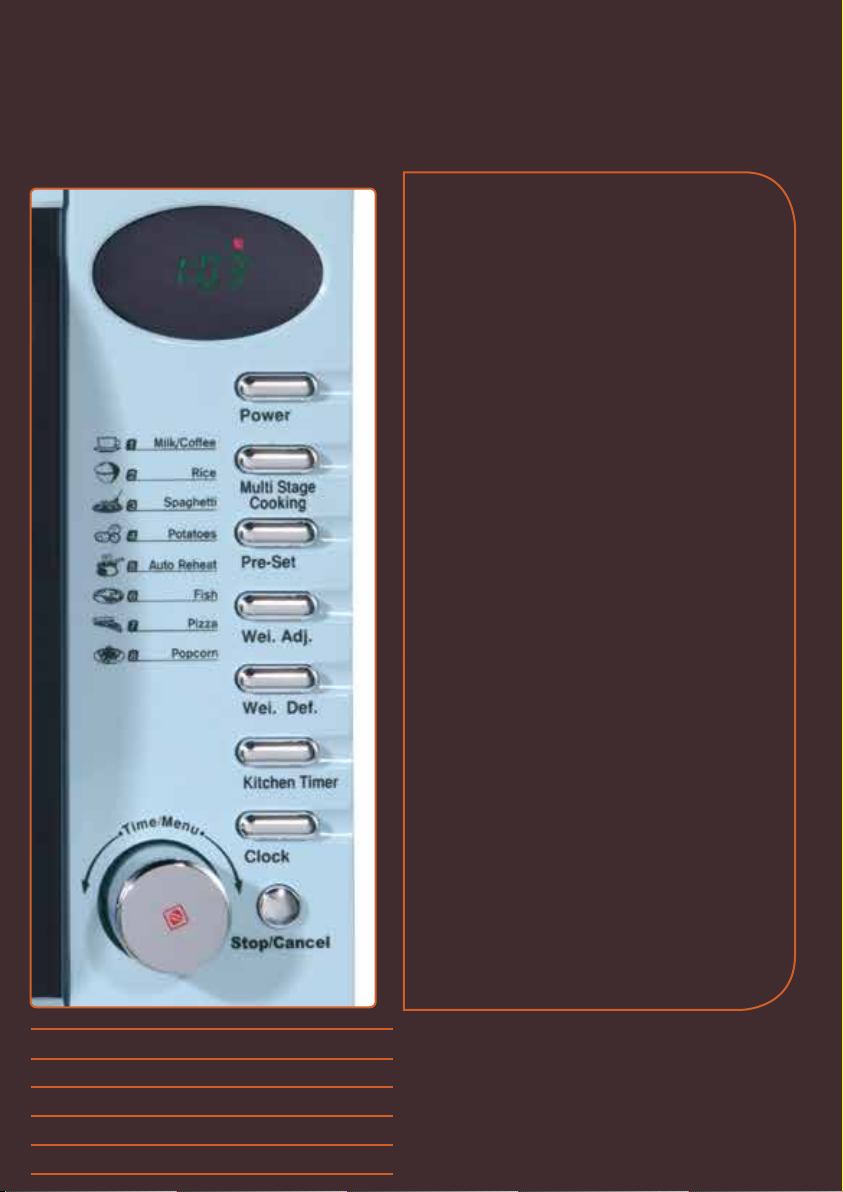
Control Panel:
Quick Start Guide
Model Number
Microwave Cooking Power 700W
P70H20EL-DG-BLU
Capacity 20L
Warranty 3 Years
Version QSGV1.0
Read the full instruction manual thoroughly before use. It contains comprehensive
usage instructions and important safety advice. This Quick Start Guide only
contains a description of the most important control panel buttons.
For more information
please visit www.stirlingappliances.com.au
or call 1300 886 649
Digital Display: Cooking time, power level,
weight or servings indicators, and the
current time are displayed here.
Auto Cook Settings: The numbers 1–8 are
the codes for cooking popular foods:
beverages, rice, spaghetti, potatoes, fish,
pizza, popcorn, and auto reheat.
Power: Press to set the microwave
cooking power level.
Multi Stage Cooking: Press to set a
multistage cooking program.
Pre-Set: Press to set a pre-set (delayed
start) timer.
Wei. Adj.: Press to set the desired
weight/servings for the quick cook settings.
Wei. Def.: Press to set the weight of food
to be defrosted.
Kitchen Timer: Press to set the kitchen
timer (up to 95 mins).
Clock: Press to set the clock time.
Time/Menu: Turn the dial to select an
auto cooking function, input a cooking
time, select a food weight/serving, or set
the clock time.
Start/Quick Start: Press to start a set
program. Press multiple times to set the
desired cooking time, without previously
setting a power level and a cooking time.
Stop/Cancel: Press to cancel a setting or
reset the microwave before setting a
cooking program. Press once to
temporarily stop cooking, or twice to
cancel cooking altogether.