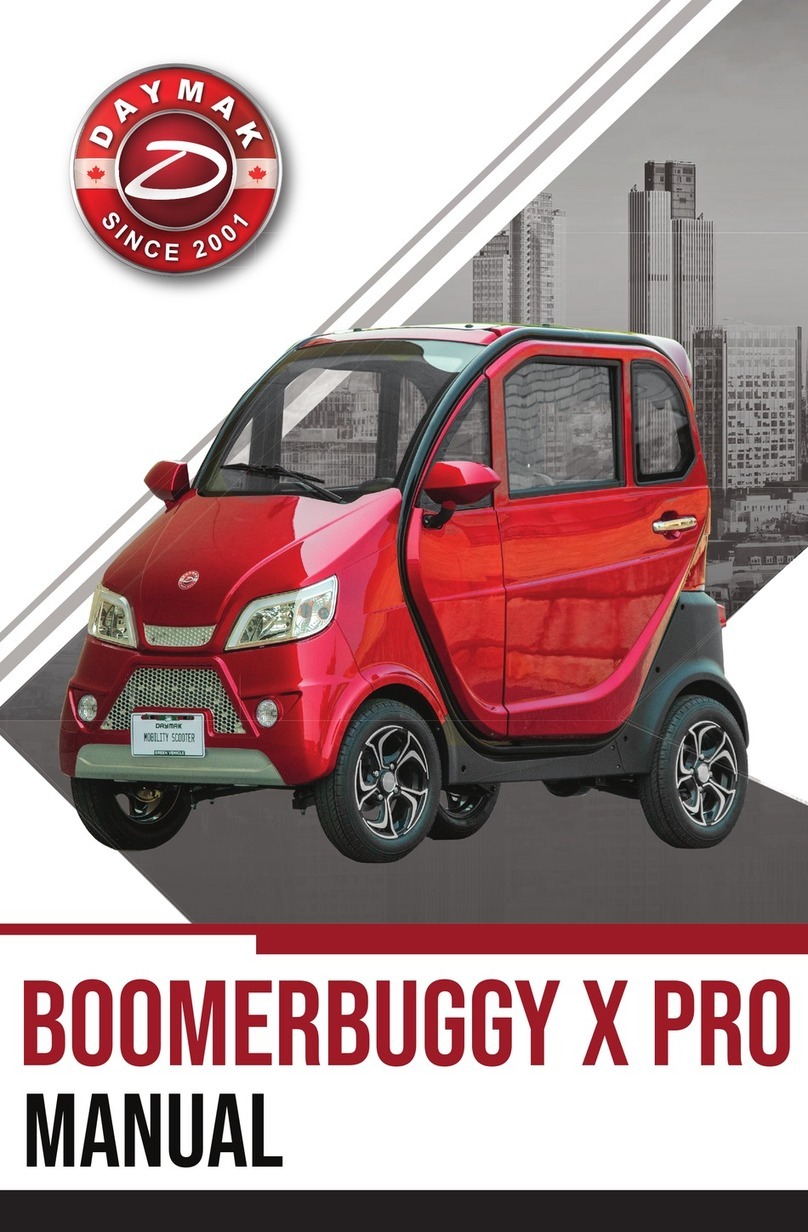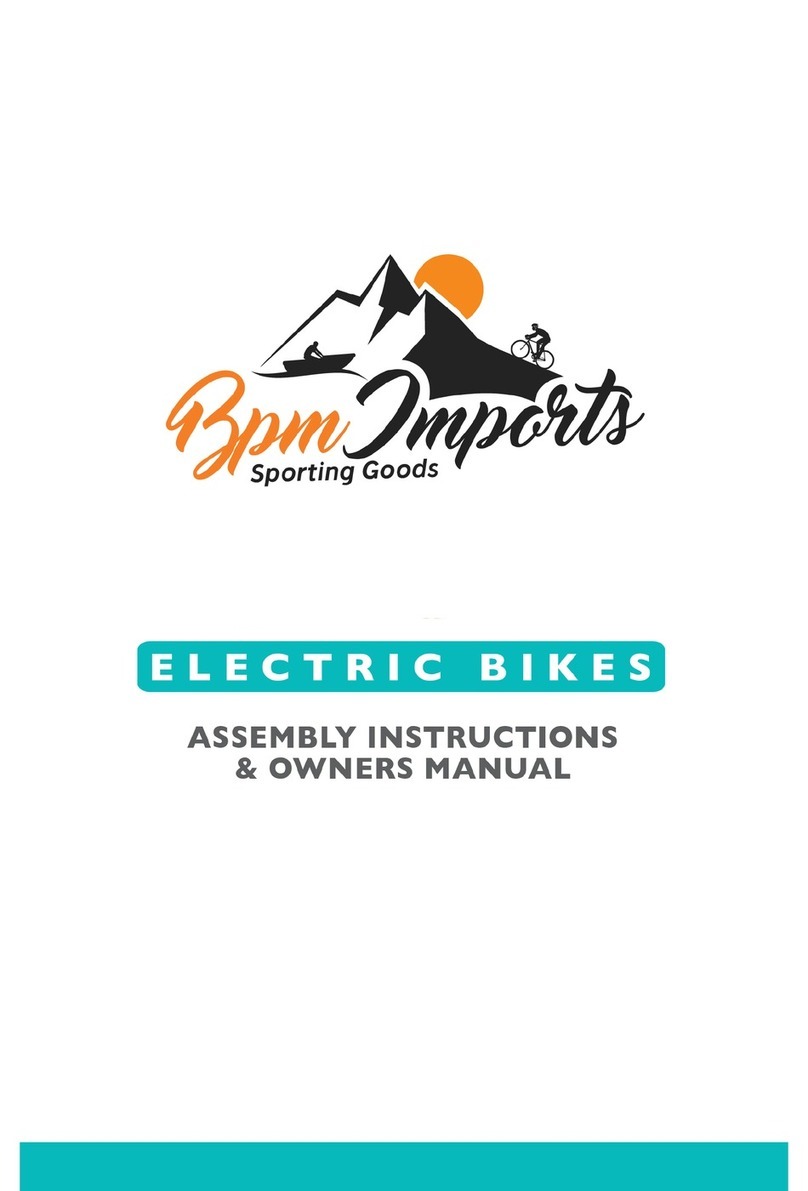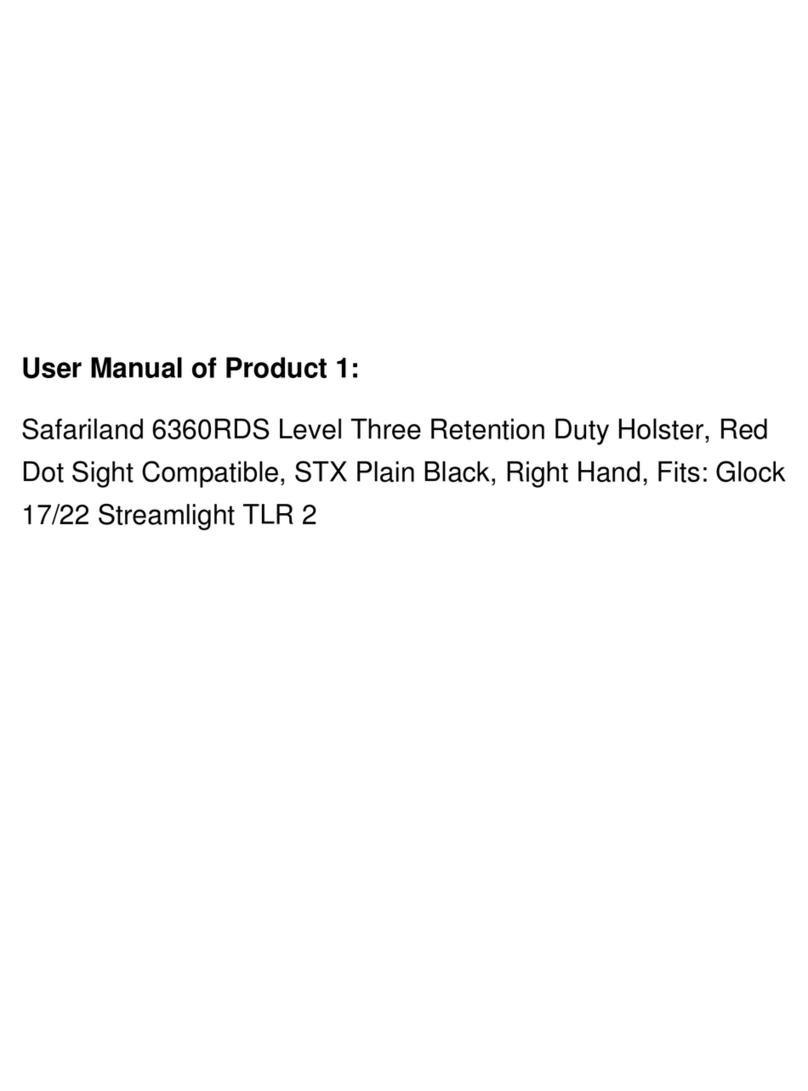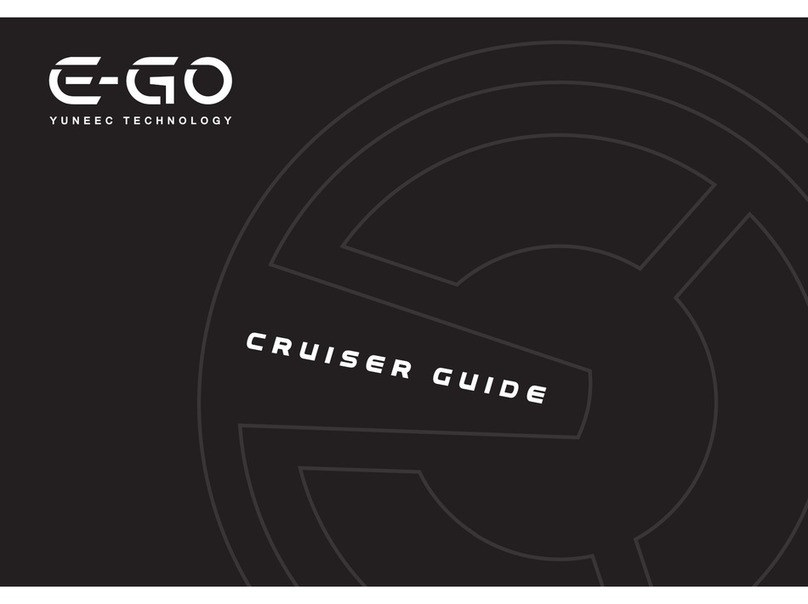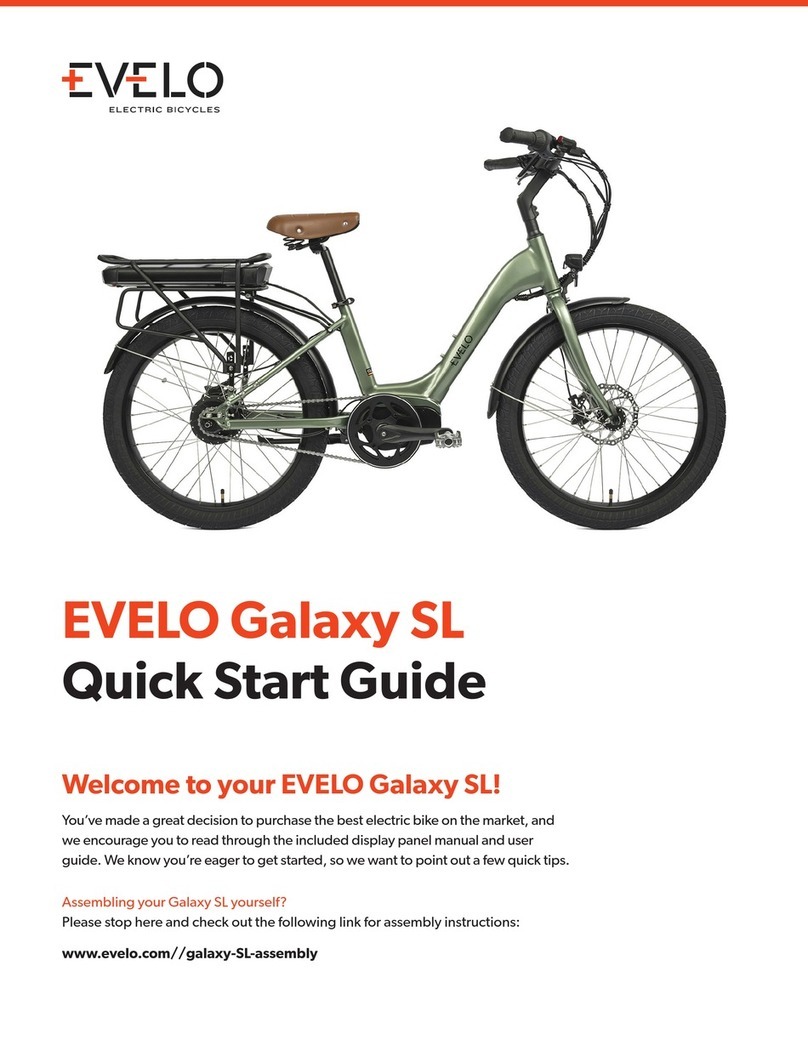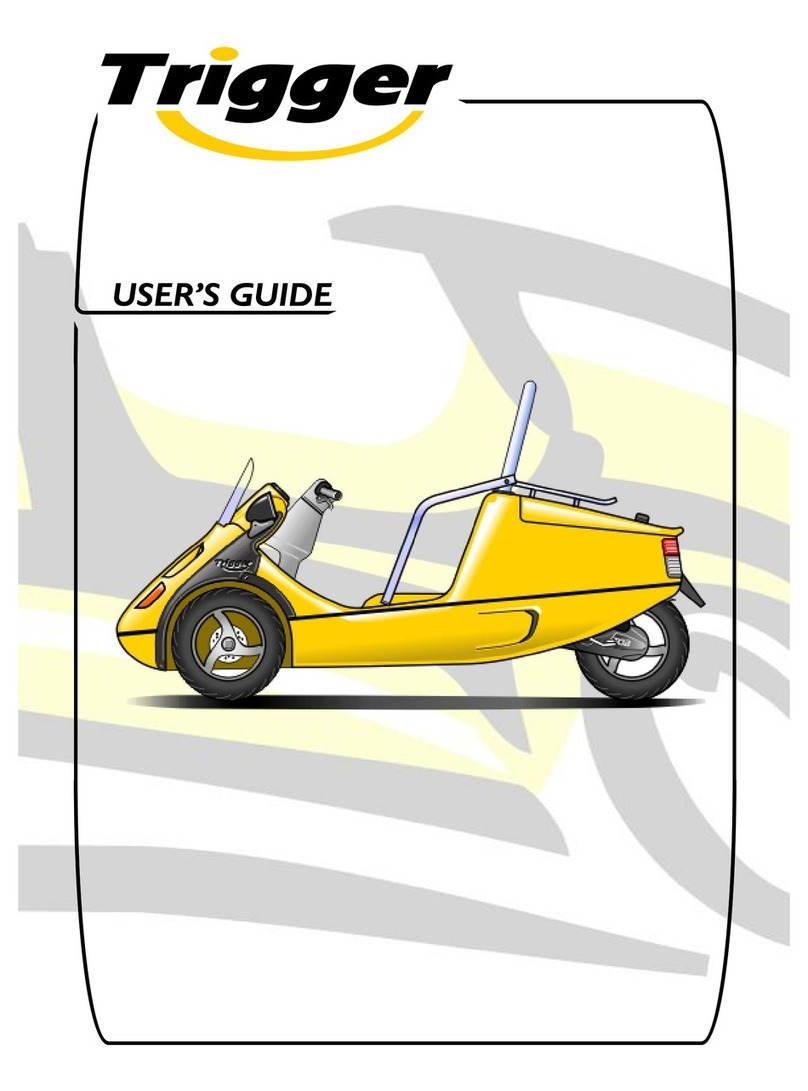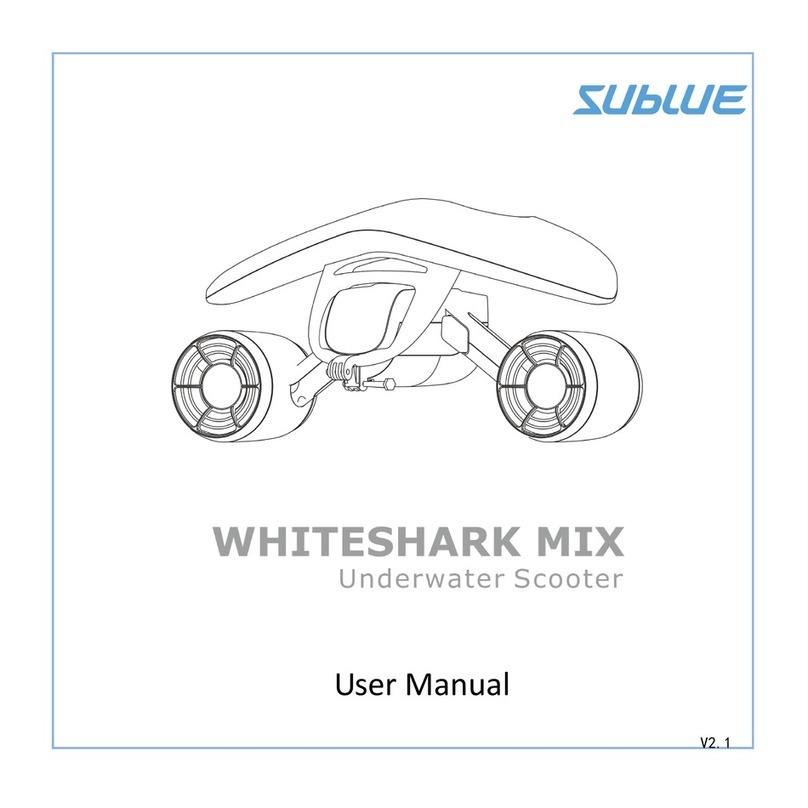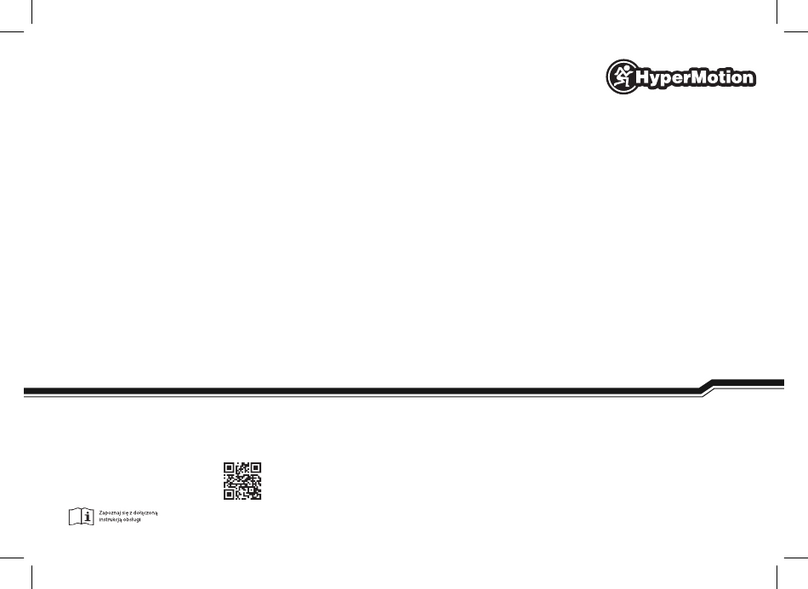STORY E-motion YTE-F02 User manual

EN
1
Thank you for choosing ™ E-motion Scooter!
1. Safety instructions.................................................................................................................................................. 2
2. Diagram................................................................................................................................................................... 4
3. Packing list .............................................................................................................................................................. 5
4. Assembling your scooter........................................................................................................................................ 6
5. How to Ride?........................................................................................................................................................... 7
6. Charging .................................................................................................................................................................. 8
7. Folding and carrying ............................................................................................................................................... 9
8. Warnings............................................................................................................................................................... 10
9. Maintenance......................................................................................................................................................... 14
10. Specifications.................................................................................................................................................... 15
11. Troubleshooting and Error Codes .................................................................................................................... 16
12. Certification ...................................................................................................................................................... 17

EN
2
1. Safety instructions
1) The scooter is a recreational transporter. Before mastering riding skills, you need to practice. Neither
Story™ Originals nor the retail seller/dealer of this product is responsible for any injuries or damage
caused by a rider's inexperience, failure to follow the instructions in this document or not complying to
the national regulations of electrical scooter usage.
2) Please check and comply to the national rules, laws, regulations, and limitations relating to road safety
when using electrical scooters and other (electrical) motorized vehicles.
3) Please understand that you can reduce the risk by following all the instructions and warnings in this
manual, but you cannot eliminate all the risks. Remember that whenever you ride the scooter you risk
injury from loss of control, collisions, and falls. As with other vehicles, faster speeds require longer
braking distance. Sudden braking on low traction surfaces could lead to wheel slip or falls. Be cautious
and always keep a safe distance between you and other people or vehicles when riding. Be alert and
slow down when entering unfamiliar areas.
4) Always wear a helmet when riding. Use an approved bicycle or skateboard helmet that fits properly with
the chin strap in place and provides protection for the back of your head.
5) DO NOT attempt your first ride in any area where you might encounter children, pedestrians, pets,
vehicles, bicycles, or other obstacles and potential hazards.
6) Respect pedestrians! Comply to national rules, laws, regulations, and limitations in relating to electrical
scooters (and other (electrical) motorized vehicles) and pedestrians. Avoid startling pedestrians. When
approaching pedestrians, announce yourself and slow down to walking speed when passing. Please obey
local traffic laws and regulations if situation is different.
7) In places without laws comply with the safety guidelines outlined in this manual. Neither Story™
Originals nor the retail seller/dealer of this product is responsible for any property damage, personal
injury/death, accidents, or legal disputes caused by violations of the safety instructions.
8) Do not allow anyone to ride your scooter on his/her own unless they have carefully read this manual.
The safety of new riders is your responsibility. Assist new riders until they are comfortable with the basic
operation of the scooter. Make sure each new rider wears a helmet and other protective gear.
9) Before each ride check for loose fasteners and damaged components. If the scooter makes abnormal
sounds or signals an alarm, immediately stop riding.
10) Be alert! Scan both far ahead and in front of your scooter —your eyes are your best tool for safely
avoiding obstacles and low traction surfaces (including, but not limited to, wet ground, loose sand, loose
gravel, and ice).
11) To reduce risk of injury, you must read and follow all “CAUTION”and “WARNING” notices in this
document. Do not ride at an unsafe speed. Under no circumstance should you ride on roads with motor
vehicles. The manufacturer recommends riders to be 15+ years old. Always follow these safety
instructions:

EN
3
People who should not ride the scooter include:
-Anyone under the influence of alcohol or drugs.
-Anyone who suffers from disease that puts them at risk if they engage in strenuous physical activity.
-Anyone who has problems with balance or with motor skills that would interfere with their ability to
maintain balance.
-Anyone whose weight is outside the stated limits (see Specifications).
-Pregnant women.
Riders under the age of 18 years old should ride under adult supervision.
Comply with local laws and regulations when riding this product. Do not ride where prohibited by local
laws.
To ride safely, you must be able to clearly see what is in front of you and you must be clearly visible to
others.
Do not ride in the snow, in the rain, or on roads which are wet, muddy, icy, or that are slippery for any
reason. Do not ride over obstacles (sand, loose gravel, or sticks). Doing so could result in a loss of balance or
traction and could cause a fall.
12) DO NOT attempt to charge your scooter if it, the charger, or the power outlet is wet!
13) As with any electronic device, use a surge protector when charging to help protect your scooter from
damage due to power surges and voltage spikes. Only use the charger supplied by Story™ Originals. Do
not use a charger from any other product or model.
14) Use only Story™ Originals approved parts and accessories. Do not modify your scooter. Modifications to
your scooter could interfere with the operation of the scooter, could result in serious injury and/or
damage, and could void the Limited Warranty.
WARNING!
For emergency stopping you MUST use both electric brake and foot brake! If electric brake and foot brake is
not used simultaneously for emergency stopping, you risk falling and/or colliding because you do not reach
maximum braking capability.
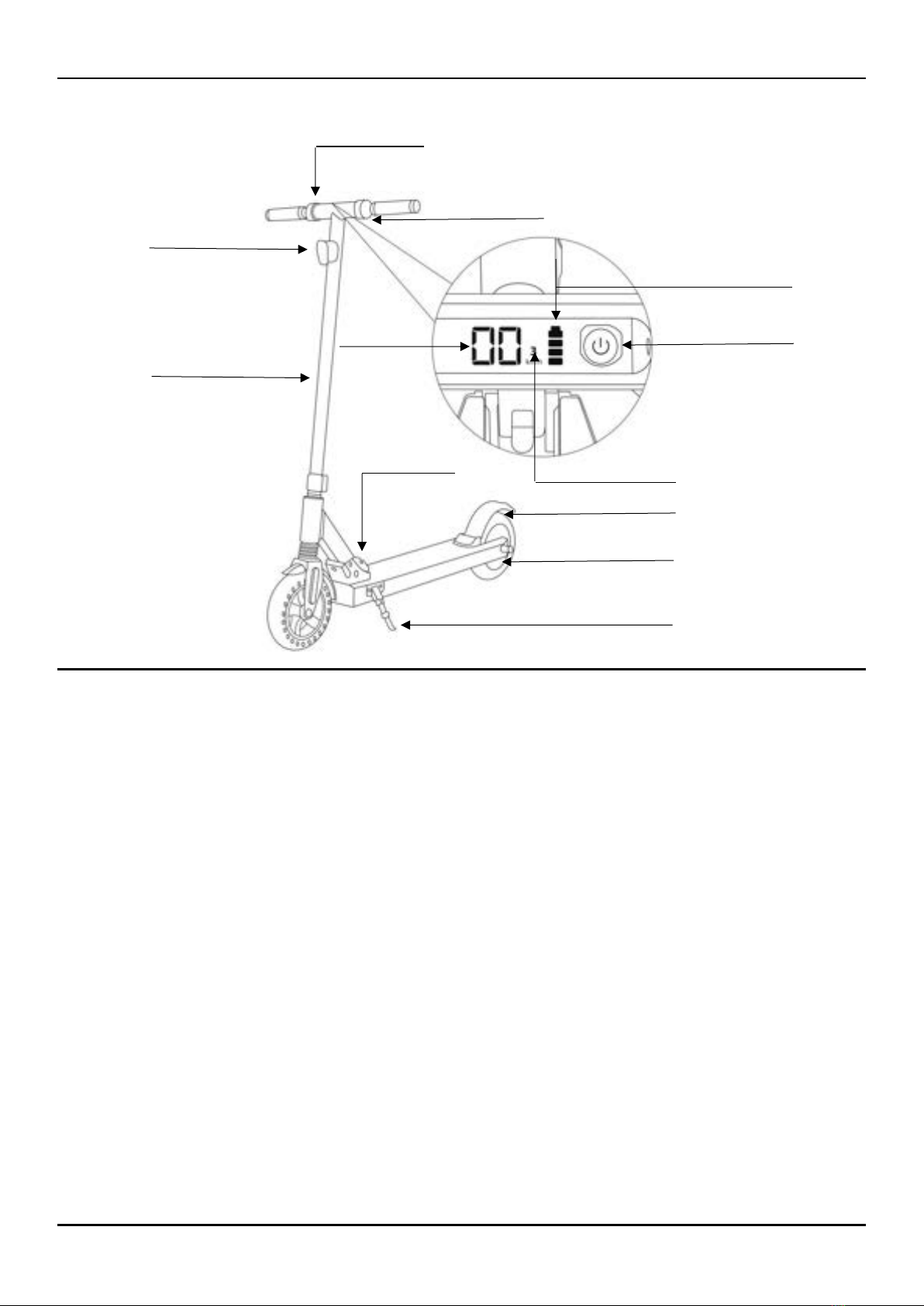
EN
4
2. Diagram
Display and power button
The display/dashboard shows you the following information related to riding and when parked.
-Speedometer: Indicates the current speed and displays error code when faults are detected (see section 11
for more about troubleshooting and error codes)
-Speed mode: 1 to 3 (click the power button once to switch the mode)
1. ECO mode (minimum power/speed and increased range)
2. Everyday use-mode (moderate power/speed and range)
3. Sport mode (Maximum power/speed and reduced range)
-Battery capacity: Indicates the remaining battery level with 4 bars. Each bar equates to approximately 25%
capacity.
-Lights on/off: To turn on/off lights, press the power button twice (double click).
-Power button: The power button is multi-functional. Press 0.5 sec. to power on and 1.5 sec. to turn off.
When powered on, fast double-click to turn on/off the head and rear lights. Single click to change speed
mode (see above or section 4 (about dashboard/display setting for more detailed instructions).
Headlight
Stem
Electric throttle
Power button
Electric brake
Speedometer
Speed mode
Motor Hub
Kickstand
Foot brake / rear fender
Folding pedal
Battery capacity

EN
5
3. Packing list
Grips/handles x2 Mainframe
User Materials
Accessories
Umbraco key x2 Battery Charger
When unboxing your scooter, please verify that the above items are included in the package. If you are missing any
components, please contact your dealer. After verifying that all components are present and in good condition, you
can assemble your new scooter.
Please retain the box and packaging materials in case you need to ship your scooter in the future. Remember to
power off your scooter and unplug the charge cable before assembling, mounting accessories, or cleaning the
mainframe.
User
manual
Quick start

EN
6
4. Assembling your scooter
1. Unfold the scooter by pushing the stem forwards
until you hear a click. Afterwards, unfold the kickstand
to support the scooter.
2. Install the handlebars by turning each handle
towards the rider (se illustrations). Left (L) handlebar
must be turned clockwise, whereas the right (R)
handlebar must be turned counterclockwise.
NOTE! You risk damaging the thread of the handlebars
if you force the initial alignment. The handlebars should
turn smoothly and fit snugly.
Dashboard (Display) Settings:
The power button is multi-functional. You switch
between functions by pressing the power button for a
certain time or short clicking interval.
Power on: Press and hold the power button for
0.5 seconds.
Power off: Press and hold the power button for 2
seconds.
Switch speed modes: Single click the power
button.
Lights (front and rear): Double click the power
button.
3. Verify that your scooter powers on and the battery-
capacity is high.

EN
7
5. How to Ride?
Always wear approved helmet and protective gear to
descrese the risk of injury.
1. Power on the scooter by holding power button 0.5 sec.
Check the display and charge the scooter if battery
capacity is low. Switch speed mode to 1 (1=ECO mode
should be used by beginners learning to ride the scooter)
by clicking the power button once.
2. Place one foot on the platform and push off with the
other foot to start rolling.
3. Place the pushing foot on the platform and
simultaneously press the throttle on the right hand to
speed up. The motor will engage when you reach 3 km/h.
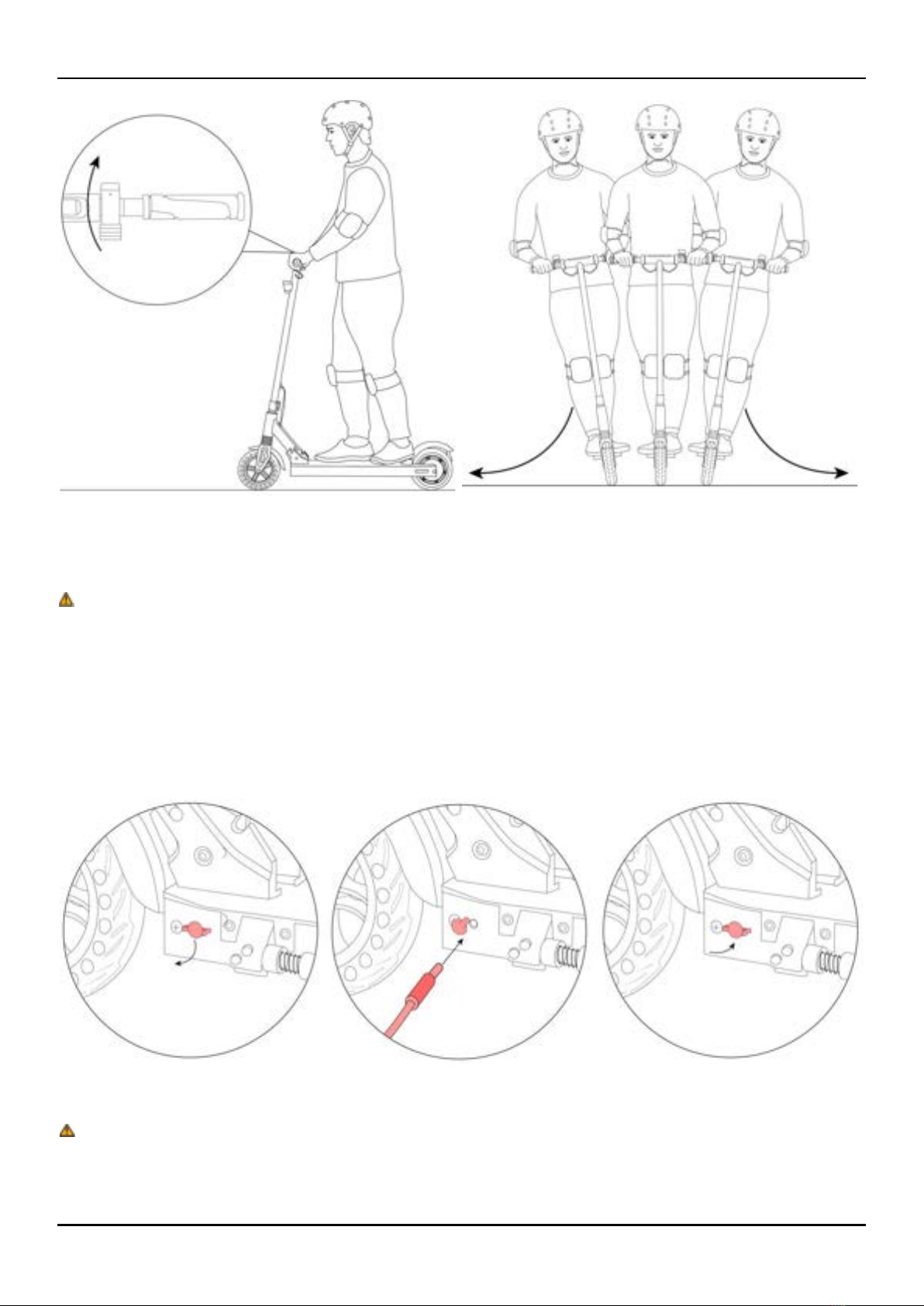
EN
8
4. Slow down by releasing the throttle and press the
electrical brake on the left hand side. Simultaneously,
step on the brake fender to engage the mechanical
brake.
5. To turn, shift your body weight and turn the handle
slightly.
WARNING! When releasing the throttle suddenly or heavy braking you risk serious injury due to loss of traction,
balance and/or fall. Maintain a steady speed and look out for potential hazards.
6. Charging
The charging port is located on the left front side of your scooter platform. The battery is fully charged when the
LED-indicator changes from red to green.
Open the charge port cover
Insert the charge plug
Close the Charge port cover when
finished
WARNING! Do not connect the charger if the charge port or charge cable is wet.

EN
9
7. Folding and carrying
Step on the folding pedal (1) and simultaneously push the handlebar forwards (2). Then fold the handlebars (3)
backwards until it locks into place.
When your scooter is folded simply lift the scooter byt the stem and carry it along.
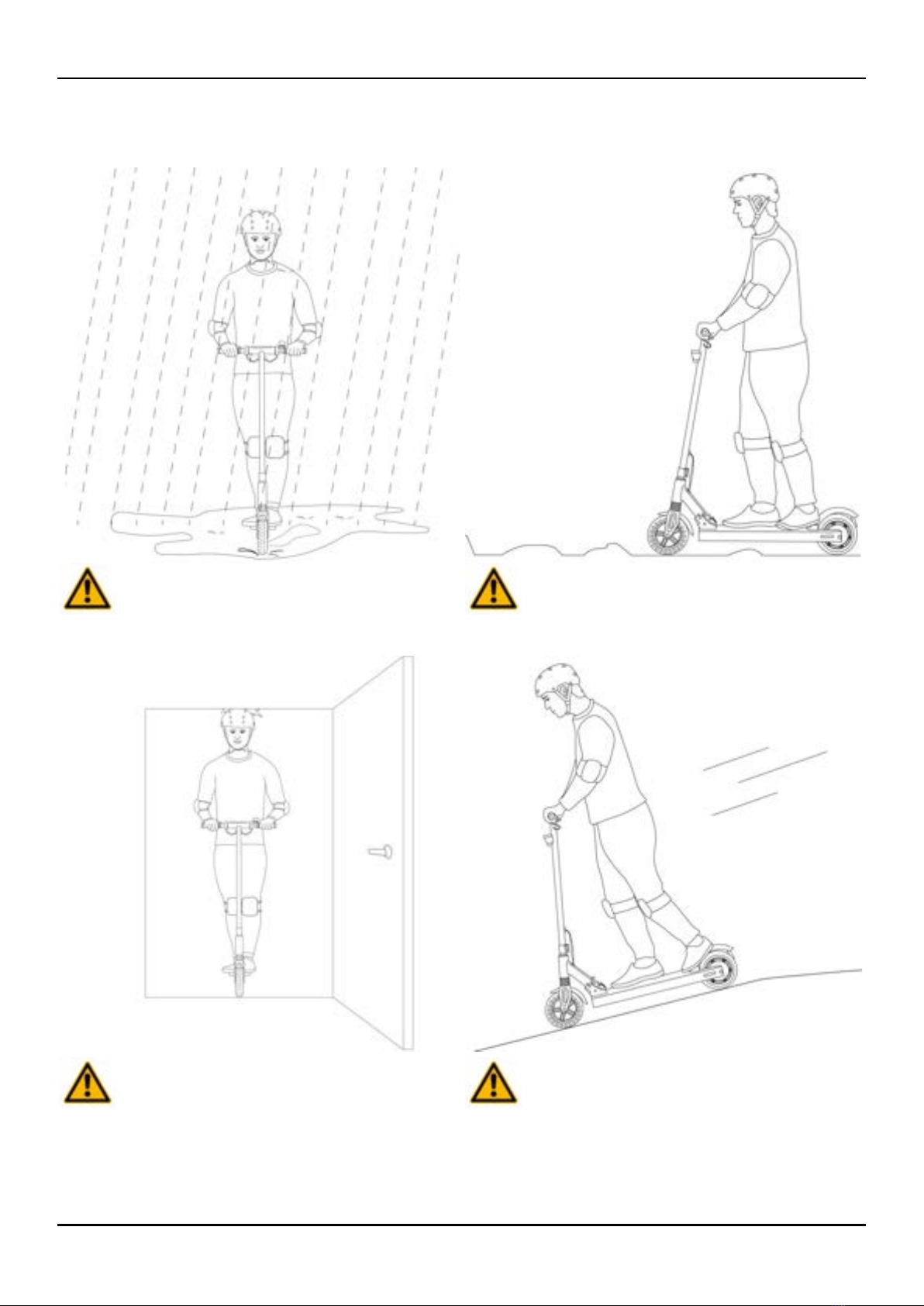
EN
10
8. Warnings
WARNING! DO NOT ride the scooter in rain.
WARNING! DO NOT ride over speed bumps,
thresholds, or other bumps at HIGH SPEED.
WARNING! Watch your head when passing
through doorways.
WARNING! Watch your speed when traveling
downhill. Use both brakes together when
traveling at high speed.
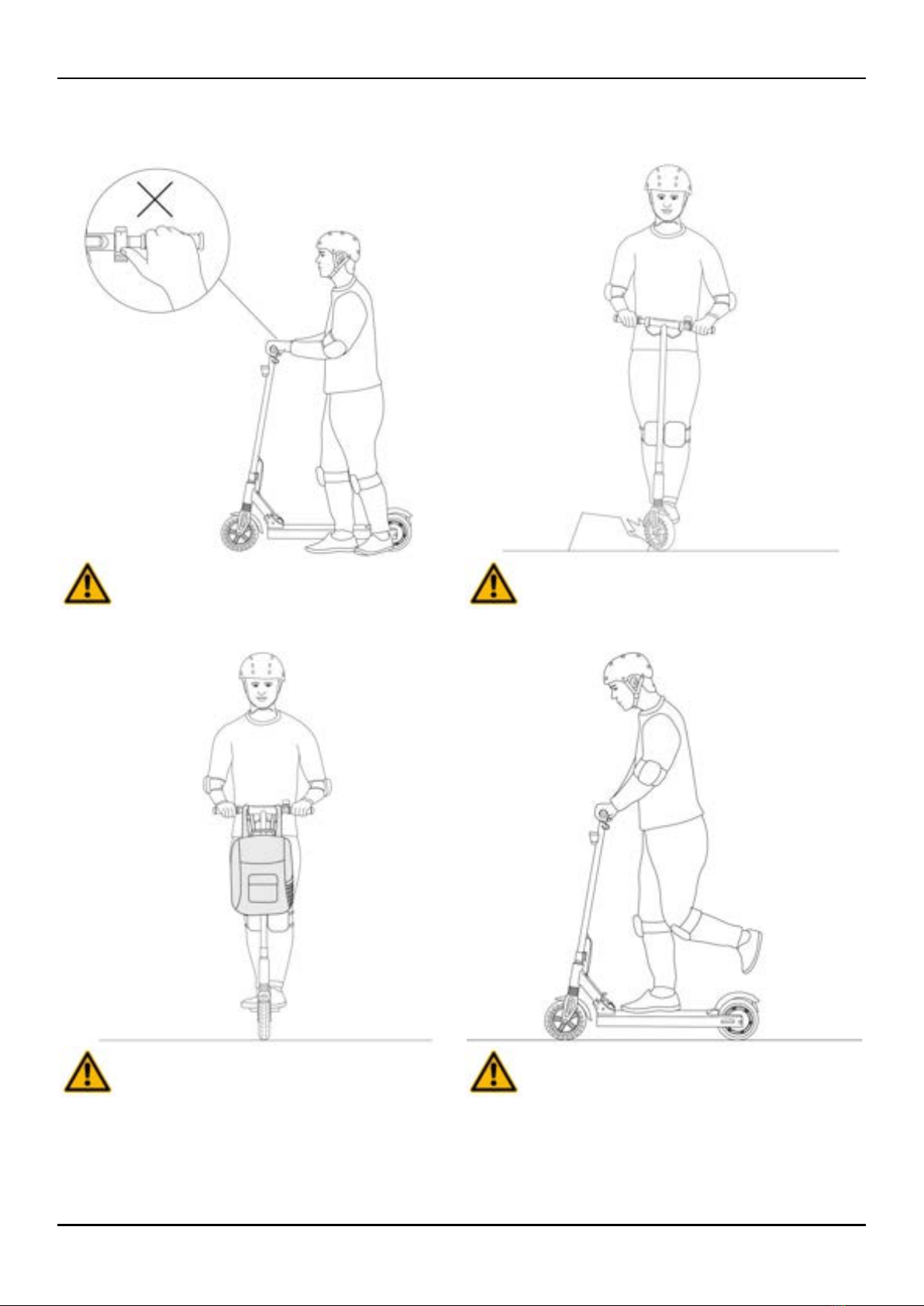
EN
11
WARNING! DO NOT press the throttle when
walking with the scooter.
WARNING! Avoid contacting obstacles with
the wheels.
WARNING! DO NOT carry objects on the
handlebar.
WARNING! DO NOT ride the scooter only one
foot.

EN
12
WARNING! DO NOT ride on public roads,
motorways, or highways.
WARNING! DO NOT rotate the handlebar
violently while riding high speed.
WARNING! DO NOT ride through puddles or
other water masses deeper than .08 inches
(2 mm).
WARNING! The scooter is for one rider only!
DO NOT ride the scooter with multiple
passengers nor children in any ways.
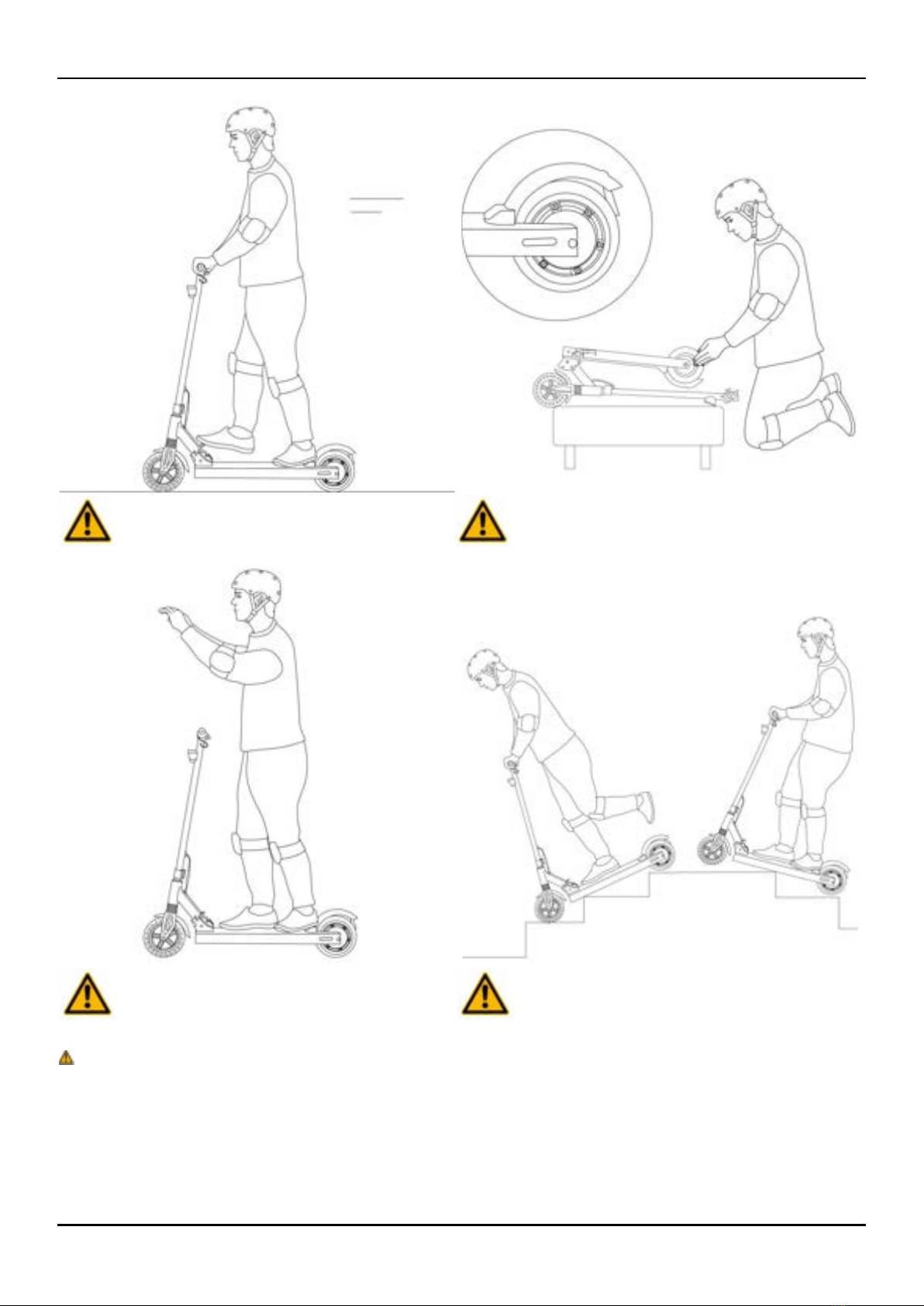
EN
13
WARNING! DO NOT step on folding pedal
while riding.
WARNING! DO NOT touch the motor hub after
riding - the motor hub can be hot.
WARNING! DO NOT take your hands off the
handlebars while riding. Do not ride with one
hand only.
WARNING! DO NOT attempt to ride up and
down stairs nor jump over obstacles.
WARNING!
Always keep both hands on the handlebars or you risk serious injury due to loss of balance - ultimately leading you
to fall.
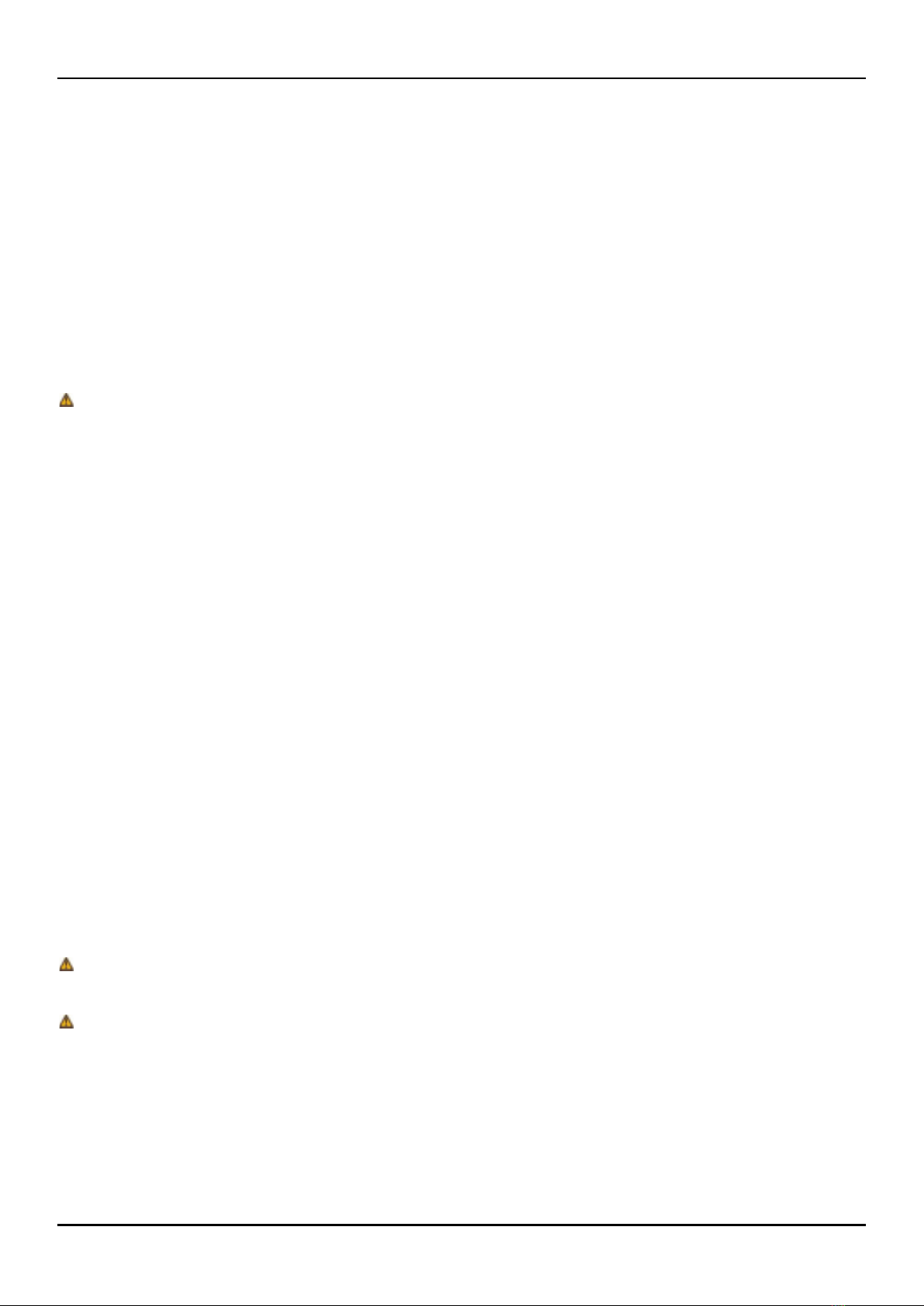
EN
14
9. Maintenance
Cleaning and Storage
Use a soft, wet cloth to wipe the mainframe clean. Hard to remove dirt can be scrubbed with a toothbrush and
toothpaste, then cleaned with a soft, wet cloth. Scratches on plastic parts can be polished with fine grit abrasive
paper.
NOTE:
Do not wash your scooter with alcohol, gasoline, acetone, or other corrosive/volatile solvents. These substances
may damage the appearance and internal structure of your scooter. Do not wash your scooter with a power washer
or hose.
WARNING!
Make sure the Scooter is powered OFF, the charging cable is unplugged, and the rubber cap on the charge port is
tightly sealed before cleaning; otherwise you may damage the electronic components.
Store your Scooter in a cool, dry place. Do not store it outdoors for extended periods of time. Exposure to sunlight
and temperature extremes (both hot and cold) will accelerate the aging process of the plastic components and may
reduce battery life.
Battery Pack Maintenance
Do not store or charge the battery at temperatures outside the stated limits (see Specifications). Do not puncture
the battery. Refer to your local laws and regulations regarding battery recycling and/or disposal.
A well-maintained battery can perform well even after many miles of riding. Charge the battery after each ride and
avoid draining the battery completely. When used at room temperature (70°F [22°C]) the battery range and
performance is at its best; whereas using it at temperatures below 32°F (0°C) can decrease range and performance.
Typically, at -4°F (-20°C) range can be half that of the same battery at 70°F (22°C). Battery range will recover when
temperature rises. More details are available in the App.
NOTE:
Typically, a fully charged battery should retain charge for 80-160 days in Standby Mode. A low-power battery
should retain charge for 30-60 days in Standby Mode. Remember to charge the battery after each use.
CAUTION!
Completely draining the battery may cause permanent damage to the battery. Electronics inside the battery record
the charge-discharge condition of the battery; damage caused by over-discharge or under-discharge will not be
covered by the Limited Warranty.
WARNING!
Do not attempt to disassemble the battery. Risk of fire. No user serviceable parts.
WARNING!
Do not ride when the ambient temperature is outside the machine operation temperature (see Specifications)
because low/high temperature will limit the maximum power/torque. Doing so could cause personal injury or
property damage due to slips or falls.

EN
15
10. Specifications
Product specification
Unfold: Height x width (bars) x length
96 x 50 x 105 cm
Folded: Height x width (no bars) x length
33,5 x 20 x 108 cm
Weight
12 kg
Product performance
Max Load
100 kg
Max Speed
25 km/h
Climbing ability
20%
Max Range
Up to 20 km
Battery
Standard voltage
36 V
Battery type
Lithium battery
Battery capacity
6Ah
Motor
Engine type
brushless DC hub-motor
Rated output power
300W
Rated speed
680±20rpm
Rated voltage
36V
Max torque
11Nm
Charger
Input
110V-220V 50/60Hz 1.8A
Output
42V 1.5A
Charging time
Approximately 4 hours
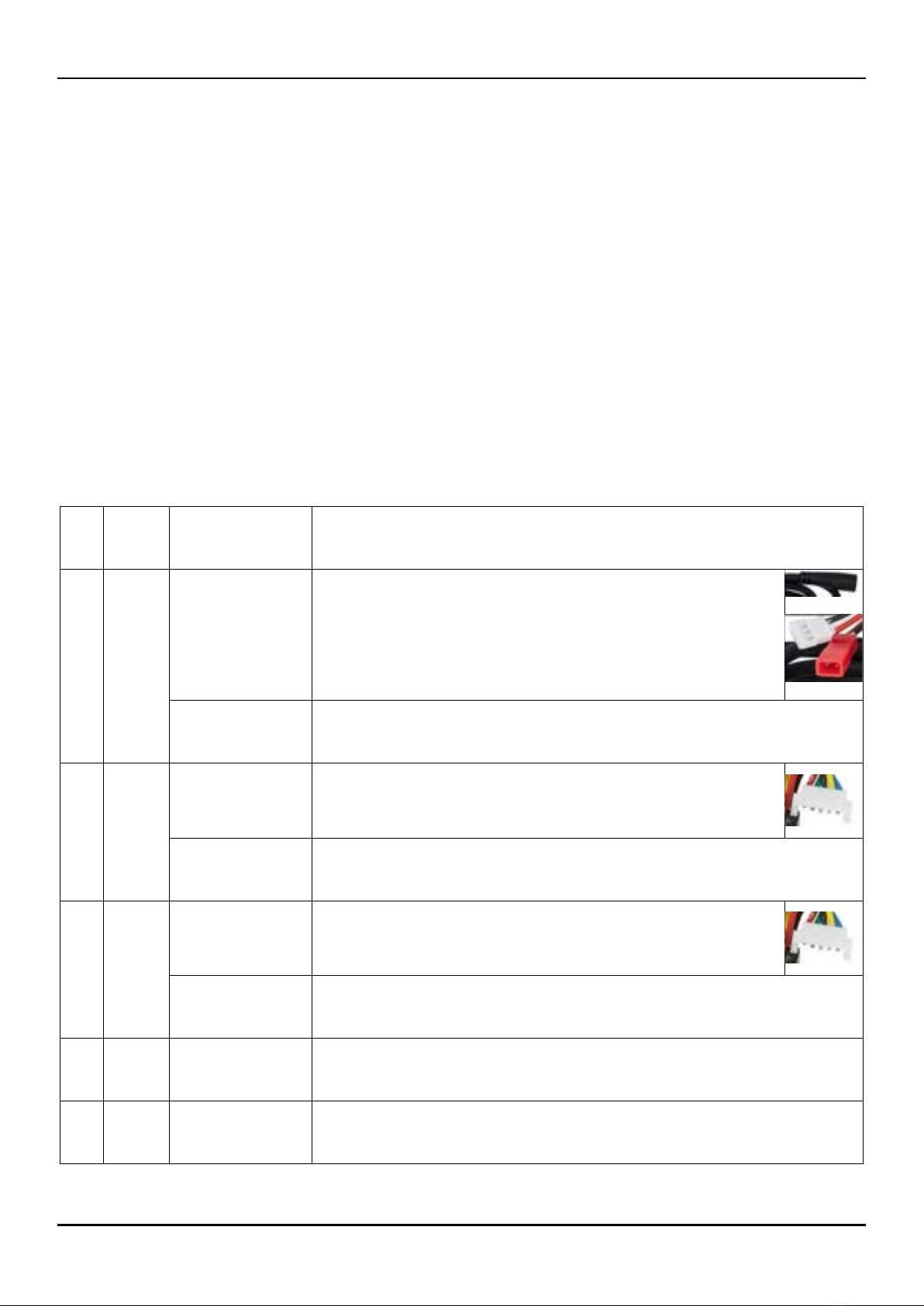
EN
16
11. Troubleshooting and Error Codes
My scooter is not charging when plugged in:
Problem: Most possible cause of this problem is LOW VOLTAGE of the battery due to not charging the scooter after
usage. This problem occurs more often if the scooter was not charged before storge for a period of time - more
than 7 days. This problem can also occur when storing the scooter for a longer period when fully charged.
How to solve? By riding the scooter without using the throttle, you will be able to generate power to the battery.
This might be enough for the battery to reach the min-voltage for the charger to work. Plug in the charger and
verify if the battery is charging.
CAUTION!
Draining the battery underneath the min-voltage may cause permanent damage to the battery. Electronics inside
the battery record the charge-discharge condition of the battery; damage caused by over-discharge or under-
discharge will not be covered by the Limited Warranty.
Error
Code
Reason
Possible problem(s)
Possible solution(s)
E1
Display
Error
1. Plug of the display
is poorly connected.
Check plugs and connections:
1. Check the connection near the folding mechanism. The plug is protected in
thin black plastic - cut open and check plug connection.
2. Unscrew the 2 screw for the display from underneath the handlebars.
Remove the dashboard/display from the top of the handlebars. More plugs and
connections will be exposed. Unplug and reconnect the plugs again the solve
problem.
(1)↑
2)↑
2. Display is damaged
Replace the Display
E2
Electric
Brake
Lever
Error
1. The Electric brake
lever is poorly
connected
Check the plug and connection:
Pull the left (L) wire slightly out (approx. 5cm) of the stem to expose the plug.
The plug is protected in thin black plastic - cut open and check plug connection
by unplugging the connection. Complete the check by reconnecting the plug.
2. Electric brake lever
is damaged
Replace electric brake lever
E3
Throttle
Error
1. The Throttle is
poorly connected
Check the plug and connection:
Pull the right (R) wire slightly out (approx. 5cm) of the stem to expose the plug.
The plug is protected in thin black plastic - cut open and check plug connection
by unplugging the connection. Complete the check by reconnecting the plug.
2. Throttle is
damaged
Replace the Throttle
E4
Motor
Error
Wrong motor
Check plug and connection: Unscrew 4 screws on the bottom rear deck/platform to reveal a
wire running on the side. Pull the wire to unplug and reconnect plug afterwards.
If not solved, replace the motor
E5
Controller
Error
Wrong controller
Replace the controller. The Controller is located in the front end of the deck/platform and
can be accessed by unscrewing 2 screws on the sides and removing front deck cover.

EN
17
12. Certification
EC DECLARATION OF CONFORMITY (EC DoC)
As an importer and authorized representative within the EU responsible for the electrical scooter identified as Story
E-motion YTE-F02 (product name and model), Boarddistribution ApS hereby declare that the specified product(s)
conforms with all requirements in the particular directives and standards in the European Community (EC) which
applies to the product. The specified product(s) are therefore labelled with the CE-marking.
Specifically, Boarddistribution ApS declares that the product(s) is in conformity with the following European
directives and harmonized European standards:
Directives
Standards
2006/42/EC Annex I
Machinery Directive
EN ISO 12100:2010
2014/35/EC
Low Voltage Directive
EN 60335-1:2012 + A11:2014 + A13:2017 +
A1:2019 + A14:2019 + A2:2019
EN 62233:2008
2011/65/EU amending 2015/863
“RoSH”
EN 62321-2:2013 + EN 62321-1:2013 + EN 62321-
3:2013 + EN 62321-5:2013 + EN 62321-
4:2013+AMD1:2017 + EN 62321-7:2015, EN 62321-
7-2:2017 & ISO + 17075-1:2017
EN 62321-6:2015 + EN 62321-8:2017
B2B@boarddistribution.com
Date: 15-04-2021
Battery recycling information for the European Union
Batteries or packaging for batteries are labeled in accordance with European Directive 2006/66/EC concerning
batteries and accumulators and waste batteries and accumulators. The Directive determines the framework for the
return and recycling of used batteries and accumulators as applicable throughout the European Union. This label is
applied to various batteries to indicate that the battery is not to be thrown away, but rather reclaimed upon end of
life per this Directive.
In accordance with the European Directive 2006/66/EC, batteries and accumulators are labeled to indicate that
they are to be collected separately and recycled at end of life. The label on the battery may also include a chemical
symbol for the metal concerned in the battery (Pb for lead, Hg for mercury, and Cd for cadmium). Users of batteries
and accumulators must not dispose of batteries and accumulators as unsorted municipal waste, but use the
collection framework available to customers for the return, recycling, and treatment of batteries and accumulators.
Customer participation is important to minimize any potential effects of batteries and accumulators on the
environment and human health due to the potential presence of hazardous substances.
Restriction of Hazardous Substances Directive (RoHS)
Story™ Original products sold in the European Union meet the requirements of Directive (EU) 2015/863 (amending
2011/65/EU) on the restriction of the use of certain hazardous substances in electrical and electronic equipment
(“RoHS recast” or “RoHS 2”).
Table of contents