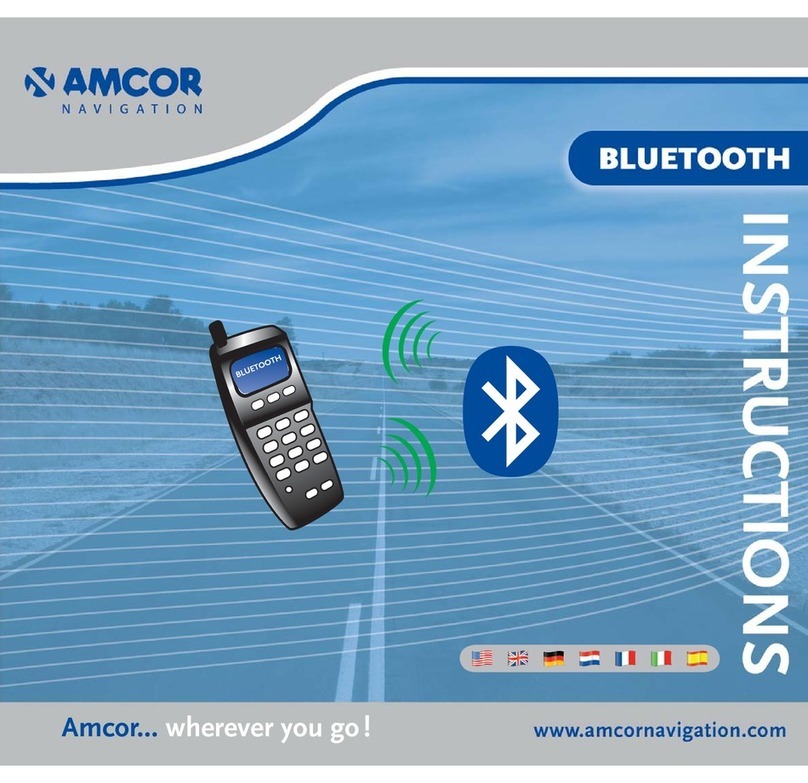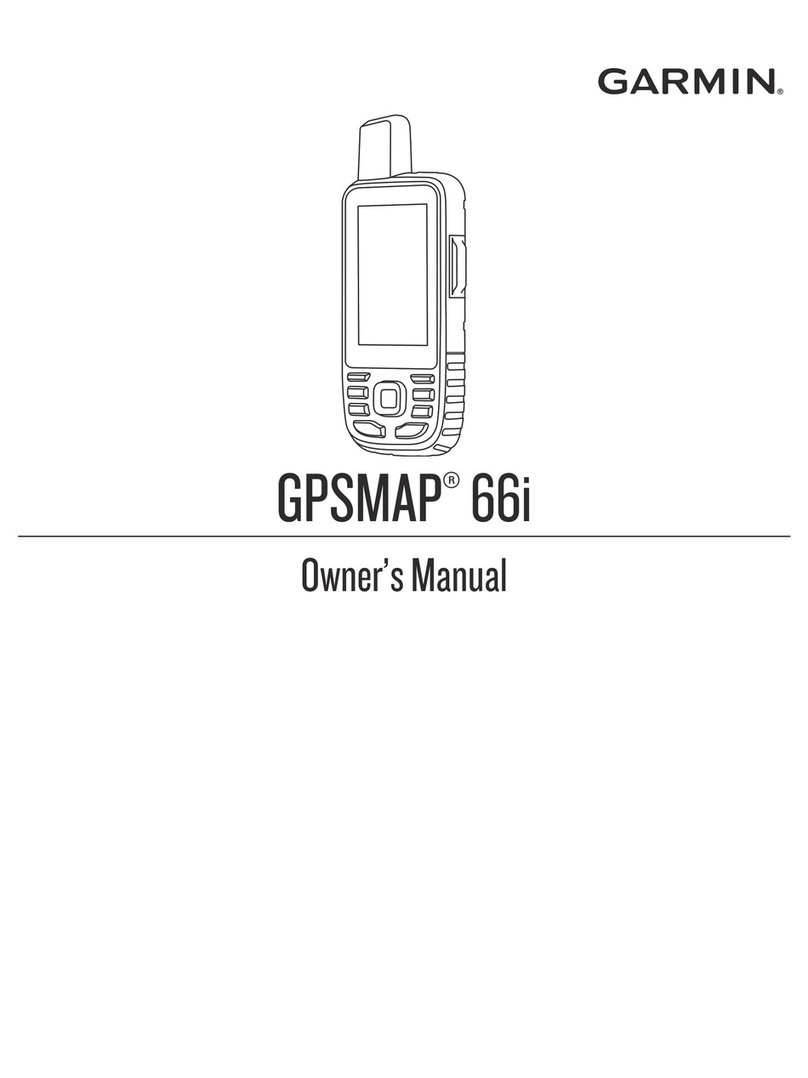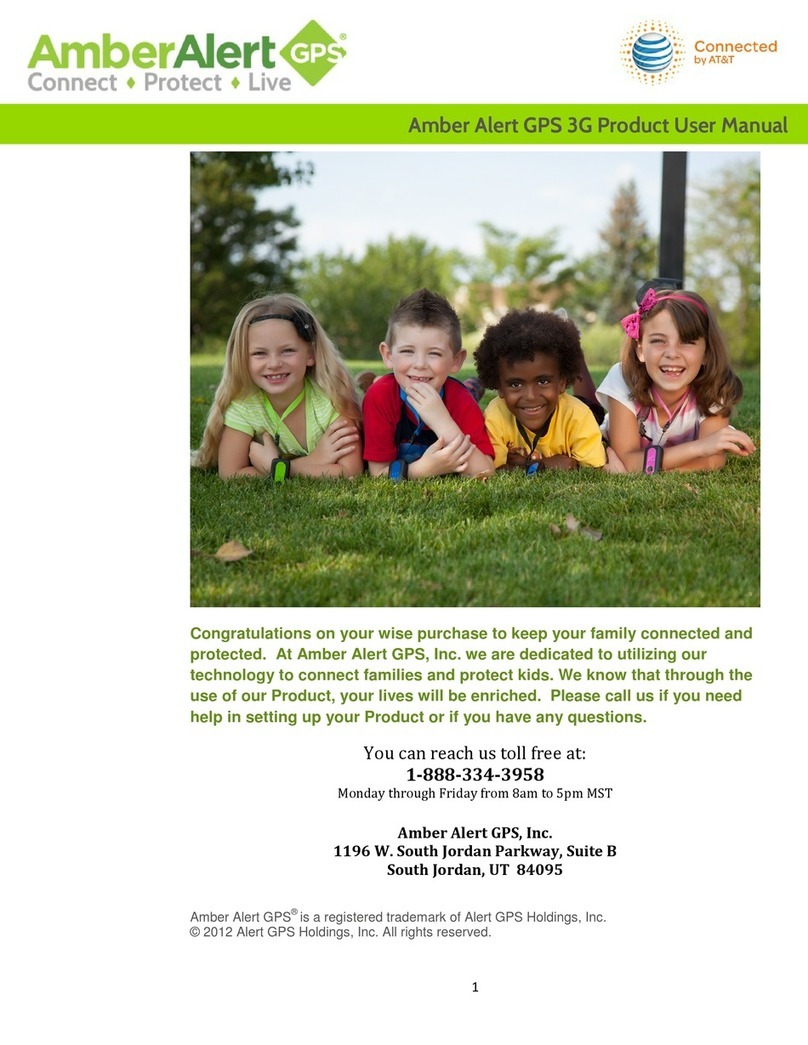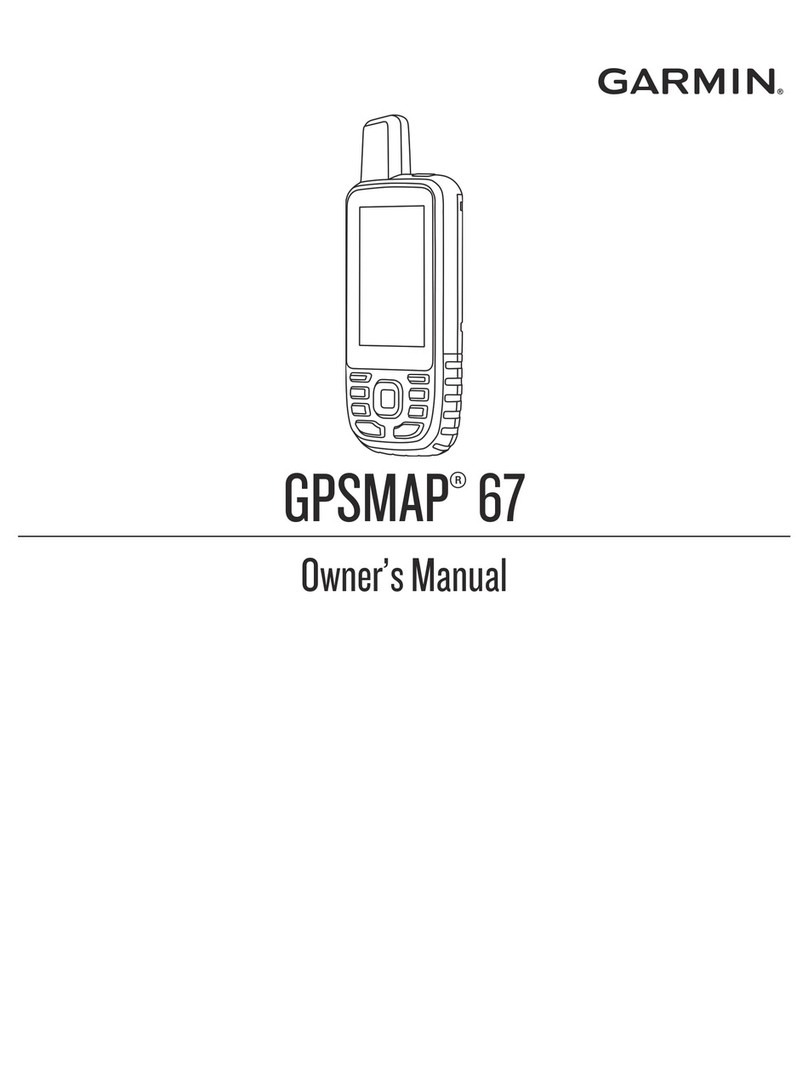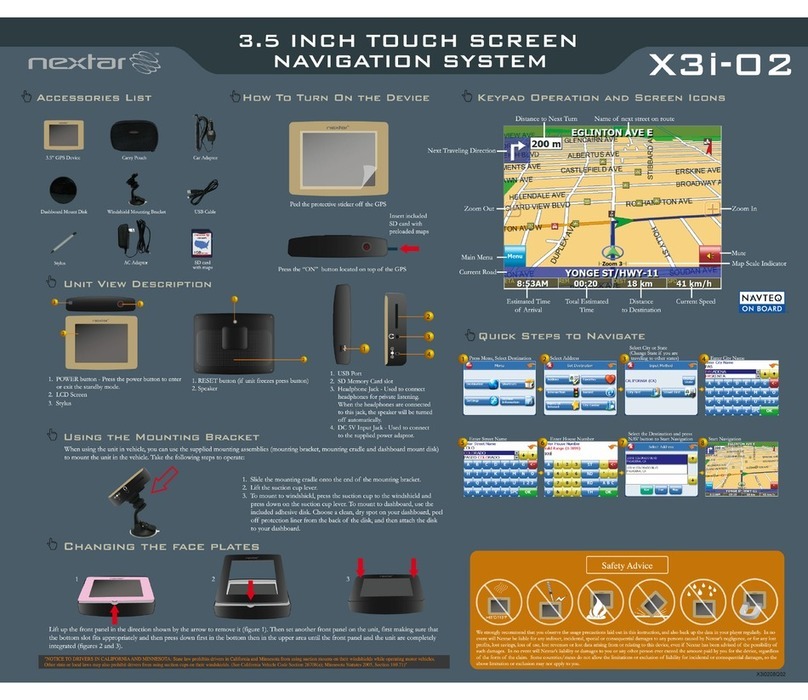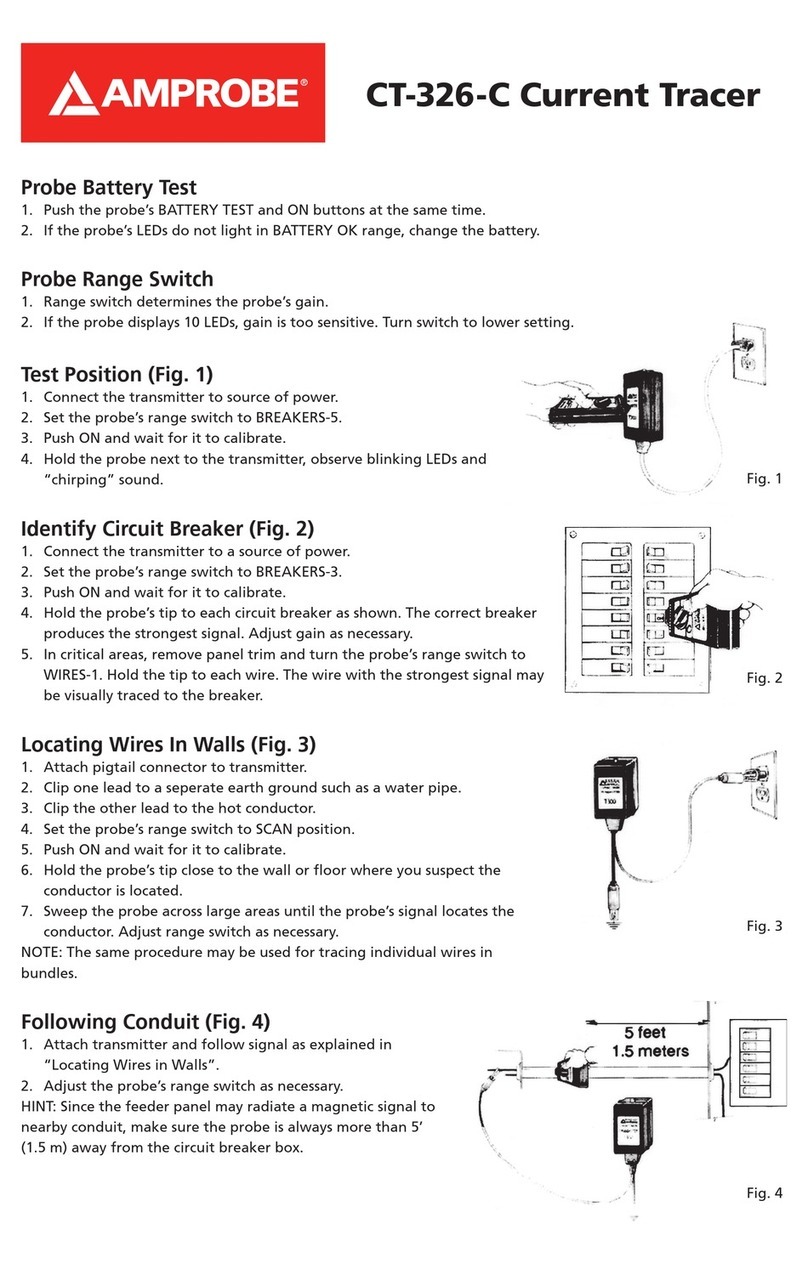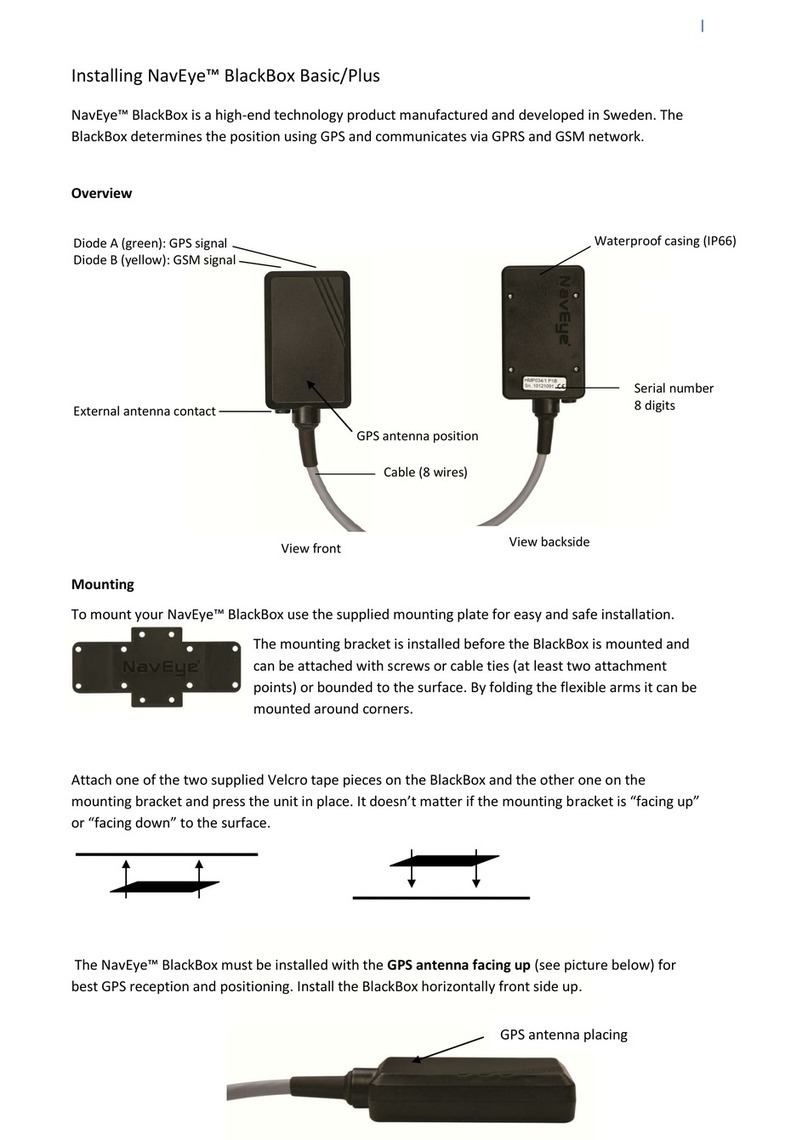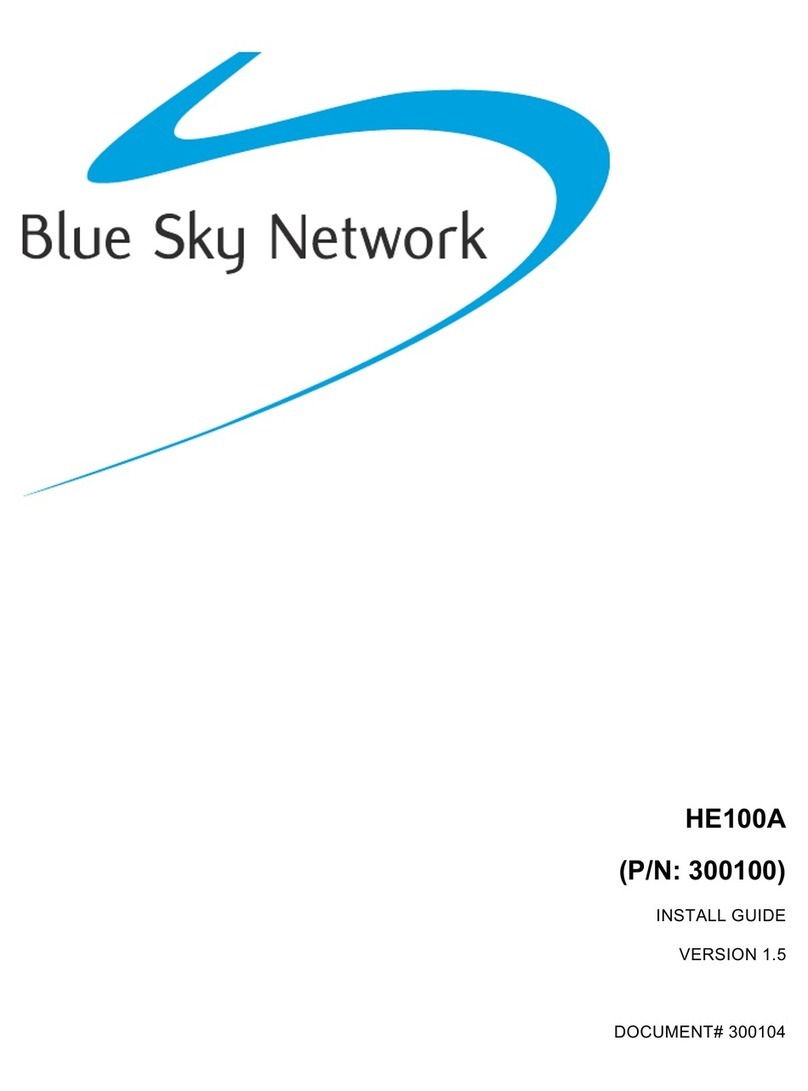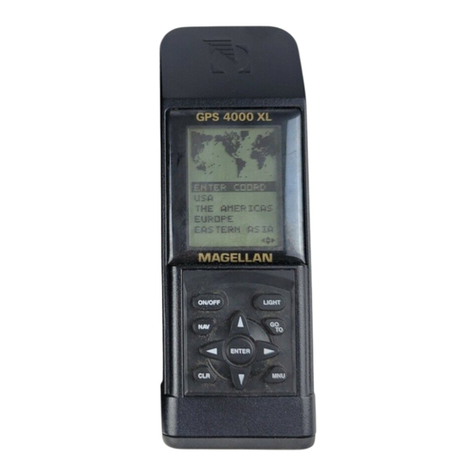storyish PocketGPS S1 User manual

PocketGPS S1
for Leisure
Storyish
Serial
Number
1Page
PDFcreated withpdfFactorytrialversion www.pdffactory.com
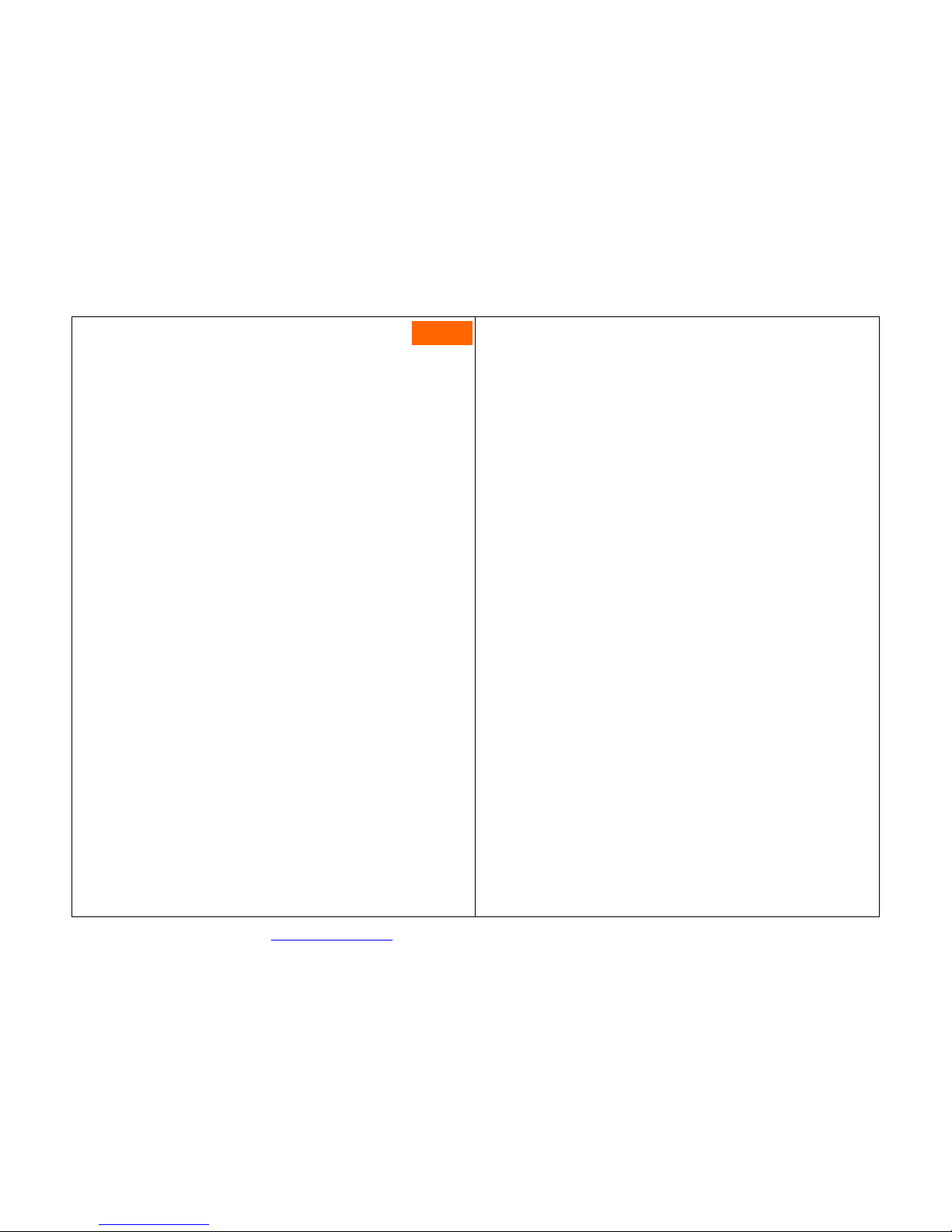
FCCInformation toUser
Thisequipmenthasbeentested and foundto complywiththelimitsfor aClassBdigital
device, pursuantto Part15 oftheFCC Rules. Theselimits aredesignedto provide
reasonableprotectionagainst harmfulinterferenceinaresidential installation. This
equipmentgenerates, usesand canradiateradio frequencyenergyand, ifnotinstalled
and used inaccordancewiththeinstructions,may causeharmfulinterferenceto radio
communications. However, thereisno guarantee thatinterferencewill notoccur ina
particular installation. Ifthisequipmentdoescauseharmfulinterferenceto radio or
televisionreception, whichcanbedetermined byturning theequipmentoffand on,the
user isencouraged to trytocorrecttheinterferencebyoneofthefollowing measures:
Reorientor relocatethereceiving antenna.
Increasetheseparationbetweentheequipmentand receiver.
Connecttheequipmentinto anoutletonacircuitdifferentfromthatto which
thereceiver iscon-nected.
Consultthedealer or anexperienced radio/TVtechnicianfor help.
Caution
Modificationsnotexpresslyapproved bythepartyresponsibleforcompliancecould void
theuser’sauthorityto operatetheequipment.
FCCComplianceInformation : ThisdevicecomplieswithPart15 oftheFCC Rules.
Operationissubjectto thefollowing two conditions:(1)Thisdevicemay notcauseharmful
interference, and (2)thisdevicemust acceptanyinterferencereceived, including
interferencethatmay causeundesired operation
IMPORTANT NOTE:
FCCRFRadiationExposureStatement:
ThisequipmentcomplieswithFCC RFradiationexposurelimits setforthfor an
uncontrolled environment. Thisequipmentshould beinstalled andoperated witha
minimumdistanceof20 centimetersbetweentheradiator and yourbody.Thistransmitter
must notbeco-located or operating inconjunctionwithanyother antennaor transmitter.
2Page
PDFcreated withpdfFactorytrialversion www.pdffactory.com

Thisproduct, StoryishPocketGPSS1 isaportableGPSTransmitter for leisurepurpose.
*Storyish: Thenameoftheuniversal brand. Inlinewithour website, www.storyish.com
*PocketGPS: Thenameoftheproductseries. Asmall, portableleisureGPStransmitter.
Detailed featuresoftheproductfor each ofthemainpurposeofusage:
*Traveling:
-Displaying and recording locations, trackmonitoring, distancescovered
-Keeping trackwiththedirectionsand altitudes
-Recording exactpositionofyour photograph
-AutomaticGeoTagging, VoiceRecording
-AutomaticTraveling ReportCreation(inassociationwithrelevantserviceswith
themapsand digital photoservices)
*Work-out/Bicycling:
-Recording and displaying lap records,distancescovered, averagevelocity
-Keeping trackofthetotal numbersofyour footstepsor strokesatthepedals
-Displaying and recording thedistanceand altitudeofaninclination
-Saving recordsfor segmentswithinthecourse
-Work-outmanagementservice(inassociationwiththedailywork-out
managementservices)
*Tracking:
-Displaying coursesand currentposition
-Displaying total distancecovered, and thechangesinthealtitude
*Fishing /Hunting :
-Saving and displaying fishing spots
*AutomaticTour GuideService
-Playinformativecontentsatdifferentpositionsto giveinformationonthe
location, (informsofvoices, images, and texts)
-KyongbokPalace, BukchoenTraditional Manors, YeojuNamhanRiver Trailand
afew morelocationsarescheduled to supportthisprogram.
-Moresights to becomeavailablefor thisservice(Including overseaslocations,
such asJapan)
Introductionto PocketGPS
3Page
ProductContents
-GPSTransmitter
-QuickGuideManual
-Hand Strap
-mini-BUSBCable
PDFcreated withpdfFactorytrialversion www.pdffactory.com

PocketGPSOverview
"Mode"Button
Normal Touch: Mode/Menu
ProlongedPush: Hold
"OK"Button
Normal Touch:OK/Select/Toggle
ProlongedPush(2~3Sec.): Power On, Power Off
VeryLong Push(longer than10 seconds) : SystemReset
Lap/Waypoint
Record Button
+Button
VolumeUp/Up
-Button
Down/VolumeDown
LCDWindow
USBmini-BJack
EarphonePlug
(*for AutomaticTour Guide)
Hand strap Hole
GPSAntenna
MicrophoneHole
4Page
PDFcreated withpdfFactorytrialversion www.pdffactory.com
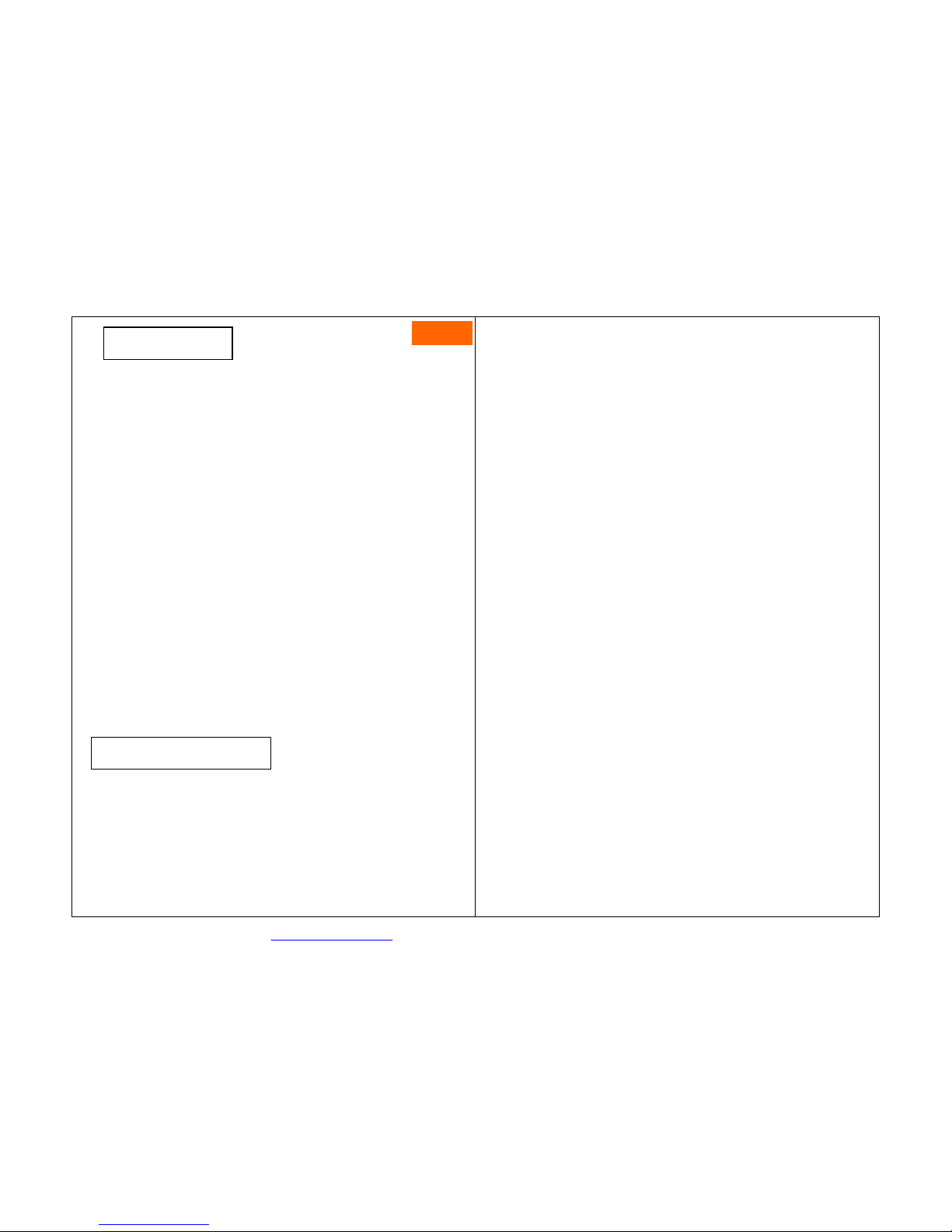
Buttons
"OK"Button(SelectButton)
*Turnon/off thepower –hold downthebuttonfor 2 ~3 seconds
*Ordinarystrokeonthebuttonwill togglethewindowfromthecurrentmodeto
additional informationwindow.
*Confirmyour choicesinsetting/featuremode
*Hold downthebuttonfor longer than10 secondsto completelyresetthe
system.
"Mode"Button
*Usedto changethe “Mode”inthemainmodewindow
*Returnsto theupper menufromthesetting mode
*Hold downthebuttonfor 2 ~3 secondstosettheHold function
"Lap“Button
*RecordstheLap time(inworkoutmode)or Waypoint(intraveling)atanywindow
*Pushingthelap buttonwithin5 secondsfromthestartofthenew lap will stop the
recording ofthecurrentlap, andtherecord therefromwill notbeincluded inthe
total lap time. (Pausing)Pushing theLap buttonbackwillputtherecord backon.
"Record"Button(voicerecording)
*Thevoicegets recorded whilepressingdowntheRecord button.
*Clicking ontheRecord buttonwill startthevoicerecording function.Pushingthe
samebuttonagainwill stop recording.
"+"Button(Up Button)
*Flipsthroughthemodewindowsinorder whenpushed atthemainmenuwindow.
*Whenpushed inthesettingmodewindow, itmakesthescreenmoveupward.
*Turnsthevolumeup during theAutomaticTourGuideor Playing recorded voices
"-"Button(DownButton).
*Flipsthroughthemodewindowsagainst theorder whenpushed atthemainmenu
window
*Whenpushed inthesettingmodewindow, itmakesthescreenmovedownward
*TurnsthevolumedownduringtheAutomaticTour Guideor Playing recorded voices
5Page
Power On/Off
1. Placethetransmitter wherethereisadirectview to thesky. Press “OK”button
downtill theLCDscreenturnson, for about2 ~3 seconds.
Turning off thepower isthesame, pressdowntheOK buttonfor 2 ~3 seconds.
To getaGPSsignal promptly, itisrecommended to turnonthetransmitter where
thereisanopenview to thesky.
2. Whenusedfor thefirst time, thetransmitter should takesometimeto locatethe
satelliteand determinetheinitial positionoftheuser. Butoncetheinitial location
isidentified, thetransmitter will getinformationfromthesatelliteveryfast fromthe
secondtimeyouuseit.
3. TheGPSpositional informationwill bedisplayed in2Dor 3Dwhenthesignal is
received. (see thenextpage)
PDFcreated withpdfFactorytrialversion www.pdffactory.com

Howto Use
** IconsontheScreen
GPSReceiptStat.
(Search, 2D, 3D)
Batter Level
현재시간
Locked (Hold)
GPSLogging Status
(LOG, No LOG, EXT, BOTH)
Bluetooth(optional)
NameoftheIcon Shown Description
GPS ReceiptStat. Search:Lookingfor theGPSSatellite
2D 2D:Havinglocated3GPSsatellites.
3D 3D:Havinglocatedmorethan4GPS satellites,
higher accuracyinlocationing
BatteryLevel BatteryLevel:100%,80%,60%,40%,20%
Whenthebatteryisalmost out, theiconwillstart
blink.
CurrentTime 00:00 Showscurrenttime
Locked(Hold)
(ByholdingdowntheMode
Button)
Showsthetransmitter islockedor not.
GPS Logging
(Set->Track->Record)
&
ExternalGPS Connection
(Set->ExternalGPS SetExt.
GPS Receiver)
LOG GPS Logsbeingsaved
UnabletoconnectexternallyasaGPS receiver
Cantransferthe datatoPCwithexternal
memories
NoLOG GPS Logsnotbeingsaved
UnabletoconnectexternallyasaGPS receiver
Cantransferthe datatoPCwithexternal
memories
EXT GPS Logsnotbeingsaved.
Canbeconnectedtoexternalequipmentasa
GPS receiver
Unabletotransfer thedatatoPCwithexternal
memory
BOTH GPS Logsbeingsaved
Canbeconnectedtoexternalequipmentasa
GPS receiver
Unabletotransfer thedatatoPCwithexternal
memory
6Page
PDFcreated withpdfFactorytrialversion www.pdffactory.com

Howto Use
(1)Pressing “Mode”buttonafter turning thedeviceonwill shift themenuwindowin
thefollowing order (Mainmenu-> Map Display-> Work-outMenu-> Altitude
CompassMode->GPSReception-> Functions-> Settings-> MainWindow)
<Main> <Map> <Work-out> <Altitude>
<Compass><GPSReception><Function><Setting>
(2)Pushing “+”buttonwill letyouflip throughthemenusinthesameorder
withthemodebutton.
(3)"-"buttonflipsthroughthemenusagainsttheaboveorder.
** Changing Modes
Under development
7Page
PDFcreated withpdfFactorytrialversion www.pdffactory.com
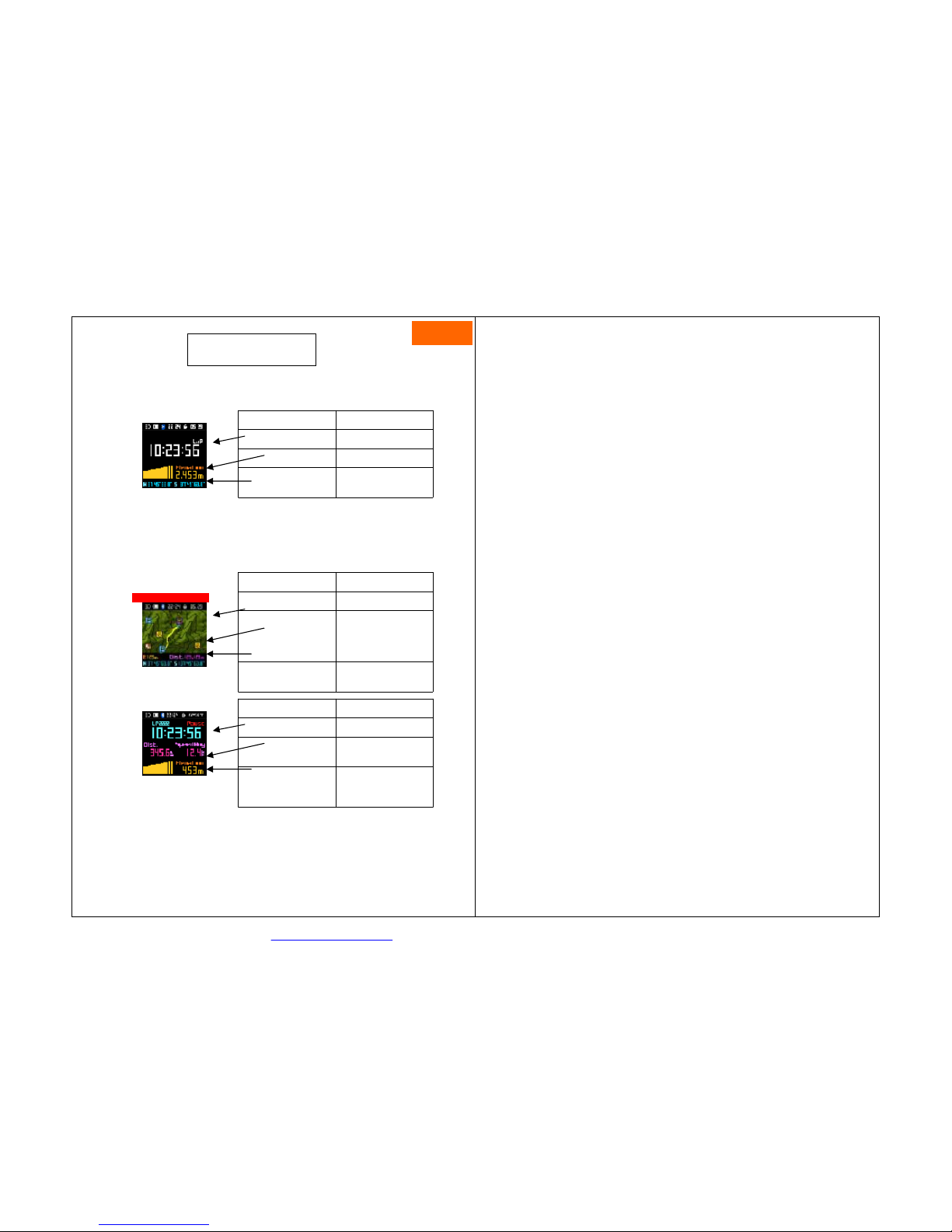
Howto Use
** DescriptionsoftheModes
BasicWindow Additional Info.
Lap times Total elapsed time
RelativeAltitude Related Altitude
Latitude,
Longitude Summarized
Address
BasicWindow Additional Info.
Map Map
Total distance
covered, or
distanceto the
destinationleft
Total distance
covered, or
distanceto the
destinationleft
Latitude,
Longitude Summarized
Address
BasicWindow Additional Info.
Lap times Total elapsed time
Distance, Average
velocity Distance, Average
velocity
Calories
consumed,
numbersofsteps
Altitude
<MainWindow>
<Map Display>
<Work-outMode>
Under Development
8Page
*Press “OK”buttonto moveto Additional Info. window.
*Push “Mode”buttonto moveto thenextmodewindow(Map Display)
*Push “Lap”buttontostarttherecording ofcurrentlap time.
*Pressingdownor doubleclicking “REC”buttonwill startvoicerecording.
*Use “+/-”buttonstonavigatethroughthemenusbackand forth.
PDFcreated withpdfFactorytrialversion www.pdffactory.com

BasicWindow Additional Info.
Total Elevation,
Max Altitude Total Elevation,
CurrentAltitude
AltitudeGraph
(Altitude/time) AltitudeGraph
(Altitude/Covered
Distance)
BasicWindow Additional Info.
Compass Info Compass Info
Destination Destination
Latitude,
Longitude Summarized
Address
BasicWindow Additional Info.
SatelliteInfo. SatelliteInfo.
Signal Reception Latitude,
Longitude
<AltitudeMode>
<Compass Mode.
<GPS상태모드화면>
Howto Use 9Page
PDFcreated withpdfFactorytrialversion www.pdffactory.com

Howto Use
<FunctionMode>
<Setting Mode>
*FileManagement
*VoiceRecording
*SystemStatus
*CalculateDistance, Coverage
*TimeofSunrise/Tides
*ImageView
*AutomaticTour Guide
*Language
*Time
*Measure/Position
*Power Mode
*Track
*Display
*Map
*Exercise
*Altimeter
*Compass
*Alarm
*GPSReception
*Bluetooth
*Setup Reset
10 Page
PDFcreated withpdfFactorytrialversion www.pdffactory.com
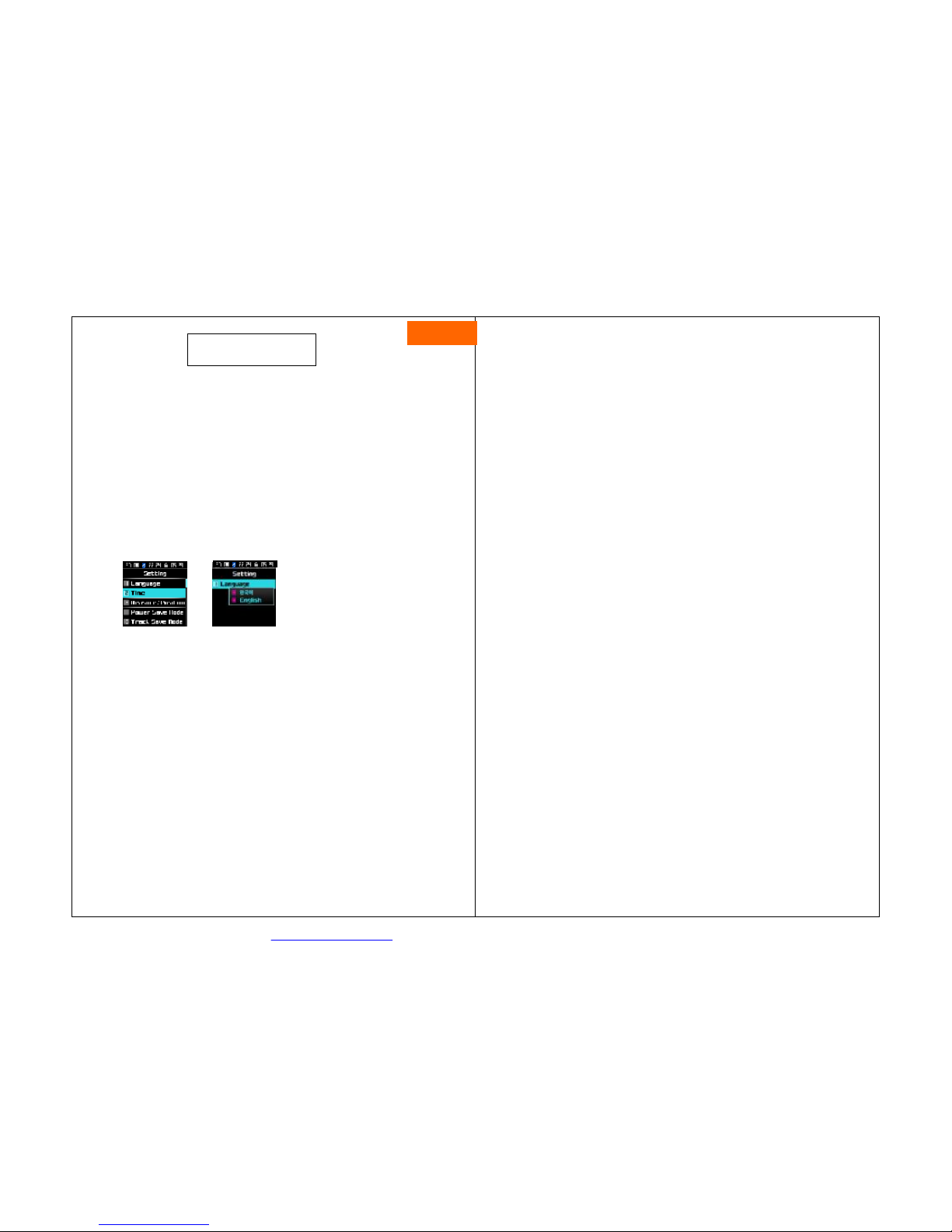
Settings
** LanguageSetting, Time, Displaymeasures
<Setting> <Setting -> Language>
-Language: Korean/English
-Time:
*Display: 12Hrs, 24Hrs
*TimeZone: GMT-12:00 ~GMT+13:00
*Summer Time: On, Off
-Measures: m(meter), ft (feet)/mi(Mile)
11 Page
** Setting TracksandGPSReceptions
-Setting Tracks:
*SaveGPSLogs: Yes, No
*GPSLog Saving Interval: Time, Distance
*Interval: 1 to 3000 secondsintimeor 10m~1kmindistance
-GPSReceptionSettings:
*
(1)Navigateto theSettingmodewindowbypushing the “Mode”button.
(2)OncetheSettingmodeisup, operatethroughthesub-menuswith “+/-
”buttons.Placethecursor attheLanguage, and pressOKtoselect.
(3)Choosethelanguagewanted, and confirmtheselectionbypressing OK.
(4)Oncethesetting iscompleted, press “Mode”buttonto moveto theupper
menu.
(5)Oncebackintheuppersetting window, navigatetotheTimeand Measures
sub-menusinthesameway and changethesettingsaccordingly.
PDFcreated withpdfFactorytrialversion www.pdffactory.com

LapTimes
** HowtoUsetheLap TimeFeature(WaypointsinTraveling )
Voice Recording
** HowtoUseVoiceRecorder
12 Page
*Lap : Asegmented distancewithinthetotal courseoftheworkout.Used to compare
therecordsindifferentpartsofthetotal courses.
Waypoint: Aspecificlocationmarked duringtraveling
(1)Regardless ofcurrentwindow, pressing Lap buttonwill startanewlap.
(2)Lap Pause: For resting or other reasons, ifsomesegmentofthelap timeshould not
beincluded inthelap timerecord, doubleclickontheLap button.
(3)To resumerecording, presstheLap buttontostartanew lap.
(4)LapTimeinthebasicwindow: theLaptimeinthework-outwindow, thedistances
covered, and theaveragevelocitywill bedisplayed.
(5)PressOK inthebasicwindowtosee theentirelap timesfor thewholecourse,
along withthetotal distancescovered and averagevelocity.Toggletotherecords
inthecurrentlap onlybypressingOK.
(1)Therearetwo waysofrecording voices.
(2)Making shortrecords: Record whilepressing downtheREC Button
(3)Longer VoiceRecords: ClickontheREC buttontostartrecording, and clickagain
to finish.
PDFcreated withpdfFactorytrialversion www.pdffactory.com

PC &Web Services
*** PCToolsSoftwareInstallation
*** Servicesat www.storyish.com
13 Page
Rechargingthe Batteries
*** Howto chargethebatteries
2007 Cuu:BCO.,LTD
All RightsReserved.
www.storyish.com
www.cuub.co.kr
(1)Connectthedeviceto thePCbyusing Mini-BUSBcable
Theiconsdisplayed onthedeviceshould showLOG, No LOG(see thedisplay
icons)
(2)Onceconnected, thePCautomatically mounts theexternal memory.
(3)Open “PCTools”folder, and doubleclick “Setup.exe”to executeit.
(4)Oncetheinstallationiscompete, start “Storyish”softwarethatisnewlyinstalled
(5)Refer to “Storyish-pc.pdf”for moreinformationonStoryishsoftware
(1)Openurl, www.storyish.com
(2)Joininfor amembership byclicking on “Member Join”
(3)Theproductserial number, whichwill berequired for amembership isinthe
frontpageofthisquickguidemanual.
(4)Oncethemembership isaccepted, theusesmay enjoyvariousserviceslike
theTravelReviews, GeoTaggingImages, and etc.
(5)Usesmay connecttheblogsor other onlineimageservicesto theservicesof
Storyish.
(1)Connectthedeviceto thePCusingmini-BUSBcable.
(2)Therecharging begins. Waitfor 2 ~3 hoursfor afull recharging.
(3)Themessage, “Charging Complete”will pop up atthedisplaywhencharging
iscompleted.
PDFcreated withpdfFactorytrialversion www.pdffactory.com
Table of contents