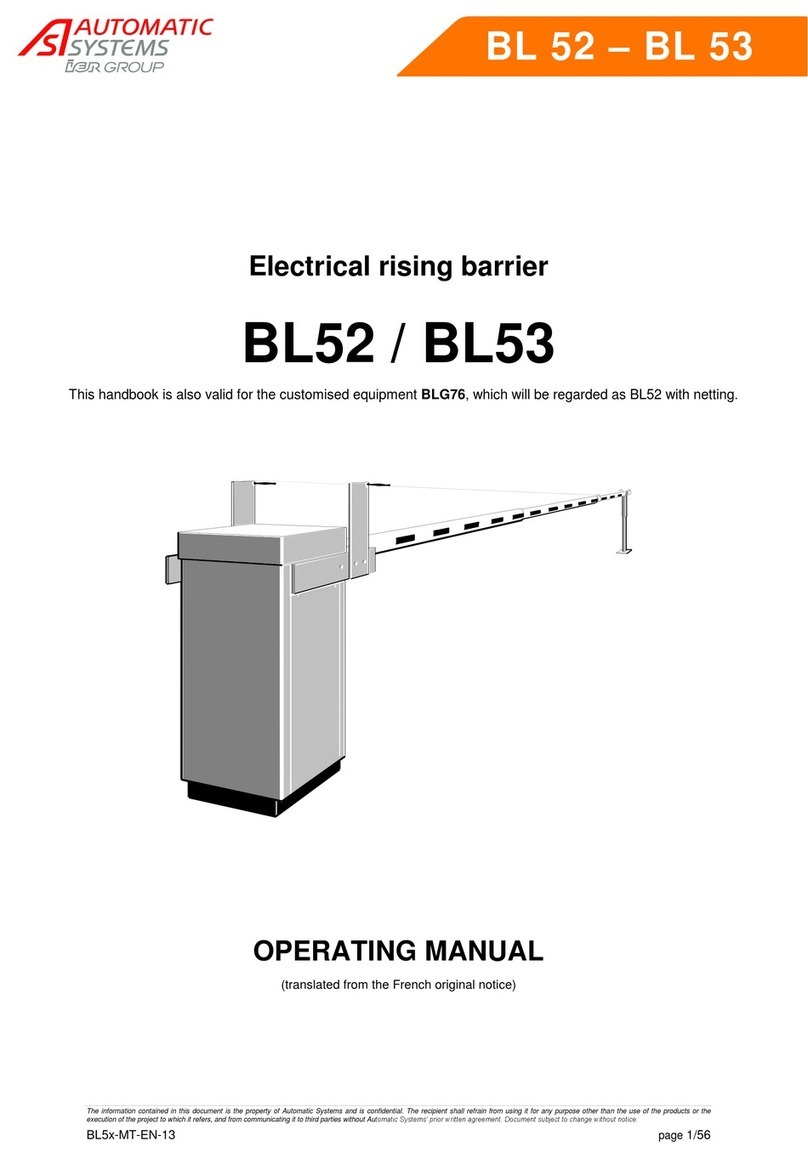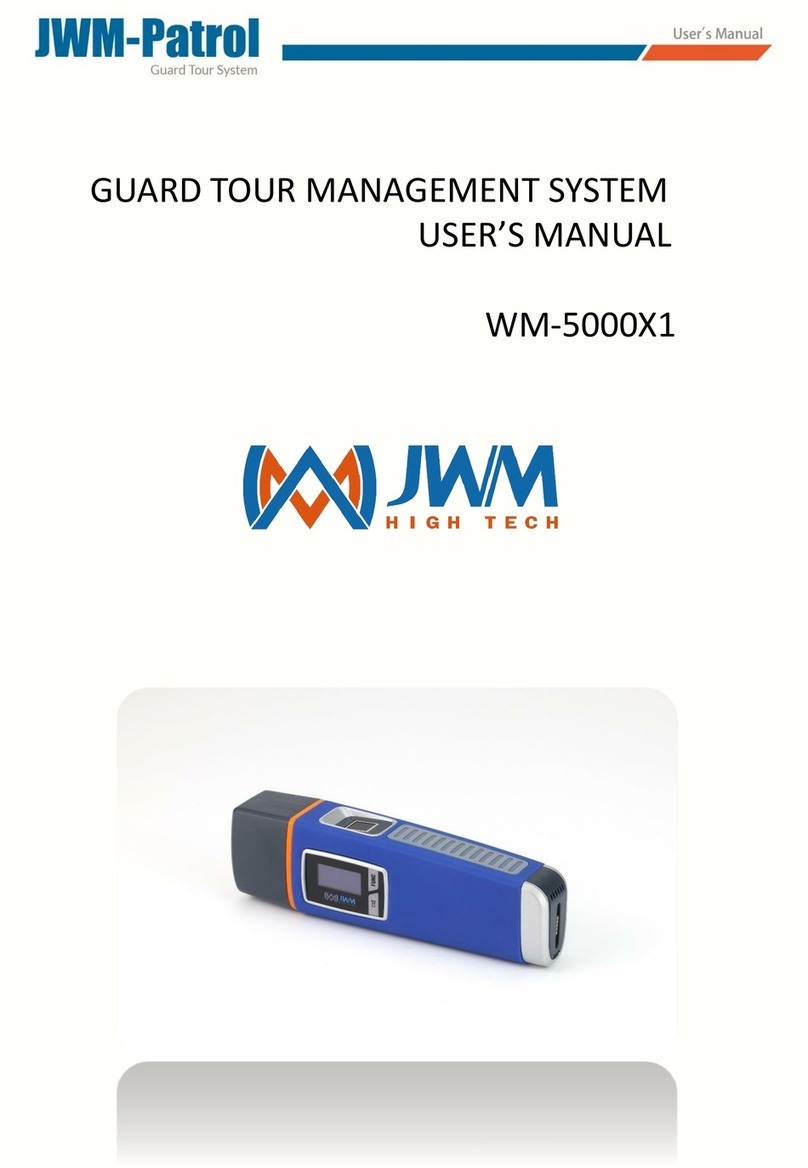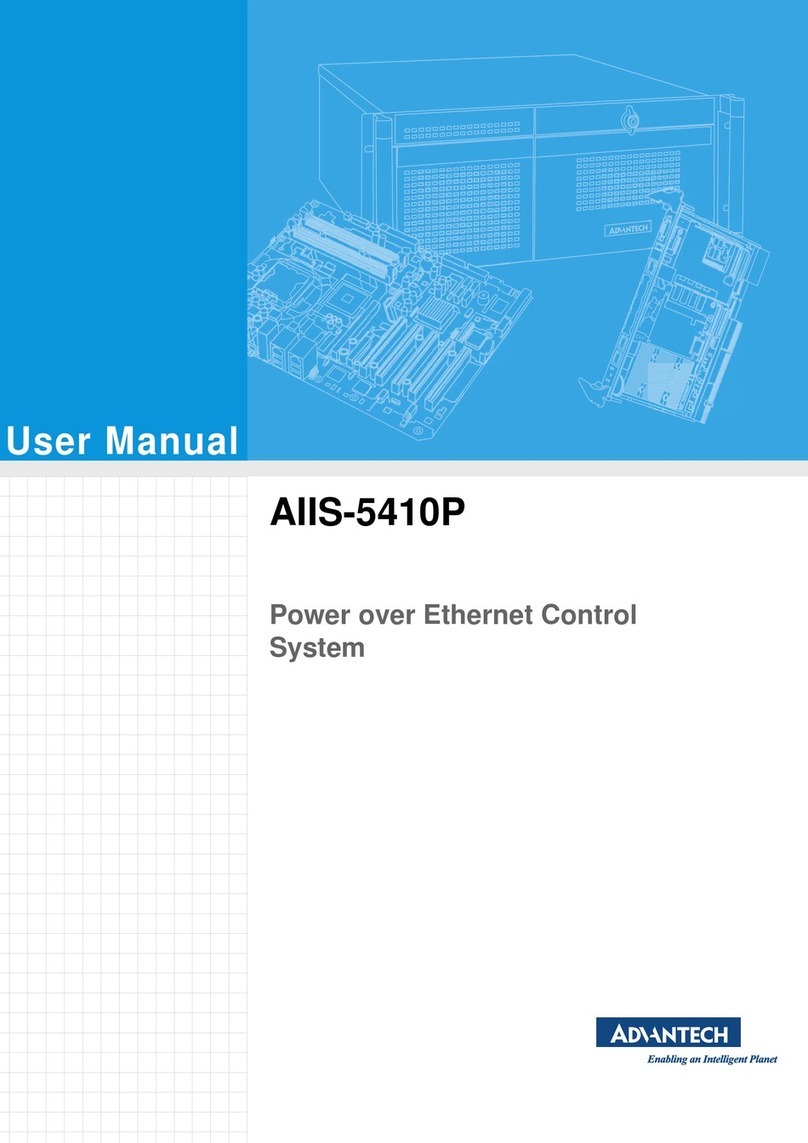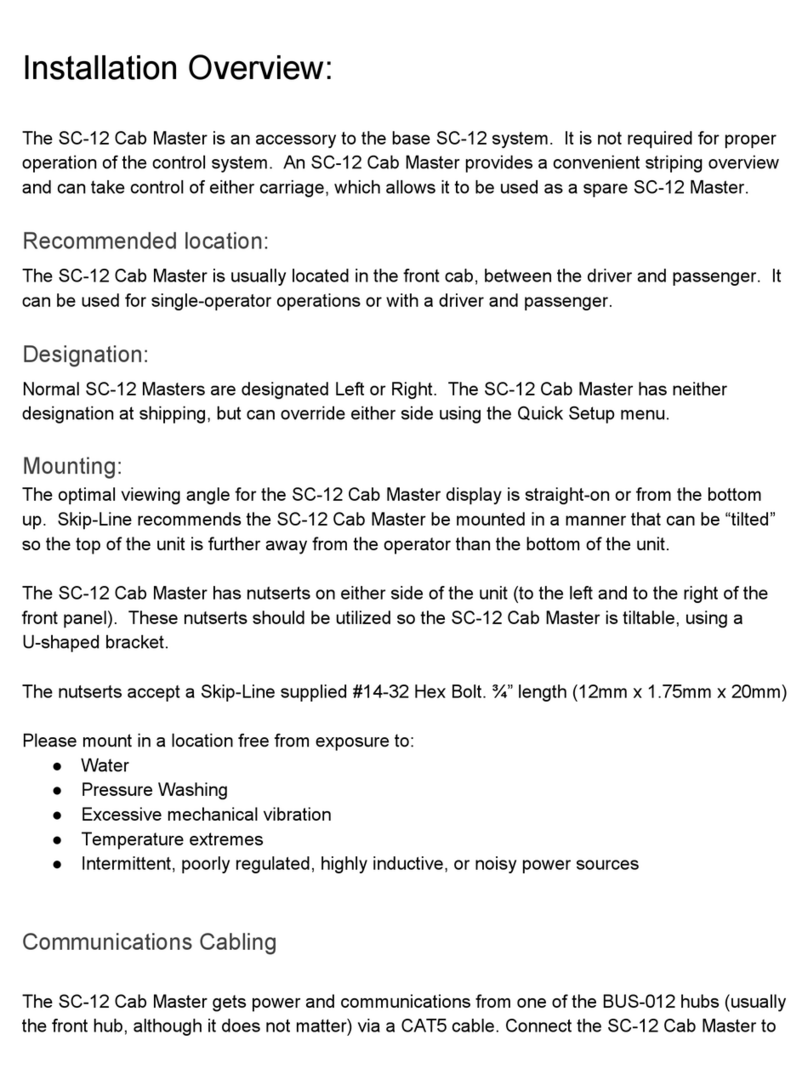Strava 100.600E User manual

©Copyright 2022 Strava Solutions, LLC All rights reserved
STRAVA
SPLINT BATH
USER MANUAL
REF 100. 600 Standard Size
REF 100. 600E
REF 100. 600A
REF 100. 600UK
This manual must be given to the
user of the product. Before using this
product, this manual must be read and
saved for future reference.
Manufactured by:
STRAVA SOLUTIONS
10938 Highway 58
Georgetown, TN 37336 USA
PART NUMBER: 400.600 Rev 6 Strava User Manual

©Copyright 2022 Strava Soluti ons, LLC All rights reserved
CONTENTS
Inspection 3
Contents of Box 3
Safety 3
Symbols
4
The Purpose of this
Manual
6
Instructions for Proper Use 6
Indications for Use 6
Product Description 7
Technical
Data
8
Responsibility of the User 8
Material 9
Instructions 10
Initial Set Up 10
Priming Instructions 10
Cleaning Instructions 13
Troubleshooting 14
Replacement Parts 14
Warranty/Replacements 15
Service Life 15
Storage and Handling 15
Contact the Manufacturer 15
Product Labeling
16

PAGE: 3
©Copyright 2022 Strava Soluti ons, LLC All rights reserved
WARNING
To avoid electric shock, connect the instrument to properly earth-grounded, GFCI protected, 3-prong
receptacles only. Failure to observe this precaution can result in severe injury.
STRAVA SPLINT BATH
USER MANUAL
Inspection
Prior to shipment, the water baths are subjected to a thorough safety-related and functional quality
control and are carefully packed.
Check ALL parts for shipping damage. If shipping damage is noted, DO NOT USE. Contact dealer/
manufacturer for further instruction.
Products may only be returned in undamaged cardboard packaging –primarily the original cardboard
packaging.
Contents of Box
1. Splint Bath –Standard REF 100.600
2. User Manual REF 400.600
3. One of the following:
Power Cord (US) REF 300.107
Power Cord (Euro) REF 300.154
Power Cord (UK) REF 300.155
Power Cord (AU) REF 300.156
(do not use a detachable mains power cord with inadequate ratings to the Strava cord)
4. 8 ft Drain Hose REF 200.101
5. Strainer REF 300.128
6. Priming Bulb REF 300.127
7. Inline Filter 300.226
Safety
The safety section contains important information for the safe operation and use of this product. Read
this information, the Care Card, and any other safety information included with the product before
using the splint bath.
The Electric Shock Symbol is used to indicate a hazard arising from dangerous voltage. Any
mishandling could result in severe injury or death. The Exclamation Symbol appears in Warning and
Caution statements.

PAGE: 4
©Copyright 2022 Strava Soluti ons, LLC All rights reserved
SYMBOLS
Signal words are used in this manual and apply to hazards
or unsafe practices which could result in personal injury or
property damage. See the information below for definitions
of the signal words.
This symbol designates where personal injury or damage to
the equipment is possible.
DANGER!
DANGER!
Danger indicates an imminently hazardous situation which, if not
avoided, will result in death or serious injury.
WARNING!
WARNING!
Warning indicates a potentially hazardous situation which, if not
avoided, could result in death or serious injury.
- Failure to follow these instructions could result in damage to
your new heating appliance and/or injury
CAUTION!
CAUTION!
Caution indicates a potentially hazardous situation which, if not
avoided, may result in property damage or minor injury or both.

PAGE: 5
©Copyright 2022 Strava Soluti ons, LLC All rights reserved
SYMBOL
DESCRIPTION
European Union CE mark.
The CE mark indicates that this product satisfies the
relevant requirements of EC Directives.
Waste Electrical and Electronic Equipment (WEEE)
This symbol on the product or on its packaging indicates
that this product must not be disposed of with regular
waste. Instead, it is the user’s responsibility to dispose of
waste equipment according to the local laws. Separate
collection and recycling of the waste equipment at the
time of disposal will help conserve natural resources and
ensure it is recycled in a manner that protects human
health and the environment. For information about where
the user can drop off the waste equipment for recycling,
please contact your local waste collection authority.
Electric Shock
The Electric Shock Symbol is used to indicate a hazard
arising from dangerous voltage. Any mishandling could
result in severe injury or death.
Caution, consult the instructions for use.
Keep dry
Refer to User Manual
Product Certification Mark
Year of Manufacture
Catalogue Number

PAGE: 6
©Copyright 2022 Strava Soluti ons, LLC All rights reserved
THE PURPOSE OF
THIS MANUAL
This User Manual is mainly focused on the set up, cleaning, operation and routine
maintenance of the Strava Splint Bath. These instructions help avoid dangers and repairs
while increasing product reliability. Keep this manual for future reference.
Instructions for Proper Use
Please read these instructions carefully before using the water baths.
These instructions will help avoid dangers, unnecessary repair costs and
down times. Following these instructions will increase the reliability and life
of the product.
The water bath is only intended for the heating of thermoplastic material for medical use.
•This water bath is not suitable for direct heating without using water.
•The heating of food and drinks, as well as other pharmaceutical and medical products,
is not allowed and constitutes improper use.
•Direct application on the patient is not allowed.
Indications for Use
The Strava Splint Bath is intended for use as a reservoir in hospitals, clinics and other
medical facilities to heat and soften thermoplastic used in the splinting process. The device
is intended for indoor use only.

PAGE: 7
©Copyright 2022 Strava Soluti ons, LLC All rights reserved
Product Description
Strava Splint Bath is a reservoir made of a thermoset composite material that holds and
heats water. The water bath allows for thermoplastic splint sheets to be softened and
made pliable to form to the body. The Strava Splint Bath has a custom LCD touch display
for accurate water temperature readings, user-controlled water temperature and time
settings, thermoplastic sheet presets, user presets, sanitation cycles and automatic water
evacuation. The Strava Splint Bath is equipped with three (3) modes of cleaning: continuous
UV light, a sanitation cycle that heats the water temperature to kill levels, and quick
water evacuation. The Strava splint bath has a transparent, fold-up glass lid, a custom
strainer for debris collection, a thermostat water temperature regulator (+/-2F), and holds
approximately 5 gallons of water.

PAGE: 8
©Copyright 2022 Strava Soluti ons, LLC All rights reserved
TECHNICAL
DATA
Technical Specifications Strava Splint Bath
Strava SPLINT BATH STD
UM
Spec
REF 100.600
Operating Temperature Range
F
140o - 180o F
C
60o - 82o C
Sanitation
Mode
F
185o
C
85o
Temperature Variability
F/C
2o
Set Time
Seconds
30 - 180
Over Voltage
W
11
Frequency
Hz
50/60 Hz
Mains Voltage (+/- 10% of nominal voltage)
V
100-120 VAC, 200-240 VAC
Power Consumption
W
1100W
AC Current (Max)
A
<10 Amps
Water Fill Capacity
Gallons
5.2 G
Litres
20 L
Water Fill Height
in
5”
cm
12.5 cm
Unit Weight
lbs
35 lbs
kg
15.9 kg
Unit Dims Outer (LxWxH)
in
22.625”L 19.75”W 10”H
cm
60cm L 52cm W
25.5cm H
Unit Dims Inner (LxWxH)
in
19”L
12”W
6”H
cm
48cm L 30cm W
15cm H
Unit Shipping Weight
lbs
47 lbs
kg
21 kg
Unit Shipping Dims (LxWxH)
in
26.5”L
23”W
16”H
cm
67cm L 59cm W 41cm H
Standard
IEC 61010-1, -2
UL 61010-1, -2
CSA C22.2#61010-1, -2
CB SCHEME
Environment
(Altitude)
Operation (Max)
ft
16,732 ft
m
5100 m
Storage (Altitude)
ft
16,732 ft
m
5100 m
Responsibility of the User
This product guarantees safe operation if installed, operated and maintained in
accordance with general safety rules. The operator of this device must read and
understand this manual and be trained in occupational therapy methods. All
operators are to be aware of the relevant dangers of using a hot water bath and
exercise measures to avert such dangers. In case of spillage of hazardous materials
on or inside the bath, operator must properly decontaminate the unit.

PAGE: 9
©Copyright 2022 Strava Soluti ons, LLC All rights reserved
11 –
Power down unit
10
11
9
8–
Temp control up or down
9–Menu
10 –Add a new preset
7
7
7 –Presets wheel
3
1
6 –Timer –time count down display
8
8
4–
Time control up or down
5–Timer START/STOP button
5
2
3
–Temperature display mode °C/ °F
4
4
2
–Actual temperature display
6
1–Target temperature display
Control Panel
25.5cm
(10”)
Material
The outer chassis material is a thermoset composite material. The unit consists of a tempered glass lid,
drainage hose, water strainer, water pump, power supply and ultraviolet (UV) light.
Side of Unit Top Side of Unit
Rear of Unit
52cm (19.75”)
60cm
(22.625”)
Inner Tub
30cm x 48cm x 15cm
(12” x 19” x 6”)
(w x l x h)

PAGE: 10
©Copyright 2022 Strava Soluti ons, LLC All rights reserved
INSTRUCTIONS
WARNING: Do not start the unit if the cable or plug is damaged, or if there are
obvious, visible defects to the unit.
NOTE: USE TAP WATER TO FILL UNIT. IF YOU ARE IN A HARD WATER ENVIRONMENT WHERE DISTILLED
WATER IS PREFERRED, ADD ONE CUP OF TAP WATER TO EVERY GALLON OF
DISTILLED. UNIT WILL NOT FUNCTION PROPERLY IF DISTILLED WATER IS EXCLUSIVELY USED.
Initial Set Up
1Unpack the splint bath and place on a level surface that is
capable of bearing the bath and water load. Be sure there is
adequate space between the vent and wall for ventilation.
Make sure that all packaging materials are cleared from the
reservoir.
2Plug the Strava supplied power cord (do not use any other
power cord other than supplied by Strava) into the back
of the unit and a dedicated wall receptacle. (Protective
Earthing - a dedicated electrical circuit is required). Fill the
reservoir with water just above the water sensor
(approximately 2”/5cm). Flip the switch at the back of the
unit to turn the unit “on”. At initial powering up of the bath,
the start up wizard will display on the LCD screen.
•Start up wizard will prompt user to set time, day of the
week, and temperature.
3Unit must be primed before operation. Insert the supplied
priming bulb into the priming port. Squeeze the bulb once
and hold it until the bulb is fully inflated. Release the tip of
the priming bulb from the port. You should see the water
start to bubble at the port. You will also notice a slight
change in the sound of the motor. If this doesn’t occur,
repeat up to 3 times. Once the water bubbles , the unit is
primed. This process removes any trapped air in the tubes
and allows the pump to engage.
4Continue filling the tank to desired water level or to the
bottom of the internal hinge line.
Priming bulb

PAGE: 11
©Copyright 2022 Strava Soluti ons, LLC All rights reserved
Control panel:
The touchscreen LCD display lights up when the unit is turned on. The control
panel functionality provides the user with options to customize the device for
their needs.
•The home screen consists of the session time, current water
temperature, set temperature, presets, real time, and a menu icon.
•Presets are factory installed temperature and time suggestions
that are specific to the thermoplastic selected. These are
recommendations provided by the thermoplastic manufacturer.
Time and temperature can be changed prior to or during a session
by depressing –or + on the home screen. View all factory presets
with the horizontal scroll on the home screen with < or >
•Note: the wavy white lines indicates that the water is heating up.
It will change to green box with > symbol when the set temp is
reached and the session can begin.
The menu consists of the following features:
•Set auto on/off –this feature automatically sets “on” time and “off”
time for specific days of the week. Factory default for this is off. This
feature preheats the water to reach set temperature prior to a
session starting and to save energy in the evening when not in use.
•Water evacuation –when “start” button is pushed, the pump will
evacuate the water via the drain hose. Important: be sure that
the drain hose is properly inserted in the back of the unit. Drainage
can be stopped at any time by pushing the “stop” button. The pump
will automatically stop once the water level has sufficiently dropped. It
takes approximately 4 minutes to drain a full tub of water.
•Sanitation cycle –The sanitation cycle is an optional, secondary
disinfection of the unit by increasing the water temperature to an
extreme high heat to kill microbes. Strava Solutions highly recommends
daily sanitation of the splint bath. The sanitation cycle factory default is
“off”. A nightly sanitation cycle
can be set by engaging the “auto
sanitation” feature to set days and time. After the sanitation cycle
is completed, the unit will return to last preset used.
Home Screen

PAGE: 12
©Copyright 2022 Strava Soluti ons, LLC All rights reserved
INSTRUCTIONS
CONT.
If sanitation cycle is manually turned on, the 5 minute cycle will run when the “start” button is depressed
and sanitation water temperature is reached. The water temperature is displayed on the control panel
during the sanitation cycle. At the conclusion of the cycle, the water temperature last used will be resumed.
Only if auto on/off has been set will the unit go into sleep mode after auto sanitation.
CAUTION! WARNING! DANGER!
•RISK OF SEVERE BURN!
•Keep the lid closed during sanitation cycle. Do not insert any
thermoplastics or any other materials into the bath during
sanitation cycle. Do not put hands or appendages in the water.
•Helpful tips –this screen provides the user with helpful tips and
information about the Strava splint bath.
•Presets –in addition to the factory presets, the user can program
desired presets by name. Up to 50 user-defined presets can be stored in
the unit. The default time for a new user preset is 1:00 minute and the
default temperature is 155oF/68oC.
•To add a new user preset: 1. go to user presets in the menu, click +,
enter the material size (if desired), the sheet name, and adjust the
time and/or temperature with –and +. Click save after each selection.
2. From the home screen, click the + in the bottom right corner
beside the displayed preset. Enter the material size (if desired), the
sheet name, and adjust to the desired time and/or temperature with
the –and +. Click save.
•To modify an existing preset: go to user presets in the menu, click
on modify, make desired time and/or temperature change with –
and +. Click save.
•Note: factory preset names cannot be changed or deleted. User
defined presets can be removed.
•Temp setting –set in degrees Fahrenheit (F) or Celsius (C). Factory
default is F.
•Set time - set the real time clock with scroll wheel in either 12 hour or
24 hour time display. Factory default is 12 hour display mode.
•Audio/visual –adjust the screen brightness and the volume of auditory
signals. A beeping sound engages the last ten seconds of a session to
alert the user.
Note: audio can be shut off except on certain error message screens.
•Factory reset –CAUTION! by clicking reset, all factory defaults will be
restored and all user-defined presets will be erased.
New User Preset

PAGE: 13
©Copyright 2022 Strava Soluti ons, LLC All rights reserved
General Use:
•Once the unit is filled to desired water level, the power is on, the preset is fixed, and the set
temperature has been reached, the unit is ready for the thermoplastic materials.
•Insert the splinting material into the reservoir, being careful not to splash hot water outside
the tank.
•Press start (green button with arrow on home screen). At any time during a session, the timer
can be paused and restarted from the beginning or from the time the unit was paused.
•To maintain an accurate water temperature, retain heat, and minimize evaporation, keep
lid closed.
•Use caution when retrieving the material from the bath. Apply the material to the patient as
er the splint manufacturer’s instruction.
•Maintain sufficient water level at all times. (approx 3”/7.62cm deep).
Note: The UV bulb is always on during normal operation of the unit.
Emptying the Water:
•Allow the water to cool before water evacuation. Water will not drain unless the water
temperature is below 165oF/74oC.
•Be sure that the drain hose is properly inserted at the back the unit. The water will not
drain if the hose is not connected.
•In the menu on the control panel, click on H2O Evacuation and press start.
•Once the bath is empty, proceed with tank cleaning.
Cleaning the bath:
see detail cleaning instructions on the Care Card included with your splint bath or online
•Strava recommends cleaning
the water reservoir two or more times monthly. Each facility should
determine its cleaning frequency based on usage, water grade, visual inspection, and sanitation
protocols protocols that apply to your facility and/or JACHO.
•Evacuate water then turn the power switch off and unplug the unit from the wall receptacle.
•Add Water & Cleaning Solution (Vinegar -OR- Coffee Machine/Commercial Descaler).
•Turn unit back on and run for run for 10 minutes @ 135oF/57oC.
•Evacuate water then turn the power switch off and unplug the unit from the wall receptacle.
•Clean inside water basin Using a Scotchbrite® Scour Pad or cloth, wipe the inside tub with warm
water. To remove scum, waterlines, mineral deposits, etc., add a mild detergent. Be sure to rinse
throughly and wipe dry. Do NOT use bleach or extra abrasive products such as steel wool.
•Remove the thermocouple inline filter found inside the water basin beneath the
grate to clean debris. (see Care Card)
•Return the cleaned inline filter to the thermocouple. (see Care Card)
•Refill with water –Please note special instructions if using distilled water.
•Turn unit back on and run for run for 5 minutes.
Software Upgrades:
In the event a software upgrade is required, the manufacturer will provide
you with a new version of software to upload via USB stick.
•Make sure the unit is off.
•Remove the back panel of the unit by removing the four screws
with a #2 phillips screwdriver (cross tip)
•Locate the USB connector. It will a black cable tethered to the
drain hose.
•Insert the USB stick into the connector.
•Turn the unit on.
•The software upgrade is complete when the set up wizard
appears on the screen.
USB connector

PAGE: 14
©Copyright 2022 Strava Soluti ons, LLC All rights reserved
Troubleshooting
Over temp:
If the unit exceeds 195oF (91oC) turn off main power and contact technical service at
technicalsupport@stravasolutions.com.
Low water:
1. If there is water in the reservoir, make sure that the tank is NOT filled exclusively with
distilled water. The unit must have (1) cup of tap water per (1) gallon of distilled water for
the sensor to register the water level. If there is tap water in the reservoir, turn off the main
power and contact technical service.
2. If there is no water in the reservoir, turn off the main power and investigate possible
causes - water evaporation or unit leakage.
•Water evaporation - always maintain adequate water volume in the tank.
•Water leakage - turn off main power and contact technical service.
UV lamp defective:
Turn main power off. Unplug cord from unit and wall. Remove rear access panel via 4 screws.
Carefully remove black rubber boot from UV housing, allowing the lamp to slide out of the
housing. Disconnect lamp from connectors on both ends. Replace bulb. Reconnect at both ends
and insert new bulb back into the housing. Attach rear access panel. Dispose of defective bulb
according to local regulation. In the event the error message “UV Lamp Defective” remains after
the new bulb replacement, contact technical service to obtain a software upgrade.
Pump occlusion:
Refers to blockage in the water system.
1. If evacuating the water, stop evacuation mode and contact technical service.
2. In standard operation, turn off the main power and contact technical service.
Temp sensor error:
Refers to the water temperature exceeding 195oF (90.5oC). If the over temp error message displays:
1. While evacuating the water, pause evacuation, wait for the water to cool, then resume
evacuation. Unplug cord from unit and wall. Contact technical service.
2. During standard operation, unplug cord from unit and wall. Contact technical service.
Consult manufacturer if there is any doubt of the compatibility of decontamination or cleaning
agents.
Replacement Parts
Heating Element
REF 300.100
UV Lamp
REF 300.105
Mains Power Cord (US Hospital Grade)
REF 300.107
Mains Power Cord (Euro Hospital Grade)
REF 300.154
Mains Power Cord (UK Hospital Grade)
REF 300.155
Mains Power Cord (AU Hospital Grade)
REF 300.156
Hose
REF 200.101
Strainer
REF 300.128
Priming Bulb
REF 300.127
Inline Filter
REF 300.226

PAGE: 15
©Copyright 2022 Strava Soluti ons, LLC All rights reserved
Warranty/Replacements
Strava Solutions warrants that its products are free from defects in material or
workmanship. Under normal use and following all guidelines defined in this manual,
Strava splint baths are warrantied for a period of one year from when product is received
(two years outside the USA). Should replacement or repair be required, purchaser
must notify dealer or manufacturer in writing. After obtaining an RA (returned goods
authorization), product must be returned in original packaging.
Service Life
We estimate a service life of five years for this product, provided it is used in strict
accordance with the intended use as set out in this document and all maintenance and
service requirements are met. The estimated service life can be exceeded if the product
is carefully used and properly maintained, and provided technical and scientific advances
do not result in technical limitations. The service life can also be considerably reduced by
extreme or incorrect usage. The fact that we estimate a service life for this product does
not constitute an additional warranty. Strava Solutions will provide replacement parts for
up to 10 years from date of purchase.
Storage and Handling
•Check the power cord and plug for excessive wear or fraying.
Replace as needed.
Do not use a detachable mains power cord with inadequate ratings. Only replace
with a Strava power cord.
It is recommended the following guidelines are used whenever this system is being stored
or transported to another location:
Pollution degree
2
Environment
(Temperature)
Operation: 32o F –104o F (0o C –40o C)
Storage: 32o F –140o F (0o C –60o C)
Environment
(Humidity)
Operation: Up to 80%
Storage: Up to 90%, non-condensing
Contact the Manufacturer
General Information:
tel: +1.423.313.6157
Technical
Service:
email:
tel: +1.423.667.2325
This manual suits for next models
3
Table of contents
Popular Control System manuals by other brands
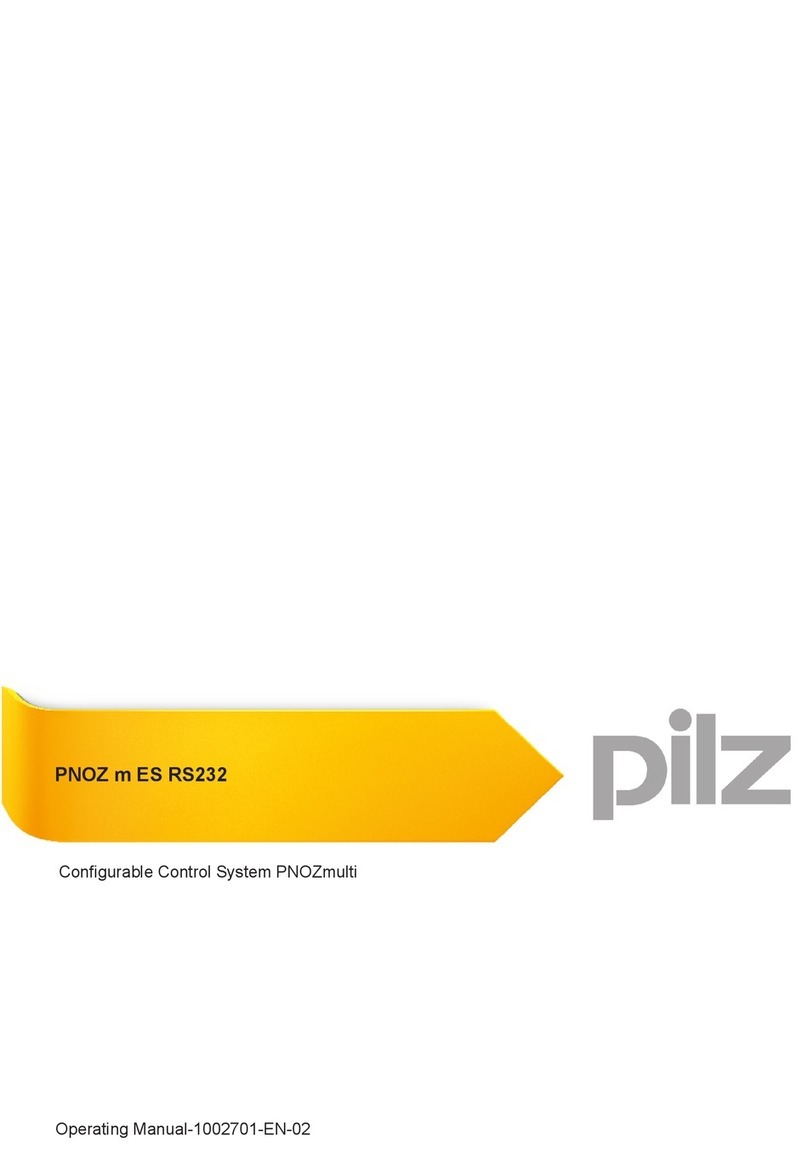
Pilz
Pilz PNOZ m ES RS232 operating manual
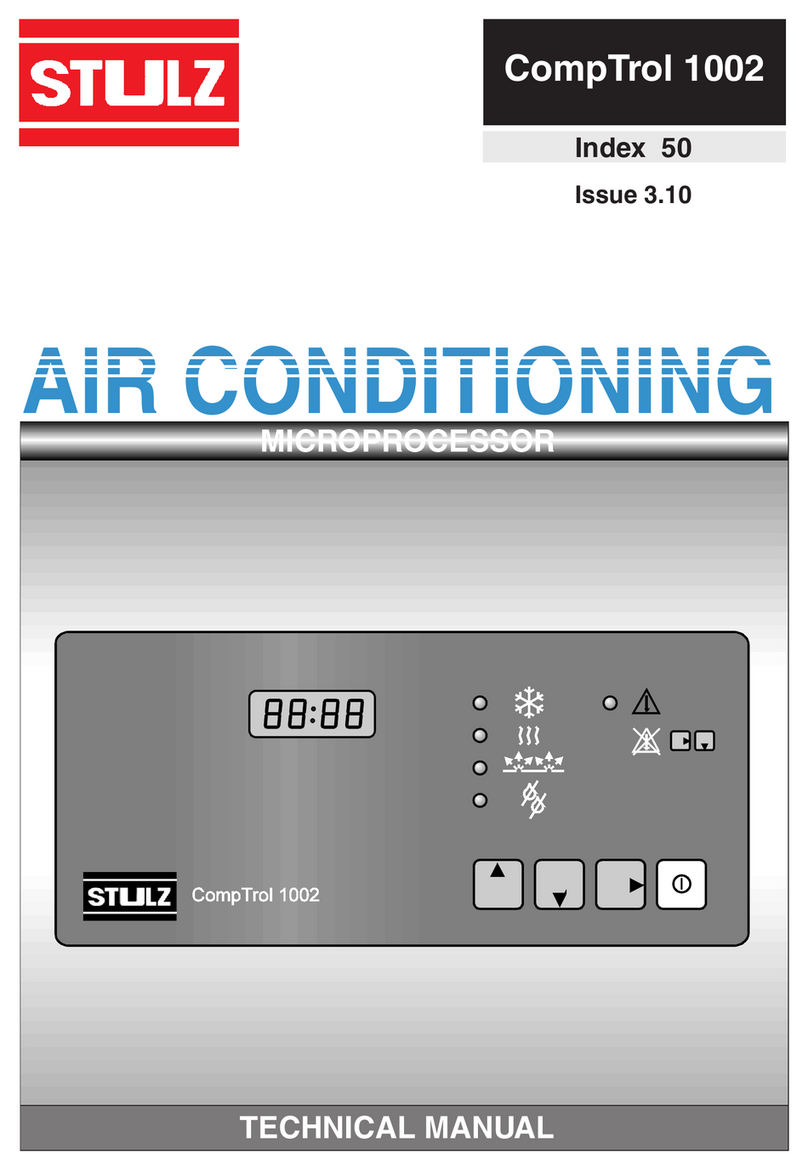
Stulz
Stulz CompTrol 1002 manual

Universal Remote Control
Universal Remote Control MX-3000 owner's manual
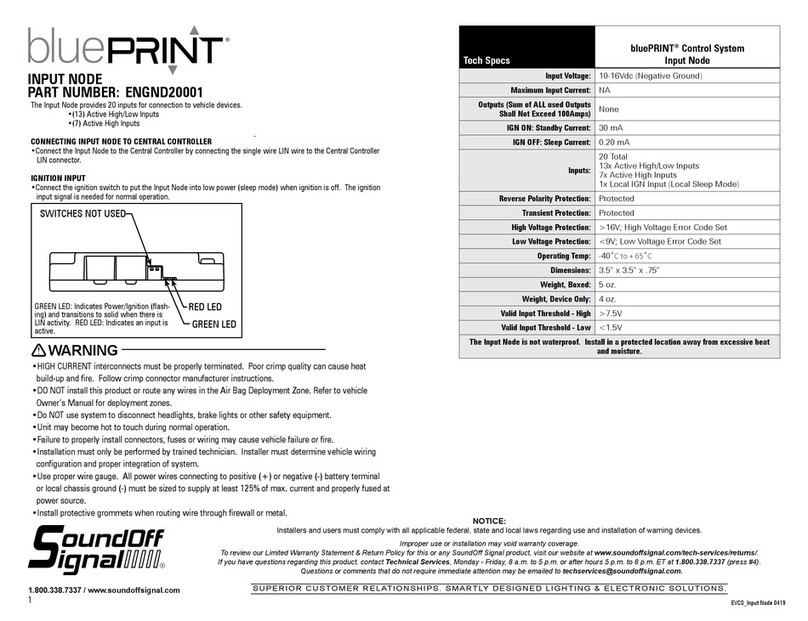
SoundOFF
SoundOFF bluePRINT ENGND20001 quick start guide
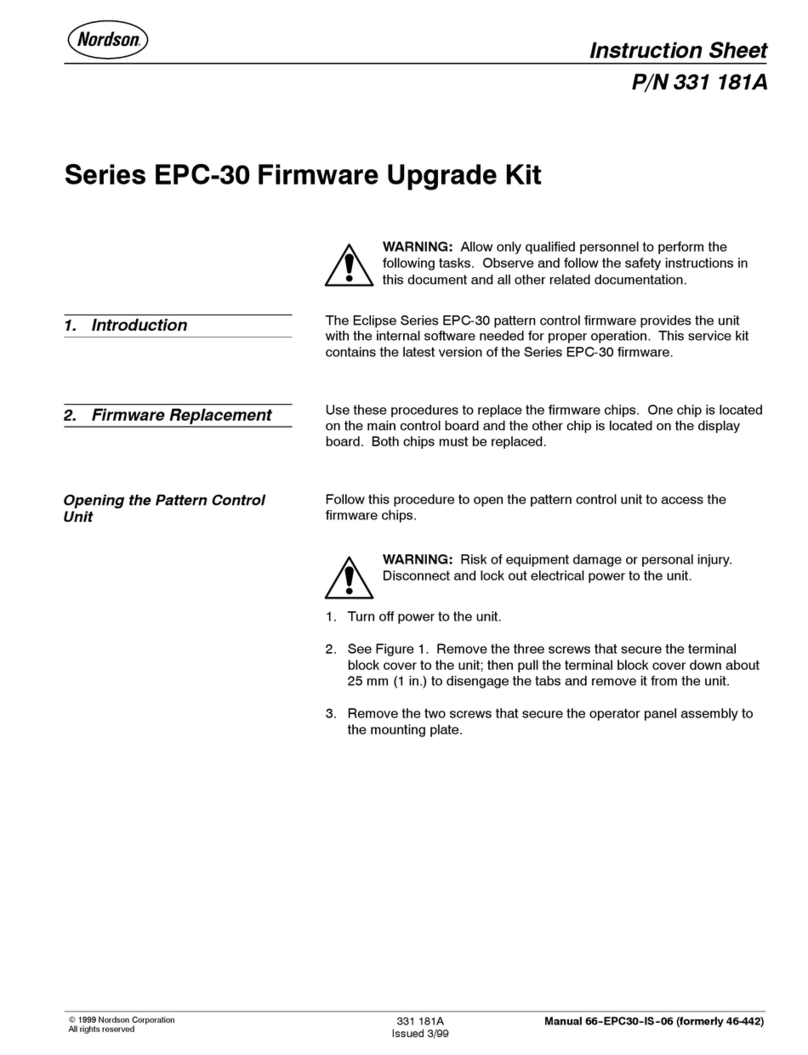
Nordson
Nordson Eclipse EPC-30 Series instruction sheet

Tekmar
Tekmar One Stage Boiler Control 253 Data brochure

King Canada
King Canada RC-110 instructions
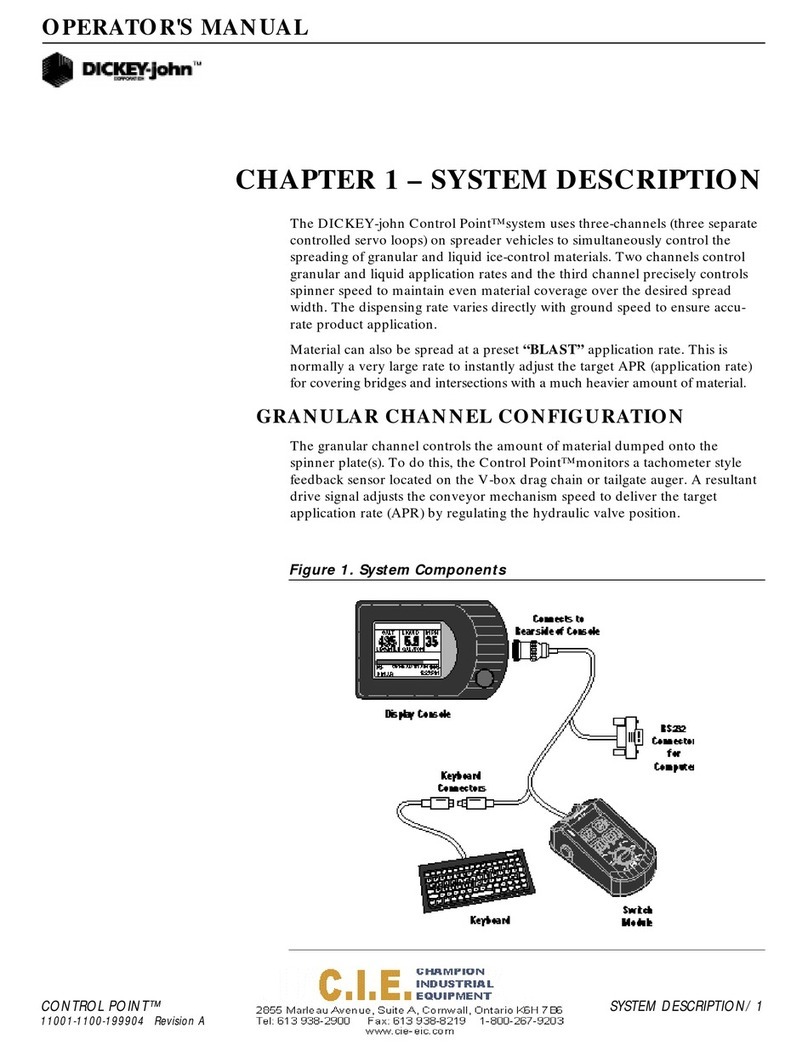
Dickey-John
Dickey-John Control Point Operator's manual
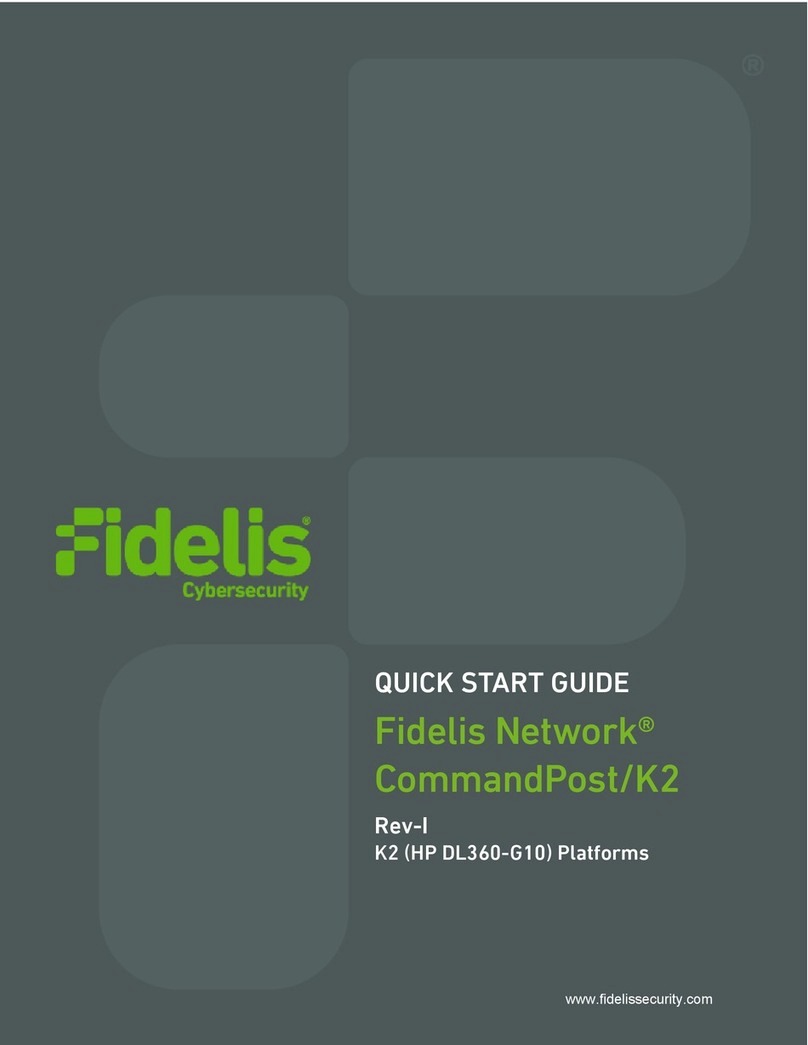
Fidelis
Fidelis Fidelis Network CommandPost/K2 quick start guide
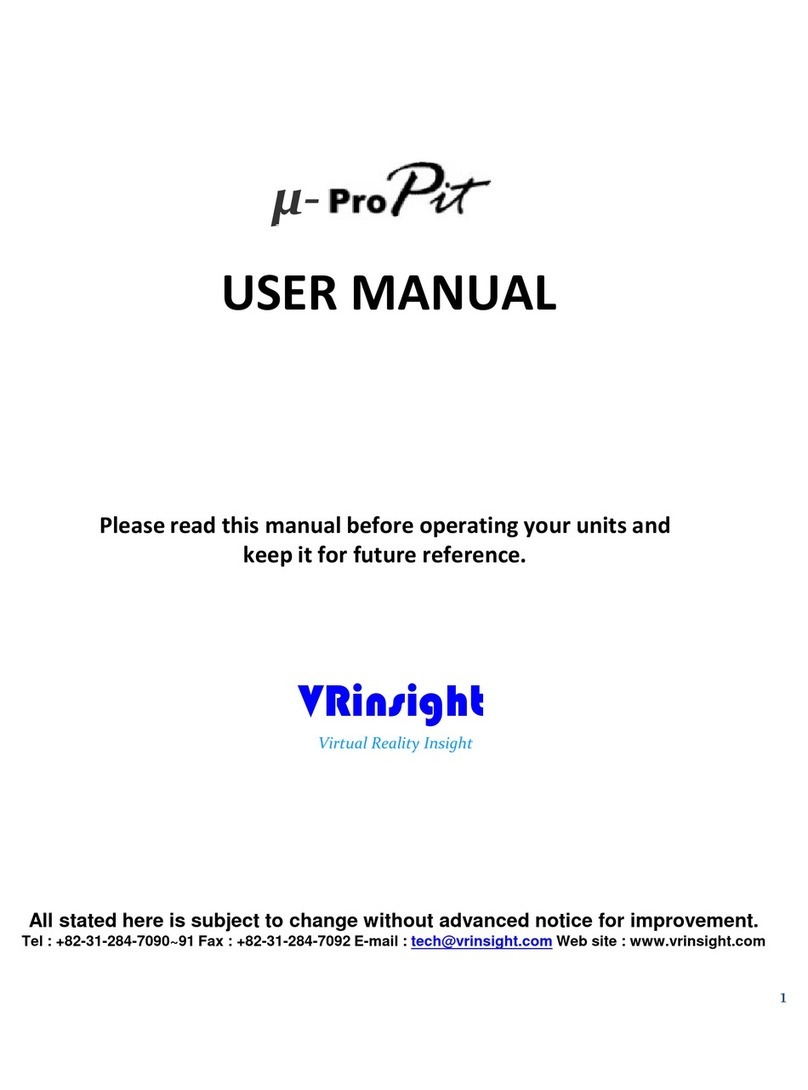
VRinsight
VRinsight u-ProPit user manual

Tyco
Tyco Raychem HWAT-ECO Installation and operation manual

Mitsubishi Electric
Mitsubishi Electric BAC-HD150 Instruction book