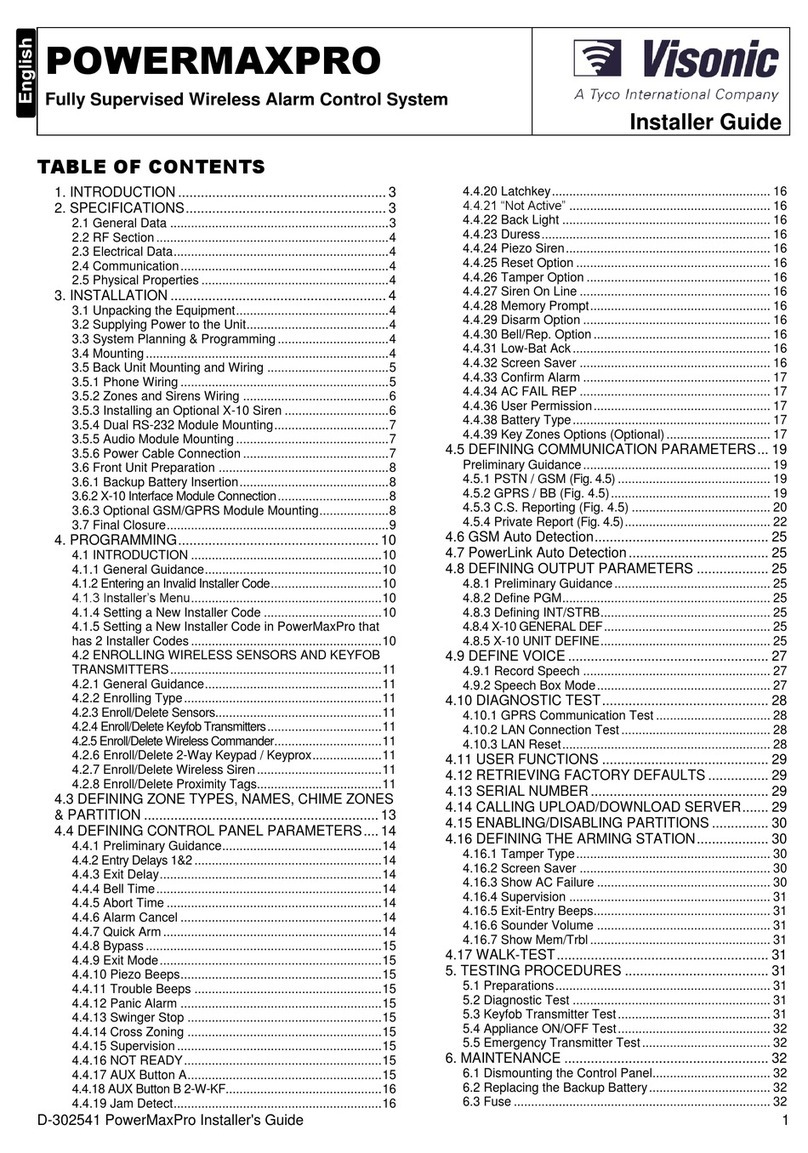Table of Contents
1. General Information
1.1 Use of the Manual ....................................................................1
1.2 Features....................................................................................1
1.3 Technical Data .......................................................................... 2
1.4 Care and Maintenance .............................................................. 5
1.5 HWAT Heating Cables...............................................................5
1.5.1 Maintain temperature.....................................................5
1.5.2 Installing the heating cables ..........................................5
1.5.3 Ground-fault protection ................................................. 6
1.5.4 Pre-Installation testing...................................................6
2. Installation
2.1 Installing the Controller ............................................................ 7
2.1.1 Opening the controller ...................................................7
2.1.2 Wall mounting the controller .........................................8
2.2 Wiring the Controller .............................................................. 10
2.2.1 Water heater sensor.....................................................13
2.2.2 Alarm wiring ................................................................ 15
2.2.3 Network .......................................................................16
2.2.4 Building Management System (BMS).......................... 18
2.2.5 Closing the controller...................................................20
3. Programming the Controller
3.1 Programming Overview..........................................................22
3.2 Initializing the Controller.........................................................23
3.2.1 Time and Date.............................................................. 24
3.2.2 Cable type .................................................................... 24
3.2.3 Voltage.........................................................................24
3.2.4 Units ............................................................................24
3.2.5 Ambient temperature ................................................... 24
3.2.6 Maintain temperature................................................... 25
3.2.7 Economy temperature.................................................. 26
3.2.8 Default programs......................................................... 26
3.2.9 Water heater sensor.....................................................26
3.3 Advanced Programming.......................................................... 28
3.3.1 Time and Date.............................................................. 30
iii