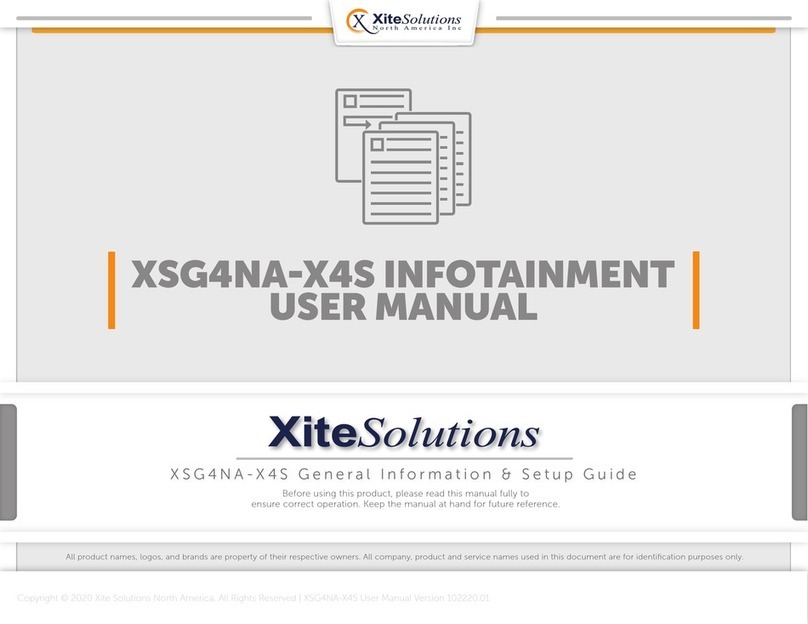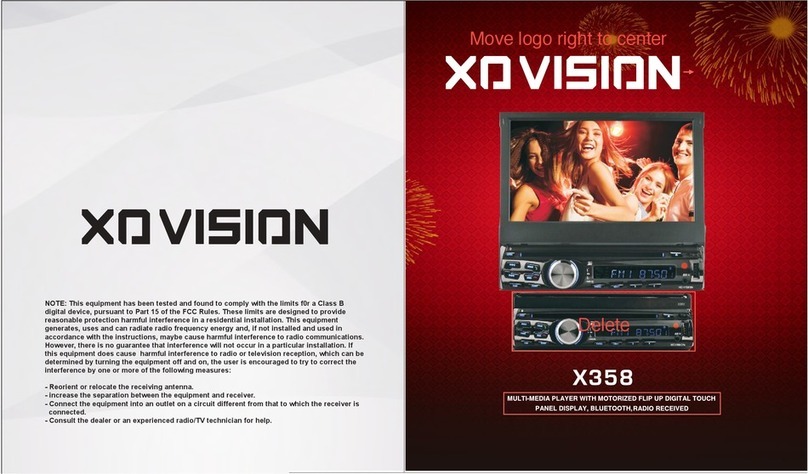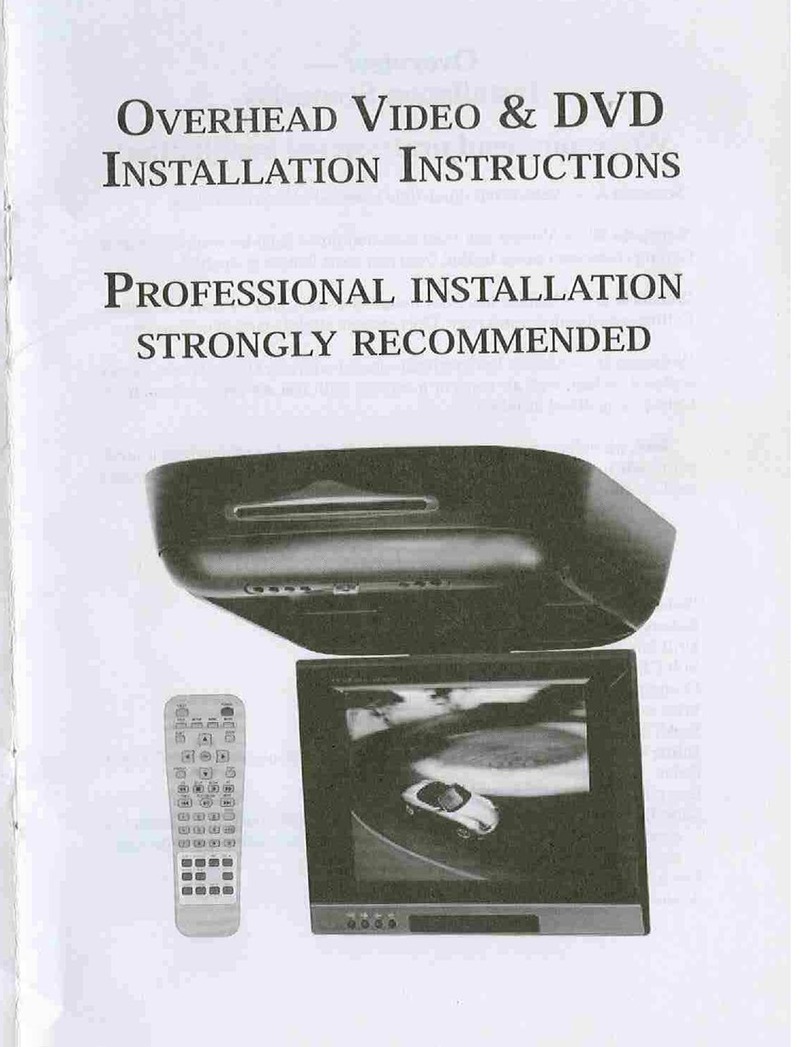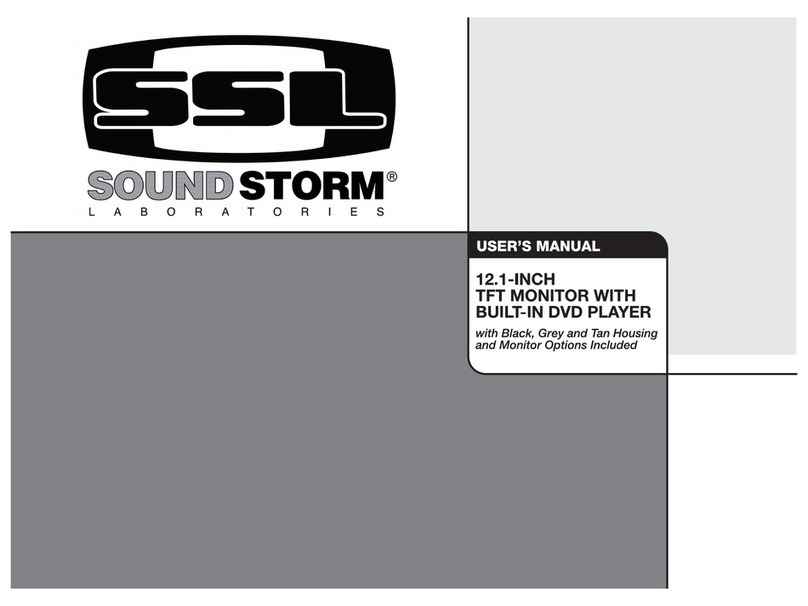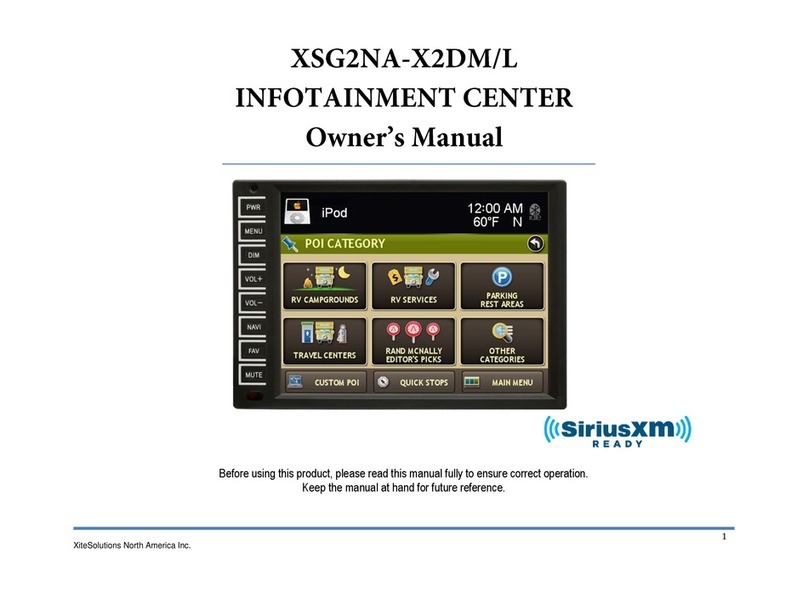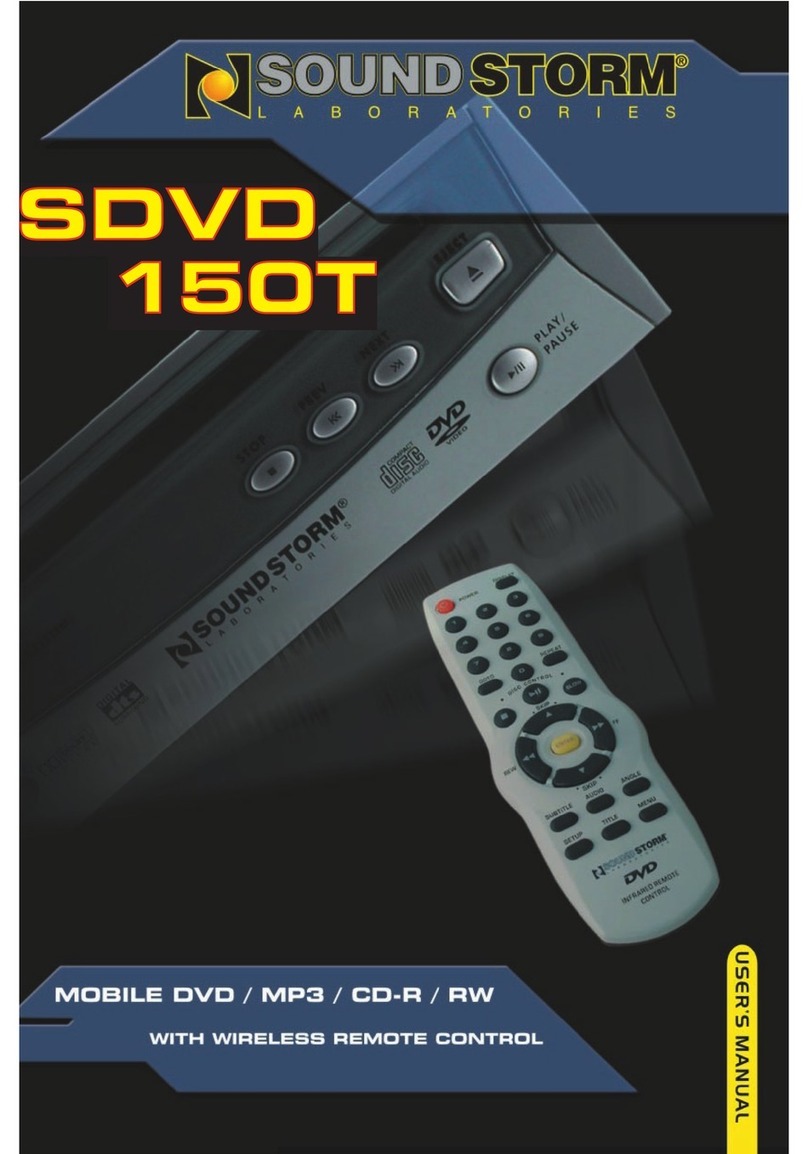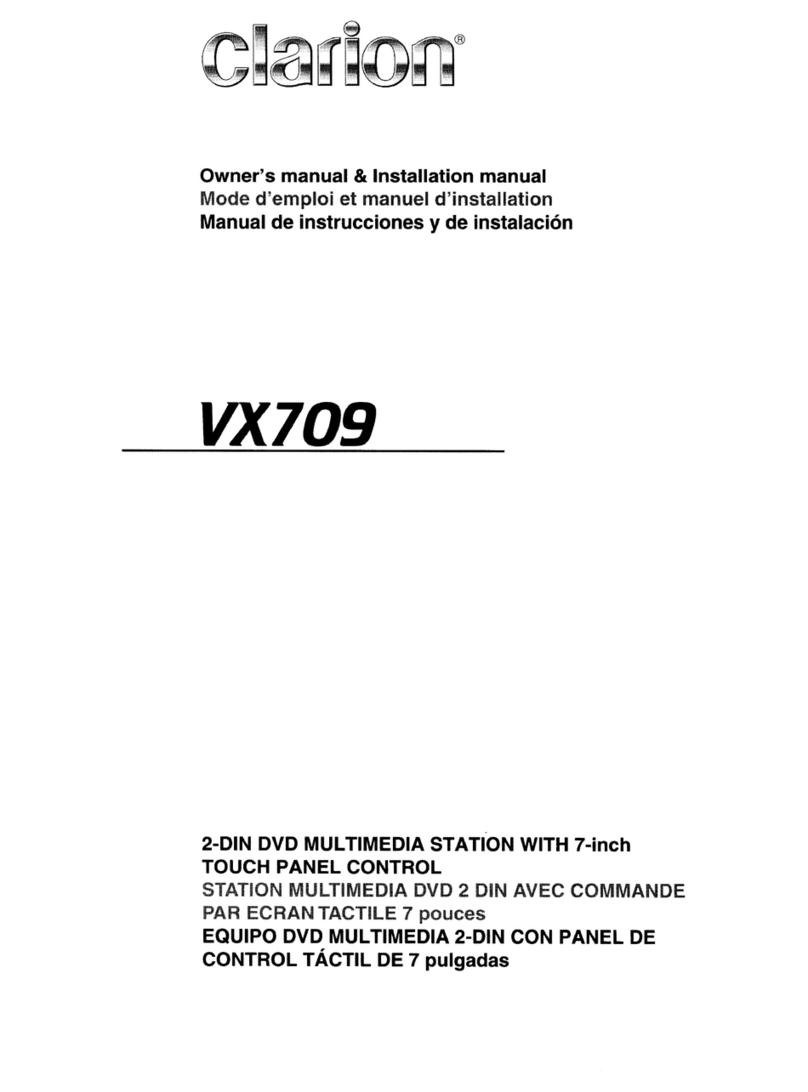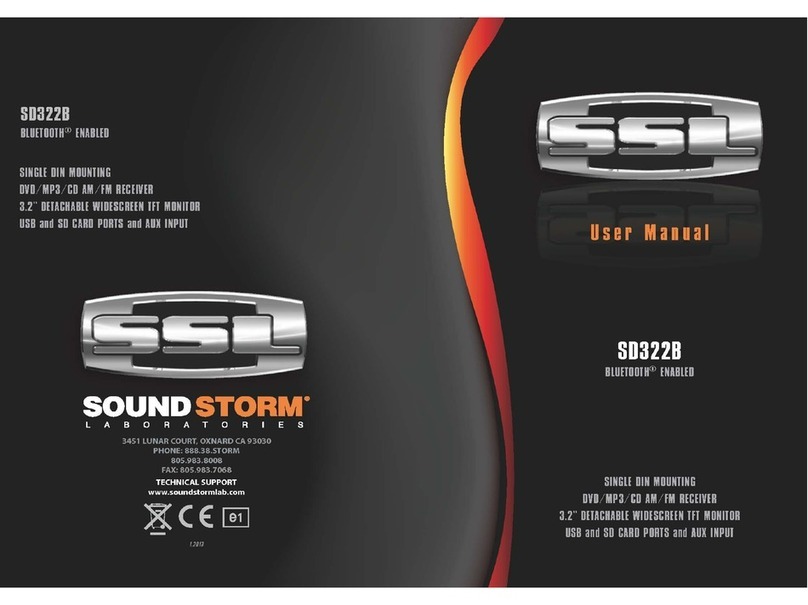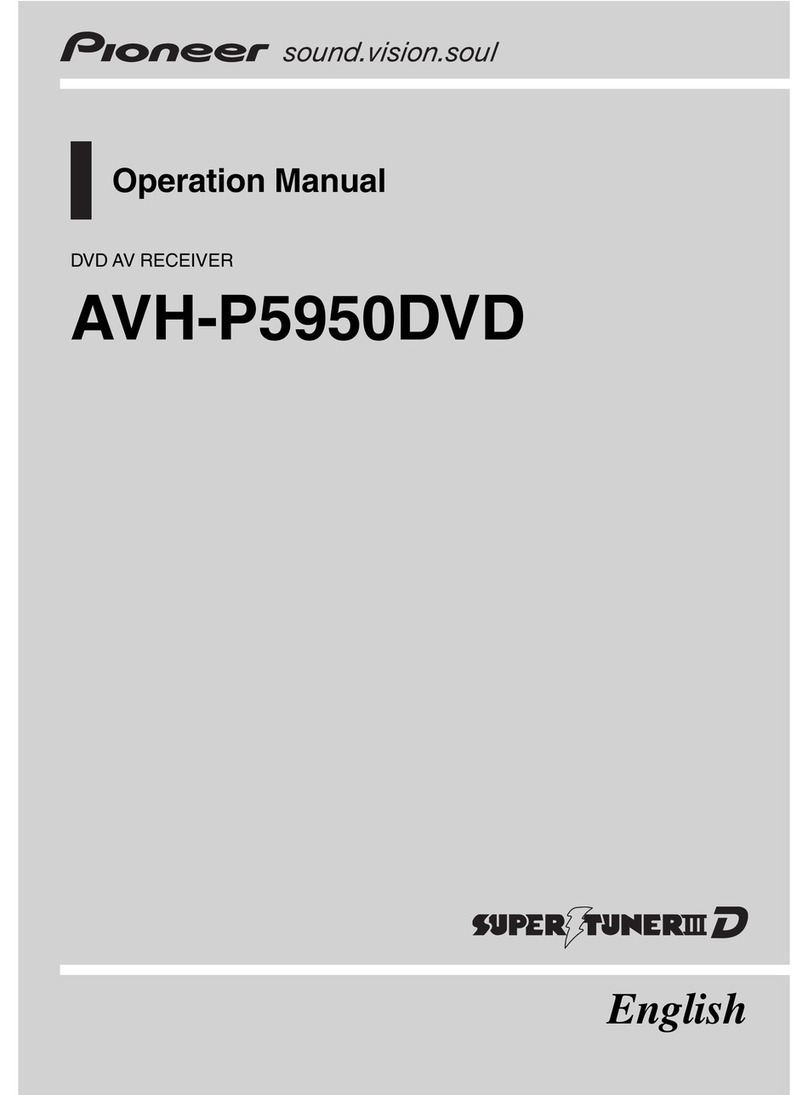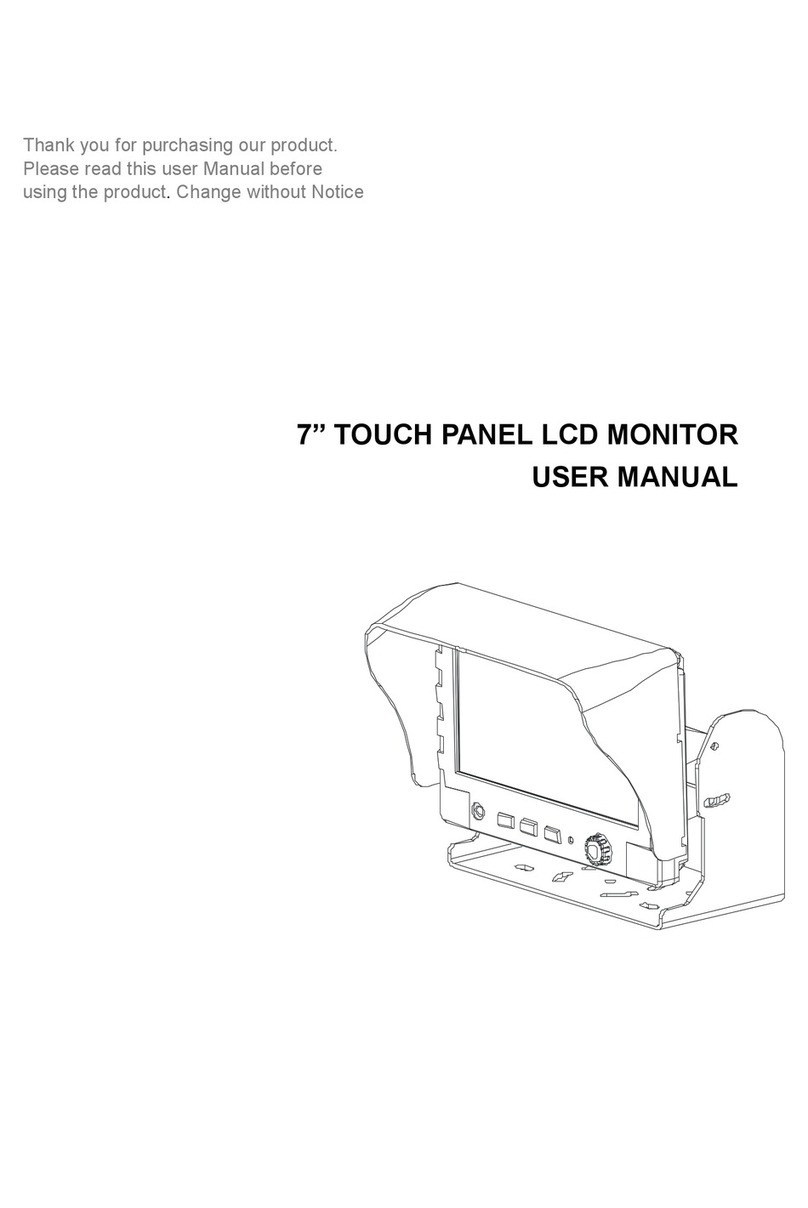Streamax Smart Pad User manual

User Manual for Smart Pad
For more information, please visit our website www.en.streamax.com
1- 11
User Manual
For
Smart Pad

User Manual for Smart Pad
For more information, please visit our website www.en.streamax.com
2- 11

User Manual for Smart Pad
For more information, please visit our website www.en.streamax.com
3- 11
Notice
The information in this manual was current when published. The manufacturer reserves the right to
revise and improve its products. All specifications are therefore subject to change without any notice.
The purpose of this manual is to kindly aid the user for the operation for our MDVR. The user should
have a basic understanding of computer operation and basic knowledge of how to connect peripherals
and make some settings.
Copyright
Under copyright laws, the content of this manual may not be copied, photocopied, reproduced,
translated or reduced to any electronic medium or machine- readable form, in whole or in part, without
prior written consent of Streamax Technology Co., Ltd.

User Manual for Smart Pad
For more information, please visit our website www.en.streamax.com
4- 11
Guarantee & Warnings
1) Electrical Apparatus Safety
All installation and operation should comply with local electrical safety norms.
2) Transportation
In the process of transportation, storage and installation, please avoid heavy stress, violent vibration,
impact and water splashing.
3) Installation
Install the equipment in accordance with the requirements, handle carefully. Do not heavily press the
equipment before the MDVR installation is finished.
4) Requirements on Engineers & Technicians
All the work of checking and maintenance should be done by qualified technicians and engineers.
We do not undertake any responsibility caused by unauthorized modifications.
5) Requirements on Environment
The equipment should be installed and stored in a cool and dry place, away from direct sunlight,
flammable or explosive substances, etc. Keep gaps not less than 3cm around the device to facilitate
ventilation for cooling.
6) Accessories
Make sure to use accessories from the manufacturer recommended in the attachment.
Insulate circuit ground and metal shell for all the peripherals.
Before installation, please open the package and ensure that all parts are included.
If there are any problems, please contact us as soon as possible.

User Manual for Smart Pad
For more information, please visit our website www.en.streamax.com
5- 11
1.Product characteristics
1.1. Overview
Streamax Smart Pad is a multi-functional extensive device specially designed for mobile video
surveillance system. It adopts Multi-core processor and built-in operating system, combining with H. 264
video compression / decompression technology, 4G/3G network technology, GPS locating technology
and WIFI technology.it also achieves alarm linkage central monitoring, remote management and
playback analysis. It is powerful with strong anti-vibration, anti-electromagnetic interference, compact
size, flexible installation, Dual SD card backup design, easy maintenance and high reliability.
Smart Pad can only be used on vehicles.
1.2. Specifications
Items
Technical Index
Smart Pad
System
OS
Android 8.0
Control Mode
Remote by network(3G/4G/WIFI/Blutooth)
Screen touch
Video
Input
2 channel AHD
Output
/
Audio
Input
Build-in MIC,Single channel
Output
Build-in Speaker,Single channel
Screen
Screen size
7 inch TFT ,Touch screen
Resolution
1024*600
Brightness
Automatic or manul
Recording
Video/Audio Compression
Video: H.264
Audio: ADPCM
Recording Mode
Boots up/schedule/alarm event recording(sensor
trigger, speed, external acceleration sensor, alarm
button)
Playback
Playback Channel
1/4 channels by local playback
Network
Ethernet
1 x 10/100 M Ethernet port(integrated in POGO-pin)
WIFI
Support 802.11b/g/n and 2.4Ghz
3G/4G
EVDO/WCDMA/TDD-LTE/FDD-LTE
Blutooth
Support BT4.1+HS
Locating
GPS
Location tracking, speed detection and time sync
Storage
SD card
Supports SDXC 32GB/64GB/128GB/256GB
Camera
Parameter
Build-in 8MP,F2.2
Sensor
G-sensor
6 axis
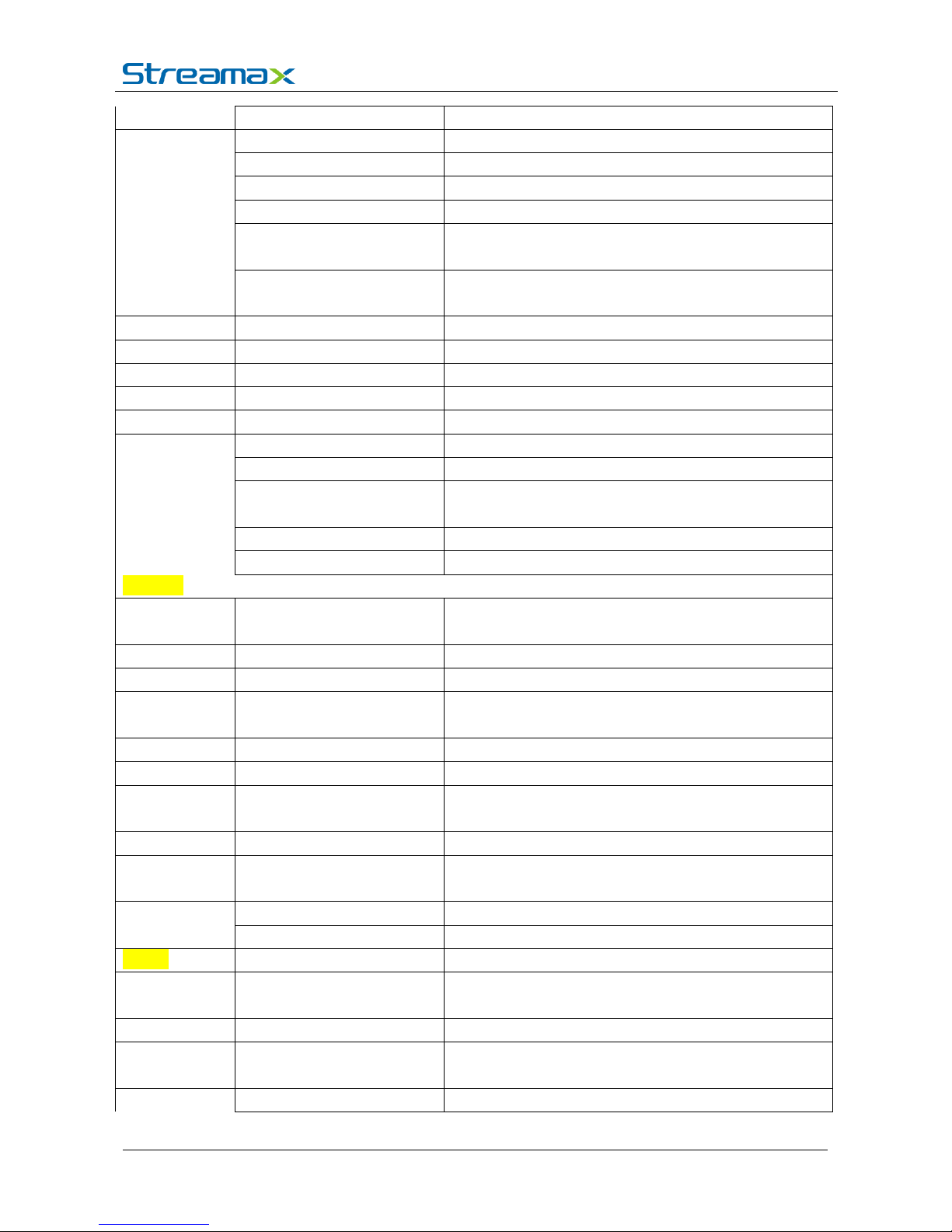
User Manual for Smart Pad
For more information, please visit our website www.en.streamax.com
6- 11
Battery
capacity
Build-in 3400mAh Li-ion
Interface
USB
1 x USB2.0 (Type A)
SD card slot
2
SIM card slot
1
Serial interface
RS232 x 1(integrated in POGO-pin)
Vedio input interface
2 channel AHD(integrated in POGO-pin)
Power interface
DC12V x 1(integrated in POGO-pin)
Keys
Brightness adjustment
Support Brightness+/-
Volume adjustment
Support Volume+/-
Home Key
Support return to main UI
Alarm key
Support Alarm
Power/Off key
Power-off , Power-on
Power
Input
DC12V
Max power consumption
≤3W
Physical
Characteristic
Dimension (L x W x H)
190*159*30
Operating
Environment
Temperature
-10℃~ +50℃
Relative Humidity
95%
DataHub
Serial interface
RS232 ×1, RS485 ×1,CAN x 2
Sensor
4 inputs, 1 outputs
Speed
1 channel pulse speed detection
Ethernet
1 x 10/100M connect to Smart Pad
2 x 10/100M connect to IPC
Video
Input
4 channel
Power
Input
DC8V-36V,ACC
output
5V@500mA & 8V-12V@500mA for peripherals
DC12V@2A for Smart Pad
Max power consumption
≤10W
Physical
Characteristic
Dimension (L x W x H)
144*81*44
Operating
Environment
Temperature
-40℃~ +70℃
Relative Humidity
95%
Holder
FAN
2 x Silent Fan(option)
Magnet
1 x Magnet
Physical
Characteristic
Dimension (L x W x H)
161*196*50
Operating
Temperature
-40℃~ +70℃

User Manual for Smart Pad
For more information, please visit our website www.en.streamax.com
7- 11
Environment
Relative Humidity
95%
1.3. External interface
Dimension (Unit: mm)
Smart Pad
DataHub
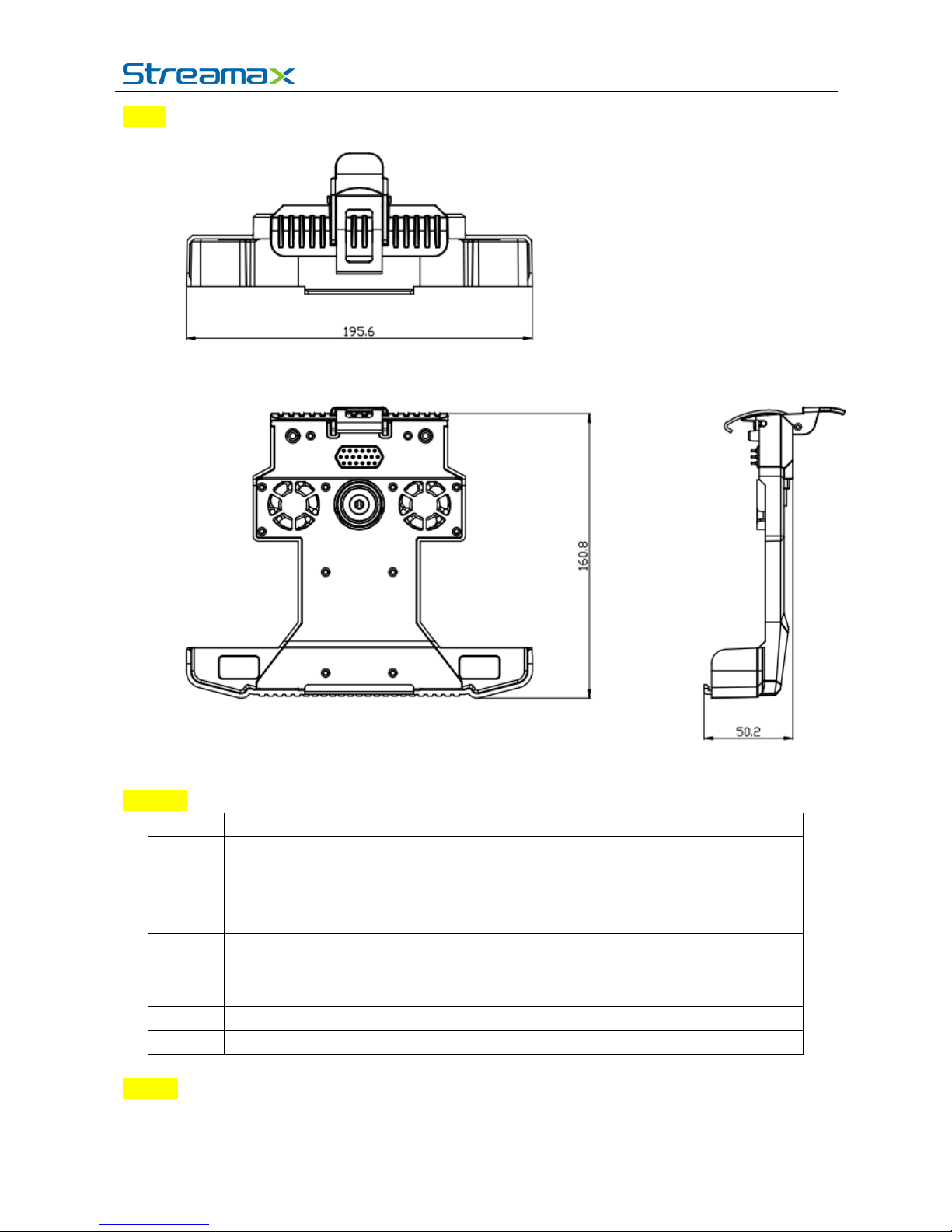
User Manual for Smart Pad
For more information, please visit our website www.en.streamax.com
8- 11
Holder
Front Panel
Smart Pad
Item
Print
Description
1
Power icon
Power on/Power off
2
USB icon
Connect USB device
3
SD card icon
SD card slot
4
SIM card icon
SIM card slot
5
Speaker Button
Add Volume
6
Speaker Button
Reduce Volume
7
Brightness Button
Add screen Brightness
8
Brightness Button
Reduce screen Brightness
9
Alarm Button
Alarm
DataHub
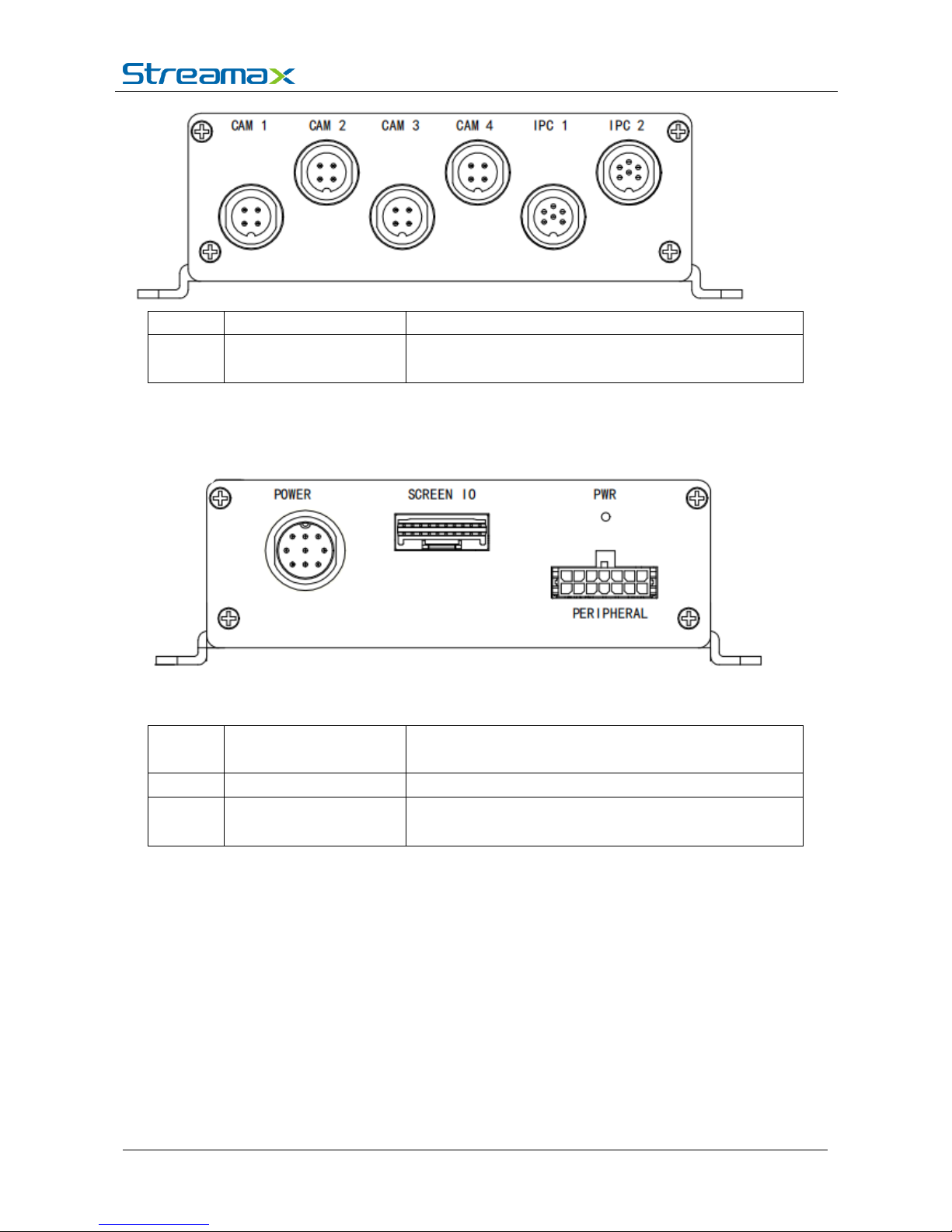
User Manual for Smart Pad
For more information, please visit our website www.en.streamax.com
9- 11
Item
Print
Description
1
CAM1-4
AHD camera input,PON
2
IPC1-2
IPC camera input,PON
Rear Panel
Item
Print
Description
1
POWER
DC8-36V power input
2
Screen IO
Connect to Smart Pad
3
PERIPHERAL
Serial port, sensor, pulse port
4
PWR
Power indicator

User Manual for Smart Pad
For more information, please visit our website www.en.streamax.com
10 - 11
1.4. Cable identification

User Manual for Smart Pad
For more information, please visit our website www.en.streamax.com
11 - 11
NOTE: This equipment has been tested and found to comply with the limits for a Class B digital device,
pursuant to part 15 of the FCC Rules. These limits are
designed to provide reasonable protection against harmful interference in a
residential installation. This equipment generates uses and can radiate radio
frequency energy and, if not installed and used in accordance with the instructions, may cause harmful
interference to radio communications. However, there is no guarantee that interference will not occur in a
particular installation. If this equipment does cause harmful interference to radio or television reception,
which can be determined by turning the equipment off and on, the user is encouraged to try to correct
the interference by one or more of the following measures:
- Reorient or relocate the receiving antenna.
- Increase the separation between the equipment and receiver.
-Connect the equipment into an outlet on a circuit different from that to which the receiver is connected.
-Consult the dealer or an experienced radio/TV technician for help
Changes or modifications not expressly approved by the party responsible for compliance could void the
user's authority to operate the equipment.
This device complies with Part 15 of the FCC Rules. Operation is subject to the following two conditions:
(1) this device may not cause harmful interference, and (2) this device must accept any interference
received, including interference that may cause undesired operation.
RF Exposure Warning Statements:
This equipment complies with FCC radiation exposure limits set forth for an uncontrolled environment.
This equipment shall be installed and operated with minimum distance 20cm between the radiator &
body.
Table of contents