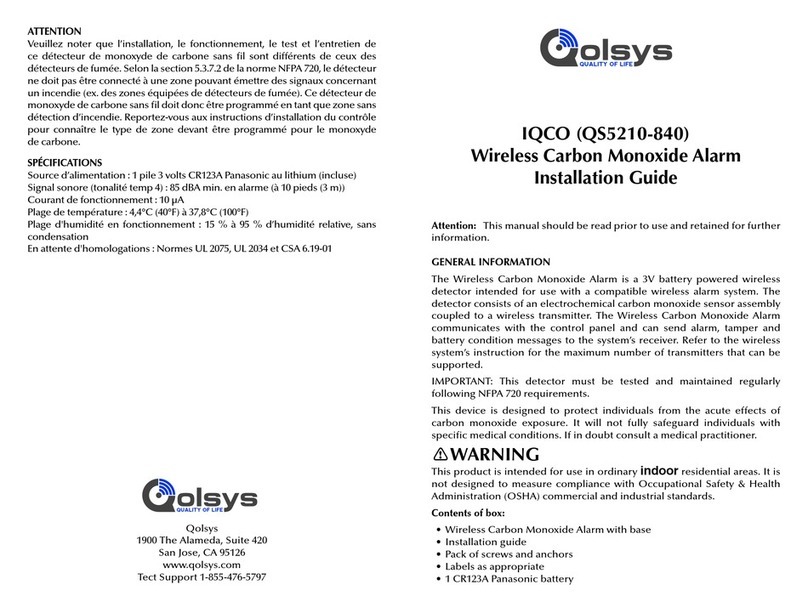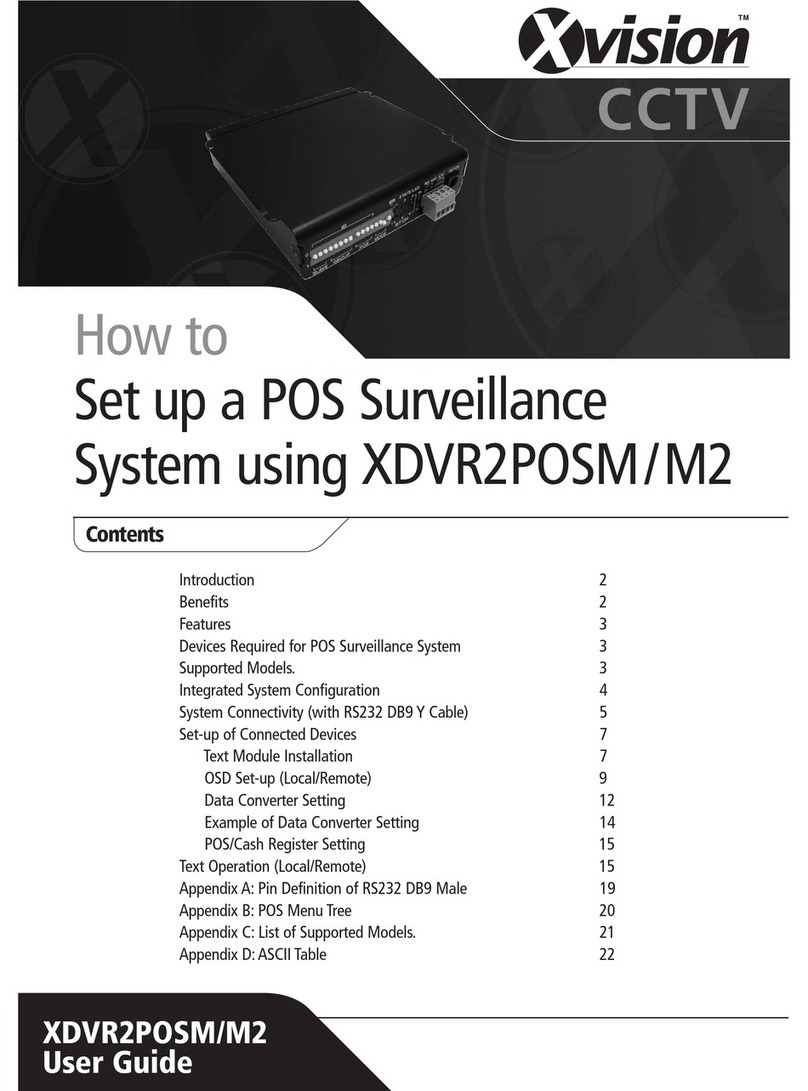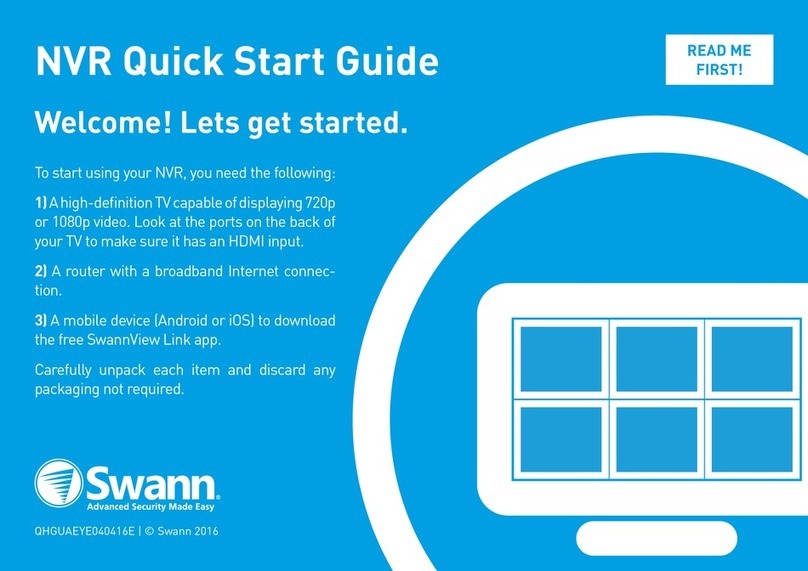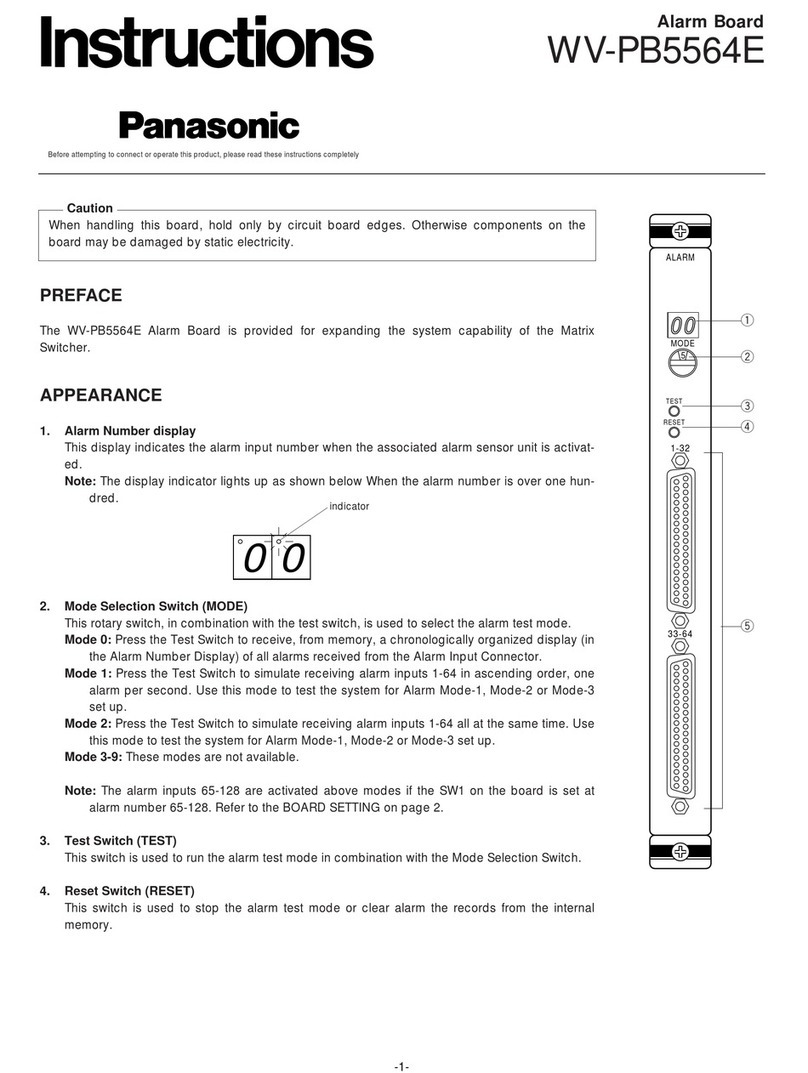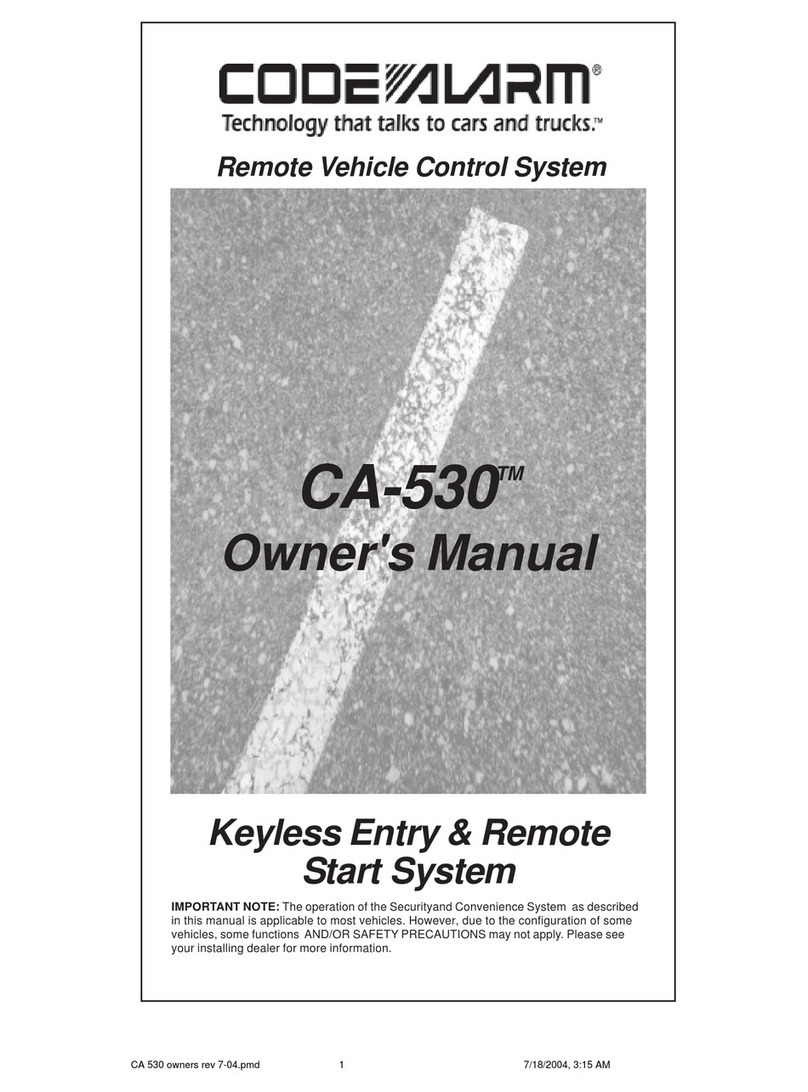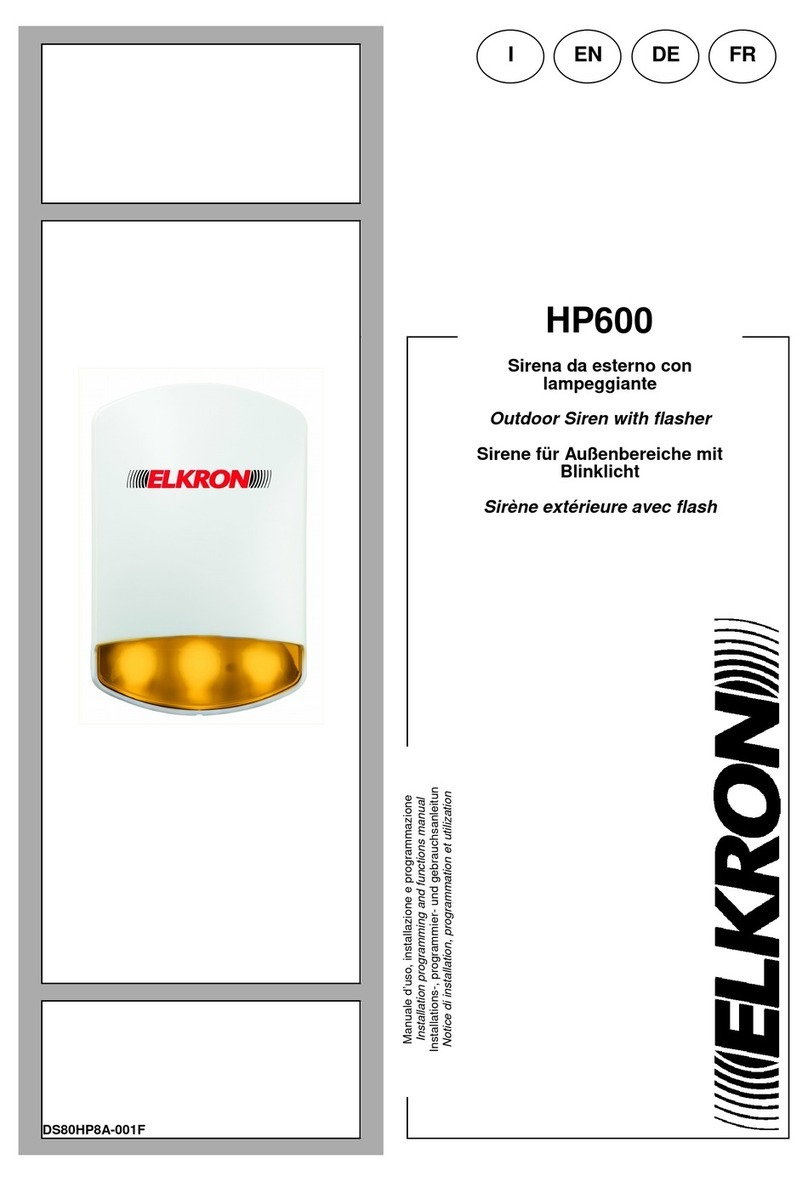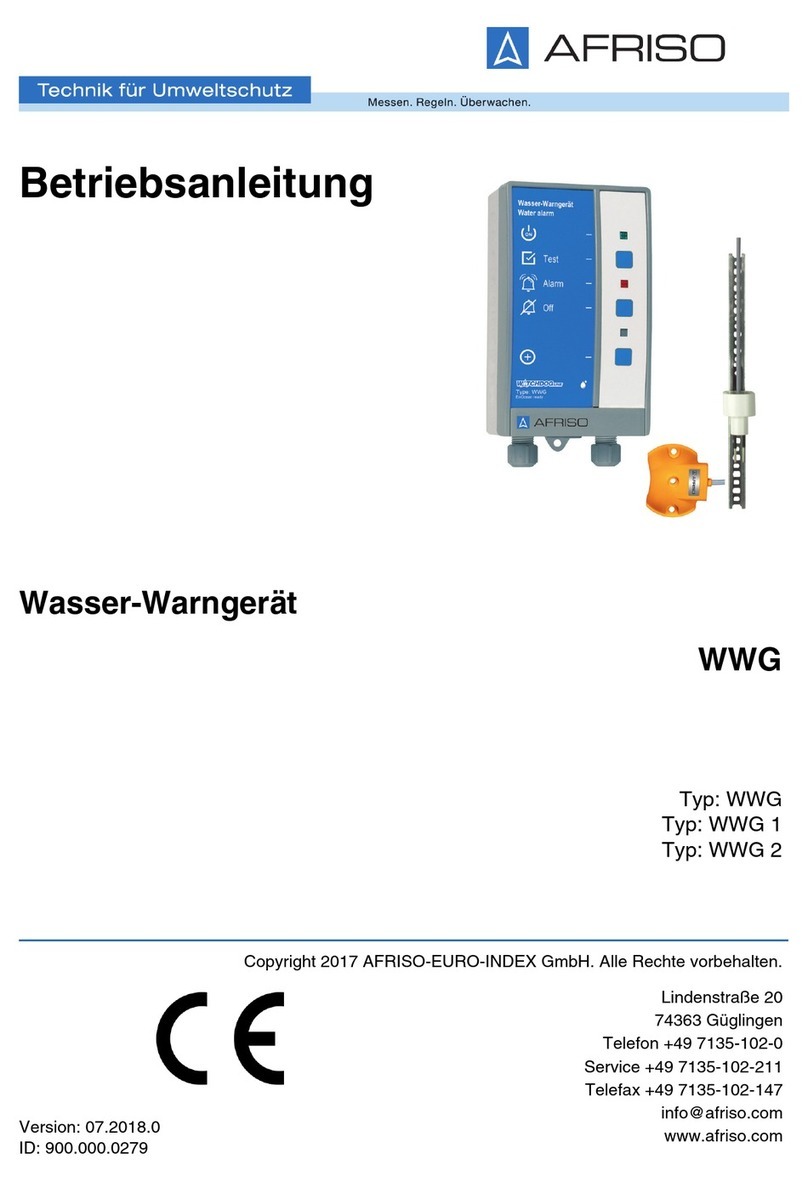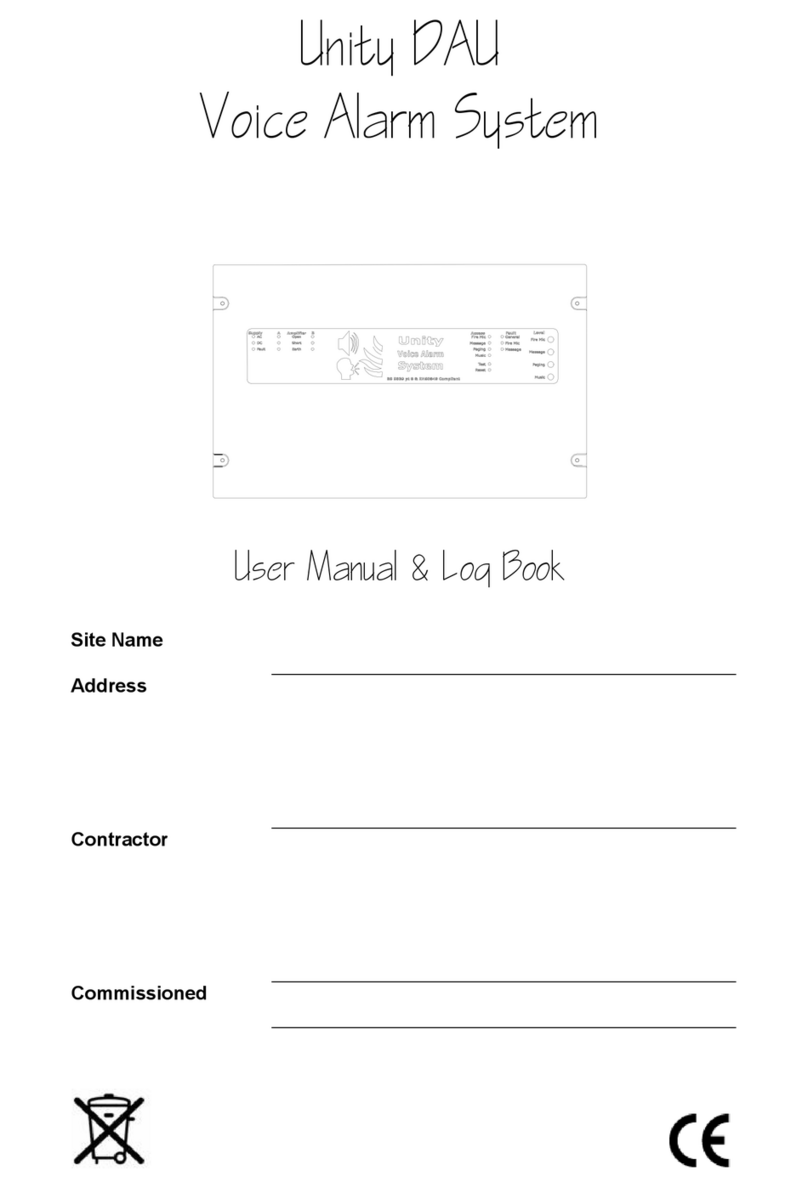STREET WISE SWVK9 User manual

Revised 01-18-2018
SWVK9
Virtual K9 Barking Dog Alarm
INTRODUCTION:
The Virtual K9 Barking Dog Alarm by Streetwise Security Products uses microwaves to “see”
through walls and detect someone approaching your home or business. It can activate an
alarm or the sound of a barking dog to scare away an intruder. It can also be used as an
automatic doorbell to alert you to visitors approaching your home or customers approaching
your business. There is also an SOS button on the remote control that will instantly sound an
alarm in case of an emergency.
IMPORTANT:
1. Do not expose unit to direct sunlight or rain; for indoor use only.
2. Keep the unit away from heat sources such as heaters and stoves as this could affect the
detection range or cause the unit to turn on randomly.
3. The unit monitors 360 degrees but the largest detection range is on the backside.
Therefore, when monitoring the front of your home the backside should face toward
the outside wall and the front (with speaker holes) should face inward toward the room.
Features:
1. Long range (50+ feet) remote control works through walls.
2. Detects motion through walls.
3. Three different modes: doorbell (chime), barking dog, or alarm.

Revised 01-18-2018
4. Eight volume levels can be adjusted using the button on top of the unit. Maximum volume
is about 120dB.
5. Remote control can be used to arm/disarm, change sound mode, or activate an instant
alarm (SOS).
6. Operates on AC power (adapter included).
7. Battery backup will power the unit for about 10 hours.
Detection Range:
The Virtual K-9’s microwaves can penetrate through dry wall, wood, plastic, glass, brick, vinyl
siding and cement (7 inches or less in thickness). It cannot penetrate through metal.
The diagram below illustrates the detection range based on open space with no obstructions.
As you can see the longest detection range is on the back side of the unit so this side
should face toward the area you want to monitor. Detecting through a wall will shorten the
“open space” range shown below depending upon the thickness of the wall. For example, the
range when going through a 4-inch wall is reduced from 40 feet to about 13 feet.
Powering the Remote Control and the Unit
1. Open the battery cover (located on the back side
of the remote control) by lifting the outside edge
of the cover. Insert the included CR2032 battery.
The “+” side of the battery should face up.
To prolong the battery life, remove it
when not in use.
50 Ft.
Remote Sensing Distance
Back
40 Ft.
33 Ft.
33 Ft.
20 Ft. 20 Ft.
8 Ft.
8 Ft.
Front
10 Ft.

Revised 01-18-2018
(side view)
2. Plug the AC adapter into the port located on the back side of the unit marked “DC”
and plug it into a standard wall outlet. As soon as the unit is plugged in it will turn on.
To turn the unit o ff p r e s s th e O N /O FF butt o n o n the re m ote o r on the top of the unit.
(back)
3. In the event of a power outage, it can also be battery powered. To install t h e batt e r i e s ,
open the battery cover on the back of the unit and insert 8 AA batteries (not included)
following the polarity diagram on the back of the battery compartment. To prolong the
battery life, remove the batteries when not in use. The batteries will last about 10
hours.
Operation

Revised 01-18-2018
1. When the batteries are installed or the power adapter is connected, the “POWER” LED and
“ARM” led will illuminate.
2. Press the Select button on either the remote control or the top of the unit to choose
barking, alarm, or door bell.
3. Press Vol- or Vol+ on the top of the unit to adjust the volume.
4. When you are ready to arm the unit, press the On/Off button on unit or on the remote
control. The ARM LED will illuminate. After a delay of about 15 seconds (this gives you time to
turn the unit on and leave the detection area before your motion is detected), the unit will
produce the sound you selected as soon as it detects motion.
5. To t u r n the unit o ff p r e s s th e On/Off button on the unit or on the remote control.
6. When the unit is turned on again it will default to the last sound you selected.
7. When pressing the SOS panic button on the remote control an alarm instantly sounds
regardless of whether the unit is on or off.
Conditions of Sale: The Virtual K9 Barking Dog Alarm is designed to activate a barking
dog sound, an alarm or doorbell when motion is detected. There is no stated or implied
guarantee that it will prevent theft or vandalism. As such, the purchase of this product is an
agreement by the purchaser/user to hold all sellers and the manufacturer harmless of any
liabilities and/or damages.
Warranty: Streetwise Security Products extends a ONE YEAR warranty to the Virtual K9
Barking Dog Alarm for the product against defects in materials or workmanship, with the
following exceptions:
1. The warranty does not cover damage resulting from accident, misuse or abuse, or
lack of reasonable care.
2. The warranty will be voided if the unit has been damaged by using it outdoors or by
not following the above instructions.
To Obtain Service: If you have a problem with this unit please be sure you have followed
the above instructions. If the unit is still not functioning properly call Streetwise Security Products
customer service at 1-866-220-0272 (9-5, EST, M-F). If we are not able to fix the problem, contact the
Authorized Dealer from whom you purchased this unit for a Return Merchandise Authorization. The unit
must be sent postage prepaid and proof of purchase is required. Damage or loss occurring during
shipment is not covered by this warranty. The manufacturer reserves the right to replace or repair the
faulty unit at their discretion.
Table of contents