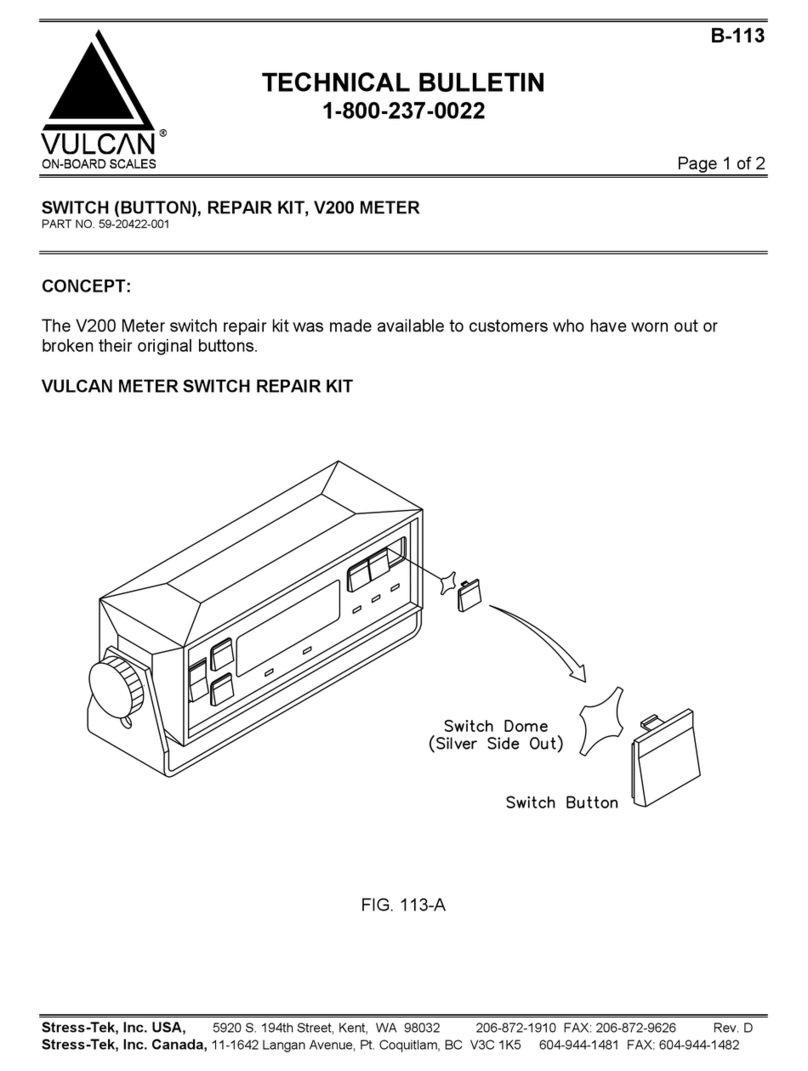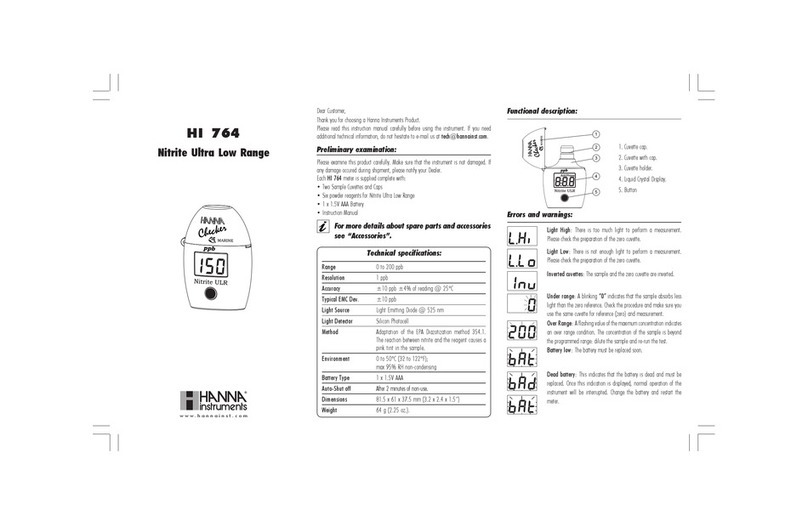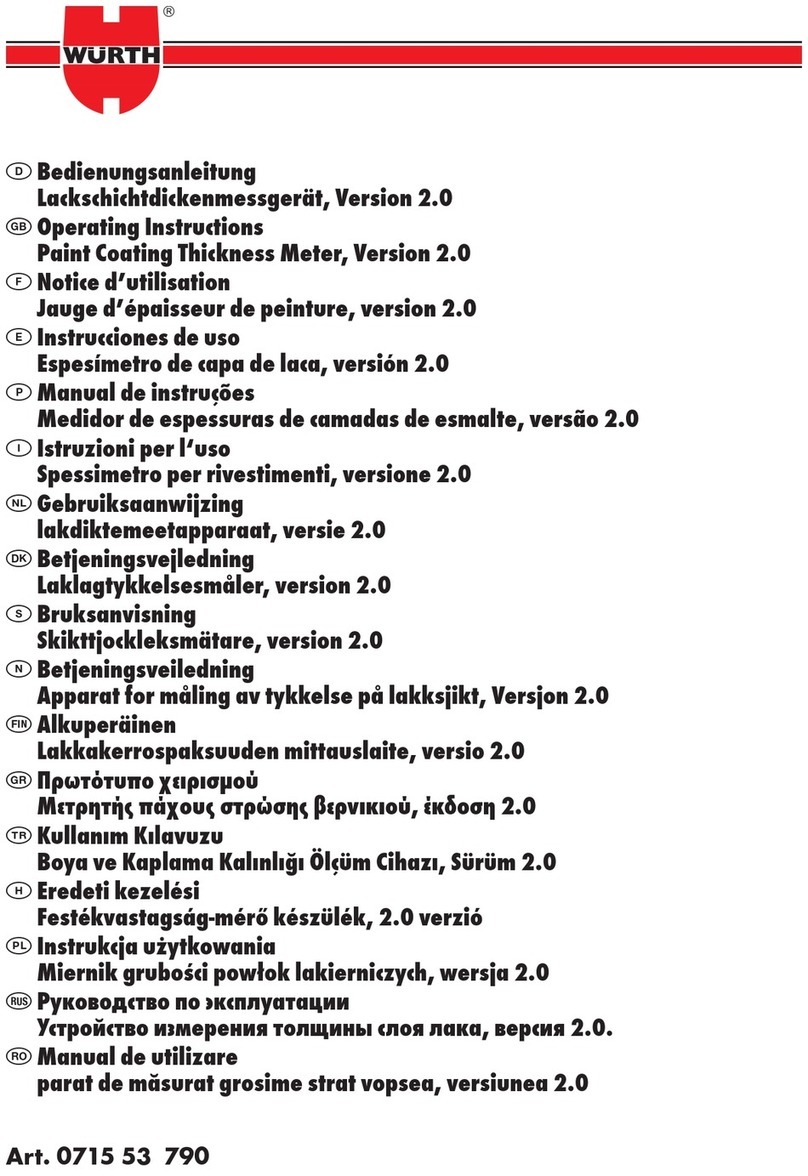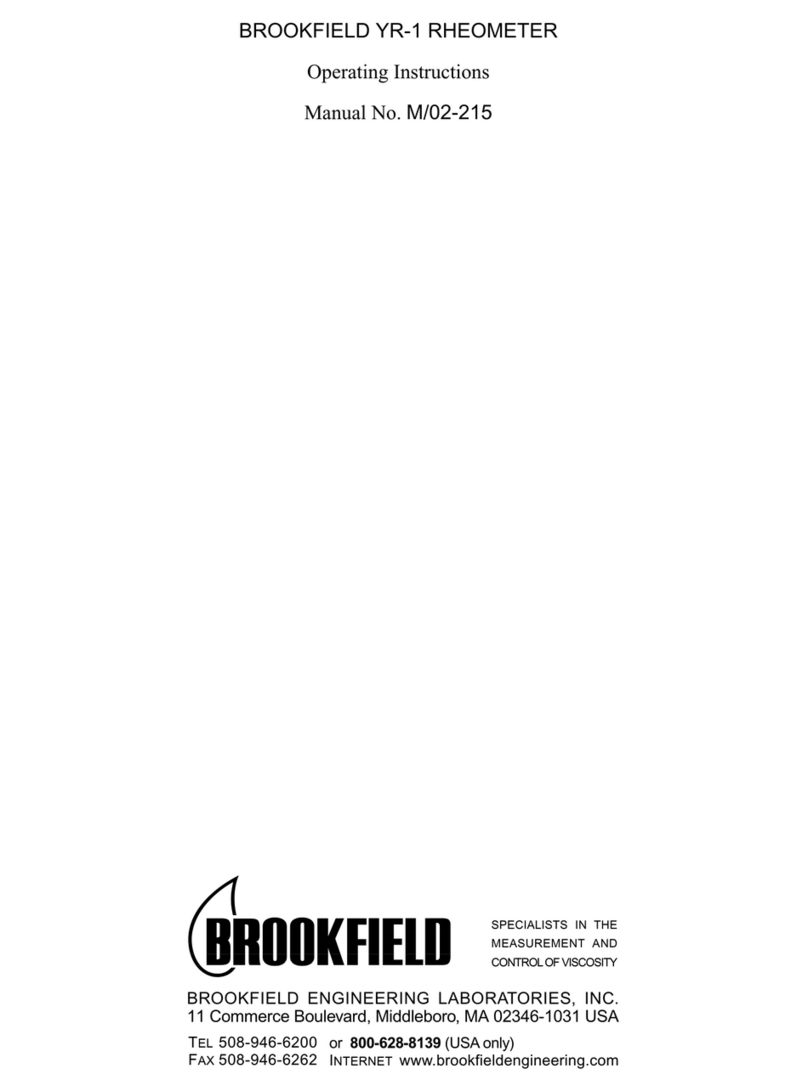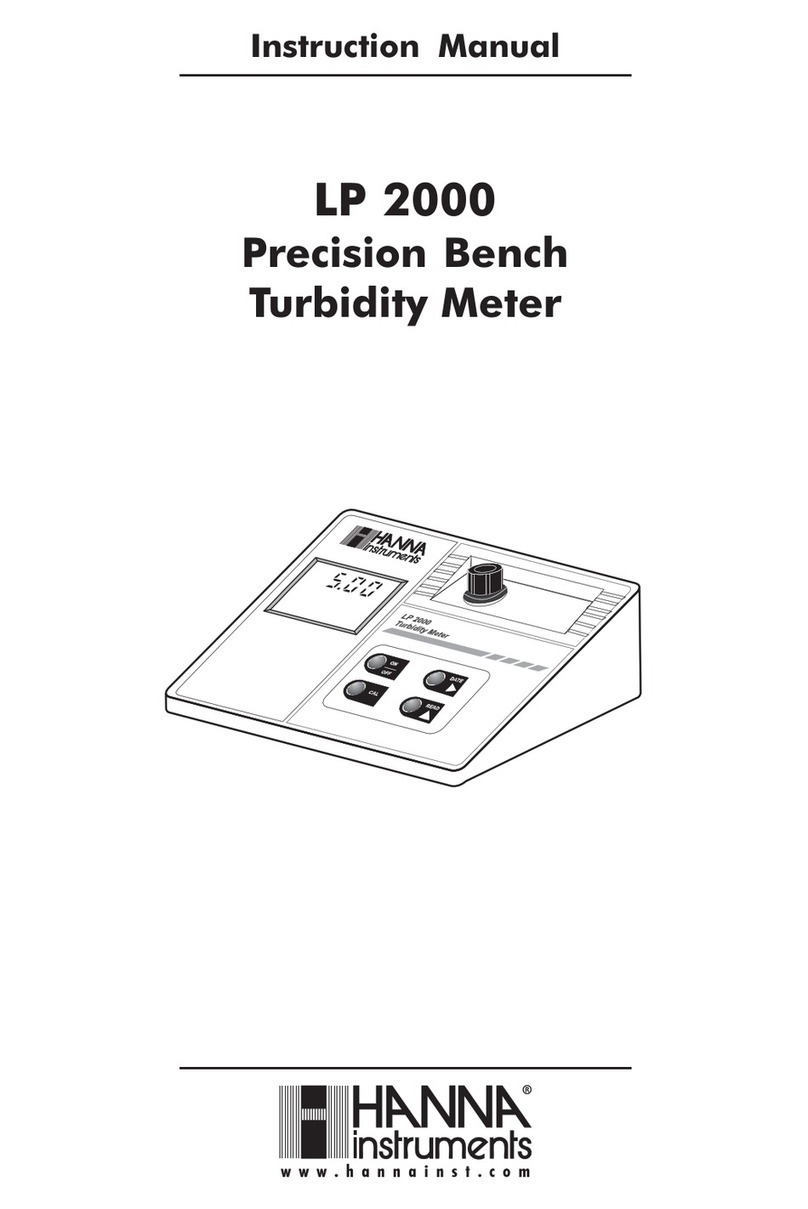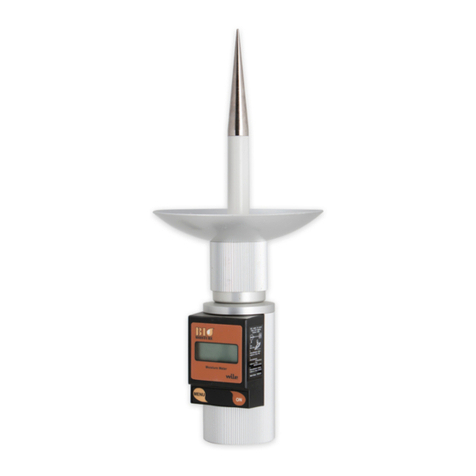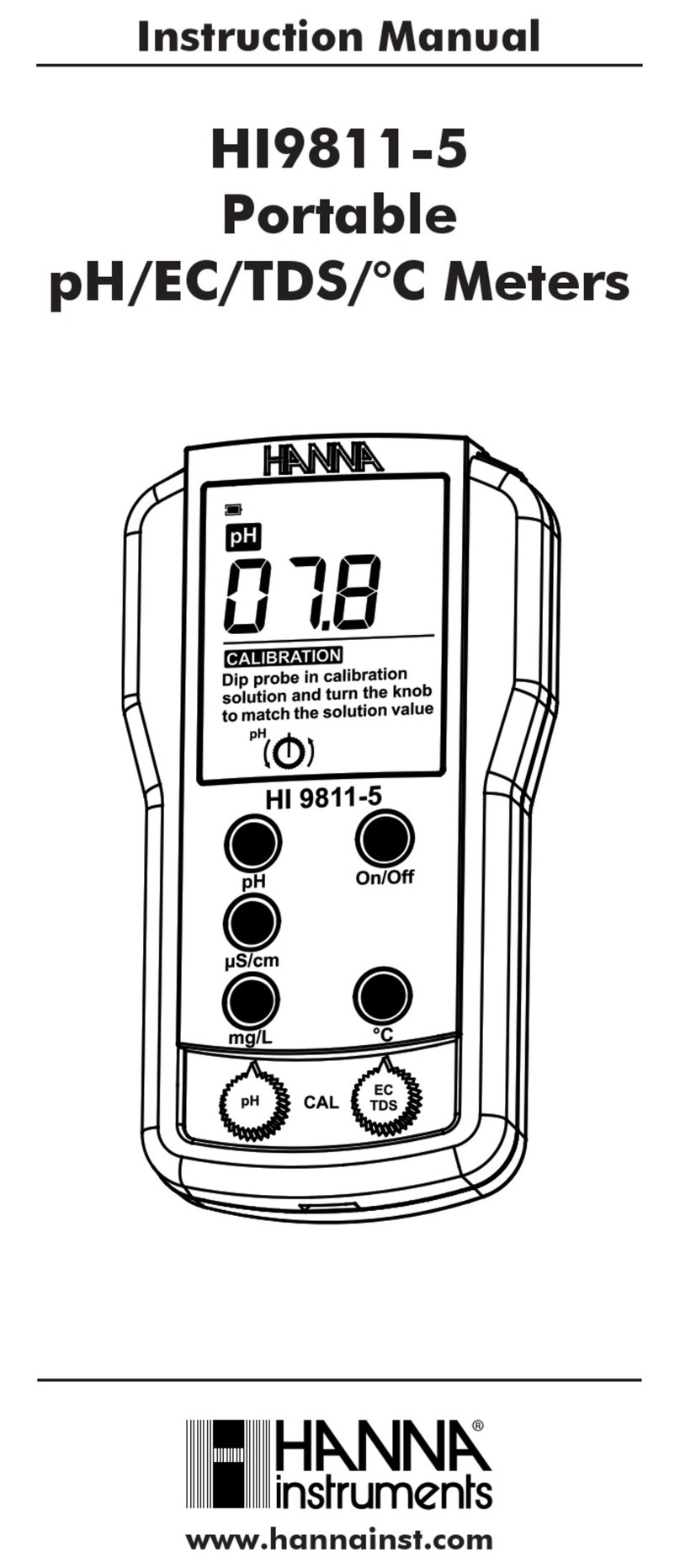Stress-Tek V300 Series User manual

CONTENTS 1
V300 SERIES OWNER’S MANUAL
Table of Contents
V300 BASIC SYSTEM SETUP..................................................................................5
1.0 VULCAN SINGLE LINE (VSL) TECHNOLOGY, V300 SERIES ELECTRONICS
SYSTEM........................................................................................................7
1.1 Load Cells And Pressure Sensors.....................................................................10
1.2 VSL Vulcoders...................................................................................................11
1.3 V300 Series Meter.............................................................................................11
1.4 Explanation of Meter Channels..........................................................................12
1.5 Electronics Installation.......................................................................................13
2.0 V300 SERIES - PROGRAM MENU (SYSTEM SETUP)........................................17
2.1 Entering The Program Menu .............................................................................17
2.2 Sequencing Channels........................................................................................17
2.2.1 Manual Sequencing................................................................................18
2.3 Setting The Display Code..................................................................................18
2.4 Setting The Units (Lb or Kg)..............................................................................20
2.5 Setting The Grad Size .......................................................................................21
2.6 Setting The Channel Cycle Time.......................................................................21
2.7 Setting The Lock (Tare and Cal Lockout)..........................................................22
2.8 Exiting The Program Menu................................................................................22
3.0 V300 SERIES METER OPERATION ................................................................23
3.1 Turning The Meter On And Off..........................................................................23
3.2 Changing Display Intensity................................................................................23
3.3 Locking The Meter On A Particular Channel .....................................................24
3.4 Displaying Tare Weight......................................................................................25
3.5 Displaying Calibration Numbers.........................................................................25
3.6 Vulcoder Updating.............................................................................................25
June 2006 VULCAN ON-BOARD SCALES 1-800-237-0022 Doc. 44-10085-001 Rev. A
©STRESS-TEK, INC. 2006

2 CONTENTS
4.0 V300 SERIES CALIBRATION.........................................................................27
4.1 Weight Measuring Methods...............................................................................27
4.1.1 Gross Vehicle Weight.............................................................................28
4.1.2 Net Payload Weight................................................................................28
4.2 Procedure For Entering Tare Weights...............................................................28
4.2.1 Entering Tare Weight For A Typical 2 - Channel, Truck & Trailer
System....................................................................................................29
4.2.2 Entering Tare Weight For A Typical Short Logger System.....................30
4.2.3 Entering Tare Weight For A Typical 2-Channel Refuse System.............31
4.3 Procedure For Entering Starting Calibration Numbers ......................................32
4.4 Fine Tuning The Calibration Number For Gross Vehicle Weight Method
When Only One Channel Per Truck Or Trailer Is Used......................................33
4.5 Fine Tuning The Calibration Number For Gross Vehicle Weight And Net
Payload Weight Methods When More Than One Channel Is Used Per Truck
Or Trailer............................................................................................................35
5.0 MAINTENANCE ............................................................................................39
5.1 Driver's Daily Vehicle Inspection........................................................................39
5.2 Preventative Maintenance And Vulcan Torque Specifications...........................40
6.0 TROUBLESHOOTING.....................................................................................47
6.1 V300 Series Meter Test Procedures..................................................................48
6.1.1 Entering And Exiting The Test Mode......................................................48
6.1.2 Test 1......................................................................................................48
6.1.3 Test 2......................................................................................................49
6.1.4 Test 3......................................................................................................49
6.1.5 Test 4......................................................................................................50
6.1.6 Test 5......................................................................................................50
6.1.7 Test 6......................................................................................................50
6.2 Vulcan Check-Out Box ......................................................................................51
6.3 Load Cell Evaluation Tests................................................................................52
6.3.1 Leakage Test Procedure ........................................................................52
6.3.2 Tare Test Procedure...............................................................................53
June 2006 VULCAN ON-BOARD SCALES 1-800-237-0022 Doc. 44-10085-001 Rev. A
©STRESS-TEK, INC. 2006

CONTENTS 3
6.3.3 Resistance Test Procedure.....................................................................55
6.4 V300 Series Meter Error Codes.........................................................................56
6.4.1 Err 01......................................................................................................56
6.4.2 Err 02......................................................................................................57
6.4.3 Err 03......................................................................................................57
6.4.4 Err 04......................................................................................................58
6.4.5 Err 05......................................................................................................58
6.4.6 Err 06......................................................................................................58
6.4.7 Err 07......................................................................................................59
6.4.8 Err 08......................................................................................................59
6.4.9 Err 09......................................................................................................60
6.4.10 Err 10......................................................................................................60
6.4.11 Err 11......................................................................................................61
6.4.12 Err 12......................................................................................................61
6.4.13 Err 13......................................................................................................62
6.4.14 Err 14......................................................................................................62
6.5 System Malfunctions..........................................................................................63
6.5.1 No Indicator Display Or Function Lights .................................................63
6.5.2 Unable To Enter Tare Or Calibration Numbers.......................................64
6.5.3 Meter Reading Drifts Or Wanders With Time .........................................64
6.5.4 Meter Reading Does Not Change When Truck Is Being Loaded............66
6.5.5 Meter Stops Powering Up After Displaying All Digits..............................66
6.5.6 Meter Displays LO-LO............................................................................67
6.6 Troubleshooting Worksheet...............................................................................70
6.7 Troubleshooting Assistance And Replacement Parts........................................72
7.0 APPENDIX ...................................................................................................73
7.1 Starting Calibration Numbers.............................................................................74
7.2 System Specifications........................................................................................75
7.3 Assistance In Fine Tuning Your Scale System (Primarily For Two Channels
On One Truck Application Only).........................................................................76
7.4 Keeping Records...............................................................................................78
June 2006 VULCAN ON-BOARD SCALES 1-800-237-0022 Doc. 44-10085-001 Rev. A
©STRESS-TEK, INC. 2006

4 CONTENTS
June 2006 VULCAN ON-BOARD SCALES 1-800-237-0022 Doc. 44-10085-001 Rev. A
©STRESS-TEK, INC. 2006

V300 BASIC SYSTEM SETUP 5
V300 BASIC SYSTEM SETUP
To enter METER MENU MODE
1. Press PWR/MENU button once to turn meter on (meter will go through start up and
then go to regular operation).
2. Press PWR/MENU button once (meter says PSxx for program sequence).
3. Press CYCLE button once (meter says PC000 for program code).
4. Press CYCLE button once (meter says PU for program units - lb light should be lit).
5. Press CYCLE button once (meter says PG for program graduation size - select 50 or
100 by using UP or DOWN arrow button).
6. Press CYCLE button once (meter says PCt for program cycle time. This is the cycle
time between channels in seconds. Use arrow buttons to change.
7. Press PWR/MENU button once to return to normal operation.
To enter TARE WEIGHTS (do this only when truck and trailer are empty!)
1. Press TARE button once. The “Tare”, “Lock” and Channel “A” lights should be lit (if
“A” is not lit, press cycle button until it is lit).
2. Use UP or DOWN arrows to enter tare weight for Channel A.
3. Press CYCLE button once. The “Tare”, “Lock” and Channel “B” lights should be lit.
4. Use UP or DOWN arrows to enter tare weight for Channel B. Press TARE button
once to record weights to memory. The “Tare” light will no longer be lit.
Reminder – Tare Weight is the empty weight - only adjust tare weights when truck is empty.
To enter CALIBRATION NUMBERS
1. Refer to Section 7.1, “Starting Calibration Numbers”, in the V300 Owner’s Manual to
find the starting CAL number for your truck.
2. Press CAL button once. The “Cal”, “Lock” and Channel “A” lights should be lit (if “A”
is not lit, press cycle button until it is lit).
3. Use the UP or DOWN arrows to enter the correct CAL number for Channel A.
4. Press the CYCLE button. The “Cal”, “Lock” and Channel “B” lights should be lit.
5. Use the UP or DOWN arrows to enter the correct CAL number for Channel B. Press
CAL button to record CAL numbers to memory. The “Cal” light will no longer be lit.
6. Meter should now be cycling between the channels, if not, press the CYCLE button
once.
You are now ready to load your truck. Please refer to V300 Owner’s Manual for help with
final system calibration.
To turn the meter off – press and hold PWR/MENU button.
June 2006 VULCAN ON-BOARD SCALES 1-800-237-0022 Doc. 44-10085-001 Rev. A
©STRESS-TEK, INC. 2006

6 V300 BASIC SYSTEM SETUP
June 2006 VULCAN ON-BOARD SCALES 1-800-237-0022 Doc. 44-10085-001 Rev. A
©STRESS-TEK, INC. 2006

CHAPTER 1 7
C H A P T E R 1 . 0
VULCAN SINGLE LINE (VSL) TECHNOLOGY
V300 SERIES ELECTRONICS SYSTEM
Vulcan On-Board Scales can be installed on all types of vehicles including, hook lifts, logging trucks,
flatbed trailers, chip trailers, front loaders, rear loaders, side loaders, roll-offs, transfer trailers, and
many other commercial vehicles requiring scales. Axle group weights, payload weights, and gross
vehicle weights can be measured using the Vulcan On-Board Scale System. The V300 Series consists
of two models: the V320 two-channel meter and the V340 four-channel meter.
The Vulcan On-Board Scale System consists of:
• Load Cells, Pressure, or Transducer Sensors - to sense load, air, hydraulic, or deflection
pressure.
• VSL Vulcoders - to convert the signals from the sensors to weight and communicate with
the meter.
• V300 Series Meter - to display the weights and run the scale system.
The number of VSL Vulcoders and the model of V300 Series Meter needed depends on the number of
channels required. The number and type of load cells or sensors needed depends on the truck’s
configuration, such as length, type of suspension, load capacity, etc. Only one V300 Series Meter is
required per truck.
The new Vulcan Single Line (VSL) technology is a revolutionary way that the V300 Series Meter
communicates with each VSL Vulcoder. VSL technology uses a single 2-wire cable to provide the
communications between the meter and VSL Vulcoders. The single 2-wire communication cable
sends power and set-up data to each VSL Vulcoder while receiving weight data from each VSL
Vulcoder.
TRUCK
TRAILER
VSL
VULCODER
VSL
VULCODER
VSL
VULCODER
VSL
VULCODER
V
ULCAN SINGLE LINE (VSL)
LOAD CELL
OR
OTHER SENSORS
LOAD CELL
OR
OTHER SENSORS
LOAD CELL
OR
OTHER SENSORS
LOAD CELL
OR
OTHER SENSORS
Figure 1-A: V340 VSL Single Line (VSL) System Shown
4-Channel System Example
June 2006 VULCAN ON-BOARD SCALES 1-800-237-0022 Doc. 44-10085-001 Rev. A
©STRESS-TEK, INC. 2006

8 CHAPTER 1
2-Channel System Example
4 EACH
C
C
TRUCK / TRAILER
CONNECTOR
= LOAD CELL
=
= VSL VULCODER
= V320 SERIES METER
V
V
V
Figure 1-B: Example – V320 Series VSL Long Logger System Shown
(Truck: 1-channel, Trailer: 1-channel)
4-Channel System Example
M
L
C
TRUCK / TRAILER
CONNECTO
R
= LOAD CELL
=
= VSL VULCODER
= V340 SERIES METER
4 EACH
C
V
V
V
Figure 1-C: Example – V340 Series VSL Short Logger System Shown
(Truck: 2-channels, Trailer (not shown): 2-channels)
June 2006 VULCAN ON-BOARD SCALES 1-800-237-0022 Doc. 44-10085-001 Rev. A
©STRESS-TEK, INC. 2006

CHAPTER 1 9
2-Channel System Example
M
VV
L
= LOAD CELL
= VSL VULCODER
= V320 SERIES METER
6 EACH
V
Figure 1-D. Example – V320 Series VSL Refuse System - 6 Load Cells Shown
(Truck: 2-channels)
June 2006 VULCAN ON-BOARD SCALES 1-800-237-0022 Doc. 44-10085-001 Rev. A
©STRESS-TEK, INC. 2006

10 CHAPTER 1
1.1 LOAD CELLS AND PRESSURE SENSORS
Vulcan load cells and pressure sensors are machined from solid blocks of high strength steel. The
Strain gages are bonded inside the load cell or pressure sensor to sense extremely small dimensional
changes in the material. A strain gage is a precision electrical resistance element. When force is
applied to these sensors, the strain gages stretch or compress, causing a change in output signal
voltage. This signal voltage is measured by the VSL Vulcoder and then used to determine weight.
Example: Vulcan Super - Beam Load Cell
Figure 1-E: Vulcan Super - Beam Load Cell
(Covered by one or more of the following patents:
US Patent RE. 35,301, 4,459,863
Canadian Patent 1,245,677)
June 2006 VULCAN ON-BOARD SCALES 1-800-237-0022 Doc. 44-10085-001 Rev. A
©STRESS-TEK, INC. 2006

CHAPTER 1 11
1.2 VSL VULCODERS
The VSL Vulcoder is specifically designed to be used with the V300 Series Meter. The functions of
the VSL Vulcoder are to supply power to the load cells or other sensors and receive the analog voltage
signal back from them. A computer inside the VSL Vulcoder then calculates the weight based on the
calibration values, the “Tare Weight”, and the “Cal” number for that particular channel, which are
stored in its memory. When the meter requests weight from a channel, the proper VSL Vulcoder will
respond and send the weight information back to the meter. All VSL Vulcoders connect to the same
single 2-wire cable. Any VSL equipped trailer can be plugged into any truck with a V300 Series
Meter and be immediately identified and read properly.
WEIGHT lb/kg
10.5-16 Vdc
V300 SERIES
METER
LOAD CELL
POWER & 2-WAY COMMUNICATIONS TO OTHER
VSL VULCODERS
VSL VULCODER
AMPLIFIES,
COMPUTES &
STORES DATA
VSL VULCODER
AMPLIFIES,
COMPUTES &
STORES DATA
LOAD CELL LOAD CELL LOAD CELL
Figure 1-F: V300 Series Vulcan Electronics System Diagram Shown
1.3 V300 SERIES METER
Application: For vehicle combinations with one to four channels of weight sensing. The V300
Series Meter provides a high visibility display and the ability to easily read different trailers. The
V300 Series Meter is available in two channel (V320) and four channel (V340) configurations.
The V300 Series Meter uses VSL technology to power and communicate with VSL Vulcoders on a
single 2-wire cable. The meter requests weight information from the different Vulcoders. It then
displays individual channel weights and total weight as requested by the operator. The weight can be
displayed in pounds or kilograms. The meter also transfers all setup and calibration information for
up to four independent channels (A, B, C, and D) into the VSL Vulcoder, where it is stored.
Figure 1-G: V340 4-Channel Meter Shown
June 2006 VULCAN ON-BOARD SCALES 1-800-237-0022 Doc. 44-10085-001 Rev. A
©STRESS-TEK, INC. 2006

12 CHAPTER 1
1.4 EXPLANATION OF METER CHANNELS
The V300 Series Meter can display information on up to four channels: A, B, C, and D. There is a
VSL Vulcoder for each channel. The number of channels is based on the number of load cells and
their grouping. For example, a trailer could have as many as four load cells per channel. The display
code tells the meter what channels to display. For more information on how to select the meter
display code, refer to Section 2.3 “Set Display Code”.
Refuse or Logging Truck Applications:
Typically, a refuse or logging truck application usually requires only one or two channels, A or A and
B. Channel A usually represents the truck or front load cells regardless of the number of load cells
connected to the VSL Vulcoder. Channel B usually represents the trailer or rear load cells. The total
weight for both the front and rear load cells is represented on Channel A+B.
12 Vdc
METER
VSL VULCODER VSL VULCODER
LOAD CELL LOAD CELL LOAD CELL
LOAD CELL
LOAD CELLLOAD CELL
CHANNEL A
12 Vdc
VSL VULCODER VSL VULCODER
LOAD CELL
LOAD CELL LOAD CELL
LOAD CELL
METER
CHANNEL A CHANNEL B
CHANNEL B
Figure 1-H: Vulcan 4 and 6 Cell System Configurations
June 2006 VULCAN ON-BOARD SCALES 1-800-237-0022 Doc. 44-10085-001 Rev. A
©STRESS-TEK, INC. 2006

CHAPTER 1 13
1.5 ELECTRONICS INSTALLATION
1. Tape the VSL Vulcoder connectors prior to routing the cabling to avoid contamination. Mount
the VSL Vulcoders on the inside of the truck frame rail or next to a structural member. The
VSL Vulcoder mounting surface must be in an area protected from road and hauling debris.
2. Route the black cable to the load cells. (Do not trim the black cable to length).
3. Important: Check the connectors to make sure they are clean and dry. Do not get moisture,
contact cleaner, or any other substance inside of the connectors.
4. Check the load cell connector coming from the VSL Vulcoder for an O-ring. Attach the black
cable connectors to the bulkhead connectors on the load cells. Make sure they are finger tight
plus an additional 1/8 of a turn more with channel lock pliers. The additional tightening is
necessary to compress the O-ring. This prevents scale errors, which can occur from moisture
entering into the load cell connector. Caution: Do not over tighten the connectors as this can
damage them.
5. Route the single 2-wire orange VSL Vulcoder cable from the meter in the cab to the last VSL
Vulcoder in the system. Be sure to route the cable to the meter and do not trim any excess
wire off at the meter. Trim off the excess cable to approximately 1' - 2' of extra orange cable at
the location of the VSL Vulcoder splice to allow for the splice. Note: On a truck-to-trailer
connection, these wires may be routed using the existing truck-to-trailer wire harness if two
unused, ungrounded wires are available. Additionally, you may follow the existing wire
harness and use a separate connector of your choice between the truck and trailer. If using the
separate connector, for the best and most reliable connection, connect each color wire to two
pin connections. For example, connect the green wire to the top two pins of a 4-pin truck-to-
trailer connector, and the white wires to the bottom two pins.
6. Connect the first VSL Vulcoder in the system to the 2-wire cable by splicing each color-coded
wire from the communication cable and the VSL Vulcoder cable, (refer to Figure 1-J). When
using the Vulcan supplied 3M connector, do not strip the insulation from each wire. Be sure
to insert wires completely into the connector and check their position by looking through the
translucent connector body. Crimp the connector cap down flush with the top edge of the
connector body, ensuring a good connection. Tape the connection and all of the wires with the
orange insulation stripped off to help seal and prevent wire chaffing that can cause a wire to
short. Wire tie the splice so that the connection is strain relieved.
7. Find a suitable location for each additional VSL Vulcoder needed in the system. Connect
additional VSL Vulcoders in the system to the 2-wire cable by splicing each color-coded wire
from the communication cable and the VSL Vulcoder cable (refer to Figure 1-J). When using
the Vulcan supplied 3M connector, do not strip the insulation from each wire. Be sure to
insert wires completely into the connector and check their position by looking through the
translucent connector body. Then crimp the connector cap down flush with the top edge of the
connector body ensuring a good connection. Tape the connection and all of the wires with the
orange insulation stripped off to help seal and prevent wire chaffing that can cause a wire to
short. Wire tie the splice so that the connection is strain relieved.
June 2006 VULCAN ON-BOARD SCALES 1-800-237-0022 Doc. 44-10085-001 Rev. A
©STRESS-TEK, INC. 2006

14 CHAPTER 1
Figure 1-J: VSL Vulcoder Communication Connection
8. Once all of the Vulcoders have been installed, the Vulcoders must have either the wire loop cut
or uncut. Cutting the loop wire will designate the Vulcoder as a Front Vulcoder (refer to
Figure 1-K) and not cutting the Vulcoder designates the Vulcoder as a Rear Vulcoder (refer to
Figure 1-L). Following this procedure will enable the meter to properly assign channels. For
example, on a 2-channel system with the truck having a Front Vulcoder, and the trailer having
a Rear Vulcoder, the meter will sequence the Front Vulcoder as channel A, and the Rear
Vulcoder as channel B.
CUT
ORANGE
CABLE
BLACK
CABLE
LOAD CELL
LOAD CELL
Figure 1-K: Front VSL Vulcoder Configuration
June 2006 VULCAN ON-BOARD SCALES 1-800-237-0022 Doc. 44-10085-001 Rev. A
©STRESS-TEK, INC. 2006

CHAPTER 1 15
ORANGE
CABLE
BLACK
CABLE
LOAD CELL
LOAD CELL
Figure 1-L: Rear VSL Vulcoder Configuration
9. Find a suitable location for the meter and install the mounting bracket. Secure the VSL
Vulcoder cable so it does not obstruct other in cab equipment and strain relieve. Unplug the
terminal block from the back of the meter, strip the wires, and connect the VSL Vulcoder wires
to the terminal block (refer to Figures 1-M and 1-N). Secure the power cable so it does not
obstruct other in cab equipment, strain relieve the power cable, and cut to length. Strip the
wires, and make all wire connections to the terminal block (refer to Figures 1-M and 1-N). Do
not plug the terminal block into the meter at this time.
10. Disassemble the positive fuse holder, (red wire). Apply grease to the positive connector at the
battery post to inhibit corrosion. Connect fused power leads directly to battery posts 12 Vdc
only. Refer to Section 7.2 “System Specifications”. Do not connect the power cable to a
power source activated by the key switch; power must be supplied at all times.
June 2006 VULCAN ON-BOARD SCALES 1-800-237-0022 Doc. 44-10085-001 Rev. A
©STRESS-TEK, INC. 2006

16 CHAPTER 1
Figure 1-M: Stripping Wires for the Meter
+
-
VSL VULCODER
COMMUNICATION
CABLE
(COMM LINK)
POWER
CABLE
POWER
POWER GREEN
WHITE
Figure 1-N: V300 Series Wire Connections to the Meter
11. Review steps 1 to 10 before connecting the terminal block to the back of the meter.
June 2006 VULCAN ON-BOARD SCALES 1-800-237-0022 Doc. 44-10085-001 Rev. A
©STRESS-TEK, INC. 2006

CHAPTER 2 17
C H A P T E R 2 . 0
V300 SERIES - PROGRAM MENU (SYSTEM SETUP)
2.1 ENTERING THE PROGRAM MENU
The V300 Series Meter program menu enables the user to:
• Program Sequence (PS) - Assigns the proper sequence to the Vulcoders in the system, (Section
2.2).
• Program Code (PC) - By selecting a program code, the user tells the meter what channels and
combination of channels to display, (Section 2.3).
• Program Units (PU) - Selects the units of measure, either pounds or kilograms, (Section 2.4).
• Program Graduation (PG) - Selects the graduation for displaying weight, (Section 2.5).
• Program Cycle Time (PCt) - Selects the channel cycle time (Section 2.6).
• Program Lock (PL) - The lock must be in the Off position to adjust the Tare or Calibration
settings for the scale. Turning the lock to the On position will prevent changes to the system’s
calibration (Section 2.7).
To Enter the Meter Program Menu:
Press the PWR / MENU button to turn on the meter.
After the meter has completed its start up routine and is running, press the PWR / MENU
button to enter the program menu.
Press the CYCLE button to go through the different program modes.
Note: If the PWR / MENU button is held too long, the meter display will display all 8’s and the meter
will turn off.
2.2 SEQUENCING CHANNELS
The V300 Series electronics makes it possible for a truck to haul various types of Vulcan VSL
equipped trailers with “plug in and go” ease. To do this, the VSL Vulcoders need to be assigned their
position (channel A, B, C, or D) in the scale system. Once the Vulcoder has been assigned its
position, it will remember it and the process of sequencing does not need to be repeated, unless the
position of the Vulcoder changes. Sequencing is the process in which the meter determines the order
of each VSL Vulcoder or groups of load cells. For example, on a long logger, the meter reads the
Front VSL Vulcoder and assigns it as channel A, and then reads the next VSL Vulcoder as a Rear and
assigns this VSL Vulcoder as channel B.
June 2006 VULCAN ON-BOARD SCALES 1-800-237-0022 Doc. 44-10085-001 Rev. A
©STRESS-TEK, INC. 2006

18 CHAPTER 2
After entering the Program Menu, the first mode displayed will be Program Sequence (PS). If a
combination of “F” and “r” appears on the display, then the meter has detected the VSL Vulcoders.
For example, “PS FrFr” would indicate that four Vulcoders were detected, where “F” indicates a
front VSL Vulcoder and “r” indicates a rear VSL Vulcoder. The associated channel indicators will
also be illuminated.
Note: On new installations, the system will attempt to automatically sequence the Vulcoders. If the
attempt is not successful, (i.e. more than one Front or Rear Vulcoder is hooked up when the meter is
turned on) an Error code will be displayed (i.e. Err 03, Err 07, Err 08, or Err 09). If this happens, the
system will have to be Manually Sequenced.
2.2.1 MANUAL SEQUENCING
Manually disconnect all trailer VSL Vulcoders as shown in figure 2-A, and confirm that if the truck
has two Vulcoders, that one is set up as a Front and one as a Rear per installation instructions, section
1.5.
Figure 2-A: Disconnected Trailer
With the meter in the Program Sequence (PS) mode, press and release the CAL button to
start the sequencing mode. The meter will find and sequence the truck Vulcoders in a few
seconds and will display their front (F) or rear (r) designators. Manually connect each
trailer, starting with the most forward trailer connection. As each connection is made, the
meter will verify each connection with either an “F” indicating a front VSL Vulcoder, or an
“r” indicating a rear VSL Vulcoder.
If the “PS - - - -” (“PS - -” on a V320 Series Meter)appears on the display, no VSL Vulcoders are
detected.
Press the CYCLE button to store the sequencing information. The meter will then advance
to the next programming function.
2.3 SETTING THE DISPLAY CODE
The number of VSL Vulcoders connected to the Vulcan system corresponds to the number of
channels. The first number in the display code is the number of channels. The next two numbers or
letters determine how the channels will be displayed. When code 000 is selected, the meter
automatically selects the display code depending on how many VSL Vulcoders are communicating
with the meter at power up. The meter display code allows the user to display a combination of one or
more of the available channels. Refer to the list of display codes on the next page.
June 2006 VULCAN ON-BOARD SCALES 1-800-237-0022 Doc. 44-10085-001 Rev. A
©STRESS-TEK, INC. 2006

CHAPTER 2 19
Table of Display Codes (The first number in the display code refers to the number of channels in
the system):
Display
Code
Displayed Channels
000 Automatically selects codes 101, or 201, or 301, or 402, depending on the
number of VSL Vulcoders communicating with the meter.
101 A
201 A B A+B
202 A B
Note: Display Codes below this line are available in the V340 Series Meter only.
300 Consists of the following special grouping codes (3c1, 3c2, 3c3, 3c4) that can
be quickly selected using the CYCLE button without going into the Program
Menu. In normal operation, press and hold the CYCLE button down, then
use the Sor Tbuttons to select the group desired.
3c1 A B A+B
3c2 B C B+C
3c3 A+B+C
3c4 A B C A+B+C
301 A B C A+B+C
302 A B A+B C A+B+C
303 A B C B+C A+B+C
304 A B C
400 Consists of the following special grouping codes (4c1, 4c2, 4c3, 4c4) that can
be quickly selected using the CYCLE button without going into the Program
Menu. In normal operation, press and hold the CYCLE button down, then
use the Sor Tbuttons to select the group desired.
4c1 A B A+B
4c2 B C B+C
4c3 C D C+D
4c4 A+B+C+D
4c5 A B A+B C D C+D A+B+C+D
401 A B C D A+B+C+D
402 A B A+B C D C+D A+B+C+D
403 A B C B+C D A+D A+B+C+D
404 A B A+B C D C+D
405 A B D A+B+D
406 A B C D
Figure 2-B: Display Codes - V300 Series Meter
June 2006 VULCAN ON-BOARD SCALES 1-800-237-0022 Doc. 44-10085-001 Rev. A
©STRESS-TEK, INC. 2006

20 CHAPTER 2
Press the CYCLE button until the PROGRAM CODE (“PC”) is displayed.
Example:
Use the Sor Tbuttons to select the desired channel display code shown above.
Press the CYCLE button to store the display code information. The meter will then advance
to the next programming function.
2.4 SETTING THE UNITS (LB OR KG)
The V300 Series Meter allows the user to display the weight in either pounds or kilograms. The LED
illuminated by either pounds or kilograms, shows the unit of measurement selected. To change the
unit of measurement, refer to the procedure below.
Press the CYCLE button until the PROGRAM UNITS (“PU”) appears on the display.
The LED light by lb or Kg will be flashing indicating the unit of measurement selected.
Use the Sor Tbuttons to switch between lb and kg.
Press the CYCLE button to store units selected. The meter will then advance to the next
programming function.
June 2006 VULCAN ON-BOARD SCALES 1-800-237-0022 Doc. 44-10085-001 Rev. A
©STRESS-TEK, INC. 2006
This manual suits for next models
2
Table of contents
Other Stress-Tek Measuring Instrument manuals