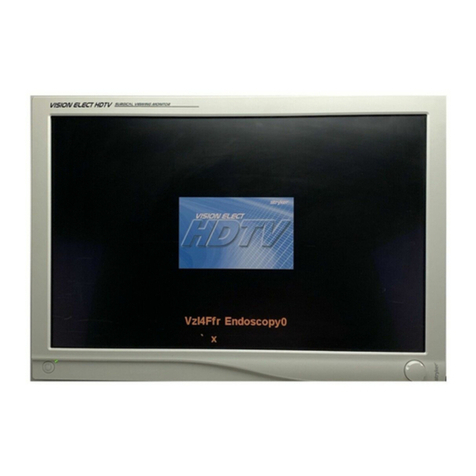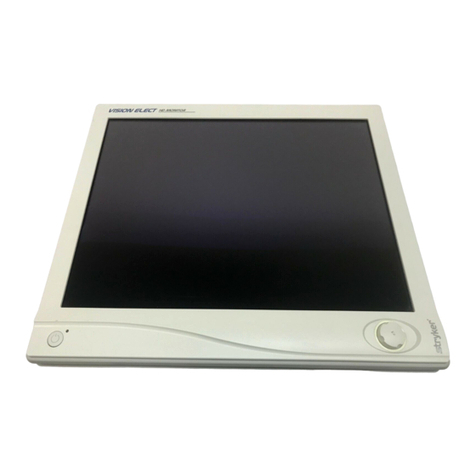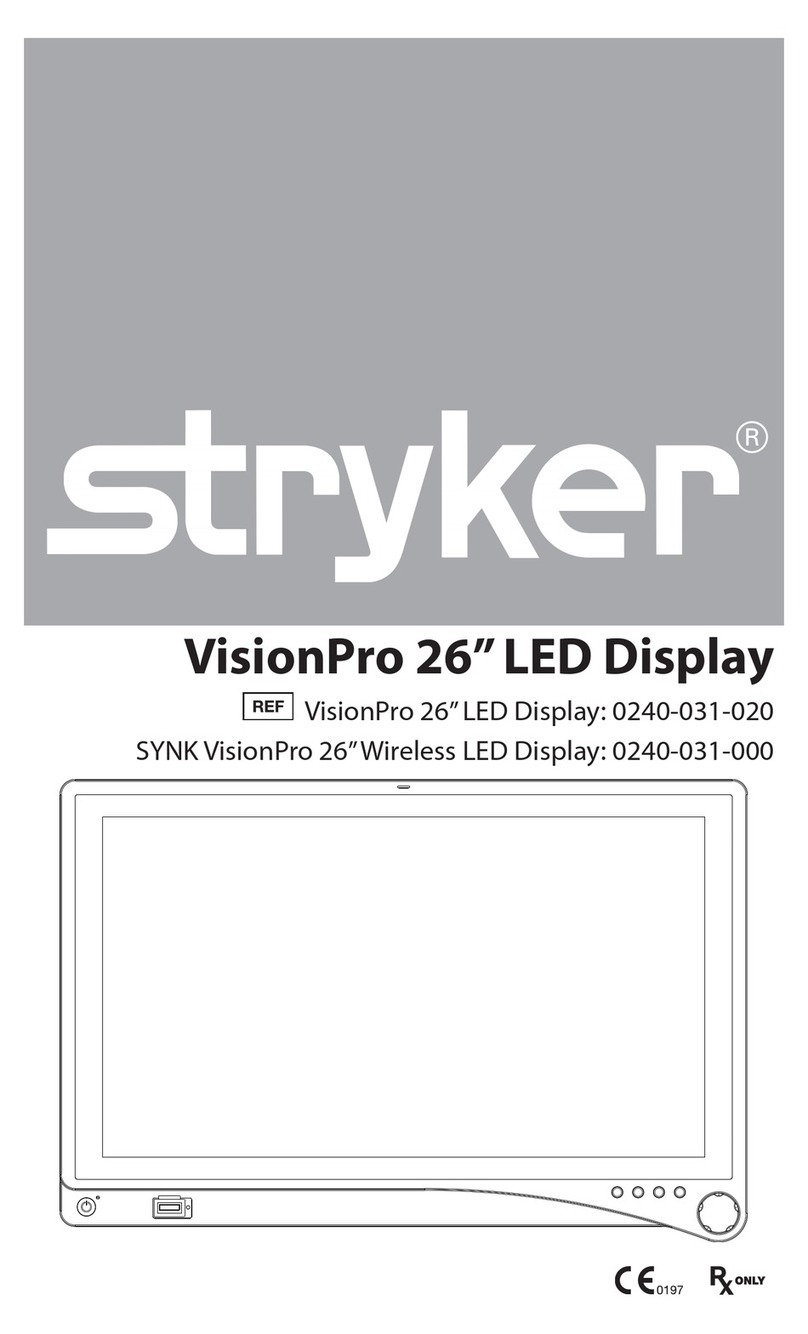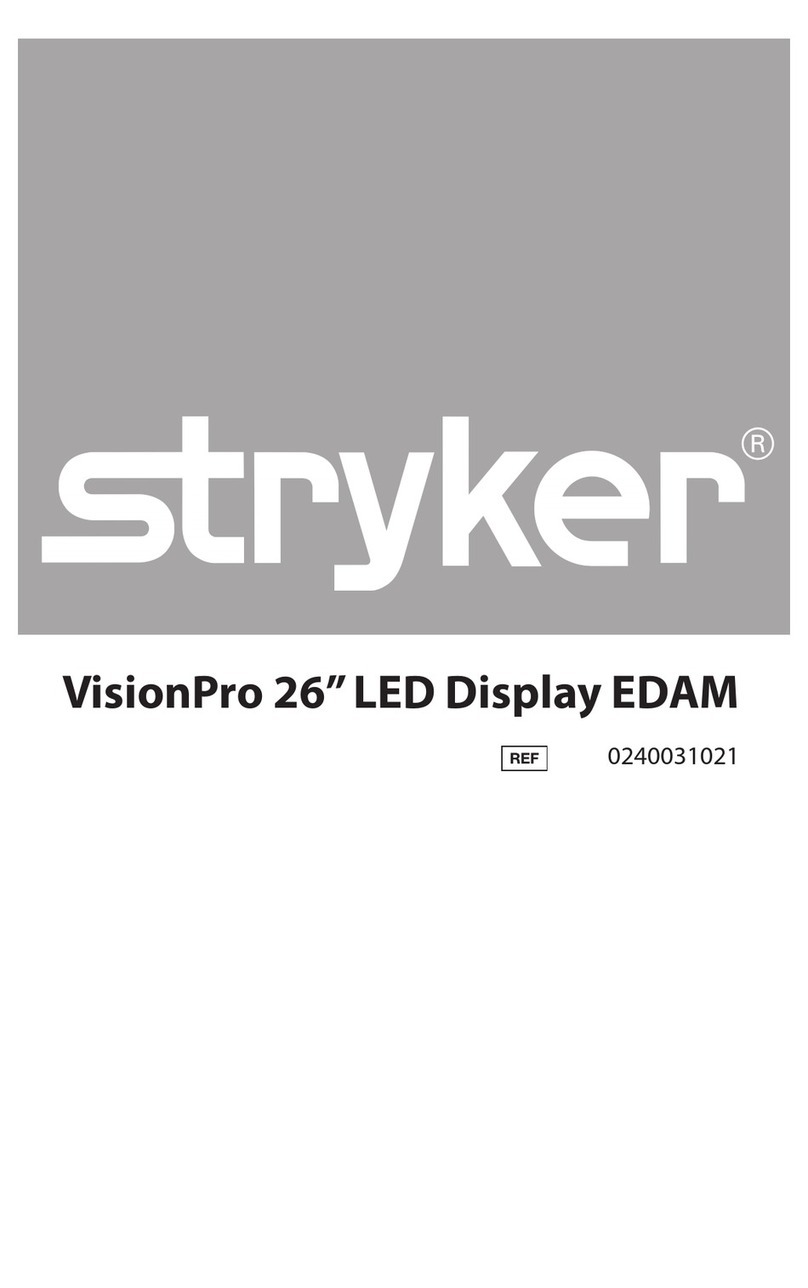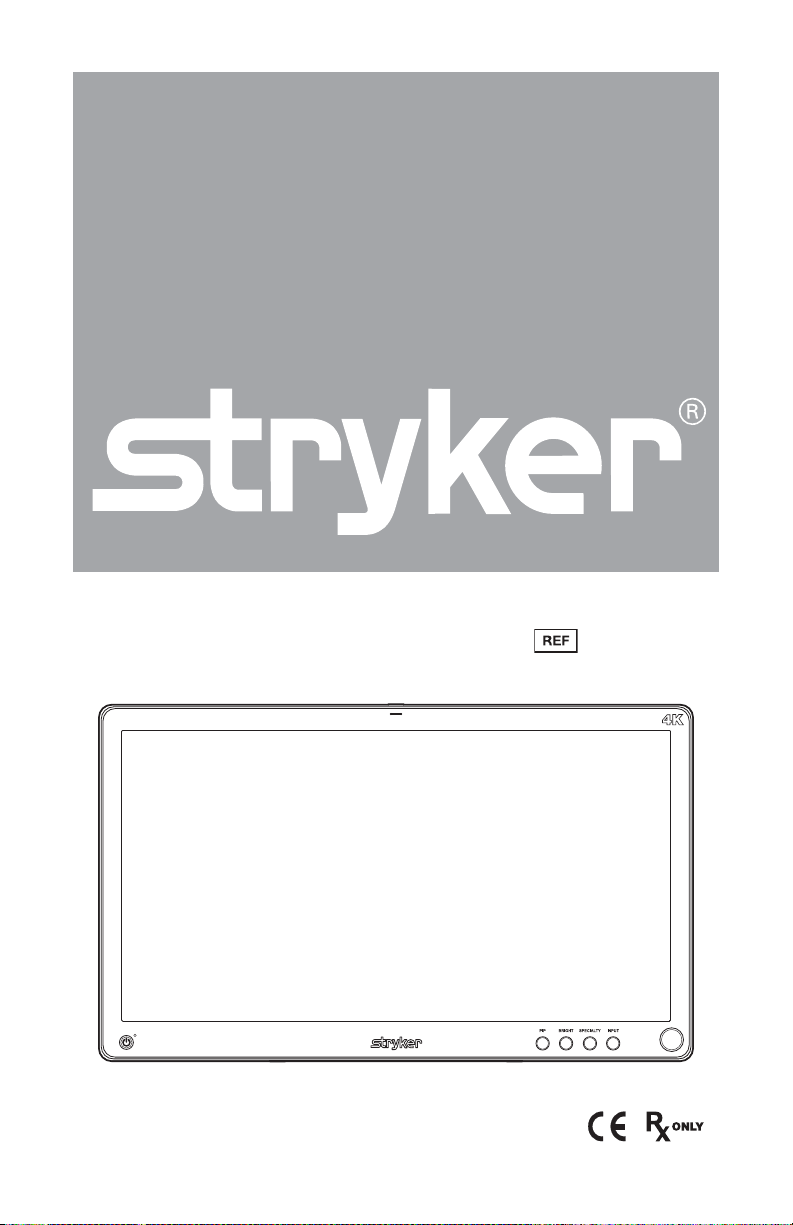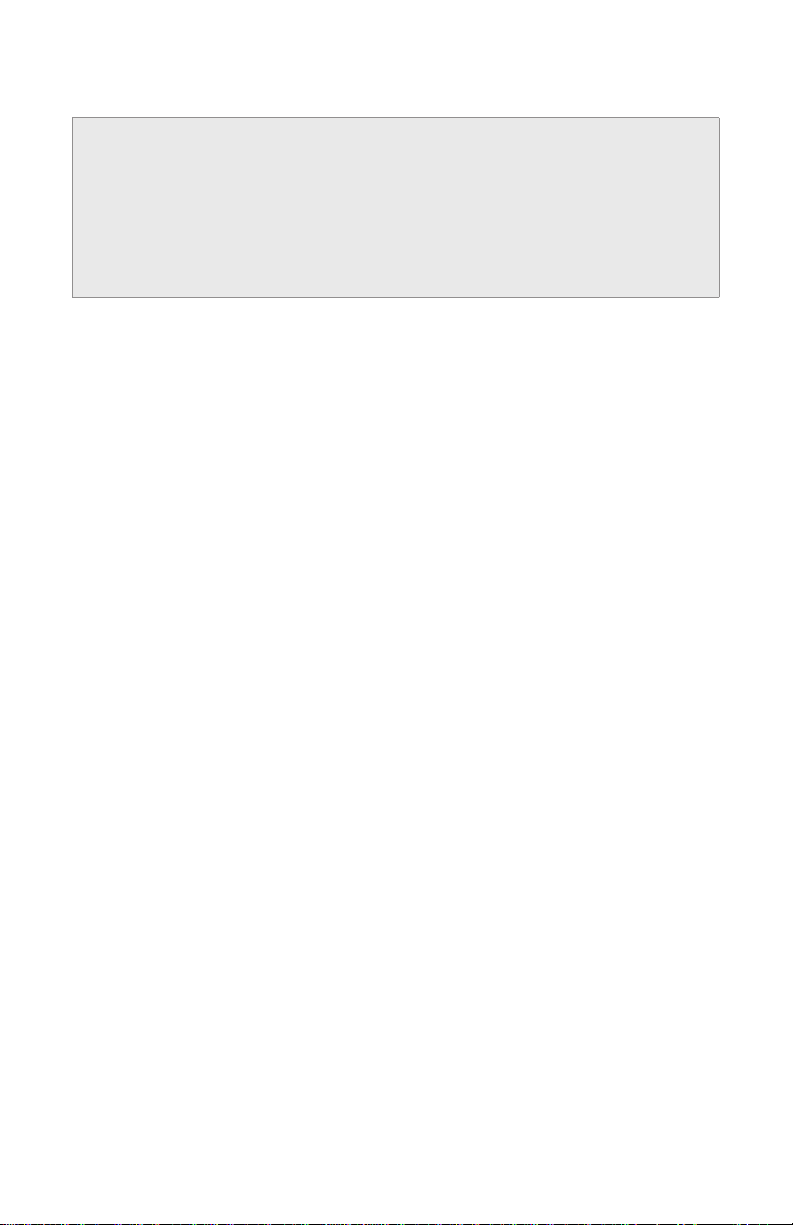EN-4
Cautions
1. To achieve grounding reliability, connect the device to an AC adapter that is connected to a
hospital-grade power cord, and ensure the power cord is plugged into a grounded power outlet.
2. Do not sterilize the device, as the delicate electronics cannot withstand this procedure.
3. Use only the proprietary power supply for the display. If you use an extension cable,
completely secure the connection to the DC power cord of the power supply.
4. Never operate the device immediately after transportation from a cold location to a warm
location.
5. To connect to an international power supply, use an attachment plug appropriate for the
power outlet, as outlined in the“Technical Specications”section of this manual.
6. Unplug the device if it is not to be used for an extended period of time. To disconnect the
power cord from the display, unscrew the plug rst, then pull the cord out by the plug. Never
pull the cord itself.
7. Do not expose the device to moisture or apply liquid cleaners directly to the screen. Spray
the cleaning solution onto a soft cloth and clean gently. For further detail, refer to the
“Cleaning and Maintenance” section of this manual.
8. Allow adequate air circulation to prevent internal heat buildup. Do not place the device
on surfaces (rugs, blankets, etc.) or near materials (curtains, draperies) that may block the
ventilation slots. The device is cooled by natural convection and has no fan.
9. Do not touch the patient with signal input or output connectors. Equipment with SIP/
SOP connectors should either comply with IEC 60601-1 and/or IEC 60601-1-1 harmonized
national standards or the combination should be evaluated for safety.
10. To ensure electromagnetic compatibility, refer to the“Electromagnetic Compatibility”section
of this manual. The 32”4K Surgical Display (0240-031-050) must be installed and operated
according to the EMC information provided in this manual.
11. Pay close attention to the cleaning instructions in this manual. A deviation may cause
damage.
12. Do not install the device near sunlight, excessive dust, mechanical vibration, or shock.
13. Do not position the device so that it is dicult to disconnect the power cord from the supply
mains.
14. Do not operate with the glass device screen facing downward.
15. Handle the device with care. Do not strike or scratch the screen.
16. Changes or modications not expressly approved by the party responsible for compliance
could void the user’s authority to operate the device.
17. Note: This device has been tested and found to comply with the limit for a Class
B digital device, pursuant to Part 15 of the FCC Rules. These limits are designed
to provide reasonable protection against harmful interference in a residential
installation. This device generates, uses, and can radiate radio frequency energy
and, if not installed and used in accordance with the instructions, may cause harmful
interference to radio communications.There is no guarantee that interference will not
occur in a particular installation, which can be determined by turning the device o
and on. The user is encouraged to try to correct the interference by one or more of the
following measures: