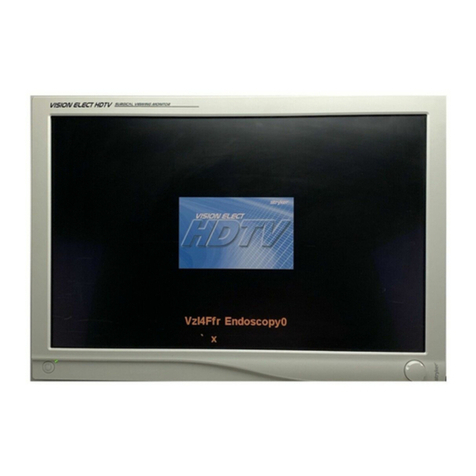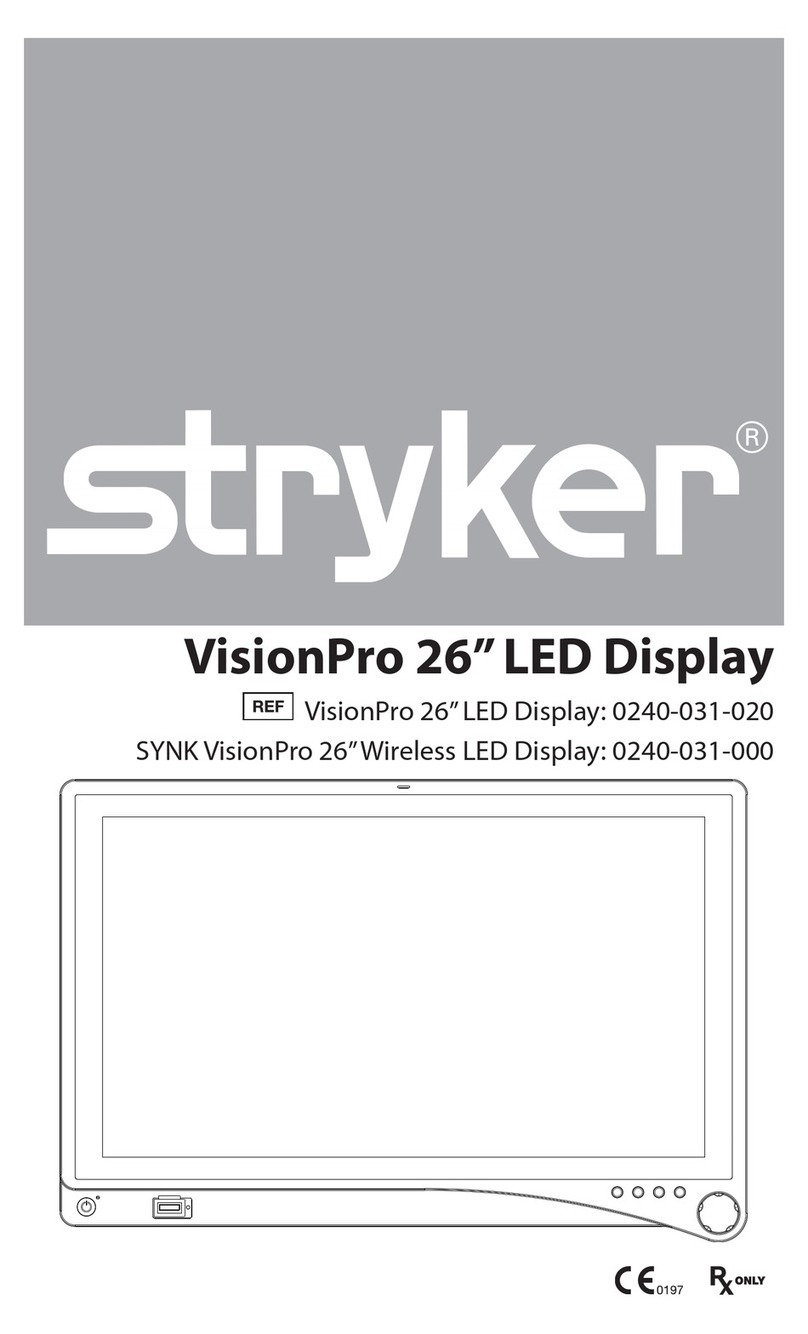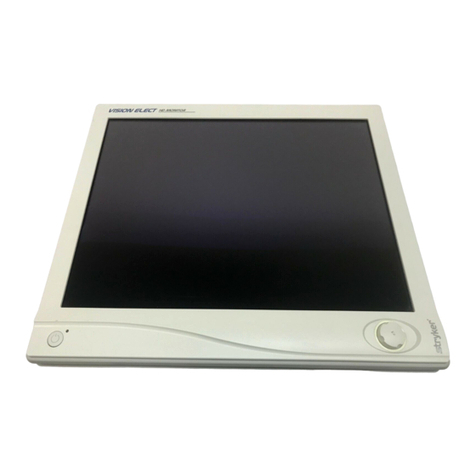EN-2
Warnings and Cautions
Please read this manual and follow its instructions carefully� The words warning, caution,
and note carry special meanings and should be carefully reviewed:
Warning: Indicates measures to avoid potential serious injury to the user and the patient�
Caution: Indicates risks to the equipment� Failure to follow cautions may result in product
damage�
Note: Provides special information to clarify instructions or present additional useful
information�
1� Read this manual thoroughly and be familiar with its contents prior to using this device�
2� Federal law (United States of America) restricts this device to sale by, or on the order of, a
physician�
3� Carefully unpack the device and check if any damage occurred during shipment�
4� This device is non-sterile and therefore should not be placed in the sterile eld�
5� Test this device prior to a surgical procedure� This device was fully tested at the factory
before shipment�
6� Never perform any service or maintenance on the EDAM while in use with a patient�
7� Do not attempt internal repairs or adjustments not specically detailed in this manual�
Ensure that readjustments, modications, and/or repairs are carried out by persons
authorized by Stryker Endoscopy�
8� The use of cables and/or other accessories with this device, other than those specied, may
result in increased emissions or decreased immunity of this device�
9� Do not sterilize the device, as the delicate electronics cannot withstand this procedure�
10� Pay close attention to the cleaning instructions in this manual� A deviation may cause
damage�
11� Changes or modications not expressly approved by the party responsible for compliance
could void the user’s authority to operate the device�
12� This product contains Lead Monoxide�
13� This product contains possible combinations of the following: Hexahydromethylphthalic
anhydride [1], Hexahydro-4-methylphthalic anhydride [2], Hexahydro-1-methylphthalic
anhydride [3], Hexahydro-3-methylphthalic anhydride [4]� The individual isomers [2], [3] and
[4] (including their cis- and trans- stereo isomeric forms) and all possible combinations of the
isomers [1]�
The warranty is void if any of these warnings or cautions are disregarded�