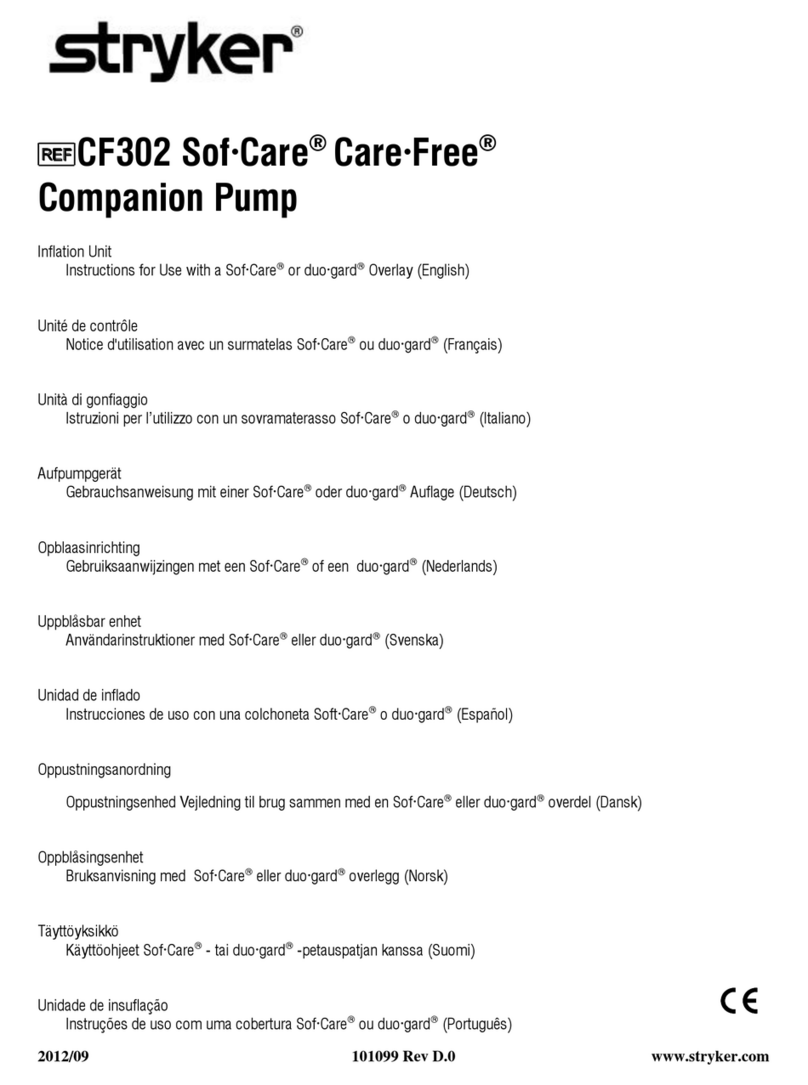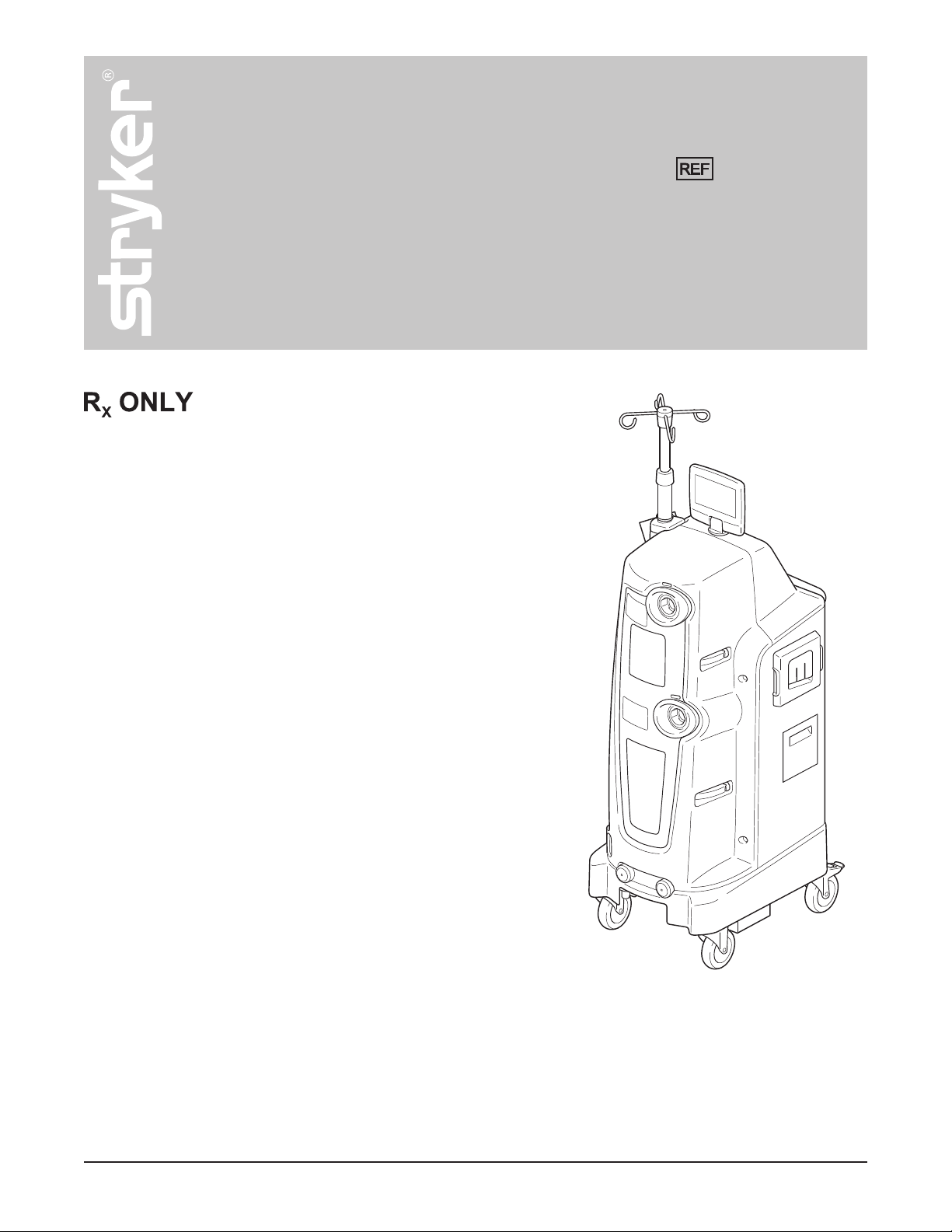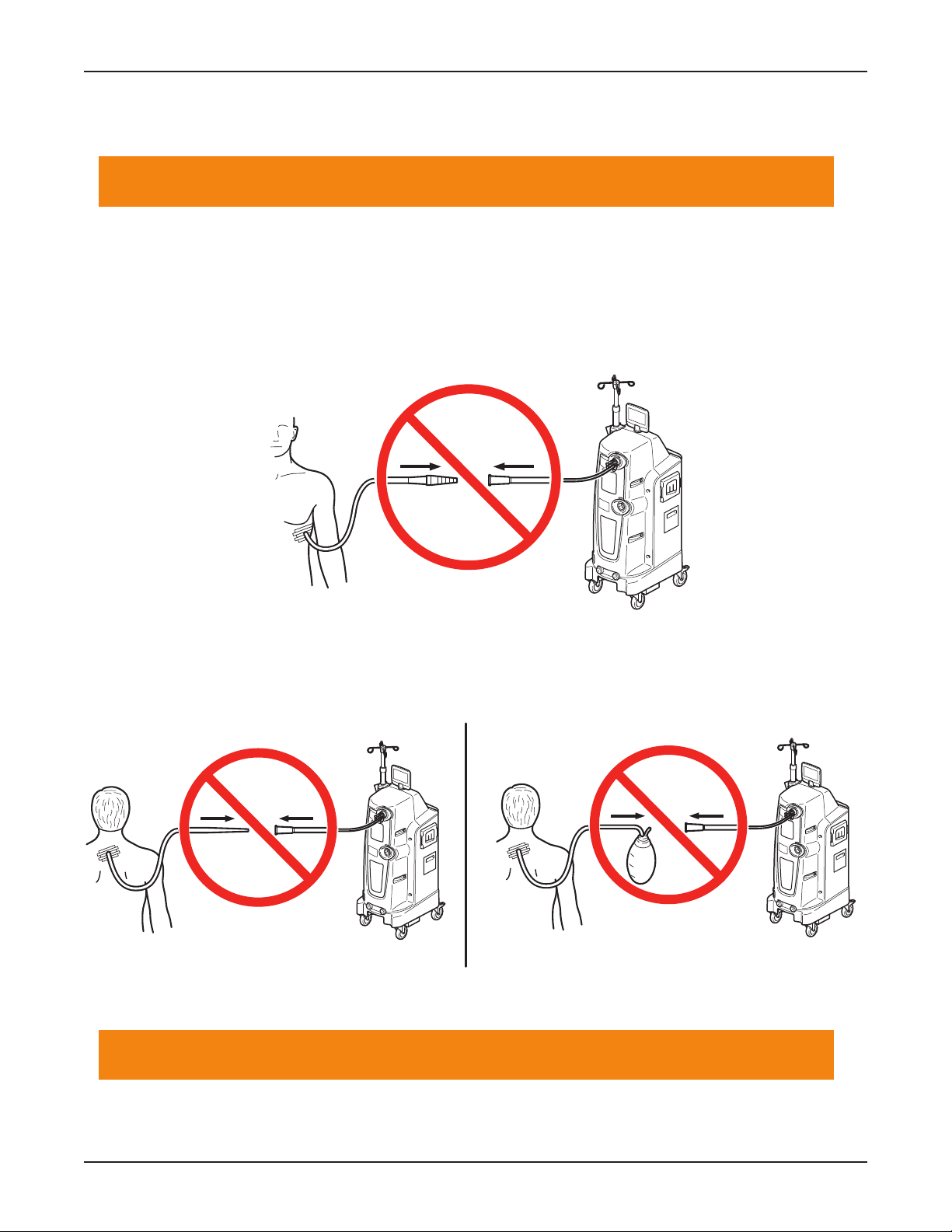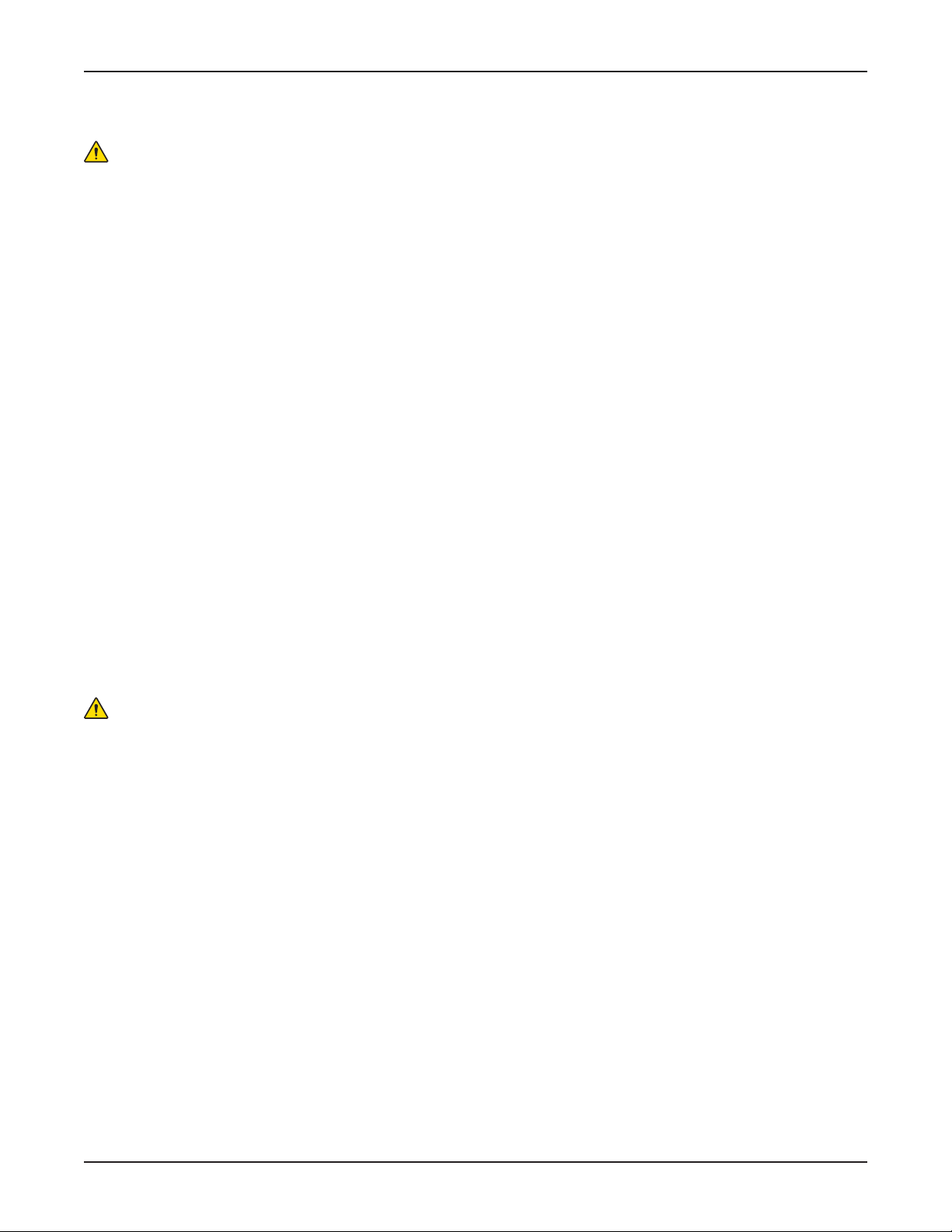6 www.stryker.com
EN 0703-001-700 Rev-C
List of Tables
Table 1 – Components and Accessories . . . . . . . .13
Table 2 – Component Instructions for Use . . . . . . . 13
Table 3 – Control Screen Buttons . . . . . . . . . . .23
Table 4 – Symbols . . . . . . . . . . . . . . . . . .26
Table 5 – Suction Limit Ranges and Colors . . . . . .27
Table 6 – Title Area Colors . . . . . . . . . . . . . .27
Table 7 – Button Colors. . . . . . . . . . . . . . . .27
Table 8 – Manifold Symbol Colors . . . . . . . . . . .27
Table 9 – Canister Symbol Colors . . . . . . . . . . .27
Table 10 – Message Area Colors . . . . . . . . . . .27
Table 11 – Audible Event Indicators . . . . . . . . . .27
Table 12 – Abbreviations . . . . . . . . . . . . . . .27
Table 13 – Components Supplied with Rover . . . . . .28
Table 14 – Smoke Evacuator Modes of Operation . . .30
Table 15 – Rover Settings Options. . . . . . . . . . .31
Table 16 – High Suction Visual and Audible Indicators .36
Table 17 – Fluid Volume Indicators . . . . . . . . . .37
Table 18 – Docking Cycle Options. . . . . . . . . . .44
Table 19 – Inspection Schedule and Criteria . . . . . .45
Figure 39 – To Dispose of Suction Components . . . .41
Figure 40 – To Remove Evacuator Components . . . .41
Figure 41 – To Remove Fluid Bag(s). . . . . . . . . .41
Figure 42 – To Remove Power . . . . . . . . . . . .41
Figure 43 – Transport Configuration . . . . . . . . . .42
Figure 44 – To Prepare the Docker . . . . . . . . . .43
Figure 45 – To Dock the Rover . . . . . . . . . . . .43
Figure 46 – Docking Mode Screen - Normal Wash . . .44
Figure 47 – To Wipe Down the Rover . . . . . . . . .47
List of Figures
Figure 1 – To Collect Fluid Waste . . . . . . . . . . .10
Figure 2 – Fluid Stacking . . . . . . . . . . . . . .10
Figure 3 – To Empty the Canisters. . . . . . . . . . .10
Figure 4 – To Clean the Canisters . . . . . . . . . .11
Figure 5 – To Evacuate Surgical Smoke . . . . . . . .11
Figure 6 – To Adjust IV Pole Height . . . . . . . . . .11
Figure 7 – Components and Interface Diagram . . . . .12
Figure 8 – Rover Front View. . . . . . . . . . . . . .14
Figure 9 – Rover Back View. . . . . . . . . . . . . .15
Figure 10 – Top Display WARNING Screen . . . . . . .16
Figure 11 – Main Display WARNING Screen . . . . . .16
Figure 12 – Control Screen Menu Structure . . . . . . 17
Figure 13 – Roving Mode (Control) Screen . . . . . . .18
Figure 14 – Accessories Dialog . . . . . . . . . . . .19
Figure 15 – Docking Mode Screen. . . . . . . . . . .20
Figure 16 – Notification Drop-down . . . . . . . . . .21
Figure 17 – Top Display Screen . . . . . . . . . . . .22
Figure 18 – To Connect Power . . . . . . . . . . . .28
Figure 19 – Set Up System Screen . . . . . . . . . .29
Figure 20 – To Start and Adjust Fluid Suction . . . . .29
Figure 21 – To Test the Powered IV Pole . . . . . . . .30
Figure 22 – Evacuate Smoke Dialog . . . . . . . . . .30
Figure 23 – Settings Menu Dialog . . . . . . . . . . .31
Figure 24 – Preferences Dialog . . . . . . . . . . . .31
Figure 25 – To Connect Power . . . . . . . . . . . .32
Figure 26 – To Prepare for Fluid Suction . . . . . . . .33
Figure 27 – Reset Volumes Dialog. . . . . . . . . . .33
Figure 28 – To Prepare for Smoke Evacuation . . . . .34
Figure 29 – To Use the Powered IV Pole . . . . . . . .34
Figure 30 – To Start and Adjust Fluid Suction . . . . .36
Figure 31 – Almost Full Canister Condition . . . . . . .37
Figure 32 – Full Canister Condition . . . . . . . . . .38
Figure 33 – Empty 4-Liter Canister Dialog . . . . . . .38
Figure 34 – Emptying 4-Liter Canister Screen . . . . .38
Figure 35 – Prefilling 4-Liter Canister Screen. . . . . .38
Figure 36 – To Relocate the Manifold . . . . . . . . .39
Figure 37 – To Gather Suction Components . . . . . .40
Figure 38 – To Discontinue Fluid Suction . . . . . . .40
0000160552, Rev. C Effective Date: Nov 25, 2015 1:43:15 PM
Print Date: Nov 25, 2015 02:19:13 PM