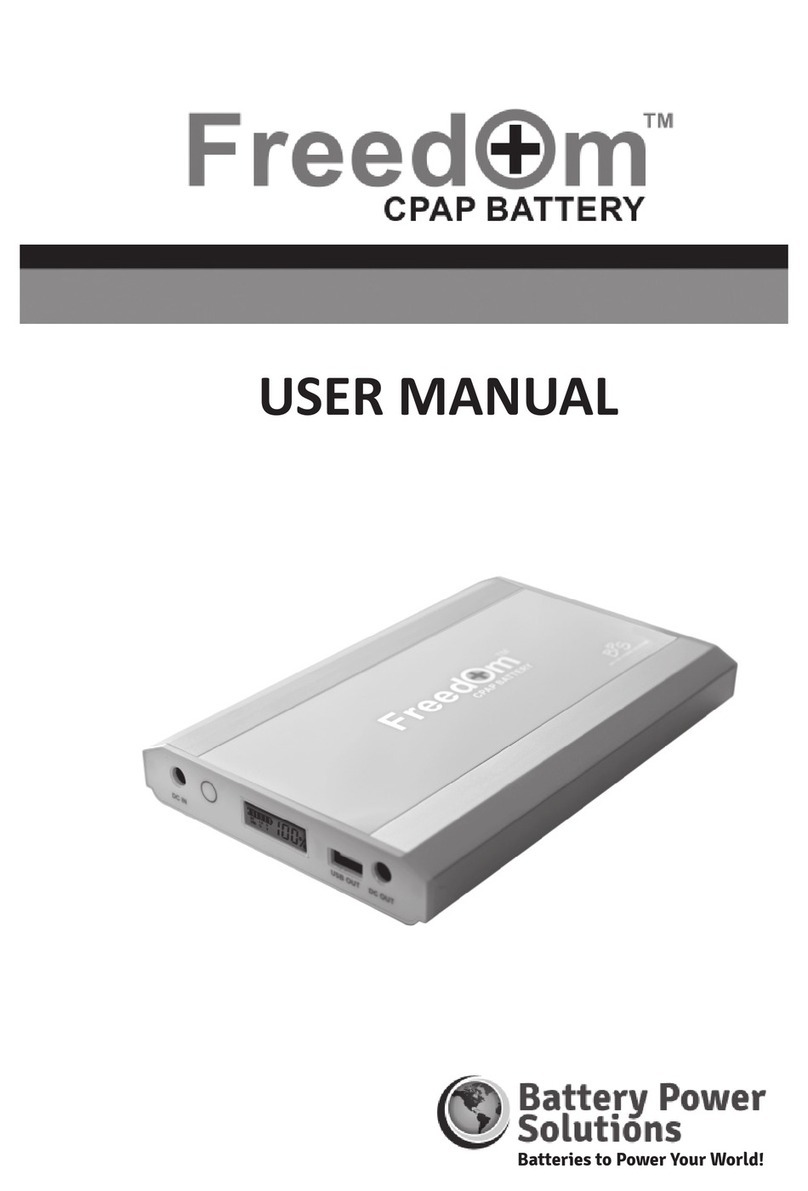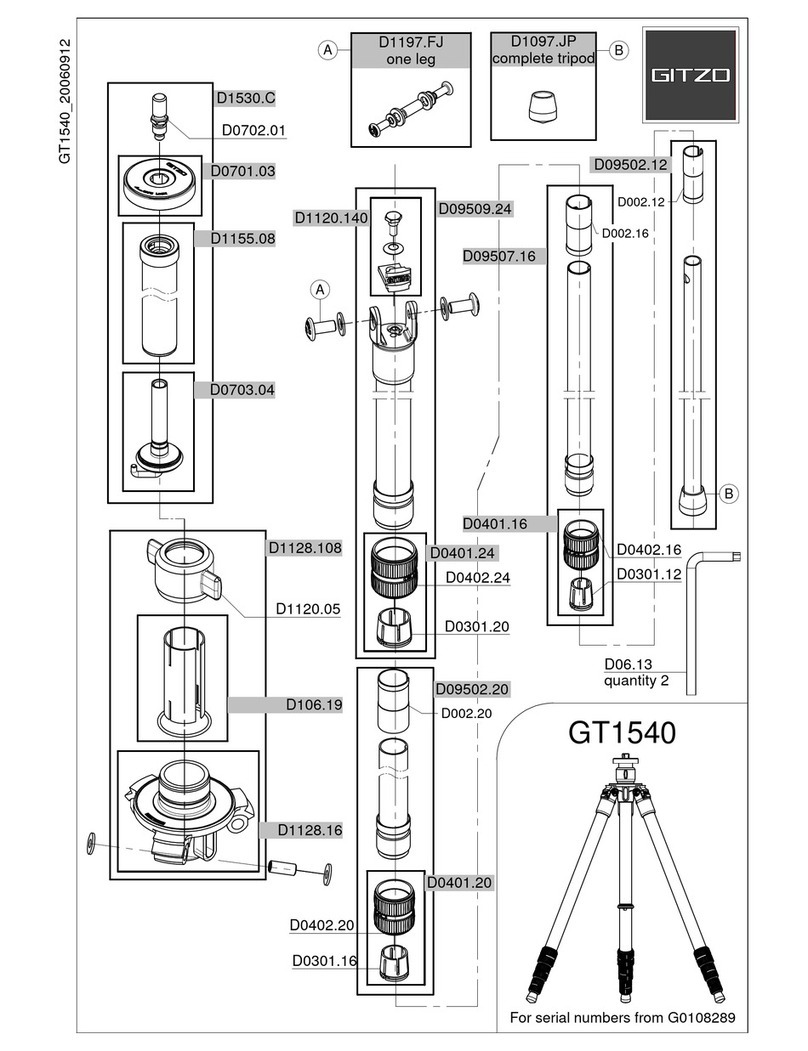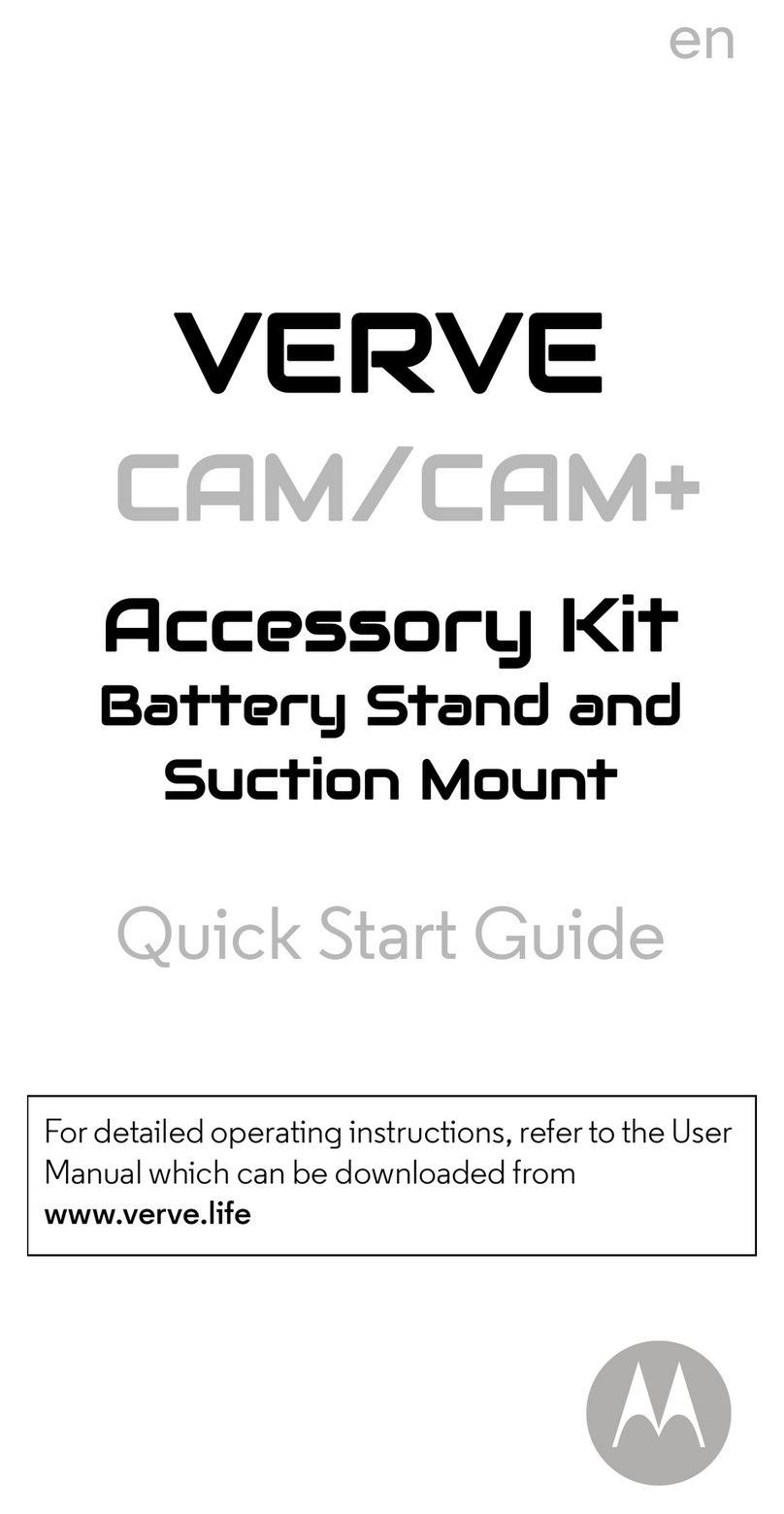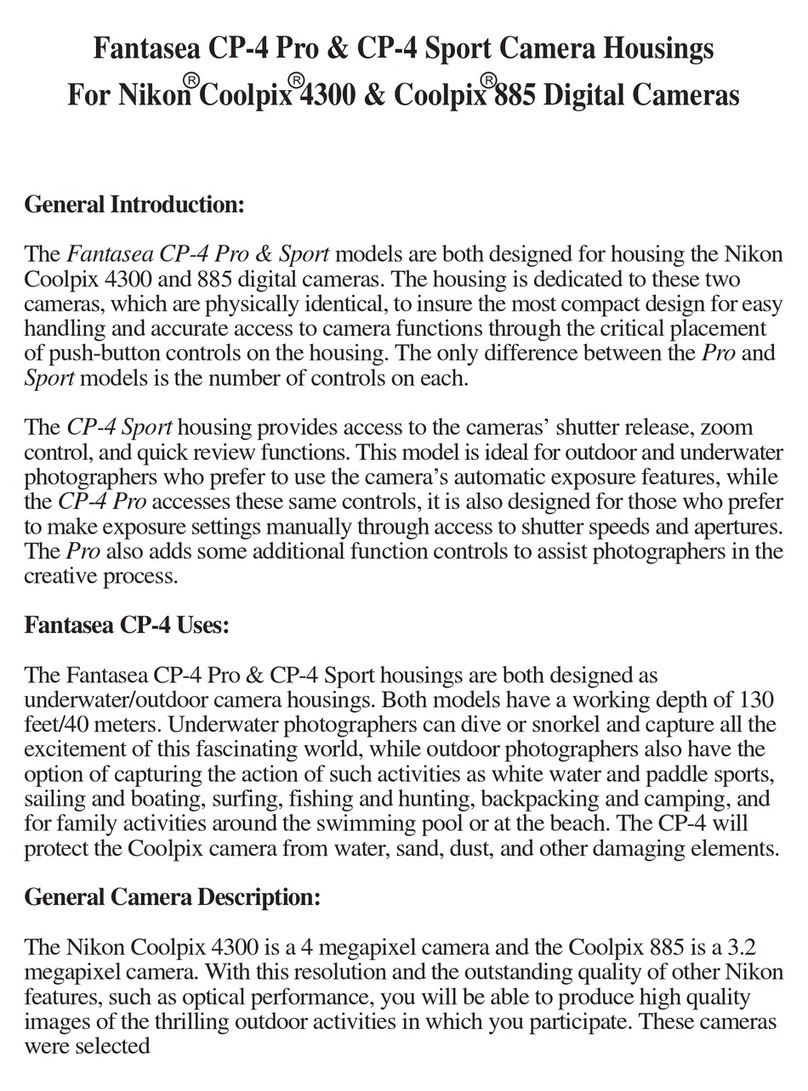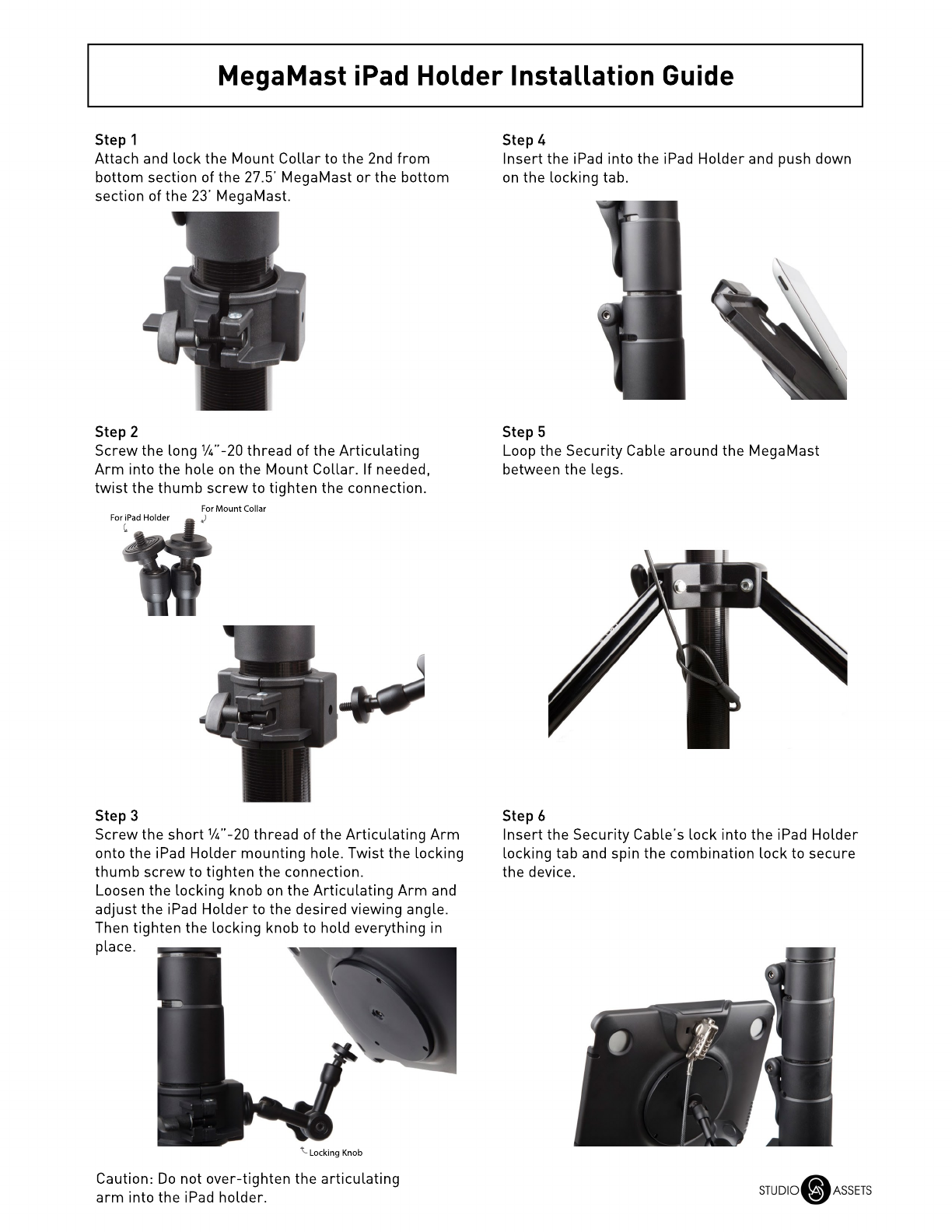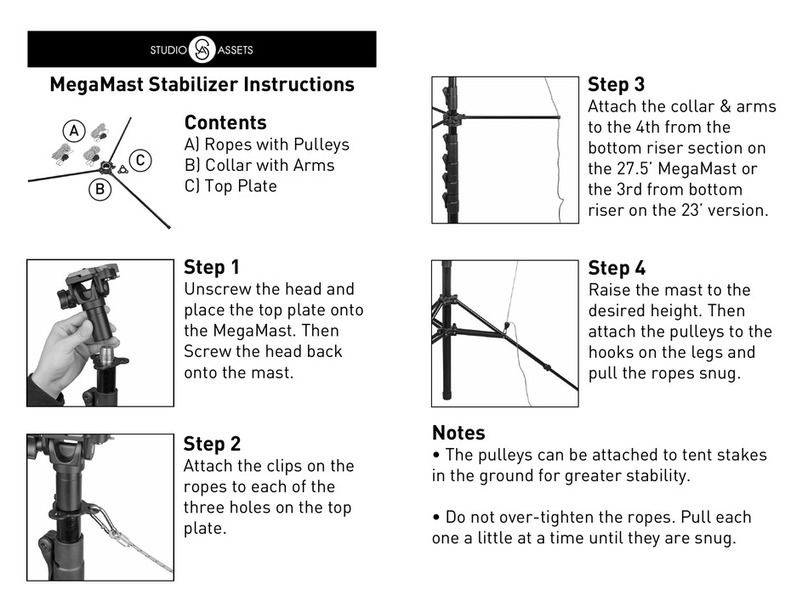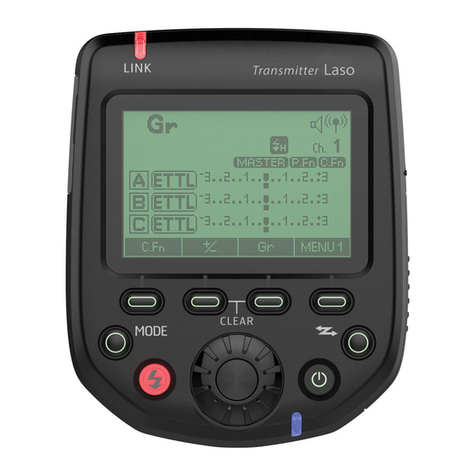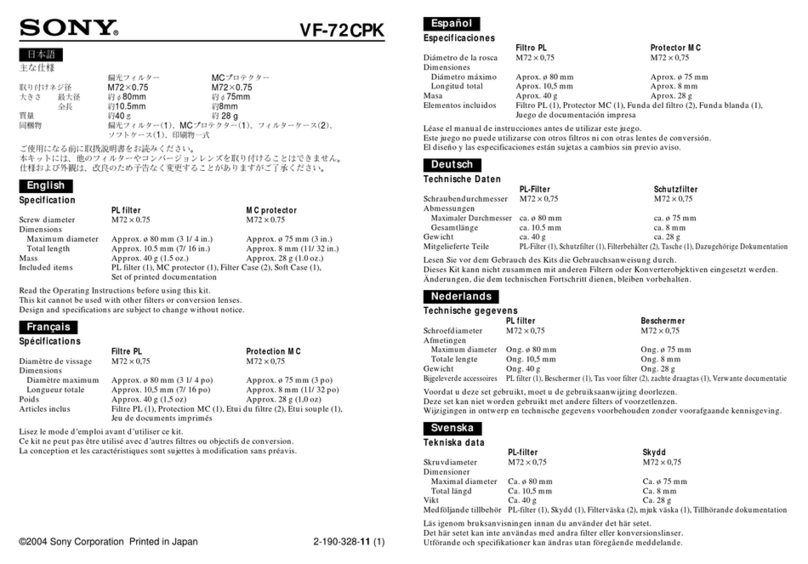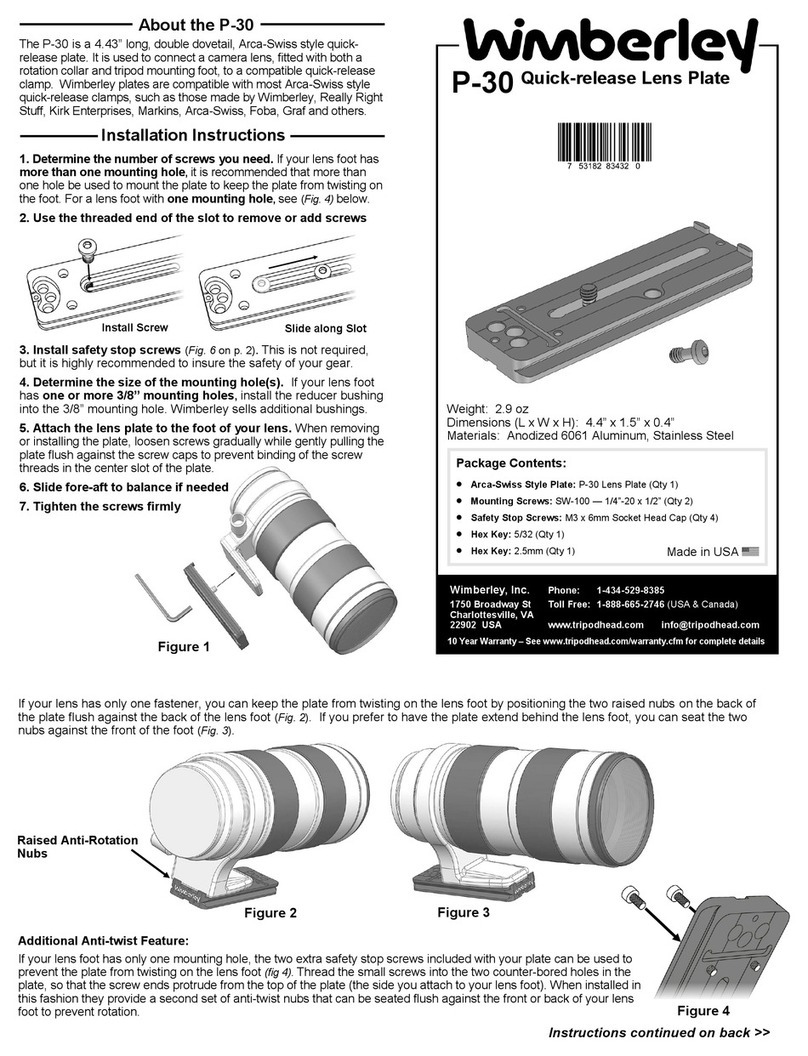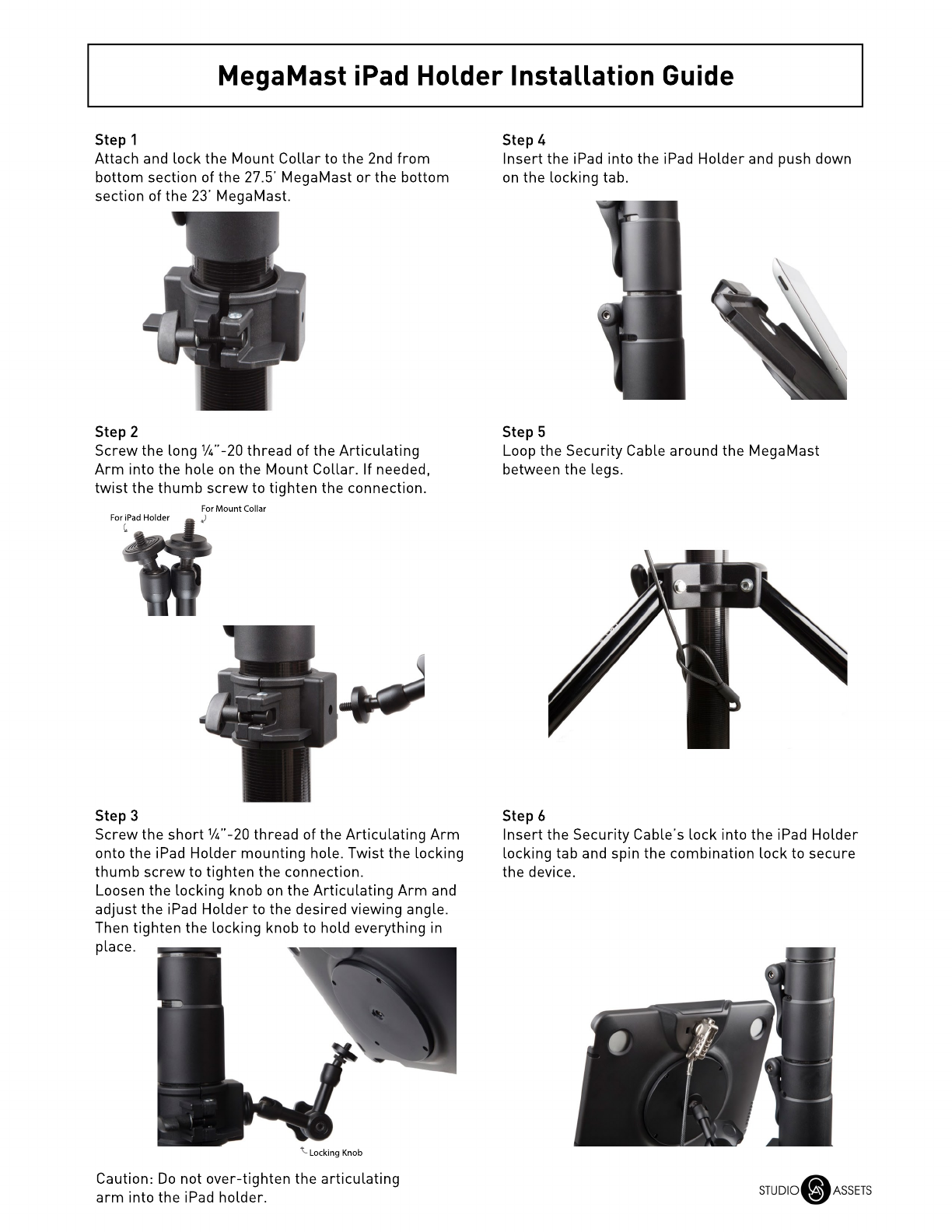
MegaMast iPad Holder Installation Guide
Step 1
Attach and lock the Mount Collar to the 2nd from
bottom section of the 27.5’ MegaMast or the bottom
section of the 23’ MegaMast.
Step 2
Screw the long ¼”-20 thread of the Articulating
Arm into the hole on the Mount Collar. If needed,
twist the thumb screw to tighten the connection.
For iPad Holder
For Mount Collar
Locking Knob
Step 3
Screw the short ¼”-20 thread of the Articulating Arm
onto the iPad Holder mounting hole. Twist the locking
thumb screw to tighten the connection.
Loosen the locking knob on the Articulating Arm and Loosen the locking knob on the Articulating Arm and
adjust the iPad Holder to the desired viewing angle.
Then tighten the locking knob to hold everything in
place.
Caution: Do not over-tighten the articulating
arm into the iPad holder.
Step 4
Insert the iPad into the iPad Holder and push down
on the locking tab.
Step 5
Loop the Security Cable around the MegaMast
between the legs.
Step 6
Insert the Security Cable’s lock into the iPad Holder
locking tab and spin the combination lock to secure
the device.