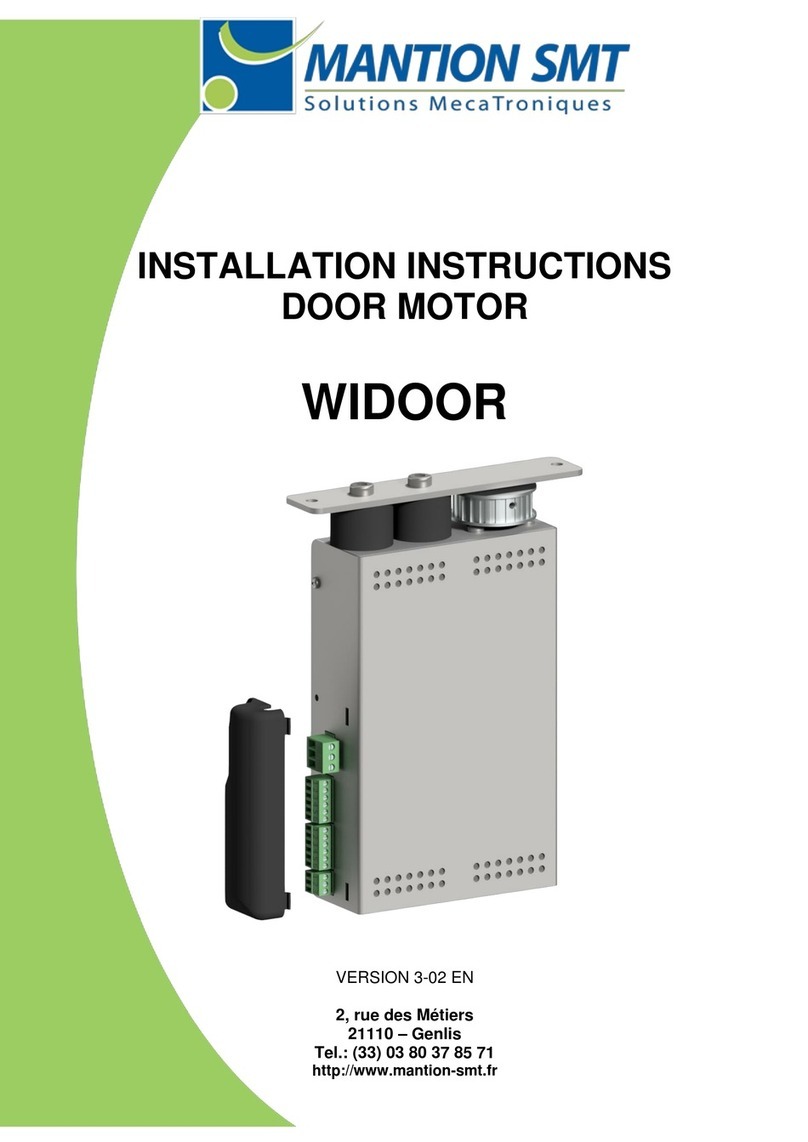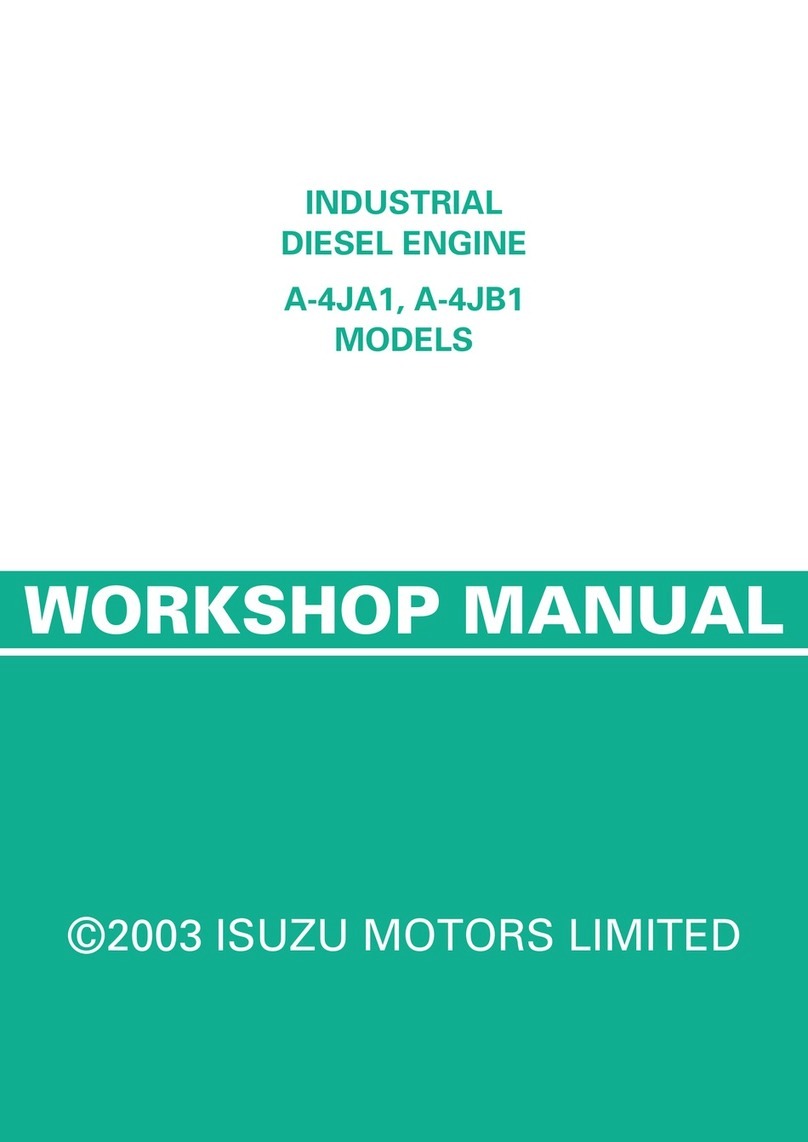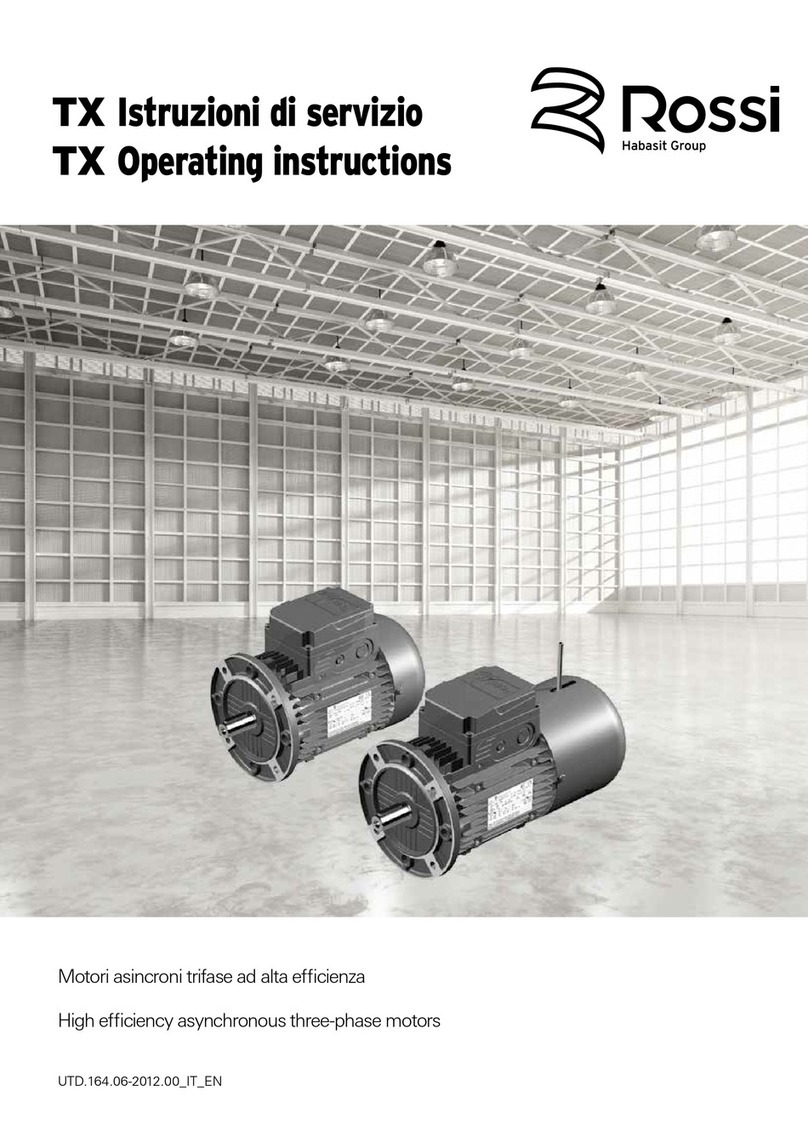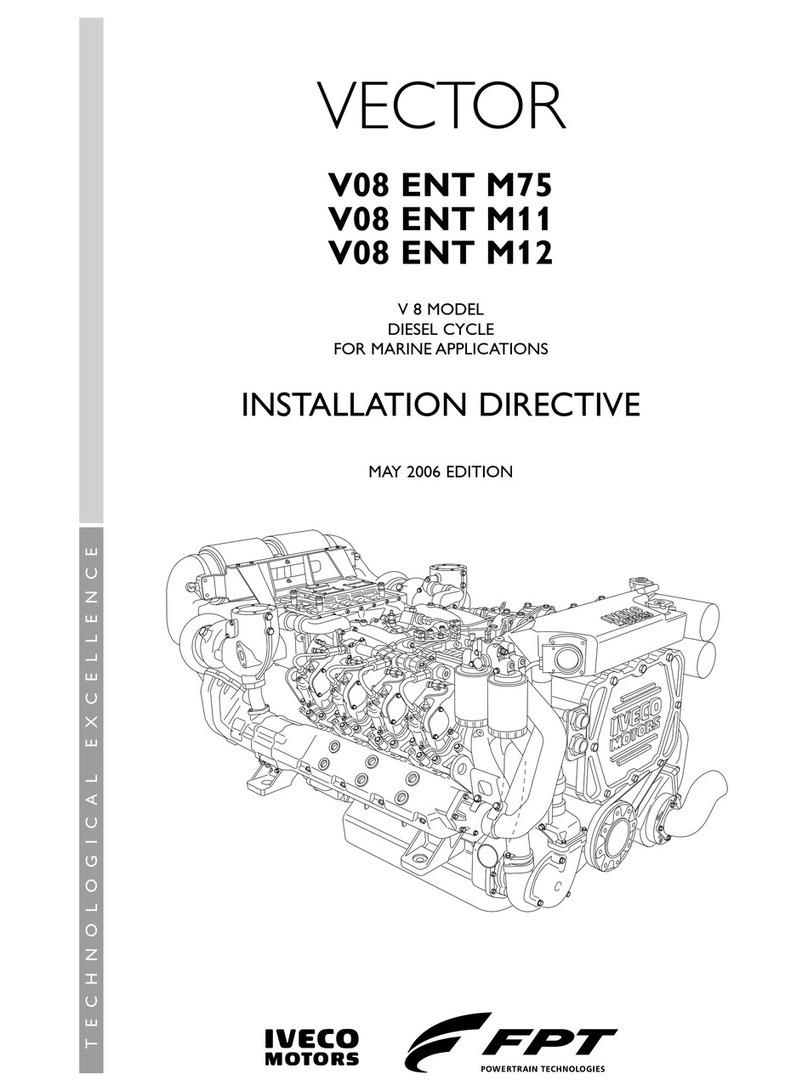Studio Technologies Dante 5421 User manual

50707-0623, Issue 3
Copyright © 2023 by Studio Technologies, Inc., all rights reserved
studio-tech.com
User Guide
Issue 3, June 2023
This User Guide is applicable for serial numbers
M5421-00151 and later with Main Firmware 2.00 and later
and FPGA Firmware version 2.01 and later
Model 5421
Dante®Intercom Audio Engine

This page intentionally left blank.

Model 5421 User Guide Issue 3, June 2023
Studio Technologies, Inc. Page 3
Model 5421
DANTE INTERCOM AUDIO ENGINE
Table of Contents
Revision History......................................................................................................................... 4
Introduction ................................................................................................................................ 5
Getting Started........................................................................................................................... 7
Dante Conguration.................................................................................................................. 10
Model 5421 Conguration......................................................................................................... 12
Operation .................................................................................................................................. 22
Technical Notes ........................................................................................................................ 22
Specications............................................................................................................................ 26
Appendix A–STcontroller Default Conguration Values ............................................................ 27
Appendix B–Graphical Description of the Installation Kit for Panel-Cutout or
Surface-Mounting Use (Order Code RMBK-10) ....................................................................... 28
Appendix C–Graphical Description of Left- or Right-Side Rack-Mount Installation Kit for
One “1/2- Rack” Unit (Order Code RMBK-11) .......................................................................... 29
Appendix D–Graphical Description of Rack-Mount Installation Kit for Two “1/2- Rack” Units
(Order Code RMBK-12) ............................................................................................................ 30
Appendix E–Graphical Description of Center Rack-Mount Installation Kit for One “1/2- Rack”
Unit (Order Code RMBK-13)..................................................................................................... 31
Appendix F–Example of Model 5421 Routes (Subscriptions) made using Dante Controller.... 32

Issue 3, June 2023 Model 5421 User Guide
Page 4 Studio Technologies, Inc.
Model 5421
DANTE INTERCOM AUDIO ENGINE
Revision History
Issue 3, June 2023:
• Documents new audio engine conguration choices.
•Updated to meet latest document format.
Issue 2, September 2022:
•Updated for clarity.
Issue 1, March 2020:
•Initial release of complete document.

Model 5421 User Guide Issue 3, June 2023
Studio Technologies, Inc. Page 5
Model 5421
DANTE INTERCOM AUDIO ENGINE
Introduction
The Model 5421 Dante Intercom Audio Engine is
a high-performance, cost-eective, and exible solu-
tion for creating party-line (PL) intercom circuits when
used with Dante®-compatible products. It’s directly
compatible with the Studio Technologies’ range of 1-,
2-, and 4-channel intercom beltpacks. The Model 5421
can also prove valuable in other general-audio and
broadcast-related mixing and interfacing applications.
The unit is suitable for use in xed and mobile broad-
cast facilities, post-production studios, commercial and
educational theater environments, as well as language
interpretation and entertainment applications.
Only a Gigabit Ethernet network connection with
Power-over-Ethernet (PoE) support is required for
the Model 5421 to provide a powerful resource in a
variety of Dante applications. Front- and back-panel
LEDs provide operating status indications. The Studio
Technologies’ STcontroller software application allows
personnel to view and congure key operating param-
eters. The unit’s lightweight “1/2-rack” enclosure can
be used stand-alone or mounted in one space (1U)
of a standard 19-inch rack enclosure with an optional
installation kit. To meet the latest interoperability stan-
dard the Model 5421’s Dante implementation meets the
requirements of AES67 as well as supporting the Dante
Domain Manager™ (DDM) software application. Using
DDM, compliance with ST 2110-30 may be possible.
The Model 5421 provides one 16-channel audio engine
which can be congured to provide from one to four
“virtual” intercom circuits or other functions. The term
“audio engine” was selected to describe a set of audio
input, processing, routing, and output resources that
can be congured to support specic intercom and
audio requirements. Unlike general-purpose Dante
digital matrix devices, the Model 5421 is optimized
to allow direct support for theater, small broadcast,
intercom, and broadcast applications.
Conguration and Functionality
Using the STcontroller software application, a congu-
ration choice selects how the Model 5421’s 16-channel
audio engine is segmented. This allows ecient use
of the Dante channels to support the needs of specif-
ic applications. As all Dante intercom beltpacks are
essentially 4-wire devices (having independent receiv-
er (input) and transmitter (output) channels), “virtual”
(simulated) party-line functionality must be created
within the Model 5421’s digital processing resources.
This requires that the maximum number of participants
(users) on any one “party-line” be defined and an
appropriate conguration be made.
Group Size
The 16 channels oered by the Model 5421 are cong-
ured into what are called groups. Simple conguration
choices are accessed using the STcontroller software
application and allow the number of groups and their
sizes to be selected. Group conguration can range
from one group having 16 channels (a complete audio
engine being used for a single group) to four groups
each having four channels. The size of a group will
Figure 1. Model 5421 Dante Intercom Audio Engine “throw down” front view
and back views

Issue 3, June 2023 Model 5421 User Guide
Page 6 Studio Technologies, Inc.
Model 5421
DANTE INTERCOM AUDIO ENGINE
dictate how many devices and associated users can be
part of any one party-line. Five choices allow a range
of group congurations to be selected with the default
setting being two 8-channel groups.
Group Labels
From the factory, the Model 5421 will assign a unique,
although somewhat-generic name (Dante label) to
each group. However, using the Dante Controller
application the name of each group can be edited as
desired. A revised label would typically reect how the
specic group is going to be utilized. Labels such as
Camera PL, Lighting, Pyro, IFB Mix, or Engineering
would typically be used in broadcast- or live-event-
oriented intercom applications. The congured labels
are automatically used by the Model 5421’s Dante
interface and can provide clarity when routing Dante
channels using applications such as Dante Controller.
Each group label can be a combination of up to 14
alpha or numeric characters. Channel numbers are
automatically appended to the entered labels to provide
identication of the specic channels within the Dante
environment. A label of up to 12 additional characters
can also be added to each specic group channel,
providing further details about an application.
Group Operating Modes
While the primary application for the Model 5421 is to
create party-line (PL) intercom circuits, each group can
be independently congured from among ve operating
modes: Party-Line w/Auto Mix, Party-Line, Summing
Bus w/Auto Mix, Summing Bus, and Pass-Thru.
Party-Line
When a group is congured for either the Party-Line w/
Auto Mix or the Party-Line operating mode, the Model
5421’s audio processing circuitry creates a series
of independent “mix-minus” outputs, one for each
channel in the group. These specialized outputs allow
each intercom user assigned to that specic group (a
“party-line”) to hear all members of that group except
for themselves. (This is the origin of the term mix-minus
and indicates a mix of all sources but themselves.) By
each user receiving a mix-minus signal precise control
of each user’s sidetone audio level and overall audio
quality can be maintained. Selecting the Party-Line
w/Auto Mix operating mode oers Model 5421 users
a level of audio performance that is unique among
intercom applications.
Summing Bus
When a group is congured for either the Summing
Bus w/Auto Mix or the Summing Bus operating mode,
audio sources assigned to the group’s input channels
are mixed (summed or combined) at unity gain. (No
gain or attenuation is applied to the input signals.) The
resulting mix is routed to all the output channels asso-
ciated with that group. Either summing bus operating
mode can be useful for general-purpose audio mixing
applications where multiple Dante channels need to
be combined. However, when the Summing Bus w/
Auto Mix operating mode is selected, it may allow a
Model 5421 to be useful in many applications that go
well beyond broadcast intercom. This mode may prove
especially useful in audio applications that require com-
bining many voice sources. Press conferences, sports
interview configurations, and government meeting
situations may all benet from this capability.
Pass-Thru
Each group can be independently configured for
a unique operating mode called Pass-Thru. This
implements an audio function that routes each Dante
receiver (input) channel directly to an associated Dante
transmitter (output) channel. This simple but sophis-
ticated function will allow any Dante signal to utilize
the Model 5421’s capability to support up to 16 Dante
ows. This can be useful as a “ow expander” when
used in an application that includes Dante-compatible
products that utilize Audinate’s Ultimo™ integrated
circuit. (Many products from Studio Technologies use
Ultimo.) While an excellent cost-eective means of
implementing Dante, using Ultimo has several limita-
tions. The rst is its ability to support only two Dante
transmitter (output) and two Dante receiver (input)
flows. Routing Dante signals through Model 5421
pass-thru channels can facilitate integration with
applications that require additional ows. With the unit’s
ability to support AES67 and the Dante Domain Man-
ager (DDM) application, many specialized interfacing
tasks can be accomplished.
Applications
The Model 5421 is compatible with many Dante-
compliant devices including the extensive range of
intercom beltpacks from Studio Technologies. These
include the single-channel/dual-listen Model 372A and
Model 373A, the 2-channel Model 370A and Model
371A, and the 4-channel Model 374A. The Model 5421

Model 5421 User Guide Issue 3, June 2023
Studio Technologies, Inc. Page 7
Model 5421
DANTE INTERCOM AUDIO ENGINE
will also function directly with other Dante-supporting
devices such as the Model 348 Intercom Station and
Model 391 Dante Alerting Unit. In addition, the Model
5421 can function with matrix intercom systems, audio
consoles, and wireless intercom base stations.
Dante Audio-over-Ethernet
Audio data associated with the Model 5421 is sent and
received using the Dante audio-over-Ethernet media
networking technology. Audio signals with a sample
rate of 48 kHz and a bit depth of up to 16, 24, and 32
are supported. Up to 16 Dante receiver (input) and 16
transmitter (output) channels are available to imple-
ment virtual party-line (PL) intercom circuits.
AES67 and DDM
Using the Dante Controller software application,
the Model 5421’s Dante interface can be congured to
support, or not support, AES67 digital audio signals.
The unit is also compliant with the Dante Domain
Manager (DDM) software application. DDM offers
an enhanced set of network control and monitoring
features, making it ideal for security-conscious appli-
cations. This may also allow the Model 5421’s audio
channels to support ST 2110-30.
Pro Audio Quality and Auto Mix
The Model 5421’s audio circuitry was designed to meet
the demands of professional audio applications, far
exceeding that of “typical” intercom products. Audio
processing is performed in the digital domain using
a high-speed eld-programmable-gate-array (FPGA)
integrated circuit. The Model 5421’s Auto Mix function
utilizes a sophisticated FPGA-based algorithm to
provide enhanced audio intelligibility. This feature is
unique to party-line (PL) intercom applications and
offers the opportunity for users to obtain the finest
audio performance.
Status LEDs and Conguration
Two LEDs, located on the Model 5421’s front panel,
provide an indication of the Dante interface’s status.
LEDs associated with the back-panel R45 jack display
the real-time status of the connected Ethernet signal.
No pushbutton or conguration switches are provid-
ed. The Studio Technologies’ STcontroller software
application is used to congure the unit’s operating
parameters.
Ethernet Data and Power Source
The Model 5421 interconnects with a local-area-
network (LAN) using a standard Gigabit (1000 Mb/s)
twisted-pair Ethernet signal. The physical connection
is made by way of a RJ45 jack.` The Model 5421’s
operating power is provided by a Power-over-Ethernet
(PoE)-compliant Ethernet signal. For network manage-
ment purposes, the unit’s Ethernet interface will report
to the power sourcing equipment (PSE) that it’s a class
2 (low power) powered device (PD).
Simple Installation
The Model 5421 is housed in a rugged, lightweight
aluminum enclosure that is designed to be “field
tough.” It can be used as a standalone portable unit,
supporting what’s known in the broadcast world as
“throw-down” applications. Or it also can be directly
placed upon on a rack-shelf or other flat surface.
Optional installation kits are available to allow one or
two units to be mounted in one space (1U) of a stan-
dard 19-inch rack enclosure. As previously mentioned,
the Model 5421 uses a standard RJ45 jack to allow
fast and convenient interconnection. Initial operation
will commence when a Gigabit Ethernet signal with
Power-over-Ethernet (PoE) capability is connected.
Normal operation will take place after the unit “boots
up.” This process requires approximately 30 seconds.
Future Capabilities and Firmware
Updating
The Model 5421 was designed so that its performance
and capabilities can be enhanced in the future. A
USB type A receptacle, accessible on the unit’s back
panel, allows the main rmware (embedded software)
to be updated using a standard USB ash drive. To
implement its Dante interface, the Model 5421 uses
Audinate’s Broadway™ integrated circuit. The rmware
in this integrated circuit can be updated via the unit’s
Ethernet interface, helping to ensure that the Dante
performance remains up to date.
Getting Started
In this section, a location will be selected for the Model
5421 Dante Intercom Engine. A Gigabit Ethernet (GigE
or GbE) connection that supports Power-over-Ethernet
(PoE) will be made using a standard RJ45 patch cable.
If desired, an optional installation kit will be used to
mount one or two units into a panel cutout, at surface,
or equipment rack.

Issue 3, June 2023 Model 5421 User Guide
Page 8 Studio Technologies, Inc.
Model 5421
DANTE INTERCOM AUDIO ENGINE
System Components
Included in the shipping carton are a Model 5421
Dante Intercom Audio Engine and instructions on
how to obtain an electronic copy of this guide. If one
or two Model 5421 units are going to be mounted in a
19-inch equipment rack then an optional installation kit
is required. Specic kits are available for rack-mounting
one or two Model 5421 units. If an installation kit was
purchased, it would typically have been shipped in a
separate carton.
Locating the Model 5421
The location of the Model 5421 will primarily depend
on being within the 100-meter (325-foot) twisted pair
Ethernet cable limitation. But the overall length limit
can be overcome by using a ber-optic interconnection
between the Model 5421-related Ethernet switch and
another Ethernet switch that’s part of the application’s
local-area-network (LAN). With fiber interconnects
there’s no reason why a Dante-supported LAN can’t
be distributed over many miles or kilometers.
Protecting the Enclosure
The Model 5421 is shipped as a self-contained unit
suitable for portable use or placement in a semi-
permanent location. Installed on the bottom of the
chassis are screw-on “bump on” protectors (also known
as rubber “feet”). These are useful if the unit is going
to be placed on surfaces where scratching of either
the Model 5421’s enclosure or the surface material
could take place. However, if applicable, the “feet” can
be removed without the use of a tool, when rack- or
custom-mounting the unit.
Making an Ethernet Connection
The Model 5421 has one RJ45 jack which is located
on the unit’s back panel. It requires connection with
a Gigabit Ethernet (GigE or GbE) signal that also
supports Power-over-Ethernet (PoE). This is typically
provided by a port on a standard PoE-enabled Gigabit
Ethernet switch. The required Gigabit Ethernet signal
must follow the 1000BASE-T standard and meet the
requirements of IEEE®802.3af for PoE. To support
power management functionality on the associated
PoE switch (PSE), the Model 5421 enumerates itself
as a PoE class 2 (low power) powered device (PD).
The Model 5421’s Ethernet interface supports
auto MDI/MDI-X and, as such, using a cross-over
or “reversing” cable is not required. And while “Fast
Ethernet” (100BASE-TX or 100 Mb) may also function
correctly, it’s not recommended for maximum reliability.
Mounting Options
For some applications, it might be desirable to mount
one or two Model 5421 units into a panel cutout, at
surface, or equipment rack. Installation kits, purchased
separately, are available from Studio Technologies.
The following sections provide details on how to use
the kits. Refer to Appendices B, C, D, and E for graph-
ical descriptions of how to attach the kits.
Panel Cutout or Surface Mounting One
Model 5421 Unit
Installation kit RMBK-10 allows one Model 5421 to be
mounted in a panel cutout or onto a at surface. The
kit contains two standard-length brackets and four 6-32
thread-pitch Phillips-head machine screws. Refer to
Appendix B for a visual explanation.
Begin installing the kit by removing the four machine
screws and associated “bump on” protectors from the
bottom of the Model 5421’s chassis. They can be re-
moved using one’s ngers to rotate them counterclock-
wise; no tool is required. Store the four machine screws
and four “bump on” protectors for possible later use.
To prepare the unit to mount in a cutout or other open-
ing in a panel, use a #2 Phillips screwdriver and two
6-32 machine screws to attach one of the standard-
length brackets onto the left side (when viewed from
the front) of the Model 5421’s enclosure. Orient the
standard-length bracket such that its front is parallel
to the Model 5421’s front panel. The screws will mate
with the threaded fasteners that can be seen on the
side of the Model 5421’s enclosure, near the front of
the unit. Using two additional 6-32 machine screws,
attach the other standard-length bracket onto the right
side of the Model 5421’s enclosure.
Once the two standard-length brackets have been
installed, the Model 5421 will be ready to be mounted
into an opening. Secure the unit into the top left and
right edges of the opening using two mounting screws
per side.
To prepare the unit to be mounted onto a at surface
simply requires the standard-length brackets be
attached to the Model 5421 at 90 degrees from how
they are mounted for use in a panel cutout. Use a #2

Model 5421 User Guide Issue 3, June 2023
Studio Technologies, Inc. Page 9
Model 5421
DANTE INTERCOM AUDIO ENGINE
Phillips screwdriver and two 6-32 machine screws to
attach one of the standard-length brackets onto the
left side (when viewed from the front) of the enclosure.
Orient the bracket such that its front is parallel with the
top surface of the Model 5421’s enclosure. The screws
will mate with the threaded fasteners that can be seen
on the side of the Model 5421’s enclosure, near the
front of the unit. Following the same orientation, use
two additional 6-32 machine screws to attach the other
standard-length bracket onto the right side of the Model
5421’s enclosure.
Once the two standard-length brackets have been
installed, the Model 5421 will be ready to be mounted
onto a at surface. Secure the unit to the surface using
two mounting screws per side.
Left- or Right-Side Rack Mounting One
Model 5421 Unit
Installation kit RMBK-11 allows one Model 5421 to be
mounted in the left or right side of one space (1U) of a
standard 19-inch rack enclosure. The kit contains one
standard-length bracket, one long-length bracket, and
four 6-32 thread-pitch Phillips-head machine screws.
Refer to Appendix C for a visual explanation.
Begin the installation by removing the four “bump on”
protectors from the bottom of the Model 5421’s chas-
sis. They can be removed using one’s ngers to rotate
them counterclockwise; no tool is required. Store the
four machine screws and four “bump on” protectors for
possible later use.
With assistance from a #2 Phillips-tip screw driver,
use the machine screws to attach the standard and
long rack brackets to the sides of the Model 5421’s
enclosure. The screws will mate with the threaded
fasteners that can be seen on the sides of the Model
5421’s enclosure, near the front of the unit.
Mount the standard rack bracket to the left side of the
Model 5421 (when viewed from the front) if the unit
needs to be located on the left side of the rack enclo-
sure. Then mount the long rack bracket to the right side
of the Model 5421. Mount the brackets in the opposite
orientation should the Model 5421 need to be located
on the right side of the rack enclosure.
Once the “bump on” protectors have been removed
and the standard and long rack brackets have been
installed, the Model 5421 will be ready to be mounted
into the designated equipment rack. One space (1U or
1.75 vertical inches) in a standard 19-inch equipment
rack is required. Secure the unit into the equipment
rack using two mounting screws per side.
Rack-Mounting Two Model 5421 Units
Rack-mount installation kit RMBK-12 is used to allow
one-space (1U) rack mounting of two Model 5421 units.
The kit can also be used to mount one Model 5421 and
another product that is compatible with the RMBK-12
(such as the Studio Technologies’ Model 48D Dante
Bridge). The kit contains two standard rack brackets,
two joiner plates, eight 6-32 thread-pitch Phillips-head
machine screws, and two 2-56 thread-pitch Torx T7
thread-forming machine screws. Refer to Appendix D
for a visual explanation.
Begin installing the kit by removing the four “bump
on” protectors from the bottom of each chassis. They
can be removed using one’s ngers to rotate them
counterclockwise; no tool is required. Store the eight
“bump on” protectors for possible later use.
With assistance from a #2 Phillips-tip screw driver, use
two of the 6-32 machine screws to attach one of the
standard rack brackets to the left side (when viewed
from the front) of one of the Model 5421 units. The
screws will mate with the threaded fasteners that can
be seen on the sides of the Model 5421’s enclosure,
near the front of the unit. Using two more of the 6-32
machine screws, attach one of the joiner plates to the
right side of that same Model 5421 unit.
Again using two of the 6-32 machine screws, attach the
second standard rack bracket to the right side of the
second Model 5421 or other compatible unit. Using the
nal two 6-32 machine screws, attach the second joiner
plate to the left side of the second Model 5421 or other
compatible unit with an orientation of 180 degrees from
the way in which the rst plate was installed.
To complete the assembly, “join” the units together by
sliding each joiner plate through the other. The grooves
in each joiner plate will carefully align with each other
and form a relatively tight bond. Line up the two units
so that the front panels form a common plane. With
the aid of a Torx T7 driver, use the two 2-56 machine
screws to secure the two joiner plates together. The
screws should t snugly into the small openings formed
by the mating of the two joiner plates.

Issue 3, June 2023 Model 5421 User Guide
Page 10 Studio Technologies, Inc.
Model 5421
DANTE INTERCOM AUDIO ENGINE
Once the “bump on” protectors are removed and the
2-unit assembly is created, it is ready to be mounted
into the designated equipment rack. One space (1U
or 1.75 vertical inches) in a standard 19-inch equip-
ment rack is required. Secure the assembly into the
equipment rack using two mounting screws per side.
Center Rack Mounting One Model 5421
Unit
Installation kit RMBK-13 allows one Model 5421 to
be mounted in the center of one space (1U) of a
standard 19-inch rack enclosure. The kit contains two
medium-length brackets and four 6-32 thread-pitch
Phillips-head machine screws. Refer to Appendix E
for a visual explanation.
Begin the installation by removing the four “bump on”
protectors from the bottom of the Model 5421’s chas-
sis. They can be removed using one’s ngers to rotate
them counterclockwise; no tool is required. Store the
four machine screws and four “bump on” protectors for
possible later use.
To prepare the unit to mount in the center of a rack
enclosure, use a #2 Phillips screwdriver and two 6-32
machine screws to attach one of the medium-length
brackets onto the left side (when viewed from the
front) of the enclosure. The screws will mate with the
threaded fasteners that can be seen on the side of
the Model 5421’s enclosure, near the front of the unit.
Using two additional 6-32 machine screws, attach the
other medium-length bracket onto the right side of the
Model 5421’s enclosure.
Once the two medium-length brackets have been
installed, the Model 5421 will be ready to be mounted
into the designated equipment rack. One space (1U or
1.75 vertical inches) in a standard 19-inch equipment
rack is required. Secure the unit into the equipment
rack using two mounting screws per side.
Dante Conguration
For audio to correctly pass to and from the Model 5421
requires that, at a minimum, several Dante-related
parameters be congured. These conguration set-
tings will be stored in non-volatile memory within the
Model 5421’s circuitry. Conguration will typically be
done with the Dante Controller software application
which is available for download free of charge at
audinate.com. Versions of Dante Controller are avail-
able to support Windows®and macOS®operating sys-
tems. The Model 5421 uses the Broadway integrated
circuit to implement the Dante functionality. The Model
5421 is compatible with the Dante Domain Manager
(DDM) software application. This may allow ST 2110-
30 routes to be established to and from the Model
5421’s audio channels.
Unit and Channel Names
The Model 5421 has a default Dante device name
of ST-M5421- along with a unique suffix. The suf-
fix identifies the specific Model 5421 that is being
congured. The sux’s actual alpha and/or numeric
characters relate to the MAC address of the unit’s
Broadway integrated circuit. By default, the 16 Dante
receiver (input) and 16 Dante transmitter (output) audio
channels are organized as two 8-channel groups. The
channel default names are A01-Group A through A08-
Group A and B01-Group B through B08-Group B.
Using the Dante Controller application, the default
device name and channel names can be revised as
appropriate for the specic application.
Sample Rate, Encoding, Clocking,
and Latency
The Model 5421 only supports an audio sample rate
of 48 kHz with no pull-up/pull-down values avail-
able. Encoding choices are PCM 24, PCM 16, and
PCM 32, but in virtually all cases the default selection
of PCM 24 would be appropriate. This is due to the
processing within the Model 5421 being performed in
24-bit. Device Latency can be adjusted if required but
the default value of 1.0 msec will typically be correct.
Network Conguration –
Addresses
By default, the Model 5421’s Dante IP address and
related network parameters will be determined auto-
matically using the DHCP protocol or, if not available as
a network resource, the link-local protocol. If desired,
Dante Controller allows the Model 5421’s IP address
and related network parameters to be manually set
to a xed (static) conguration. While this is a more-
involved process than simply letting DHCP or link-
local “do their thing,” if xed addressing is necessary
then this capability is available. In this case, it’s highly
recommended that a unit be physically marked, e.g.,

Model 5421 User Guide Issue 3, June 2023
Studio Technologies, Inc. Page 11
Model 5421
DANTE INTERCOM AUDIO ENGINE
directly using a permanent marker and “console tape,”
noting its specic static IP address. If knowledge of a
Model 5421’s IP address has been misplaced there
is no reset button or other simple method to identify
and restore the unit to a default IP setting. Refer to the
Technical Notes section for additional details.
AES67 Conguration – AES67
Mode
Using Dante Controller, the Model 5421 can be cong-
ured for AES67 operation. This requires that the AES67
Mode conguration choice to be set for Enabled. By
default, the Model 5421 has this mode congured for
Disabled.
Clocking
As is the case for all Dante devices, the Model 5421
can serve as a Leader clock for a Dante network. In
many cases, the unit will receive “sync” from another
device that’s been selected as the “primary leader”
for the application. As such, the check box for Pre-
ferred Leader associated with the Model 5421 would
typically not be enabled. For supporting a small- to
medium-sized set of Dante devices, there’s no reason
why the Model 5421 couldn’t perform admirably as
a Leader clock. In this case, checking the box for
Preferred Leader would be appropriate.
Audio Routing
Each Model 5421 Dante transmitter (output) channel
associated with a channel in an intercom group must
be routed (subscribed) to the desired receiver (input)
channel on an associated piece of equipment. The
receiver (input) channel associated with the same
channel in the same intercom group must also be rout-
ed (subscribed) to that same piece of equipment. One
transmitter (output) channel and one receiver (input)
channel always create a transmitter/receiver pair that
is used as one channel in a party-line (PL) group. Refer
to Appendix F for an example of Model 5421 routes
(subscriptions) made using Dante Controller.
The most common Model 5421 configuration error
occurs when the transmitter/receiver pair is not cor-
rectly routed: as a pair, to the same specic device and
channel on the device. An intercom user device, such
as a beltpack from Studio Technologies, must have a
talk and listen channel from the same channel routed
to the same channel on the same intercom group from
the Model 5421.
It’s not necessary to route signals to and from all
transmitter and receiver channels on a Model 5421
intercom group. There’s no problem if channels are left
as “spares” for future use. It is important to remember
that channels in a group always consist of a transmitter/
receiver pair.
Flows
The number of receiver flows associated with the
Model 5421’s Broadway integrated circuit is 16. The
same applies to the number of transmitter ows. Each
ow can either be unicast, multicast, or a combina-
tion of the two. No receiver ow limitation will ever
exist as there’s one ow available for each of the 16
receiver channels. In most cases, 16 transmitter ows
should prevent an issue of insucient transmitter from
occurring. When a Model 5421 is operating in the
AES67 mode, the transmitter (output) channels will
always function in multicast. In AES67, unicast is not
supported.
Note that within Dante Controller a “subscription” is
the term used for routing a transmitter ow (a group
of output channels) to a receiver ow (a group of input
channels).

Issue 3, June 2023 Model 5421 User Guide
Page 12 Studio Technologies, Inc.
Model 5421
DANTE INTERCOM AUDIO ENGINE
Model 5421 Conguration
The Studio Technologies’ STcontroller software application is used to congure the way in which the Model 5421
functions. No web pages or physical switch settings are used to congure the unit. This makes it imperative
that STcontroller be available for convenient use on a personal computer that’s connected to the related LAN.
Installing STcontroller
STcontroller is required to fully support the Model 5421. It is available free of charge on the Studio Technologies’
website (studio-tech.com/stcontroller-application/) and is compatible with personal computers running Windows
operating systems that are version 7 and later. If required, download and install STcontroller onto a designated
personal computer. This personal computer must be on the same local area network (LAN) and subnet as the
Model 5421 unit that is to be congured. Immediately after starting STcontroller, the application will locate all the
Studio Technologies’ devices that it can control. The one or more Model 5421 units to be congured will appear in
the device list. Use the Identify command to allow easy recognition of a specic Model 5421 unit. Double-clicking
on a device name will cause the associated conguration menu to appear. Review the current conguration and
make any changes that are desired. The Save Conguration and Load Conguration functions allow specic
proles to be saved and then loaded into one or more units as necessary.
Using STcontroller’s demo mode is an easy means of reviewing the conguration choices available for all com-
patible Studio Technologies’ products. The demo mode also provides the ability to create and save conguration
proles without requiring the actual units to be present. These saved conguration proles can then be loaded
into actual units when they become available on the related network.
Audio Engine Conguration
The STcontroller software application is used to cong-
ure the Model 5421’s audio engines. The Model 5421’s
16 Dante receiver (input) and 16 Dante transmitter (out-
put) channels can be electronically divided to function
in one of ve available group arrangements. Selecting
how the 16 audio engine channels are arranged into
groups is crucial when working to achieve the desired
Model 5421 conguration. The groups are labeled A,
B, C, and D. The operating mode of each group can
be individually selected. This allows the specic action
of each group to be determined.
System – Channels per Group
The 16 channels associated with an audio engine can
be configured into one of five configurations which
determine the number of groups and how many chan-
nels are contained in each group.
Choices are:
16,
12, 4
8, 8
8, 4, 4
4, 4, 4, 4

Model 5421 User Guide Issue 3, June 2023
Studio Technologies, Inc. Page 13
Model 5421
DANTE INTERCOM AUDIO ENGINE
As has been previously discussed, the Model 5421’s
audio engine consists of 16 Dante receiver (input) and
16 Dante transmitter (output) channels. These channel
“pairs” can be congured to function in one of the ve
available group arrangements. As should be evident,
adding together the size of each group will always
equal 16. Each group will have a unique label and can
be independently congured as to how it will function.
When contemplating changing the Channels per Group
conguration, it’s important to note two things. The rst
is that some or all of the Dante channel labels of each
group member may automatically change to reect the
revised audio engine conguration. The second issue
that could arise is that some or all of the existing Dante
audio channel routes (Dante subscriptions) associated
with group members will probably be deleted upon a
change to the number of Channels per Group cong-
uration. This is simply the result of Dante technology
using the channel labels for identifying and establishing
routes (Dante subscriptions). A route (Dante subscrip-
tion) would no longer be valid if an associated channel
label has been changed.
The fact that Dante transmitter (output) channel
labels may automatically change when the Channels
per Group conguration changes is not necessarily
a bad thing. However, some editing of the channel
labels (names) may be required to achieve the desired
implementation. Deleting routes (Dante subscriptions)
to and from group-member channels will denitely add
some extra eort. Routes (Dante subscriptions) will
have to be re-established once a new Channels per
Group conguration has been selected and conrmed.
Again, this is not a terrible thing to have occur. But it’s
possible that up to 32 routes (Dante subscriptions),
consisting of 16 receiver/transmitter pairs, may have
to be re-established.
In conclusion, a change of Channels per Group orga-
nization may be destructive as far as channel labels
(names) and routes (Dante subscriptions) are con-
cerned. Any changes made to a Channels per Group
conguration is “one way” with no method to automat-
ically return to a previous conguration. A change will
require that time and eort be spent conrming and
possibly revising channel labels (names) and routes
(Dante subscriptions).
The identication letter used in group A of the audio
engine associated with the Model 5421’s will always
start with the letter A. The next group will take on the
next alphabetical letter. If an audio engine is congured
for three groups (such as 12, 4, 4) then the group iden-
tication letters will be A, B, and C. If an audio engine
is selected for four groups (4, 4, 4, 4) then the letters
in the identication range will be A through D.
Within the Model 5421’s logic circuitry the audio data
associated with each group is fully isolated, ensur-
ing that there will never be audio crosstalk between
groups. This is to be expected since all Model 5421
Dante receiver (input) channels, Dante transmitter
(output) channels, and processing is performed within
the digital domain.
Group Label
Associated with each group is a label (name) con-
sisting of up to 14 alphabetic or numeric characters.
The default label for each group is somewhat generic
but can be revised to be more descriptive. The Dante
Controller application is used to revise the labels
(names).There’s no reason why a human-readable
label can’t be used to make the function served by
each group more clear. Using labels such as MainPL,
ProductionComs, or Maintenance can be eectively
utilized. Assigning logical, understandable labels can
make long-term application maintenance much easier
to perform.

Issue 3, June 2023 Model 5421 User Guide
Page 14 Studio Technologies, Inc.
Model 5421
DANTE INTERCOM AUDIO ENGINE
Operating Mode
Each group can be independently congured to operate from among ve available operating modes. Choices
are: Party-Line w/Auto Mix, Party-Line, Summing Bus w/Auto Mix, Summing Bus, and Pass-Thru.
A detailed explanation of each operating mode will be provided in the following paragraphs.
Party-Line w/Auto Mix
This operating mode allows party-line (PL) channels or circuits to be created from Dante signals.
To maximize signal intelligibility, the contribution
of each user’s talk signal is automatically adjusted
using the Auto Mix function. Unlike analog PL, Dante
signals designated for intercom use can’t simply be
interconnected (“banged together”) to form common
talk/listen channels. PL functionality has to be created
within digital logic to become “virtual” PL circuits. To
the user the result is essentially the same; all members
of a Dante PL w/Auto Mix circuit can talk and listen
at the same time. How that functionality is created is
quite dierent. As one would expect, all Dante receiver
(input) and Dante transmitter (output) channels are
independent. In the broadcast or legacy telephony-
world, these signals would be considered “4-wire” with
separate audio paths for send and receive. As such,
they need to be connected to a specialized mixer or
combiner resource to allow a virtual PL function to
be created. Two signal routes (Dante subscriptions)
need to be established for each PL user channel. This
channel “pair” must have one signal associated with an
intercom device’s Dante transmitter (output) channel
and a second associated with the intercom device’s
Dante receiver (input) channel.
The Auto Mix action that applies to this operating mode
uses a special audio processing algorithm that pro-
vides enhanced audio performance for party-line (PL)
applications. This algorithm, implemented in high-
speed logic within the Model 5421’s FPGA integrated
circuit, automatically adjusts the contribution that each

Model 5421 User Guide Issue 3, June 2023
Studio Technologies, Inc. Page 15
Model 5421
DANTE INTERCOM AUDIO ENGINE
audio input signal makes to the party-line group. This
automatic mixing action balances the relative audio
level of each input that is contributing to the party-line
function. Auto Mix will also signicantly reduce the con-
tribution to the overall mix from each audio input signal
if its level is determined to be below a xed threshold.
This helps ensure that users who are actively talking
on a PL circuit will be clearly heard, while those who
are not actively talking will have their background audio
minimized.
Technically, within the Model 5421’s logic circuitry,
multiple line-level mix-minus audio paths (buses) are
created from the Dante receiver (input) audio signals;
each device that is part of a Party-Line w/Auto Mix
channel or circuit requires an independent mix-minus
signal. The concept is simple, each user that’s part of
a specic PL wants to hear an audio signal created by
a Party-Line w/Auto Mix operating mode function that
contains everyone but themselves. They don’t want to
hear themselves coming back from the Model 5421 as
there could be too much or too little signal level, slight
audio time delays, or other audio artifacts. They’ll want
to hear themselves (by way of their own microphone)
but through the sidetone function that is provided by
their own beltpack or intercom station.
To further explain, let’s use the example of four users
that are part of a 4-channel virtual PL circuit creat-
ed by the Model 5421. User one wants to hear talk
audio from users two, three, and four. User two wants
to hear talk audio from users one, three, and four.
User three wants to hear talk audio from users one,
two, and four. And user four wants to hear talk audio
from users one, two, and three. To support these four
users requires that the Model 5421 create four unique
mix-minus functions. This is accomplished within the
unit’s digital logic circuitry. Four associated Auto Mix
functions help to ensure that the audio that each user
receives is uniformly excellent. And nally, for each
user to hear themselves (audio associated with their
own microphone) each intercom device (typically a
beltpack or intercom station) will have an integrated
sidetone function.
To summarize, each member of a Party-Line w/Auto
Mix group is assigned its own mix-minus channel,
meaning that the audio that it supplies to the group
is routed to all other members of the group but not
returned to itself. A user receives conrmation audio
from their own microphone by way of its local sidetone
function and not from the group’s mixing and distribu-
tion functions that create the multiple mix-minus buses.
The number of channels in a group that is congured
for Party-Line w/Auto Mix operation denes the maxi-
mum number of Dante device talk/listen channels that
can join together to form a virtual party-line (PL). The
Model 5421’s conguration choices range from a single
16-channel PL circuit, to four 4-channel groups. What
conguration choice is optimal for an application will
depend on the maximum number of independent PL
“circuits” that need to be established. A simple review
of an application should lead to the desired group
conguration.
While the maximum number of talk/listen channels that
can be assigned to a group is dened by the group
size, this does not mean that all channels associated
with a group have to be utilized. For example, if a
Model 5421 is configured to provide two groups of
eight channels each, the rst group could have six talk/
listen channel pairs routed to it while the second group
could have just three talk/listen channel pairs routed to
it. The unused channel pairs in each group, two and
ve respectively in our example, don’t contribute any
noise or audio artifacts. They are simply “spares” and
available for future use, allowing additional talk/listen
channel pairs to be routed to them as needed. Groups
are just resources that allow talk/listen channel pairs on
compatible devices to be linked together. A group size
just denes the maximum number of device channel
pairs that can be part of a set of users that can talk
and listen among themselves.
As an example, if one group of 16 channels is select-
ed then a maximum number of 16 talk/listen channel
pairs from Dante-compatible devices can be routed
(Dante subscribed) to it. This would, as an example,
allow up to 16 of the Studio Technologies’ Model 372A
or Model 373A single-channel beltpacks to be utilized
together in what for the users would be a party-line
(PL) or shared communication channel or circuit. If, as
another example, an application requires that eight of
the 2-channel Model 370A or Model 371A beltpacks
need to function together to support two independent
party-line (PL) channels, then configuring a Model
5421 for two 8-channel groups would be appropriate.

Issue 3, June 2023 Model 5421 User Guide
Page 16 Studio Technologies, Inc.
Model 5421
DANTE INTERCOM AUDIO ENGINE
When deploying a Party-Line w/Auto Mix circuit, it’s
important to note that two Dante channels are asso-
ciated with each channel of a Model 5421 group. The
Dante transmitter (output) channel of an intercom
device will be routed (Dante subscribed) to a Dante
receiver (input) channel on a group that has been
congured for Party-Line w/Audio Mix operation. The
specic Dante transmitter (output) channel associat-
ed with that group must be routed back to the listen
input on that specic intercom device. For example,
if Dante transmitter (output) channel one of a Studio
Technologies’ Model 371A beltpack is routed to input
02 of a Model 5421 Party-Line w/Auto Null group, then
that group’s output 02 must be routed to the receiver
(input) of channel one of the Model 370A. Output 02
from the Model 5421 would be the mix-minus signal
that channel one of this specic Model 371A would
require for correct operation; no other device should
utilize Model 5421 output 02.
For clarity, for correct Party Line w/Auto Null opera-
tion to take place one, and only one, pair of channels
(one “talk” and one “listen”) from an intercom user
device must be routed (Dante subscribed) to one pair
of channels (one “listen” and one “talk”) on a channel
associated with a Model 5421 Party-Line w/Auto Null
group. These routes must be made to associated
channel pairs on both the Dante beltpack or intercom
station devices and the Model 5421 Party-Line w/Auto
Mix channels.
Party-line (PL) channel routing (Dante subscribing) is
the main area of confusion when users rst encounter
a Model 5421. After some study and experimentation
the process should become clear. It’s important to
remember that when associating an intercom device
to a PL channel on a Model 5421 Party Line w/Auto
Mix group always involves routing (Dante subscrib-
ing) two channels. Two routes (Dante subscriptions)
will always be made to add an intercom channel to
a Model 5421 Party Line w/Auto Mix group. A Dante
transmitter (output) channel that has “talk” audio from
the intercom device needs to be routed to an input on
a Party-Line w/Auto Mix group. The associated Dante
transmitter (output) channel on the same Party Line w/
Auto Mix group (the specic mix-minus output) needs
to be routed to the input on that specic intercom de-
vice. Without routing both channels, PL functionality
will not be achieved.
Another suggestion is that unless one is experienced
with how the Model 5421 creates a party line, start
by creating a small implementation. Don’t try to route
(Dante subscribe) a large number of channels or user
devices at one time. The complexity will make it very
dicult to achieve the desired result. Begin by creating
the world’s smallest PL intercom circuit. Just link a
single channel between two user devices. Experiment
with the sidetone function on each of the two user de-
vices. Turn o sidetone in the user devices and ensure
that each user device is really getting a “mix-minus”
— each user should hear the other but not itself. Then
set sidetone on the user devices to the desired level.
Get that functioning correctly and you’ll understand the
basics. Only then move on to adding additional user
devices. Spending an hour or two experimenting with
these topics will help you to fully understand what’s
going on. From there you’ll be ready to implement
whatever your nal application requires.

Model 5421 User Guide Issue 3, June 2023
Studio Technologies, Inc. Page 17
Model 5421
DANTE INTERCOM AUDIO ENGINE
Party-Line
This operating mode is identical to the Party-Line w/Auto Mix operating mode with the exception that the Auto Mix
function is not active. Studio Technologies recommends that in most cases the Auto Mix function be active. For
special applications or test purposes, this mode might be appropriate. Refer to the previous section for details
on party-line operation.

Issue 3, June 2023 Model 5421 User Guide
Page 18 Studio Technologies, Inc.
Model 5421
DANTE INTERCOM AUDIO ENGINE
Summing Bus w/Auto Mix
This operating mode allows two or more Dante receiver (input) audio signals to be summed (combined, mixed,
or added). This mode can be considered as implementing a “unity” gain mixing amplier or “mix bus” function;
no gain adjustment of any input or output channels is provided. The resulting signal mix is output by way of
multiple Dante transmitter (output) channels. To maximize signal intelligibility, the contribution (level) of each
input signal is automatically adjusted using the Auto Mix function. This function is implemented within the Model
5421’s programmable logic as was discussed in previous sections.
One Summing Bus w/Auto Mix section can be cong-
ured as active for each Model 5421 group. As such, the
number of input and output channels depends on the
selected group size. A group size of 4 would provide
four Dante receiver (input) channels. These channels
would be combined and output by way of four Dante
transmitter (output) channels. A group size of 16 would
provide 16 Dante receiver (input) channels whose
signals would combine and be output on all 16 Dante
transmitter (output) channels.
Any one of the group’s outputs can be routed (Dante
subscribed) to multiple Dante receivers (inputs) on
associated equipment. Or a group function’s multiple
outputs can be routed (Dante subscribed) to the one
or more Dante receivers (inputs) on multiple products.
The overall connection limitation is really the number of
supported Dante ows, which in the case of the Model
5421 is 16 in each direction. (In most cases, a Dante
ow will consist of a connection that supports up to
four audio channels.)
The Summing Bus w/Auto Mix operating mode can be
useful for a variety of on-air, IFB-related (talent cueing),
production, and general-audio applications. With the
inclusion of Auto Mix functionality this operating mode
can make the Model 5421 an important part of an
application that needs a means of combining multiple
audio sources with automatic control over the overall
“mix.” To achieve this has, in the past, typically required
the use of a stand-alone audio processor, portable
analog-supporting mixer unit, or digital plug-in.

Model 5421 User Guide Issue 3, June 2023
Studio Technologies, Inc. Page 19
Model 5421
DANTE INTERCOM AUDIO ENGINE
Summing Bus
This operating mode allows Dante receiver (input) audio signals to be summed (combined, mixed, or added).
This mode can be considered as implementing a “unity” gain mixing amplier or “mix bus” function; no signal
level adjustment is possible. The resulting output signal is provided on multiple Dante transmitter (output) chan-
nels. This mode is identical to the Summing Bus w/Auto Mix operating mode with the exception that the Auto
Mix function is not active.

Issue 3, June 2023 Model 5421 User Guide
Page 20 Studio Technologies, Inc.
Model 5421
DANTE INTERCOM AUDIO ENGINE
Pass-Thru
This operating mode allows one Dante receiver (input) audio signal to be routed directly to a corresponding
Dante transmitter (output) channel. The same audio data that arrives on the receiver (input) channel is sent to the
transmitter (output) channel; nothing is added or removed. The Pass-Thru operating mode is primarily provided
as a Dante ow “expander.” (A Dante ow is typically a group of up to four audio channels that are connected
from one Dante-compatible device to another. All Dante devices support a xed number of ows, some as low
as four while others have 32 or even more.) The Pass-Thru operating mode can also be useful for interfacing
Dante transmitter (output) channels that are not compatible with the Dante Domain Manager (DDM) application
with Dante receiver (input) channels that do require DDM compatibility. (All Model 5421 Dante connections are
DDM compatible.)
Dante interfaces, such as ones that utilize the popular
2-in/2-out or 4-in/4-out Ultimo™ integrated circuit, are
limited to just four ows, two in each direction. This
will restrict the number of destinations that a Dante
transmitter (output) channel associated with an Ultimo-
based interface that can be routed (Dante subscribed)
to a maximum of two. The Model 5421 uses Audinate’s
Broadway integrated circuit to implement its Dante
interface. This integrated circuit supports a maximum of
32 Dante ows, 16 in each direction. As such, using the
Model 5421’s Pass-Thru operating mode would allow
ow-limited devices to take advantage of the Model
5421’s larger ow resources. In the broadcast world,
the Pass-Thru operating mode can be considered to
be a special Dante ow “distribution amplier” function.
A practical application would be to allow the Dante
transmitter (output) channels provided by Studio Tech-
nologies’ products that utilize the Ultimo integrated
circuit to interconnect with more than two devices.
For example, the popular Model 204/205/206-series
of announcer’s console units utilize Ultimo integrated
circuits to implement their Dane interfaces. As such,
Dante transmitter (output) channels associated with
these announcer’s consoles can only be routed (Dante
subscribed) to two unique destinations. This can be
a problem for some applications, especially with the
4-channel Model 206. However, a solution to this ow
limitation is quite simple to achieve. By rst routing
(Dante subscribing) these Dante transmitter (output)
channels through sections associated with the Model
5421’s Pass-Thru operating mode the number of ows
is now much greater. The ow limitation that was two
has now been “expanded” to the Model 5421’s 16! The
audio signals from the announcer’s consoles can now
be routed (Dante subscribed) to as many destinations
as is practically required.
Table of contents
Popular Engine manuals by other brands
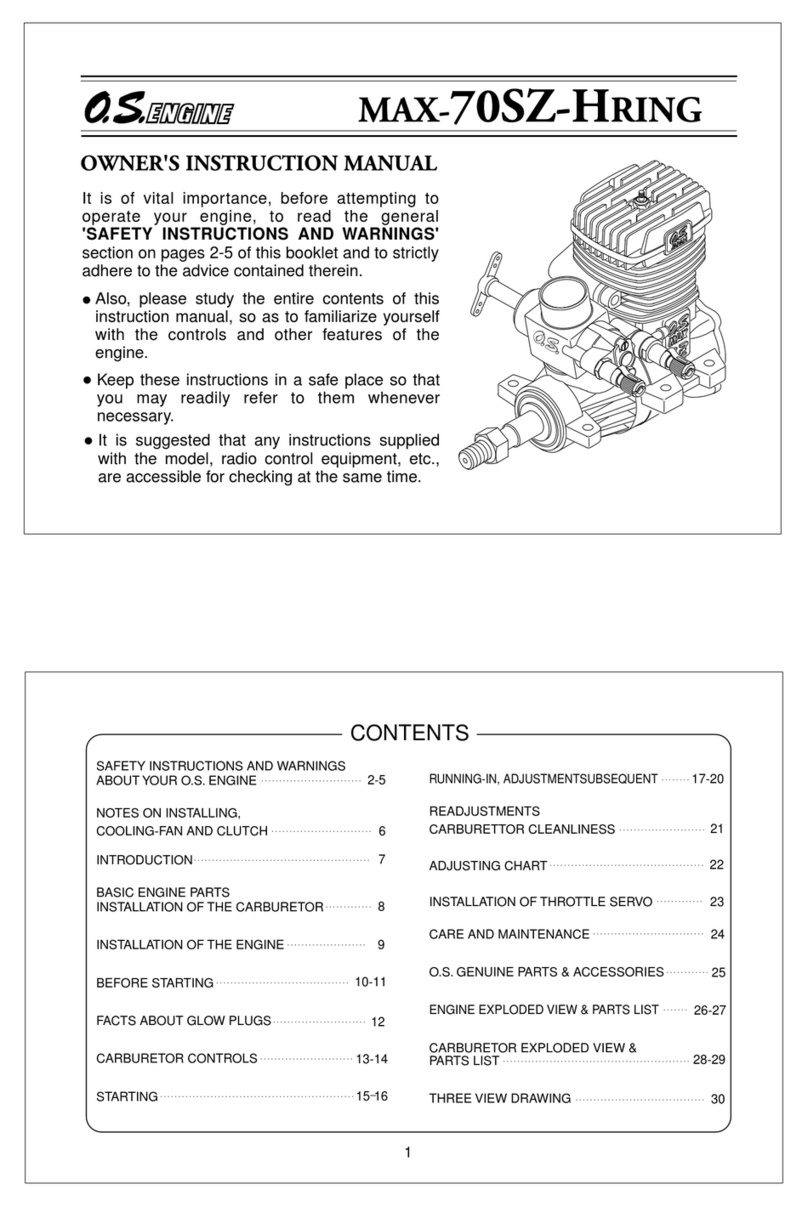
O.S. engine
O.S. engine MAX-70SZ-Hring Owner's instruction manual
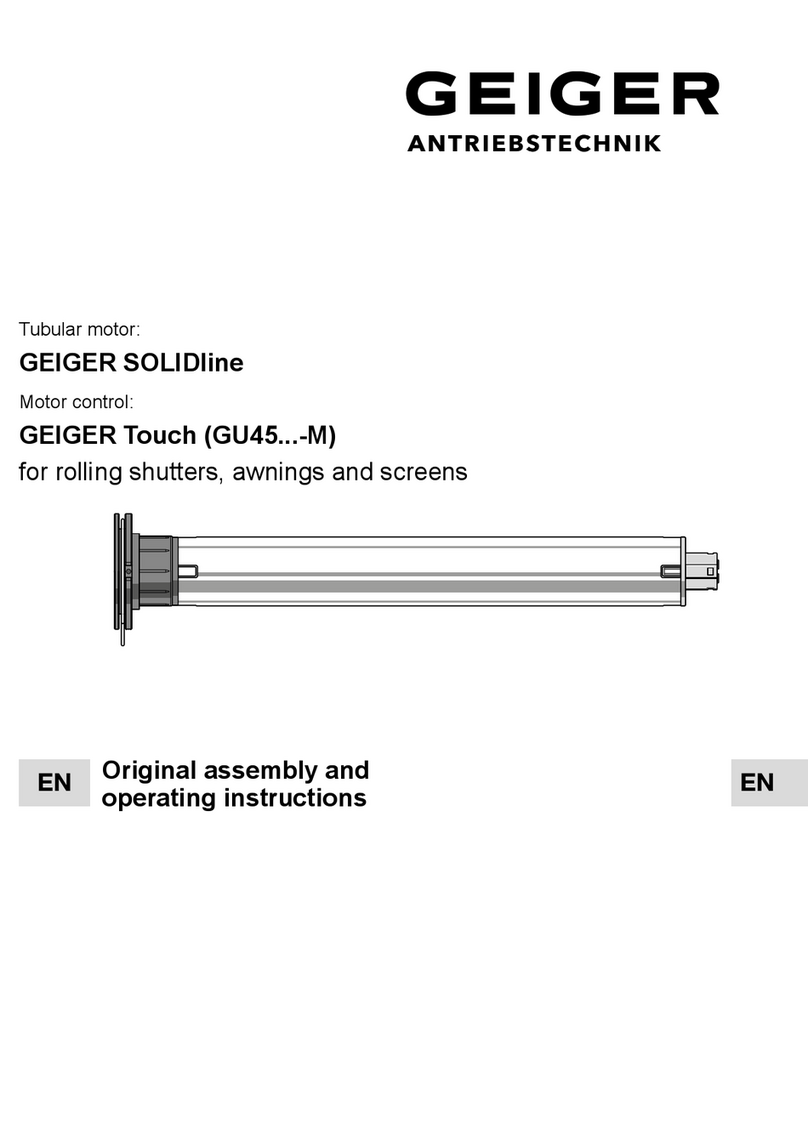
GEIGER
GEIGER SOLIDline GU45 Series Original assembly and operating instructions

Scania
Scania OC16 Operator's manual

FUTABA
FUTABA HV S3174SV quick start guide

Simu
Simu T3.5 HZ.02 instructions

Briggs & Stratton
Briggs & Stratton Vanguard EFI 380000 Repair manual