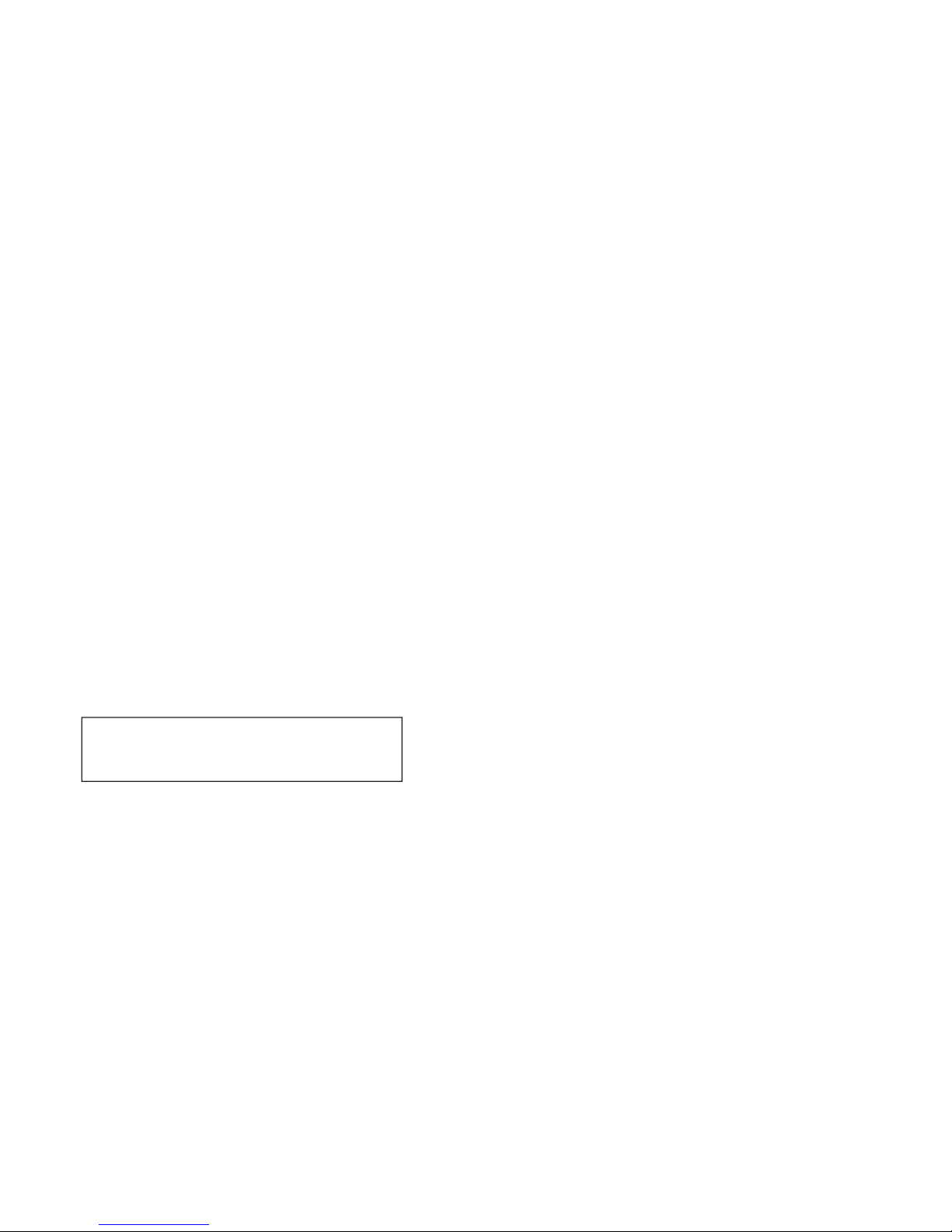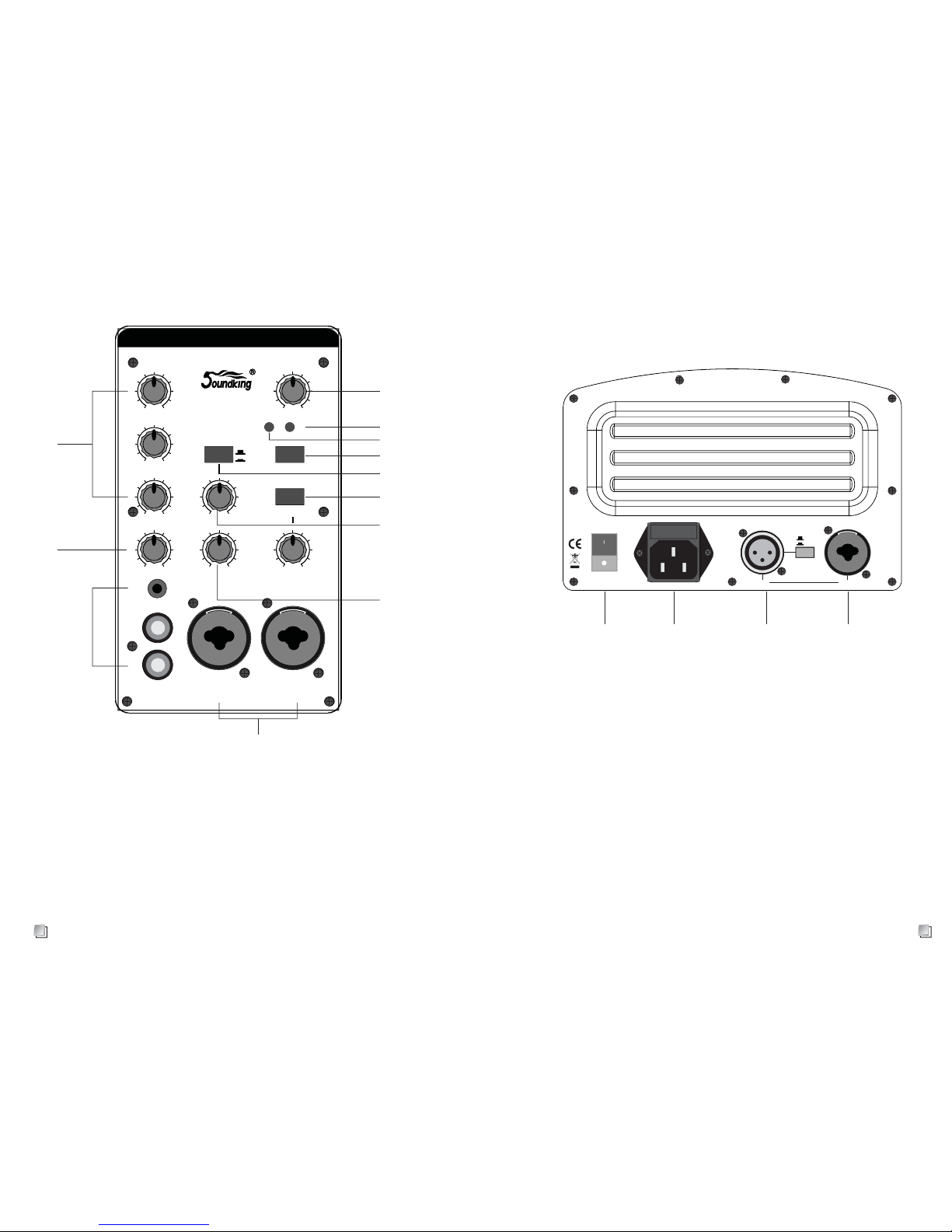INTRODUCTION
Thanks you for purchasing this Studiomaster product. The LIVESYS5 is an easy to
use yet sophisticated product that will enhance your perfomance and give you
trouble free use for years to come.
The ergonomic and lightweight design coupled with ultra reliable build quality
makes the LIVESYS5 a pleasure to work with, leaving you to concentrate on the
show and not the equipment!
READ THE USER GUIDE
The Studiomaster design philosophy has always been to provide the controls and
features the user needs, reducing clutter, making operation intuitive.
Despite this it is worth taking the time to read this User Guide to familiarise
yourself with the controls to get the best out of your LIVESYS5. It also contains
important safety information as well as practical hints.
SAFETY INSTRUCTIONS
READ THIS BEFORE YOU USE YOUR PRODUCT
1. Before connecting the A.C. power cord make sure the LIVESYS5 operating
voltage is suitable for your local supply : 100-240V AC 50/60Hz.
2. Only use the A.C. power cord / mains lead supplied with this product.
Replace it if it becomes damaged in any way.
3. Never operate without, or remove the safety ground (earth) from the A.C.
power cord / mains lead.
4. Do not attempt to remove any screws or panels. There are no user
serviceable parts inside.
5. Do no operate the unit next to heat sources such as radiators.
6. The unit should not be operated or stored near rain or moisture.
7. This equipment must not be exposed to dripping or splashing and no
objects filled with liquids should be placed on top of it.
WARNING : THIS APPARATUS MUST BE EARTHED (GROUNDED)
Service Information
If you have a problem with your Studiomaster product or think it has developed a
fault contact your local dealer or distributor for service details.
Should it be recommended you return the product to your nearest Studiomaster
Service Centre you must first contact them.
You will be asked for the product type and serial number. You will then be given a
Returns Authorisation (RA) number.
Pack the unit in its original carton to protect it from shipping damage.
You must have the Returns Authorisation number clearly marked on the outside of
the carton or we may refuse the delivery. Studiomaster cannot be held responsible
for damage resulting from the equipment being packed incorrectly.
Label the equipment clearly with your name and address and include a clear
description of the fault. The more information you supply helps the service engineer,
minimising repair cost when out of warranty.
Please write your Serial number here for future reference....