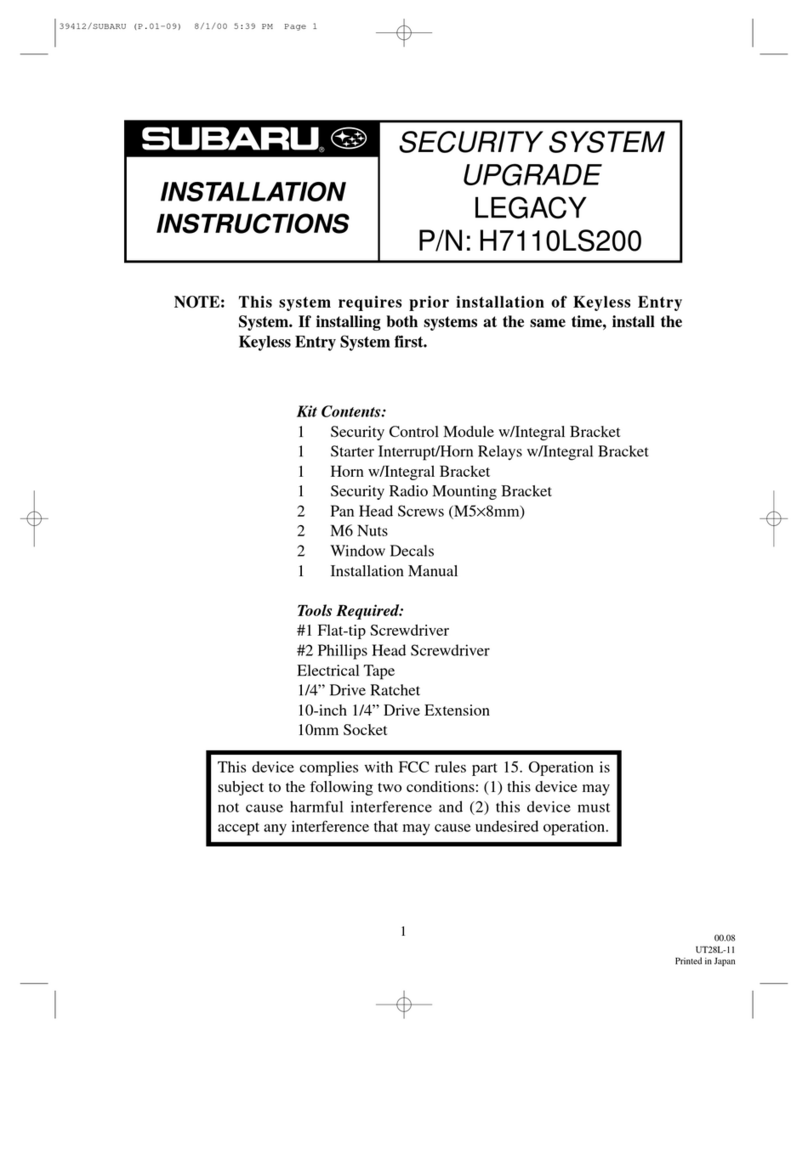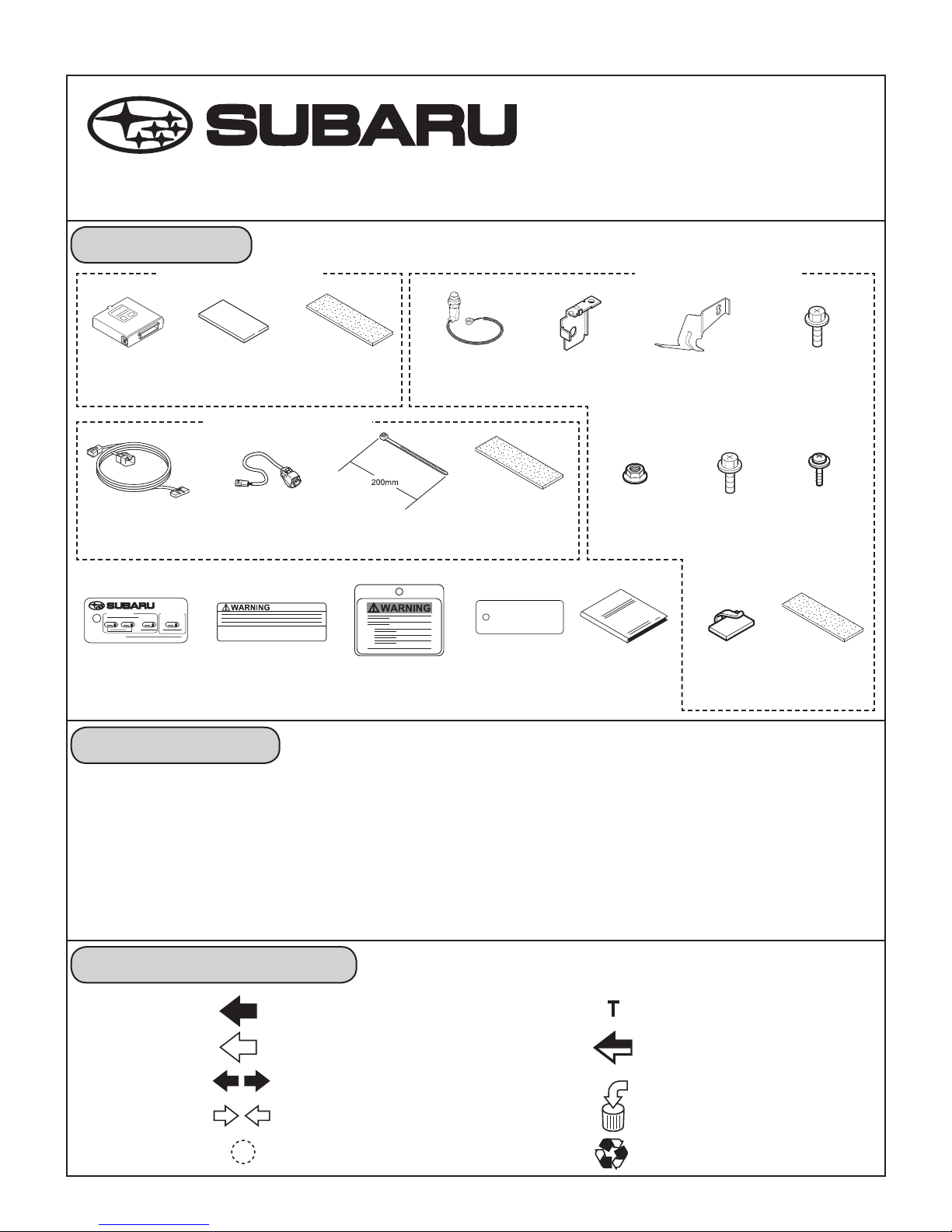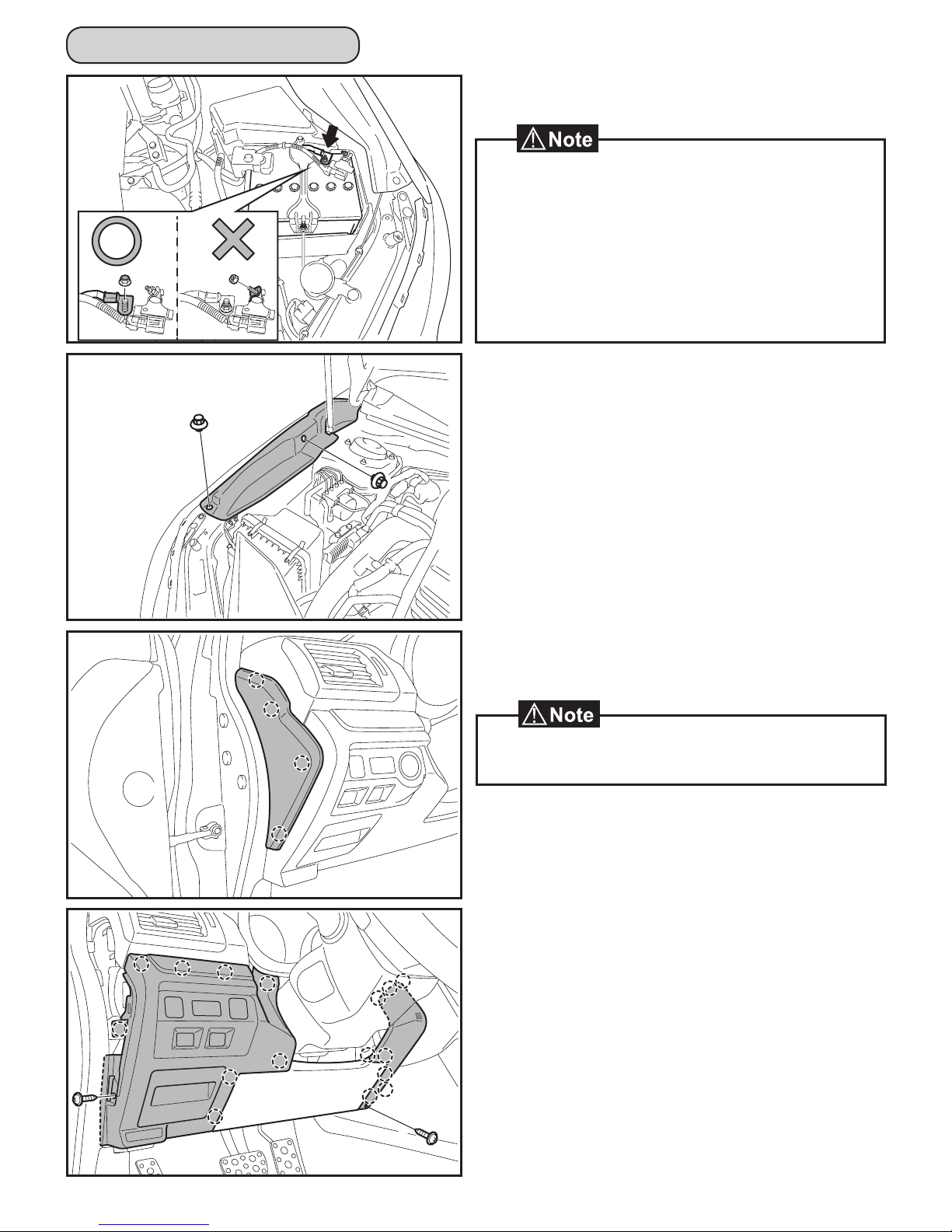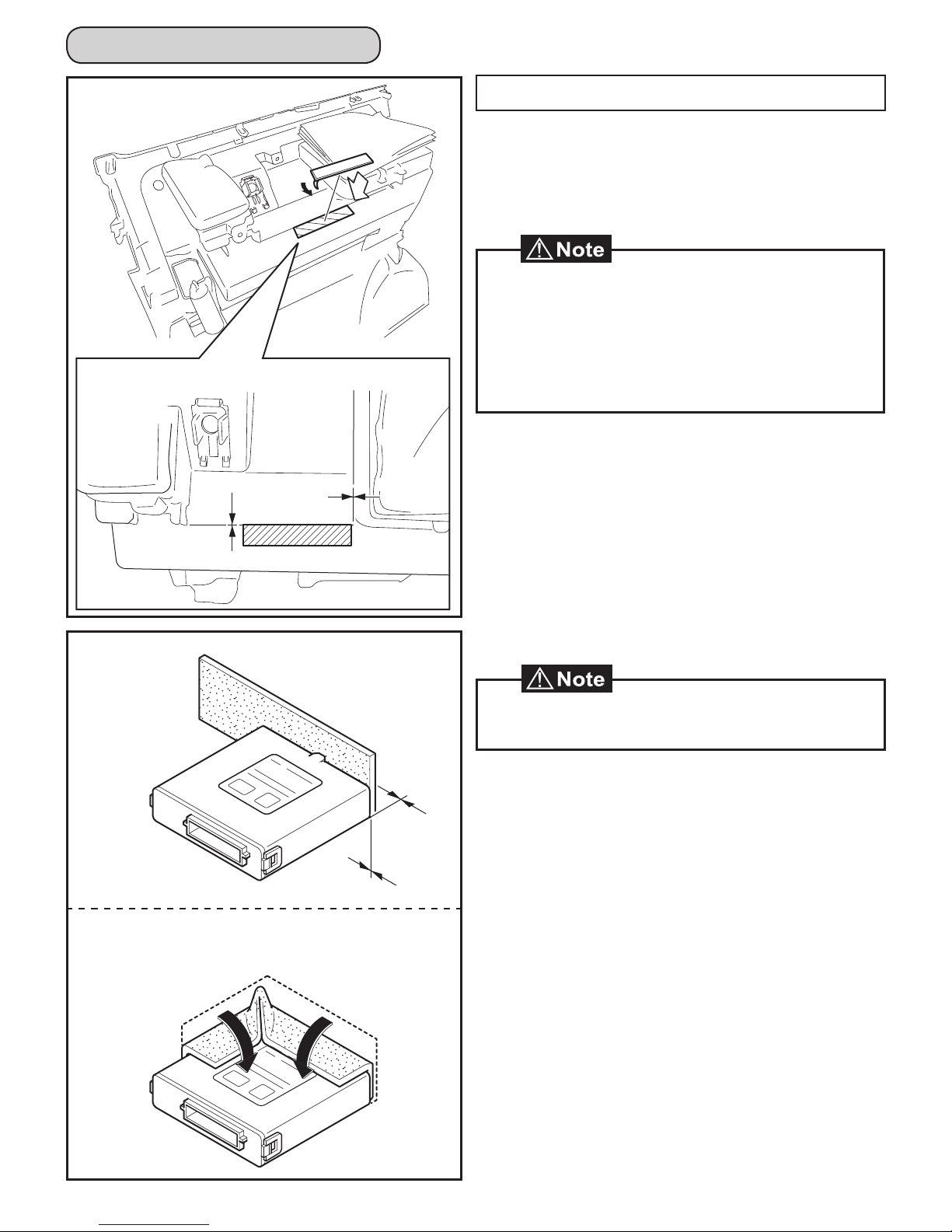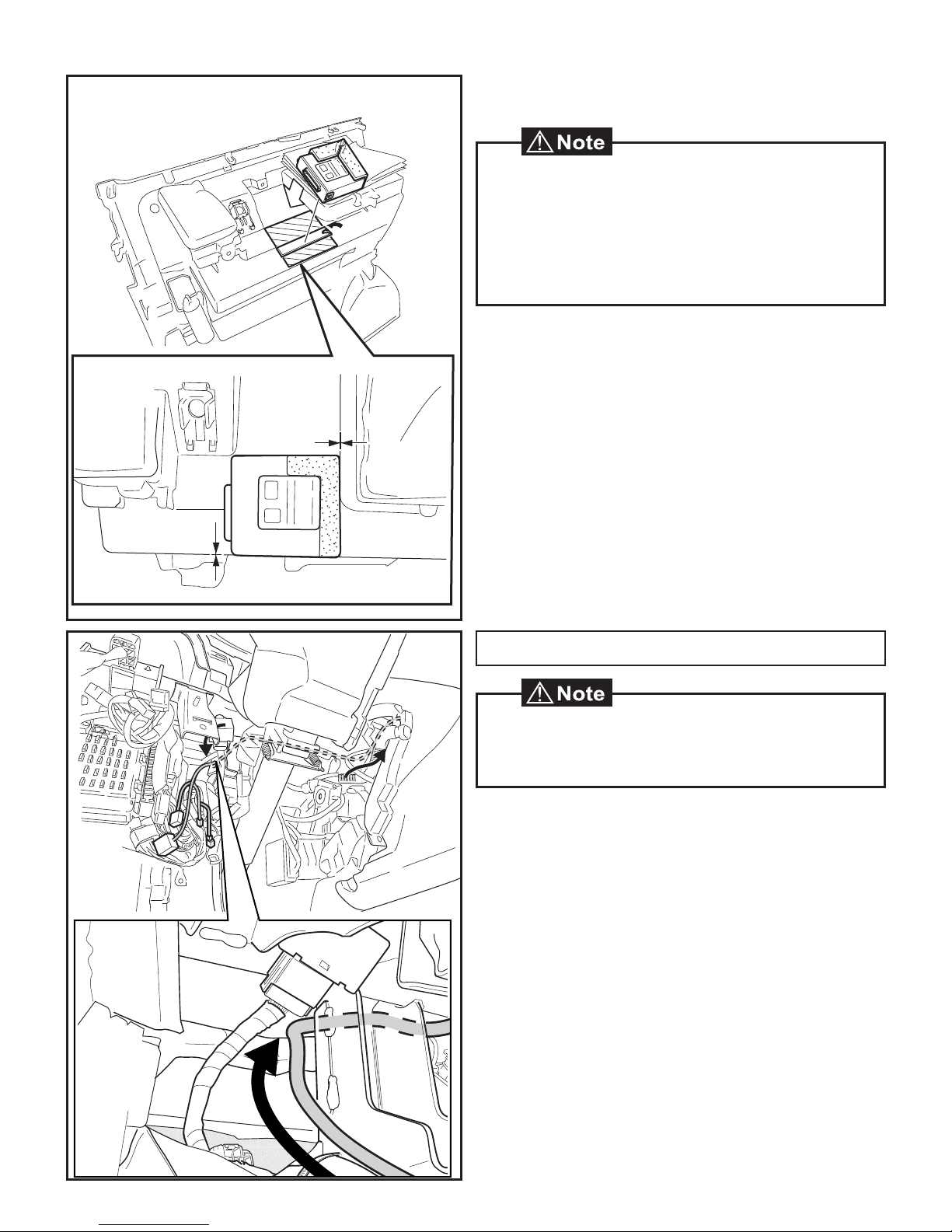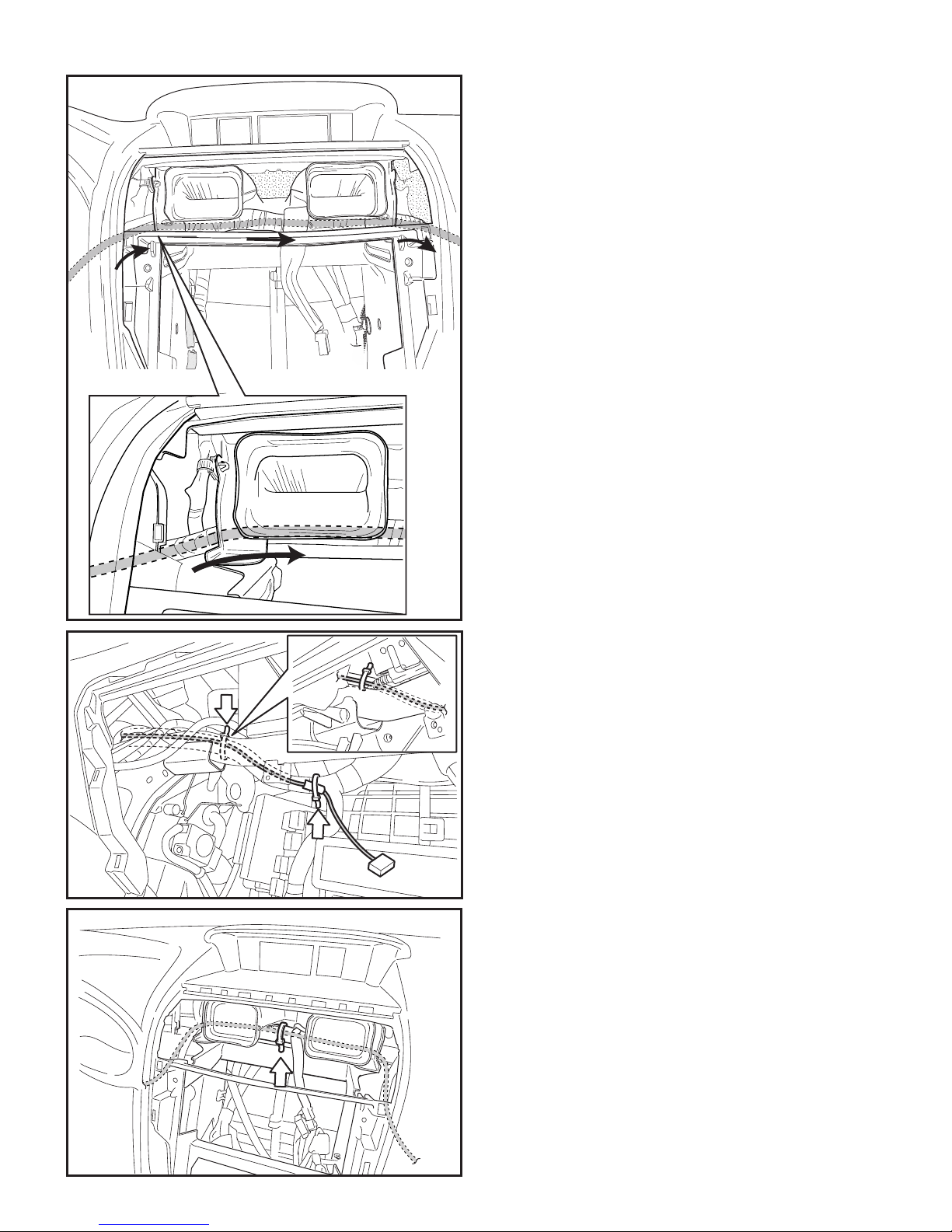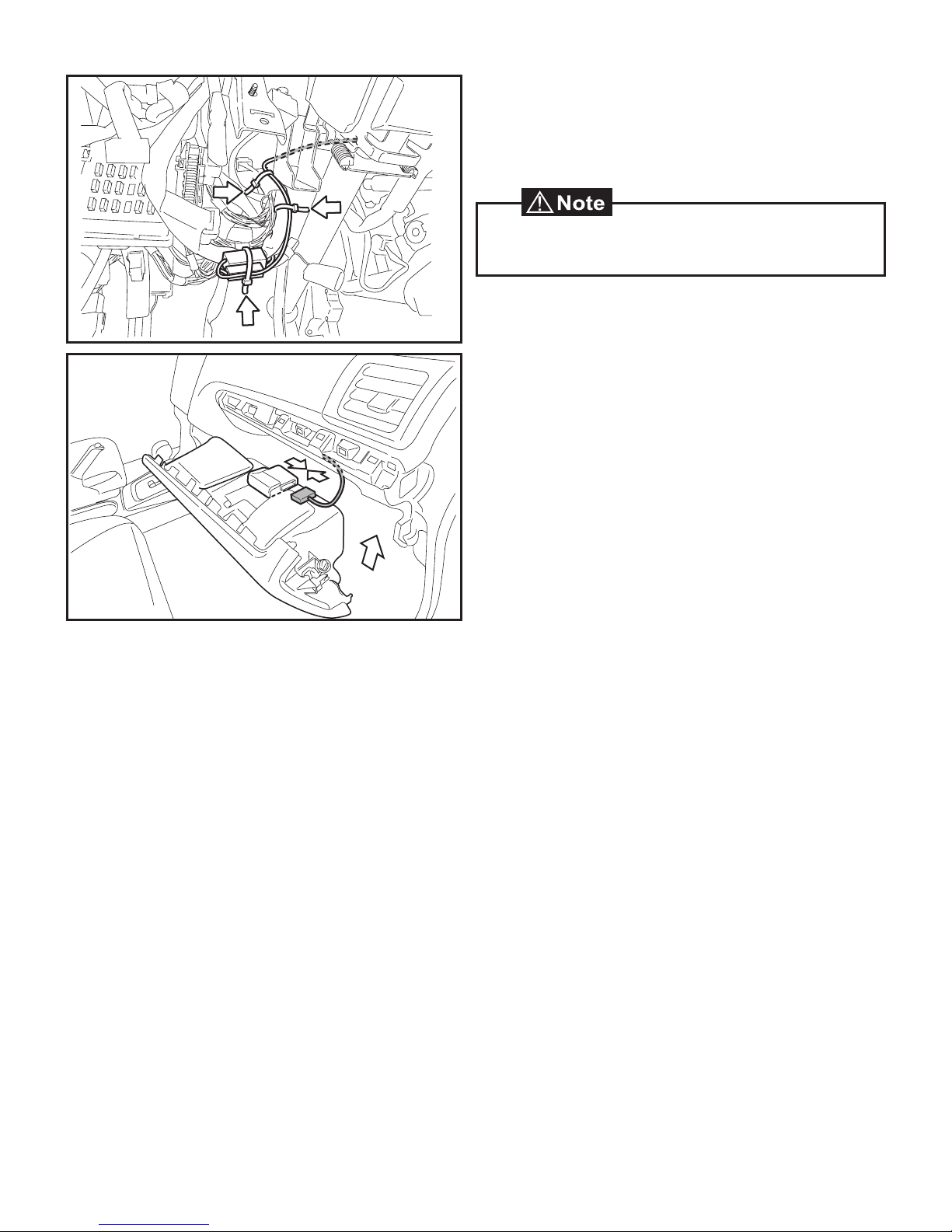Vehicle Disassembly
1. Place the Vehicle in Park with the Parking Brake set.
2. Disconnect the Negative Battery Terminal.
• Do not touch the Positive Battery Terminal with the
Negative Terminal.
• Note the Battery Cable Position as it will be reinstalled in
the same position.
• Wait at least 30 seconds after disconnecting the
Negative Battery Terminal before disconnecting the
Airbag Connector.
• After the work with battery disconnected, some vehicle
system should be reconfigured. See service manual.
3. Remove the Passenger's Side Fender Cover.
• Remove 2 Clips.
4. Remove the Driver’s Side Dash Cover.
• Disengage 4 Clips.
• Disengage and remove cover from the bottom first
and work upward.
5. Remove the Lower Dash Cover No.1.
• Remove 1 Screw.
• Disengage 8 Clips.
• Disconnect Vehicle connectors.
6. Remove the Lower Dash Cover No.2.
• Remove 1 Screw.
• Disengage 8 Clips by pulling both the top and
bottom of the panel simultaneously.
- 3 -