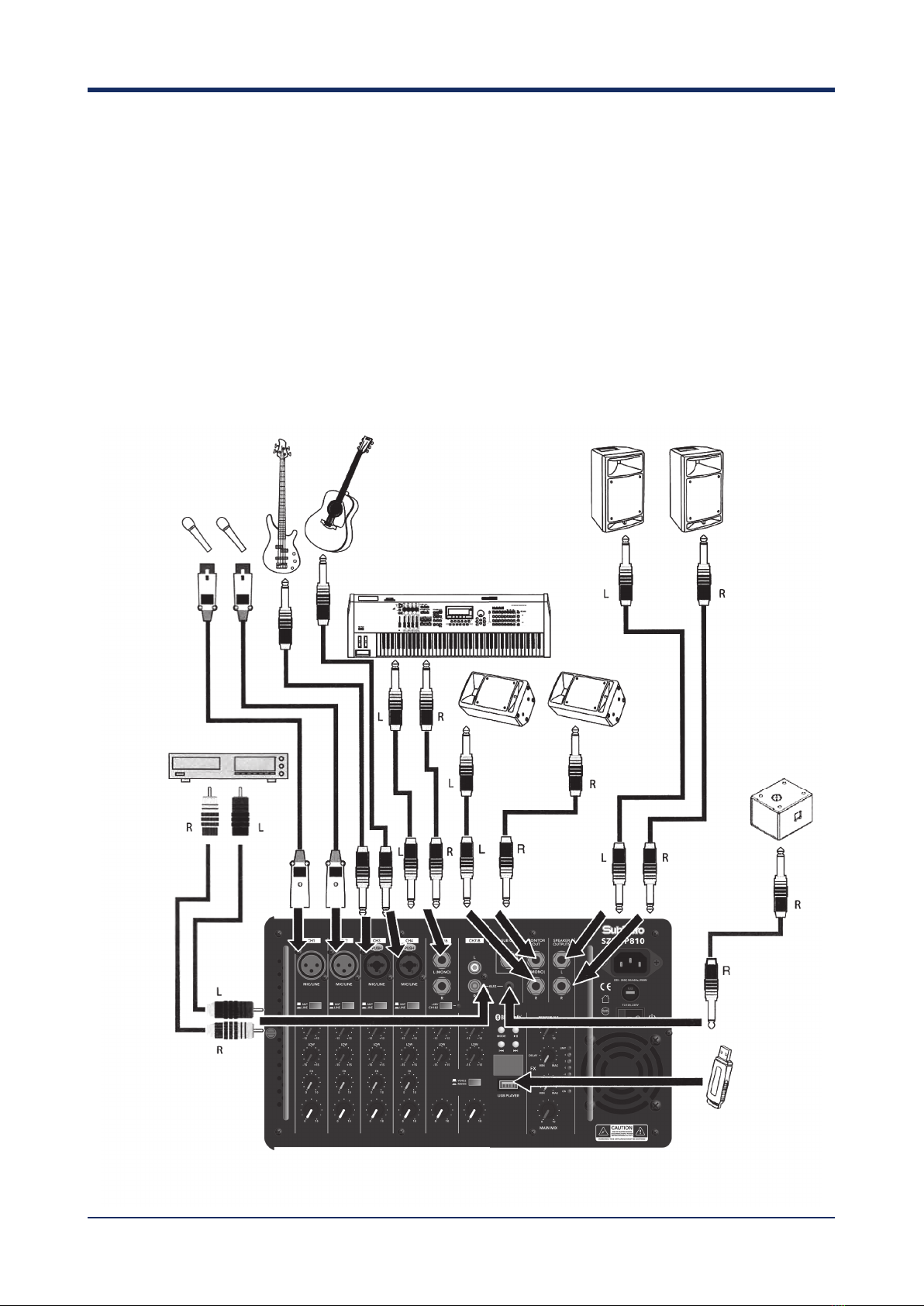3
WARNING! EN
Do not open cover. No user-serviceable parts inside. Refer servicing to qualified service personnel
Do not place the product in a location near a heat source such as a radiator, or in an area subject to
direct sunlight, excessive dust, mechanical vibration or shock
The product must not be exposed to dripping or splashing and no objects filled with liquids, such as
vases, shall be placed on the product
No naked flame sources, such as lighted candles, should be placed on the product
Allow adequate air circulation and avoid obstructing vents (if present) to prevent internal heat build-up.
The ventillation must not be impeded by covering the appliance with items such as newspapers, table-
cloths, curtains etc.
The mains plug is used to disconnect the appliance from the mains supply. Ensure that the mains outlet
is easily-accessible and remove the plug from the mains outlet if you notice any abnormality with the
appliance.
VAROVÁNÍ! CZ
Nezakrývejte. Uvnitř nejsou žádné součásti opravitelné uživatelem. S požadavkem na servis se odkažte
na kvalifikované servisní oddělení.
Neumisťujte produkt v blízkosti zdroje tepla, jako je radiátor, nebo na místo s přímým slunečním
světlem, nadměrným prášení, mechanickými vibracemi nebo šokem.
Produkt nesmí přijít do kontaktu s vodou a žádné objekty naplněné tekutinami, jako například vázy, by
neměly být umístěny na produkt.
Žádné zdroje otervřeného ohně, jako například svíčky, by neměly být umístěny na produkt.
Umožněte dostatečnou cirkulaci vzduchu a vyhněte se obstrukci ventilátorů (pokud jsou přítomné) pro
předejití interního přehřívání. Ventilace nesmí být narušena překrytím zařízení výrobky jako např. noviny,
kuchyňské utěrky, záclony apod.
Hlavní kabel umožňuje odpojit zařízení od elektřiny. Ujistěte se, že hlavní napájecí výstup je snadno
dostupný a odpojte kabel pokud zaznamenáte jakoukoliv abnormalitu na zařízení.
ADVARSEL! DK
Dækslet må ikke åbnes. Ingen bruger-udskiftelige dele indeni. Overlad service til kvalificeret service
personale
Placer ikke produktet i nærheden af varmekilder såsom en radiator eller i direkte sollys, meget støv,
mekaniske vibrationer eller stød
Produktet må ikke udsættes for vand eller stænk, og ingen genstande fyldt med væsker, f.eks. vaser, må
anbringes på produktet
Må ikke placeres nær åben ild, tændte stearinlys må ikke placeres på produktet
Vær sikker på at der er tilstrækkelig luftcirkulation og undgår at dække ventiler (hvis der er nogen) for
at undgå at produktet bliver varmt. Ventillationen må ikke blokeres med overdækning af apparatet med
genstande som aviser, dug, gardiner osv.
Stikket bruges til at afbryde apparatet fra strømmen. Sikre at stikkontakten er let tilgængelige, og fjern
stikket fra stikkontakten, hvis du bemærker noget unormalt med apparatet.
WAARSCHUWING! NL
Maak de behuizing niet open. Dit toestel bevat geen onderdelen die door de gebruiker kunnen
worden vervangen. Laat onderhoud over aan bevoegd onderhoudspersoneel.
Plaats het produkt niet in de buurt van een hittebron zoals een radiator of in direkt zonlicht of in een
stofrijke omgeving, mechanische vibratie of schok.
Plaats het produkt niet in de buurt van spattende of lekkende voorwerpen gevuld met een vloeistof
zoals bijvoorbeeld een vaas.
Er mogen geen open vlammen zoals aangestoken kaarsen op de apparatuur worden geplaatst.
Zorg om overhitting te voorkomen voor voldoende ventilatie en bellemmer ventilatieroosters niet.
Bedek het produkt niet met dingen zoals kranten, tafellakens, gordijnen etc.
De stekker van dit apparaat wordt gebruikt om het apparaat aan en uit te zetten. Zorg ervoor
dat het stopcontact gemakkelijk bereikbaar is en haal de stekker uit het stopcontact als u enige
onregelmatigheid ondervindt.
VAROITUS! FI
Älä avaa kantta. Ei sisällä käyttäjä-huollettavia osia. Huollot saa suorittaa vain pätevä huoltomies.
Älä säilytä tuotetta minkään kuuman lähellä kuten patteri tai suorassa auringonpaisteessa, pölyisessä,
mekaanisessa värinässä tai iskussa
Tuotetta ei saa altistaa tippuvalle tai loiskeelle tai nesteitä sisältäviä tuotteita kuten maljakko eivät saa
olla tuotteen lähettyvillä
Avotulia kuten sytytetty kynttilä ei saa olla tuotteen päällä.
Salli riittävä ilmankierto ja vältä tuuletusaukkojen tukkiminen (jos sellaisia on olemassa) estämään
sisäisen lämmön muodostuminen. Tuuletusta ei saa estää peittämällä laite esineillä, kuten
sanomalehdillä, pöytäliinoilla, verhoilla jne.
Verkkovirtapistoketta käytetään irrottamaan laite verkkovirrasta. Varmista, että pistorasia on helposti
saatavilla ja irrota pistotulppa pistorasiasta, jos havaitset jotain epänormaalia laitteessa.
ATTENTION! FR
Ne pas ouvrir le couvercle. Aucune pièce interne réparable par l’utilisateur. Confier la réparation a du
personnel de réparation qualifié
Ne pas laisser l’appareil à proximité d’une source de chaleur telle qu’un radiateur, dans un endroit
directement exposé aux rayons du soleil, trop poussiéreux, ou pouvant subir des chocs mécaniques
L’appareil ne doit pas être exposé aux gouttes d’eau et aux éclaboussures, et aucun objet rempli de
liquide, tel qu’un vase, ne doit être posé dessus
Ne placer aucune source de flamme nue, telle qu’une bougie allumée, sur l’appareil
Assurer une circulation d’air suffisante et éviter d’obstruer les fentes (le cas échéant) afin d’éviter une
surchauffe interne. La ventilation ne doit pas être bloquée en couvrant l’appareil avec des objets tels
que des journaux, des nappes, des rideaux, etc.
La prise secteur est utilisée comme dispositif de débranchement. La prise murale doit être facile
d’accès, et en cas d’anomalie de l’appareil, débrancher la prise de courant au niveau de la prise murale.
WARNUNG! DE
Öffnen Sie nicht das Gehäuse. Im Inneren befinden sich keine vom Benutzer zu wartenden Teile.
Überlassen Sie Wartungsarbeiten qualifiziertem Fachpersonal.
Stellen Sie das Produkt nicht an einen Ort in der Nähe einer Wärmequelle wie etwa eines Heizkörpers
oder in einem Bereich mit direktem Sonnenlicht, übermäßigem Staub, mechanischen Vibrationen oder
Stößen.
Schützen Sie das Produkt vor tropfenden oder spritzenden Flüssigkeiten, und stellen Sie keine mit
Flüssigkeiten gefüllten Gegenstände wie Vasen auf das Produkt.
Offene Feuerquellen wie Kerzen dürfen nicht auf dem Gerät abgestellt werden.
Sorgen Sie für eine ausreichende Luftzirkulation und vermeiden Sie, dass die Lüftungsschlitze (falls
vorhanden) abgedeckt werden, um einen internen Wärmestau zu verhindern. Die Belüftung darf nicht
durch Abdecken des Gerätes mit Gegenständen wie Zeitungen, Tischdecken, Vorhängen usw. blockiert
werden.
Der Netzstecker dient zum Trennen des Gerätes vom Netz. Vergewissern Sie sich, dass die Steckdose
leicht zugänglich ist, und ziehen Sie den Stecker aus der Steckdose, wenn Sie eine Anomalie mit dem
Gerät bemerken.
AVVERTIMENTO! IT
Non aprire il coperchio. Se fosse necessario, riferirsi ad un esperto.
Non esporre il prodotto a fonti di calore, luce del sole diretta, polvere, vibrazioni meccaniche o altri
possibili shock.
Non esporre il prodotto a perdite di liquido o a spruzzi. Non appoggiare nessun oggetto contenente
acqua sul prodotto.
Non esporre il prodotto a fuoco, candele o oggetti simili.
Assicurarsi la circolazione dell’aria e non ostruire le ventole, se presenti, per evitare il surriscaldamento.
La ventilazione non deve subire impedimenti dovuti a giornali, tovaglie, tende, ecc.
La spina principale viene utilizzata per disconnettere il prodotto dalla principale fonte di energia.
Assicurarsi che la spina sia facilmente accessibile e disconnettere l’unità nel caso si notassero dei difetti
di funzionamento.
ADVARSEL! NO
Ikke åpne dekselet. Inneholder ingen deler som kan brukes. Overlat reperasjon til kvalifisert
servicepersonell.
Ikke plasser produktet i nærheten av varmekilder som f.eks. en radiator, eller i områder som er utsatt for
direkte sollys, mye støv, mekanisk vibrasjon eller støt.
Produktet må ikke utsettes for drypping eller spruting, og gjenstander som er fylt med væsker, som
f.eks. vaser, skal ikke plasseres på produktet.
Åpne flammer, som f.eks. tente lys, bør ikke plasseres på produktet.
Tillat tilstrekkelig luftsirkulasjon og unngå å blokkere ventiler (hvis tilstede) for å forhindre intern
varmeoppsamling. Pass på at ventilasjon ikke hindres ved å unngå å dekke apparatet med ting som
aviser, bordduker, gardiner osv.
Stikkontakten brukes til å koble apparatet fra strømforsyningen. Forsikre deg om at stikkontakten er
lett tilgjengelig og ta støpselet ut av stikkontakten hvis du oppdager uregelmessigheter under bruk av
apparatet.
OSTRZEŻENIE! PL
Nie otwierać pokrywy. W środku nie ma części nadających się do naprawy przez użytkownika. Prosimy
pozostawić serwis dla wyszkolonego personelu.
Nie umieszczać produktu w pobliżu źródła ciepła, np. grzejnika, lub w bezpośrednim świetle
słonecznym, kurzu, czy mechanicznym wibracjom.
Produkt ten nie może być eksponowany na kapanie lub chlapanie, a przedmioty wypełnione płynami,
takie jak wazy, nie powinny być na nim umieszczane.
Źródła otwartego ognia, takie jak np. świece, nie powinny być umiejscowiane na produkcie.
Należy zapewnić odpowiednią wentylację i unikać blokowania otworów wentylacyjnych, aby uniknąć
wewnętrznego wzrostu temperatury. Wentylacja nie powinna być utrudniana poprzez nakrywanie
urządzenia gazetami, obrusami czy zasłonami.
Wtyczka sieciowa służy do odłączenia urządzenia od zasilania sieciowego. Należy upewnić się,
że gniazdo sieciowe jest łatwo dostępne, a w razie wystąpienia nieprawidłości w funkcjonowaniu
urządzenia odłączyć je od zasialania sieciowego.
ATENÇÃO! PT
Não abra a tampa. Não tente a reparação do instrumento por si. Dirija-se a pessoal qualificado
Não aproxime a uma fonte de calor excessivo ou exponha o produto à luz solar, poeira, vibração ou
choque
Não mantenha o produto num local húmido ou perto líquidos como vasos, etc.
Não aproxime o produto a fontes de fogo vivo, como velas
Mantenha o produto num espaço suficientemente arejado de forma a evitar sobre-aquecimento. Não
bloqueie a ventilação do instrumento, cobrindo-o com artigos como cortinas, toalhas de mesa ou
jornais
O transformador é utilizado para conectar e desconectar o artigo da principal fonte de energia.
Certifique-se que a ficha é facilmente acessível e que o artigo está devidamente ligado à corrente se
detectar alguma anomalia com o funcionamento
VÝSTRAHA! SK
Neotvárajte kryt. Vo vnútri nie sú žiadne súčasti, ktoré sú opraviteľné užívateľom. S požiadavkou na
servis sa obráťte na kvalifikované servisné stredisko.
Nevystavujte produkt do blízkosti akéhokoľvek tepelného zdroja ako napr. radiátora, alebo do kontaktu
so slnečným žiarením, nadmerným prašným prostredím, mechanickým vibráciám alebo šokom.
Produkt nesmie prísť do kontaktu s vodou a žiadny objekt naplnený vodou, ako napr. váza, nesmie byť
umiestnený na produkt.
Žiadne výrobky s otvoreným ohňom, ako napr. sviečky, by nemali byť umiestnené na produkt.
Umožnite dostatočnú cirkuláciu vzduchu a zabráňte obštrukcii ventilačných otvorov (ak sú prítomné)
kvôli prevencii vnútorného prehrievania. Ventilácia nesmie byť narušená prekrytím zariadenia výrobkami
ako napr. noviny, kuchynské utierky, záclony a pod.
Hlavný kábel umožňuje odpojiť zariadenie od elektriny. Uistite sa, že hlavný napájací výstup je ľahko
dostupný a odpojte kábel ak zaznamenáte akúkoľvek abnormalitu na zariadení.
OPOZORILO! SI
Ne odpirajte pokrova. V notranjosti ni nobenih delov, ki jih uporabnik lahko sam popravlja. Popravilo
prepustite usposobljenemu osobju
Ne postavljajte izdelka na lokacijo v bližini vira toplote, kot je radiator, ali na območje, ki je izpostavljeno
neposredni sončni svetlobi, pretiranem prahu, mehanskim tresljajem ali udarcem
Izdelek ne sme biti izpostavljen kapljanju ali brizganju in nobeni predmeti, napolnjeni z vodo, kot so
vaze, se ne smejo postaviti na izdelek
Nobenega od virov odprtega ognja, kot so vžgane sveče, se ne sme postavljati na izdelek
Zagotovite zadostno kroženje zraka in umaknite ovire na odprtinah (če obstajajo), zaradi preprečevanja
kopičenja notranje toplote. Ventilacijo se ne sme ovirati s prekrivanjem naprave s predmeti, kot so
časopisi, prti, zavese itn.
Omrežni vtič se uporablja za izklop naprave iz električnega omrežja. Poskrbite, da je omrežna vtičnica
zlahka dostopna in izvlecite vtikač iz vtičnice, če opazite kakršno koli nepravilnost pri napravi.
¡ADVERTENCIA! ES
No abra la tapa. No intente reparar el aparato usted mismo. Llévelo a reparar por personal calificado.
No coloque el aparato cerca de fuentes de calor excesivo o donde esté expuesto a luz solar directa,
golpes, vibraciones o polvo.
Evite lugares expuestos a humedad. No ponga objetos llenos de líquidos en la superficie de este
aparato.
No se deben colocar fuentes de llama desnuda, como velas encendidas,
en la superficie de este aparato.
Mantenga suficiente espacio alrededor del aparato para permitir una ventilación adecuada. No
obstruya o tape las aberturas con objetos como periódicos, manteles, cortinas, etc.
El enchufe se utiliza para desconectar el producto de la corriente. Si nota algún defecto, desconéctelo
de la toma de corriente.
VARNING! SE
Öppna ej locket. Inga användarvänliga delar inuti. För reparationer vänd er till kvalificerad
servicepersonal
Ställ ej produkten vid en värmekälla t.ex element, i direkt solljus, damm, elektronisk vibration eller
shock.
Produkten bör ej bli utsatt för droppande eller stänk och inga objekt fyllda med vätskor som t.ex vaser
skall ställas på produkten.
Ingen källa till öppna flammor som t.ex tända ljus bör placeras på produkten.
Tillåt tillräcklig luftcirkulation och blockera ej eventuella ventiler för att undvika intern överhettning.
Ventilen bör ej täckas av föremål såsom tidningar, dukar, gardiner etc.
Nätkontakten används för att koppla bort apparaten från eluttaget. Se till att eluttaget är lättåtkomligt
och avlägsna kontakten från eluttaget om du upptäcker något abnormalt med produkten.