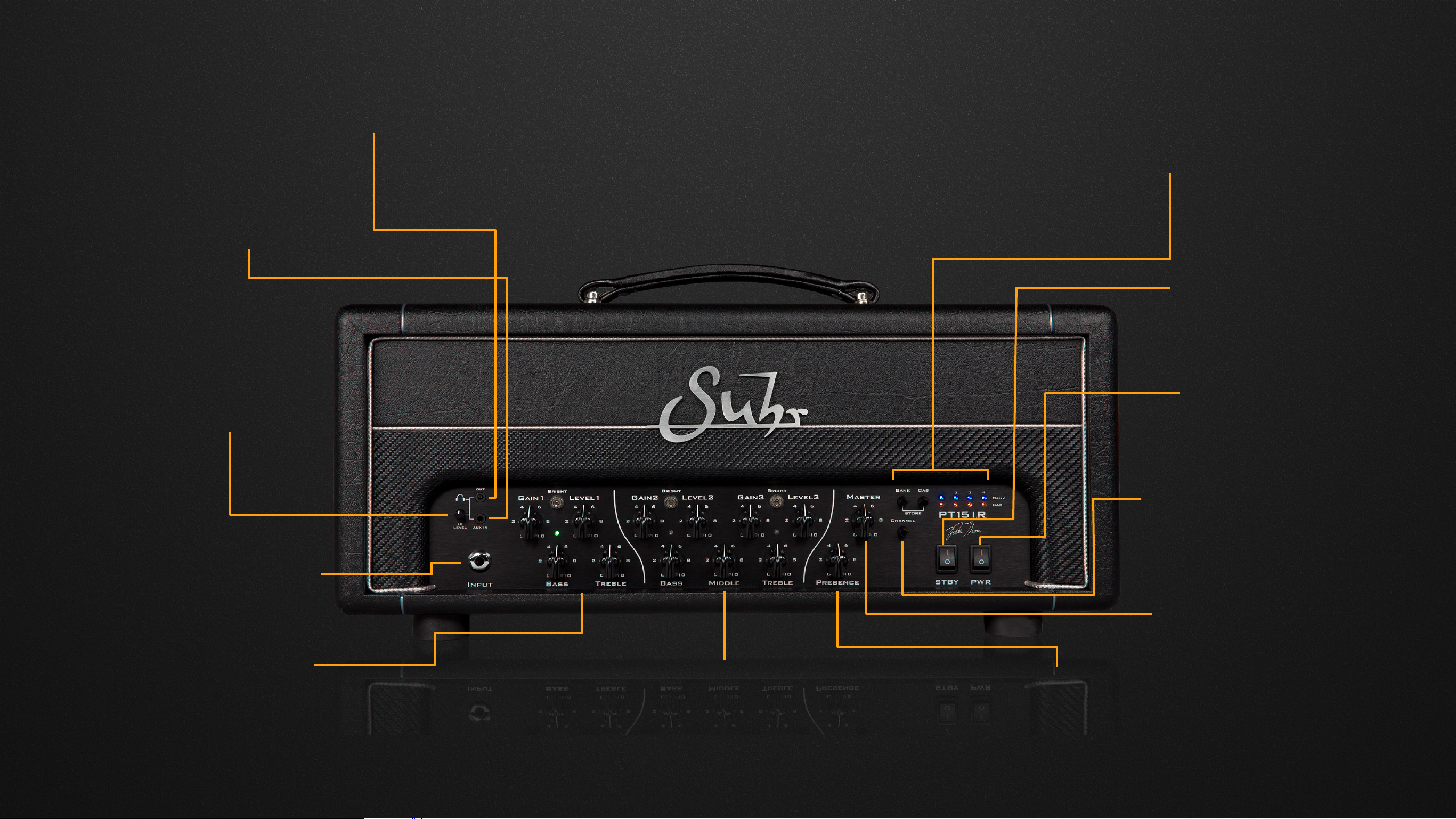3
Overview
The PT-15 is the latest innovation to come from Suhr. Three of the foremost
authorities on tone, John Suhr, his son Kevin Suhr and the legendary guitar
player and recording artist Pete Thorn have collaborated once again to
design a new, groundbreaking version of his revolutionary PT-100.
The PT-15 is a brand new evolution of the PT signature amp in a smaller,
lighter and lower wattage package. The 3 channels of tone arrived
after decades of research and development Pete and John conducted over
the years, yet with the expanded versatility of an on-board Reactive Load
I.R. AND impulse response loader, bundled with IRs from Celestion along
with seven proprietary IR blends made by Pete Thorn himself.
Now, the PT amplier has evolved once again to combine the best of the
analog and digital worlds, leveraging both to their fullest extent to create this
bar-raising amplier. Classic tube circuitry generating dynamics, overdrive,
saturation and harmonics while digital technology and using impulse re-
sponses to capture the highly complex frequency response which results in
the nuances of the sonic character of a speaker and its relationship to a mic.
This simply can not be replicated with an analog circuit. With the awesome
capability of a programmable IR for each channel that will automatically
switch to your selected IR when you switch your channels, you can use the
power of impulse responses to vastly alter the tone of your signal.
This makes the PT-15 I.R. the MOST versatile amplier produced today,
analog and digital with absolutely no compromises.
Thank you for purchasing the Suhr PT-15 I.R.™
Please take the time to read this User Guide to get the most out of the
PT-15 I.R. The more you familiarize yourself with the features of this unit, the
more you will enjoy its benets and maximize its potential.