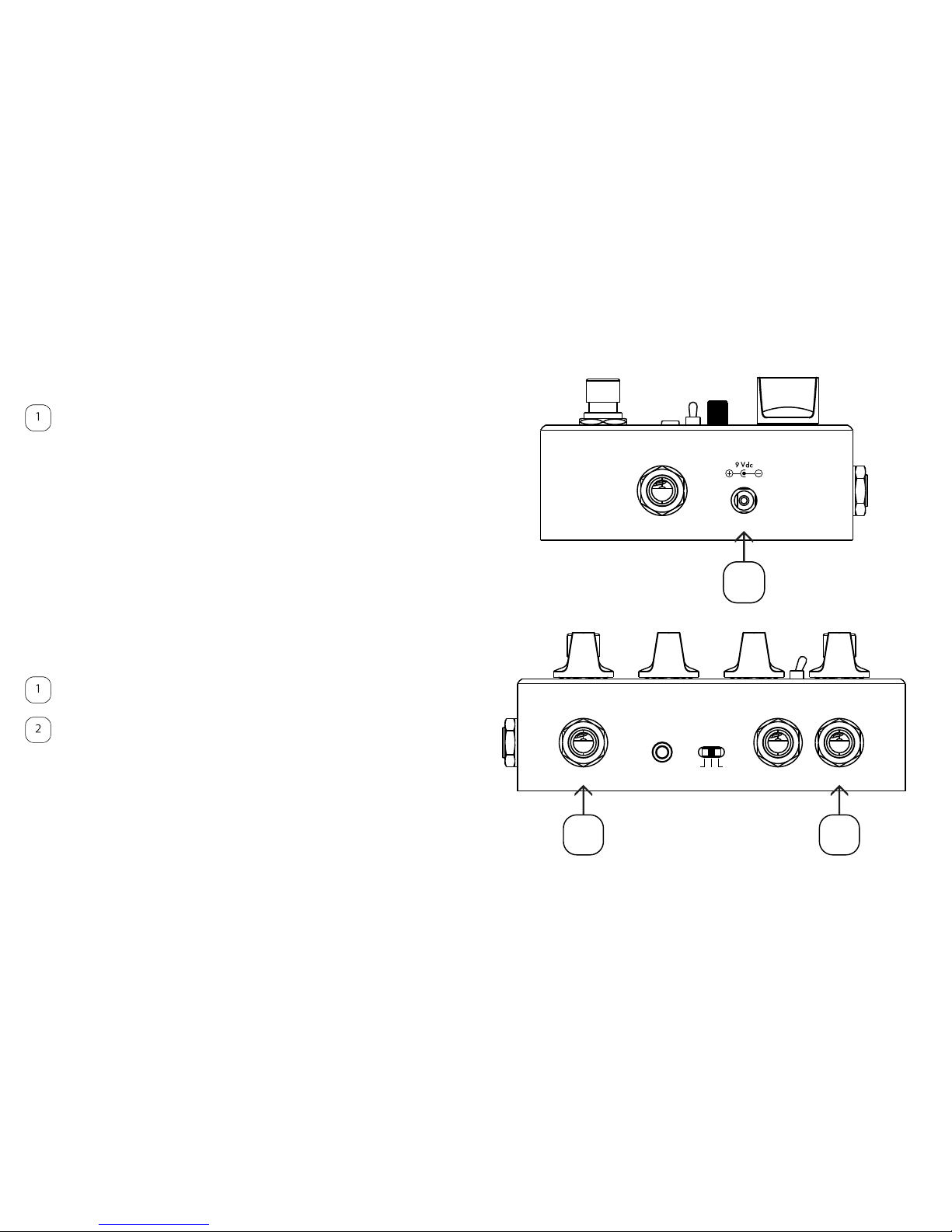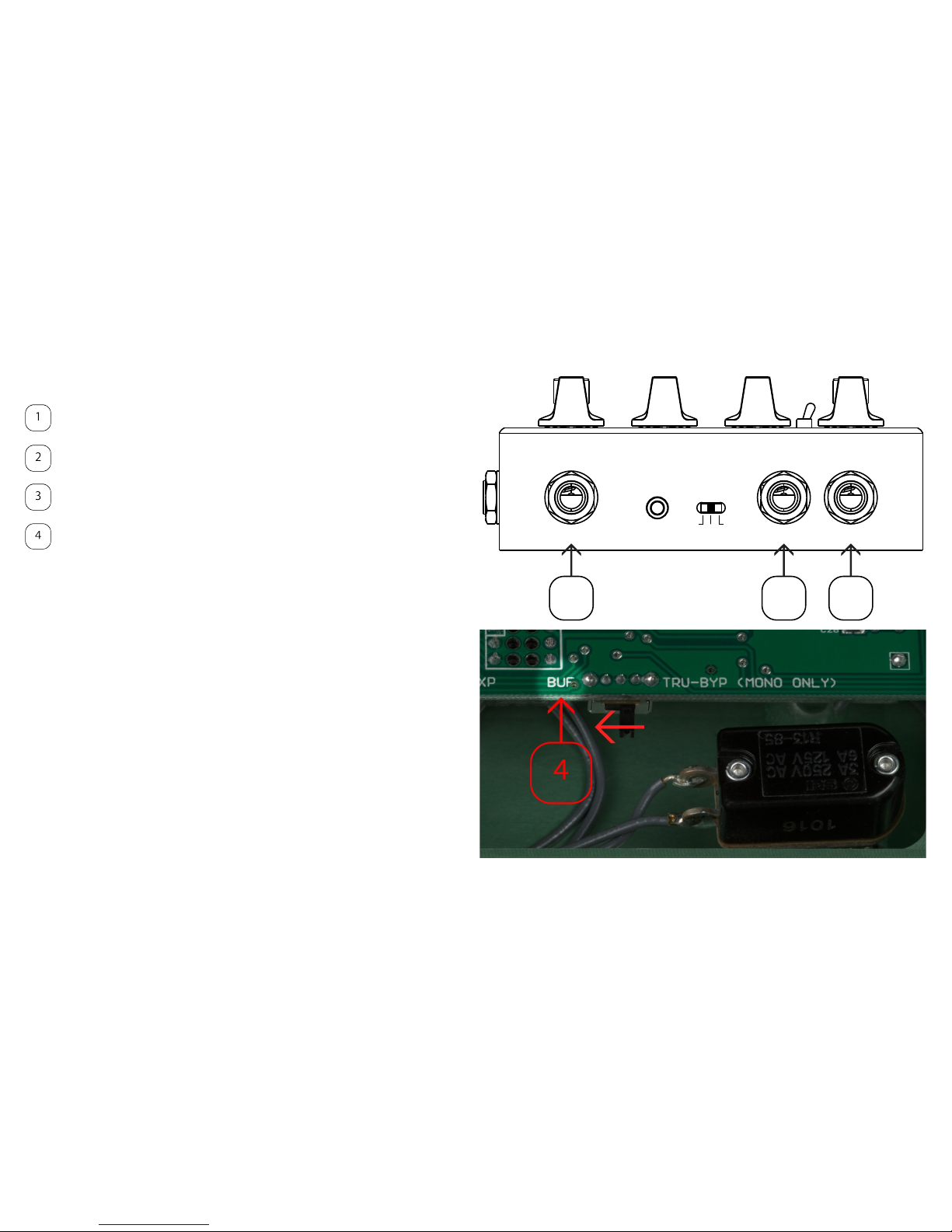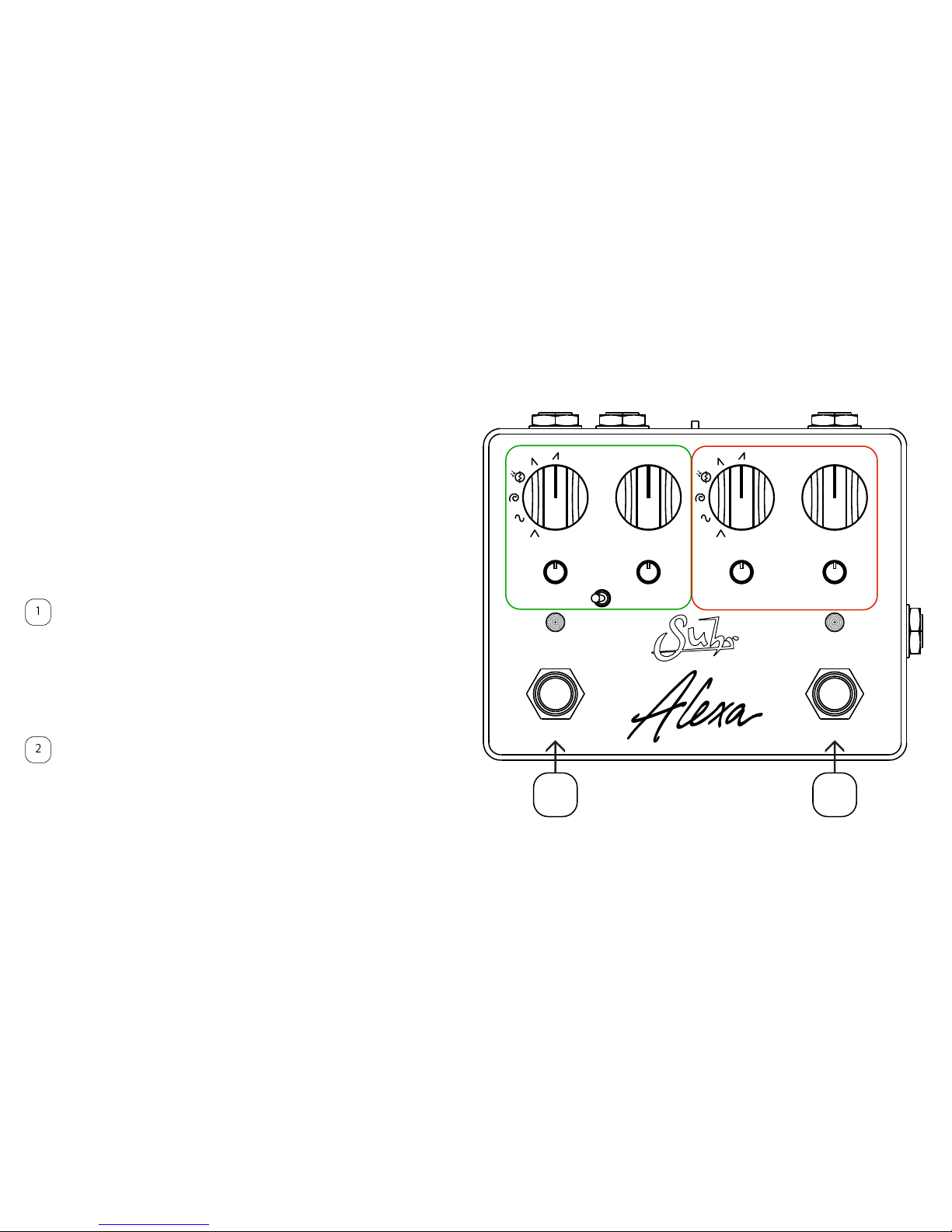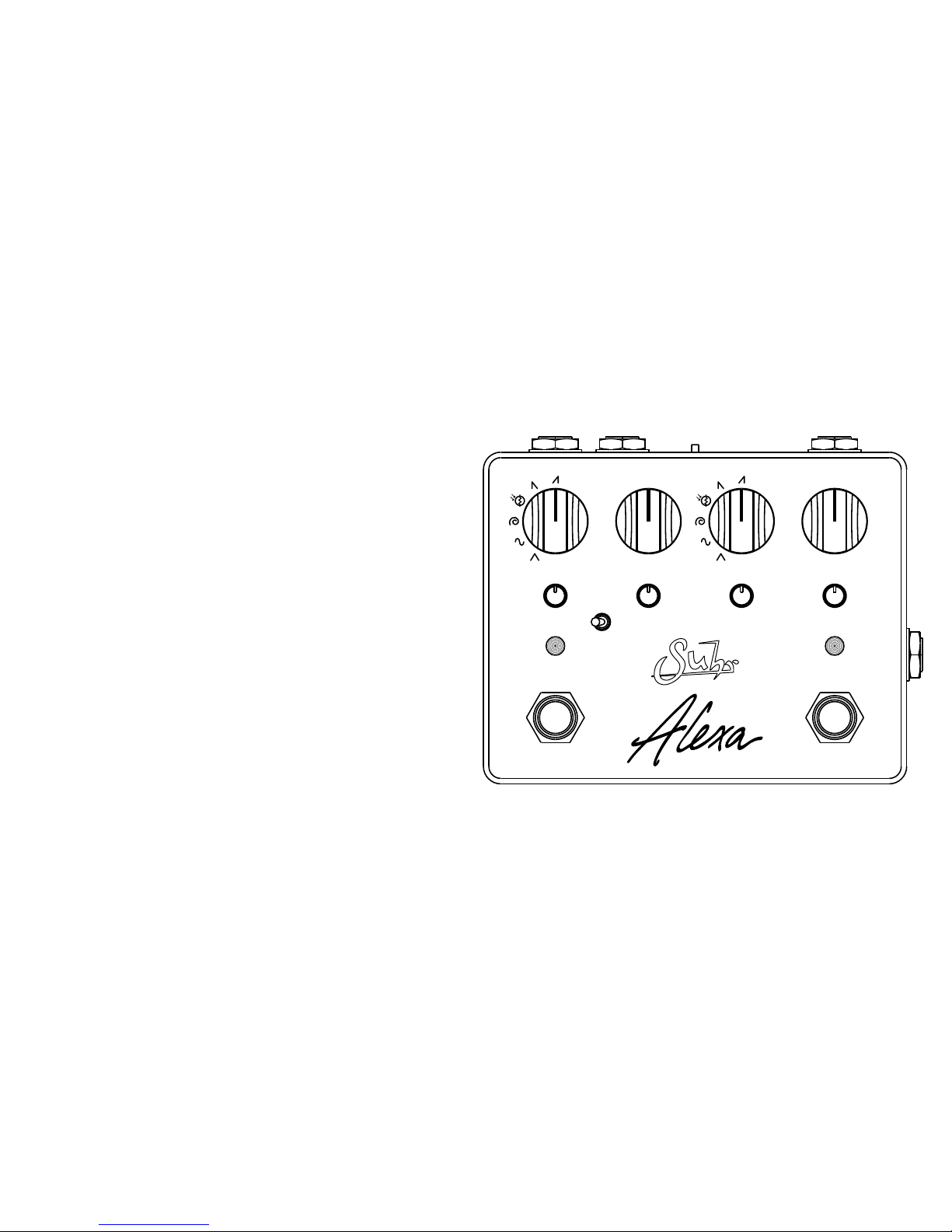3
Overview
The Suhr Alexa is a two channel, analog stereo chorus with digital control.
Utiilizing bucket brigade technology, classic chorus tones are achieved with
the extra flexibility of new waveforms, tap tempo and expression speed con-
trol.
Each channel contains six unique waveforms that allow you to tailor your
modulation to suite your needs. The triangle and sine waveforms are clas-
sic waveforms used in a majority of choruses, however there are two new
custom waveforms, the rotary and photo cell waveforms that allow the Al-
exa to achieve swirling rotary sounds or pulsing vibe-like sounds. With the
final ramp up and ramp down waveforms, rhythmic chorus tones can be
achieved that give a delay-like effect on sustained notes.
Each channel contains an individual Speed, Depth, Delay and Waveform
option. Channel A contains a switch that allows for Vibrato as well. Wether
you want to have a chorus that can switch from slow lush chorus to a fast
rotary chorus with a hit of a botton, or use it like no chorus has been used
before with the ramp waveforms, Alexa can cover a large range of analog
chorus tones and more.
Thank you for purchasing the Suhr Alexa Analog Chorus Pedal.
Please take the time to read this manual to get the most out of the pedal.
The more you familiarize yourself with the features of this pedal, the more
you will enjoy its benets and maximize its potential.