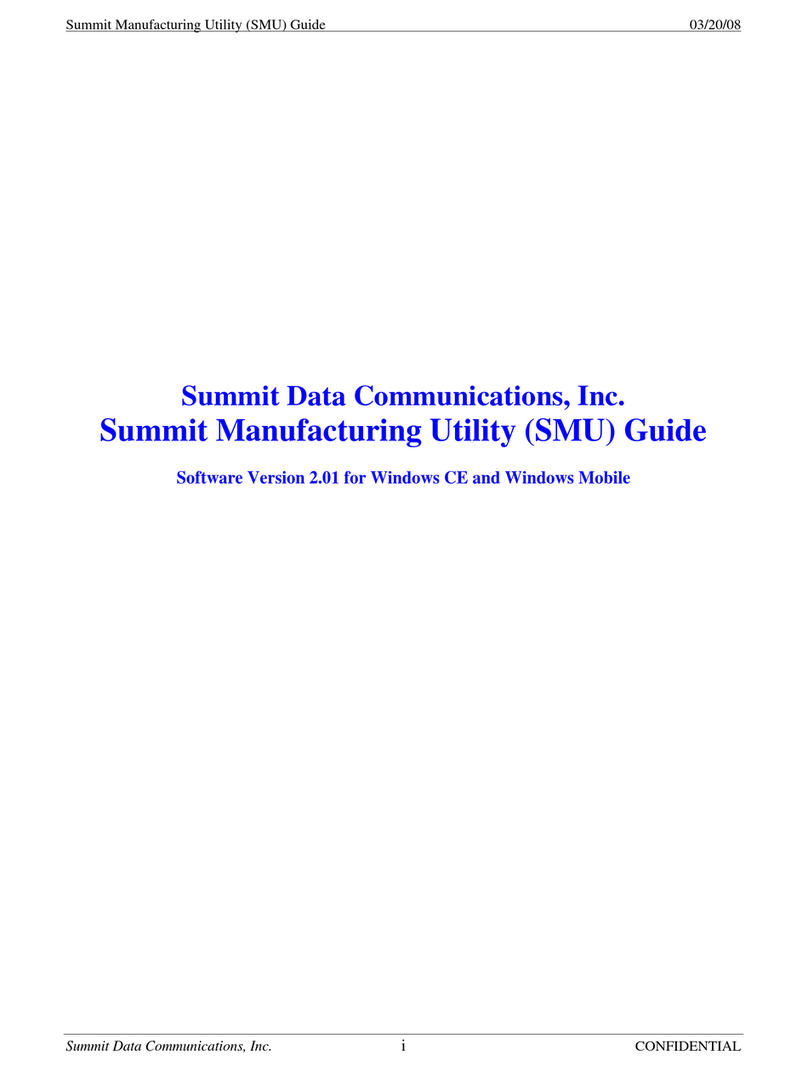ELECTRICAL TROUBLESHOOTING
A simple way to determine if a solenoid is being energized is by touching the large
mounting nut on the top of the coil with a screwdriver. The coil is an electromagnet
and will attract the screwdriver when the power is on. If the screwdriver does not
stick to the top of the coil, use a voltmeter to check for voltage between the coil
terminal and mounting nut. If the voltage is at least 11 volts, the valve should be
functioning. When the coil is energized, a click should be heard from the valve. The
sound may be muffled, however, if the valve is full of oil or under pressure. If the
voltage is low, check the voltage at the source where the power wire for the
control was connected. If no voltage is found, try measuring the voltage between
the coil terminal and the tractor frame. If voltage is indicated, the valve is not being
grounded. Check the black ground wire. If no voltage is indicated between the coil
wire and the ground, first check the fuse and then the hot wire to the control.
HYDRAULIC TROUBLESHOOTING
If none of the circuits work and the solenoid coils are being operated with at least
11 volts (measured at the coils), check that the supply connections from the tractor
remote to the valve are correct. Check that the cylinders and/or motors are
connected to the valve as shown in the diagram. If necessary, remove the valve
and connect the cylinder/motor to the remote outlet to confirm that the supply
hoses and tops are in working order. If one circuit works and the other does not,
try swapping the wiring between the working and non-working circuit, then
swapping the solenoid coils. Finally try swapping the valve cartridges
WARNING
To avoid serious injury or death, use extreme care to make sure all individuals are
safely clear from equipment and the nearby area whenever operating remote valve
control switches! Operating electrical controls (even when the remote lever is in
neutral or the engine is stopped) will result in the valves operating and may result
in equipment moving suddenly without warning. Stay clear of all valves, lines and
cylinders when operating controls.
23910 N 19th Ave
STE 32
Phoenix, AZ 85085
1-800-325-3695
Website: Summit-Hydraulics.com