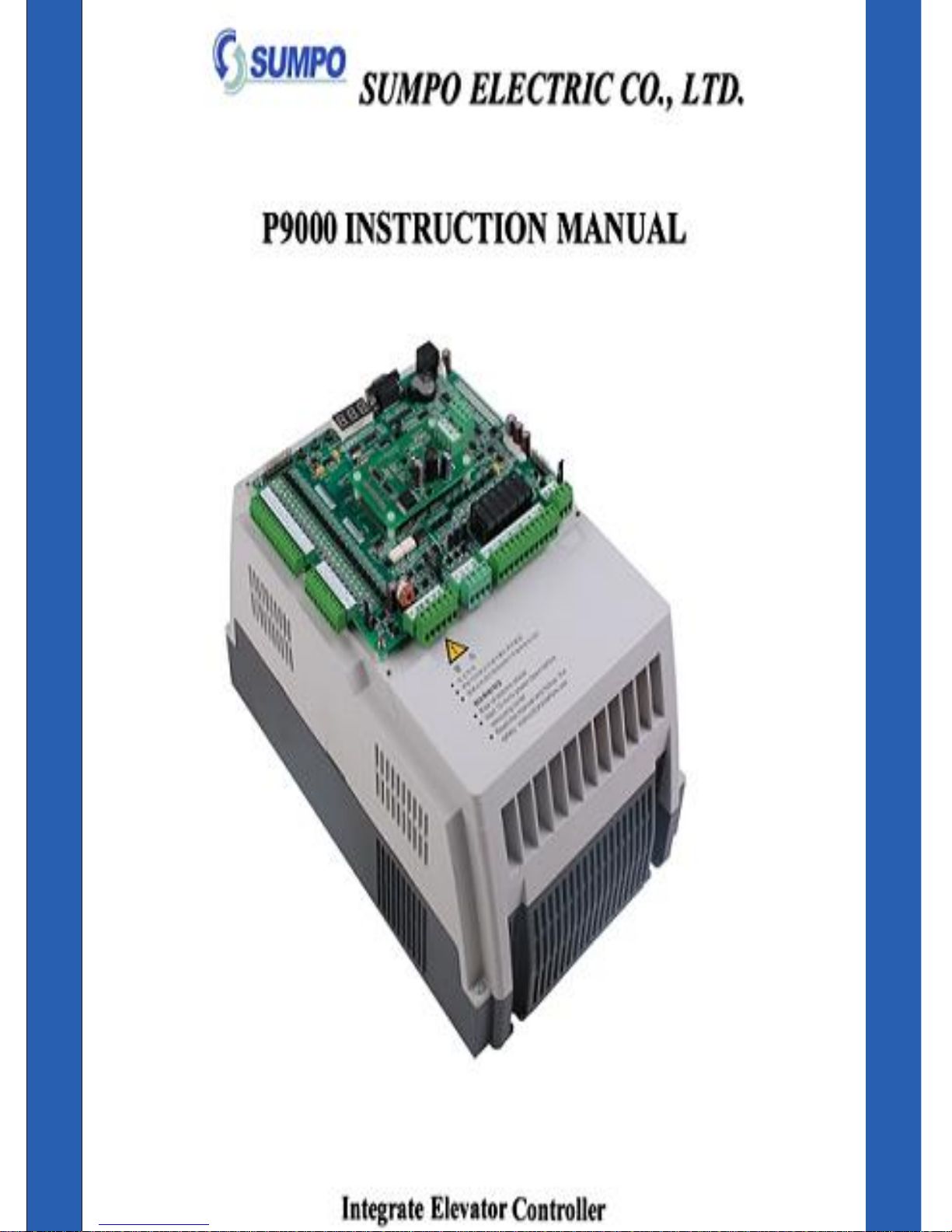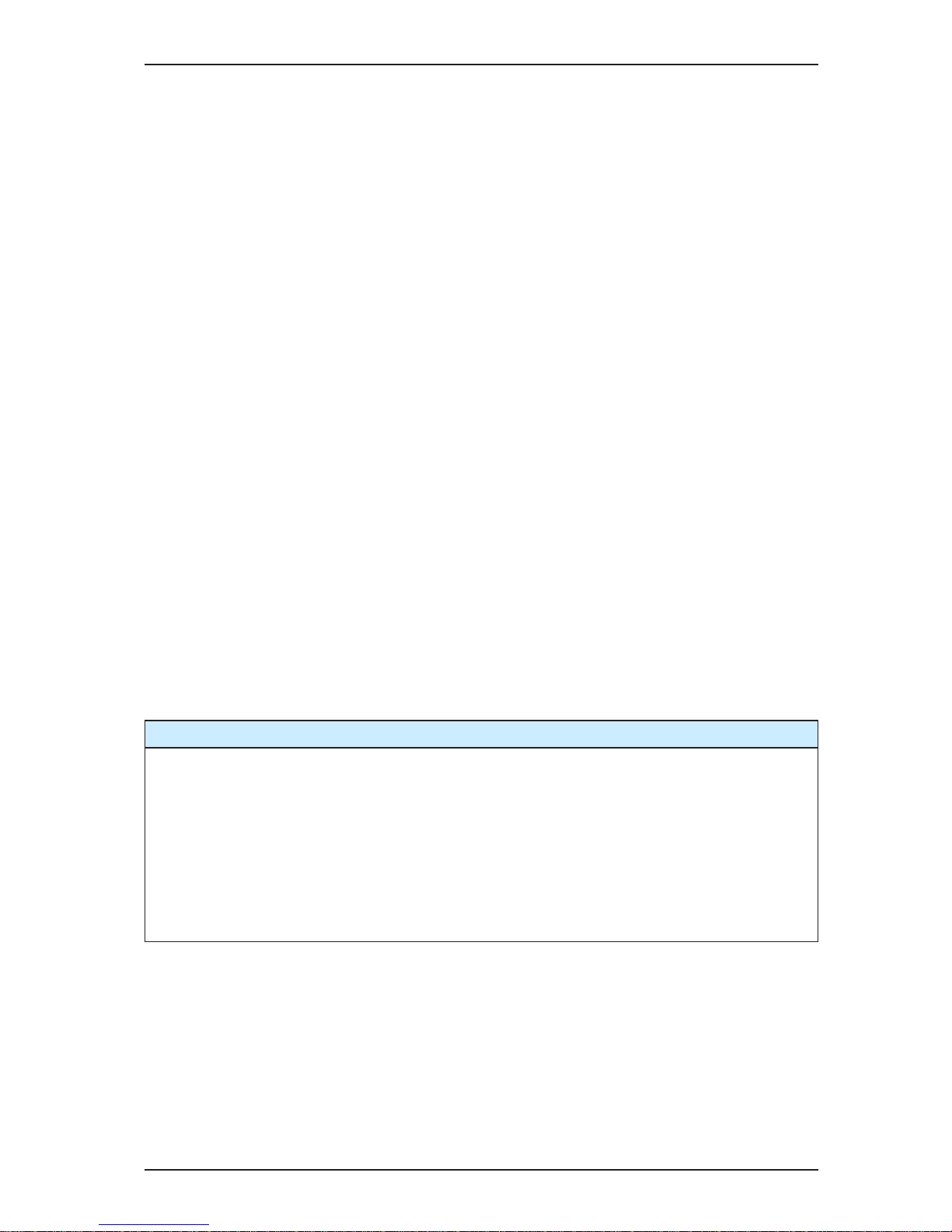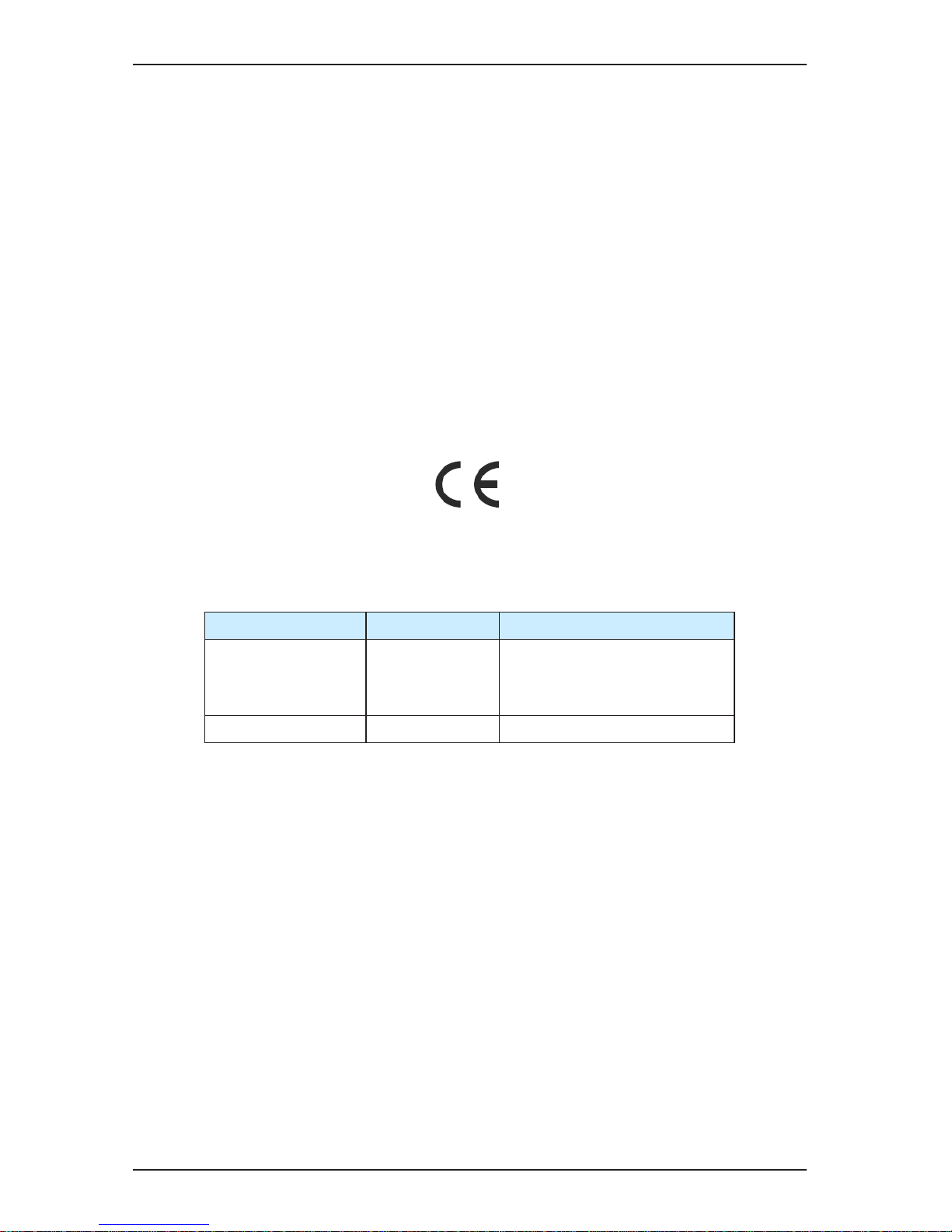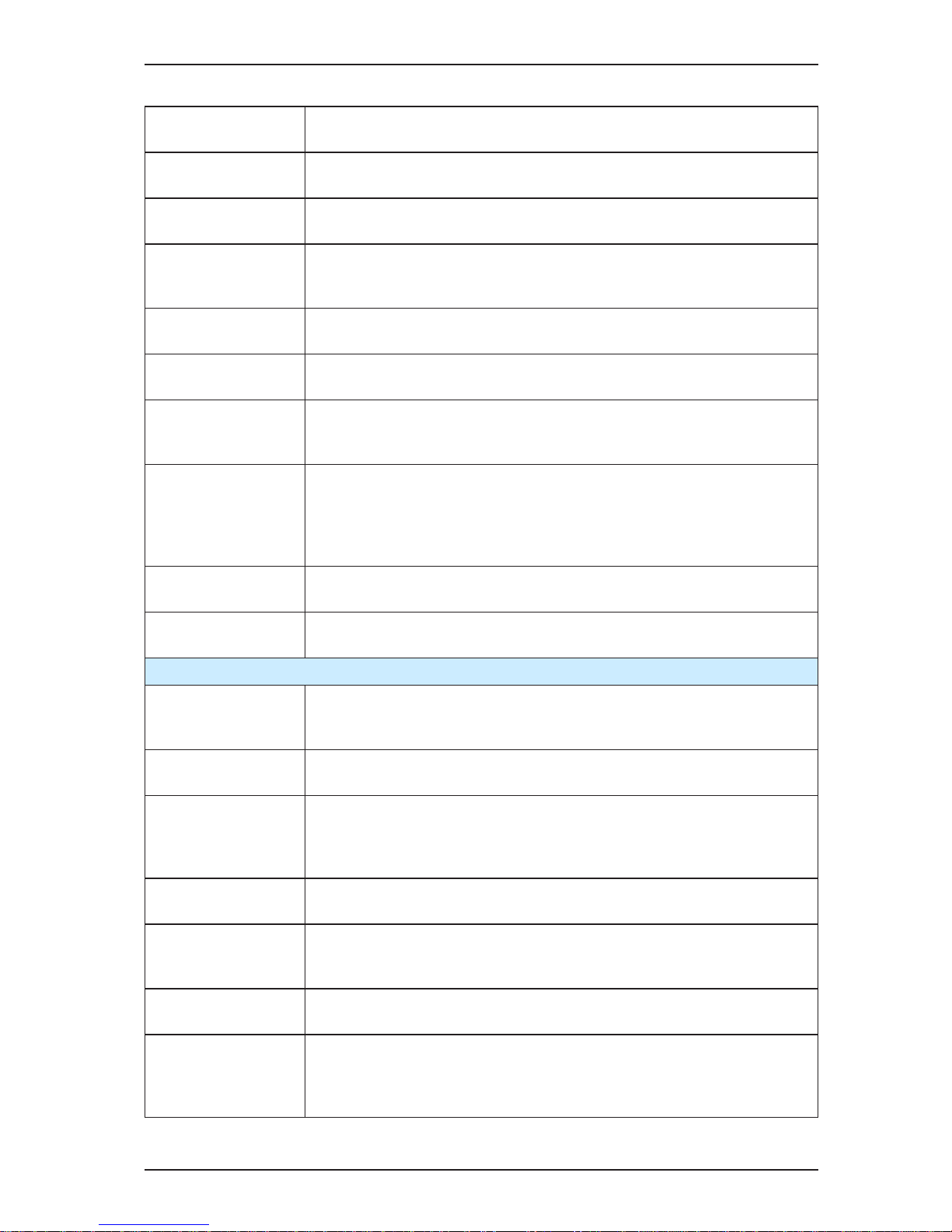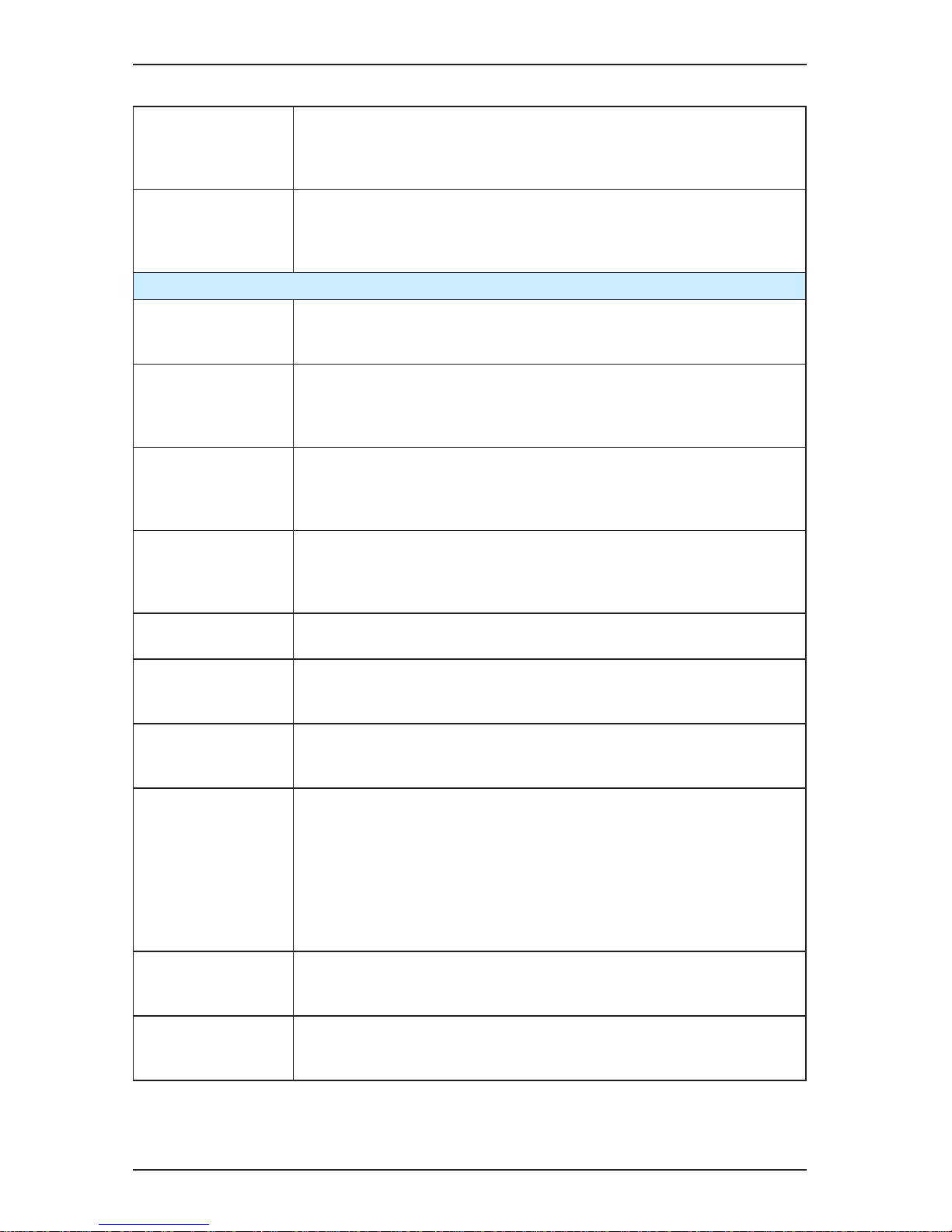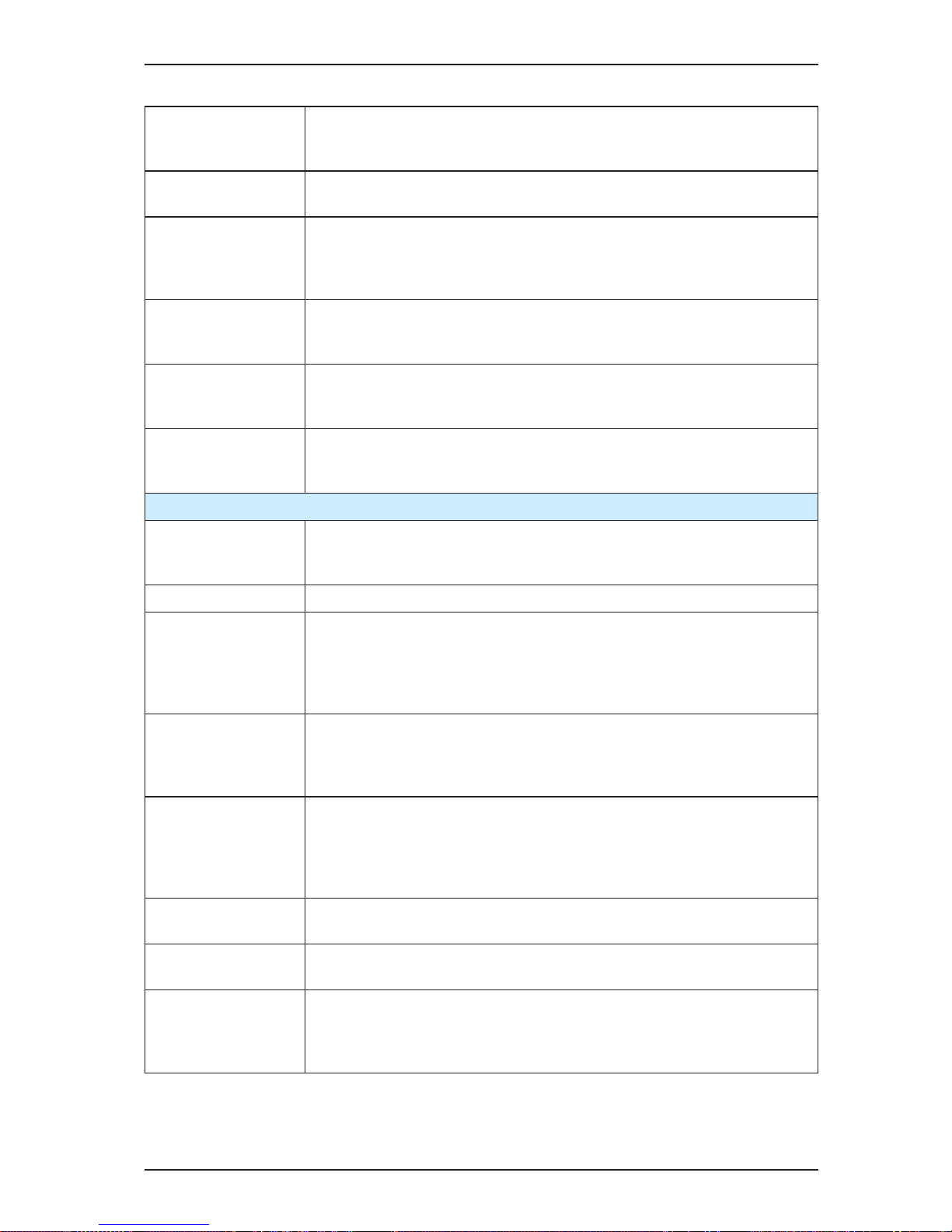Introduction User Manual
- 8 -
Dual-speed for
inspection
Considering inaccurate running control at high inspection speed but
a long running time at low inspection speed, the system provides the
dual-speed curve for inspection, which greatly improves the efciency
at inspection.
Test running
The test running includes the fatigue test of a new elevator, car call
oor test, hall call test, and tests such as hall call response forbidden,
door open/close forbidden, terminal oor limit switch shielded, and
overload signal shielded.
Fire Emergency and Security Functions
Returning to
base oor at re
emergency
After receiving a re emergency signal, the elevator does not respond
to any call but directly runs to the re emergency oor and waits.
Fireghter running
After the elevator enters the reghter running mode, door open/close
is implemented by the jog operation (optional) by using the door open
and close buttons rather than automatically. In addition, the elevator
responds to only car calls and only one call can be registered once.
Security oor
After the security oor function is enabled, the security oor is used at
10:00 p.m. to 6:00 a.m, and the elevator runs to the security oor rst
every time, stops and opens the door, and then runs to the destination
oor.
Elevator lock
In automatic running state, when the elevator lock switch acts or the
set elevator time is reached, the elevator cancels all registered calls,
returns to the elevator lock oor, stops running, and turns off the lamp
and fan in the car.
Troubleshooting
based on fault level
Faults are classied into different levels based on the severity. Different
levels of faults are rectied using different methods.
Runaway
prevention
The system detects the running state of the elevator in real time. If the
elevator speed exceeds the limit, the system immediately stops running
of the elevator.
Automatic
identication of
power failure
The system automatically identies power failure and outputs the relay
signal for emergency evacuation automatic switchover to implement
emergency evacuation at power failure.
Automatic running
mode switchover at
power failure
For the synchronous motor, when the power supply is interrupted, the
system can perform automatic switchover between shorting stator
braking mode and controller drive mode, implementing quick and stable
self-rescue.
Shorting stator braking mode: Upon power failure, UPS is used, the
motor stator is shorted, and the brake is automatically released, making
the car move slowly under the effect of the weighing difference between
the car and the counterweight.
Running direction
self-identication at
power failure
When the power supply is interrupted, the system can automatically
identify the current car load and determine the running direction.
Base oor
verication
After detecting a position abnormality, the system runs the elevator to
each oor until reaching the terminal oor for verication, guaranteeing
system security.