Sun Microsystems N2000 Series Original operating instructions
Other Sun Microsystems Switch manuals
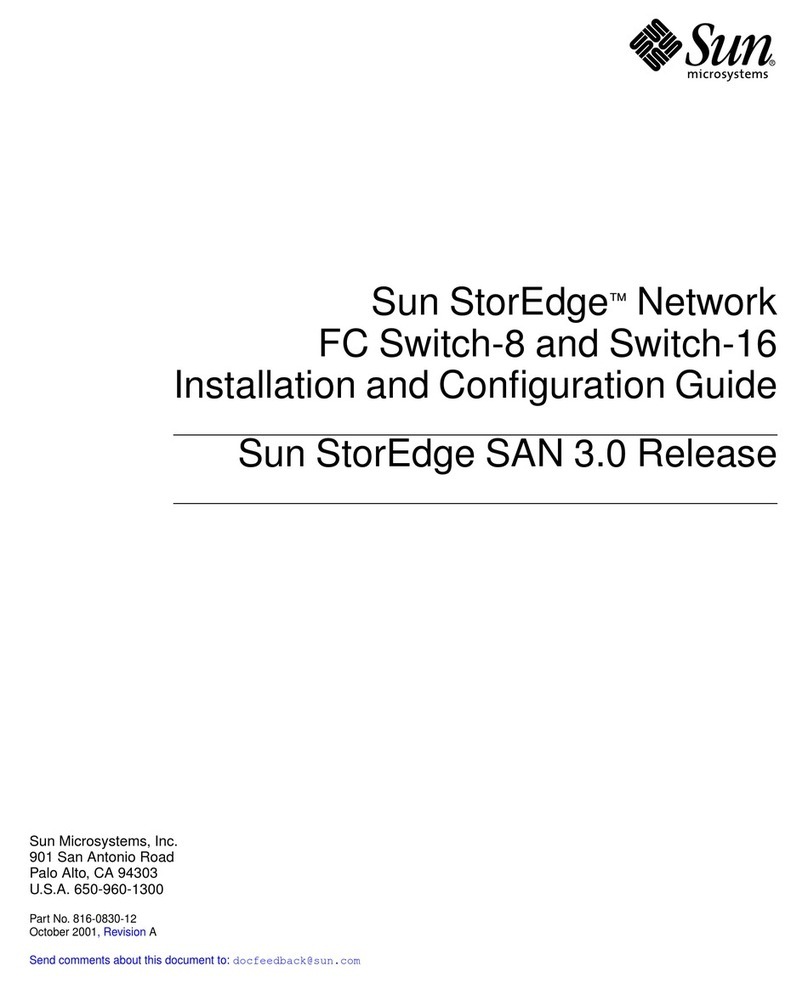
Sun Microsystems
Sun Microsystems Sun StorEdge Switch-8 Operator's manual

Sun Microsystems
Sun Microsystems Sun Fire B1600 Administration Instruction Manual
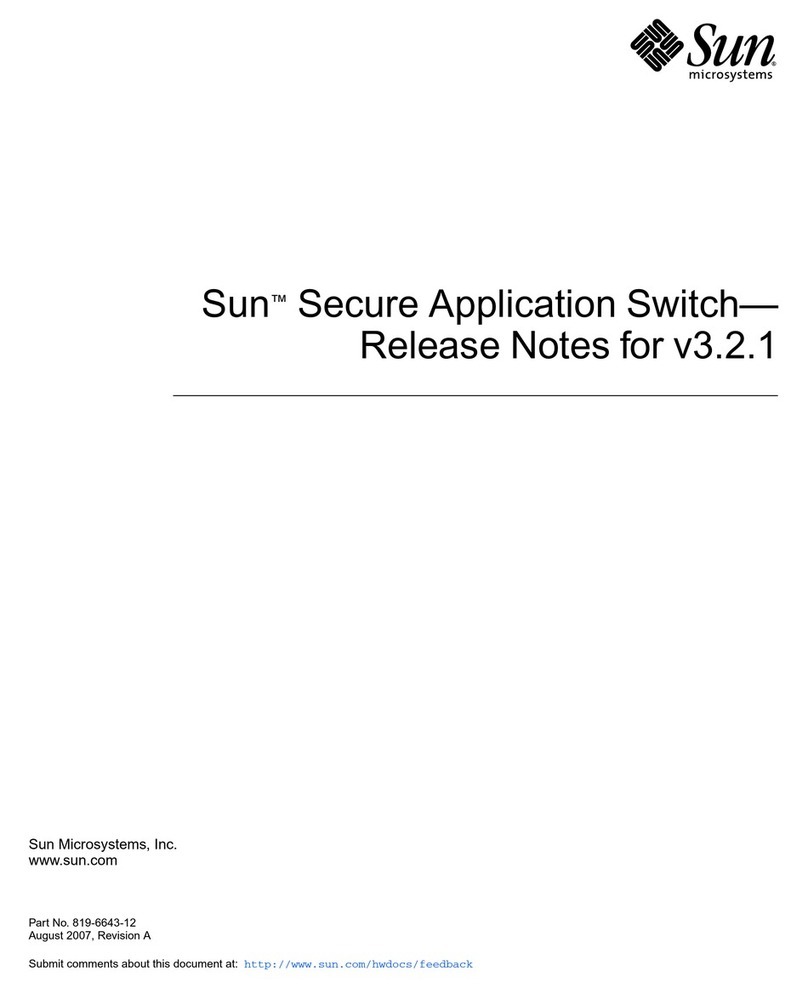
Sun Microsystems
Sun Microsystems Secure Application Switch N1216 How to use
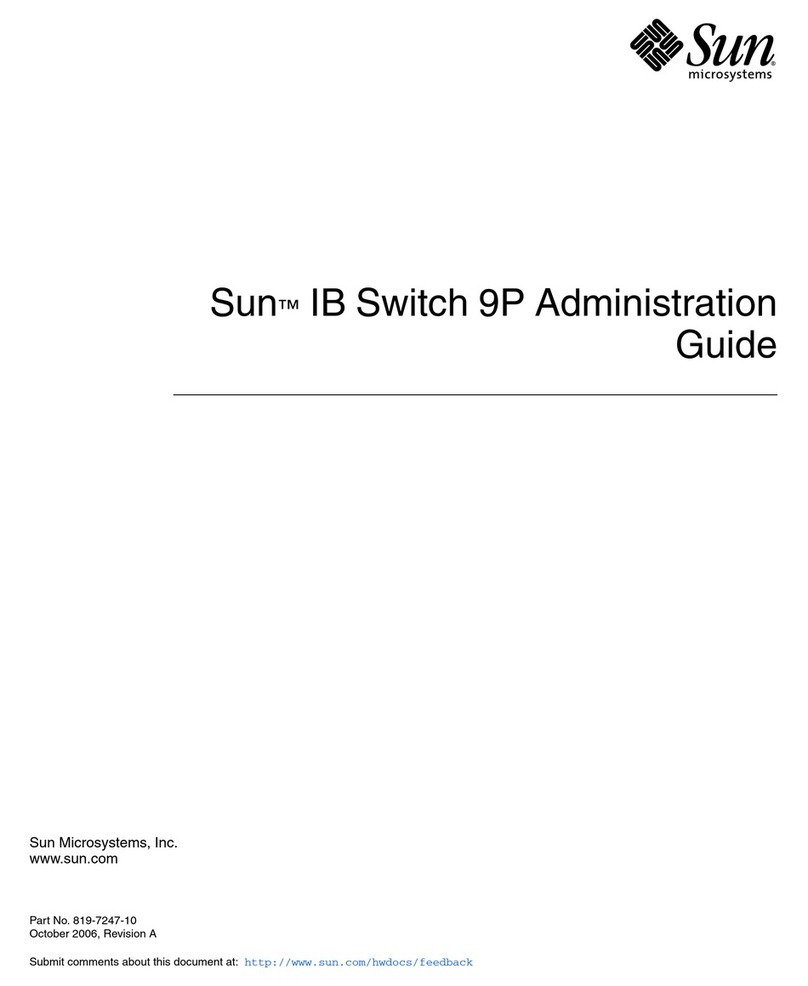
Sun Microsystems
Sun Microsystems IB Switch 9P Instruction Manual

Sun Microsystems
Sun Microsystems 5802 User manual
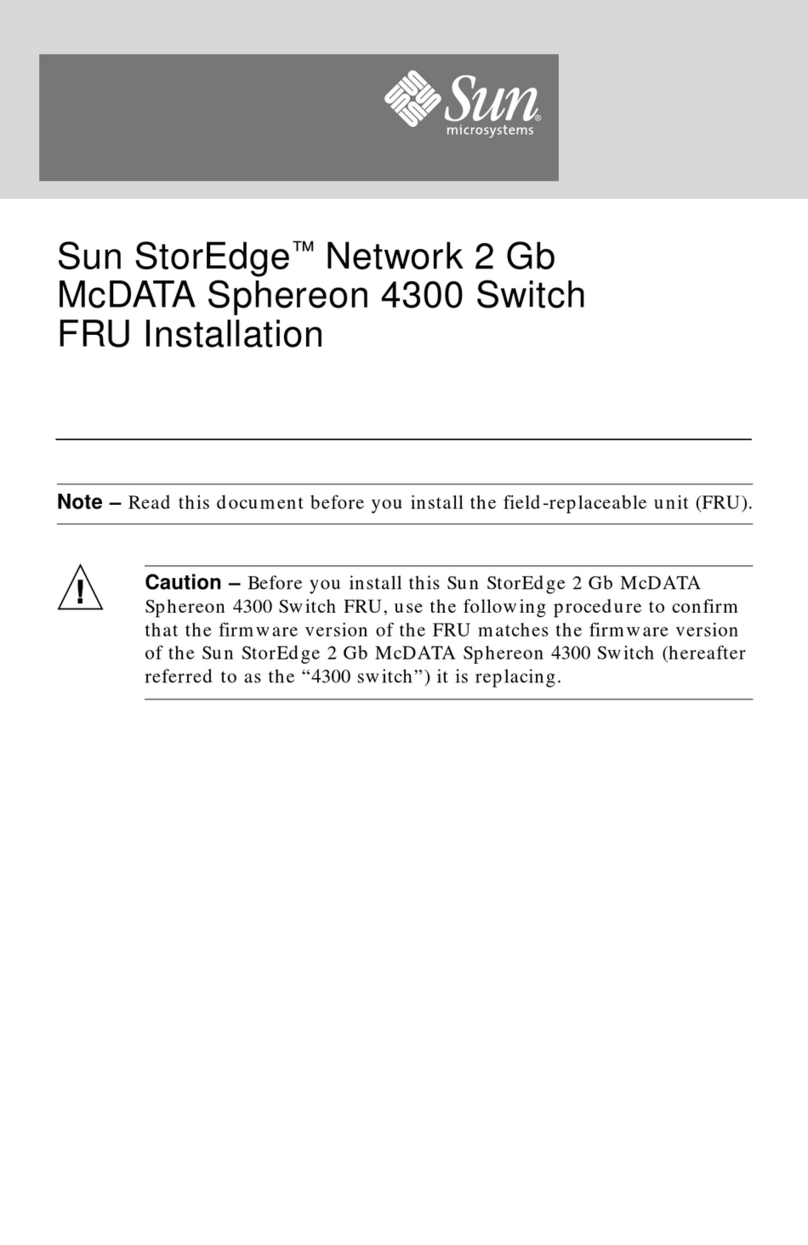
Sun Microsystems
Sun Microsystems StorEdge Network 2 Gb McDATA Sphereon 4300 Switch... User manual
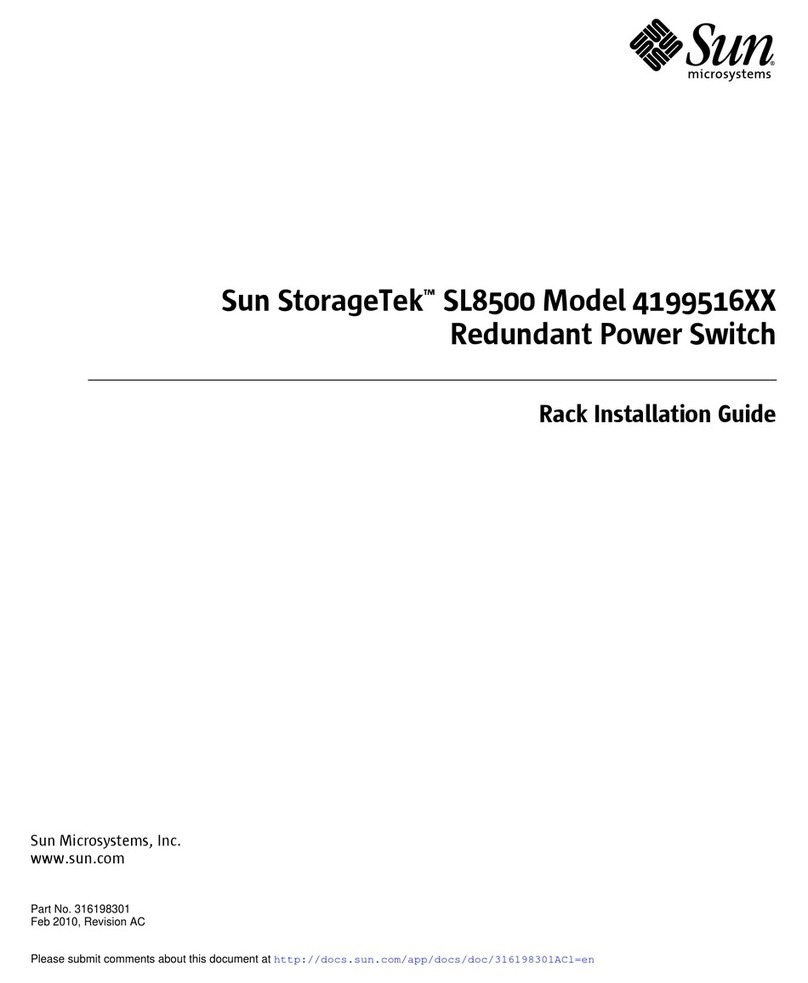
Sun Microsystems
Sun Microsystems StorageTek SL8500 4199516XX User manual
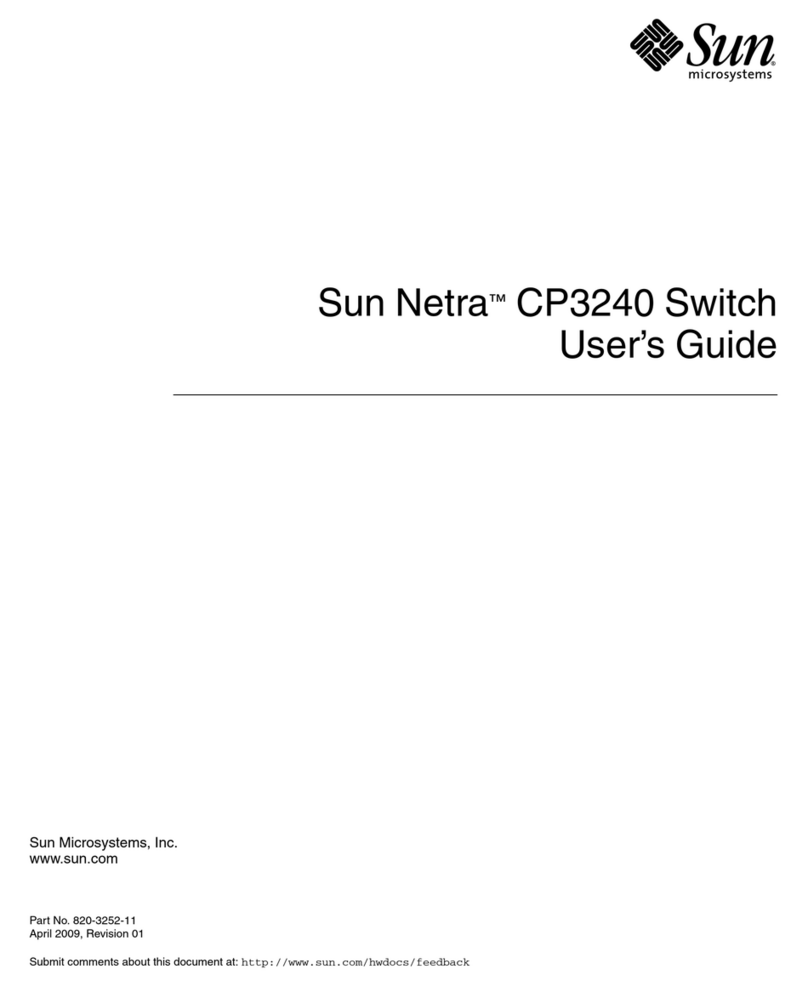
Sun Microsystems
Sun Microsystems Sun Netra CP3240 User manual
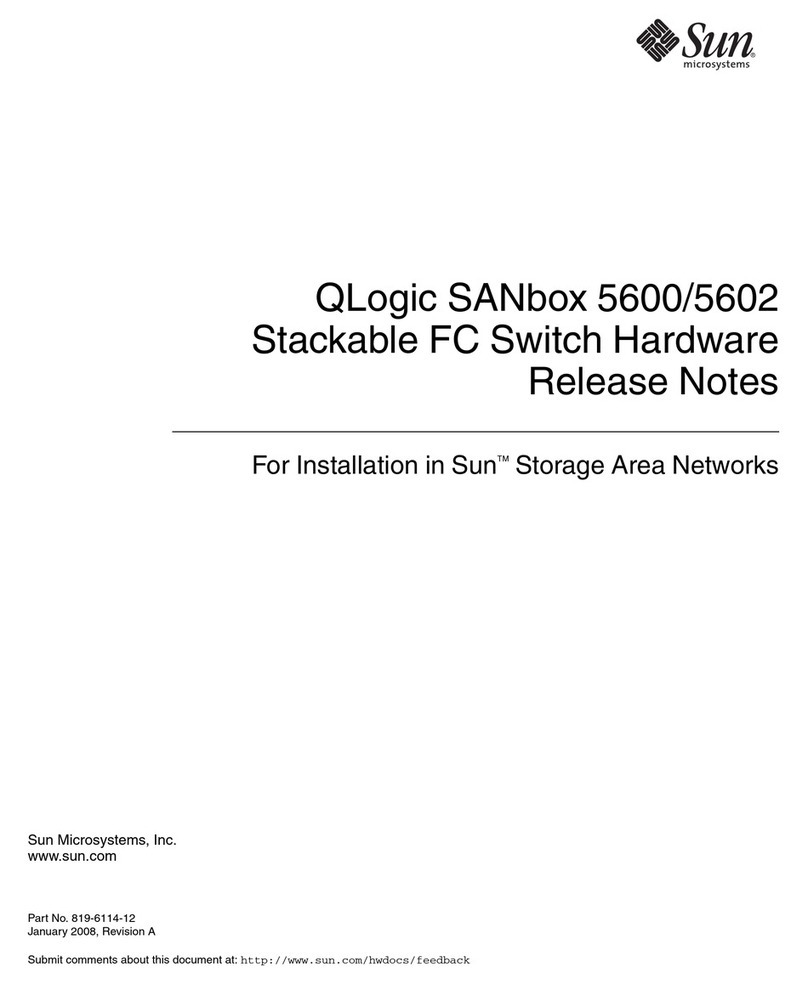
Sun Microsystems
Sun Microsystems QLogic SANbox 5600 User manual
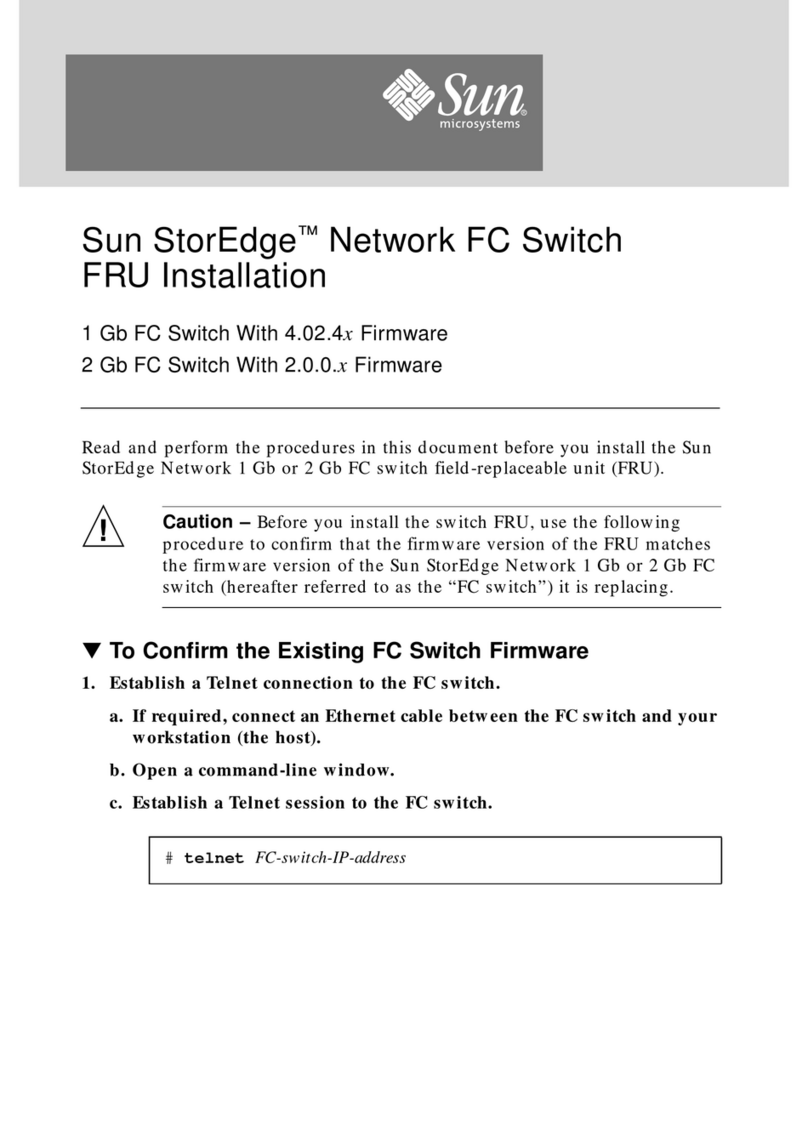
Sun Microsystems
Sun Microsystems Sun StorEdge User manual
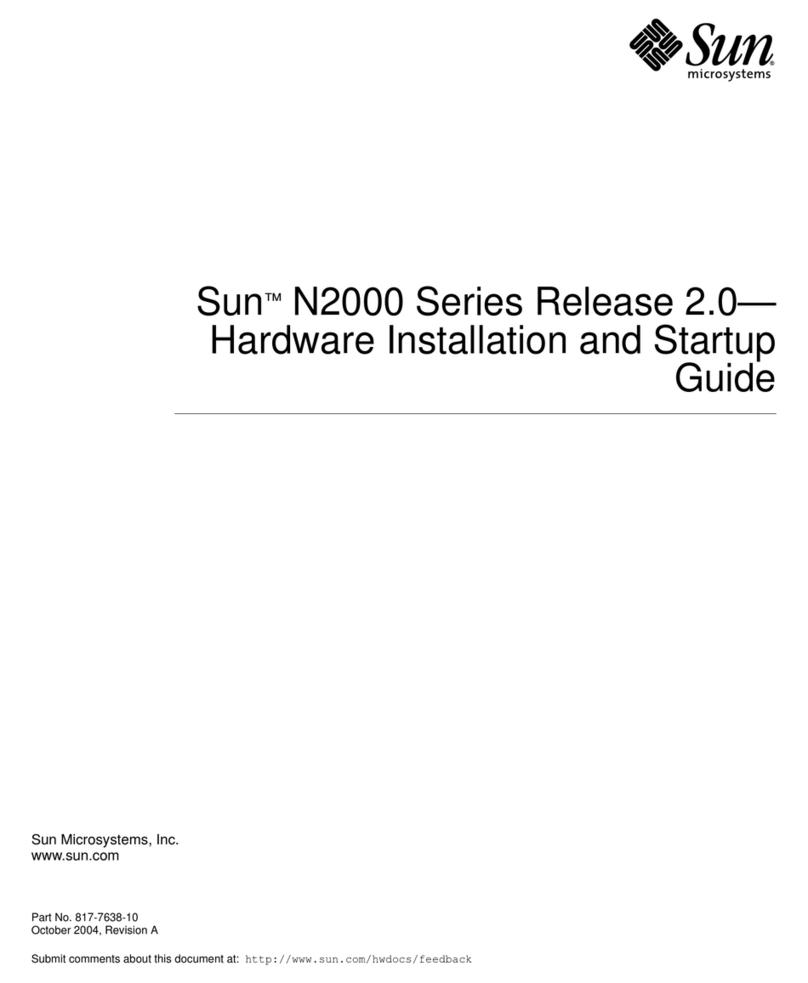
Sun Microsystems
Sun Microsystems N2000 Series Manual
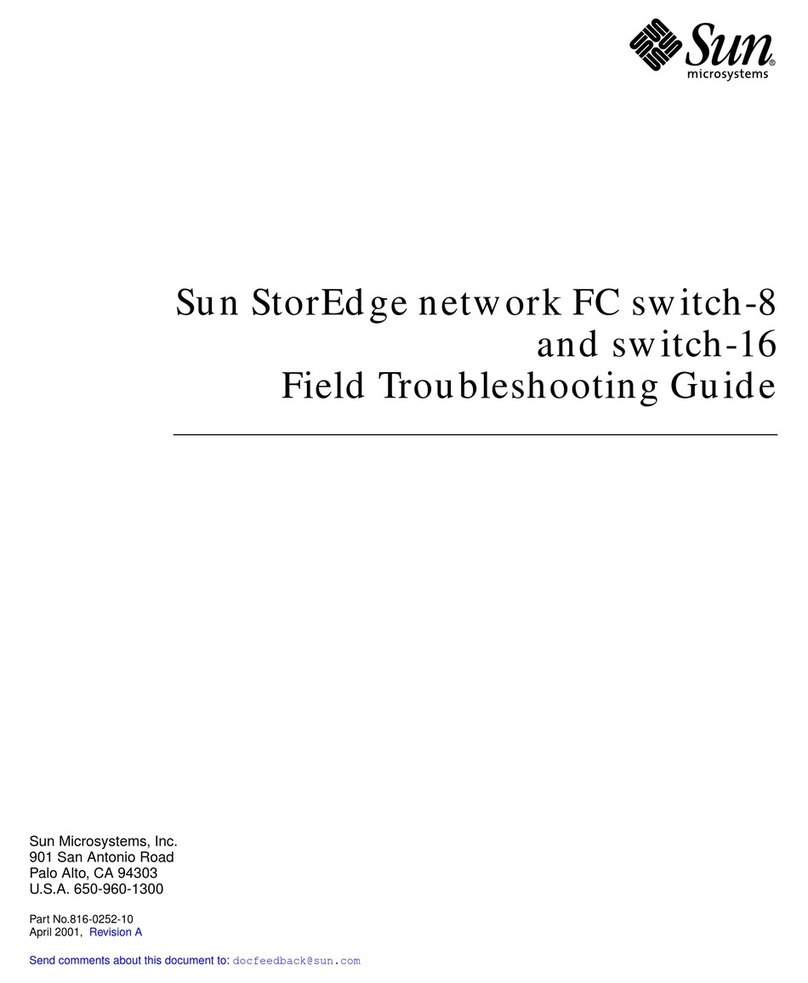
Sun Microsystems
Sun Microsystems Sun StorEdge Switch-8 User manual
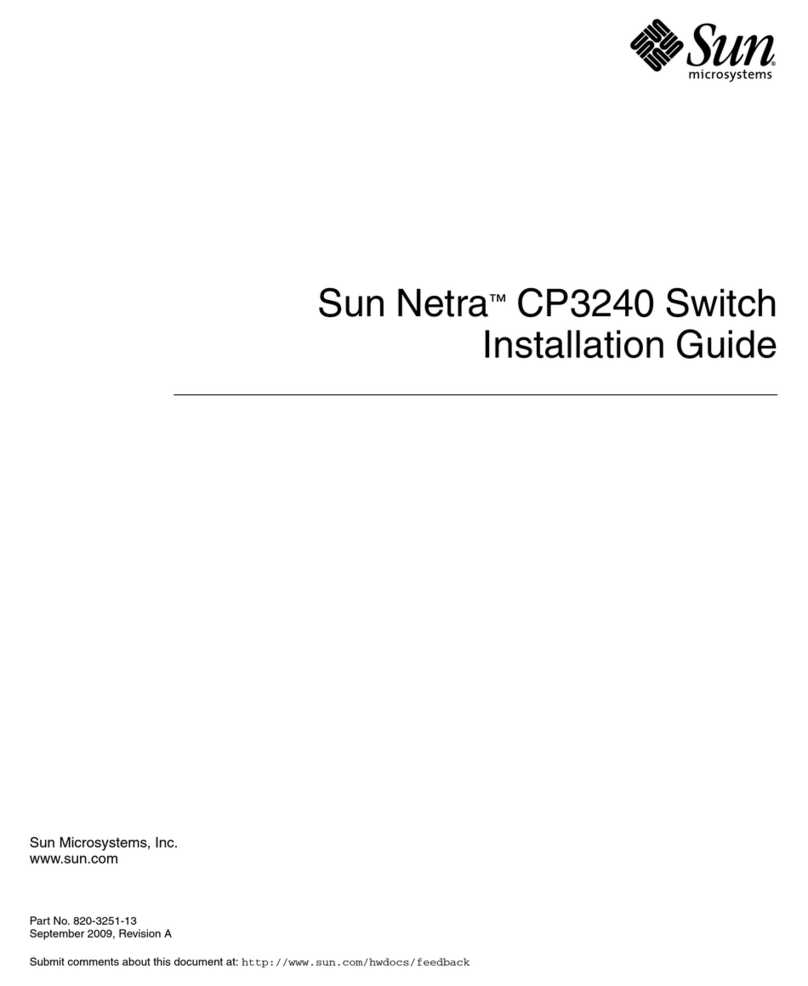
Sun Microsystems
Sun Microsystems Sun Netra CP3240 User manual
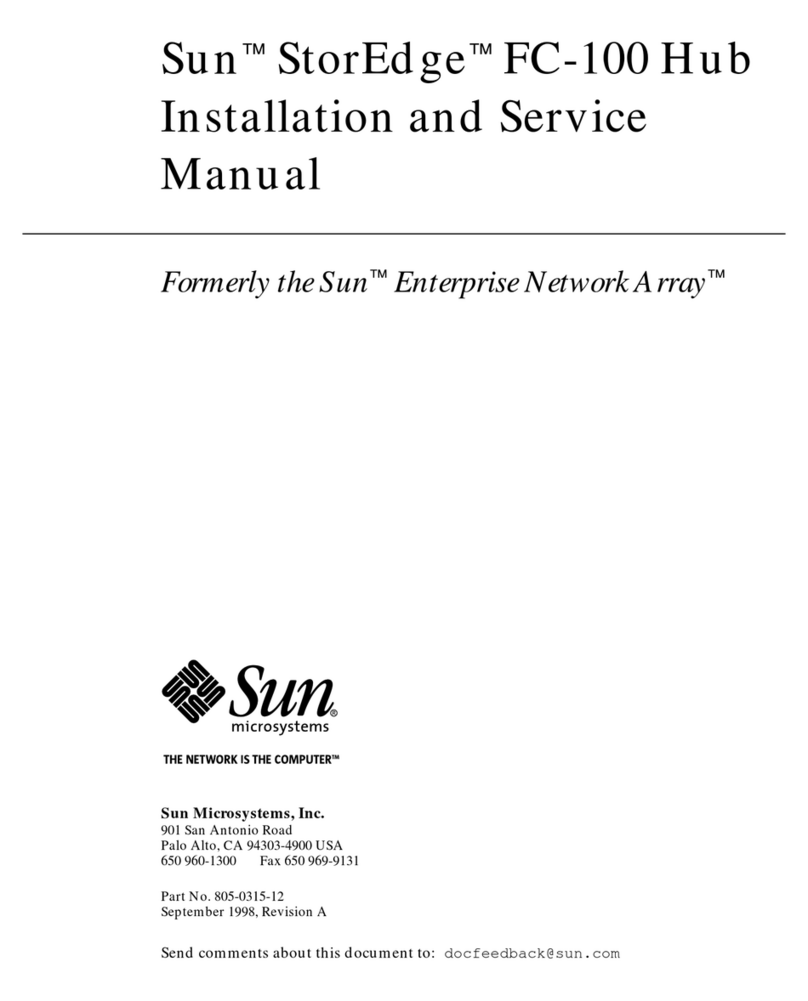
Sun Microsystems
Sun Microsystems STOREDGE FC-100 Manual
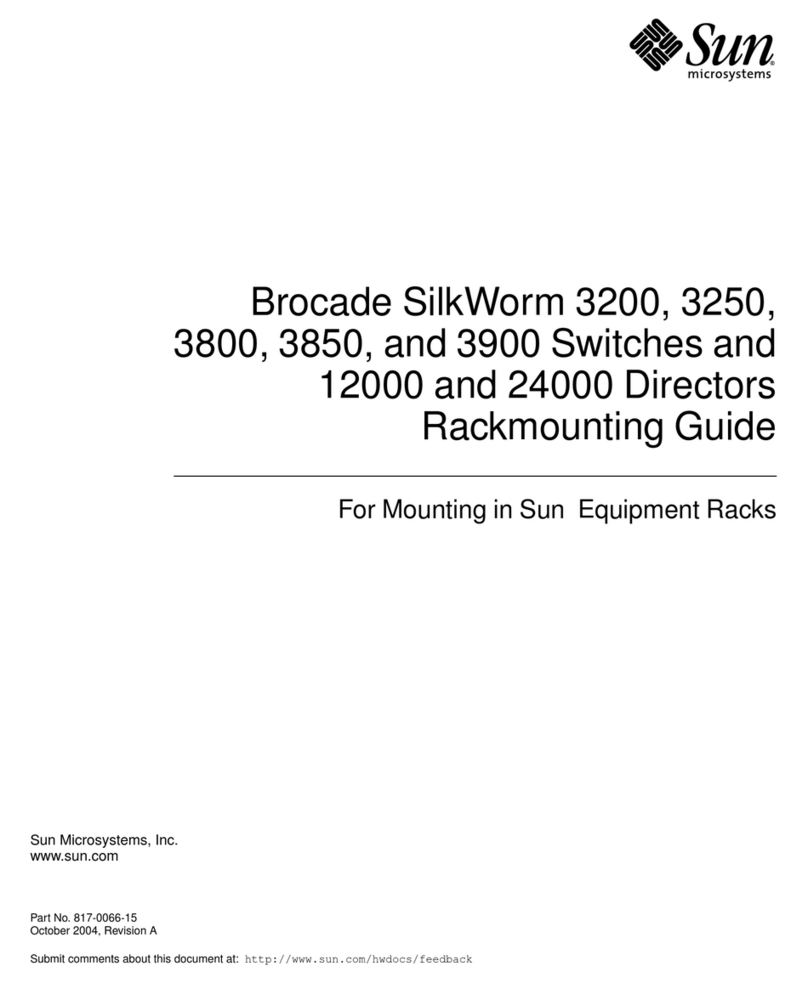
Sun Microsystems
Sun Microsystems Brocade SilkWorm 3200 Installation instructions manual
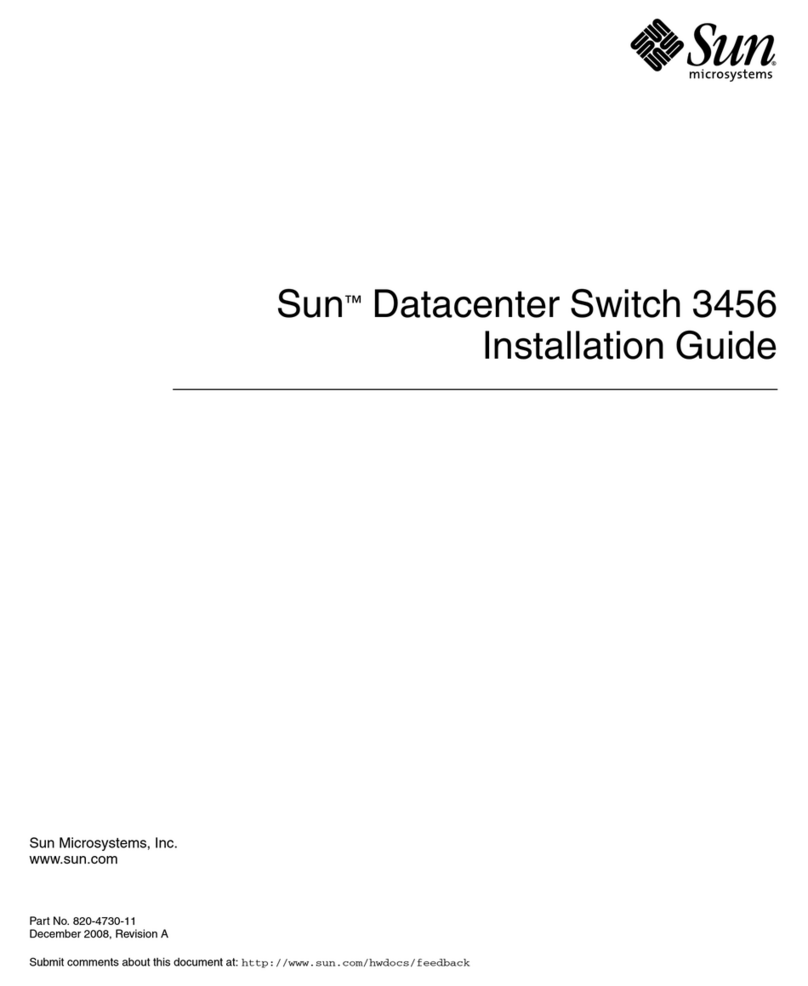
Sun Microsystems
Sun Microsystems Datacenter Switch 3456 User manual



















