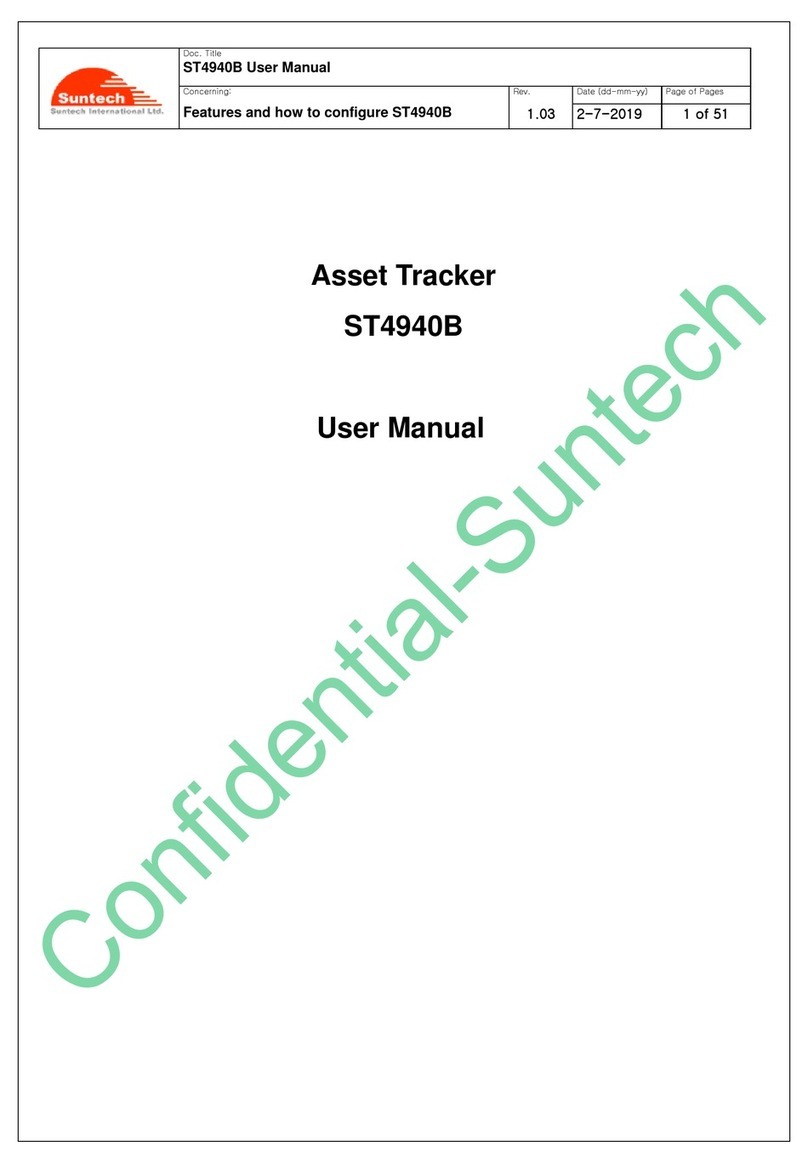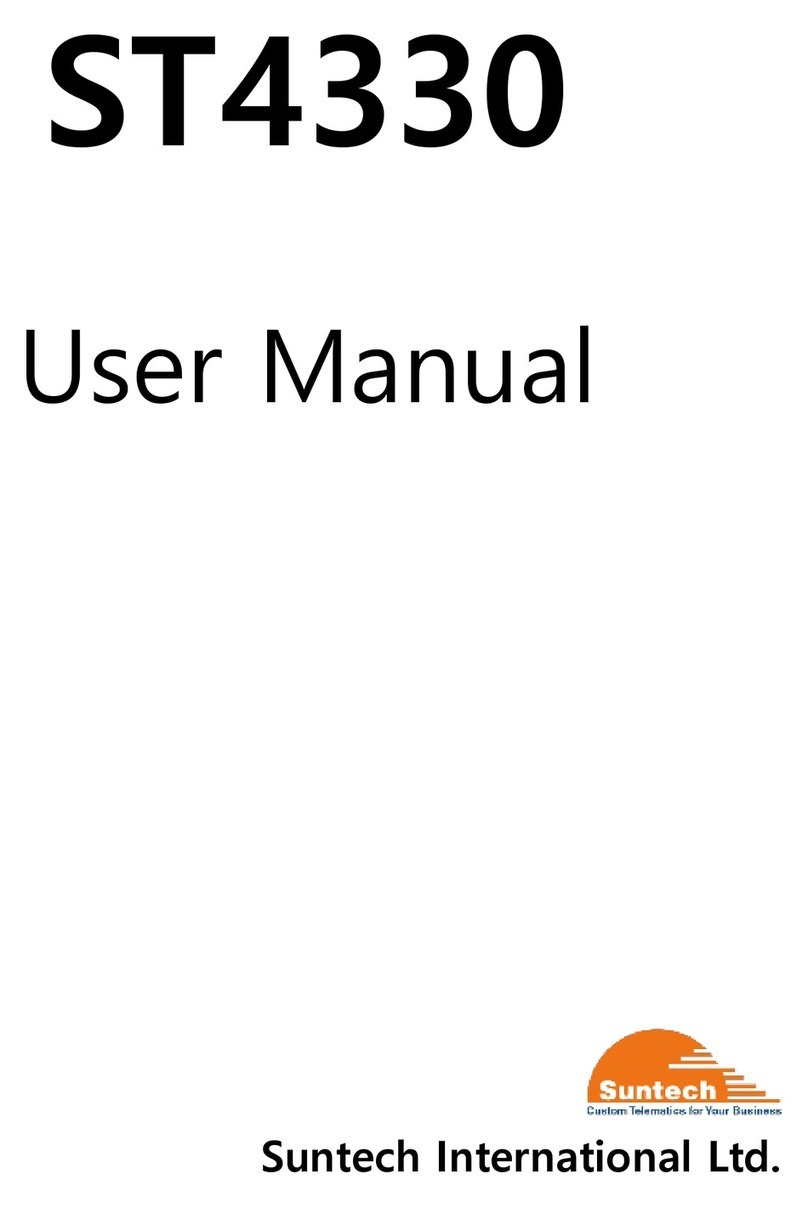SU-P-015-RevA, 1/5/2021
Page 6of 7
Figure 12: SyncTrak Network Parameters, default values shown
b. Authentication(1000): Refer to the carrier for required SIM card authentication:
i. If using a major carrier's SIM card and are unsure of the APN, select Automatic to start.
ii. If you know the SIM card’s APN, select None and enter the APN in the next field.
c. APN(1001): Enter SIM card’s APN.
d. User ID(1002), User Password(1003), PIN Number1004):
i. If no User ID, Password or PIN is required: select None in Authentication(1000).
ii. Contact Suntech Support if you require the use of the User ID, Password and PIN fields.
e. Server IP(1005): Enter Server IP address (or URL).
f. Server Port(1006): Enter Server Port.
g. Server Type(1007): Select Server traffic type: TCP or UDP.
h. NOTE: Click the SEND button before next steps!
i. Navigate to the Diagnosis tab in SyncTrak to monitor GPS and GPRS Status, most common indications:
i. GPS Status:
1. Fixed: GPS location fix established, typically less than 1 minute.
2. Not Fixed: GPS has not established a location fix yet. Up to 3 minutes may be necessary
to establish a location fix if any of the following have occurred:
a. Device is inside a building.
b. Device has been moved more than 1,000 kilometers while powered OFF.
c. Device has been powered OFF for several weeks.
ii. GPRS Status (optional):
Note: In order to check GPRS status the ST4340LC must be connected to minimum 12vDC power
via the OBD2 connector on the device. This can be accomplished with either an OBD2 port
connector cable supplying 12vDC, or, the device can be inserted into the OBD2 port of a vehicle.
1. OK: Device is connected to the carrier network and customer’s server.
2. Limited Service or Server Communication Error:The Server IP or Port is not
correct. There may be network traffic on the SIM card, but the server may not be
receiving all packets from the device.
3. No Network: Device cannot reach the carrier network. Check Authentication(1000) and
APN(1001) settings or the SIM card is not activated.
iii. A correctly configured device will indicate GPS: Fixed and GPRS: OK, see Figure 13.