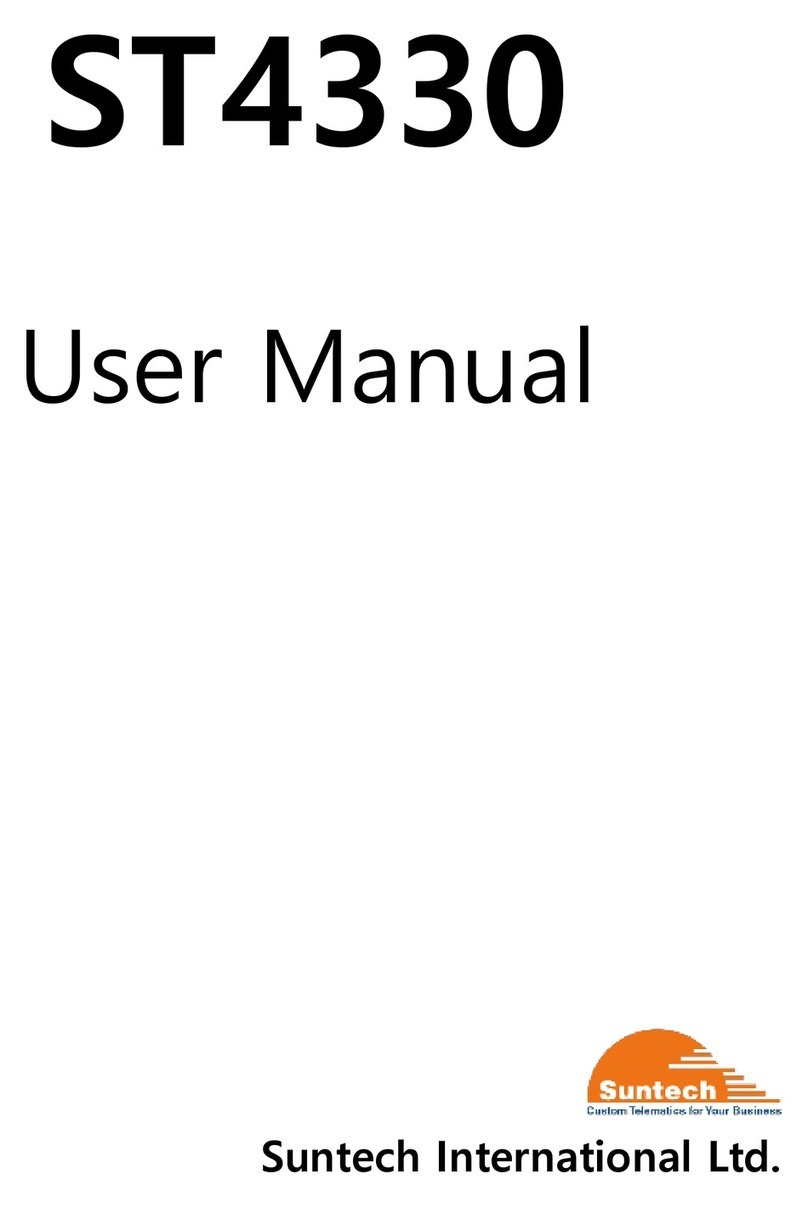Doc. Title
ST4940B User Manual
Features and how to configure ST4940B
Table of Contents
Revision History..............................................................................................................................................................5
1. Introduction .................................................................................................................................................................6
2. Key Features................................................................................................................................................................7
2-1. HW Specifications ............................................................................................................................................8
2-2. GPS Specifications...........................................................................................................................................9
2-3. Operational Features......................................................................................................................................10
3. Accessories ...............................................................................................................................................................11
4. How to insert Micro SIM card by step.....................................................................................................................12
5. How to turn on and off ST4940B .............................................................................................................................13
6. Charging Battery.......................................................................................................................................................14
7. Appearance................................................................................................................................................................15
8. How to operate ..........................................................................................................................................................16
9. Configuration.............................................................................................................................................................18
9-1. How to set ‘Network Parameters’..................................................................................................................18
9-2. How to set ‘Report Parameters’ ....................................................................................................................20
9-3. How to set ‘Additional Parameters’ ..............................................................................................................22
9-4. How to set ‘Service Parameters’ ...................................................................................................................24
9-5. How to set ‘Geo-fence Parameters’ ..............................................................................................................25
9-6. How to set ‘Function Parameters’.................................................................................................................26
9-7. How to set ‘Off Parameters’...........................................................................................................................27
10. Command for General Use.....................................................................................................................................28
10-1. Common parts of this command ................................................................................................................28
10-2. Requesting Status........................................................................................................................................28
10-3. Pre-setting.....................................................................................................................................................29
10-4. ACK of Emergency .......................................................................................................................................30
10-5. Requesting ICCID .........................................................................................................................................30
10-6. Requesting to send information about Device Version............................................................................31
10-7. Requesting MCU Firmware Version............................................................................................................31
11. Command for various usages................................................................................................................................32
11-1. Command on how to erase all the saved reports......................................................................................32
11-2. Command on how to setting the movement distance. .............................................................................32
11-3. Command on how to initialize Message Number......................................................................................33
11-5. Command on how to request data relating to Circular Geo-fence..........................................................33
11-6. Command on how to Reboot.......................................................................................................................34
11-7. Command on how to set Google Map Address.........................................................................................34