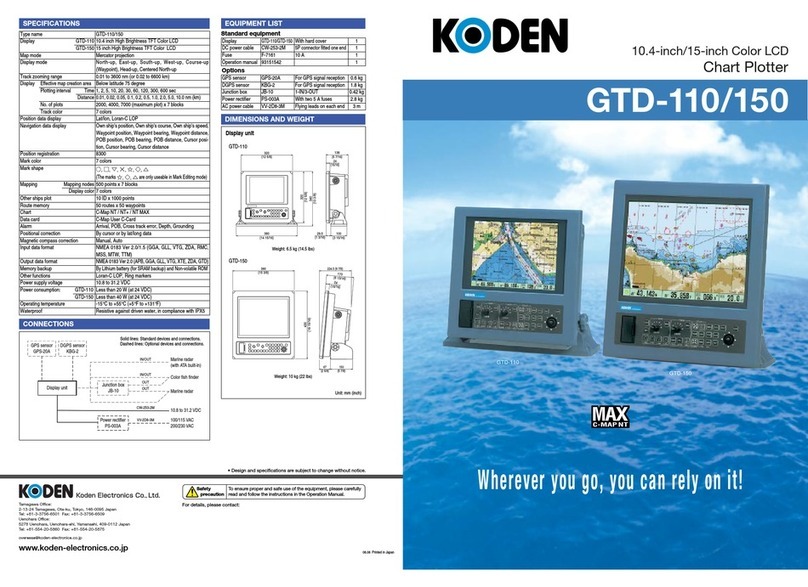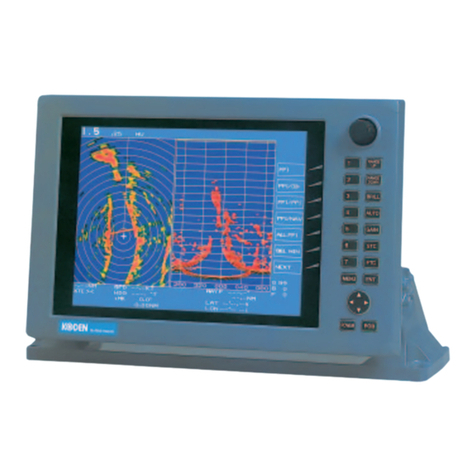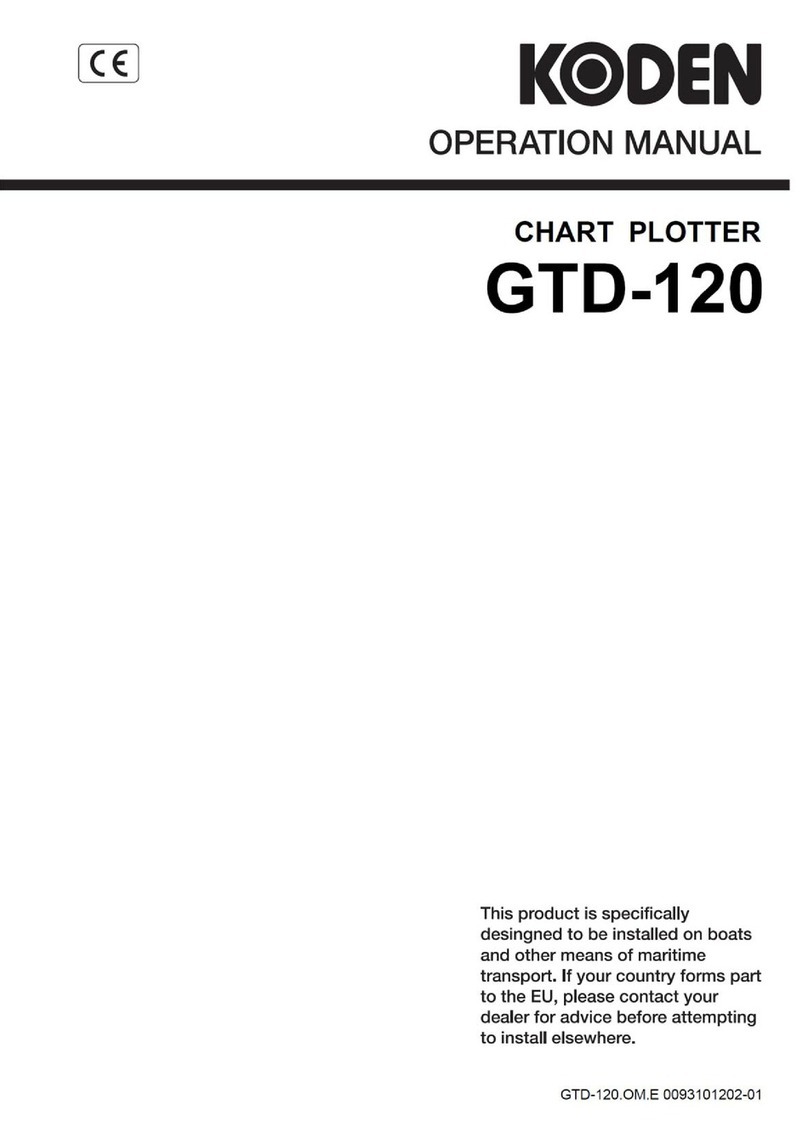Trun on/ off the power.
Turn on the power.
Press
Turn off the power.
Keep pressing the
key for 3 seconds.
Start the transmission. ([STBY/TX] key)
To stop the transmission, press
the [STBY/TX] key again.
Press
The transmission starts, and
the picture is displayed.
djust the GAIN. ([GAIN / PPI] knob)
The [GAIN] and the [GAIN of Sub screen] are toggled by
pressing the [GAIN/PPI] knob. (PPI / PPI Display only.)
Rotate or
Press
Rotate
Disappear
if you wait.
G
9
88
9
S
F
EBL. ([EBL] key) / VRM. ([VRM] key)
The On/Off display of EBL and VRM is toggled.
Press Press Press
Press
Press Press
Setting of Enhance. ([ENH] key)
The Off,1,2 of
Enhance is toggled.
Press
Delete the heading line.
([HL OFF] key)
While pressing the [HL
OFF] key, the heading
line disappears.
Keep Pressing
Measure the distance / heading of 2-points. ([ENT] key)
The distance / direction
from the origin to the
cursor is displayed.
Press
The origin
is set.
Press
The curso
moves.
Press
Press the [MENU] key to finish.
Open the menu. ([MENU] key)
The menu is displayed.
Press the [MENU] key again to close the
menu.
(For the menu, see the back side.)
Press
Setting of OFF CENTER. ([OFF CENT] key)
The On / Off of OFF CENTER is
toggled.
Press
Change the range / sub range.
([RANGE]/[SUB RANGE] key)
The observation
range is widened.
(The image shrinks.)
The observation
range is narrowed.
(The image expands.)
or
Press
djust the brilliance. ([BRILL] key)
The [LCD BRILL] and the [PANEL BRILL] are
toggled by pressing the [BRILL] key.
Press
LCD BRILL
10
PANEL BRILL
10 Press Press
djust the STC / FTC. ([STC / FTC] knob)
The [STC] and the [FTC] are toggled by pressing the
STC/FTC
knob.
Rotate or
Press
Rotate
Disappear
if you wait.
G
9
88
9
S
F
Execute the preset function. ([F1] / [F2] / [F3] / [F4] / [F5] / [F6] key)
The operation differs depending on the preset function.
By keep pressing the [F1]/[F2]/[F3]/[F4]/[F5]/[F6] key, a function assigned to each key can be selected.
Press Function which can be preset to [F1]/[F2]/[F3]/[F4]/[F5]/[F6] keys
[MODE], [DISPLAY SELECT], [TRAIL TIME], [COLOR], [PI], [ALARM MODE], [ACQ], [DELETE], [POB], [TARGET],
[OTHER SHIP], [PULSE], [PROCESS], [CAMERA DISPLAY], [OFF]
Cursor returns. ([ENT] key)
The Cursor returns to
the own shi
osition.
Keep Pressing
0093125072-00