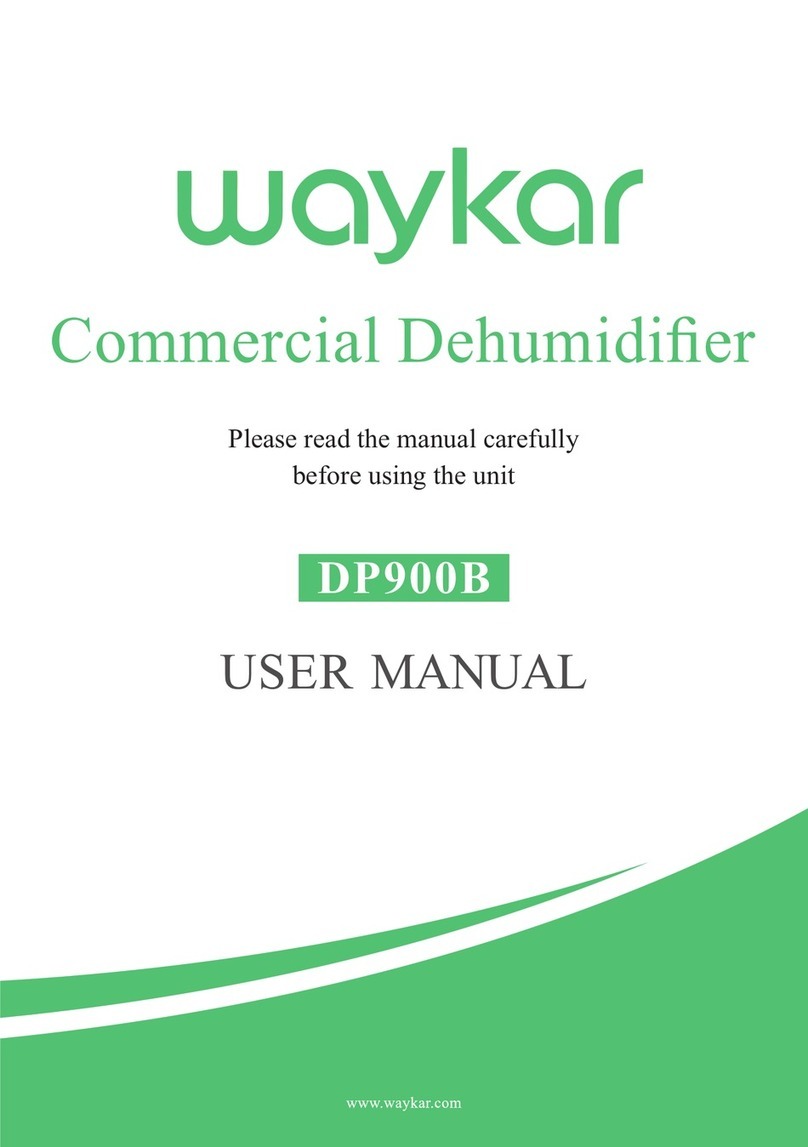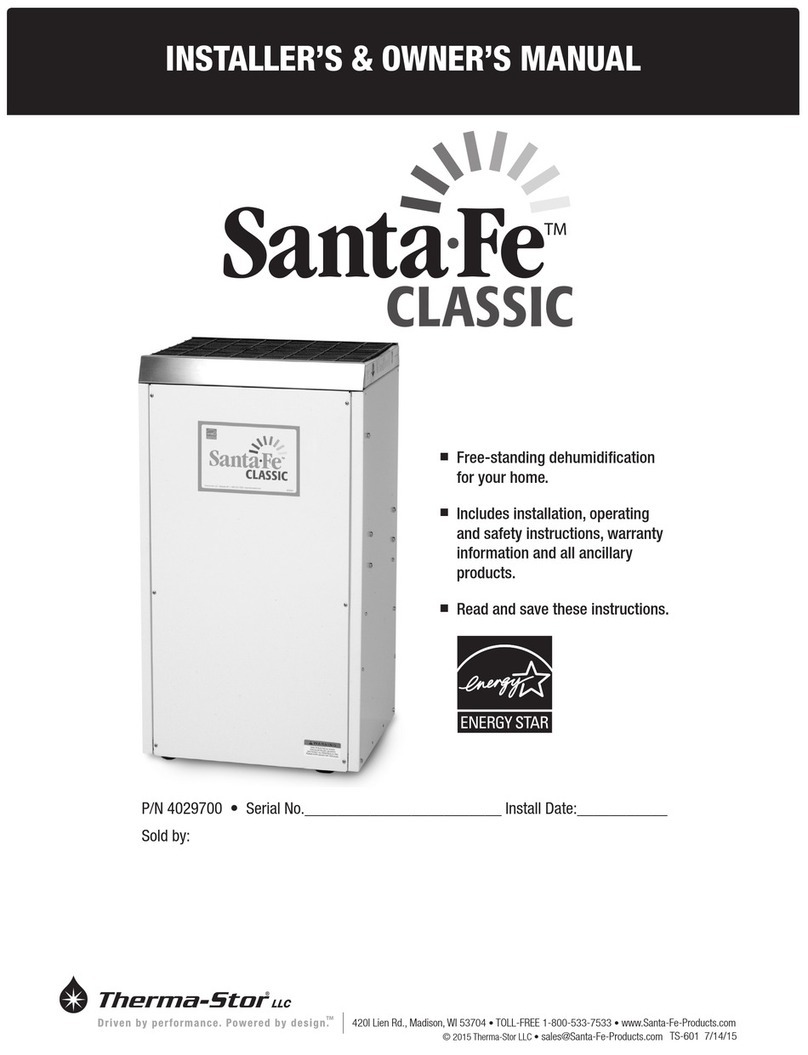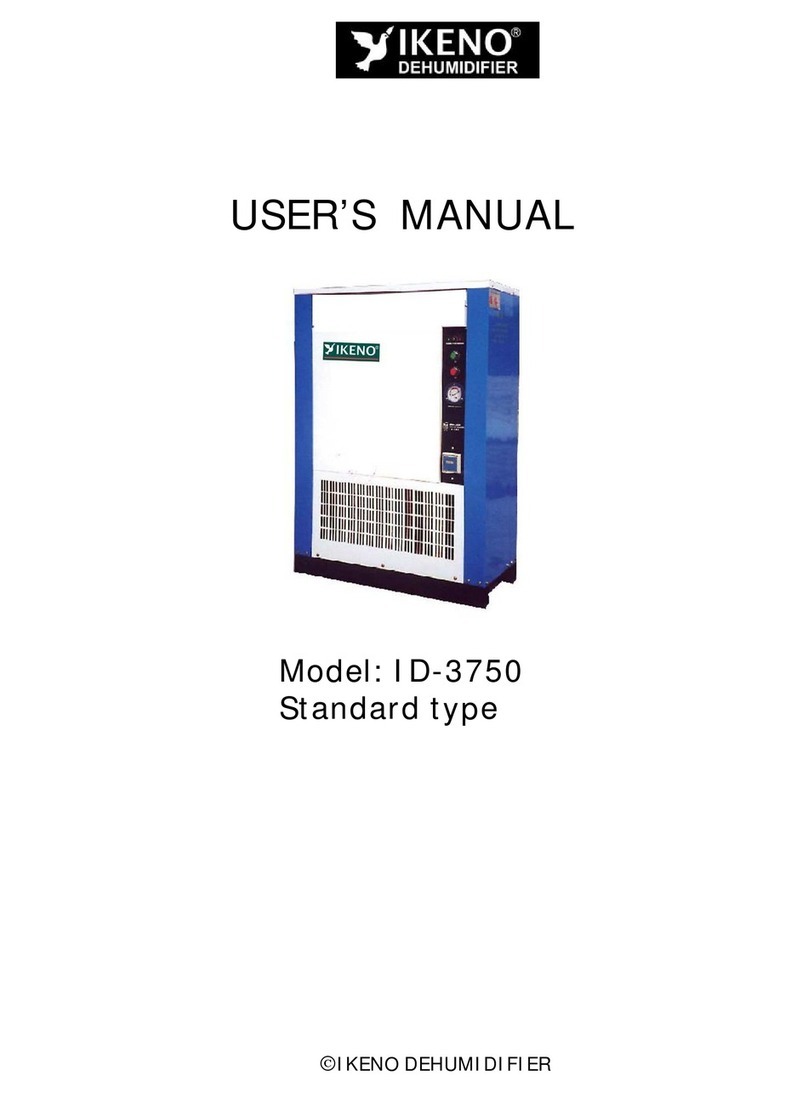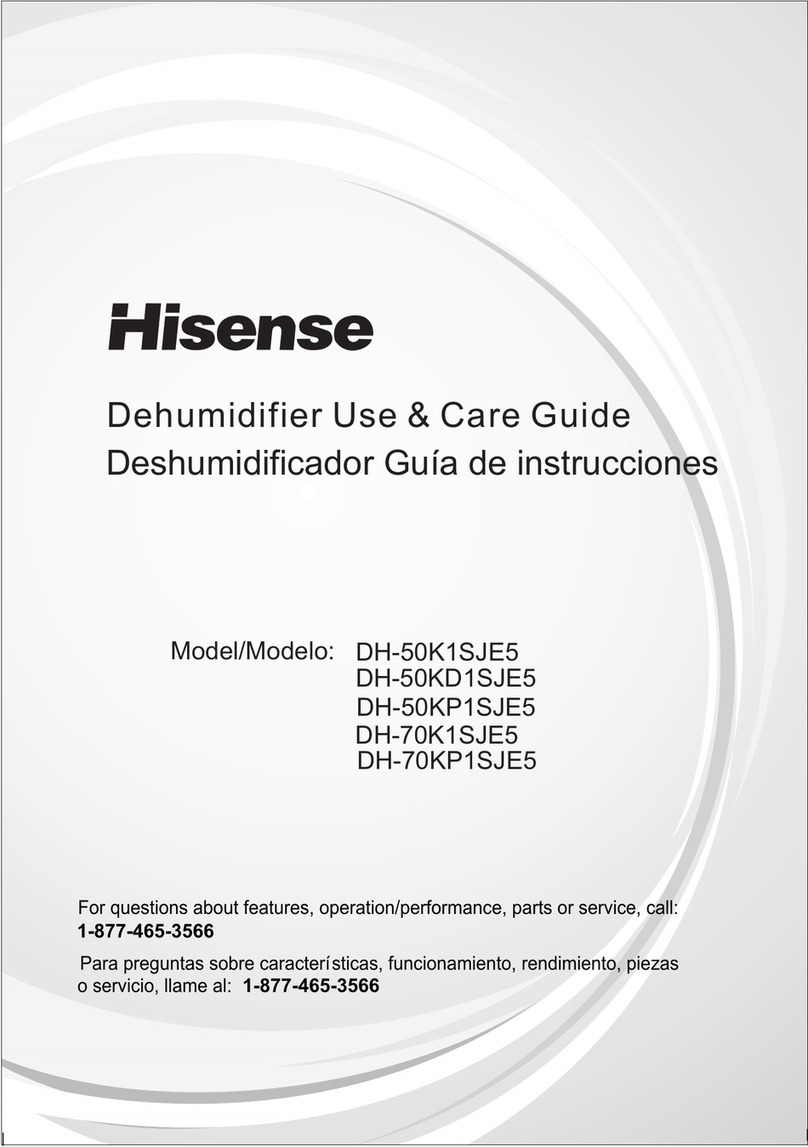Sunbeam Dehumidifiers User manual

PTT012207
User’s Manual
Dehumidifiers

2
SAFETY PRECAUTIONS
READ ALL SAFETY PRECAUTIONS BEFORE USING THE AIR CONDITIONER.
FOR YOUR SAFETY:
Do not connect the dehumidifier to any damaged electrical socket.
Ensure removable covers and containers are properly fitted before turning on the dehumidifier.
Always turn off the dehumidifier when not in use and before unplugging.
Do not use the dehumidifier:
next to heat sources such as radiators, heaters, or dryers
in an area where oil or water may be splashed
in an area exposed to direct sunlight
near a bathtub, shower, or swimming pool
Never insert your finger or other objects into the grills or openings. Take special care to warn
children of these dangers.
Always store the dehumidifier upright in order to maintain the compressor in working condition.
Leave the dehumidifier upright for at least 24 hours before operating.
Always unplug the dehumidifier before cleaning.
Do not cover the dehumidifier.
Do not spray insecticides or any other flammable sprays on the dehumidifier.
Do not spray water on the dehumidifier.
Empty the water tank before moving the dehumidifier.
•
•
•
•
•
•
•
•
•
•
•
•
•
•
•

TABLE OF CONTENTS
SAFETY PRECAUTIONS 2
PARTS DIAGRAM 4
CONTROL PANEL 4
INSTALLATION 5
OPERATION INSTRUCTIONS 5
CARE AND CLEANING 6
BEFORE ASKING FOR SERVICE 8

4
PARTS DIAGRAM
CONTROL PANEL
SYMBOL FEATURE DESCRIPTION
1
Power Press to turn on and off the dehumidifier
2
Continue Press to set the continuous dehumidifying function
3
Humidity + Press to increase the humidity percentage
4
Humidity - Press to decrease the humidity percentage
5
Turbo Press to set the fan speed to High
6
Normal Press to set the fan speed to Low
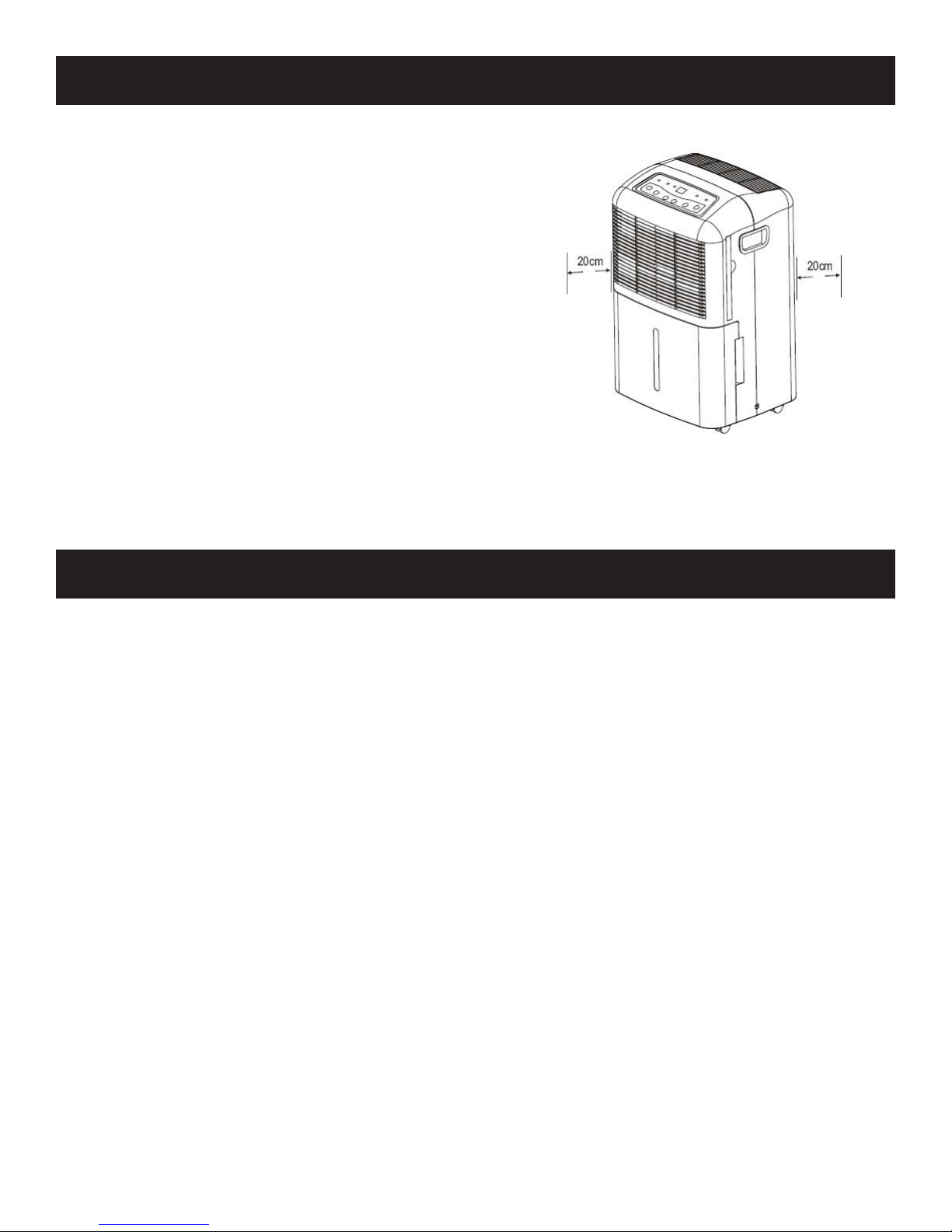
5
INSTALLATION
Install the dehumidifier in a flat and spacious location
where the air outlets will not be covered.
Do not install underneath desks or inside cupboards, as
this will restrict air flow.
•
•
OPERATION INSTRUCTIONS
OPERATING CONDITIONS:
This dehumidifier is designed to operate with a working environment between 41°F - 95°F (5°C
- 35°C).
If the dehumidifier has been turned off and needs to be turned on again quickly, wait three minutes
for the correct operation to resume.
Do not connect the dehumidifier to a multiple socket outlet that is being used with other electrical
appliances.
Select a suitable location to place the dehumidifier, making sure you have easy access to an electrical
outlet.
Plug the dehumidifier into an 115V~60Hz grounded electrical socket.
Ensure the water tank is properly fitted or the dehumidifier will not operate correctly.
TURNING THE DEHUMIDIFIER ON AND OFF:
Plug the power cord into the electrical outlet.
Press the POWER button to turn on the dehumidifier.
Adjust the humidity level by pressing the + and - buttons. The dehumidifier defaults to 60%
humidity.
Press the POWER button again to turn the unit off.
•
•
•
•
•
•
•
•
•
•

6
OPERATION INSTRUCTIONS (cont’d)
WATER TANK:
Water will drain into the tank. When the tank is full and the dehumidifier stops operating, the
FULL indicator light will flash.
Do not remove the water tank while the dehumidifier is still working or has just stopped. This
might cause water to drip.
To empty the water tank, remove the tank as shown below, empty the water, and replace.
The dehumidifier will restart when the water tank in back in the correct position.
•
•
•
•
Pull out the bucket.
Hold the two sides of the bucket and
with even strength, pull it out from
the dehumidifier.
Pour out the water.
1.
2.
3.
123
CONTINUOUS DRAIN:
If a drain is located near where you position your dehumidifier, a hose can be connected for continuous
draining:
When using continuous draining, remove the rubber plug very carefully from the back drain hole
and store it in a safe place so it does not get lost.
Remove the water tank first, then attach the hose onto the connector located inside the dehumidifier.
The hose should go down smoothly without bends or kinks.
Place the end of the hose into a suitable drainage facility.
When the continuous drain feature is not being used, remove the drain hose from the connector and
plug the rubber plug back into the hole.
•
•
•
•
•
CARE AND CLEANING
IMPORTANT:
Be sure to unplug the dehumidifier before cleaning.
Do not use chemical agents to clean the dehumidifier, as they may cause damage.
Do not wash the dehumidifier directly under a tap or hose. The electrical components inside may be
damaged.
WATER TANK:
Wash the tank using warm water with a neutral detergent. Rinse and allow to dry. Replace tank
when dry.
•
•
•
•

7
AIR FILTER:
Clean the air filter at least once every two weeks to prevent impaired performance.
Wash the air filter with clean water and carefully dry.
To replace the air filter, see diagram below:
•
•
•
CARE AND CLEANING (cont’d)
UNIT ENCLOSURE:
Use a soft, clean cloth to wipe the surface. Do not use water, as this may cause an electrical fault or
shock.
WIRING EAR:
Wind the access cord around the wiring ear.
•
•

8
BEFORE ASKING FOR SERVICE
Before asking for service, please check each item below if you have trouble with your air conditioner.
PROBLEM CAUSE SOLUTION
The dehumidifier will not
operate.
The power is “off”
The power cord is unplugged
The water tank is not correctly
positioned
The water tank is full
The dehumidifier is defrosting
1.
2.
3.
4.
5.
Turn the power “on”
Plug in the power cord
Reposition the water tank
Empty the water tank
After the dehumidifier defrosts, it
will run again.
1.
2.
3.
4.
5.
The dehumidifier is not
working as well.
The air filter is blocked
There are windows or doors
open in the room
The air outlets or inlets are
blocked
1.
2.
3.
Clean the air filter
Close the windows or doors
Remove the blockages in front of
the air outlets or inlets
1.
2.
3.
The dehumidifier is noisy
The dehumidifier is not on a
stable surface
The air filter is blocked
1.
2.
Reposition the dehumidifier
Clean the air filter
1.
2.
The following displays indicate an error or problem:
DISPLAY CODE PROBLEM SOLUTION
P1 The dehumidifier is defrosting The dehumidifier will auto-restart after
the defrost is complete
P2 The water tank is full Empty the water tank
E1 The humidity sensor is off or shorted Turn off the dehumidifier and contact a
technician
E2 The temperature sensor is off or shorted Turn off the dehumidifier and contact a
technician
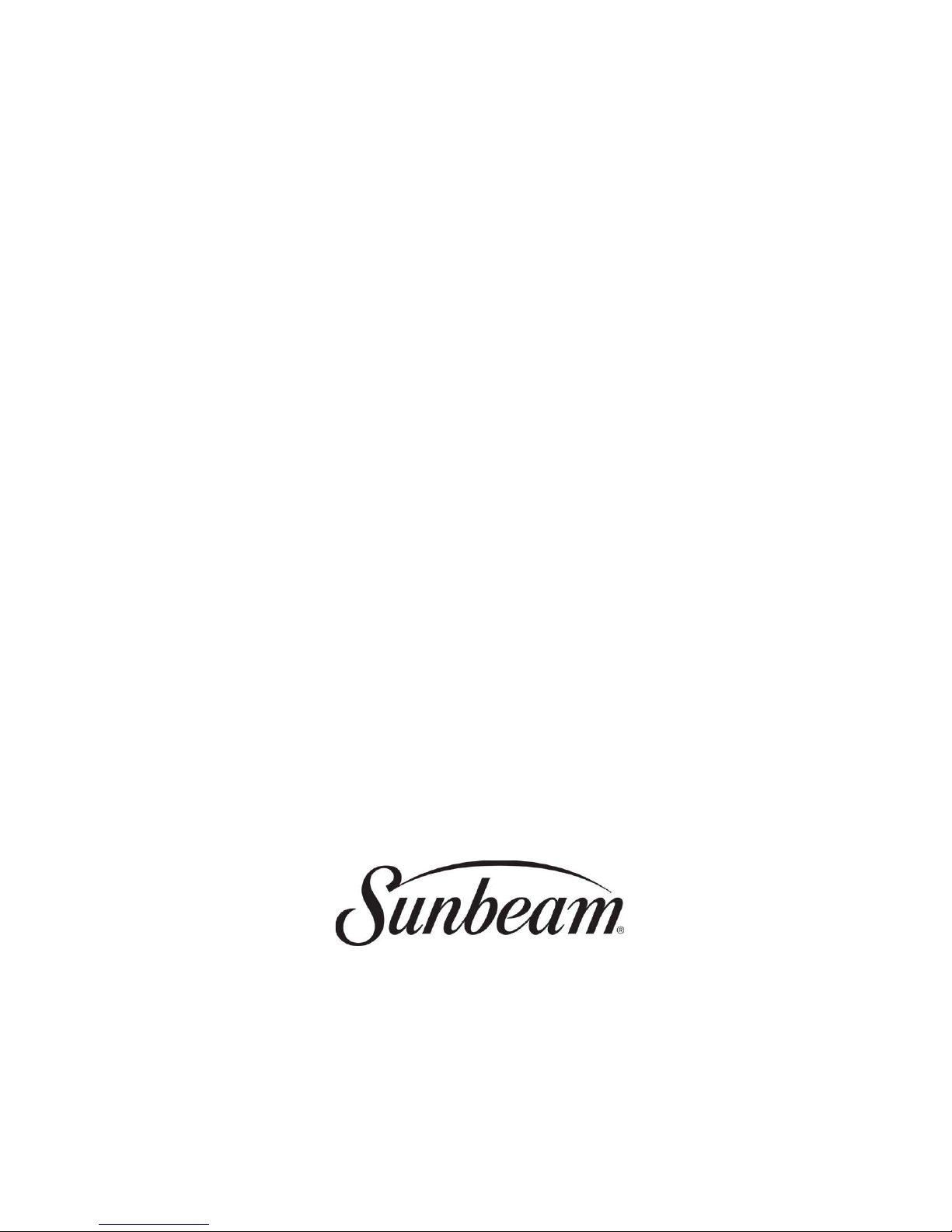
© 2007 Sunbeam Products, Inc. doing business as Jarden Consumer Solutions. All rights reserved.
Sunbeam®is a registered trademark of Sunbeam Products, Inc. used under license.
Distributed by Petters Consumer Brands, LLC. 4400 Baker Road, Minnetonka, MN 55343.
For service, support and warranty information, visit www.sunbeammajorappliances.com or in the US call 1-866-866-6283.
Table of contents