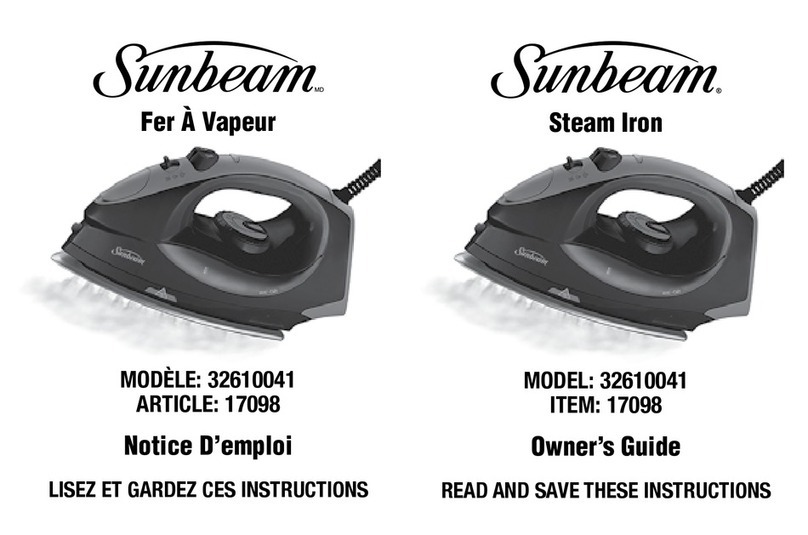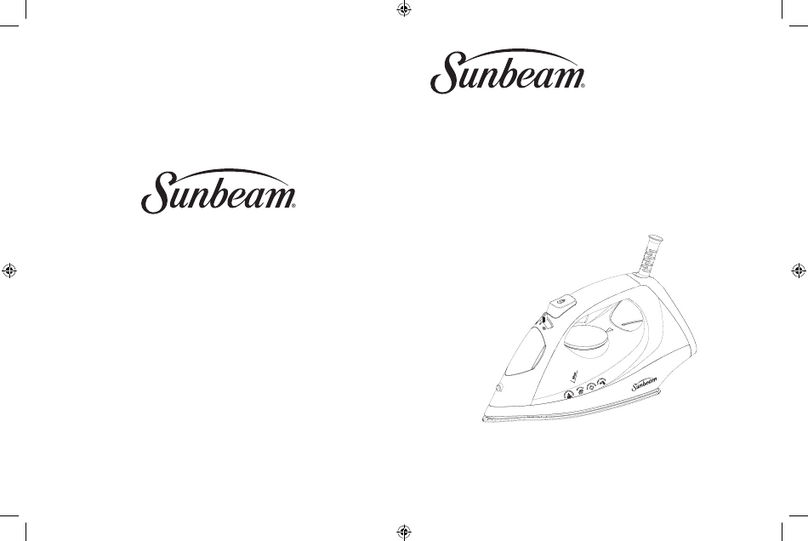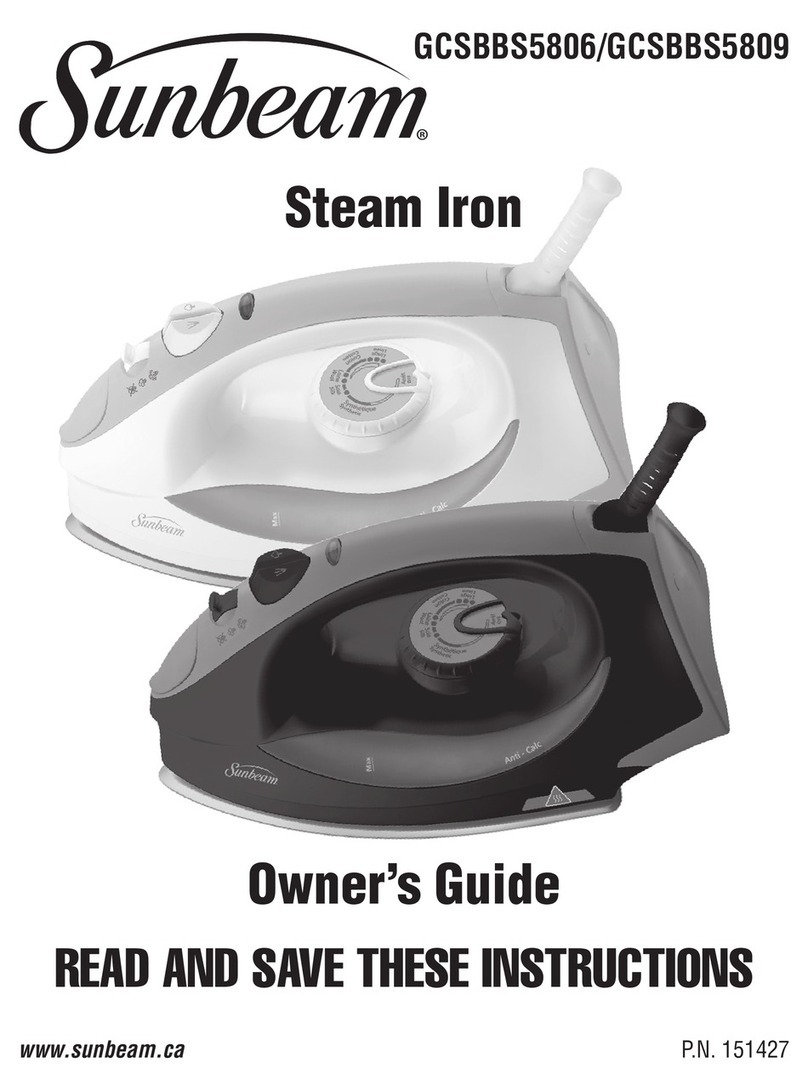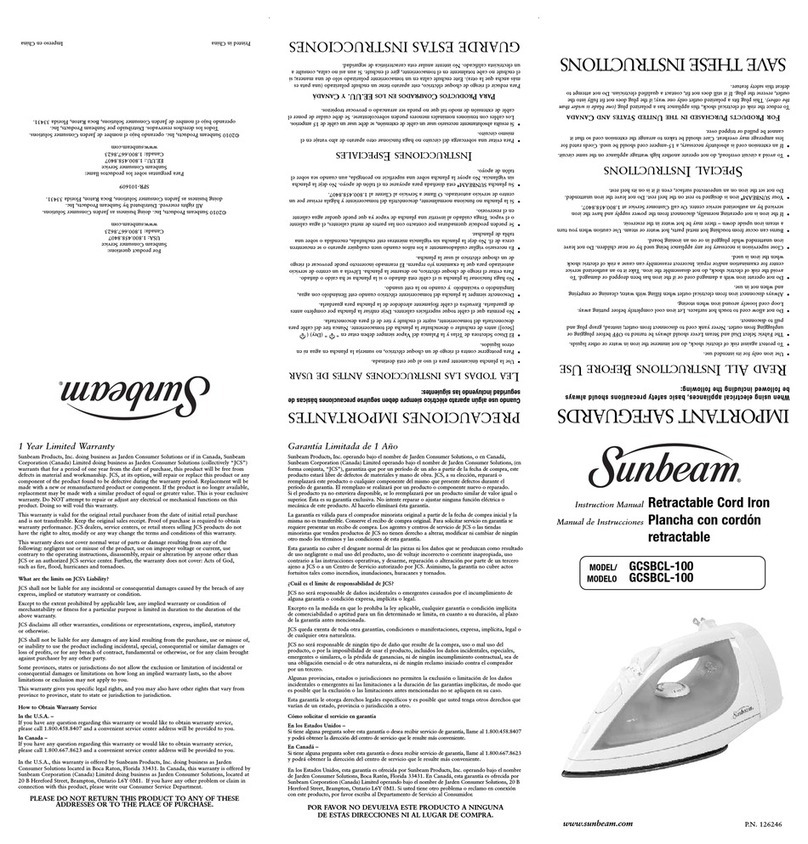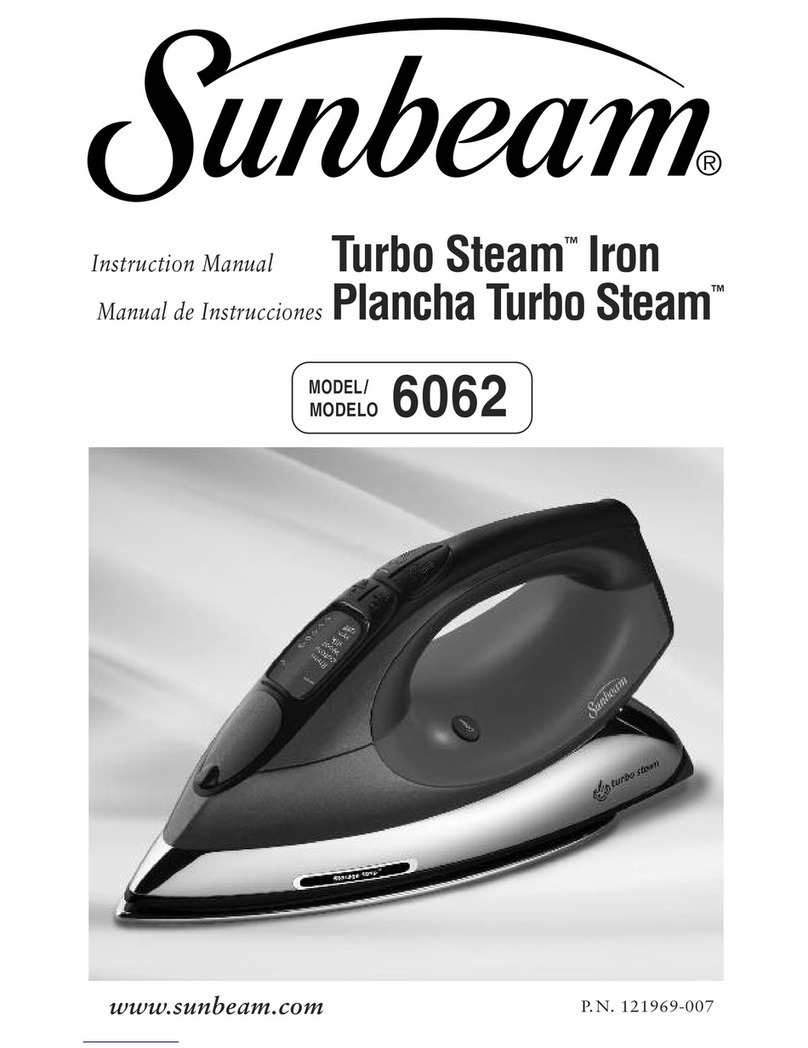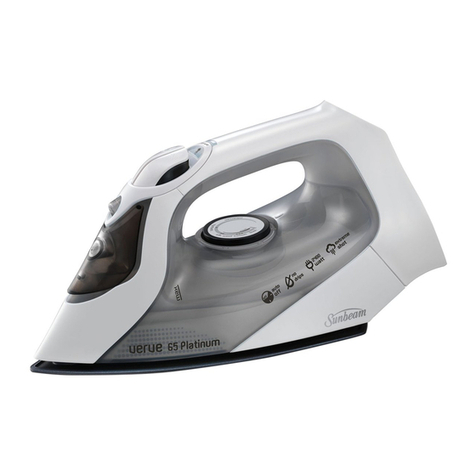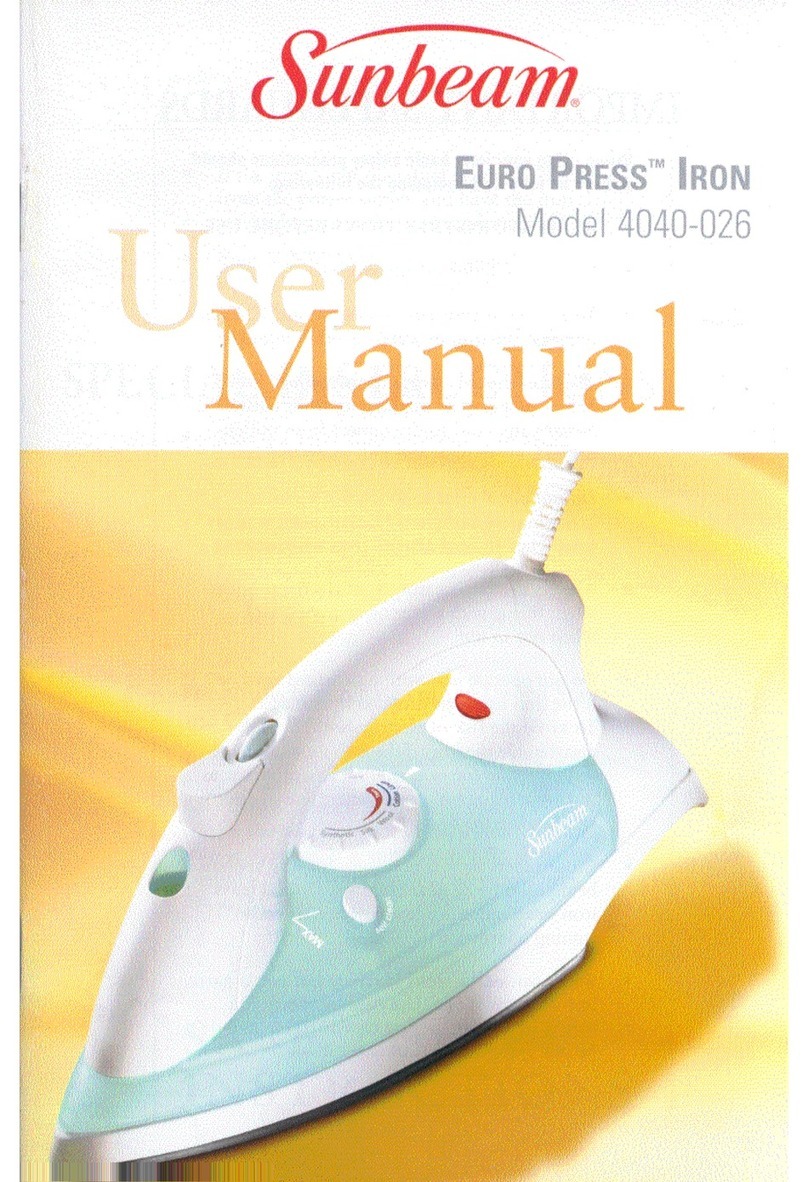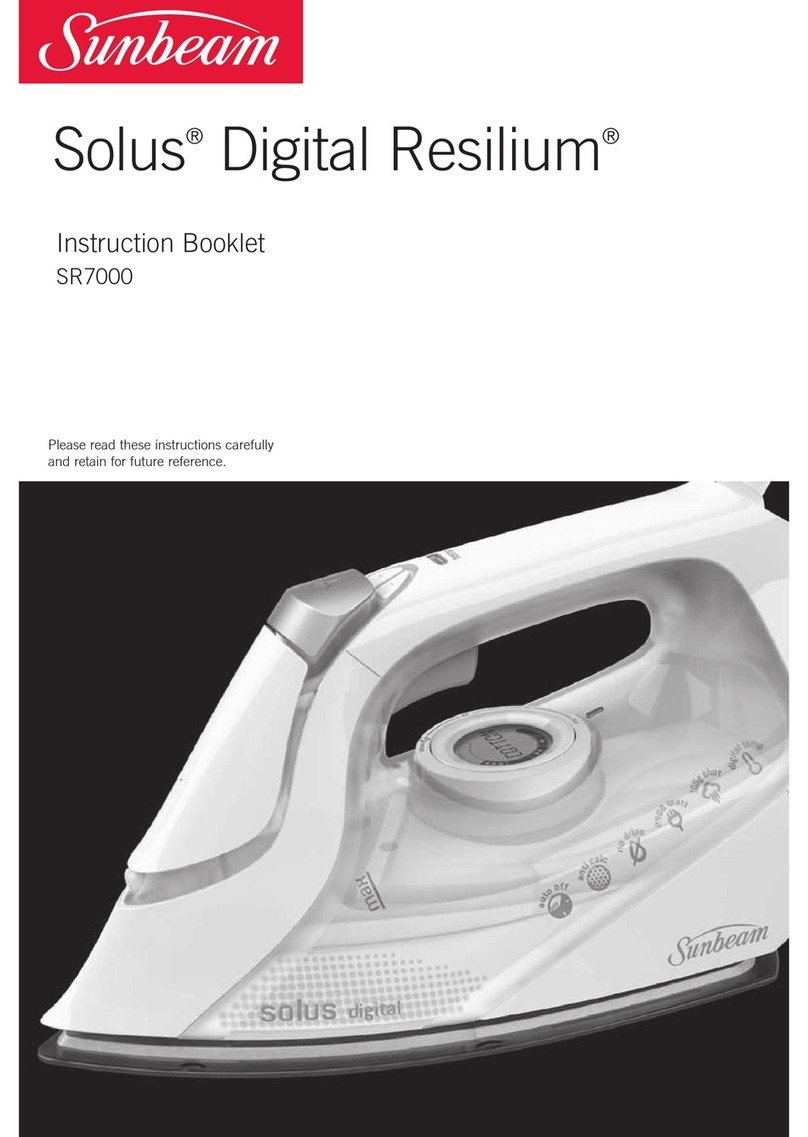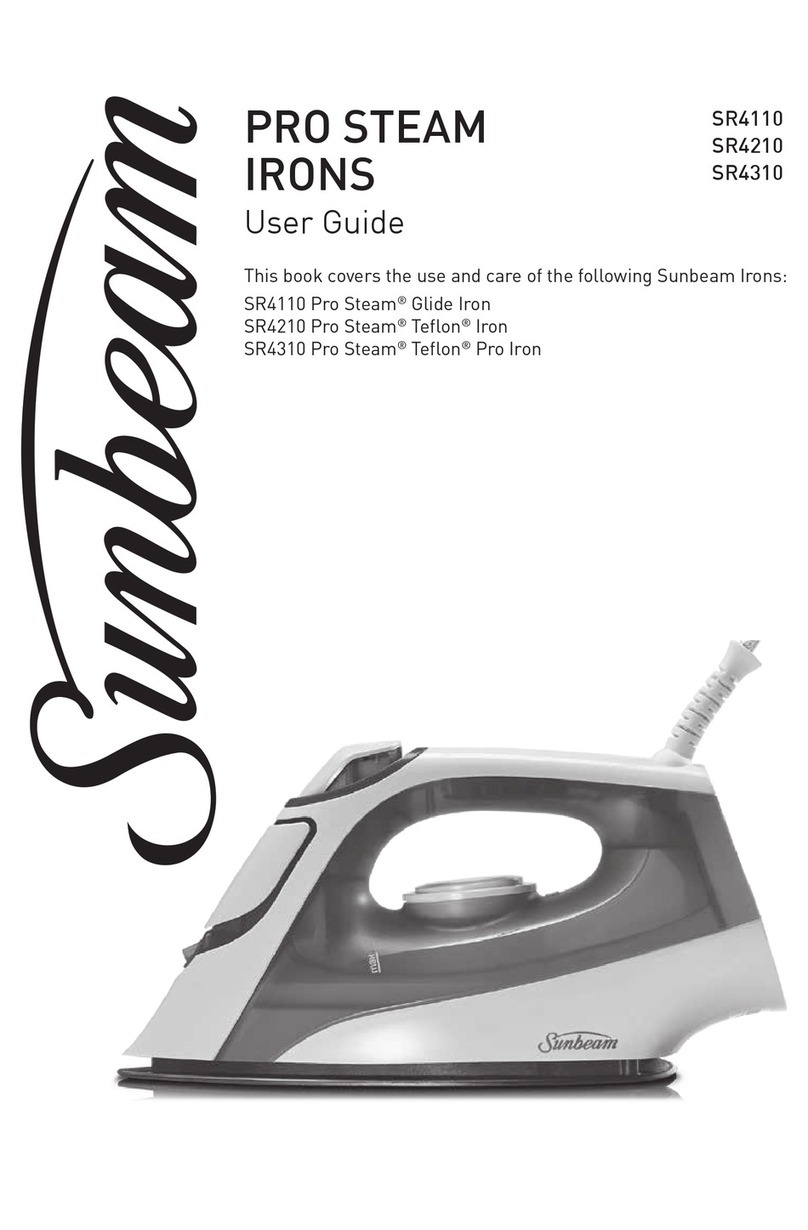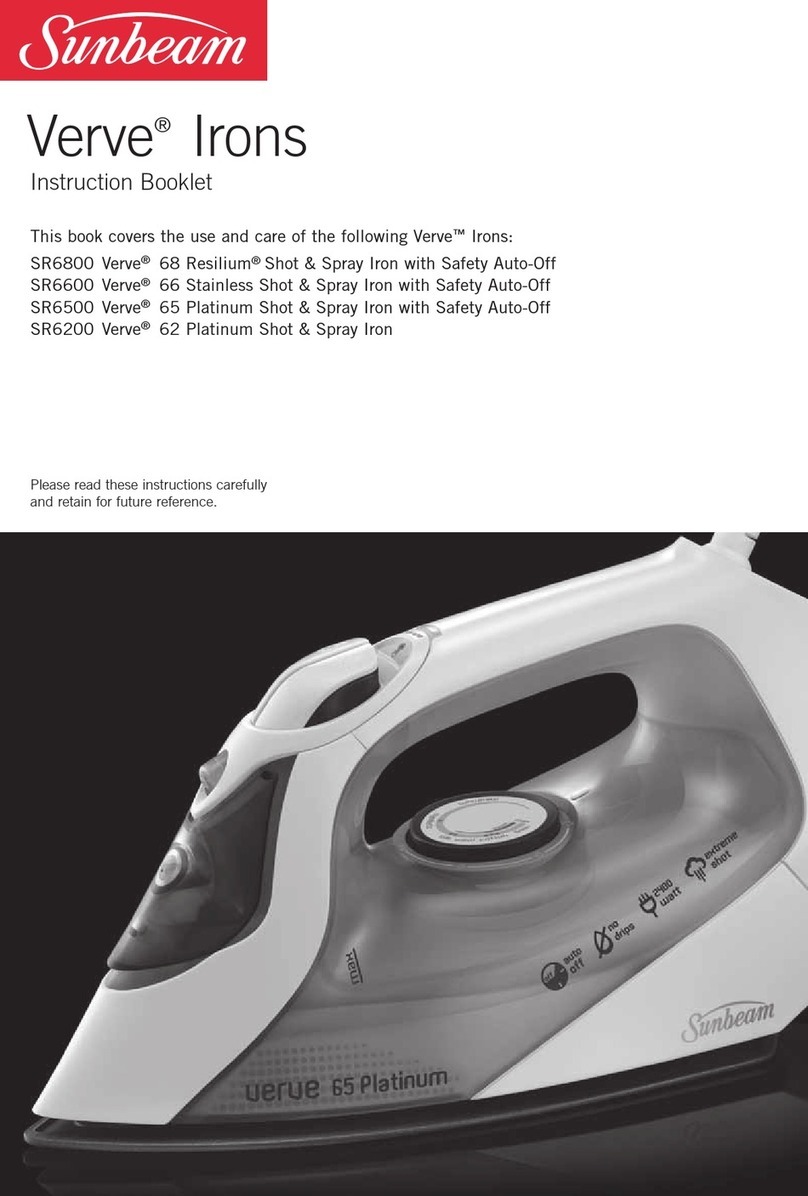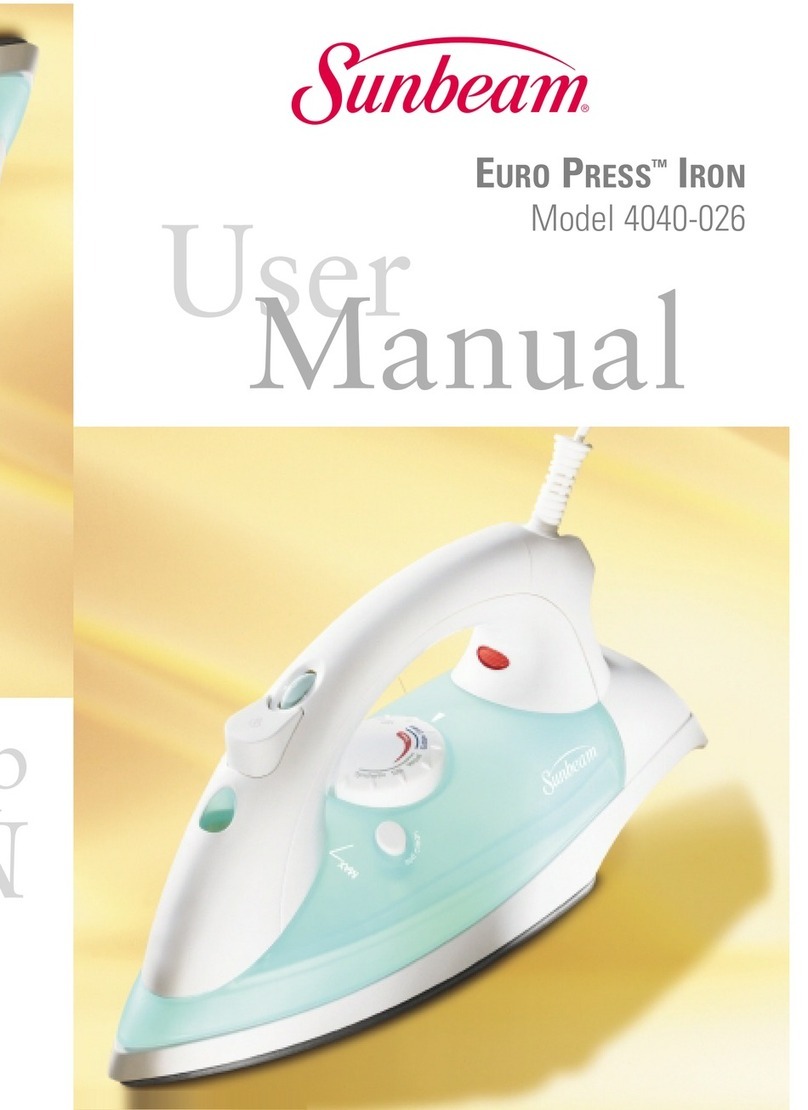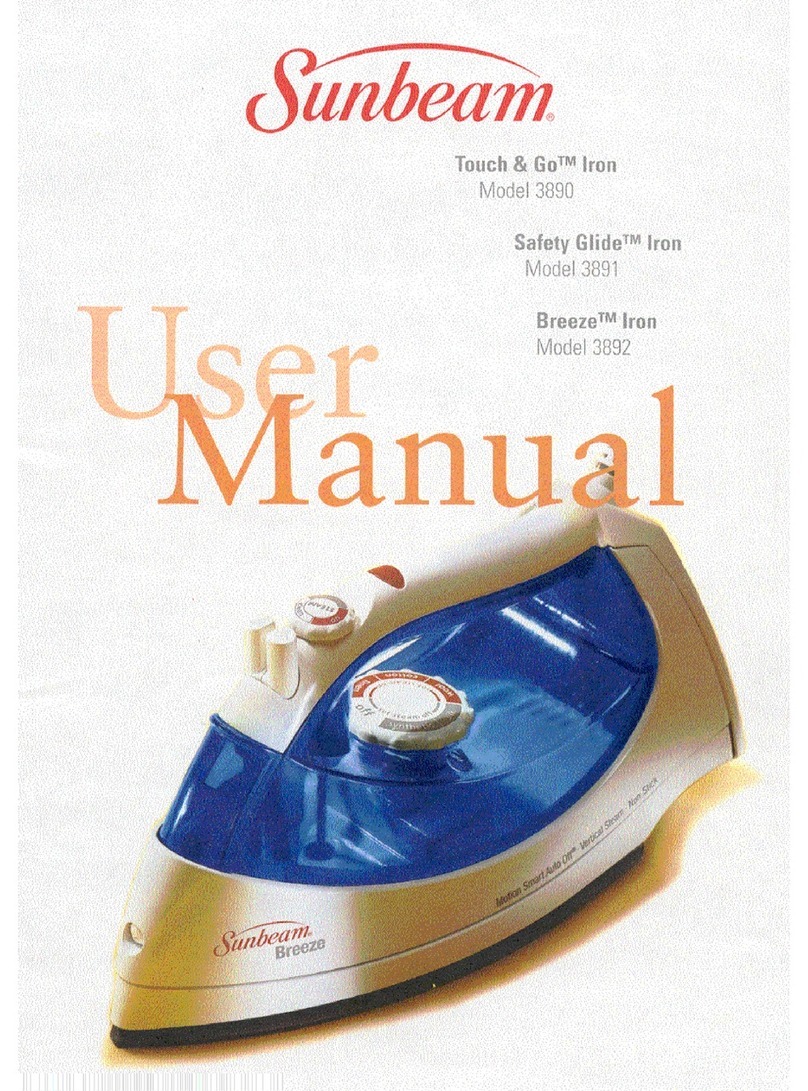FEATURES OF YOUR DIGITAL GLO™IRON
1. Spray Mist Release
2. Covered Water Fill Hole
3. SPRAY MIST®Button
4. Steam Sele tion Slide
5. SHOT OF STEAM®Button/
Verti al Steam Button
6. Soft Grip Handle
7. 360° Tangle-Free Swivel Cord
8. Digital GLO™Control
9. See-Through Water Reservoir
10. Self-Clean Button
11. Maximum Fill Line
12. Soleplate
WARNING: The MOTION SMART®Auto-Off is a safety feature, not a re ommended
means for turning your iron off. See “Caring for Your Iron After Use” for information on
turning off your iron and storing it safely between use.
WARNING: NEVER yank the power ord when unplugging the iron. This an damage the ord.
WAIT OR READY INDICATOR
Indi ates when your iron rea hes the desired temperature. When a fabri setting has been
sele ted the red Wait light illuminates. On e the iron heats up to the desired fabri sele tion,
the light will hange from red (Wait) to blue (Ready). This o urs ea h time the fabri setting
is hanged. It will also o ur when the iron has been reset after the Auto-Off is dea tivated.
ANTI-CALCIUM SYSTEM (select models)
The Anti-Cal ium System is a permanent system lo ated inside the water reservoir. This
system removes al ium from the water and redu es al ium build-up on the soleplate.
DRIP-FREE
Produ es steam without any dripping, spitting, or leaking through the soleplate,
even at low temperatures.
CARING FOR YOUR IRON AFTER USE
TURNING OFF YOUR IRON
1. Unplug the iron from the power sour e.
WARNING: NEVER yank the power ord when unplugging the iron. This an damage
the ord.
STORING YOUR IRON
1. Allow the iron to ool.
2. If you do not use your iron on a daily basis, empty the water reservoir after ea h use for a
longer iron life. To do so, unplug the iron, turn the iron upside down, open the fill hole
over, and allow water to flow from the fill hole. Shake the iron gently to remove trapped
water drops.
3. Loosely loop the power ord around the heel rest and store the iron on its heel rest.
IMPORTANT:Wrapping the ord around the iron too tightly an damage the ord.
TIP:When not ironing, always set the Steam Sele tion Slide to OFF (Dry).
MAINTAINING YOUR DIGITAL GLO™IRON
CLEANING THE SOLEPLATE
Clean the soleplate if star h or other residue a umulates.
To lean the Soleplate:
1. Unplug the iron. Allow the iron to ool and then wipe it with a soft, damp loth.
WARNING: DO NOT use abrasive leansers, s ouring pads or vinegar to lean the soleplate.
This will damage the finish.
2. Run the iron over an all- otton loth to remove any residue.
USING THE SELF-CLEANING FEATURE
You should use the Self-Cleaning feature on e a month to maintain the optimal performan e
of your iron.
To use the Self-Cleaning feature:
1. Unplug the iron and allow iron to ool. Move the Steam Sele tion Slide ba k and forth
several times to remove debris and minerals from the Steam Valve. This keeps water
flowing into the steam hamber.
2. Fill the water reservoir with tap water to the MAX line.
3. Plug in the iron and press Fabri Sele t button to Linen, and allow the iron to heat until
the Wait light turns BLUE.
4. Unplug the iron.
5. Hold the iron over a sink in a horizontal position.
WARNING: Be areful not to tou h the iron’s hot surfa es.
6. Press the Self-Clean button and hold. Water will begin dripping from the steam vents.
Slowly ro k the iron side to side and front to ba k for 30 se onds. When ro king the
iron, dip the nose of the iron slightly below the rear of the iron to make ertain the
water ir ulates ompletely.
7. Turn the iron upside down and allow the remaining water to flow out of the fill hole.
8. Dry the soleplate with a towel.
9. Plug in the iron and press the Fabri Sele t button to Linen. Let the iron heat until the
Wait light turns BLUE and dry out the iron ompletely.
10. Press the Fabri Sele t button to OFF. The lights will go out, indi ating that the iron has
turned itself off. Unplug the iron and allow it to ool.
CLEANING THE ANTI-CALCIUM SYSTEM
The professional iron houses an anti- al ium filter in the reservoir, whi h eliminates
impurities from the water.
To prolong the effi ien y of this filter:
1. Unplug the iron and allow it to ool.
2. Lo ate the water up that a ompanied the iron and fill it with water. Add 1 teaspoon
of salt to the water and fill the water reservoir with this solution.
3. Leave the solution in the water reservoir for 15 minutes, then empty it.
4. Fill the water reservoir a se ond time with the salt water solution and empty it again
after 15 minutes.
5. Fill the tank with fresh water to rinse and empty.
The Anti-Cal ium System should be leaned approximately on e a month.
TOFILL THE WATER RESERVOIR
1. Make sure the iron is unplugged. Set the Steam Sele tion Slide to OFF (Dry).
2. Slide open the Water Fill Hole Cover.
3. Fill water up with water. Pour water into iron water reservoir. Do not fill water
reservoir beyond maximum fill line.
WARNING: To prevent the risk of burns, be areful when filling a hot iron with water.
Hot metal parts, hot water and steam an ause injuries.
SELECTING FABRIC SETTINGS WITH DIGITAL GLO™CONTROL
To sele t a fabri setting, (Figure A) turn the Fabri Sele t dial until the desired fabri is
highlighted. The Wait light will glow red while the iron heats up. The light will then hange
to blue (Ready) when the iron is ready to use.
DRYIRONING
1. Make sure the Steam Sele tion Slide is turned to the OFF (Dry) setting.
2. Plug the ord into a 120-Volt AC outlet.
3. Sele t Fabri Setting.
NOTE:While the Steam Sele tion Slide is turned to the OFF (Dry) setting, you may still use
the SHOT OF STEAM®feature or SPRAY MIST®feature. Please make sure the water
reservoir is at least 1/4 full of water.
TIP:Refer to the Ironing Guide for the re ommended setting for your fabri .
STEAM IRONING
1. Follow the instru tions for “To Fill the Water Reservoir”.
2. Plug the ord into a 120-Volt AC outlet.
3. Sele t Fabri Setting.
4. Allow the iron to heat for 2 minutes, and then turn the Steam Sele tion Slide
to the appropriate setting.
TIP:Refer to the Ironing Guide for the re ommended setting for your fabri .
IMPORTANT:When not ironing, always set the Steam Sele tion Slide to OFF (Dry).
USING THE IRON’SSPECIAL FEATURES
SPRAY MIST®FEATURE
The SPRAY MIST®feature is a powerful water spray mist that dampens the fabri to aid in
removing wrinkles from heavy fabri s and for setting reases.
To use the SPRAY MIST®Feature:
Press the SPRAY MIST®button firmly. Iron over the fabri to dry.
SHOT OF STEAM®FEATURE
The SHOT OF STEAM®feature provides an extra burst of steam for deep penetration
of stubborn wrinkles. You an use this feature while Dry or Steam ironing, but the water
reservoir must be at least 1/4 full of water.
To use the SHOT OF STEAM®Feature:
Pla e the iron on top of the wrinkle and press the SHOT OF STEAM®button ea h time
you would like an extra burst of steam. The SHOT OF STEAM®feature may be used
ontinuously with just a short 3 se ond pause between shots.
VERTICAL STEAM
The verti al steam feature allows your iron to fun tion as a garment steamer.
TIP:When using the verti al steam on lothing, hang the lothing on a lothes hanger
for best results. Hanging urtains and drapes may also be steamed.
To use Verti al Steam:
1. Make sure that the iron has heated up (2 minutes).
2. Hold the iron in a verti al position, with the iron lose to but not tou hing the fabri
you want to steam.
3. With your other hand, pull the fabri tight.
4. Press the SHOT OF STEAM®button for approximately 3-se ond intervals as you move
the iron a ross the wrinkled area.
WARNING: To prevent the risk of burns, keep your hand away from the area being steamed.
WARNING: DO NOT steam garments while wearing them; this may result in injuries.
3-WAY MOTION SMART®AUTO-OFF FEATURE
When the iron is plugged in and the Auto-Off is a tivated, the OFF sele tion on the digital
display and the red Wait light will blink, indi ating that the iron has stopped heating. The
Auto-Off is a tivated if not moved after 30 se onds in the ironing position and on its side, and
after 15 minutes in the upright position. The Off light will ontinue to blink to let you know
Auto-Off was a tivated.
If you leave the iron:
•In a horizontal position without moving it, or a identally tip the iron over, it will
automati ally stop heating after 30 se onds. The OFF sele tion on the digital display and
the red Wait light blink to let you know that the iron has stopped heating.
•In a verti al position (on its heel rest) without moving it, the iron will automati ally turn
off after 15 minutes. The OFF sele tion on the digital display and the red Wait light blink
to let you know that the iron has stopped heating.
IMPORTANT:The OFF sele tion on the digital display and the red Wait light will ontinue to
blink for 5 minutes, then turn totally OFF.
To reset the iron:
• Move the iron ba k and forth. The OFF sele tion on the digital display and the red
Wait light will stop blinking and the iron will start heating again (allow it to reheat for
2 minutes); the desired fabri setting will be highlighted.
•Press the (-+
)Fabri Sele t button, the digital display and red Wait light will
illuminate, indi ating power has been restored to the iron (the desired fabric setting will
still be selected). Wait for the light to turn BLUE before ironing.
Para rea tivar la plan ha:
• Muévala ha ia adelante y atrás. El indi ador de Apagado Automáti o (OFF) en la
pantalla digital y la Luz roja de Espere dejarán de parpadear y la plan ha volverá a
alentarse nuevamente; la temperatura deseada estará desta ado.
• Presione los botones (-+
)de Sele ión de Telas y la Luz roja de Espere iluminara
indi ando que la plan ha tiene orriente (la temperatura deseada estará desta ado).
Espere que la luz ambie a AZUL antes de plan har.
ADVERTENCIA: La fun ión Apagado Automáti o Motion Smart®es una fun ión de
seguridad y no se re omienda omo medio para apagar su plan ha. Consulte “Cuidado de
su plan ha después de usarla” para ver informa ión sobre el apagado y guardado seguro de
su plan ha entre usos.
ADVERTENCIA: NUNCA tire de la uerda para desen hufar la plan ha.
Eso puede dañar la uerda.
INDICADOR DE ESPERE O LISTA
Indi a uando su plan ha al an e la temperatura deseada. Cuando se sele iona la temperatura
la Luz roja de Espere se ilumina. Cuando la plan ha se alienta a la temperatura deseada, la luz
ambiara de roja (Espere) a azul (Lista). Esto o urre ada vez que la temperatura es ambiada.
También o urre uando la plan ha se reini ia depuse que el Apagado Automáti o se desa tiva.
SISTEMA ANTISARRO (modelos seleccionados)
El sistema antisarro es un sistema permanente ubi ado dentro del tanque o de agua. Este
sistema elimina el al io del agua y redu e la a umula ión de sarro en la base de la plan ha.
SISITEMA ANTIGOTEO
Produ e vapor sin goteras, horreo o fugas a través de la base de la plan ha aun a
bajas temperaturas.
CUIDADO DE SUPLANCHA DESPUÉS DEL USO
APAGADO DE SUPLANCHA
1. Desen hufe la plan ha del toma orriente.
ADVERTENCIA: NUNCA tire de la uerda para desen hufar la plan ha.
Esto puede dañar la uerda.
ALMACENAMIENTO DE SUPLANCHA
1. Deje enfriar la plan ha.
2. Si no usa la plan ha diariamente, va íe el tanque de agua después de ada uso para que
la misma tenga una mayor vida útil. Para ha erlo, desen hufe la plan ha, inviértala,
abra la tapa del orifi io para llenar de agua y deje que salga el agua por el orifi io.
Sa uda la plan ha suavemente para eliminar las gotas de agua retenidas.
3. Enrolle la uerda alrededor del talón de apoyo y alma ene la plan ha parada sobre su
talón de apoyo.
IMPORTANTE:Si se enrolla el able de manera muy ajustada alrededor de la plan ha
se puede dañar la uerda.
C
ONSEJO
:Cuando no esté plan hando, siempre ponga el Sele tor de Vapor Variable en OFF (Se o).
MANTENIMIENTO DE SU PLANCHA DIGITAL GLO
LIMPIEZA DE LA BASE
Limpie la base si se a umula almidón o algún otro residuo.
Para limpiar la base:
1. Desen hufe la plan ha. Deje enfriar la plan ha y luego pásele un paño suave y húmedo.
ADVERTENCIA: NO use limpiadores abrasivos, esponjas de metal ni vinagre para limpiar
la base. Esto dañará el a abado.
2. Pase la plan ha por un paño de puro algodón para eliminar ualquier residuo.
USO DE LA FUNCIÓN DE AUTOLIMPIEZA
Debe usar la fun ión de Auto-Limpieza una vez al mes para mantener el desempeño óptimo
de su plan ha.
Para usar la fun ión de autolimpieza:
1. Desen hufe la plan ha y deje enfriar. Mueva ponga el Sele tor de Vapor Variable para
atrás y adelante varias ve es para quitar los restos y los minerales de la Válvula de
Vapor. Esto mantiene el agua fluyendo en el ompartimiento del vapor.
2. Llene el tanque del agua on agua del grifo hasta la línea MAX.
3. En hufe la plan ha, presione el botón (+) de Sele ión de Tela y sele ione <<Linen>>
(Lino). Permita que la plan ha se aliente hasta que el botón ambie a AZUL.
4. Sostenga la plan ha sobre un fregadero en una posi ión horizontal.
5. Presione y mantenga apretado el botón de autolimpieza. El agua omenzará a gotear de los
respiraderos del vapor. Balan ee la plan ha lentamente de lado a lado y de adelante para
atrás por 30 segundos. Al balan ear la plan ha, ponga la nariz de la plan ha levemente
más baja que la parte posterior para asegurarse de que el agua ir ule totalmente.
CUIDADO: Tenga uidado de no to ar las superfi ies alientes de la plan ha.
6. Gire la plan ha al revés y deje que el agua restante fluya afuera por el orifi io de llenado.
7. Seque la base inferior on una toalla.
8. Desen hufe la plan ha y déjela enfriar.
9. En hufe la plan ha y fije el Sele tor de Tela a Lino. Deje que la plan ha aliente hasta
que la luz de Espere se torne Azul y seque la plan ha por ompleto.
10. Presione el Sele tor de Tela ha ia Apagado (OFF). Las lu es se apagarán, indi ando que
la Plan ha se ha apagado por si sola. Desen hufe la plan ha y deje enfriar.
LIMPIEZA DEL SISTEMA ANTISARRO
La plan ha profesional ontiene un filtro antisarro en el tanque, que elimina las impurezas del agua.
Para prolongar la efi ien ia de este filtro:
1. Desen hufe la plan ha y déjela enfriar.
2. En uentre la taza que vino on la plan ha y llénela de agua. Agregue 1 u haradita de
sal al agua y llene el tanque de agua on esta solu ión.
3. Deje la solu ión en el tanque de agua durante 15 minutos y luego va íelo.
4. Llene el tanque de agua por segunda vez on la solu ión de agua salada y va ieló
nuevamente al abo de 15 minutos.
5. Llene el tanque on agua fres a para enjuagar y va íelo.
El Sistema Antisarro debe limpiarse aproximadamente una vez por mes.
PARA LLENAR EL TANQUE DE AGUA
1. Asegúrese de que la plan ha esté desen hufada. Ponga el Sele tor de Vapor Variable en
OFF (Se o).
2. Abra la tapa del orifi io deslizada para llenar on agua.
3. Llene la taza on agua. Vierta el agua en el tanque de agua de la plan ha.
No llene el tanque de agua más allá del nivel máximo de llenado.
ADVERTENCIA:Para prevenir el riesgo de quemaduras, tenga uidado al llenar una plan ha aliente
on agua. Las partes de metal alientes, el agua aliente y el vapor pueden ausar lesiones.
SELECCIONANDO EL TIPO DE TELA CON EL CONTROL DIGITAL GLO™.
Para sele ionar un tipo de tela, (Figura A) gire el dial de Sele ión de Tela hasta que la tela
deseada quede iluminada. La luz de Espere roja iluminara mientras se alienta la plan ha.
Después la luz ambiara a azul (Lista) indi ando que la plan ha esta lista para usar.
PLANCHANDO EN SECO
1. Asegúrese de que el Sele tor del Vapor Variable esté en la posi ión OFF (Se o).
2. En hufe el able en un toma orriente de CA dez 120 voltios (En México, 127 voltios)
3. Sele ione una gradua ión de tela.
NOTA:Mientras que el Sele tor del Vapor Variable esté en la posi ión OFF (Se o), Ud.
todavía puede usar la fun ión SHOT OF STEAM®o la fun ión SPRAY MIST.®Por favor
asegúrese que el tanque de agua esté lleno de agua por lo menos de 1/4.
SUGERENCIA:Consulte la Guía de Plan hado para ono er el nivel de temperatura ade uado
para su tela.
PLANCHANDO AL VAPOR
1. Siga las instru iones de la se ión “Para Llenar el Tanque de Agua.”
2. En hufe la uerda en un toma orriente de CA de 120 voltios.
3. Sele ione una gradua ión de tela.
4. Permita que la plan ha se aliente por 2 minutos y después mueva el Sele tor de
Vapor Variable a la posi ión que desea.
SUGERENCIA:Consulte la Guía de Plan hado para ono er el nivel de temperatura ade uado
para su tela.
IMPORTANTE:Cuando no esté plan hando, siempre ponga el Sele tor de Vapor Variable en
OFF (Se o).
USO DE LAS FUNCIONES ESPECIALES DE LA PLANCHA
LAFUNCIÓN SPRAY MIST®
La fun ión SPRAY MIST®es una poderosa niebla de agua que humede e la tela para ayudar
a eliminar las arrugas de las telas gruesas y para mar ar los doble es.
Para usar la fun ión SPRAY MIST®:
Presione el botón SPRAY MIST®firmemente. Plan he por en ima para se ar.
LAFUNCIÓN SHOT OF STEAM®
La fun ión SHOT OF STEAM®brinda un horro de vapor adi ional para penetra ión
profunda en arrugas persistentes. Puede usar esta fun ión mientras plan ha en se o o on
vapor, pero por lo menos 1/4 del tanque de agua debe estar lleno.
Para usar la fun ión SHOT OF STEAM®:
Ponga la plan ha sobre la arruga y presione el botón SHOT OF STEAM®ada vez que desee
apli ar un horro adi ional de vapor. La fun ión SHOT OF STEAM®se puede usar en forma
ontinua on sólo una breve pausa de 3 segundos entre horros.
VAPOR VERITICAL
La fun ión vapor verti al permite que su plan ha fun ione omo vaporizador para prendas.
CONSEJO:Cuando use el vapor verti al sobre las prendas, uélguelas de una per ha para
obtener mejores resultados. También se puede usar en ortinas y ortinados olgados.
Para usar el vapor verti al:
1. Asegúrese de que la plan ha se haya alentado (2 minutos).
2. Sostenga la plan ha en posi ión verti al, on la plan ha er a de la tela que desea
vaporizar pero sin to arla.
3. Con la otra mano, mantenga tensa la tela.
4. Presione el botón SHOT OF STEAM®a intervalos de aproximadamente 3 segundos a
medida que mueve la plan ha por la zona arrugada.
ADVERTENCIA: Para prevenir el riesgo de quemaduras, mantenga la mano alejada de la
zona que está vaporizando.
ADVERTENCIA: NO vapori e las prendas mientras las tenga puestas ya que esto puede
provo ar lesiones.
FUNCIÓN DE APAGADO AUTOMÁTICO MOTION SMART®
Cuando la plan ha está en hufada y el Apagado Automáti o se a tiva, el indi ador OFF en
la pantalla digital y la Luz roja de Espere parpadearán ontinuamente para indi ar que la
plan ha no esta alentando. El Apagado Automáti o se a tiva si no es movida después de
30 segundos en la posi ión horizontal o de lado, y de después de 15 minutos de estar en la
posi ión verti al. La luz de Apagado (OFF) ontinuará parpadeando para ha erle saber que el
Apagado Automáti o esta a tivado.
Si deja la plan ha:
• En una posi ión horizontal sin moverla, o a identalmente la voltea, automáti amente
dejará de alentarse después de 30 segundos. El indi ador de Apagado Automáti o
(OFF) en la pantalla digital y la Luz roja de Espere parpadearán ontinuamente para
indi ar que la plan ha ha dejado de alentarse.
• En una posi ión verti al (o en su posi ión de des anso) sin moverla, la plan ha se
apagará automáti amente después de 15 minutos. El indi ador de Apagado Automáti o
(OFF) en la pantalla digital y la Luz roja de Espere parpadearán para indi ar que la
plan ha ha dejado de alentarse.
IMPORTANTE: El indi ador de Apagado Automáti o (OFF) en la pantalla digital y la Luz
roja de Espere parpadearán durante 5 minutos después de a tivarse el Apagado Automáti o.
Después la plan ha se apagará ompletamente y no estará iluminada ninguna luz. Para
rea tivar la plan ha, presione los botones (-+
)de Sele ión de Tela.