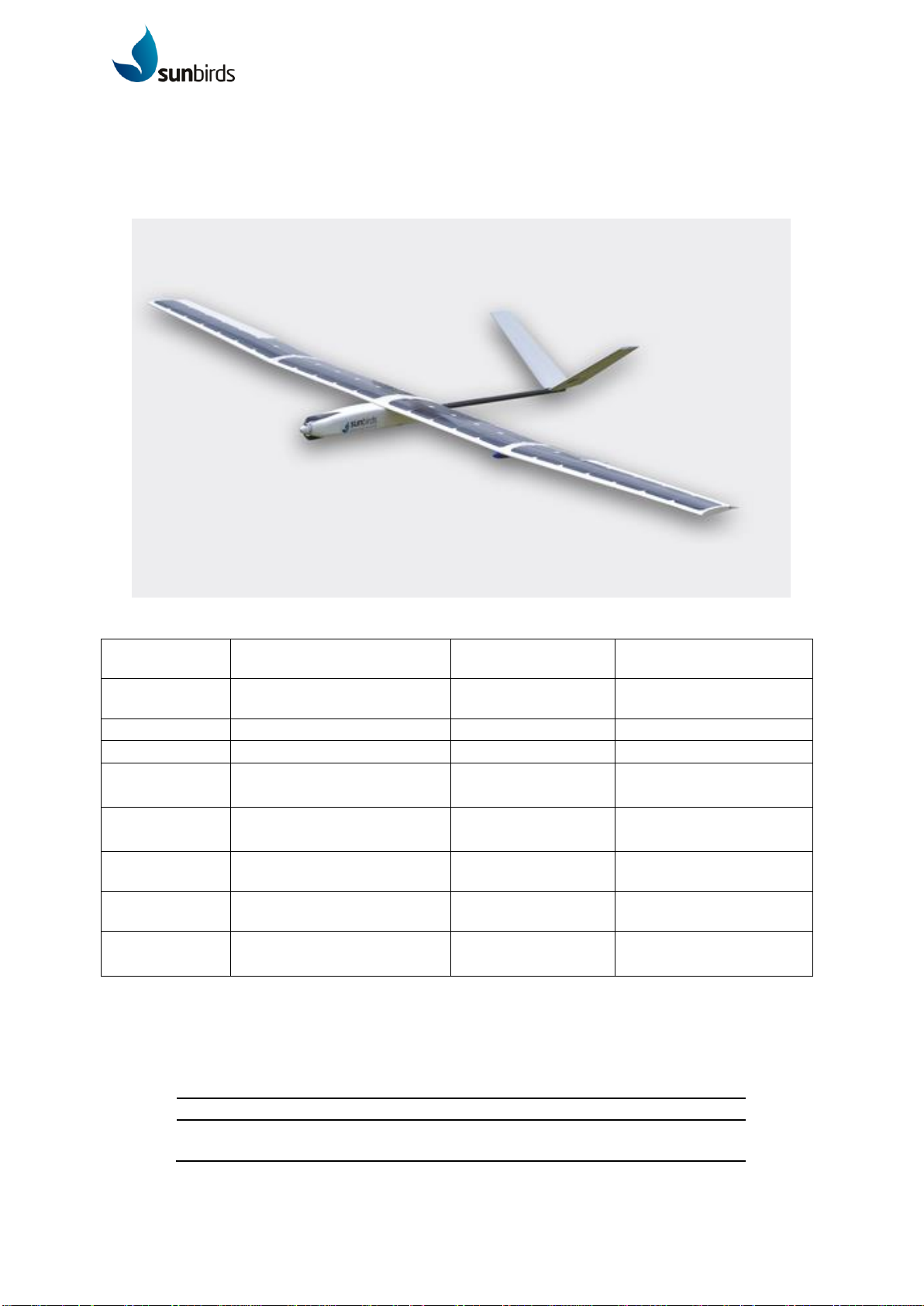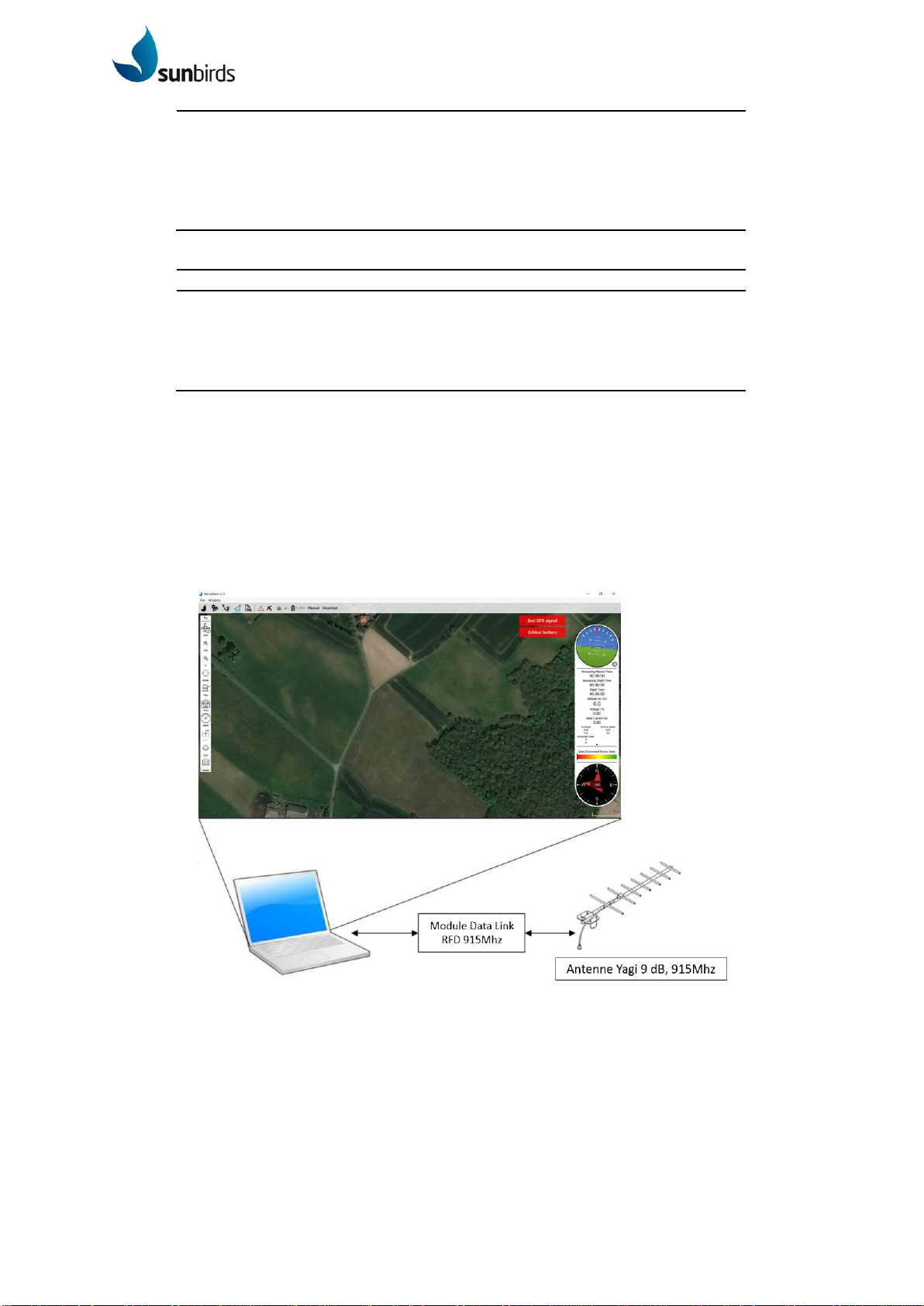Contents
A. General Description........................................................................................................ 3
1. The SB4 Phoenix........................................................................................................ 3
2. Equipment list............................................................................................................. 3
3. Ground station............................................................................................................ 4
4. Radio control (mode 1) ............................................................................................... 5
5. Operational limits........................................................................................................ 5
6. Authorized operations................................................................................................. 6
B. System features and configuration ................................................................................. 7
1. Sony RX100 II camera configuration........................................................................... 7
2. Belvedere 2.0 features ................................................................................................... 9
Views................................................................................................................................. 9
Belvedere settings view....................................................................................................10
Parameters view...............................................................................................................11
Plan view..........................................................................................................................11
Flight view.........................................................................................................................21
Logs manager view...........................................................................................................25
C. Setup.........................................................................................................................26
1. Belvedere software setup ..........................................................................................26
2. UAV and Ground station setup ..................................................................................26
D. Flight Operations .......................................................................................................29
1. Flight planning ...........................................................................................................29
2. Pre-Flight checks.......................................................................................................30
3. Launching..................................................................................................................32
4. Mission ......................................................................................................................33
5. Landing......................................................................................................................34
6. After landing procedure..............................................................................................35
7. Safety procedures......................................................................................................35
E. Maintenance..................................................................................................................38
F. Checklist SB4 Phoenix..................................................................................................43