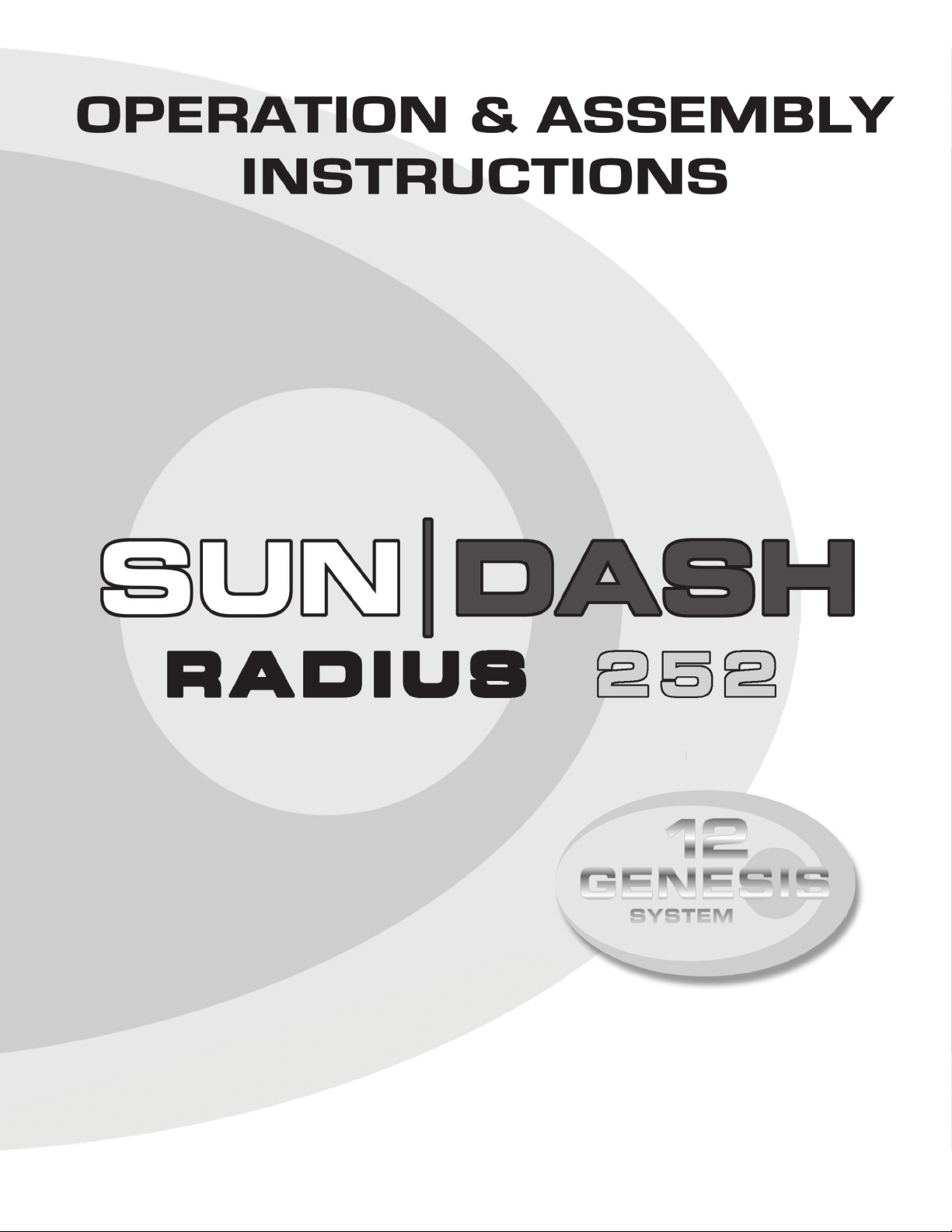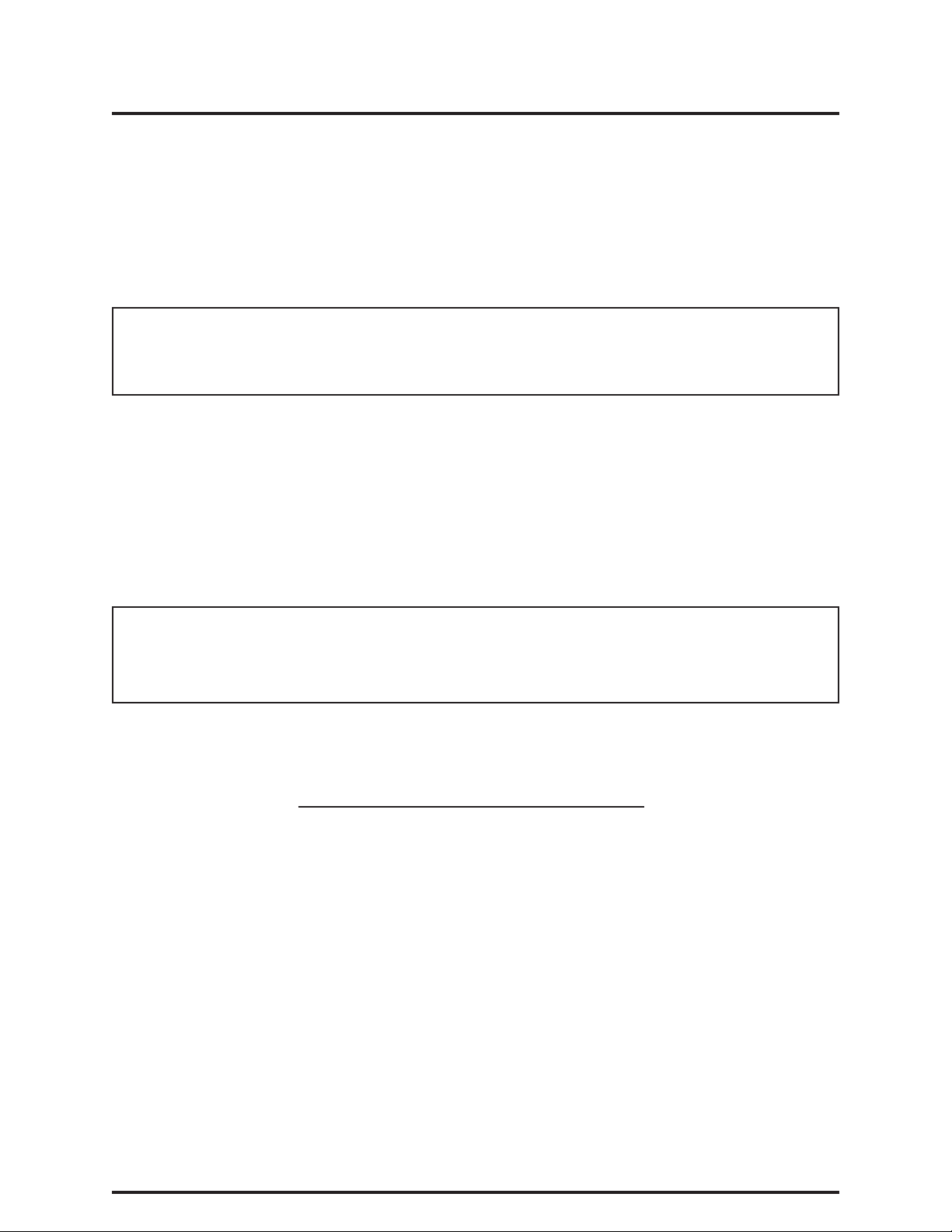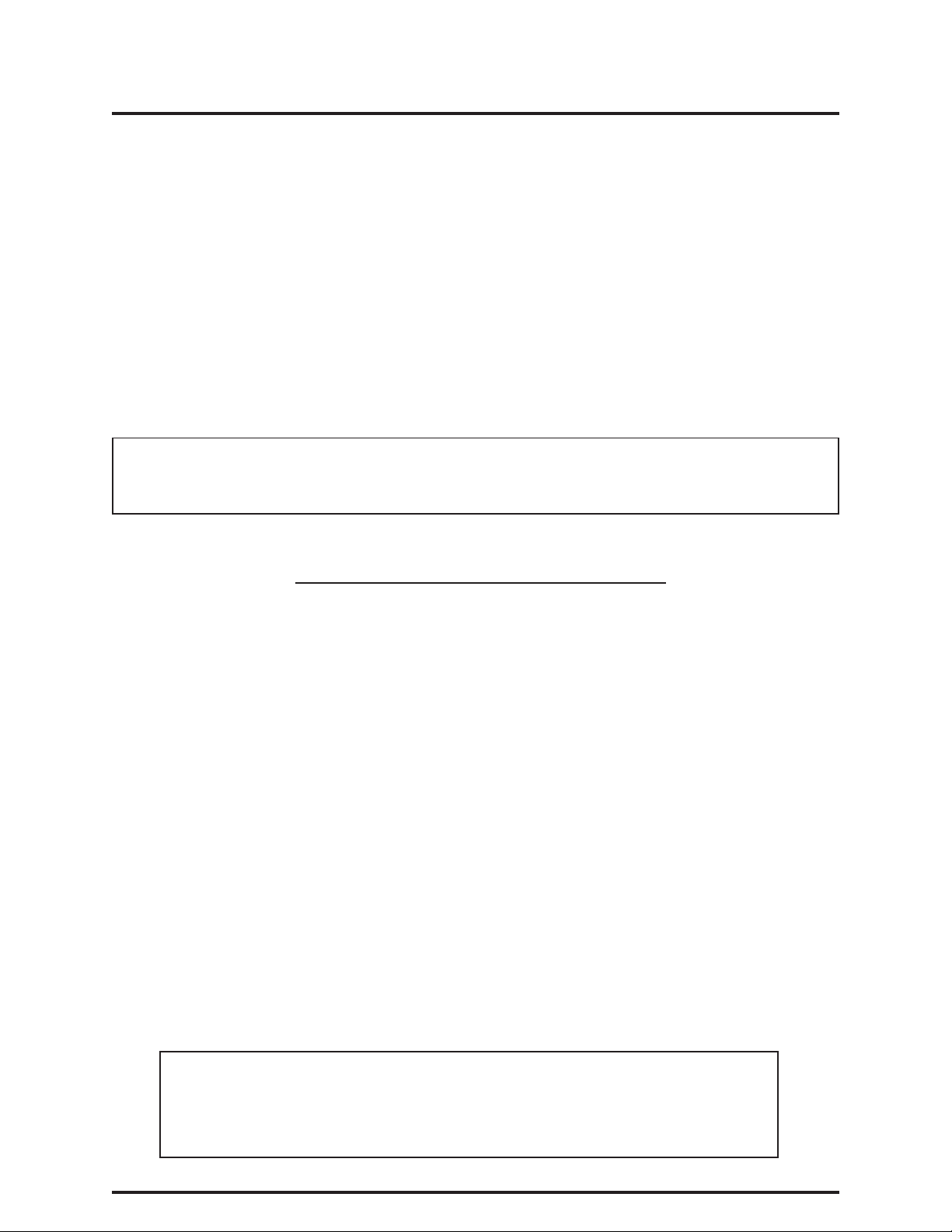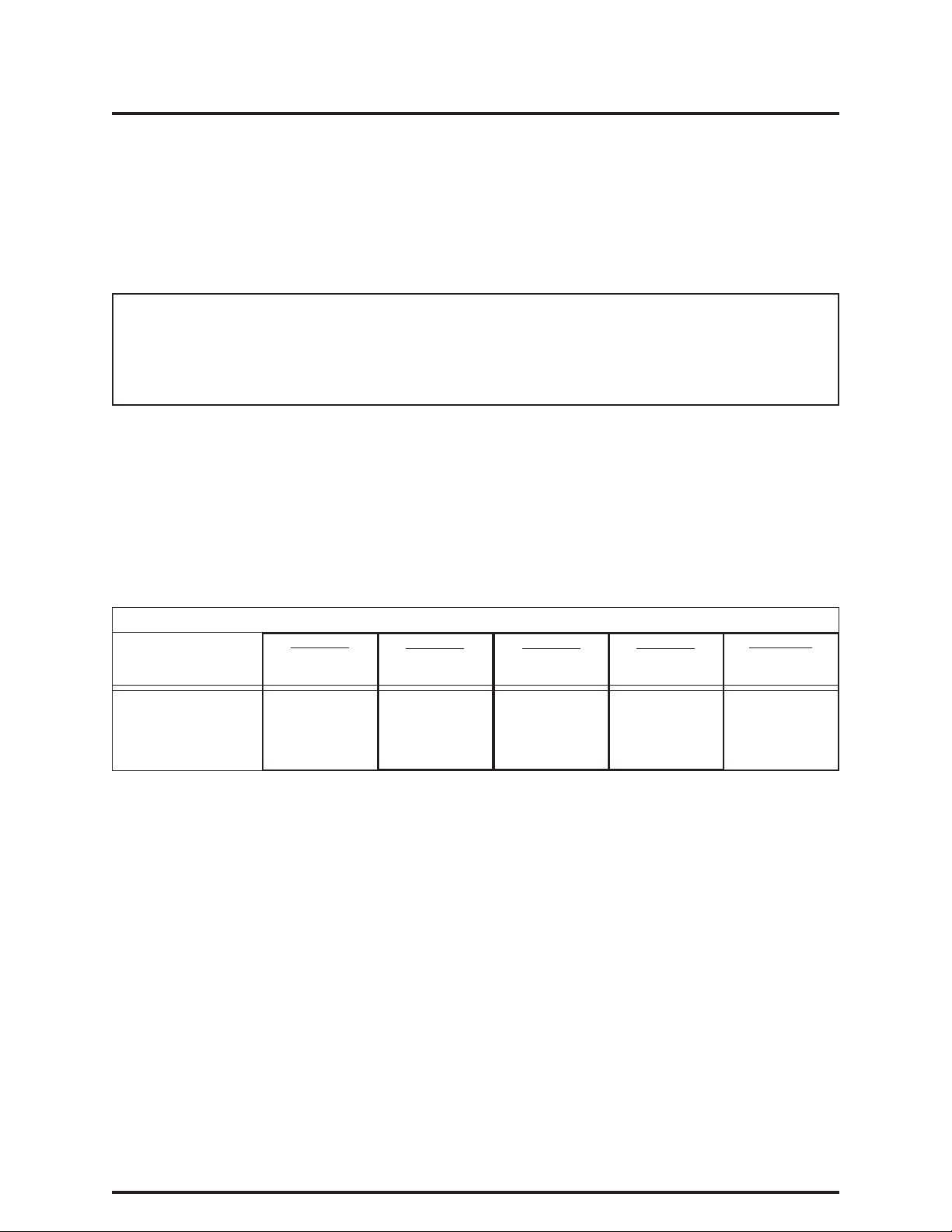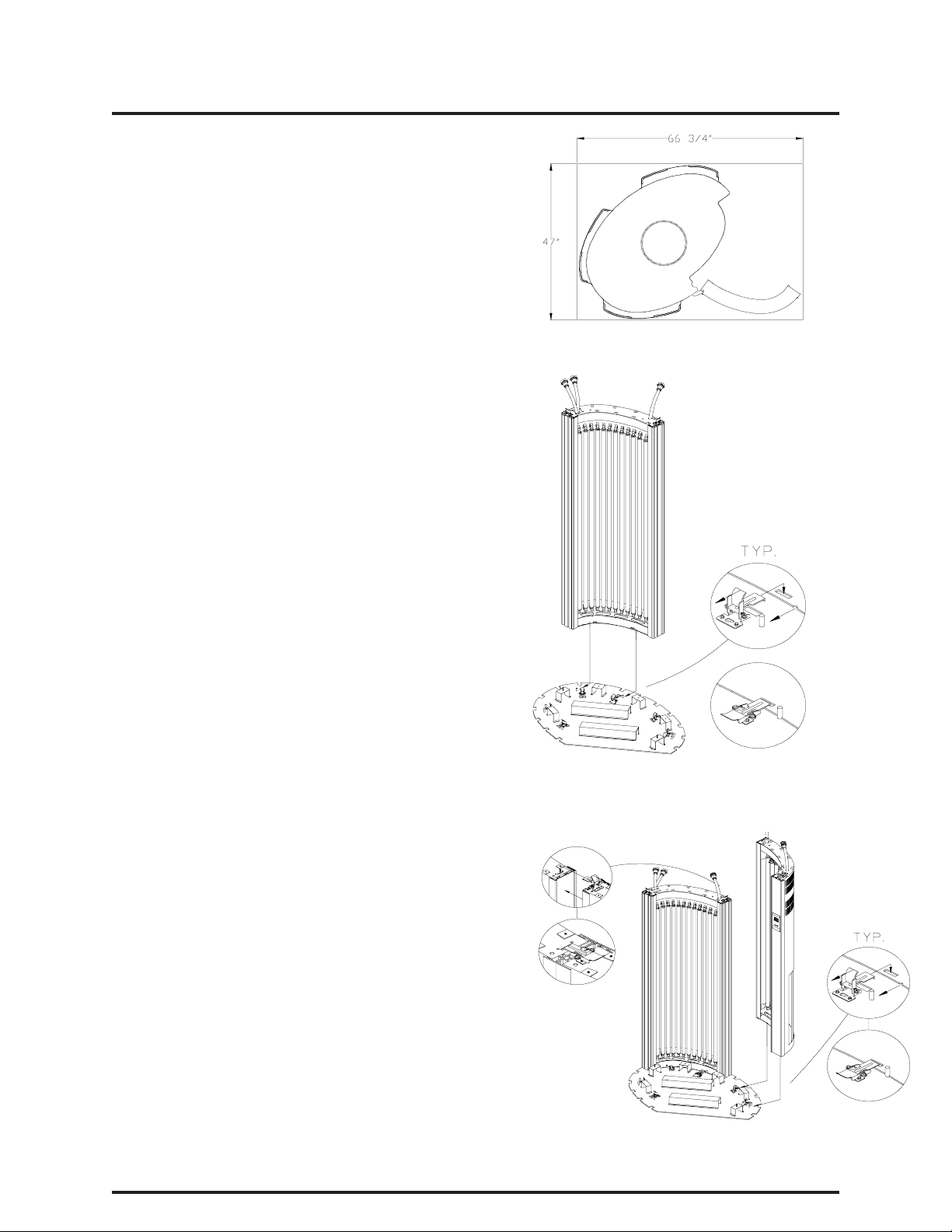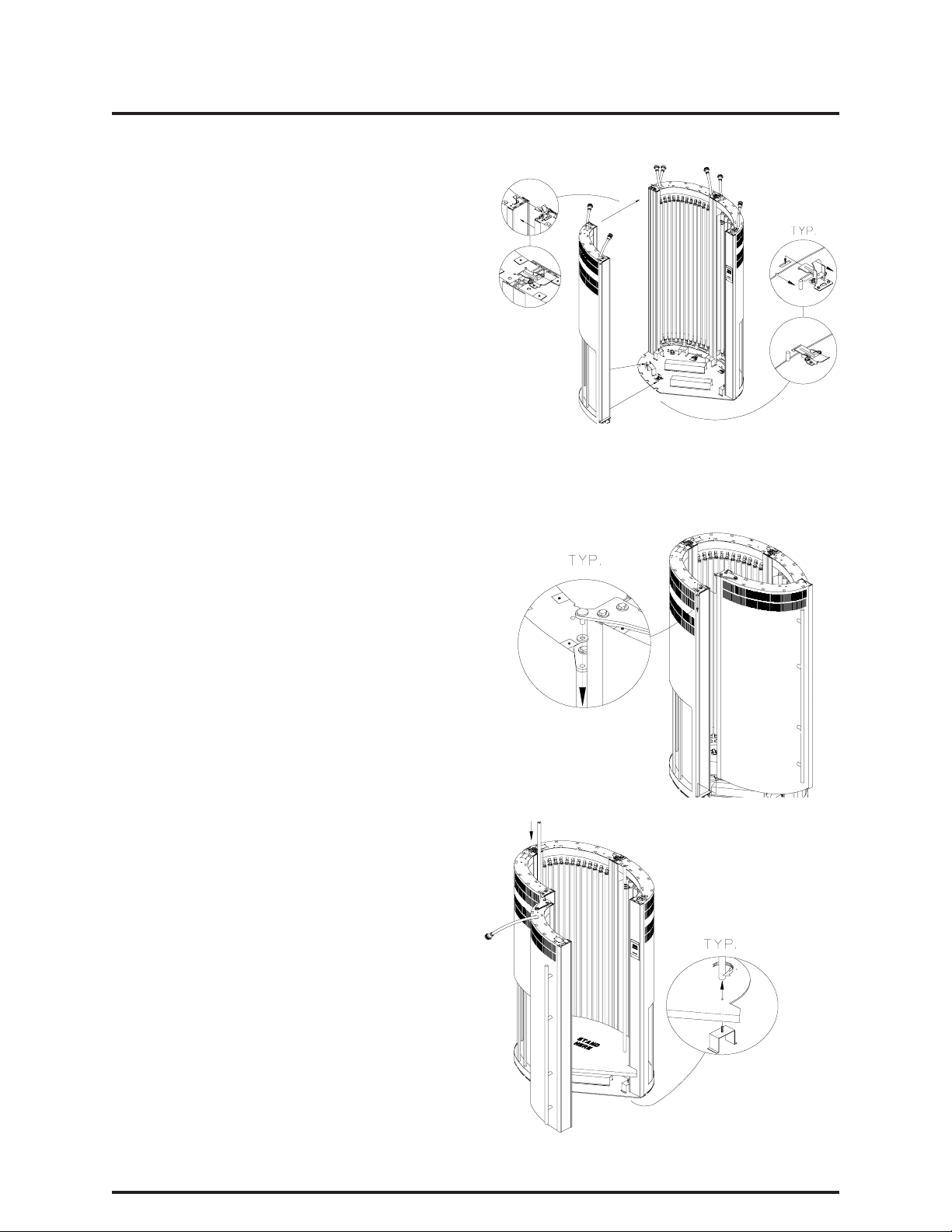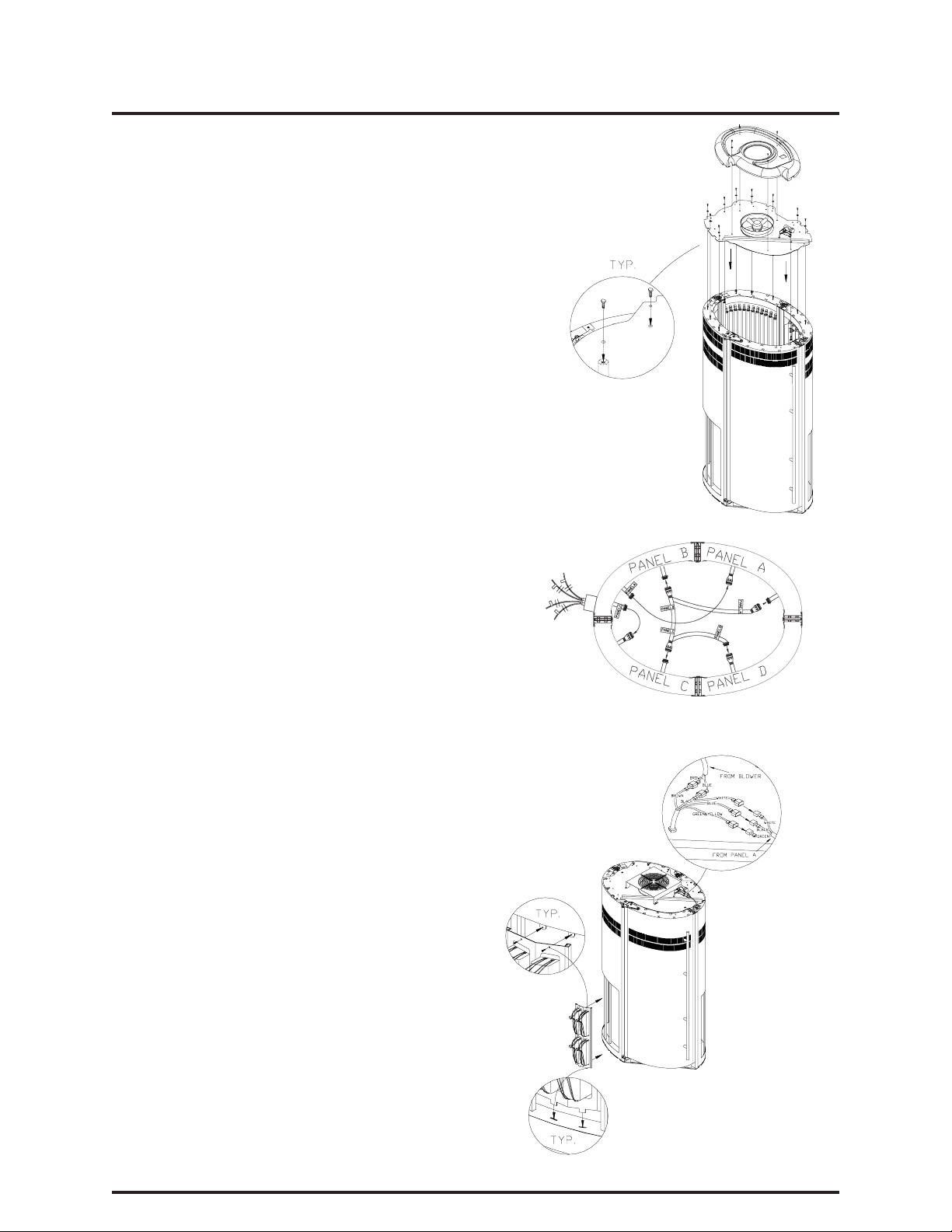5
Exposure Time and Frequencies
Melanin - The brownish pigment produced
by special cells in the base layer of your skin
determines the individual’s tan. As the skin is
exposed to the ultraviolet light, the melanin is
activated and combines with protein cells that
rise to the skin’s surface, thus producing a tan.
The amount of melanin in your body
determines how quickly and dark you t an. The
more melanin produced and exposure time an
individual has, the faster and deeper the
individual will tan. Do not tan more than once in
a 24 hour period.
NOTE
The tan produced by the tanning unit is a deep, rich “cosmetic”tan. However, regardless of how
dark an individual may tan on this system, it will not provide adequate protection against
overexposure to natural sunlight or UVB tanning systems.
SKIN TYPE II - This is the individual that
usually burns easily and severely, tans minimally
or lightly and peels.
SKIN TYPE III - Often referred to as
“AVERAGE” complexion, burns moderately and
tans about average.
SKIN TYPE IV - This individual burns
minimally, tans easily and above average with
each exposure.
SKIN TYPE V - This individual’s system rarely
burn, tans easily and substantially.
Recommended Exposure Schedule
1 ST-3RD
TREATMENTS
2 MIN.
2 MIN.
2 MIN.
2 MIN.
4TH-6TH
TREATMENT
5 MIN.
5 MIN.
7 MIN.
7 MIN.
7TH-10TH
TREATMENTS
8 MIN.
8 MIN.
10 MIN.
10 MIN.
11TH-15TH
TREATMENTS
10 MIN.
10 MIN.
12 MIN.
12 MIN.
SUBSEQUEN
TREATMENTS
12 MIN.
12 MIN.
12 MIN.
12 MIN.
SKIN TYPE
II - FAIR
III - AVERAGE
IV - BROWN
V - DARK BROWN
MAXIMUM EXPOSURE TIME IS 12 MINUTES.
No two individual skin tones are the same. A tan to one person
may be different to another and treatment length may vary.
Note: Adequate ventilation of the room housing of
the tanning unit is required for proper and
comfortable operation. Air from the room is used
to cool the unit, so be sure nothing obsstructs or
blocks the airflow into or out of the fan and ventilation
openings. Your tanning booth was designed to
operate at an ambient room temperature, during
unit operation of 75 degrees to 85 degrees.
A poorly ventilated room may cause the unit to
become hot and could cause discomfort to the user
and damage the unit. Equally important many facial
makeups have oil bases and should be removed
prior to a session. It is recommended that, following
a tanning session, a skin moisturizer be applied.
This promotes a smoother, more even looking tan.