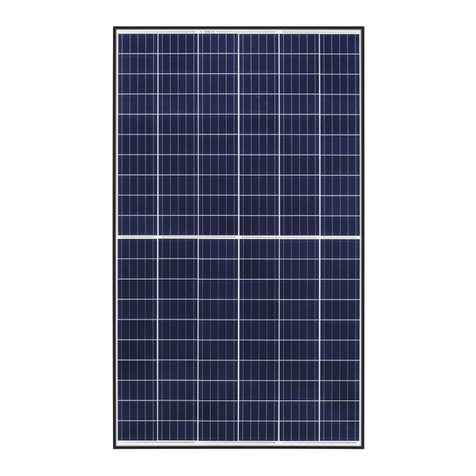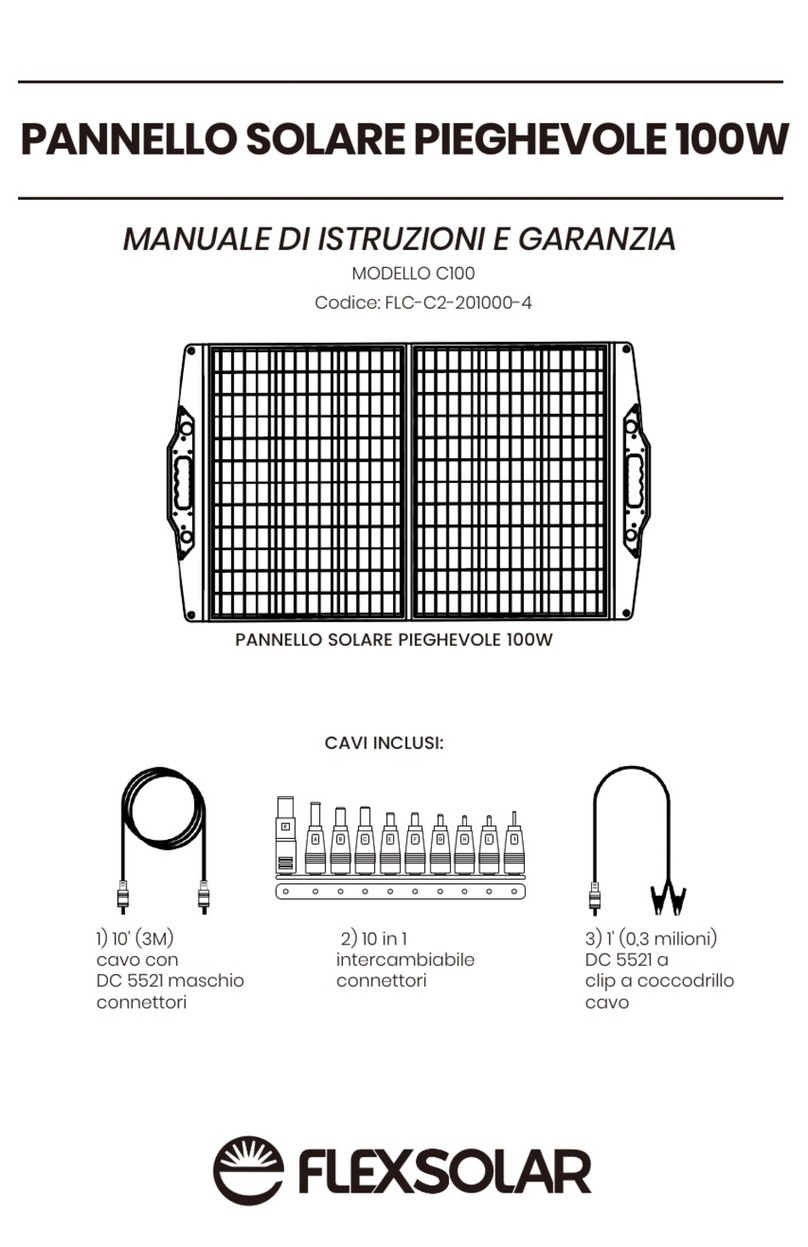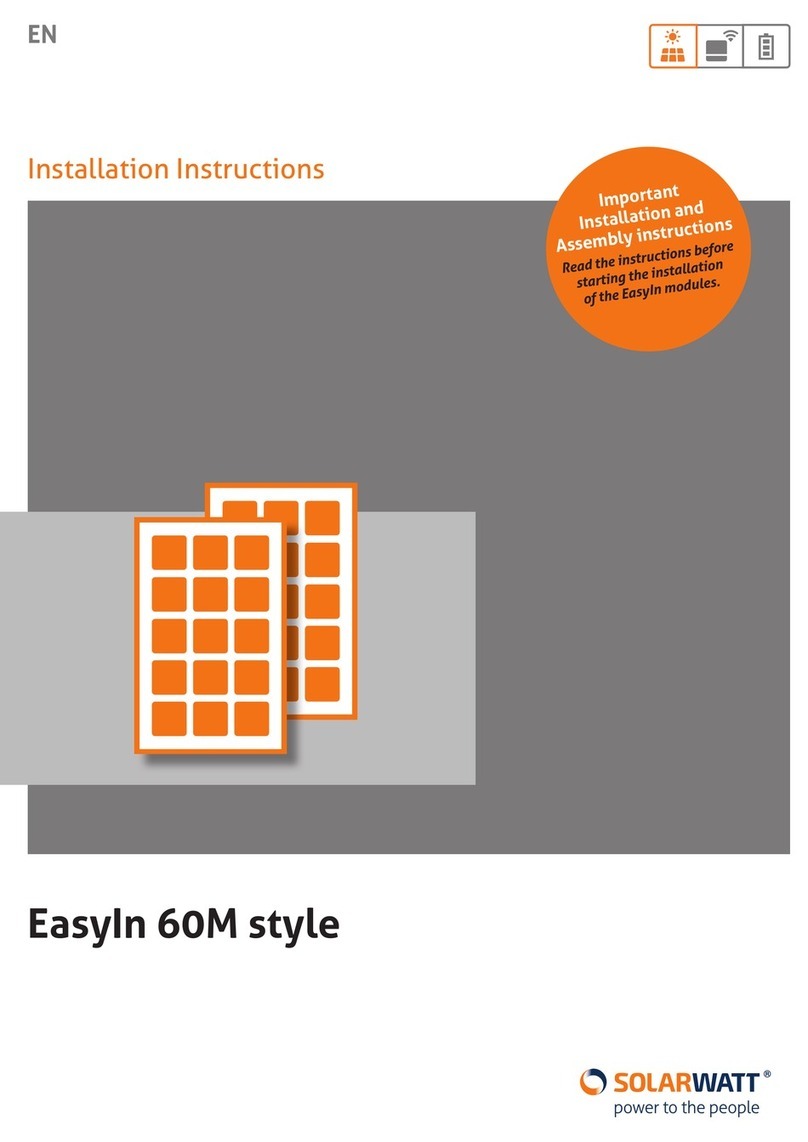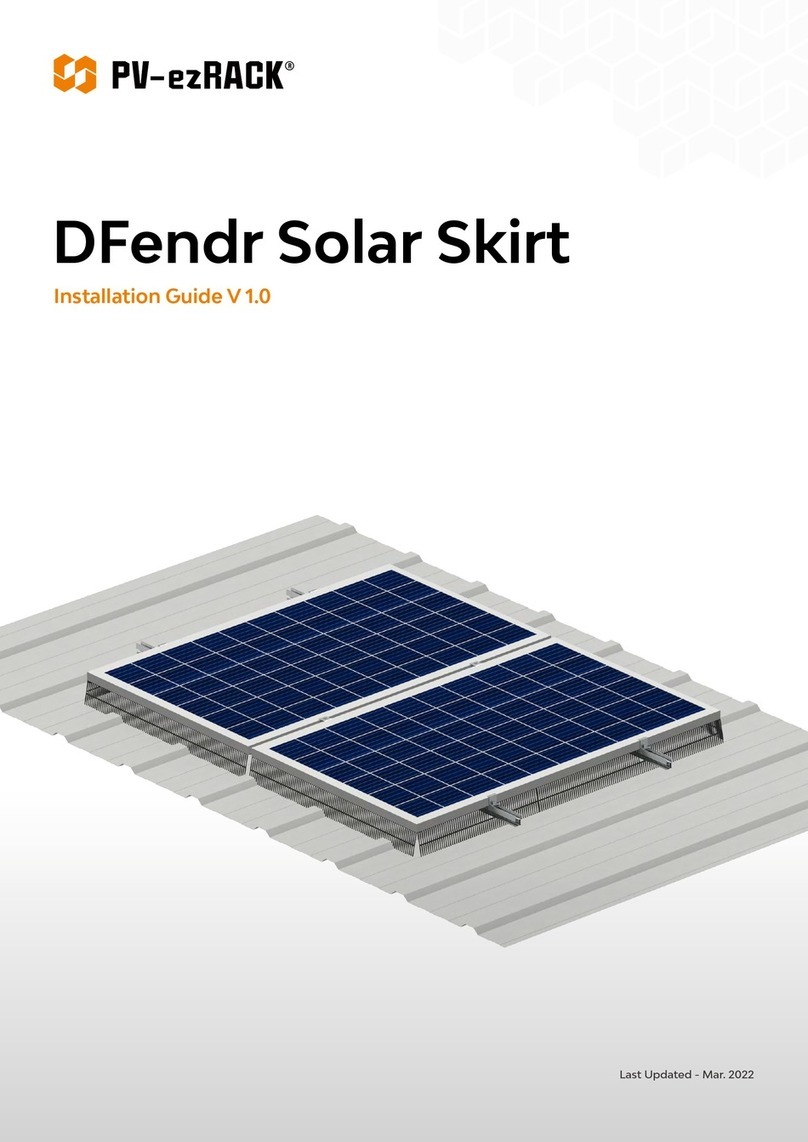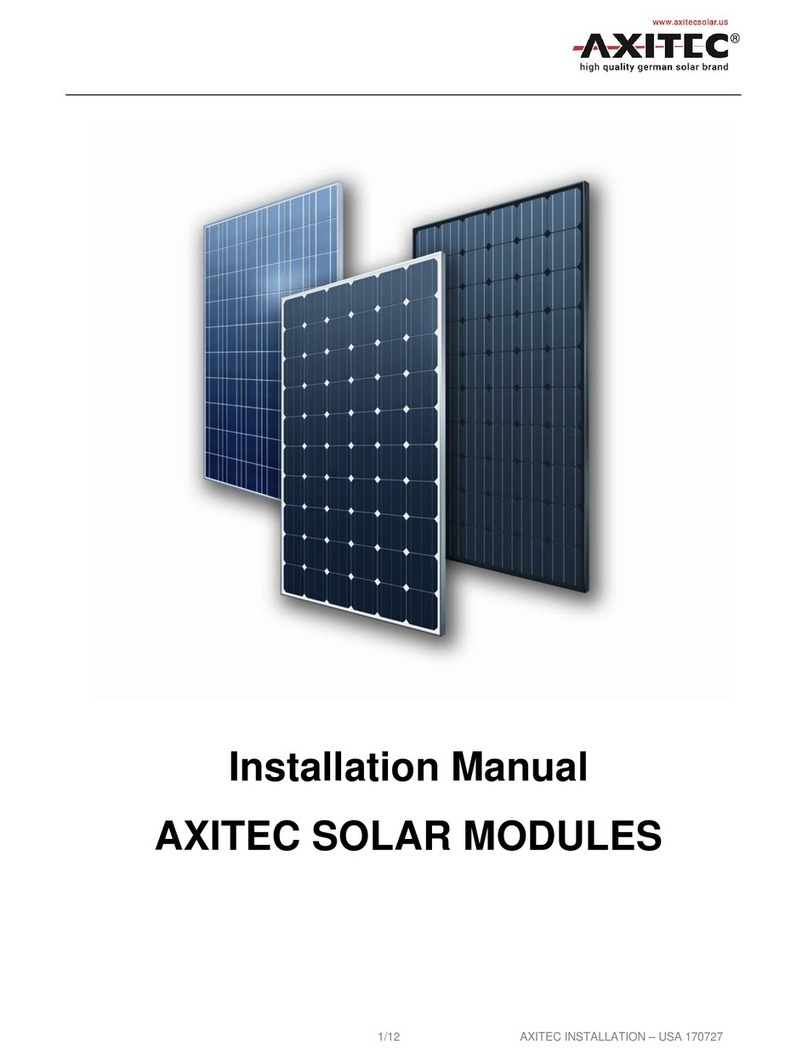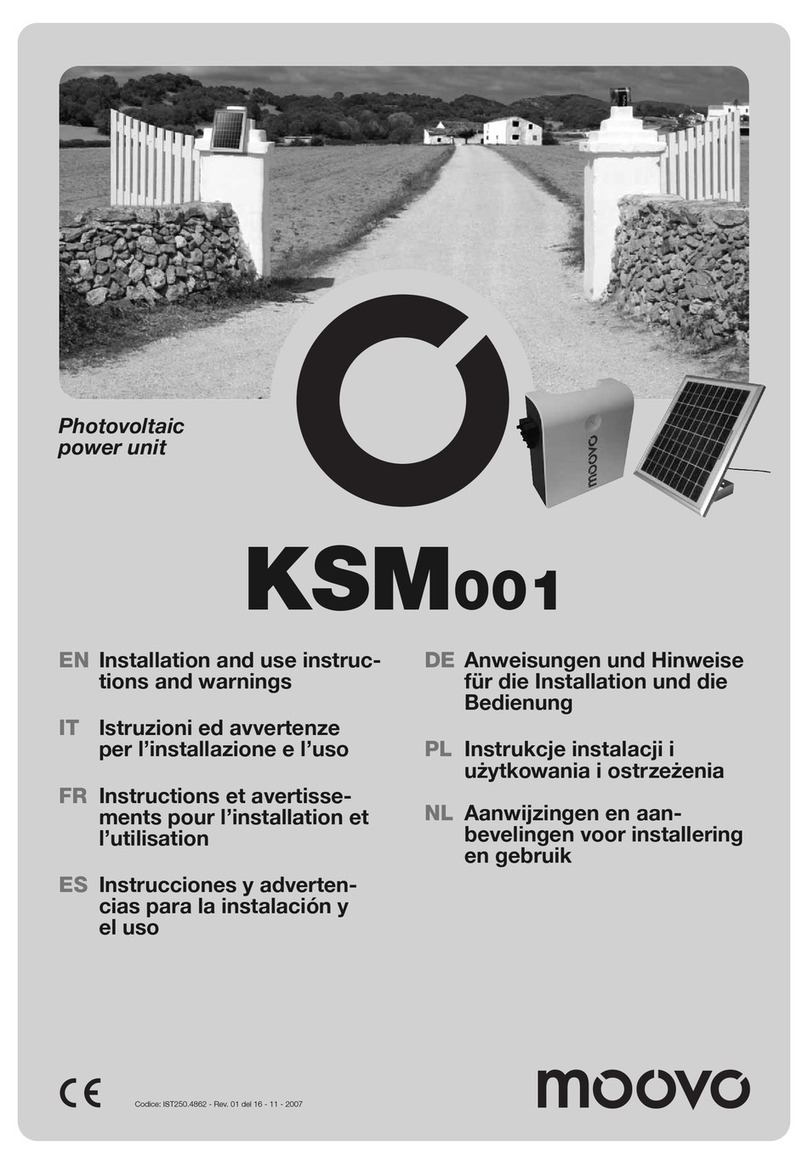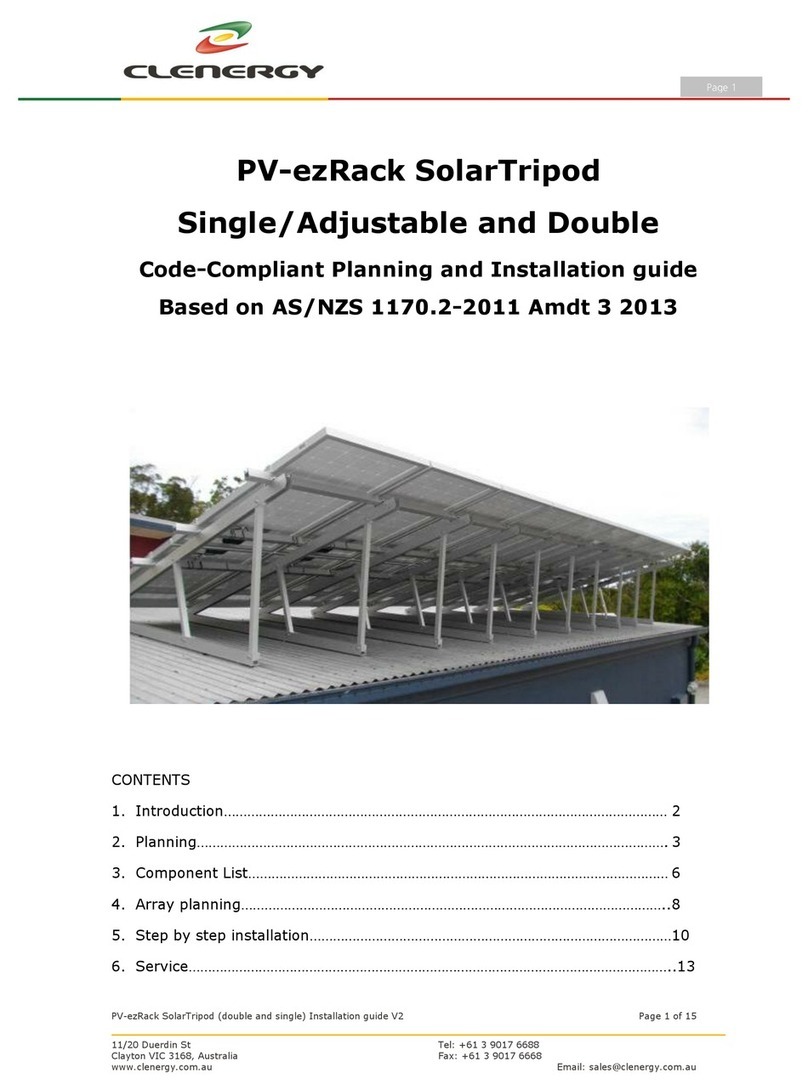5
• Danger! A single module generates more
than 30V DC when exposed to sunlight and
system voltages can be as high as 1000 V.
Contact with voltages greater than 30V DC
can be hazardous, leading to electric shock
and possibly death.
• Danger! Even though it is safe to walk on the
PowerFit20, it could become dangerous if the
top surface has been damaged, degrading
the dielectric resistance of the module. This
could lead to electric shock. Have qualified
personnel ensure all modules surfaces are
undamaged before walking on them.
• Danger! Water exposure can lead to
increased risk of electric shock if the
module’s encapsulation system has been
compromised. Have qualified personnel
ensure there is no current leakage and
the system is in safe working order before
walking on or working on the modules.
• Danger! The PowerFit20 modules may
become slippery when wet. This could
cause a slip hazard. If modules are wet, walk
carefully, and keep your center of gravity.
Failure to do so could result in a fall hazard
leading to personal injury. If working on a
roof without a parapet or other curb type
system, fall protection needs to be deployed.
• Danger! Do not stand or walk on modules
unless they are clean. Dirt and debris could
damage the outer surface of the module
exposing electrical components leading to
electric shock.
• Danger! Do not drop objects such as tools
onto the modules. This could damage the
modules encapsulation surfaces exposing
electrical components leading to risk of
electric shock.
• Warning! Short circuits on the DC side of
the installation can cause arcing. Unlike
arcs occurring in low voltage AC wiring,
these arcs are not self-extinguishing. The
high temperatures generated by these arcs
can destroy connectors. If not handled
and installed according to instructions, PV
modules can present a lethal as well as a fire
hazard.
• Danger! Damaged modules, cables, and
connectors can present a shock hazard
resulting in electrocution and death. Do not
attempt to install, service, remove, touch
or modify a damaged module. Damaged
modules should only be removed by qualified
professionals wearing appropriate personal
protection equipment for high voltage. If
damaged modules are found, they should
be immediately identified and secured from
access by unauthorized individuals. Never
attempt to remove or otherwise service a
damaged module if it is wet or raining.
• Danger! To service a module, (1) isolate the
string from others in the system, (2) use
blackout blankets on the entire string to
remove voltage from the system and then (3)
disconnect the target module. You may then
remove the module from the roof keeping the
blackout blanket over the module to prevent
voltages from developing during removal.
Failure to follow these procedures may lead
to electric shock.
• All electrical work must be performed
by qualified personnel only. All electrical
material must be suitable for DC and rated
for the existing system voltage. If exposed to
sunlight, the electrical material must be UV
resistant.
• String configuration should be planned in
accordance with the inverter manufacturer’s
instructions.
• If the installation is taking place in Canada, it
must be in accordance with CSA C22.1, Safety
Standard for Electrical Installations, Canadian
Electrical Code, Part1.
Fire Safety
• The presence of photovoltaic modules and
support structures (racking systems) on a
roof can change the roofing system’s fire
performance.
• Roof construction and photovoltaic system
support structures may aect the fire safety
of a building. Improper installation may
create a hazard in the event of a fire.
• The module is certified by CSA for use over a
Class A standing seam metal roofing system
when installed per these instructions. They
are not certified for other applications.
• The Sunflare Wire Management System
(WMS) is required to maintain the fire rating
of the modules.
• Only butyl-based adhesives are certified to
adhere the PowerFit20 modules to a roof
membrane.
• Use components such as ground fault circuit
breakers and fuses as required by local
authorities.
• Provide rapid shutdown devices per the NEC.