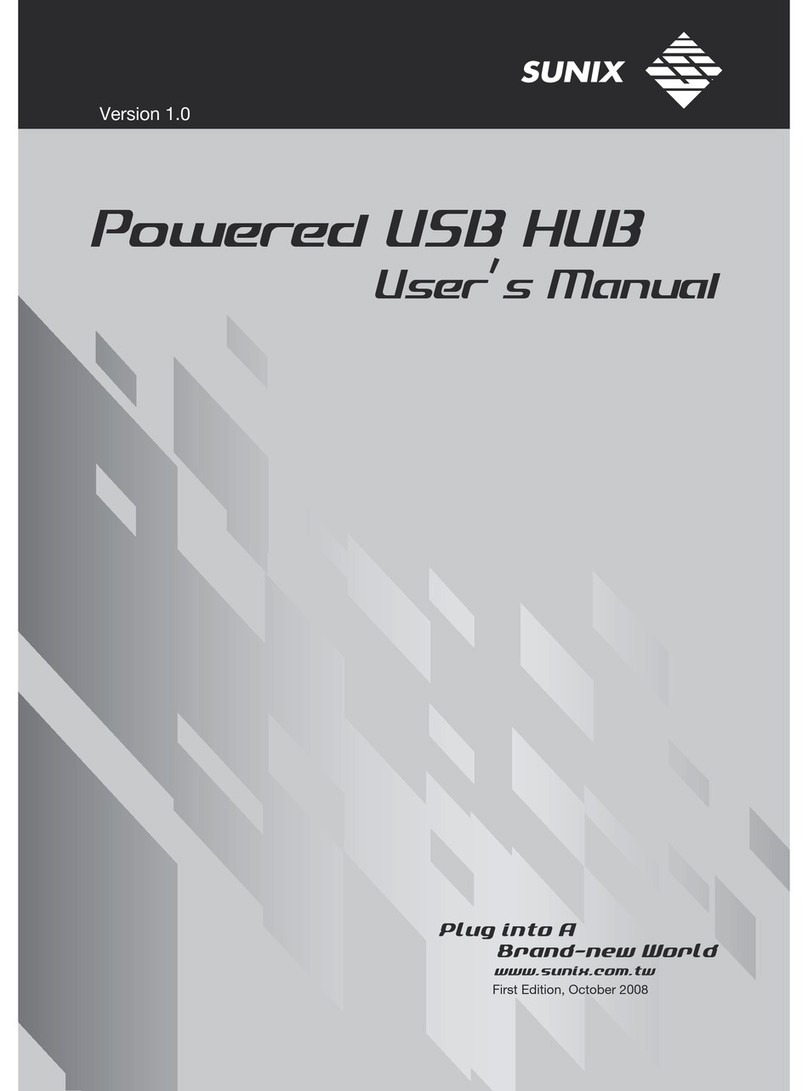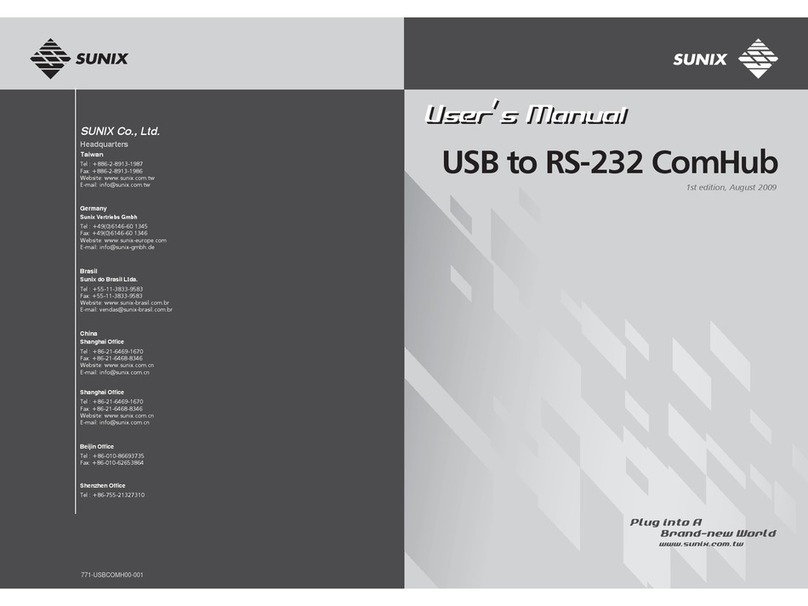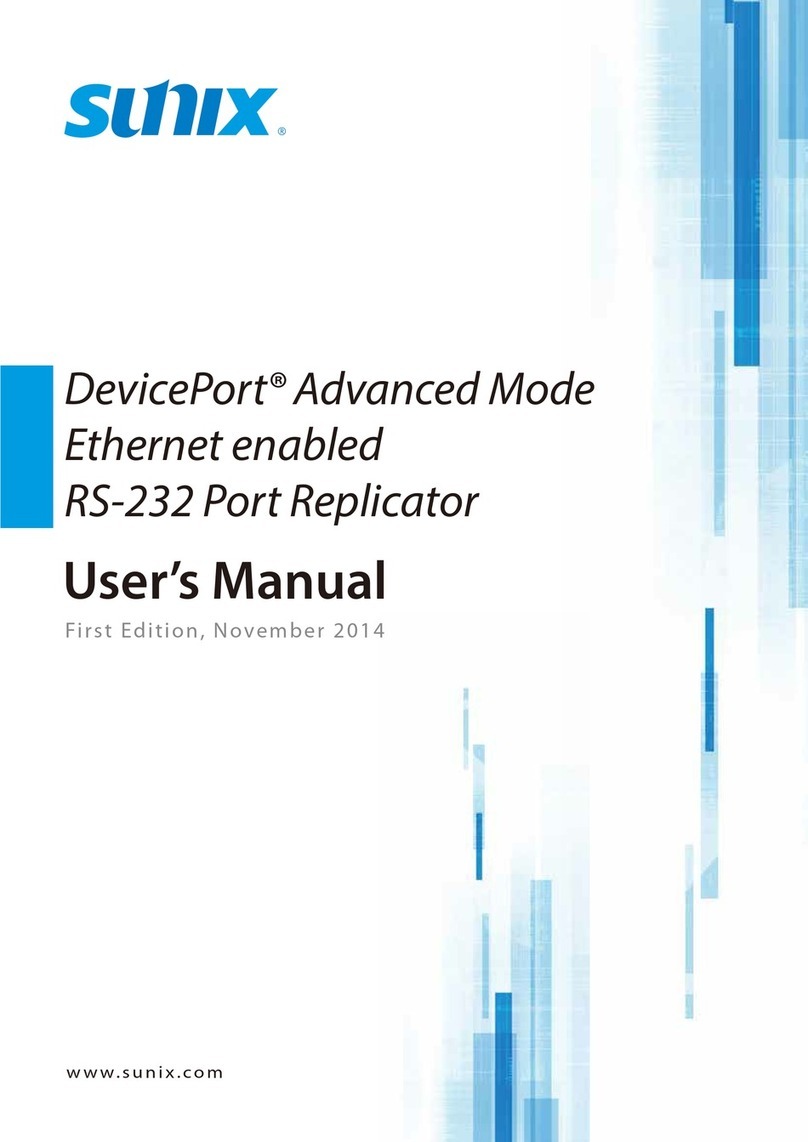SUNIX Co., Ltd.
TEL : +886-2-8913-1987
Table of Content
1. Getting to Know Your Switch ..............................................................................................................................................................................................4
1.1 About the ESW-5242GP / ESW-5162GP Switch................................................................................................................................. 4
1.2 Software Features...........................................................................................................................................................................................4
1.3 Hardware Features ......................................................................................................................................................................................... 4
2. Hardware Overview .................................................................................................................................................................................................................. 5
2.1 Front Panel.......................................................................................................................................................................................................... 5
2.2 Rare Panel ...........................................................................................................................................................................................................5
2.3 Rack mount kit assembly ...........................................................................................................................................................................6
3. Cables ............................................................................................................................................................................................................................................... 7
3.1 Ethernet Cables................................................................................................................................................................................................7
3.1.1 100BASE-TX/10BASE-T PIN ASSIGNMENTS ...............................................................................................................................7
3.2 Fibers .....................................................................................................................................................................................................................7
3.3 Console Cable ................................................................................................................................................................................................... 8
4. WEB Management.......................................................................................................................................................................................................................9
4.1 Configuration by Web Browser ............................................................................................................................................................... 9
4.1.1 ABOUT WEB-BASED MANAGEMENT....................................................................................................................................................9
4.1.2 PREPARING FOR WEB MANAGEMENT.................................................................................................................................................9
4.1.3 SYSTEM LOGIN........................................................................................................................................................................................ 9
4.1.4 MAIN INTERFACE................................................................................................................................................................................. 10
4.1.5 SYSTEM INFORMATION ...................................................................................................................................................................... 10
4.1.6 IP CONFIGURATION............................................................................................................................................................................ 10
4.1.7 DHCP SERVER –SYSTEM CONFIGURATION .................................................................................................................................. 11
4.1.8 DHCP CLIENT –SYSTEM CONFIGURATION .................................................................................................................................. 11
4.1.9 DHCP SERVER -PORT AND IP BINDINGS...................................................................................................................................... 12
4.1.10 TFTP -UPDATE FIRMWARE.......................................................................................................................................................... 12
4.1.11 TFTP –RESTORE CONFIGURATION............................................................................................................................................ 13
4.1.12 TFTP -BACKUP CONFIGURATION .............................................................................................................................................. 13
4.1.13 SYSTEM EVENT LOG –SYSLOG CONFIGURATION .................................................................................................................... 13
4.1.14 SYSTEM EVENT LOG -SMTP CONFIGURATION ....................................................................................................................... 14
4.1.15 SYSTEM EVENT LOG -EVENT CONFIGURATION ....................................................................................................................... 15
4.1.16 SNTP CONFIGURATION ................................................................................................................................................................ 16
4.1.17 IP SECURITY..................................................................................................................................................................................... 18
4.1.18 USER AUTHENTICATION................................................................................................................................................................ 19
4.1.19 ADVANCED CONFIGURATION–BROADCAST STORM FILTER .................................................................................................. 19
4.1.20 ADVANCED CONFIGURATION–AGING TIME ............................................................................................................................. 20
4.1.21 ADVANCED CONFIGURATION–JUMBO FRAME .......................................................................................................................... 20
4.1.22 PORT STATISTICS............................................................................................................................................................................ 20
4.1.23 PORT CONTROL .............................................................................................................................................................................. 21
4.1.24 PORT TRUNK ................................................................................................................................................................................... 22
4.1.24.1 AGGREGATOR SETTING ..............................................................................................................................................................................22
4.1.24.2 Aggregator Information....................................................................................................................................................................23
4.1.24.3 State Activity ...........................................................................................................................................................................................23
4.1.25 PORT MIRRORING........................................................................................................................................................................... 24
4.1.26 RATE LIMITING ................................................................................................................................................................................ 24
4.1.27 VLAN CONFIGURATION ................................................................................................................................................................ 25
4.1.27.1 VLAN configuration - Port-based VLAN ....................................................................................................................................26
4.1.27.2 802.1Q VLAN ...........................................................................................................................................................................................27
4.1.28 RAPID SPANNING TREE.................................................................................................................................................................. 29
4.1.28.1 RSTP - System Configuration .........................................................................................................................................................29
4.1.28.2 RSTP - Port Configuration ................................................................................................................................................................30
4.1.29 SNMP CONFIGURATION................................................................................................................................................................ 31
4.1.29.1 System Configuration ........................................................................................................................................................................31
4.1.29.2 Trap Configuration..............................................................................................................................................................................32
4.1.29.3 SNMPV3 Configuration ......................................................................................................................................................................32
4.1.30 QOSCONFIGURATION ................................................................................................................................................................... 34
4.1.31 IGMP CONFIGURATION................................................................................................................................................................. 35
4.1.32 SECURITY .......................................................................................................................................................................................... 36
4.1.32.1 802.1X/Radius Configuration ........................................................................................................................................................36
4.1.32.2 MAC Address Table .............................................................................................................................................................................38
4.1.32.3 Access Control List ..............................................................................................................................................................................39
4.1.32.4 DHCP Filter ...............................................................................................................................................................................................40
4.1.33 FACTORY DEFAULT ........................................................................................................................................................................ 40
4.1.34 SAVE CONFIGURATION .................................................................................................................................................................. 40
4.1.35 SYSTEM REBOOT ............................................................................................................................................................................. 41
5. Command Line Interface Management ....................................................................................................................................................................... 42
Configuration by Command Line Interface (CLI)........................................................................................................................................... 42
5.1 ABOUT CLI MANAGEMENT..................................................................................................................................................................... 42
5.2 COMMANDS LEVEL ................................................................................................................................................................................... 44
5.3 COMMANDS SET LIST .............................................................................................................................................................................. 45
5.3.1 SYSTEM COMMANDS SET .................................................................................................................................................................. 45
5.3.2 PORT COMMANDS SET ...................................................................................................................................................................... 46
5.3.3 TRUNK COMMANDS SET.................................................................................................................................................................... 47
5.3.4 VLAN COMMANDS SET..................................................................................................................................................................... 47
5.3.5 SPANNING TREE COMMANDS SET ................................................................................................................................................... 48
5.3.6 QOS COMMANDS SET ....................................................................................................................................................................... 49