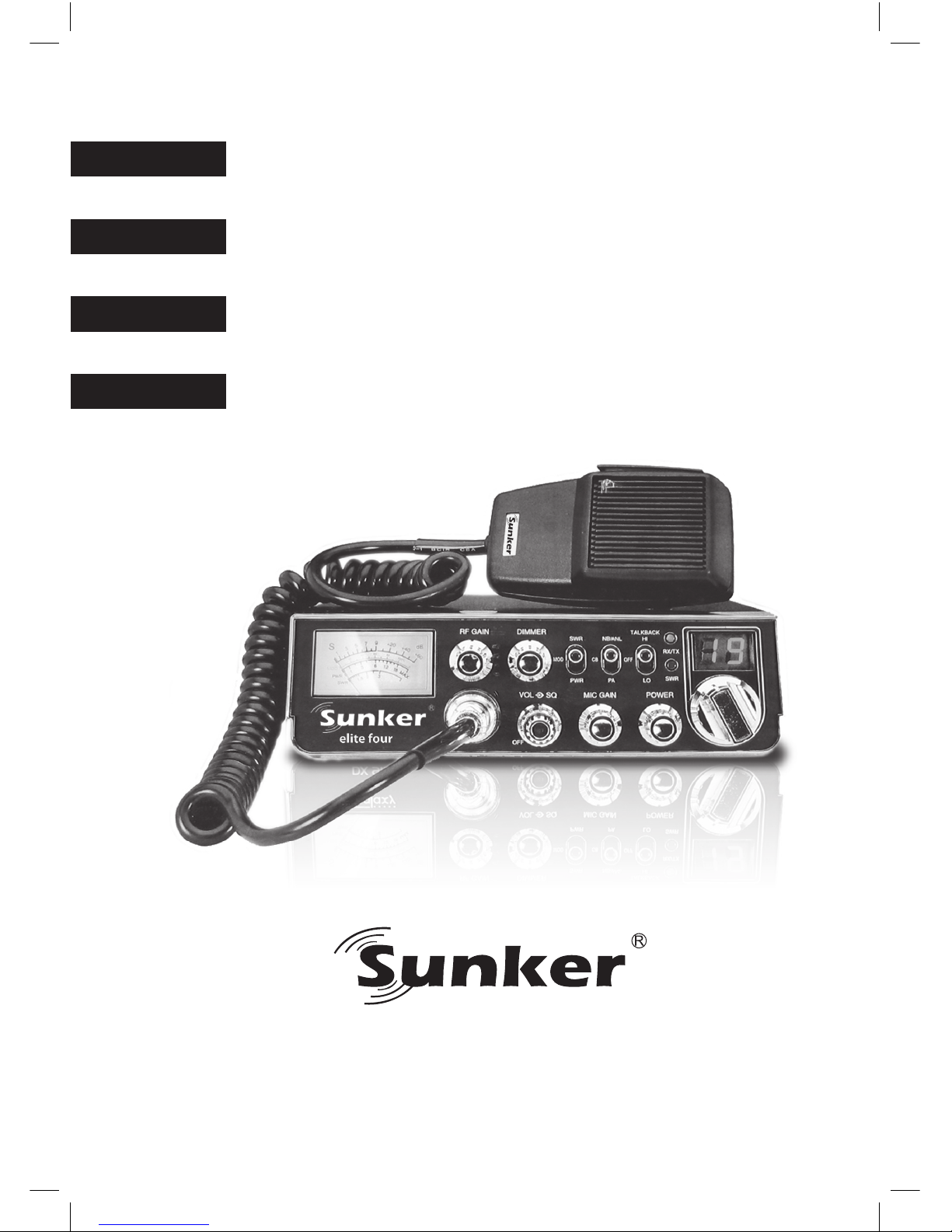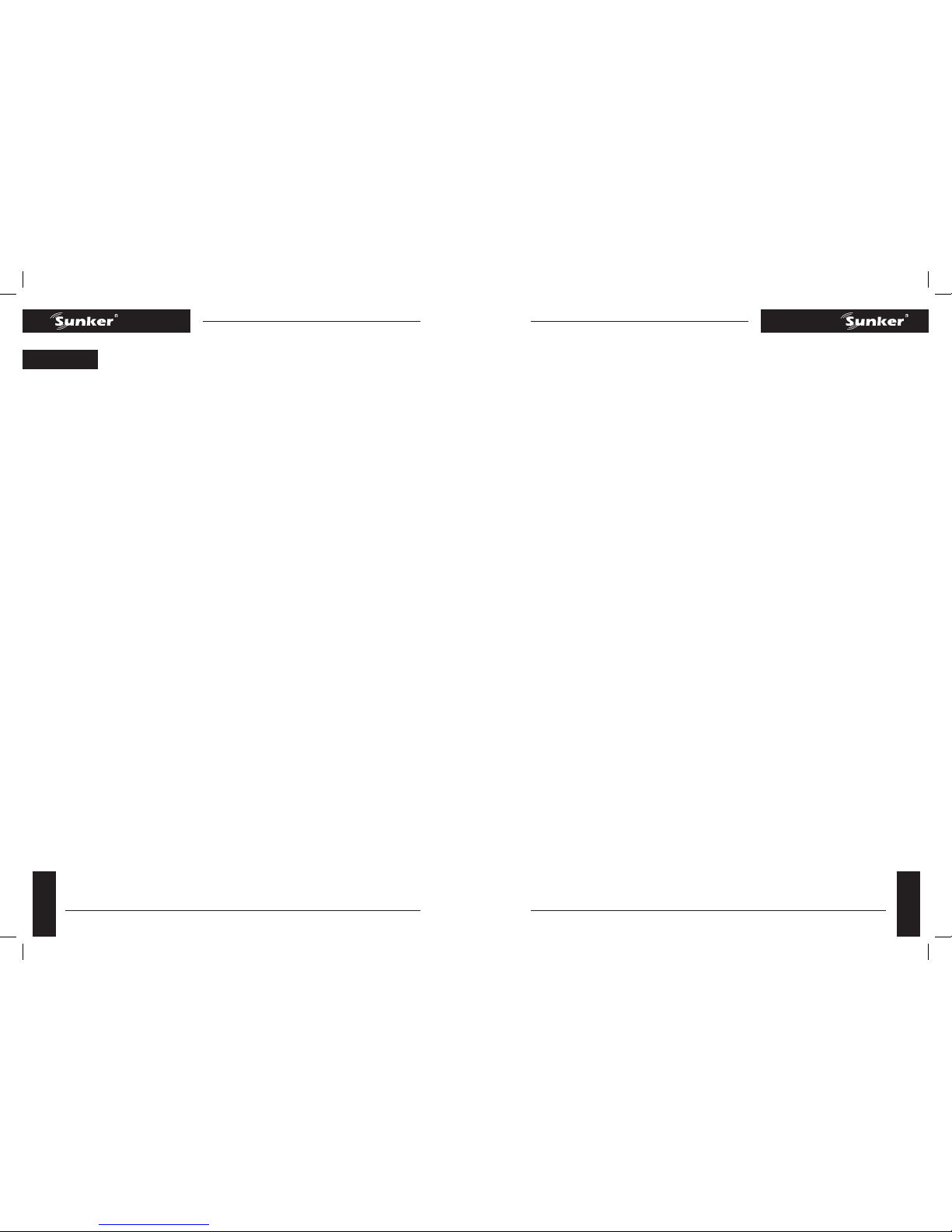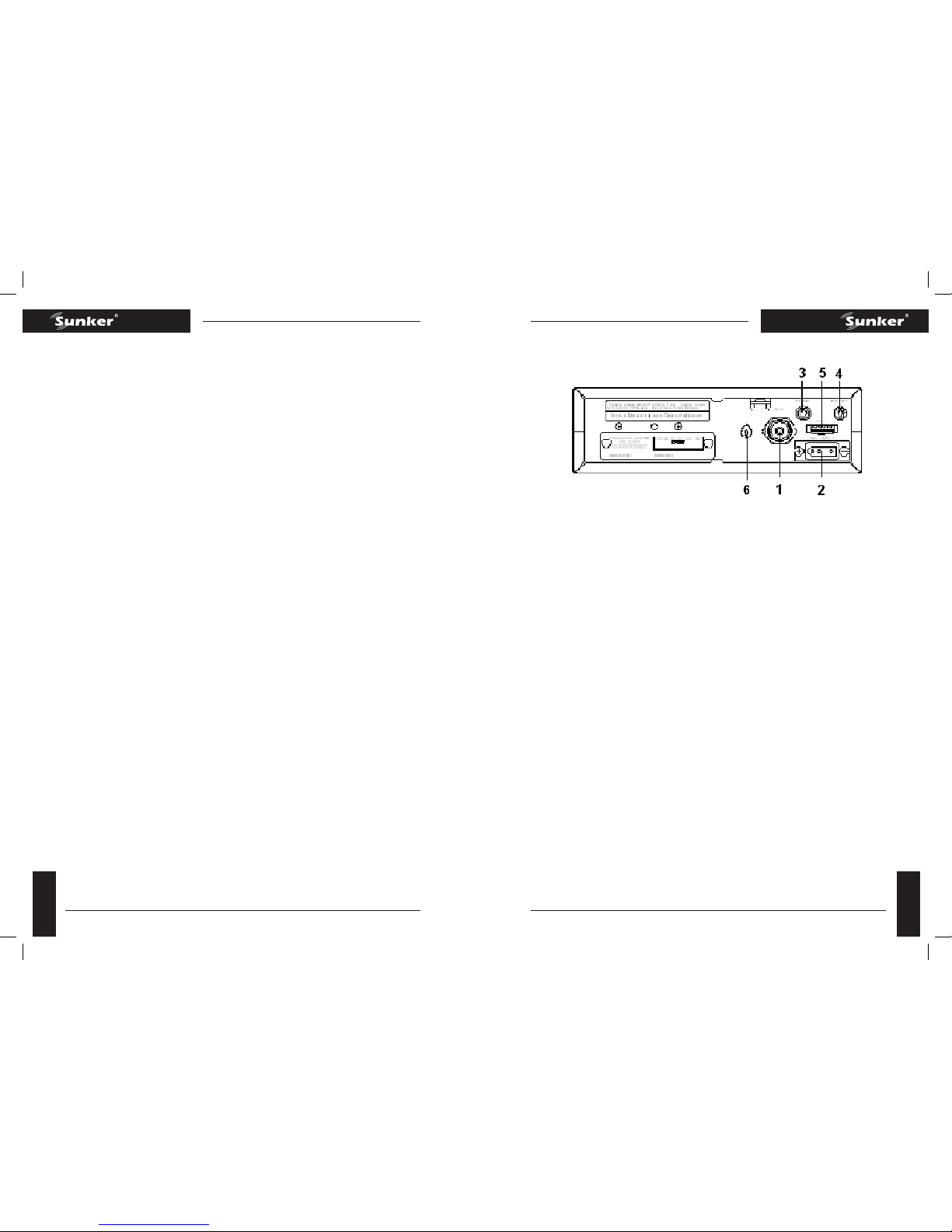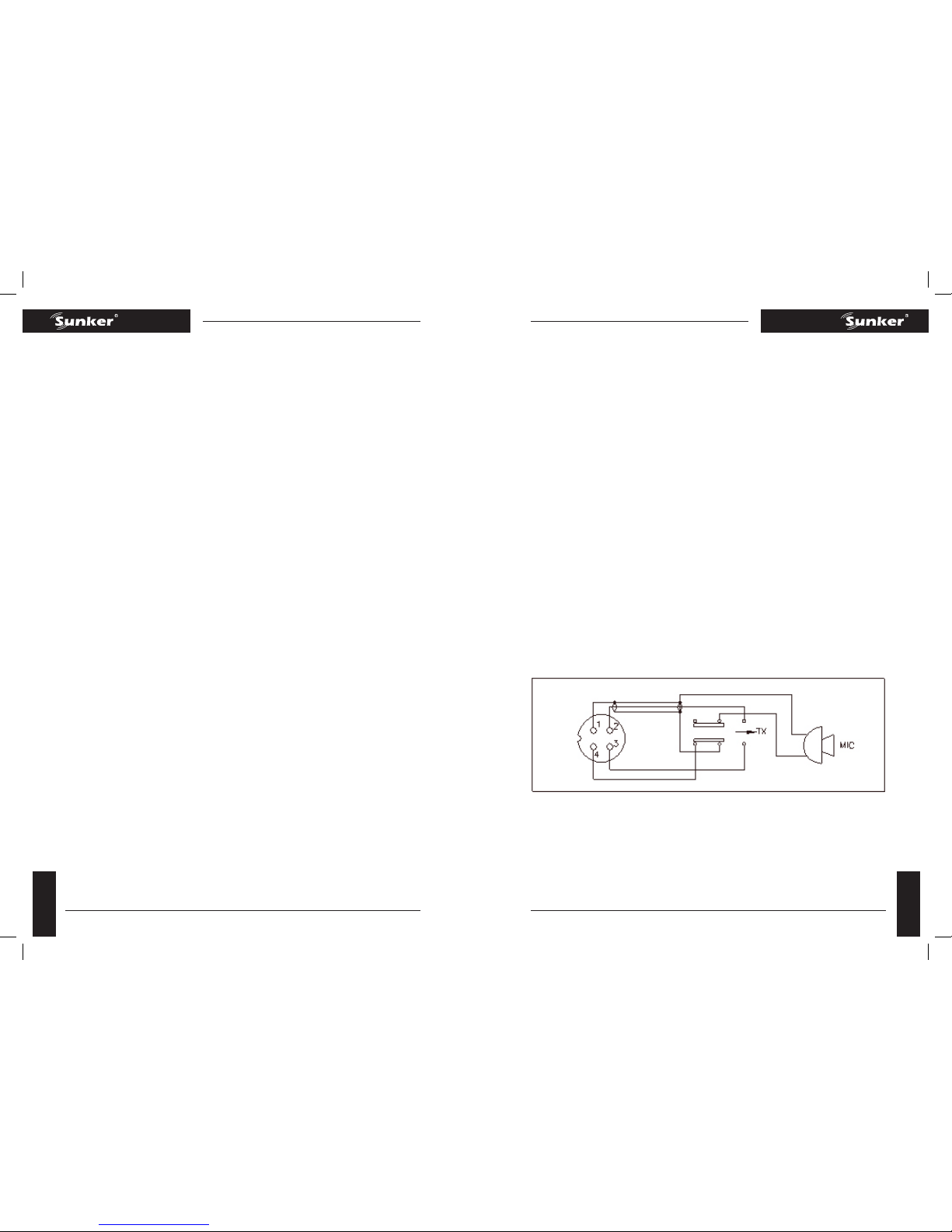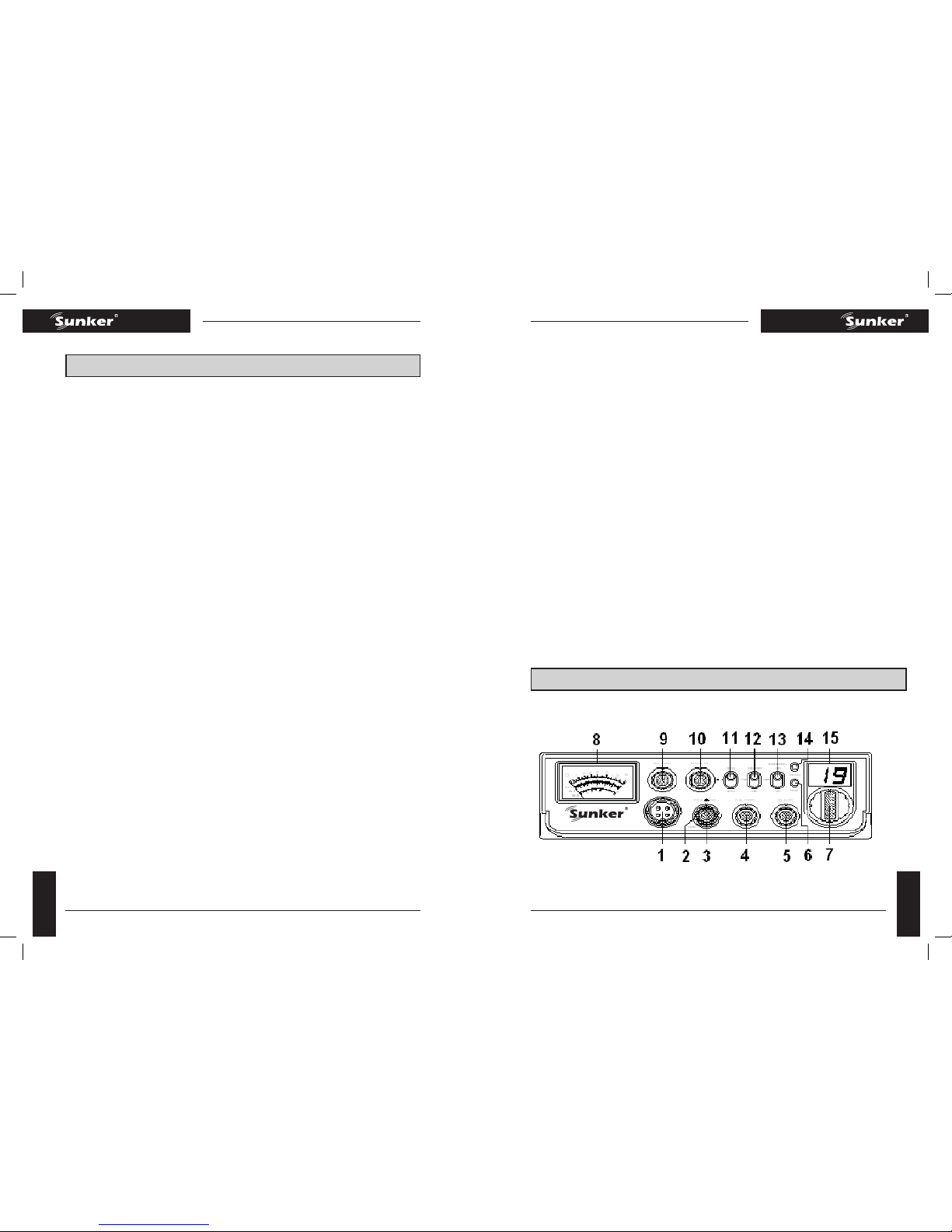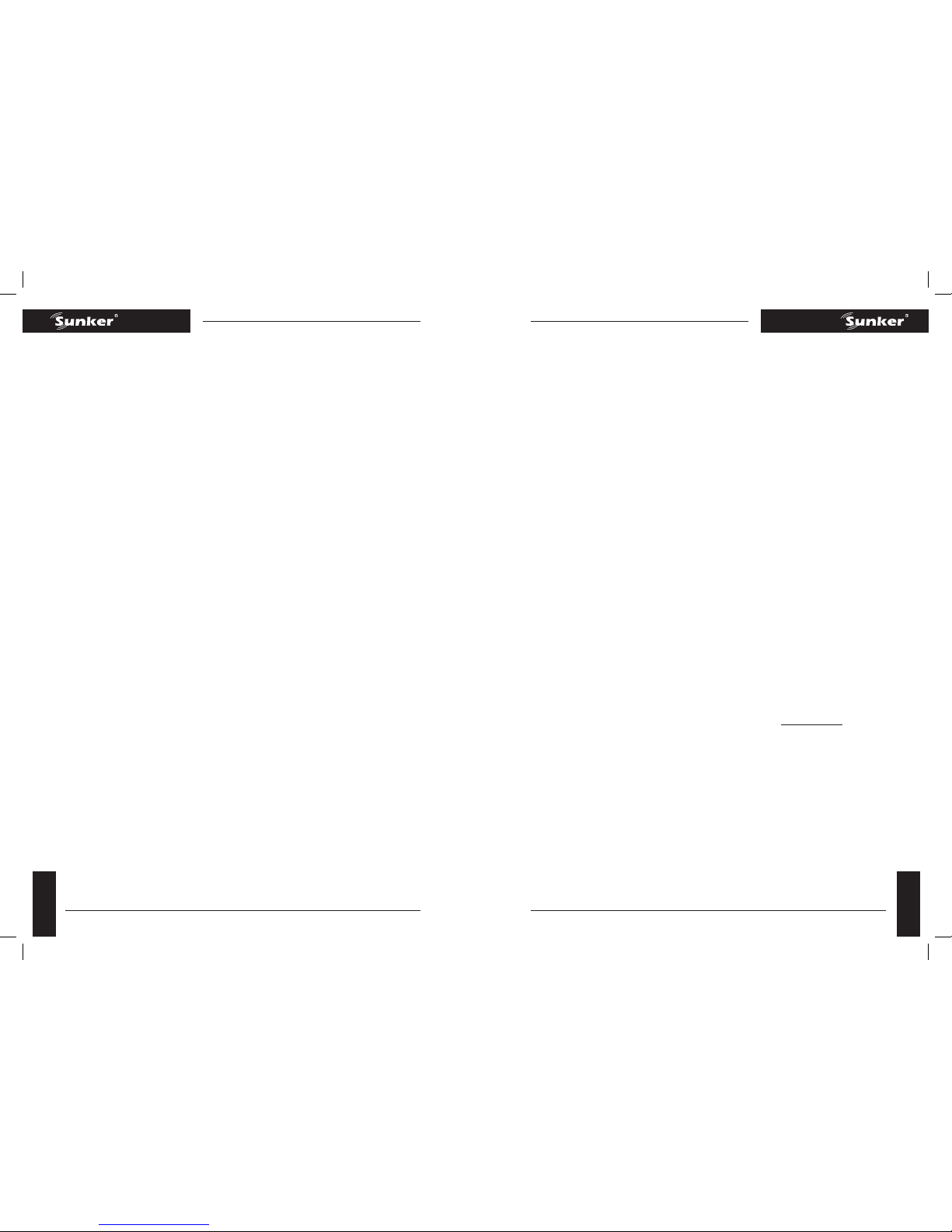Przed wykonaniem nowego okablowania przeczytaj uważnie informacje o obwodach i
instalacjach elektrycznych wybranego mikrofonu. Do lutowania połączeń używaj jak naj-
niższej temperatury. Aby zapobiec zwarciom, w momencie mocowania wtyczki, stosuj
kable jak najkrócej odsłonięte.
Rys.2 Schemat połączeń wtyczki mikrofonowej
Aby zmontować kabel mikrofonowy z wtykiem postępuj zgodnie z instrukcją:
Usuń śrubę mocującą
Rozluźnij dwa zaciski kabla trzymające śruby
Obróć w lewo osłonę metalową i oddziel ją od części bakelitowej
Włóż kabel mikrofonu do obudowy z nałożonym radełkowanym pierścieniem oraz pod-
kładkę na część bakelitową (tak jak na rys.2)
Teraz należy przylutować przewody do odpowiednich pinów, jak pokazano w powyższej
tabelce. Jeśli jest możliwość wykorzystania imadła lub mocowania należy je wykorzystać
do przytrzymania części bakelitowej podczas lutowania. Jeśli natomiast nie ma możli-
wości wykorzystania ani imadła ani mocowania, część bakelitową można podłączyć do
gniazda mikrofonowego znajdującego się z przodu radia. Numery gniazda mikrofonowe-
go przedstawione są na rys.3 jak również z tyłu wtyczki. Przed podłączeniem przewodów
do pinów należy wcześniej odpowiednio ocynować przewody gniazda z pinami wtyczki.
Rys.3 Numery pinów wtyku mikrofonowego pokazane na części bakelitowej
Przed rozpoczęciem lutowania upewnij się czy obudowa i radełkowany pierścień przed-
stawione na rys.2 nałożone są na kabel mikrofonowy. Jeśli podkładka nie jest przy obu-
dowie gniazda pinów upewnij się czy przed rozpoczęciem lutowania jest umieszczona na
nagwintowanej części bakelitowej.
Jeśli gniazdo mikrofonu używane jest do przytrzymania części bakelitowej podczas luto-
wania, najlepsze wyniki zostaną uzyskane kiedy połączenia do pinu 1 i 3 zostaną wykonane
jako pierwsze a dopiero potem połączenia pinów 2 i 4. Zastosuj jak najmniejszą ilość lutów
i unikaj nadmiernej ilości lutu na wtykach, może to spowodować zwarcie pomiędzy wty-
kiem a obudową gniazdka mikrofonowego.
Kiedy wszystkie lutowane połączenia wtyków mikrofonu zostaną wykonane, nałóż radełko-
wany pierścień i obudowę na nagwintowaną część bakelitową. Zwróć uwagę na lokalizację
gwintowanego otworu na obudowie wtyczki. Kiedy bakelitowa obudowa i część metalowa
są właściwie ustawione względem siebie, śruba trzymająca może zostać przykręcona.
Dokręć dwa wkręty zacisku kabla mikrofonowego.
Po zakończeniu montażu wtyczki mikrofonu podłącza i zabezpiecz go nakrętką.
KONSERWACJA I NAPRAWA
Urządzenie nadawczo - odbiorcze jest zaprojektowane do instalacji samochodowej. Ni-
ska waga urządzenia oraz zastosowanie solidnych obwodów elektrycznych wpływa na
wysoką niezawodność. W razie naprawy lub wymiany elementów należy zastosować
identyczne części, a nie części zastępcze.
Uwaga: Jeśli któreś funkcje opisane w rozdziale UŻYTKOWANIE nie działają, upewnij się,
czy wszystkie procedury opisane w instrukcji obsługi zostały prześledzone.
Uwaga: Wszystkie regulacje urządzenia, inne niż te możliwe do wykonania za pomocą
elementów umieszczonych na panelu przednim, muszą być wykonane pod nadzorem
osoby posiadającej licencję operatora radiotelefonu wydaną przez FCC.
KILKA ZASAD, KTÓRE NALEŻY PRZESTRZEGAĆ
Nie należy kontynuować rozmowy z inną stacją dłużej jak 5 minut bez minutowej prze-
rwy w mówieniu, aby dać innym szansę skorzystania z kanału,
Nie należy powodować zakłóceń u innych użytkowników poprzez przekraczanie dopusz-
czalnej mocy i używanie anten bez homologacji,
Nie należy używać nadajnika w celu reklamowania nielegalnych działań,
Nie należy używać wulgaryzmów,
Nie należy „puszczać”muzyki przez nadajnik,
Nie należy używać nadajnika w celu sprzedawania towaru ani profesjonalnej pomocy.
DO CZEGO MOŻE SŁUŻYĆ CB RADIO?
Ostrzeganie o wstrzymanym ruchu,
Przewidywanie pogody i udzielanie informacji drogowych,
Zapewnienie szybkiej pomocy podczas wypadku lub uszkodzenia samochodu,
Zaproponowanie dobrych miejsc na zjedzenie i spanie,
Sprawienie, że podróż będzie ciekawsza, pomaga nie zasnąć,
Zapewnienie bezpośredniego kontaktu z biurem/domem,
Poznanie ludzi podczas podróży,
Zapewnienie informacji o miejscu, do którego jedziemy,
Pomoc funkcjonariuszom prawa w odnajdywaniu pijanych oraz lekkomyślnych kierowców.