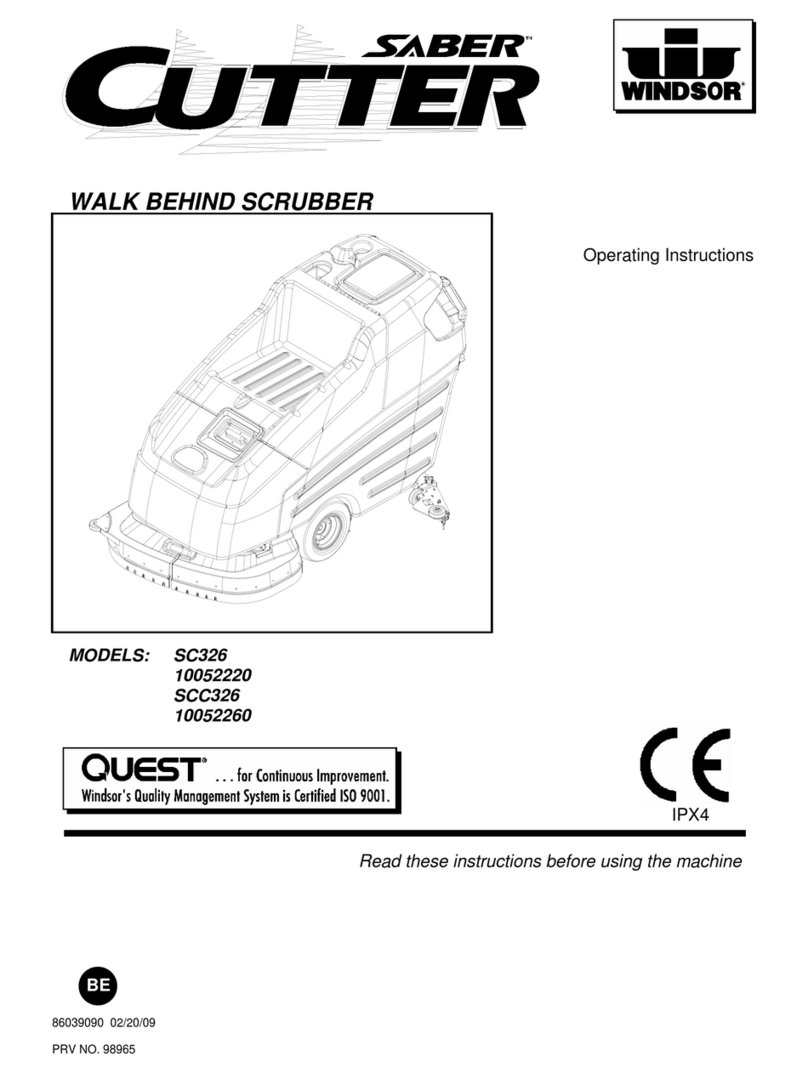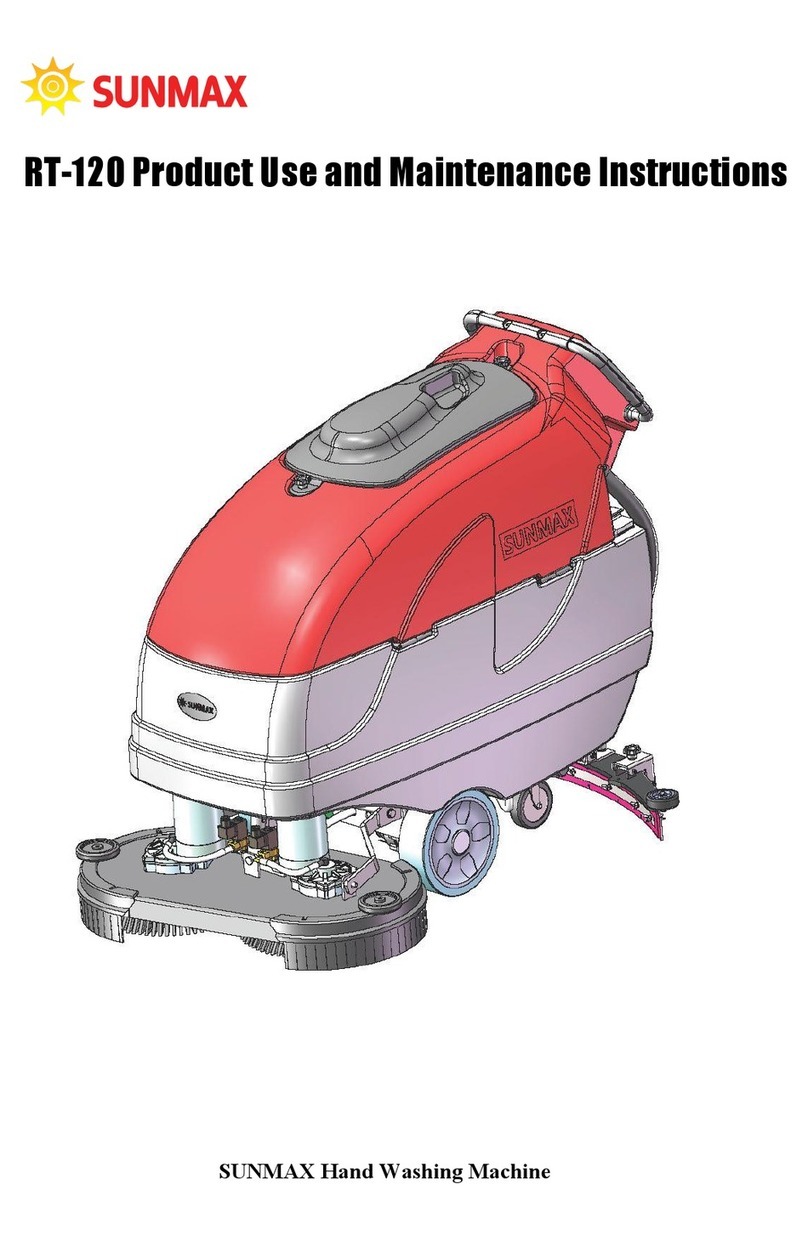②Clean Water Valve Status: 1 indicates the water valve is dispensing water; 0
indicates the water valve is closed, controlled by the water valve button on the panel.
③Moving Status: Default "P" for Parking; "D" for forward; "R" for reverse with
horn beep; controlled by forward and reverse buttons on the panel.
④Vacuum Motor Status: Displays "Vacuum" when the vacuum motor is active and
shows nothing when it's inactive; controlled by the vacuum button on the panel.
⑤Operating Time: T0000 displays the total accumulated working minutes. After the
timer reaches 9999 minutes, press and hold the combination of "Reverse," "Forward,"
and "Water Valve" buttons for 3 seconds to reset the timer.
⑥Battery Voltage: Displays the current battery voltage.
3. Battery Type Selection
This panel supports 2 types of batteries: Lead-Acid and Lithium Battery. After
power-on, press and hold the combination of the "Water Valve" and "Brush" buttons
for 3 seconds to switch the battery type. After selection, shut down and restart the
machine to use the chosen battery type.
Fully Charged: 27.0V
Zero Charge: 23.5V
Protection Voltage for Brush and
Vacuum: 23.5V
Fully Charged: 25.0V
Zero Charge: 21.6V