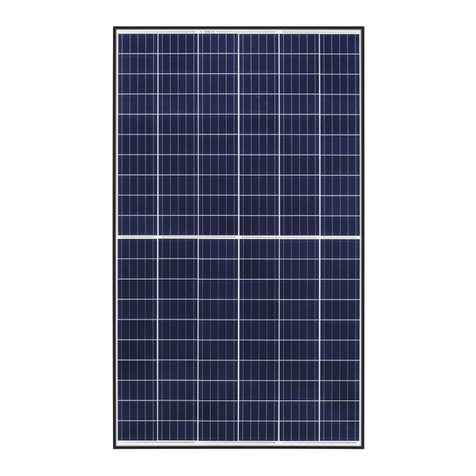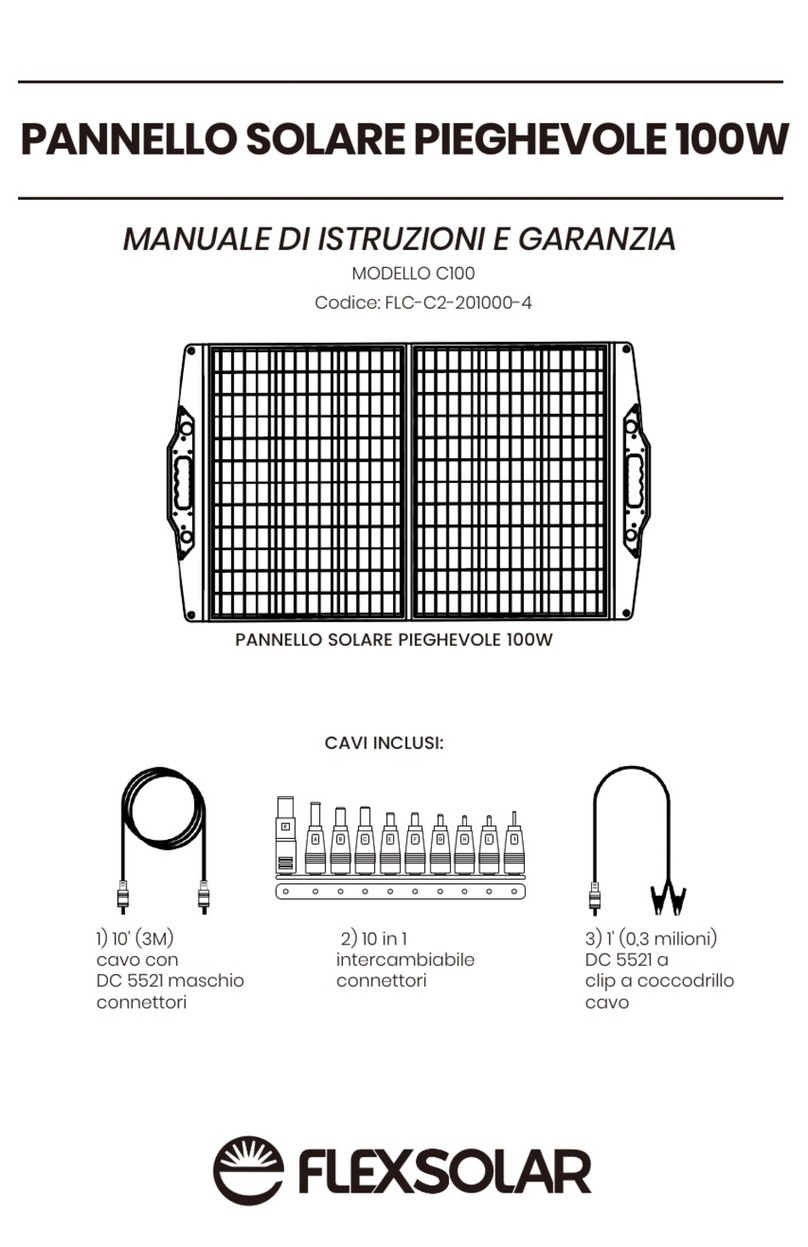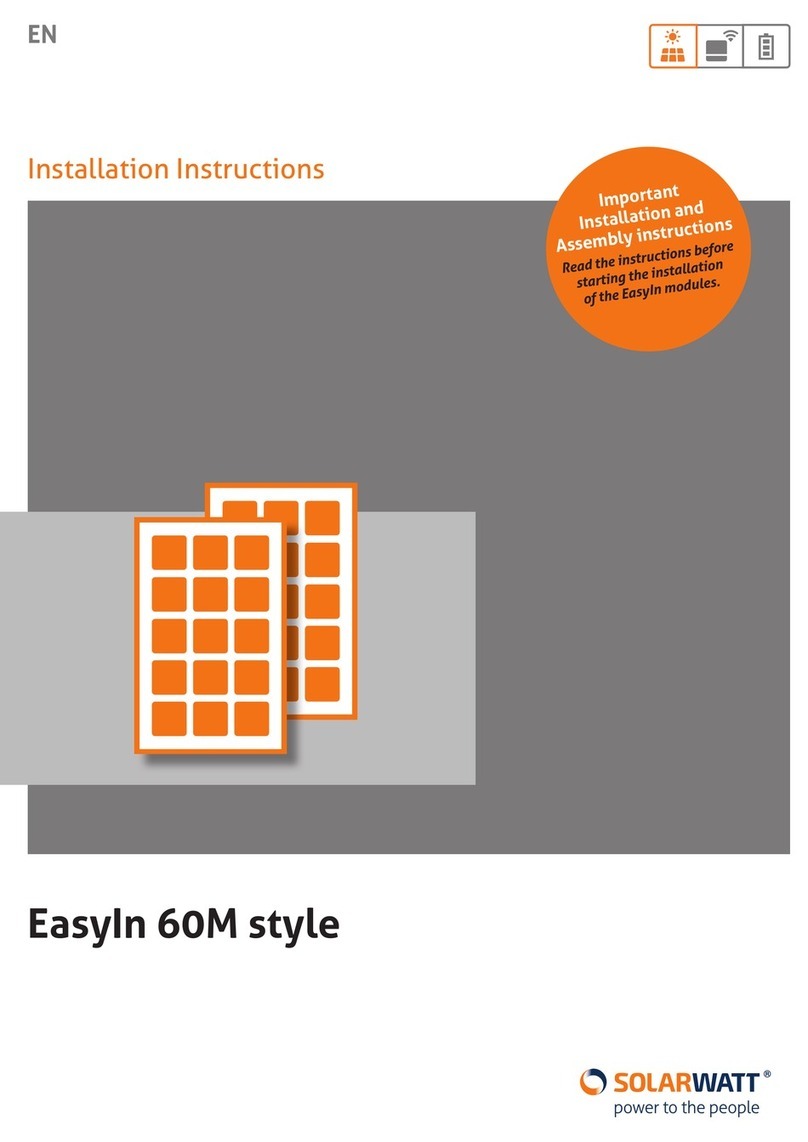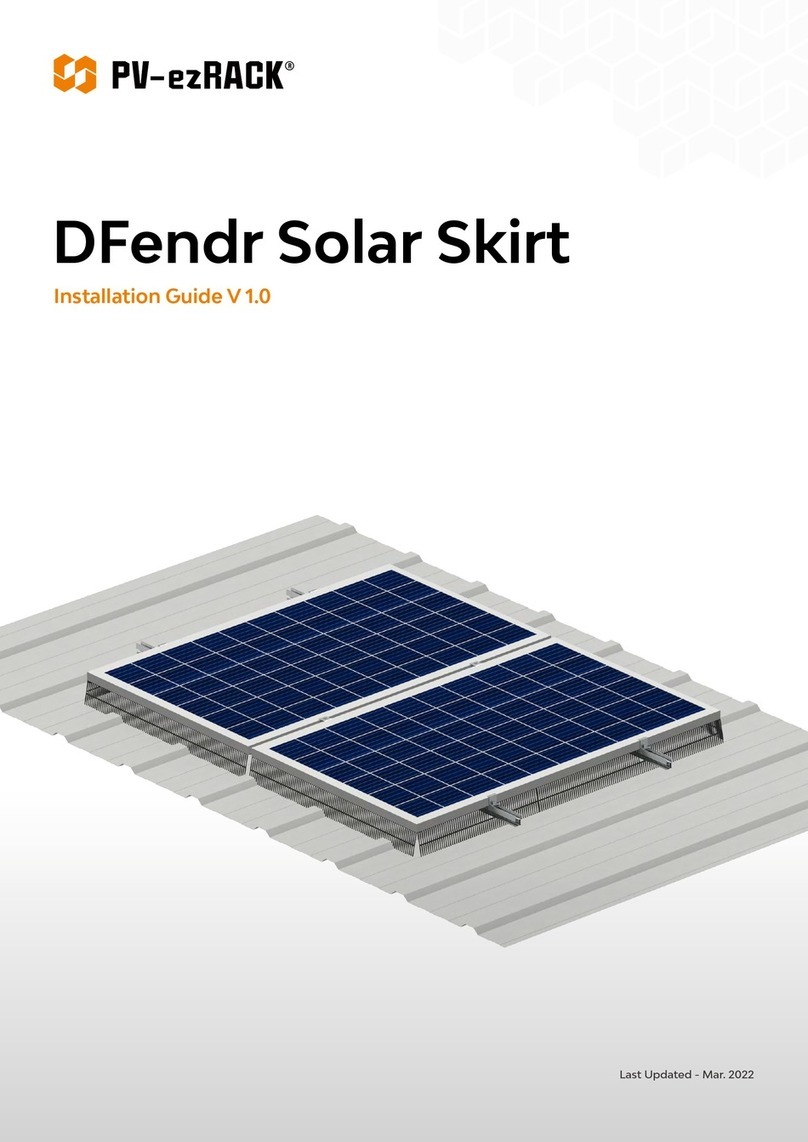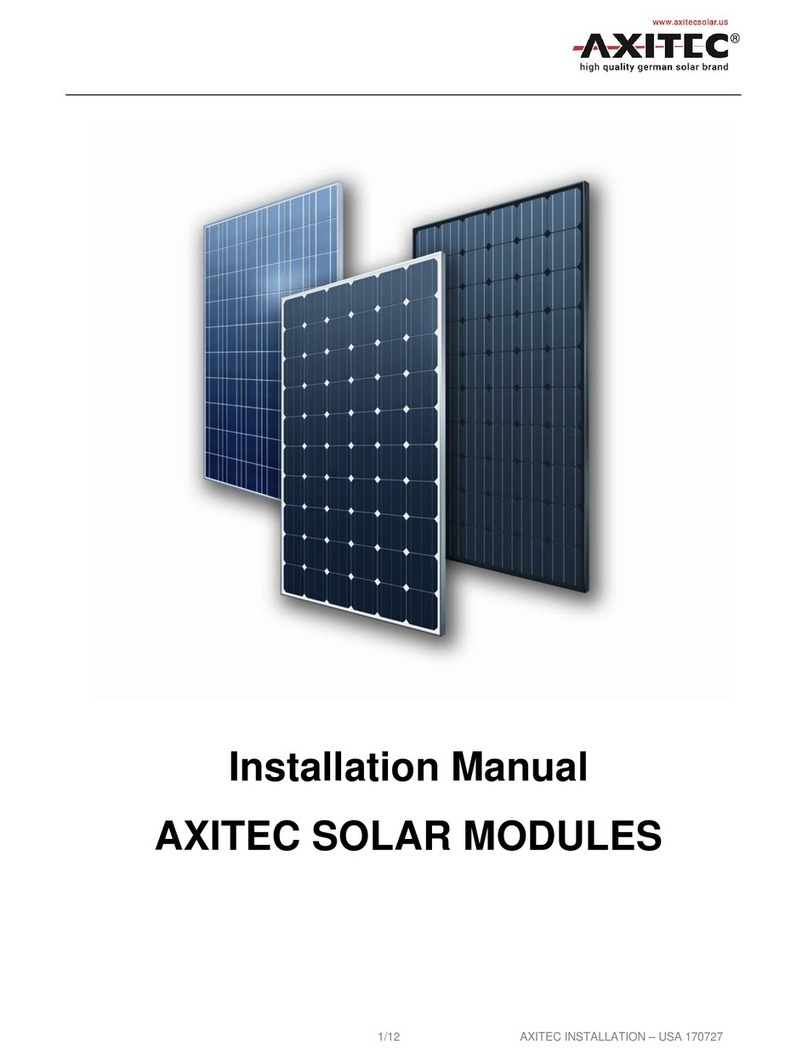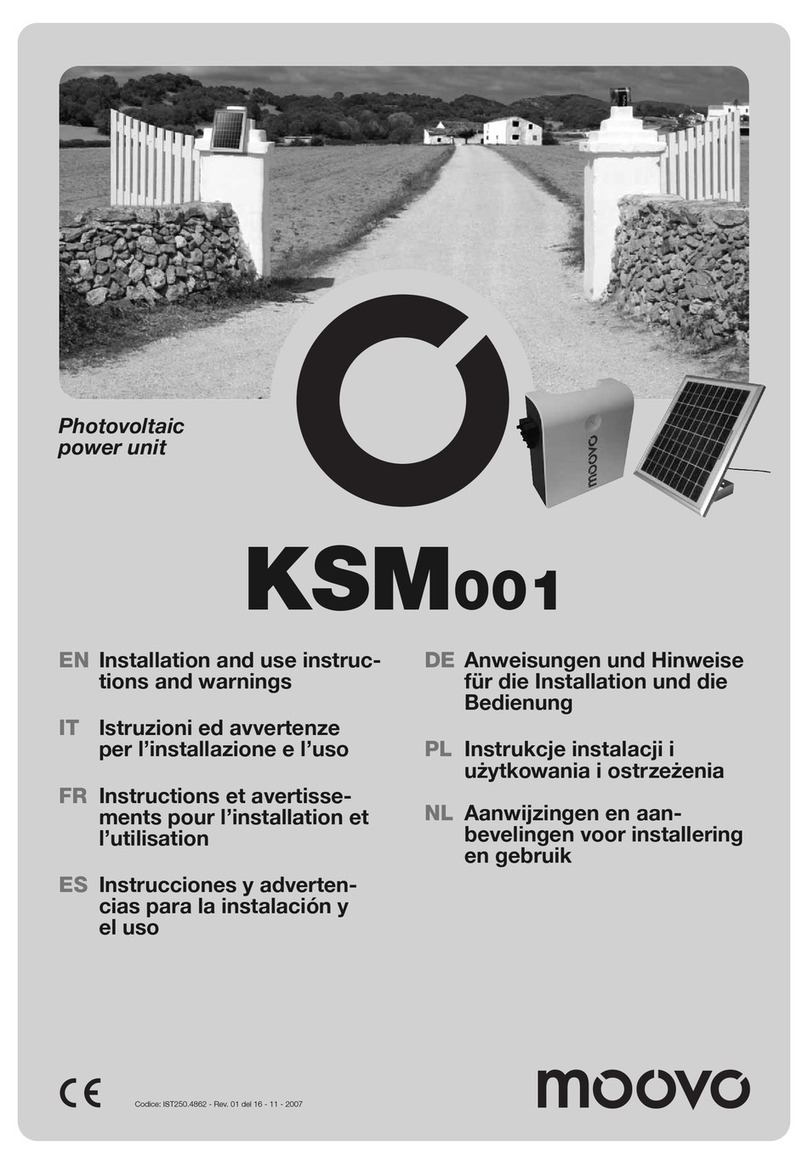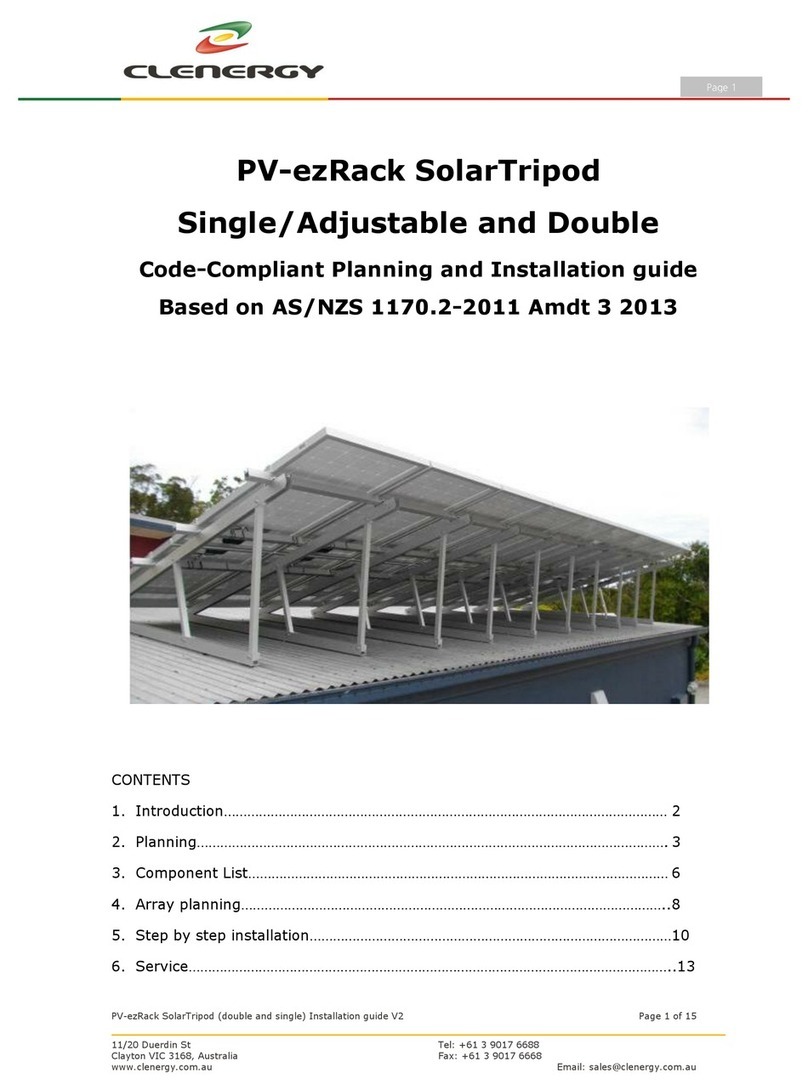TROUBLESHOOTING
If your SolarCharger 4000/6000/8000 panel does not seem
to be performing properly, start by addressing the following
points:
1. Inspect connections for any sign of corrosion or loose
wires. All connections for a 12V system should be in parallel,
meaning positive (+) to positive (+), negative (-) to negative (-).
2. Test the panel’s open circuit voltage (Voc). To reduce risk
of sparking, cover the panel before disconnecting it from the
battery. Using a well-calibrated voltmeter, measure the open
circuit voltage (Voc) across the positive (+) and negative (-)
o-ring terminals. You should measure between 19V to 24V DC
under FULL sunny conditions.
3. Test the panel’s output current between it and the battery.
Connect the panel’s negative wire to the battery and insert a
DC amp meter with sufcient rating for the expected panel
output between the positive wire of the panel and the posi-
tive post of the battery. You should get a reading close to the
panel’s peak operating current, depending on sunlight condi-
tions.
4. Verify the condition of the battery. Over time, a battery will
lose its ability to recharge, especially after repeated heavy
cycles of charge and deep discharge. Contact your battery’s
manufacturer for more detailed guidelines on battery testing.
5. Make sure your system is properly sized for your power
needs. Please refer to the Application Chart for a guideline of
what can be powered by your SolarCharger 4000/6000/8000
panel. If additional assistance is required for sizing your
system, please contact our Technical Support Department at
FREQUENTLY ASKED QUESTIONS (FAQ)
Q1: Can I connect my SolarCharger 4000/6000/8000 solar
panels together WITHOUT the panel-to-panel connector
cable?
A: No. The panel-to-panel connector cables are designed
specically for Sunsei™ SolarCharger panels. Without them,
you risk a poor or inversed connection.
Q2: What type of batteries can I recharge?
A: You can recharge all types of 12V batteries including
lead-acid automotive batteries, deep cycle (traction type)
batteries, gel-cell batteries, and heavy-duty (stationary type)
batteries. When using the SolarCharger 4000/6000/8000 to
run appliances on a regular basis, we recommend the use of
deep cycle marine batteries, which are designed to withstand
frequent charge and discharge cycles.
Q3: How long will it take my SolarCharger 4000/6000/8000 to
recharge a dead battery?
A: Please refer to the Approximate Charging Times chart.
Q4: Can I charge more that one battery at the same time
using the SolarCharger 4000/6000/8000?
A: Yes, the charge can be applied to a bank of batteries.
When attached to a bank of two or more batteries, the total
power input will be divided into that number of batteries.
The higher the number of batteries, the longer it will take to
recharge the battery bank.
Q5: Can the SolarCharger 4000/6000/8000 drain my battery
at night?
A: Once a Sunsei™ Charge Controller is installed, there is no
danger of reverse current so you can leave your SolarCharger
installed overnight.
Q6: Without a Sunsei™ Charge Controller, can the
SolarCharger 4000/6000/8000 overcharge my battery?
A: Yes, that is why it is important to install a charge
controller between the solar panel and the battery. Do not
connect the charger directly to the battery.
Q7: Can I run my 110V appliances using my SolarCharger
4000/6000/8000 panels?
A: Not directly. But it is possible to run your 110V appliances
with the use of an inverter (purchased separately) that will
change the battery’s 12V (DC) output into 110V (AC) power.
Q8: Can I extend my wiring?
A: Yes. You can extend the wiring of 8A (135W) or less solar
panels using AWG12 within 20 feet. For longer distances or
higher currents, higher gauge wire with a smaller AWG
number can be used.