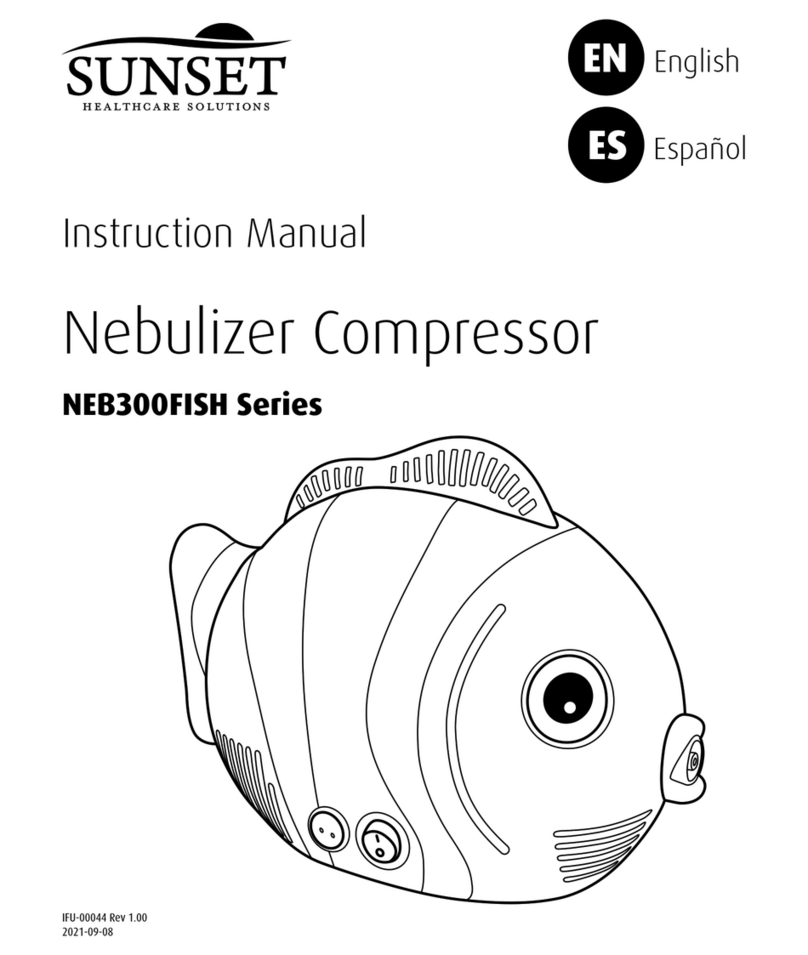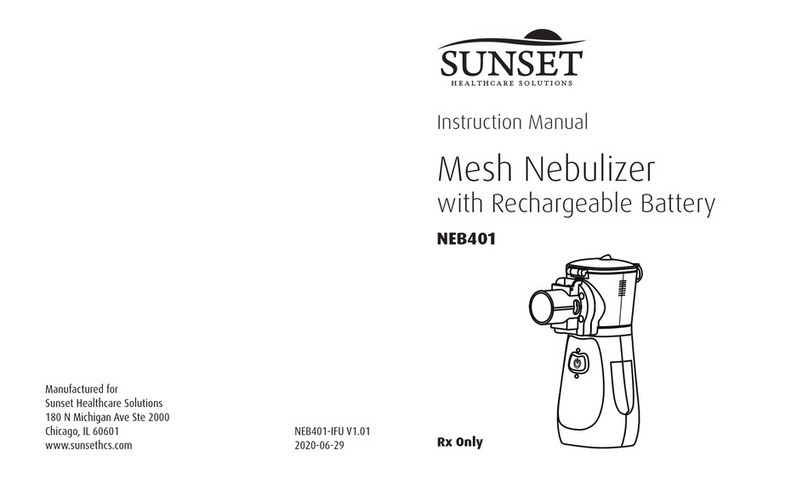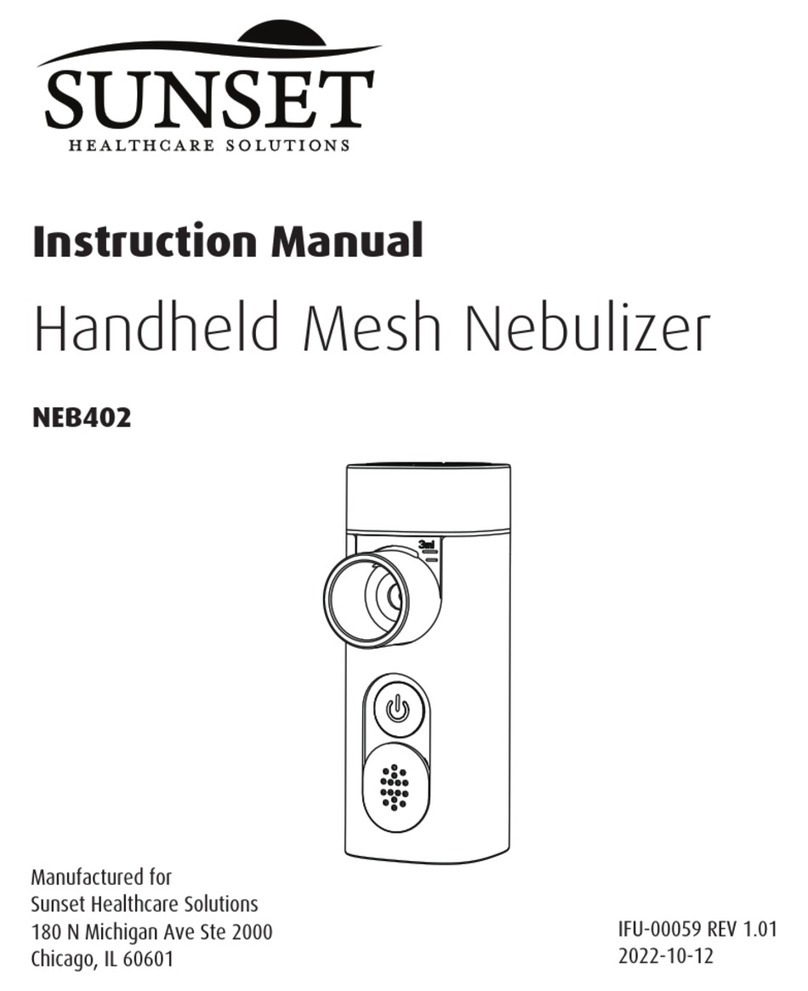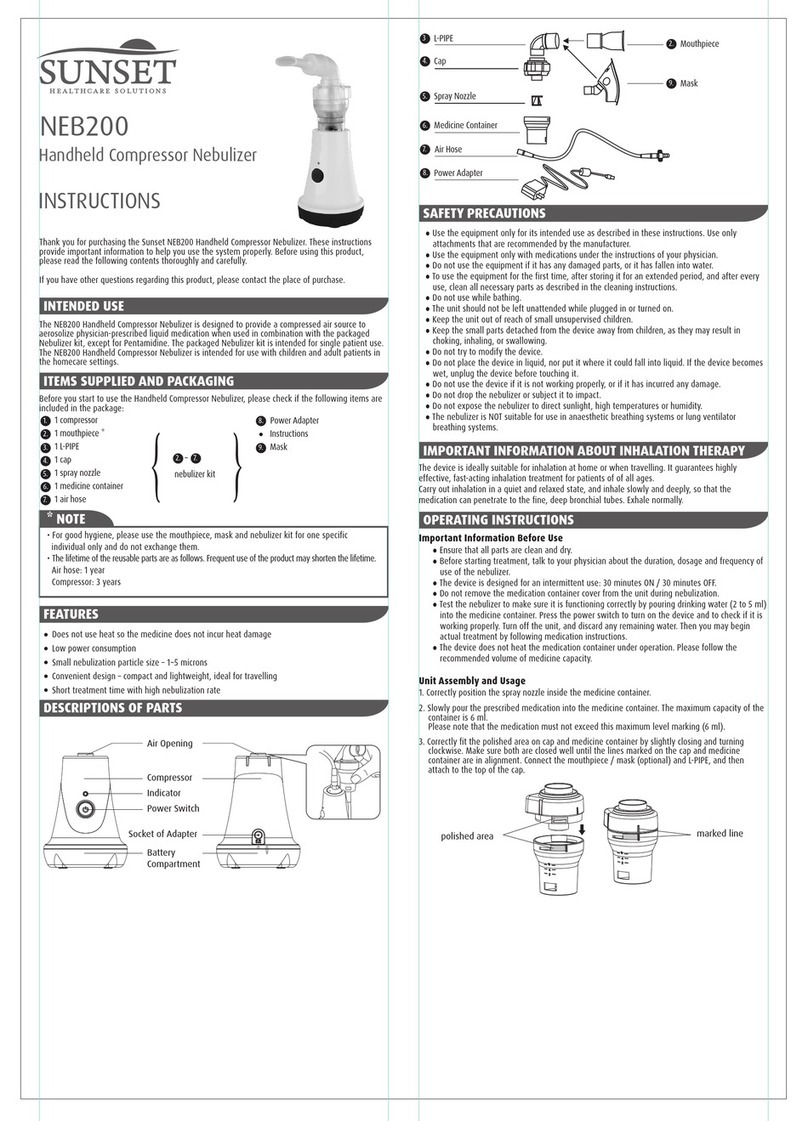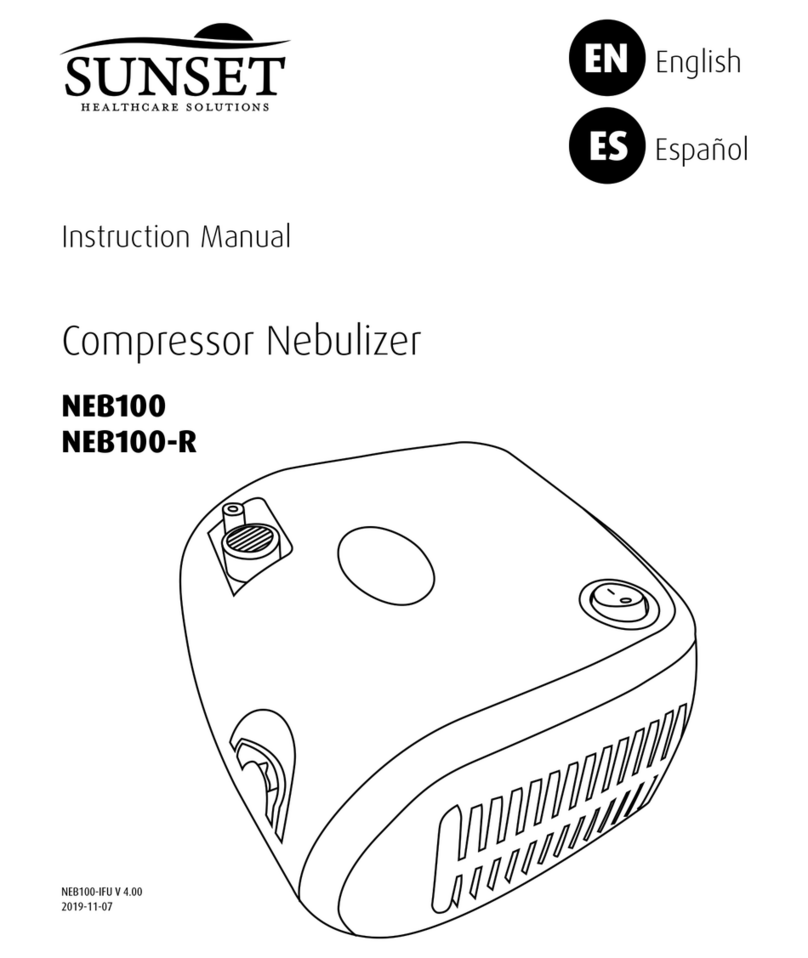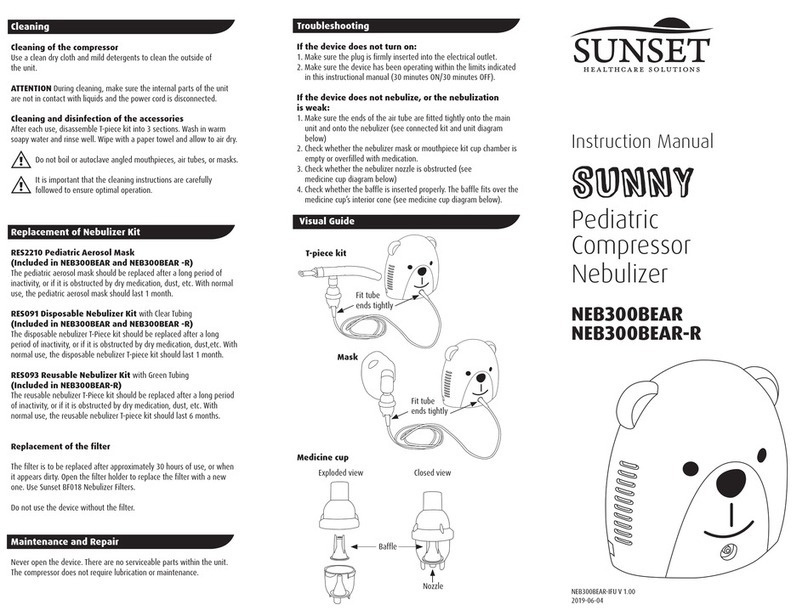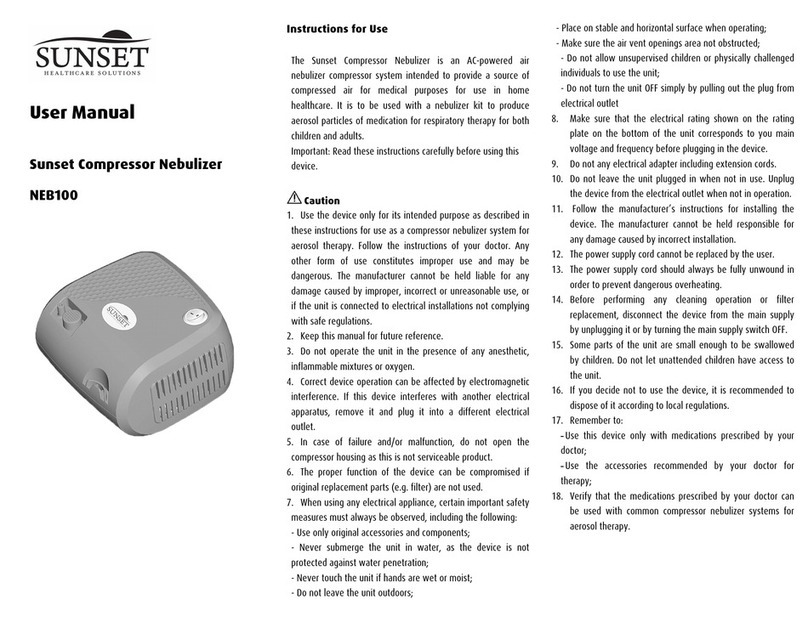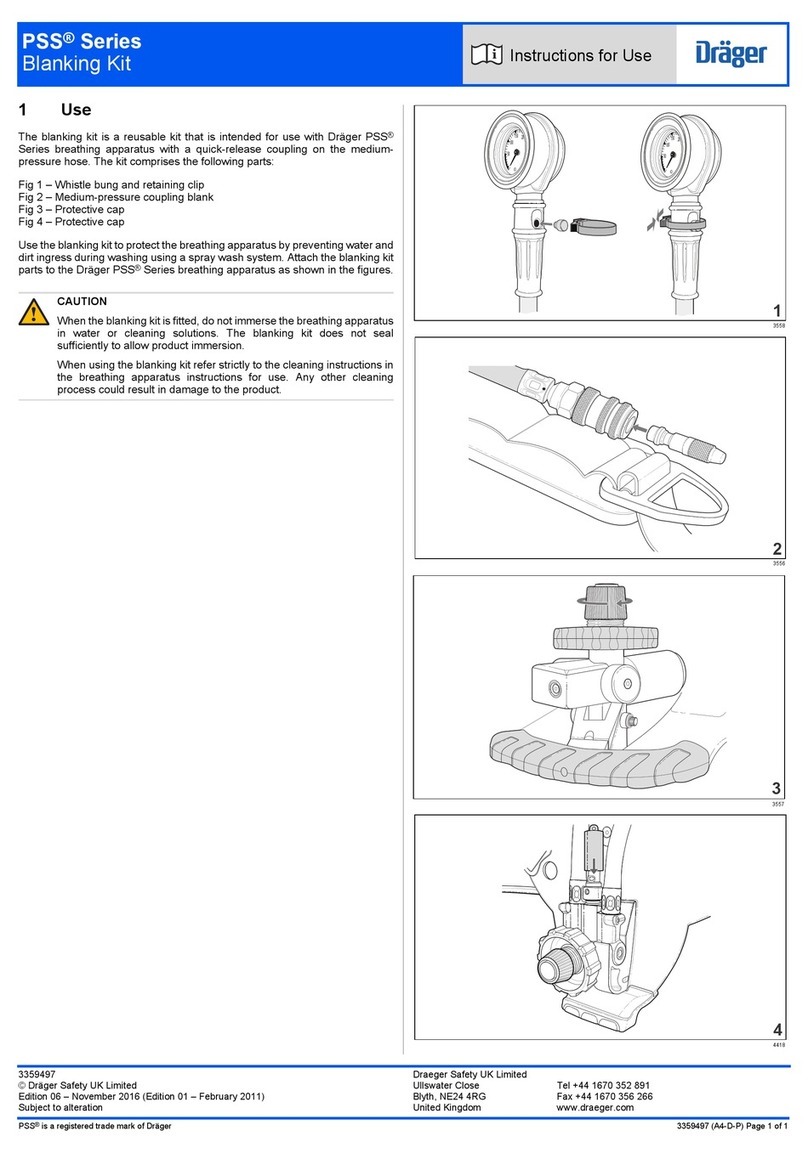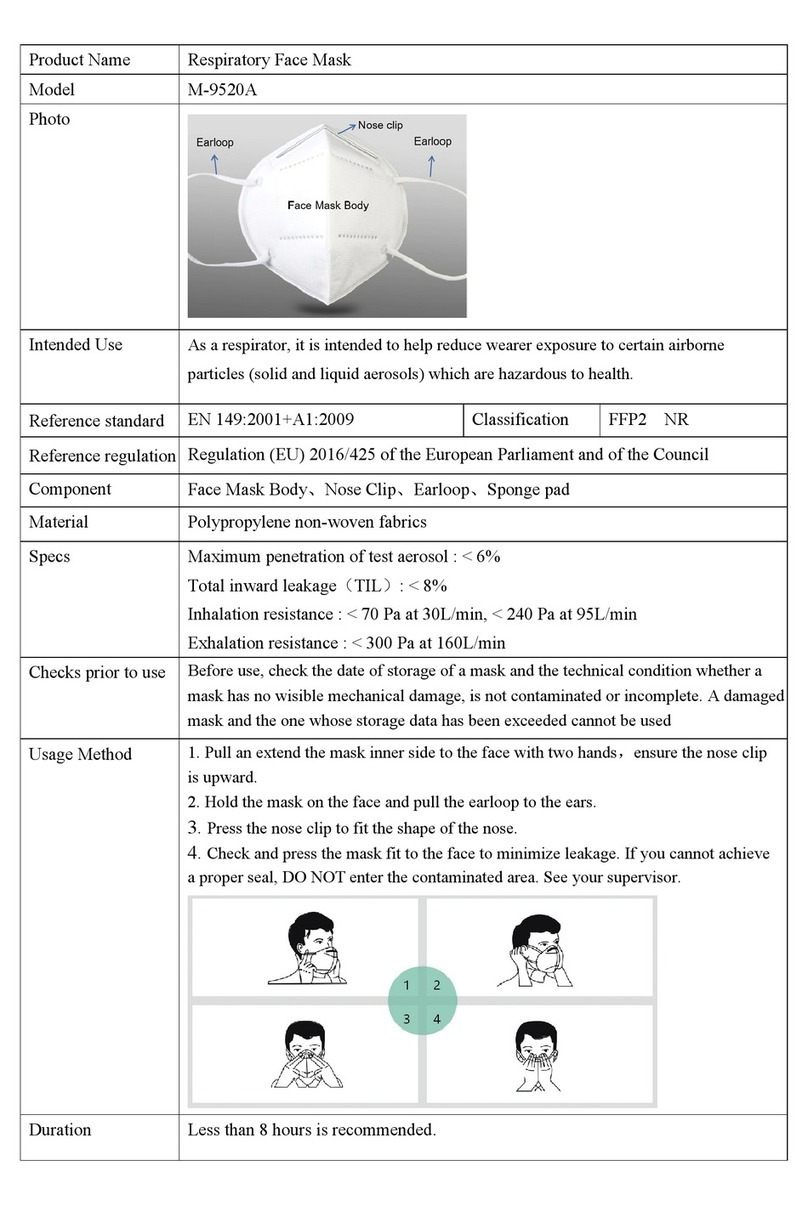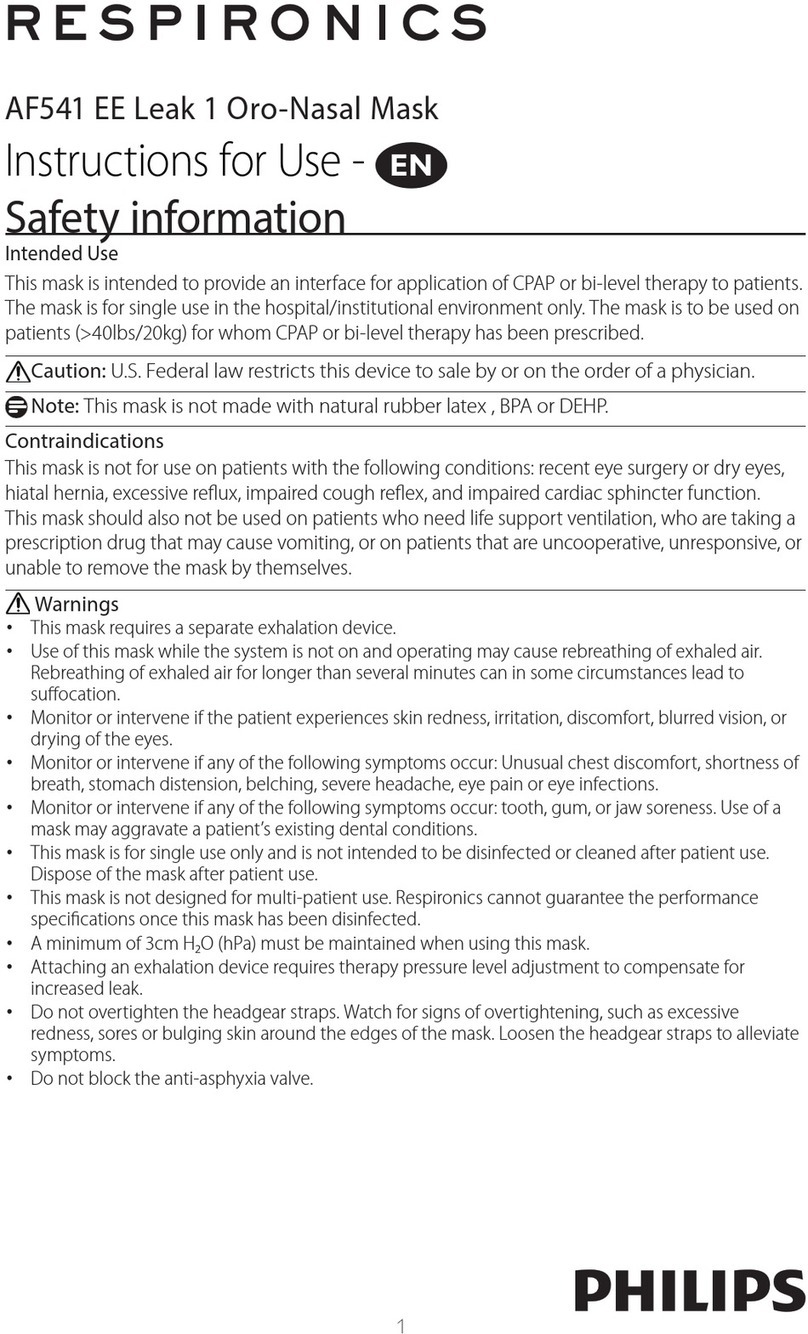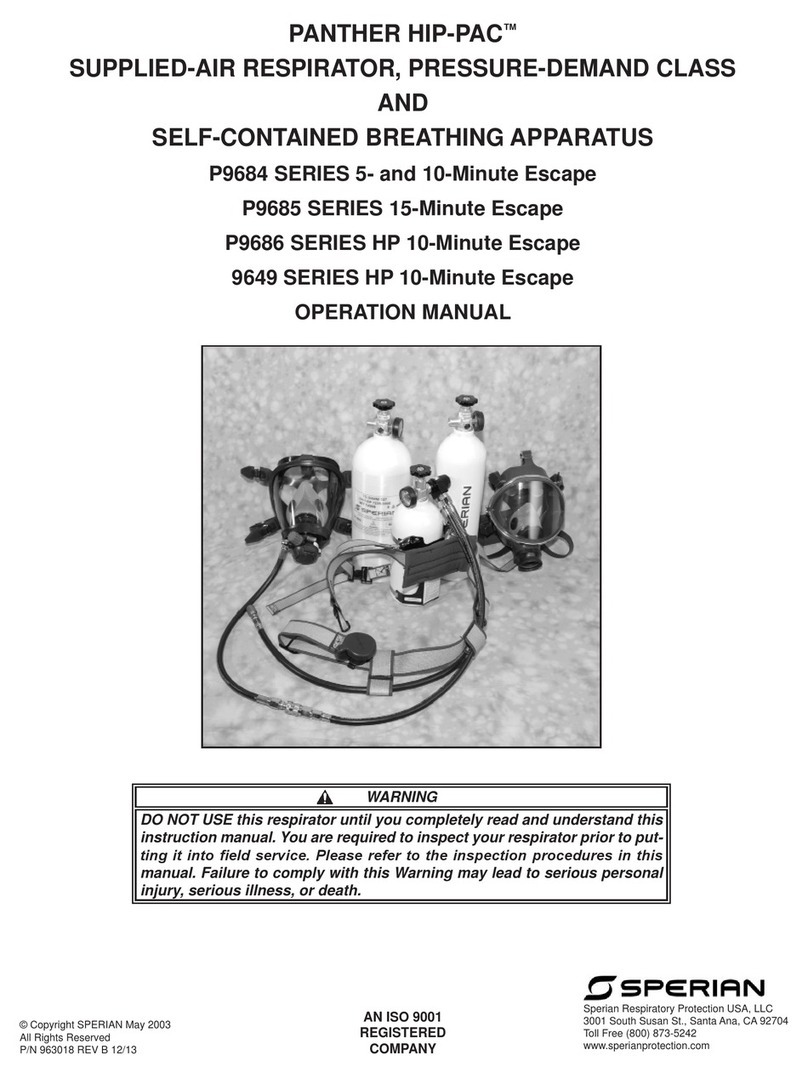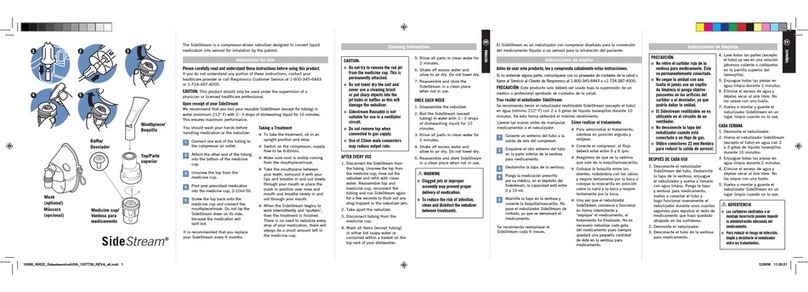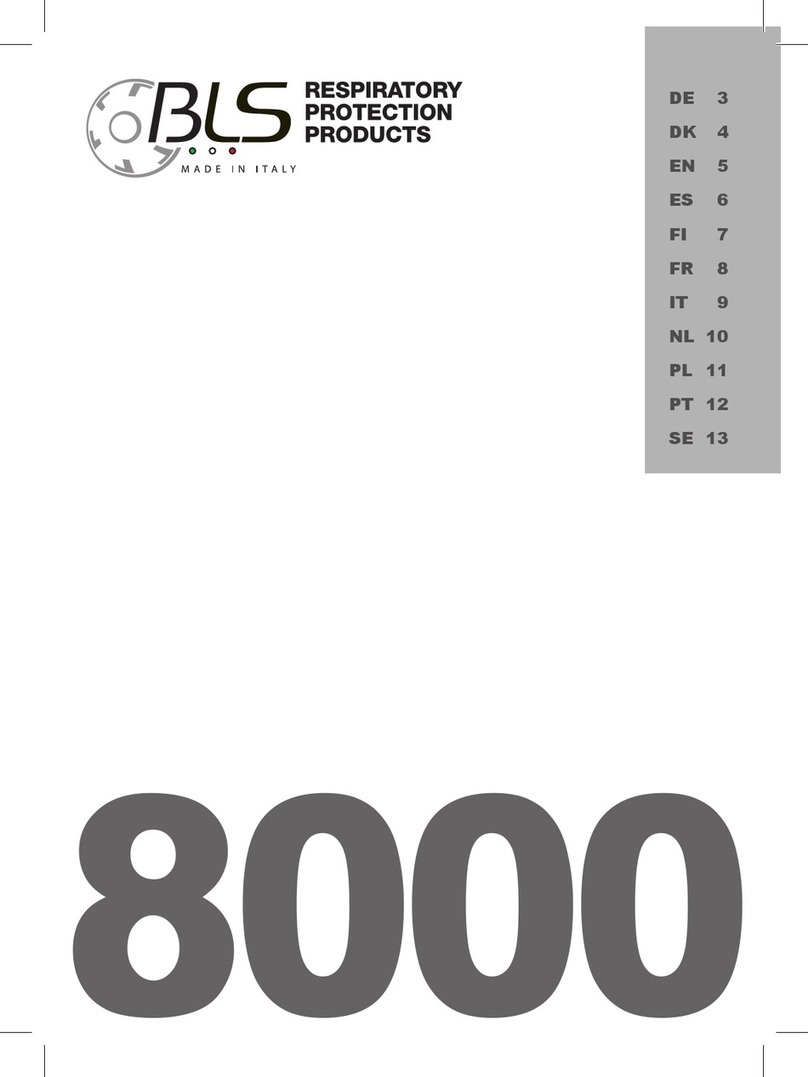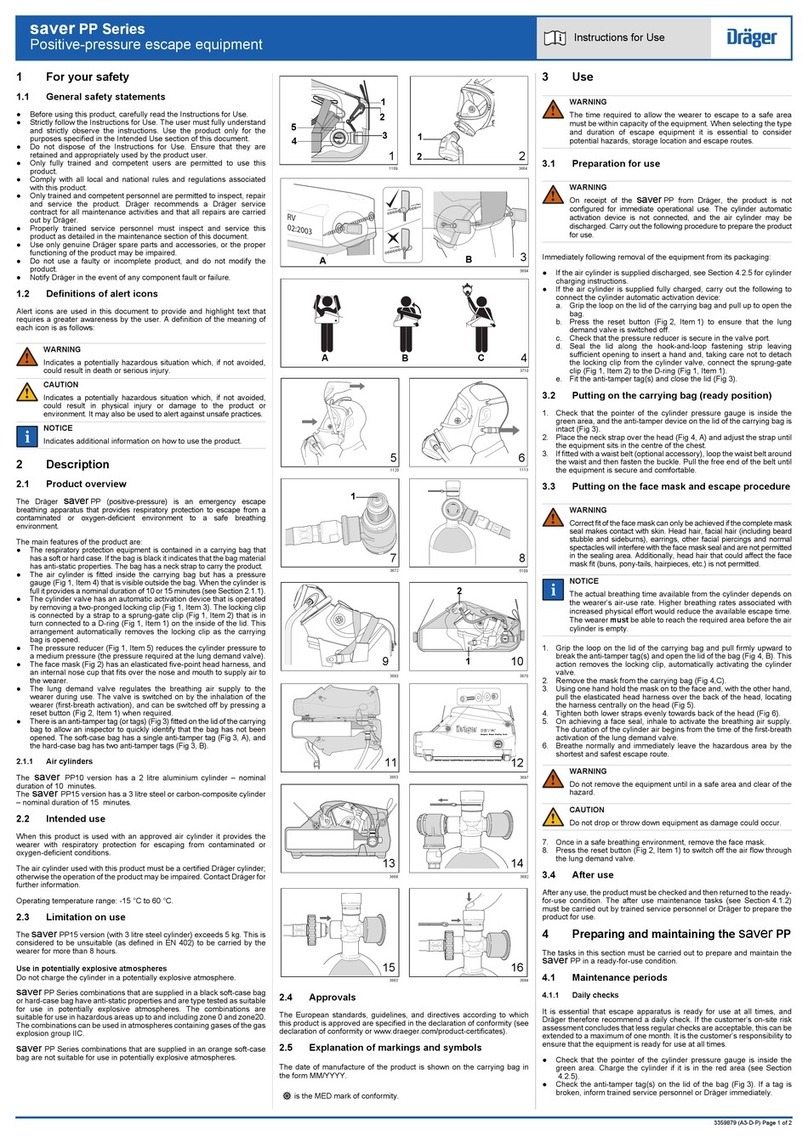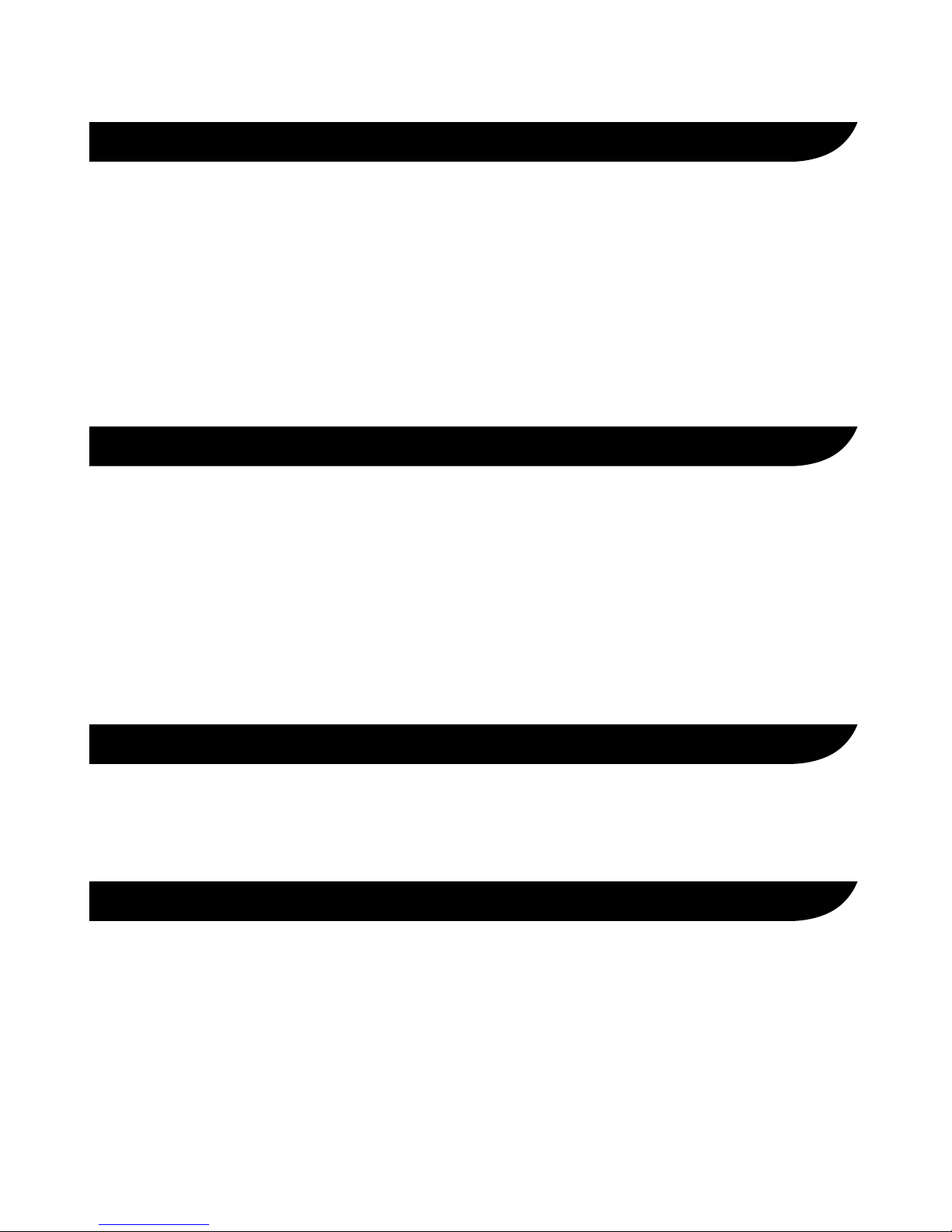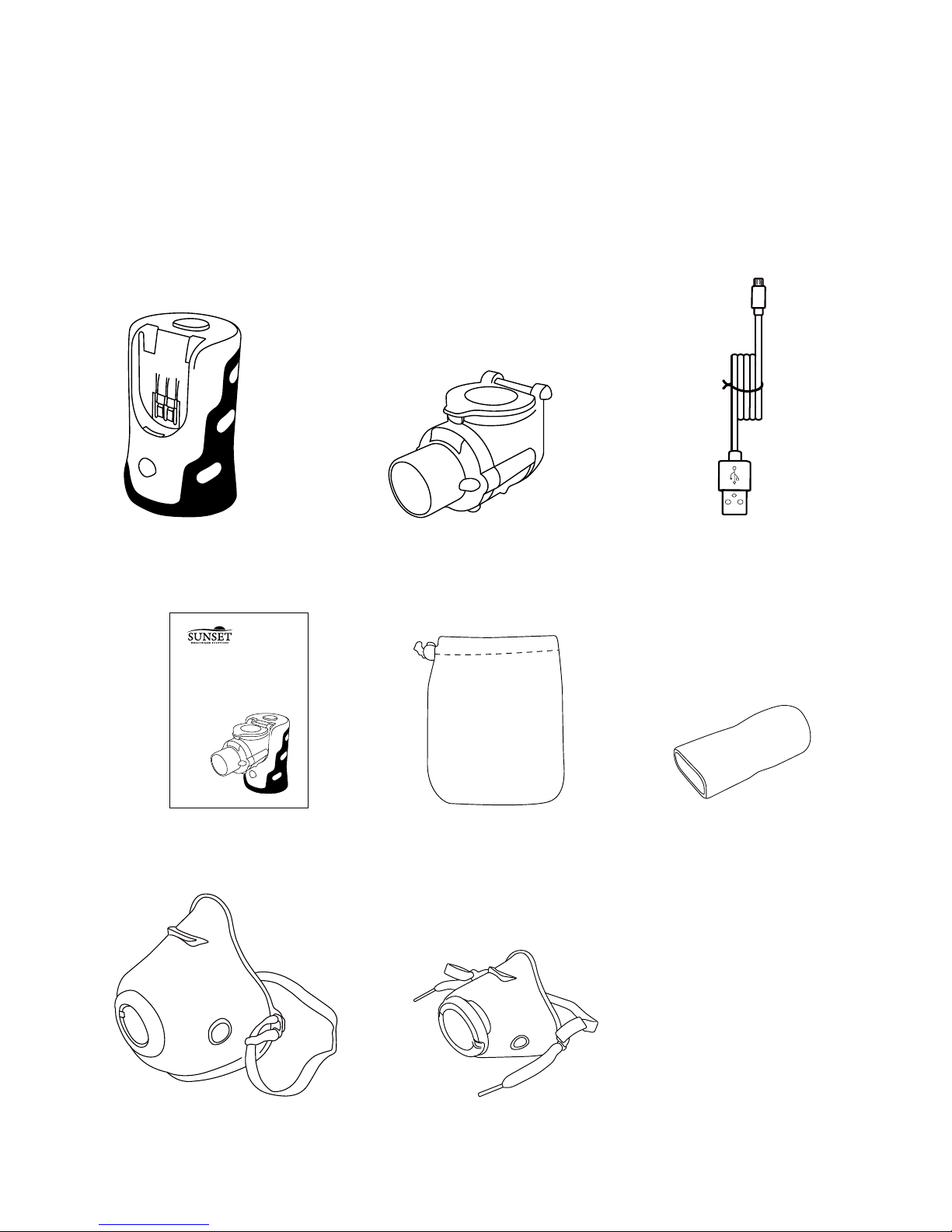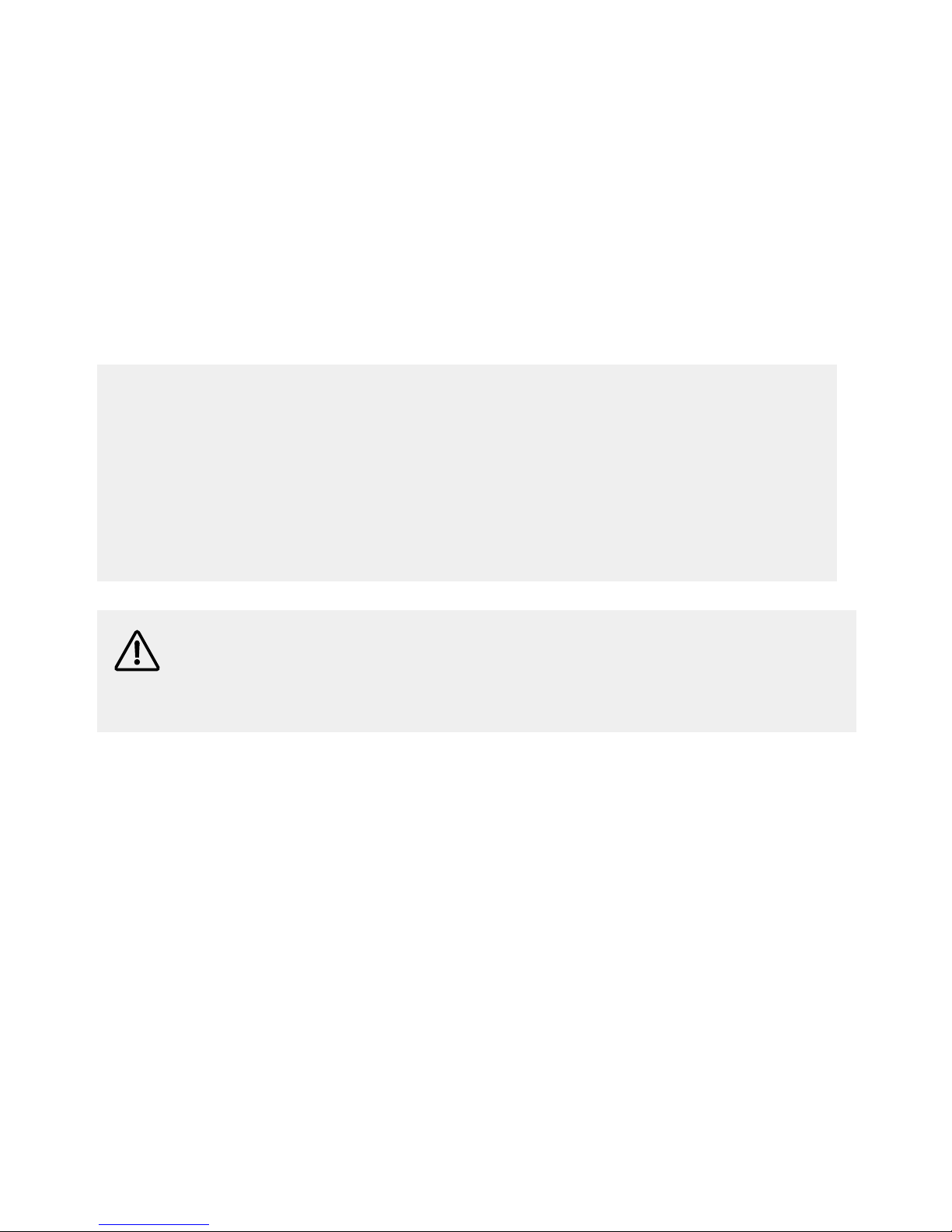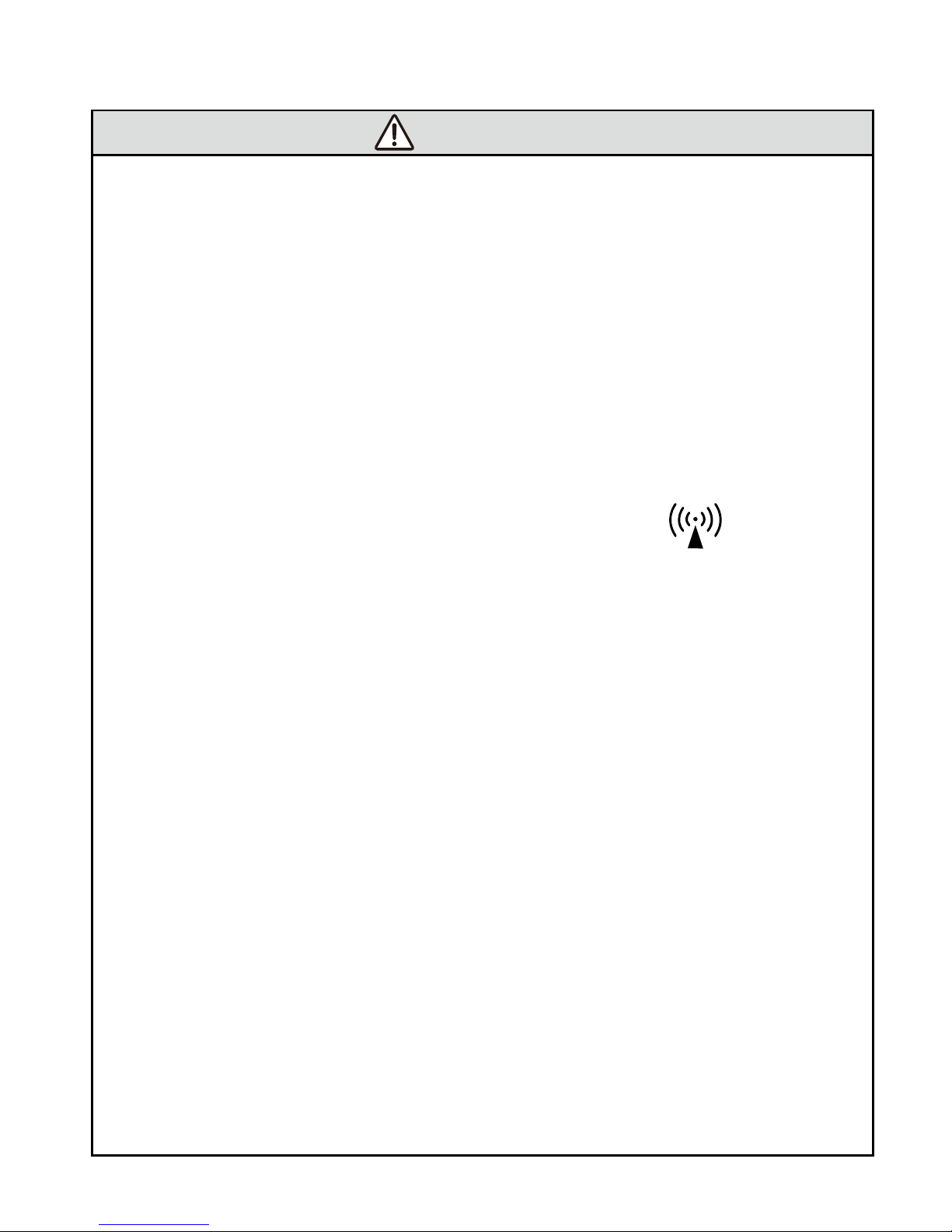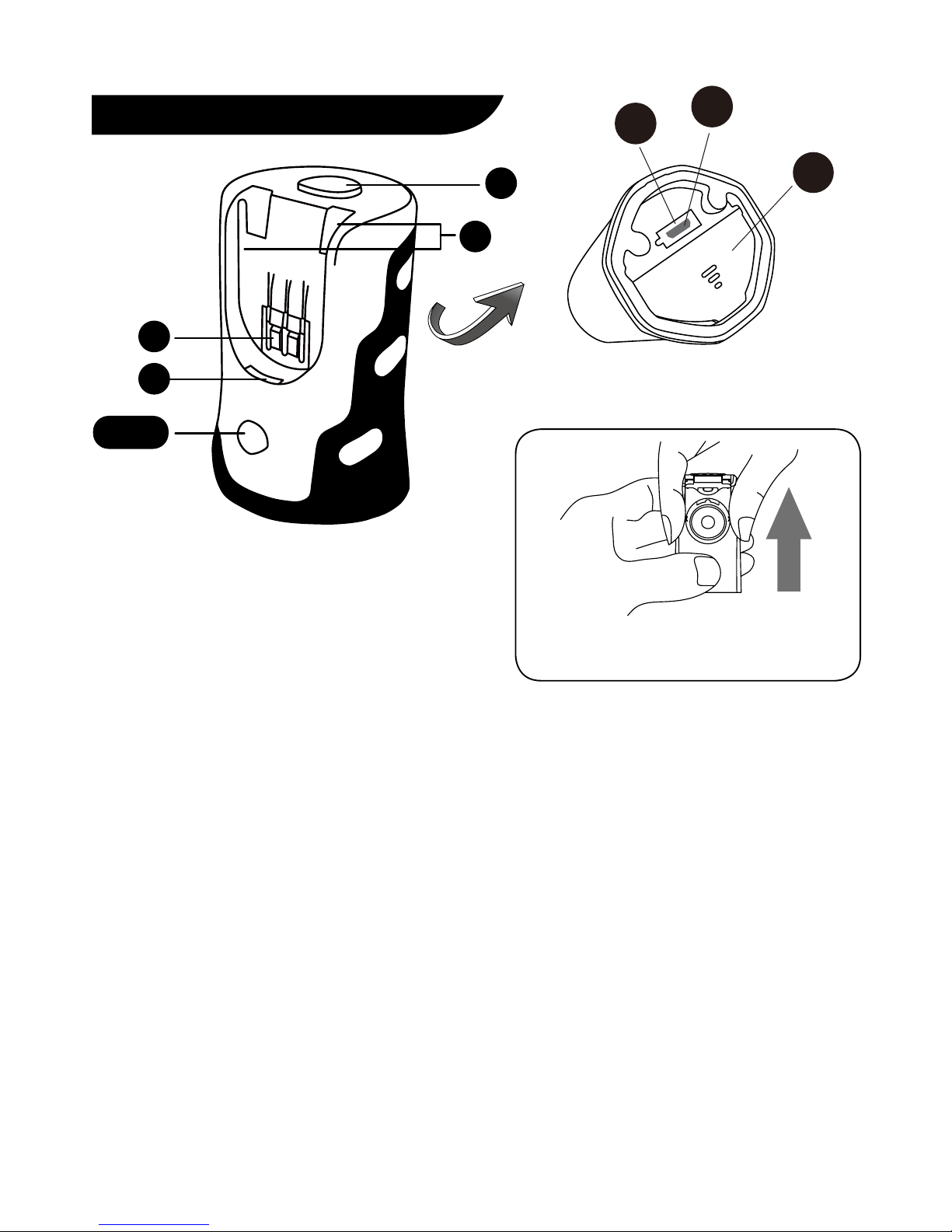5
CAUTIONS
• Clean the nebulizer before rst use, after each use and after extended storage to avoid
unwanted contamination.
• Clean and disinfect the mesh in accordance with the user manual to avoid possible damage.
• Operational temperature should be kept within 10 ~ 40°C / 50 ~ 104°F to avoid damaging
the device.
• Storage temperature should be kept within -20 ~ 70°C / -68 ~ 158°F to avoid damaging the
device.
• Do not drop the device to avoid potential malfunction.
• Do not poke mesh module. The device may be broken.
• Do not modify the device in any way to avoid potential damage.
• The device is MRI unsafe, do not use in an MRI environment.
• Interference may occur in the vicinity of equipment with this mark:
• Do not use close to strong electrical or electromagnetic elds. This may result in incorrect
operation and create a potentially unsafe condition.
• Do not turn on the nebulizer when medication cup is empty.
Anti-theft systems and Radio Frequency Identication (RFID) readers are used in a wide
variety of settings, including supermarkets, shopping malls, libraries and hospitals. Metal
detectors for airport and facility security applications can either be portals that a person walks
through, or can be hand-held “wands” that are passed over a person’s body.
Exposure to these systems can result in thedevice turning off automatically. If this occurs,
move away from the system, turn the device off,remove batteries, insert again andthen
turnon. Normal operation should resume.
Patients should take the following precautions:
• Be aware that anti-theft systems and RFID readers in many commercial establishments can
be hidden or camouaged in entrances and exits where they are not readily visible.
• Do not stay near the anti-theft system, RFID reader or metal detector longer than is
necessary and do not lean against them.
• If you are scanned with a hand-held metal detector, advise the security personnel that you
have an electronic medical device and ask them not to hold the metal detector near the
device any longer than is absolutely necessary; or, request an alternate form of personal
search.