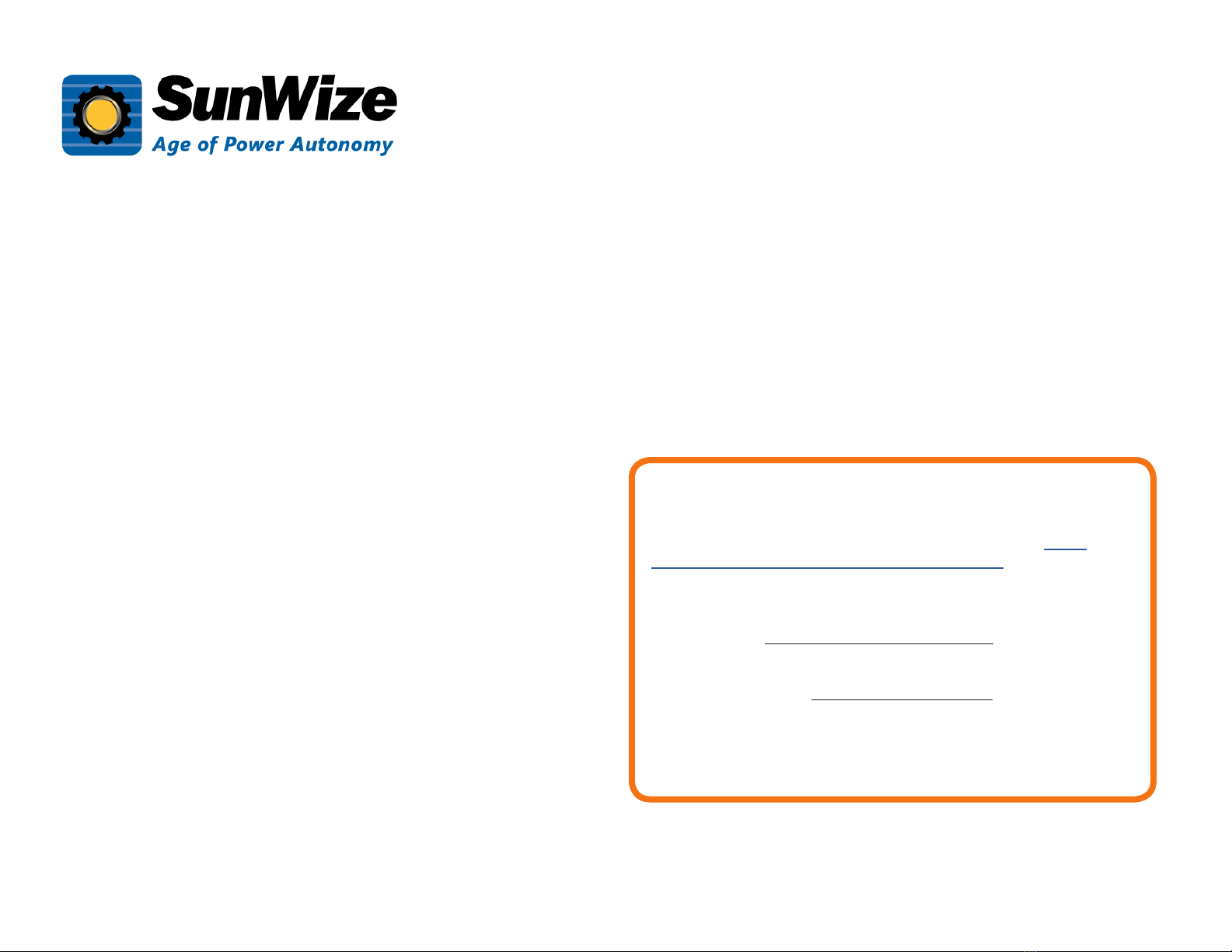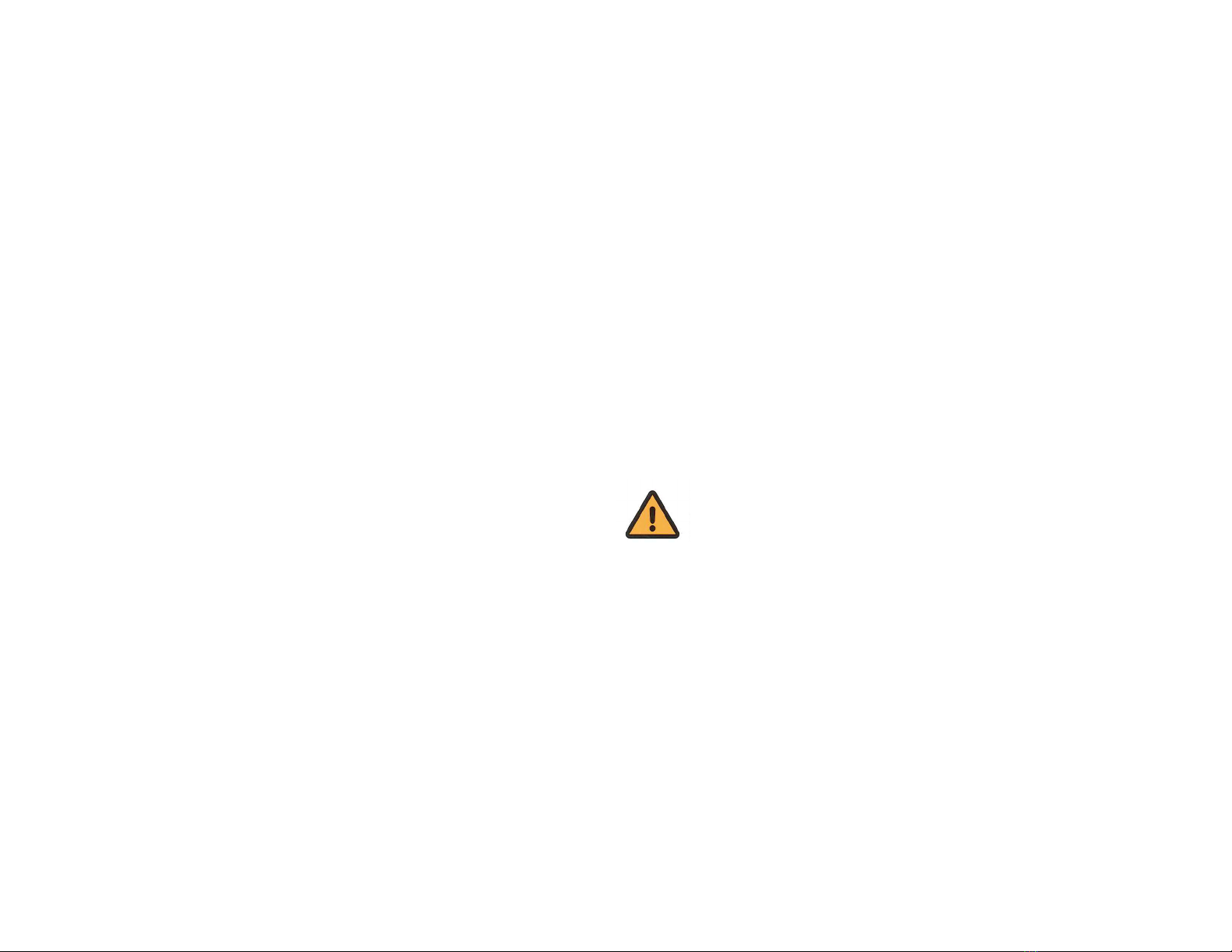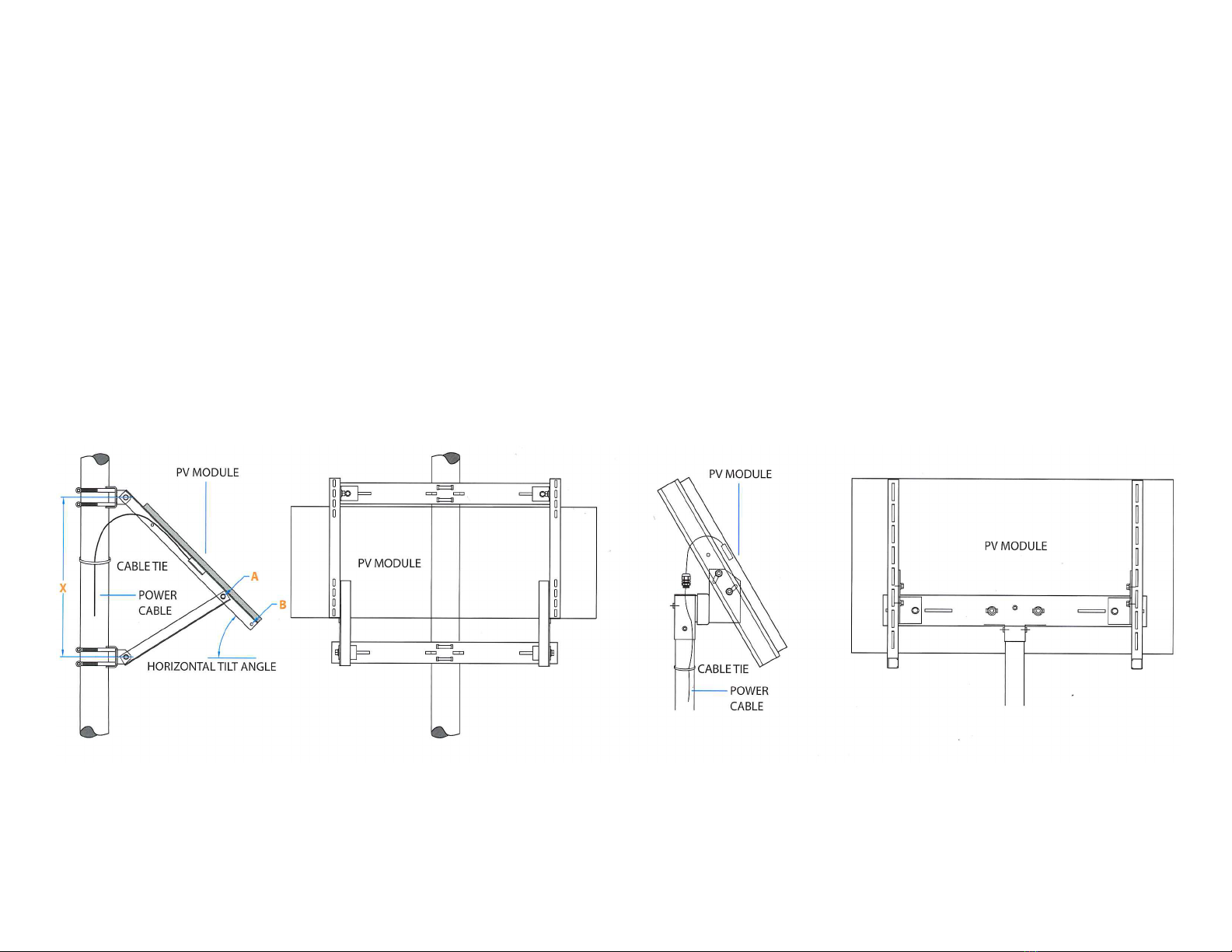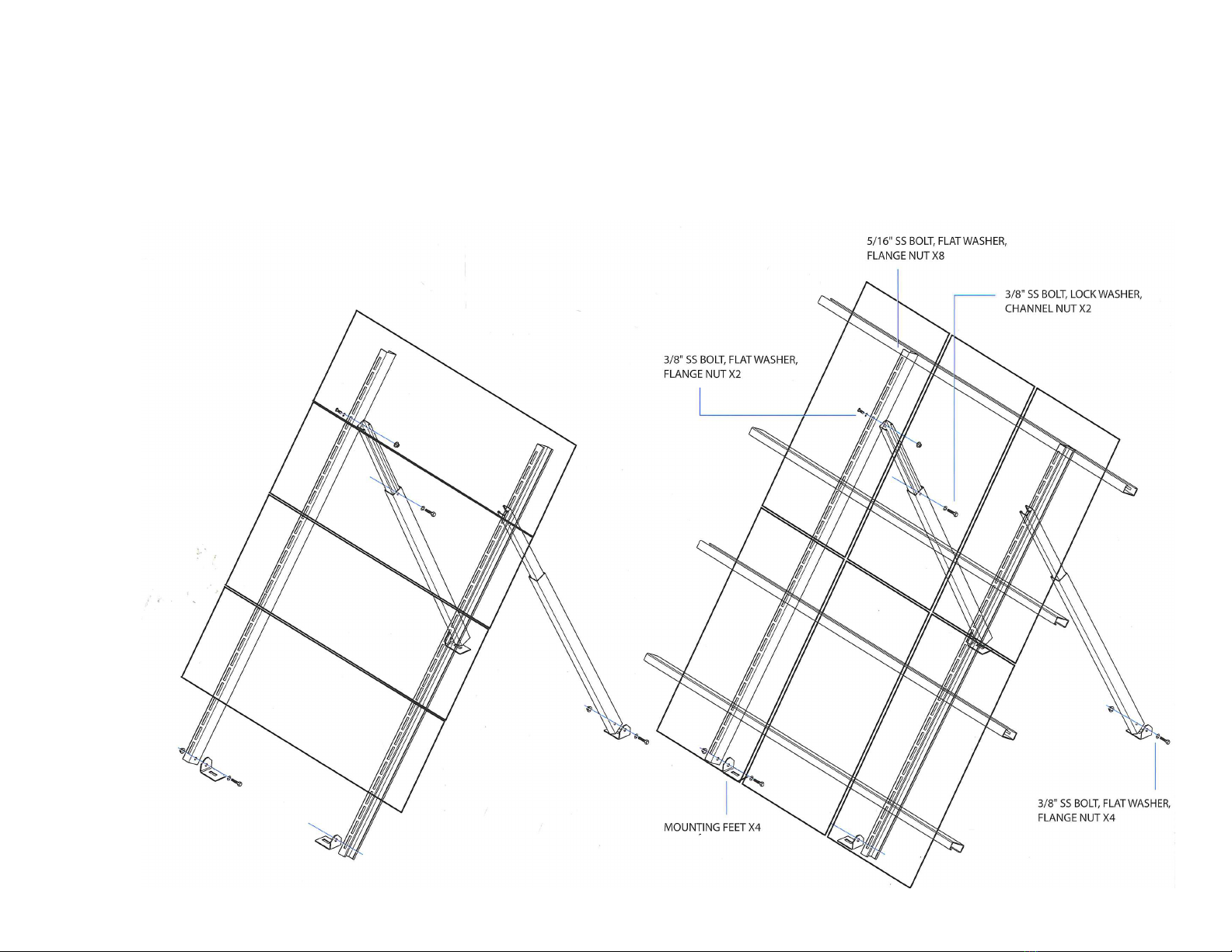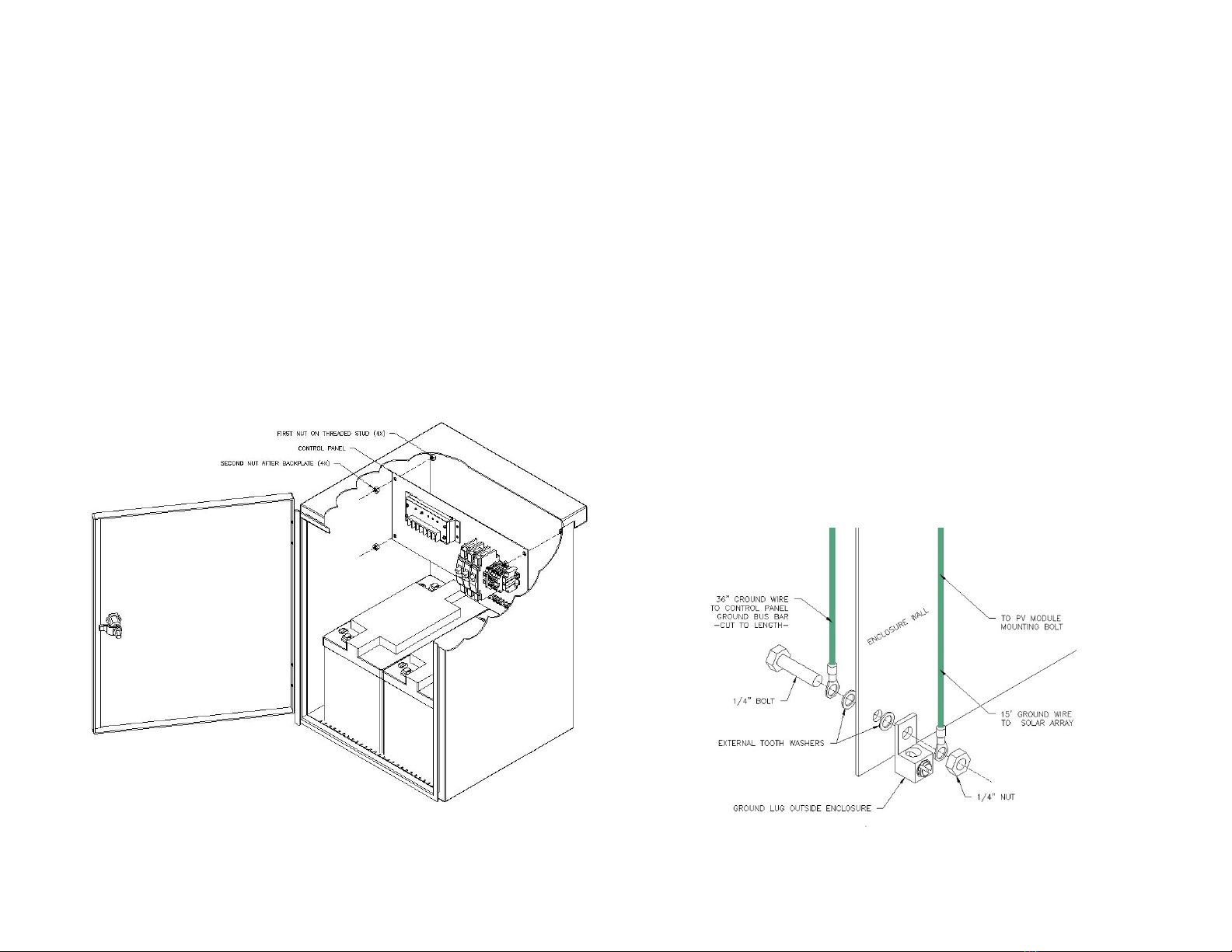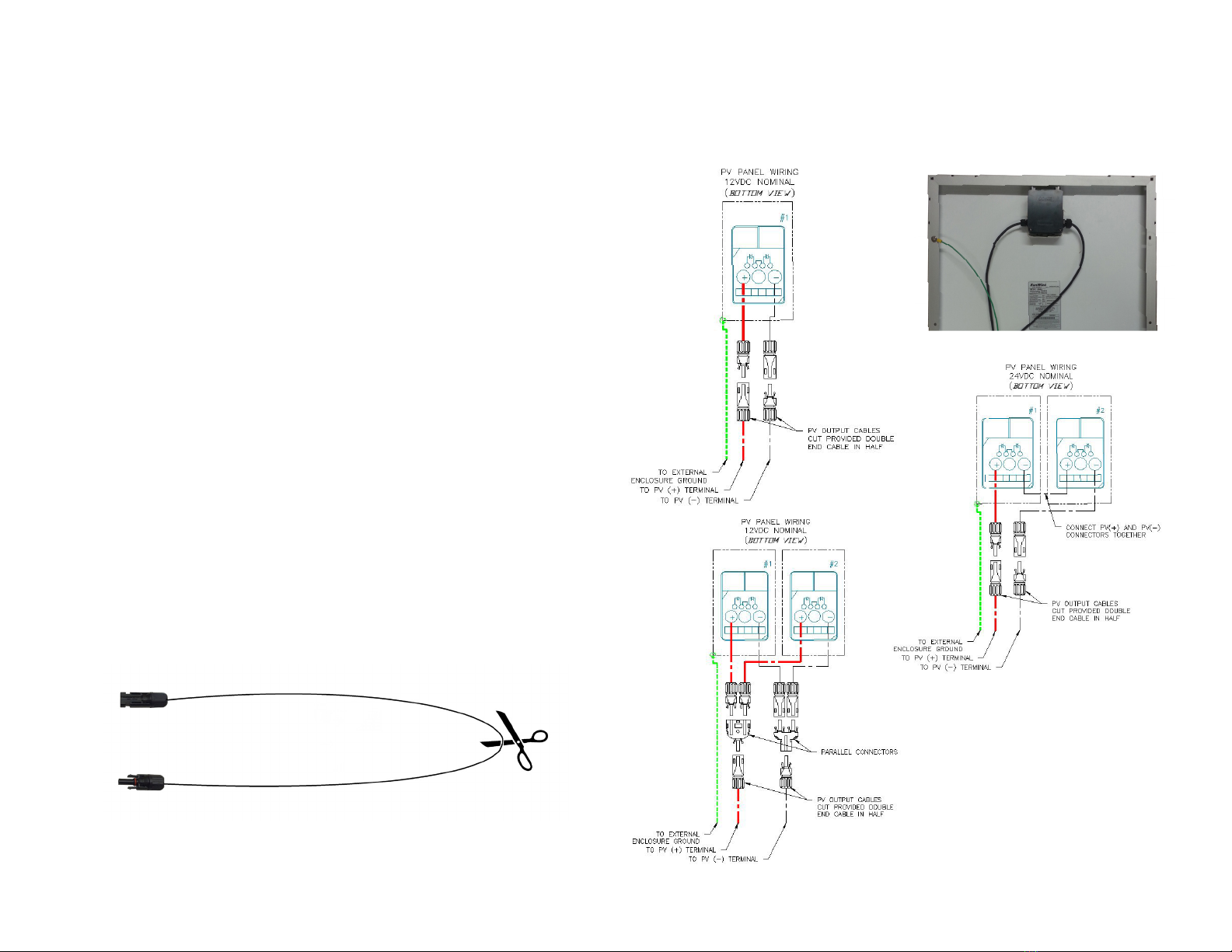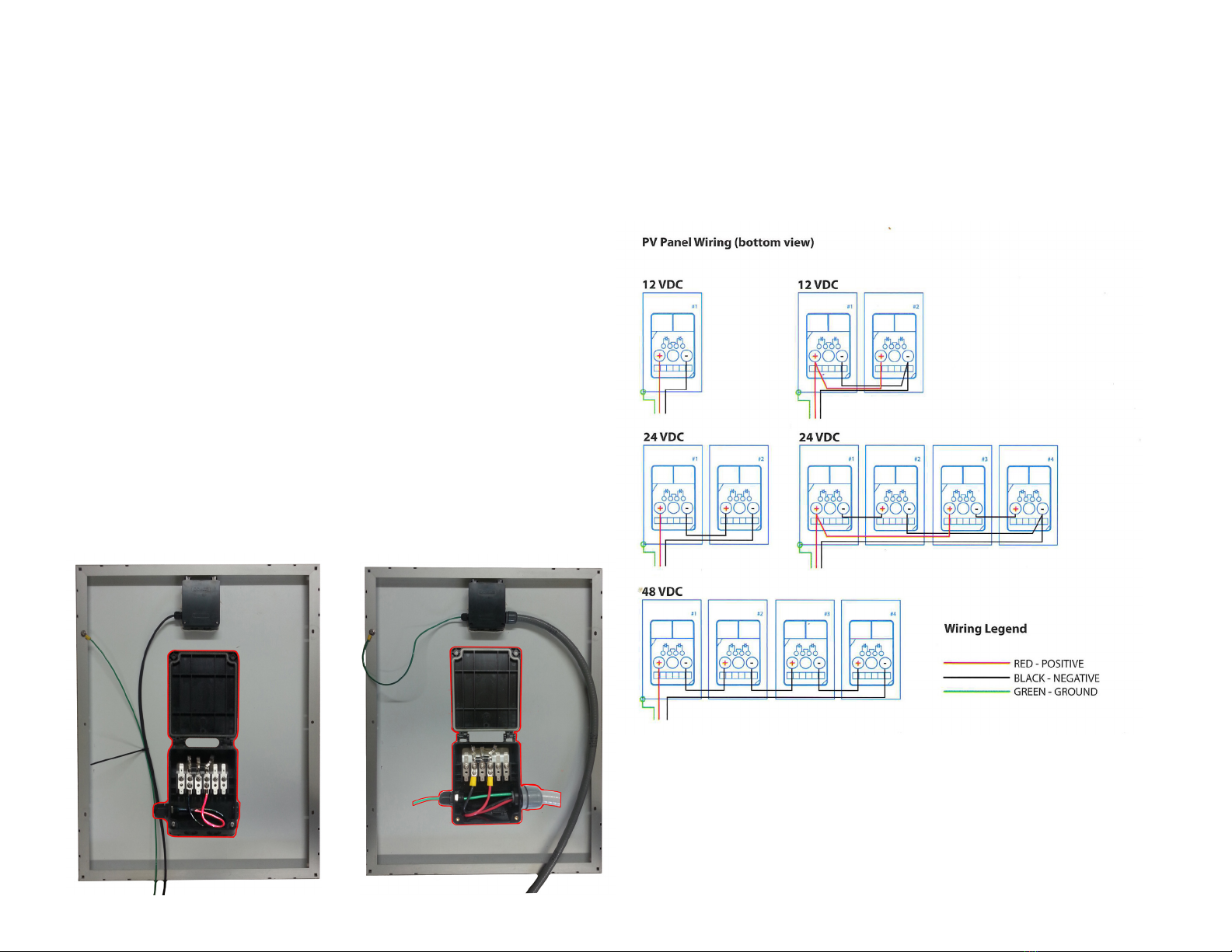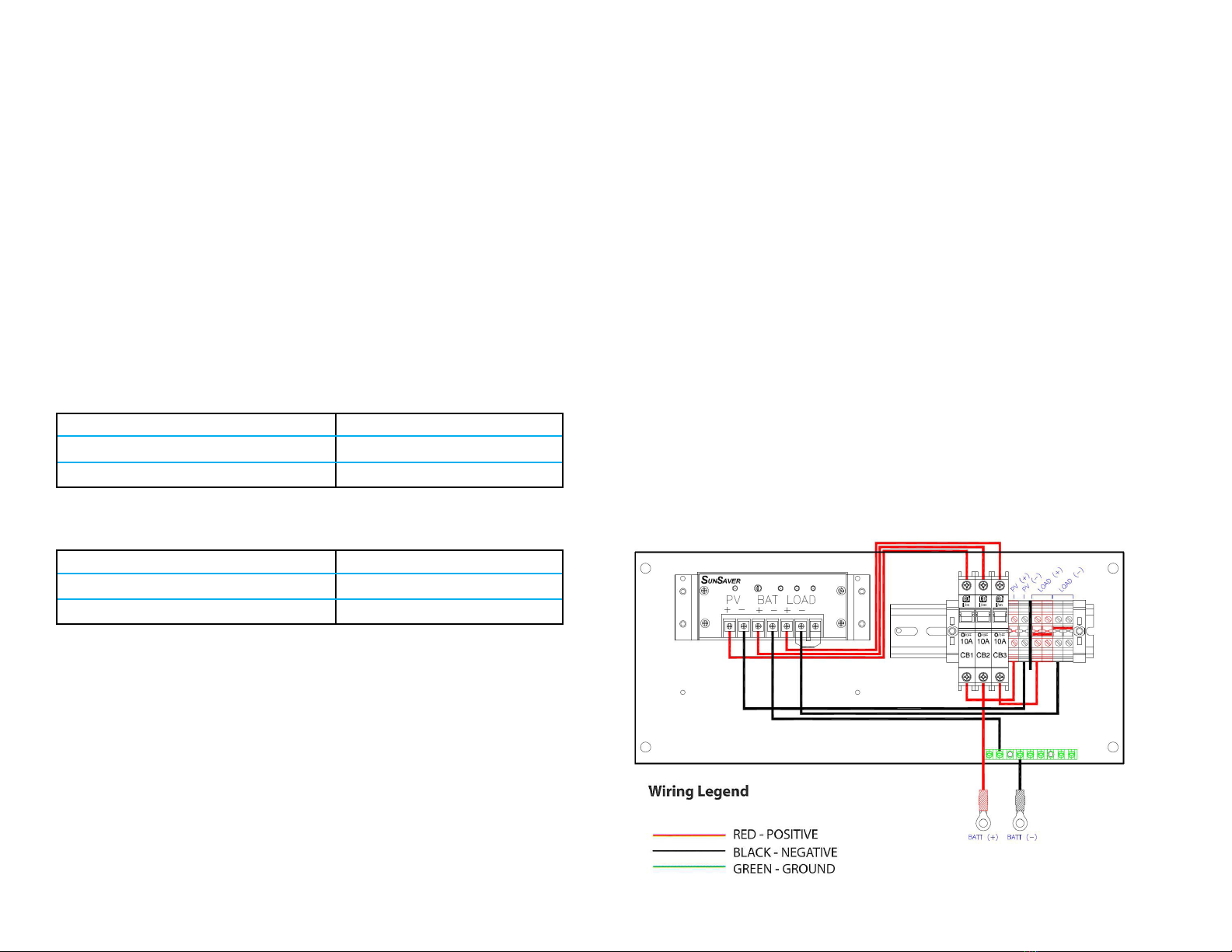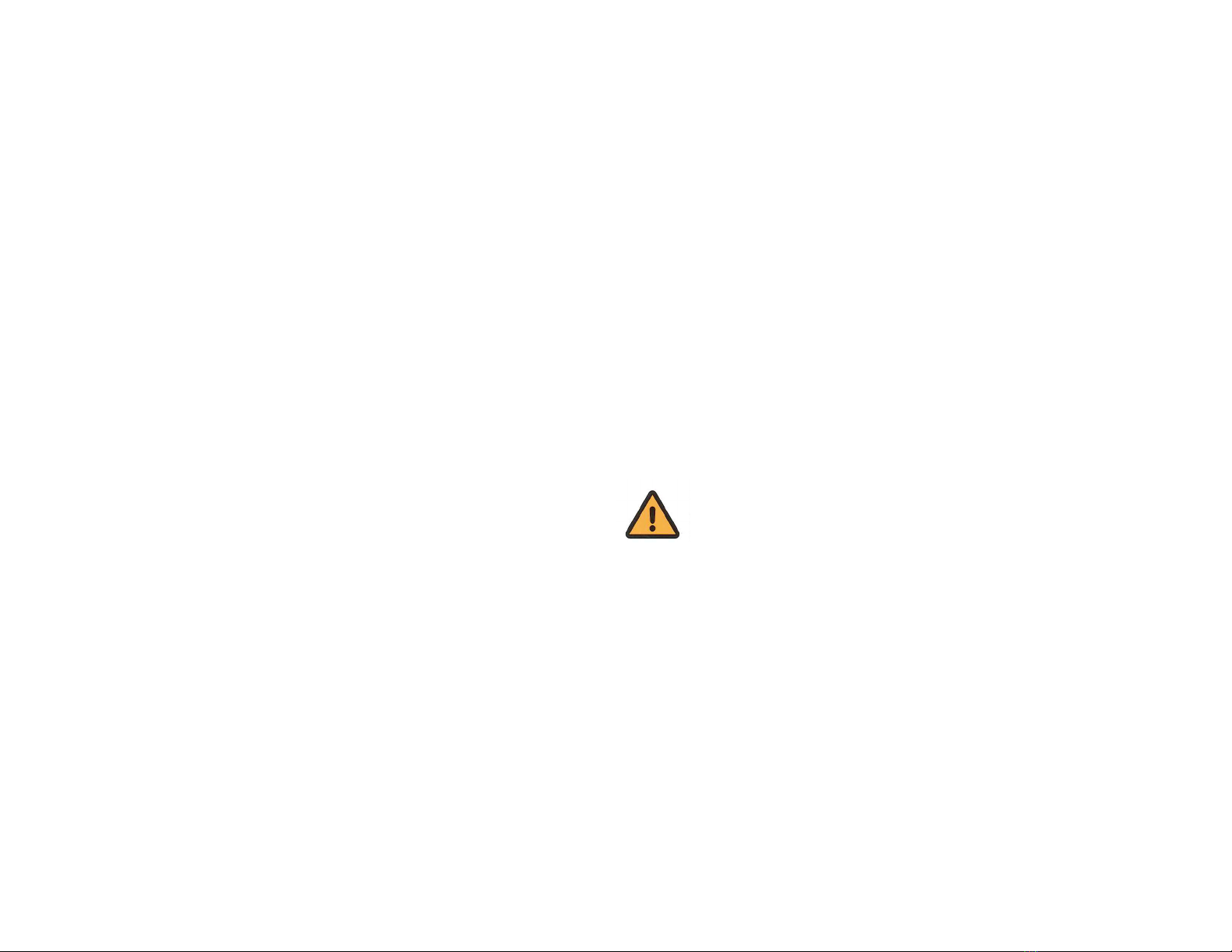
PV Modules
PV-Module mount
PV-Module output conductor kit
Enclosure
Enclosure mounting brackets (if required)
Batteries and battery cables
Control Panel
Installation Kit
(Optional) I/O Accessory Panel
System Parts List
You will need to supply these parts (not included):
Galvanized steel pole - 2”-8” sch 40 (if required)
Load wire - 18-6 AWG
Load conduit - 1/2” KO provided
Equipment grounding - 14-2 AWG lug provided, ground per local electrical code
Chest style only: Battery enclosure anchor bolts - 1/2” dia. (4 per enclosure)
Ground mounting only: Array mount anchor bolts - 1/2” dia. (4 per mount)
UV resistant cable ties
You will need these tools:
Wide, medium, and narrow at head and Phillips screwdrivers
Socket driver set and open end wrenches (3/8” - 3/4”)
5/32” Allen Wrench
3/16” Allen wrench
Magnetic compass
Tape measure
Grease pencil, chalk, scribe, or other marker
Digital multi-meter
Digital clamp on Amp meter (optional)
Photovoltaic (PV) modules generate electricity when exposed to light. Modules pose a
shock hazard and risk of serious injury or death if instructions and safety precautions are
not followed carefully. Cover the glass faces of the modules with opaque material while
working on the system to stop the production of electricity. Avoid touching the terminals
and isolate wire end until all connections are complete.
Batteries can explode or severely burn if the terminals are shorted to the opposite polar-
ity. A single point system ground is required per NEC A.690. It is recommended to tie the
battery negative (-) terminal to the equipment chassis at the time of installation. Always
observe proper polarities when making electrical connections to the modules, batteries,
and controller.