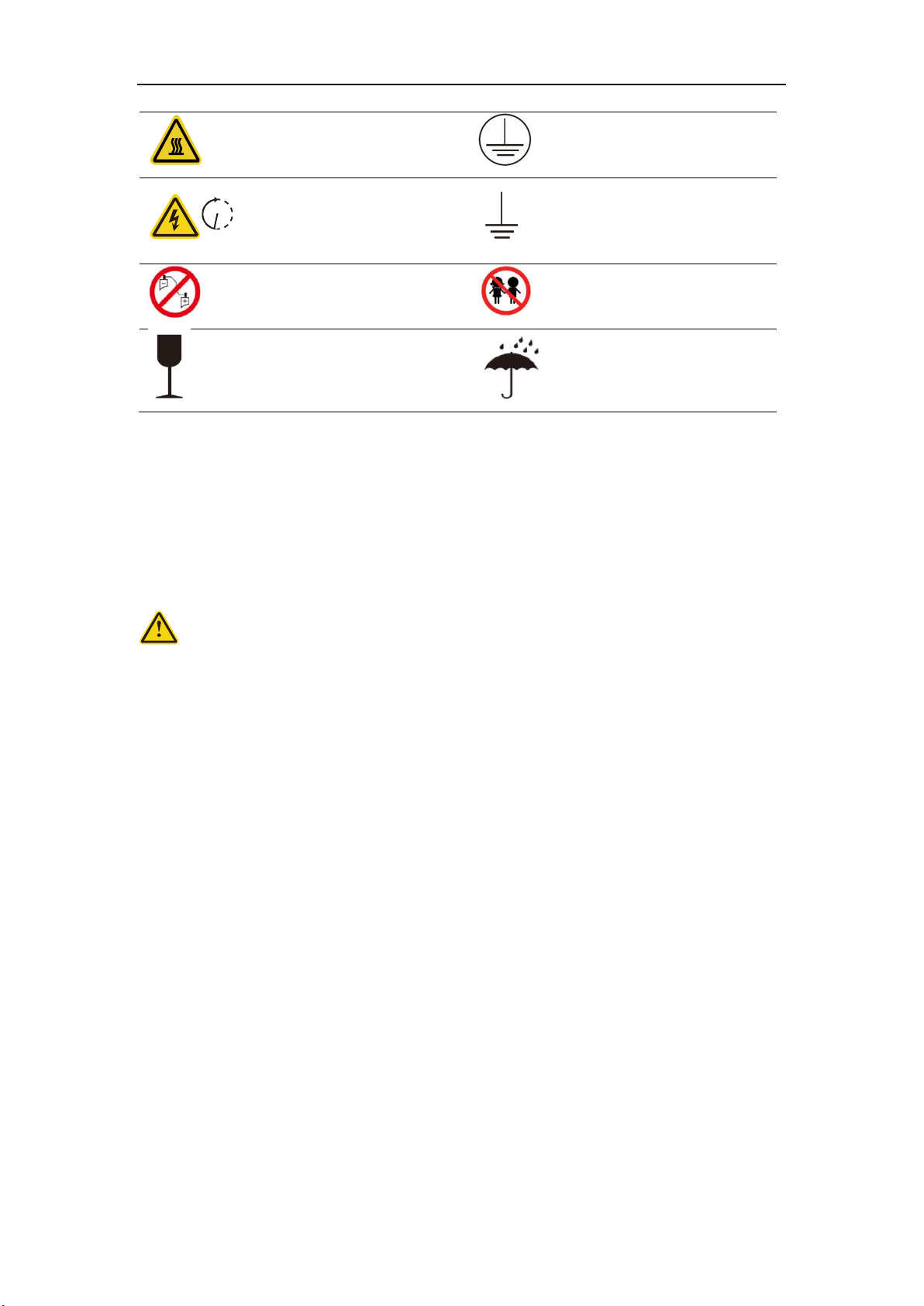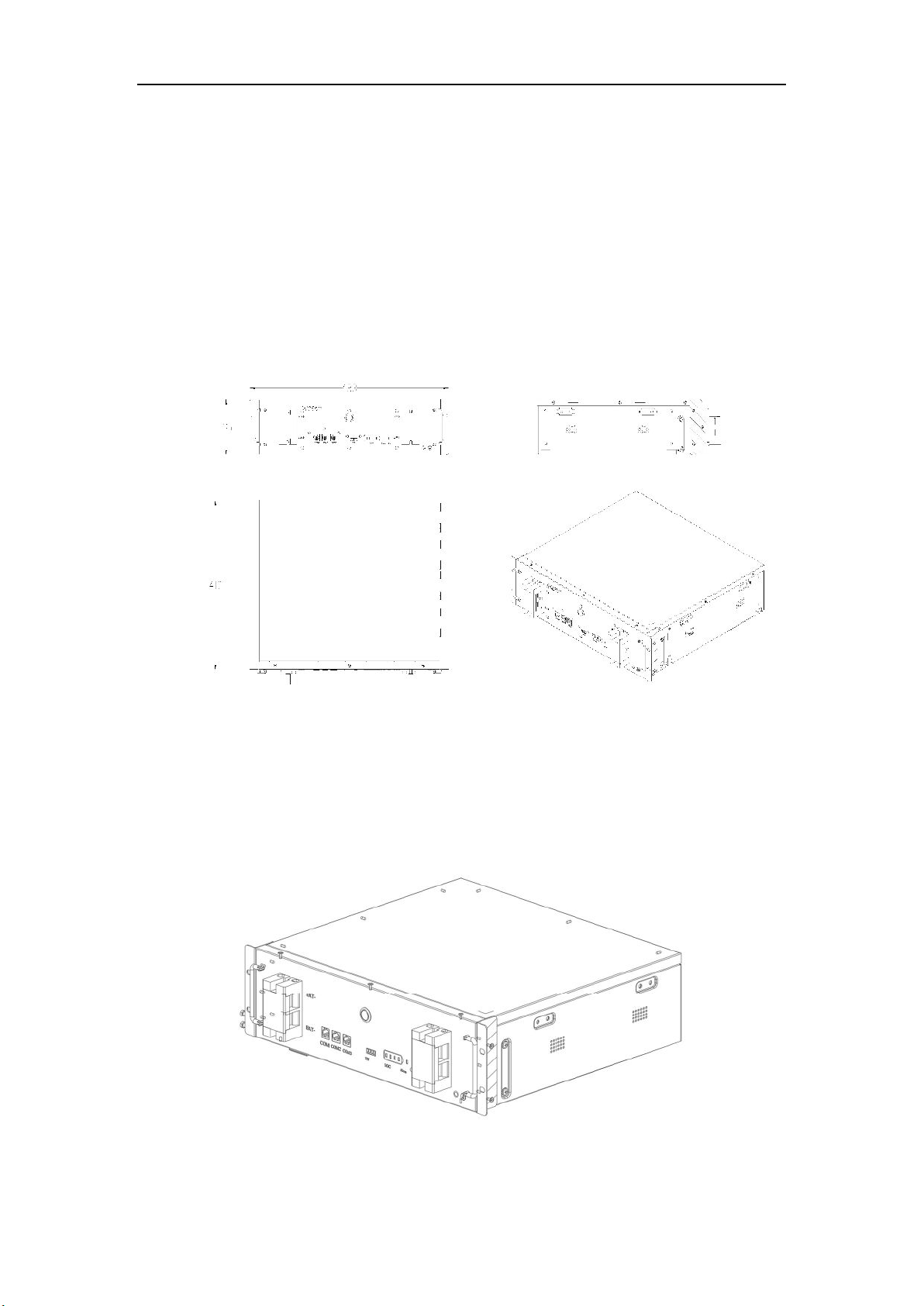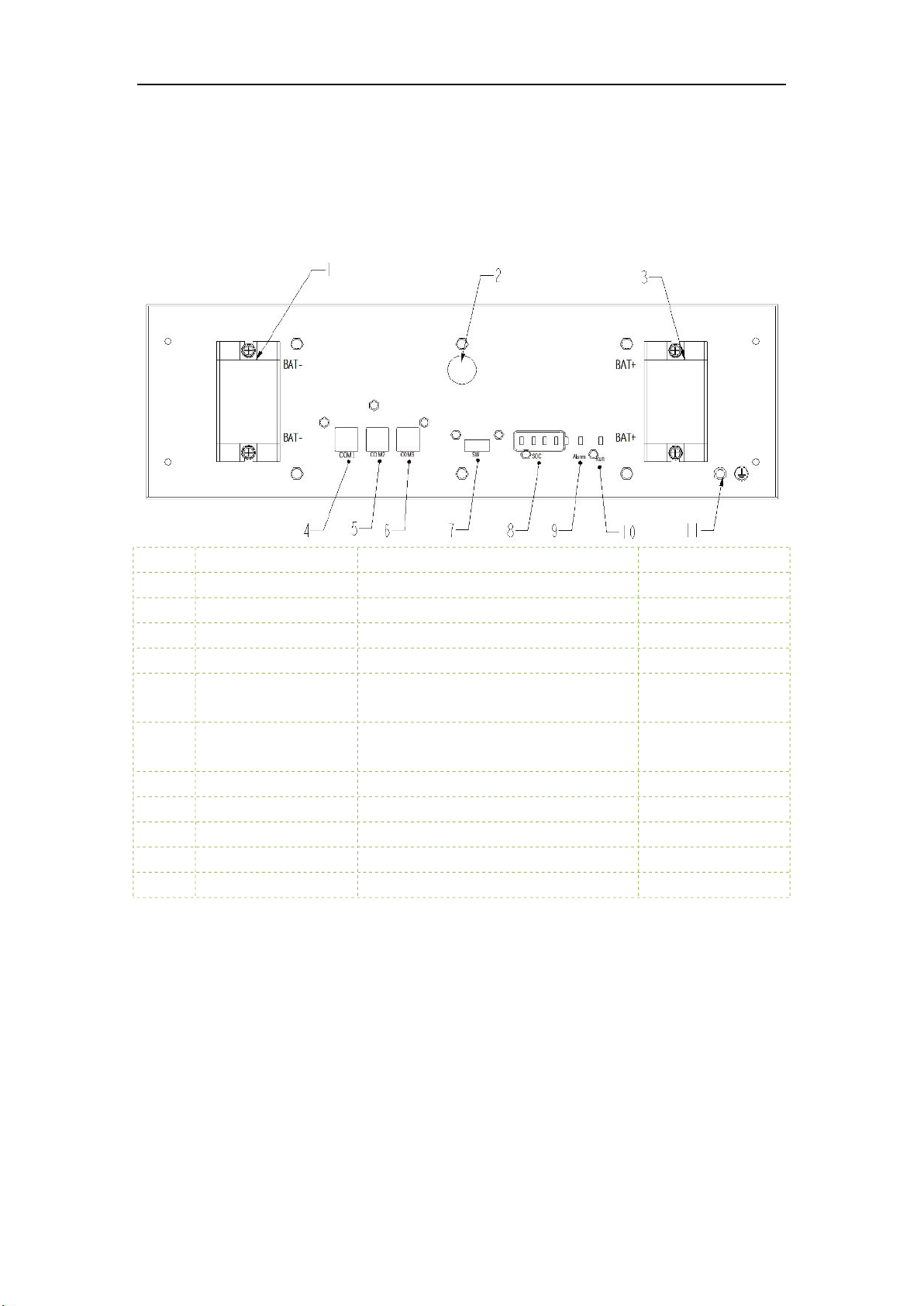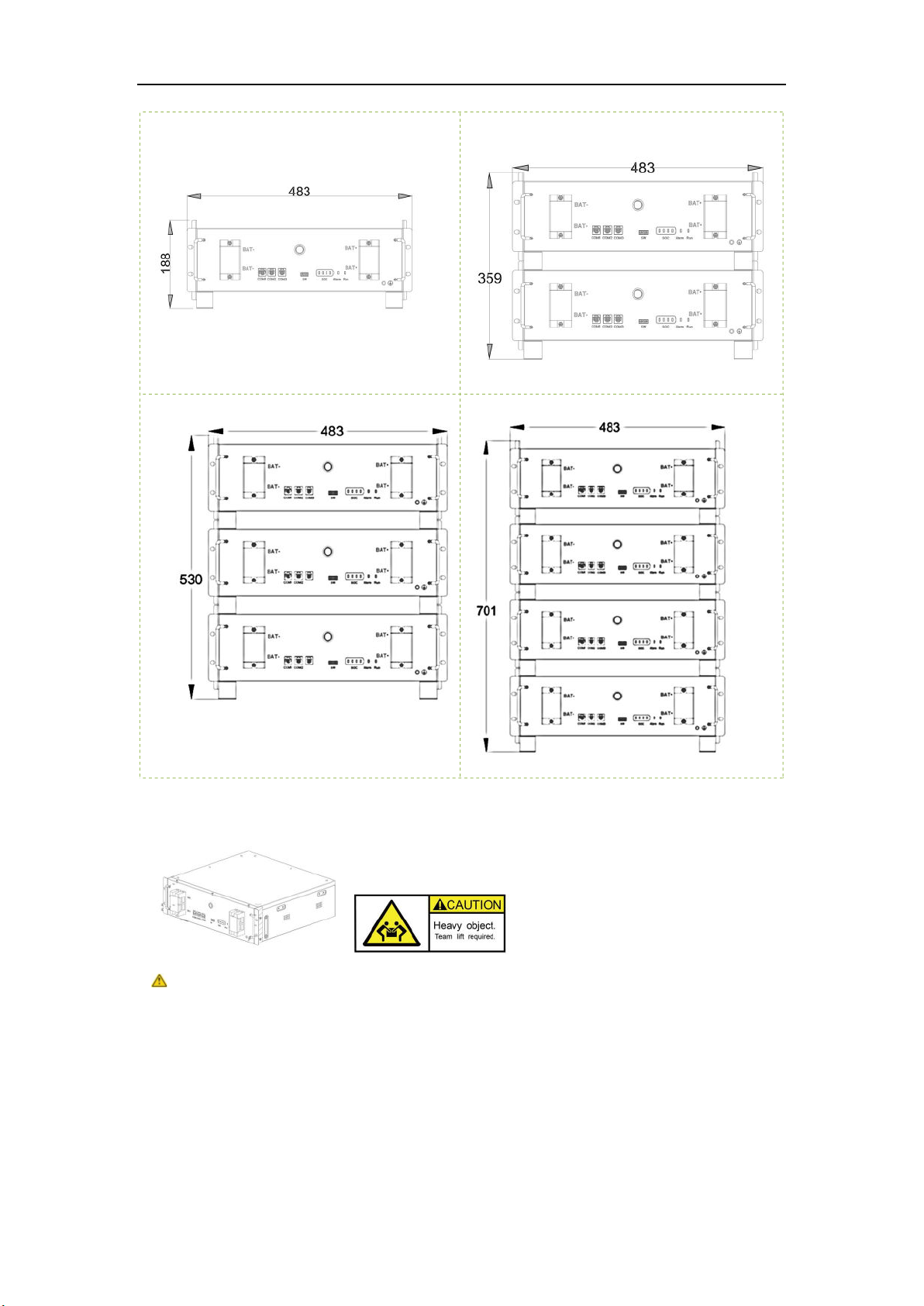Content
1 Safety precaution ........................................................................................................................ 3
1.1 Storage and installation environment ........................................................................... 3
1.2 Battery safety guidelines ............................................................................................... 3
1.3 Warning signs and stickers ............................................................................................ 3
1.4 Emergency handling ...................................................................................................... 4
1 Product Description .................................................................................................................... 5
1.1 Product Introduction ..................................................................................................... 5
1.2 Product appearance description ................................................................................... 6
2 Installation Guide ........................................................................................................................ 7
2.1 Installation site requirements ....................................................................................... 7
2.1.1 Environmental requirements ............................................................................ 7
2.1.2 Physical installation requirements .................................................................... 8
2.1.3 Preparation of installation tools ...................................................................... 10
2.1.4 Unboxing guide ............................................................................................... 10
2.2 Installation steps ......................................................................................................... 11
2.2.1 Installation step ............................................................................................... 11
3 Electrical connection ................................................................................................................. 15
3.1 Grounding ................................................................................................................... 15
3.1.1 Connector installation ..................................................................................... 15
3.1.2 Guide of electrical connection ........................................................................ 17
4 System commissioning .............................................................................................................. 23
4.1 System power on ......................................................................................................... 23
4.2 System power off ........................................................................................................ 24
4.3 System configuration ................................................................................................... 24
5 Maintenance and troubleshooting ........................................................................................... 27
5.1 Routine maintenance .................................................................................................. 27
5.2 Fault checklist .............................................................................................................. 27
6 Warehouse storage guidelines .................................................................................................. 28
6.1 Packaging guidelines ................................................................................................... 28
6.2 Storage ........................................................................................................................ 29
7 Dispose of used batteries .......................................................................................................... 29
8 Detailed parameter ................................................................................................................... 30