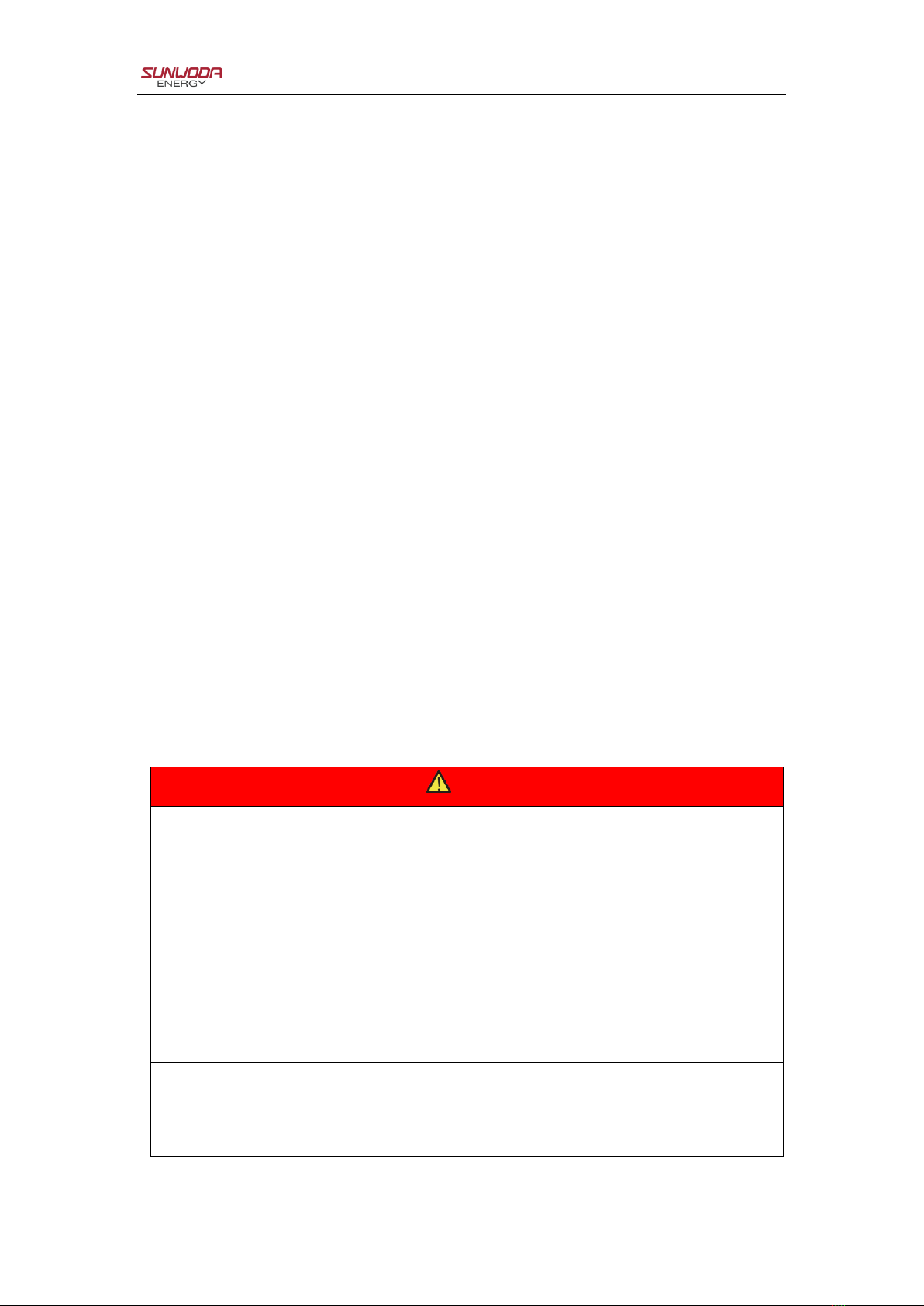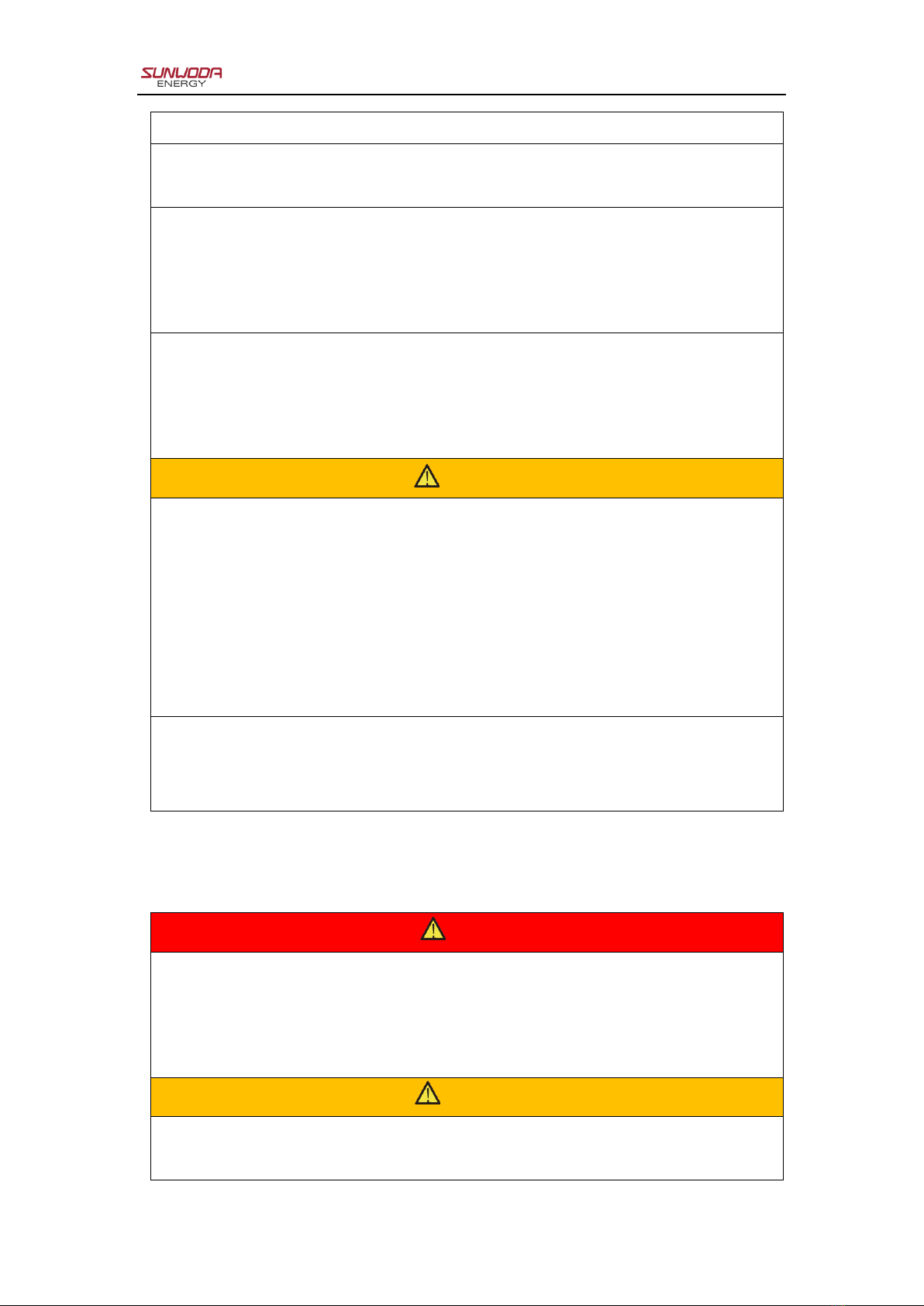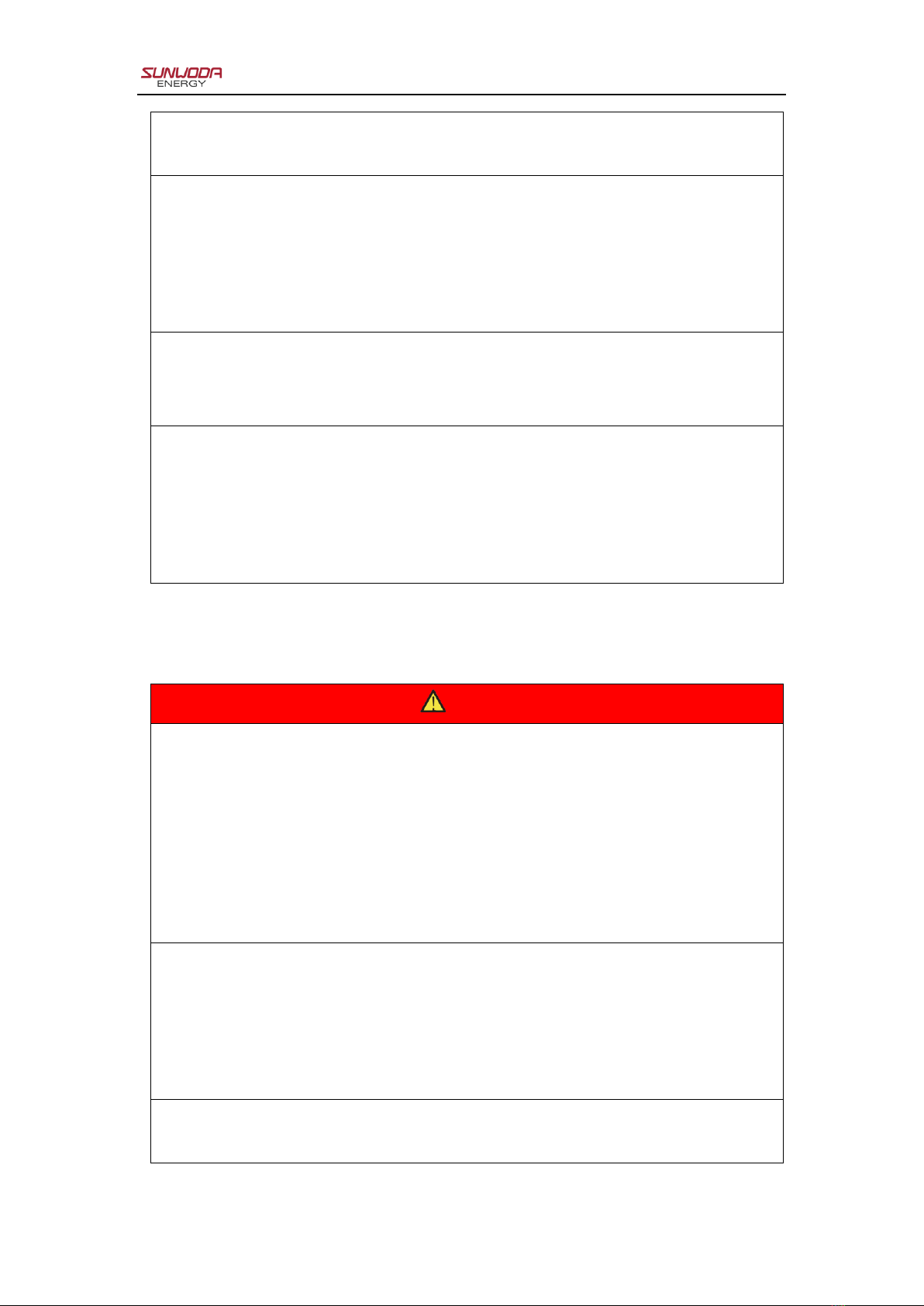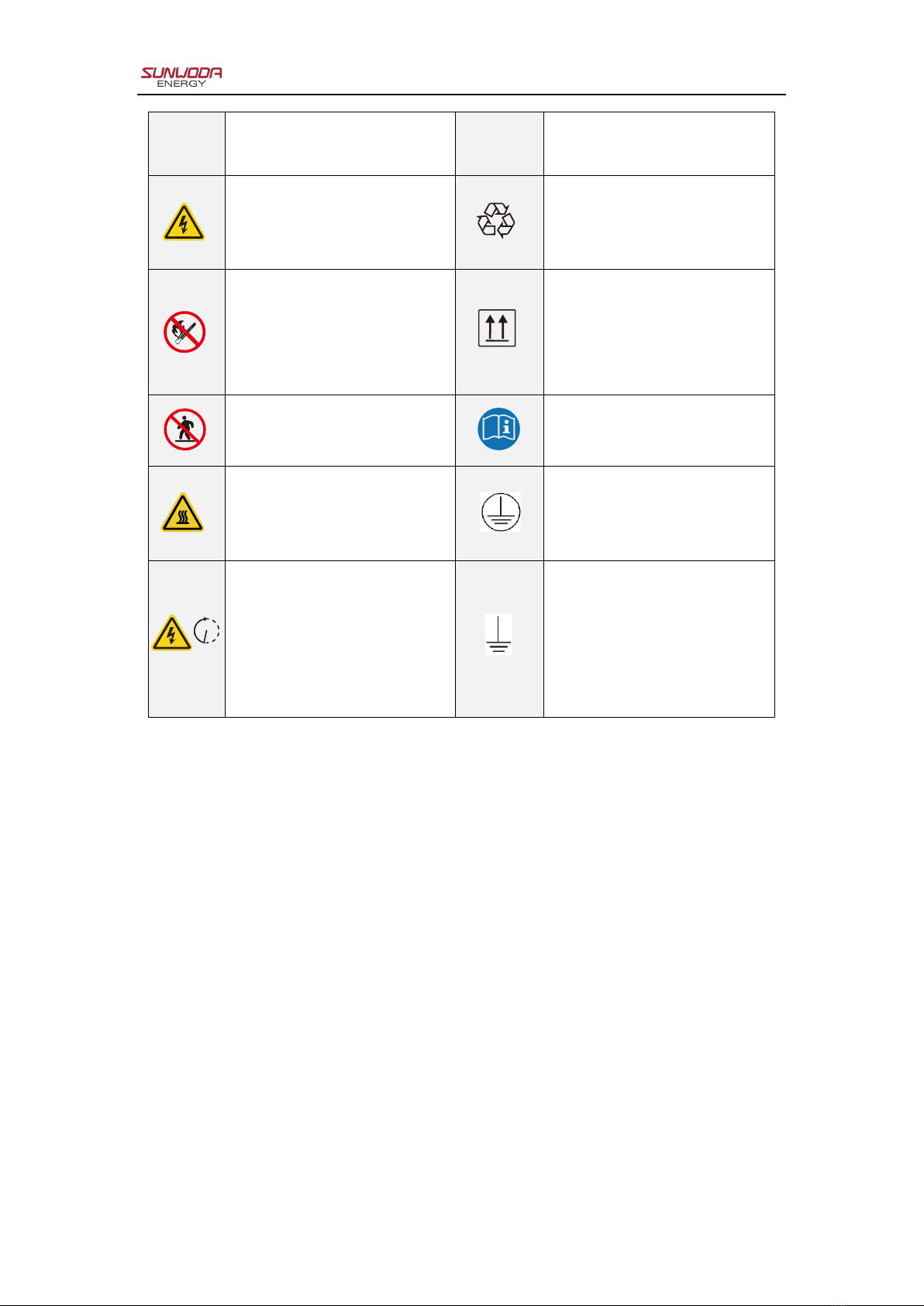User Manual
1
1 Security Statement
The product must be installed and maintained by specialized
personnel in accordance with local standards and regulations and
in strict accordance with the installation procedures in the manual.
Before transporting, storing, installing, operating, using and
maintaining the equipment, read and keep this manual carefully and
use the product strictly following all cautionary statements in this
manual. The safety precautions mentioned in this manual are
provided only as a supplement to your local safety codes.
The items labeled "CAUTION", "WARNING", "NOTICE",
"DANGER", etc. in this manual are not meant as an exhaustive list
of safety statements that you should follow. There are also
international, national or regional standards and industry practice
requirements that you should comply with. The Company will not
take responsibility for any type of damages caused by the violation
of safety statement details or regulations on design, production and
use.The equipment should be used in an environment that
conforms to the design specifications, otherwise equipment
malfunction, abnormal functioning or component damage caused by
irregular behavior will not be covered in the product’s quality
guarantee. The Company will also have no liability for personal
injury, death, property damage, etc., arising from these activities.
Transportation, storage, installation, operation, use,
maintenance and all other operations should be carried out in
adherence to the appropriate laws, regulations, standards and
normative requirements. No research into the implementing logic
within the equipment, obtaining the software source code of the
equipment, and other operations that illegally infringe on intellectual
property rights, nor disclosure of the results of any performance
tests of the equipment in any way is permitted.
In general, the company is not responsible for any of the
following types of damages:
Damage caused by deviation from the operating conditions