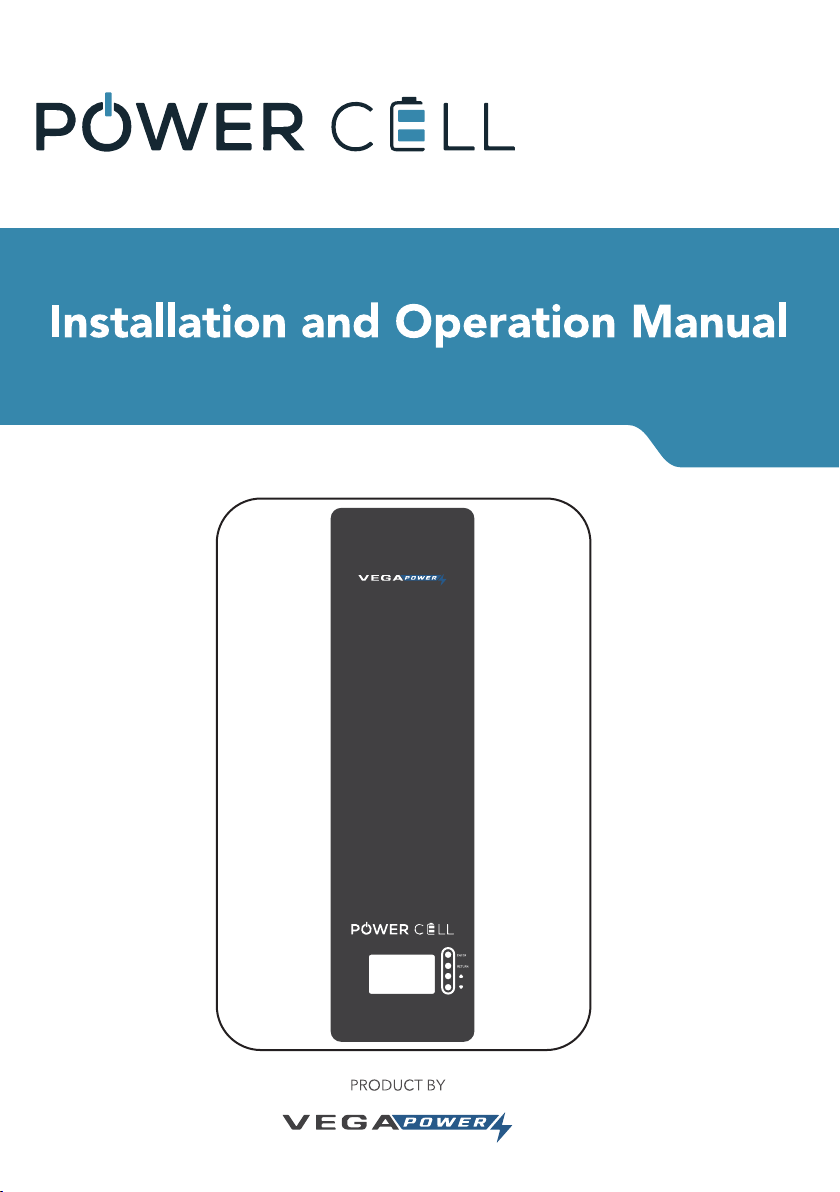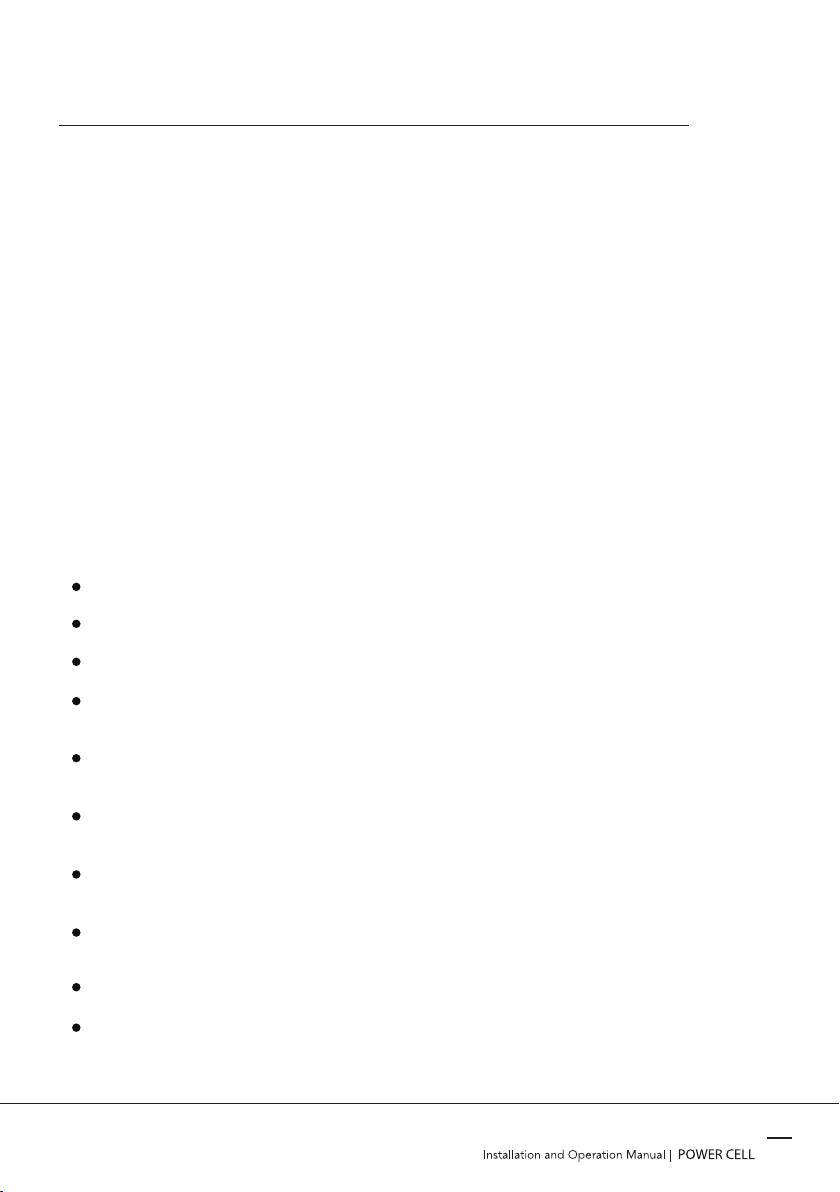INTRODUCTION
INTRODUCTION
POWER CELL, lithium iron phosphate battery pack is a household renewable energy
storage solution designed and developed by Vega Innovations Pvt Ltd, Sri Lanka. It is a
low-voltage DC battery pack with an nominal voltage of 51.2 V and maximum capacity
of 5 kWh. Which operates with hybrid and off-grid 48 V inverters to facilitate energy
storage requirements of home and solar applications.
POWER CELL integrate seamlessly with your modern home with wall mountable
enclosure. For ease of installation, it comes with quick disconnecting sockets to ease the
process of integration.
POWER CELL supports parallel connection to expand capacity, which can meet various
capacity requirements up to 80 kWh. It has a built-in smart battery management system
(BMS), which can monitor and manage battery pack conditions including voltage, current
and temperature. Furthermore it’s equipped with battery cell balancing capability to
optimize the capacity and an interface to communicate with the inverter.
FEATURES
Compatible with established 48V inverters both hybrid and off-grid in the market.
Minimalist enclosure design to seamlessly blend with your modern home.
Brand new grade A battery cells with 3.2V of voltage and 100 Ah of capacity.
Battery cells has the lithium iron phosphate (LFP) chemistry offering longer cycle life
and safety performance.
Battery cells are assembled with cell protecting insulation/cushioning materials that
can facilitate proper insulation and expansion while charging and discharging.
Battery cells are in contact with the enclosure through thermal transfer material to
remove excessive heat.
In-built battery management system with cell monitoring capabilities to ensure a
stable and safe flow of power to you home.
LCD screen that offers real time voltage, temperature, current and status
information of cell and pack level.
Expansion capability up to 80 kWh by connecting 16 battery packs in parallel.
Short circuit protection and manual disconnecting capability through the MCB.
07