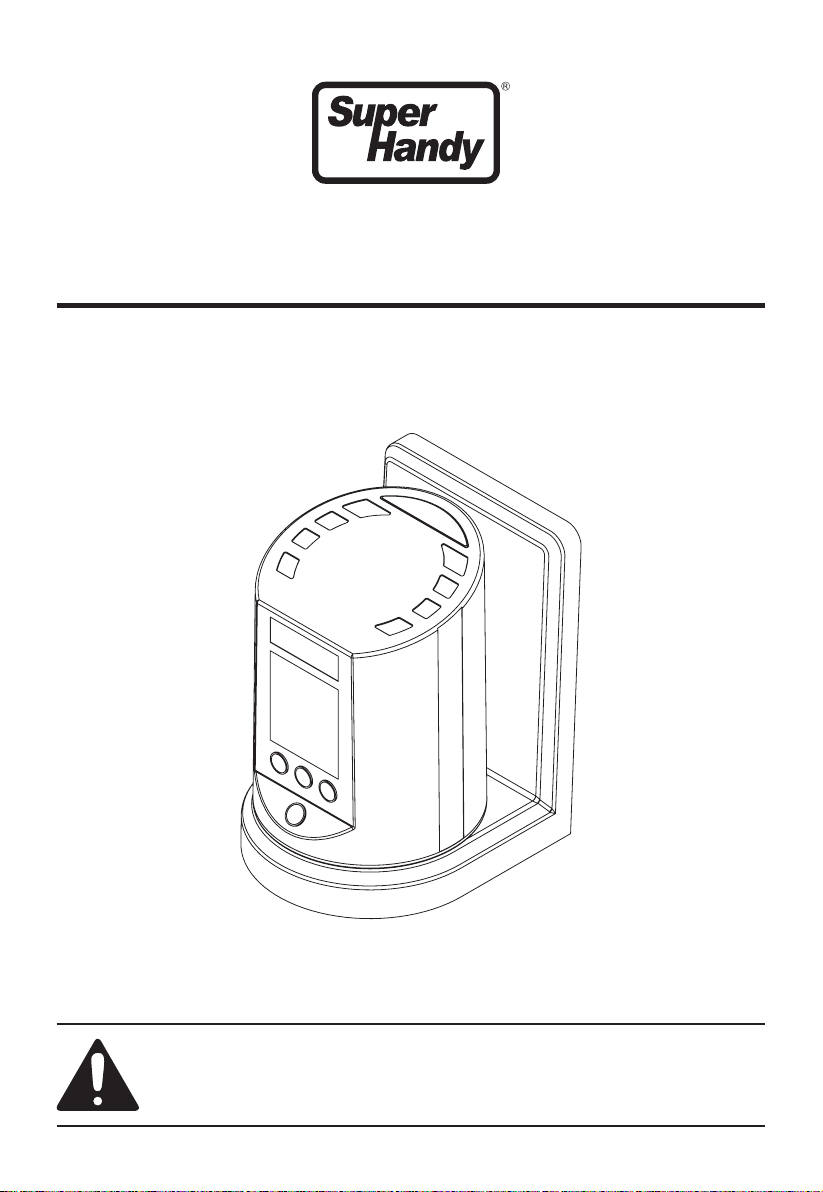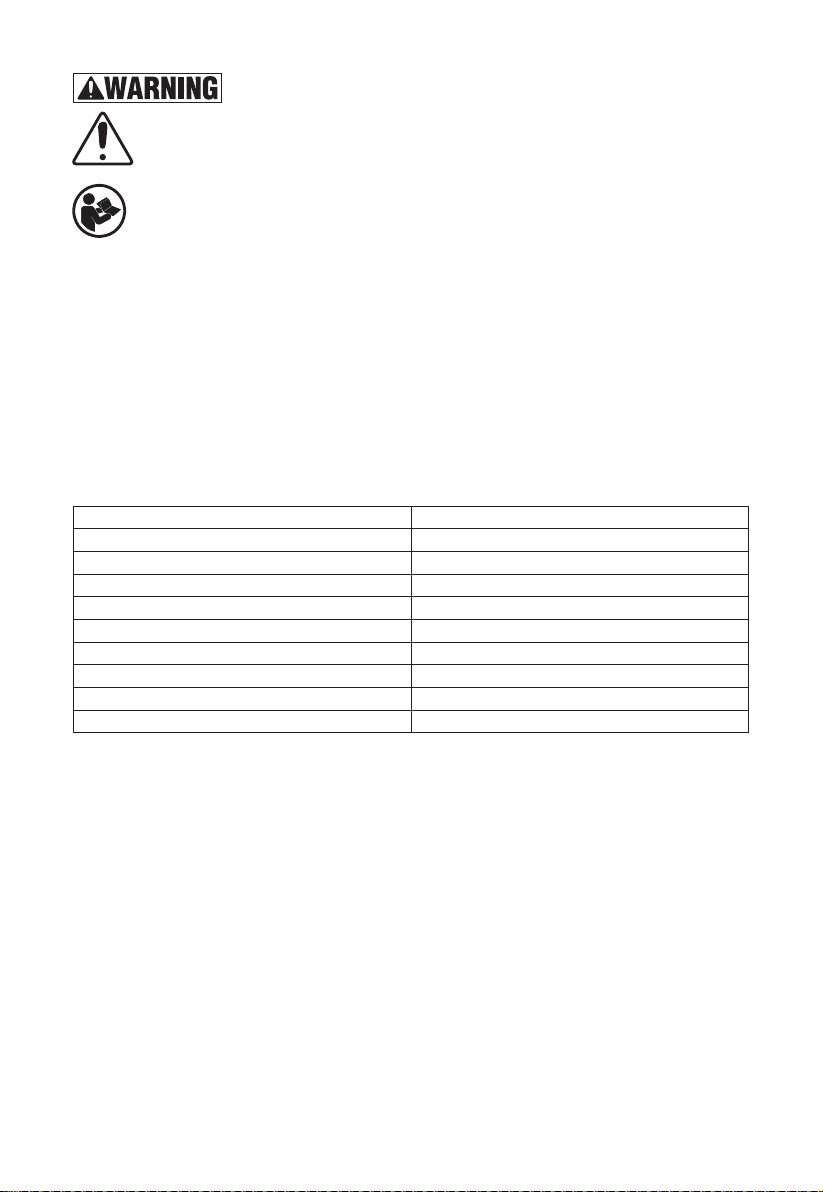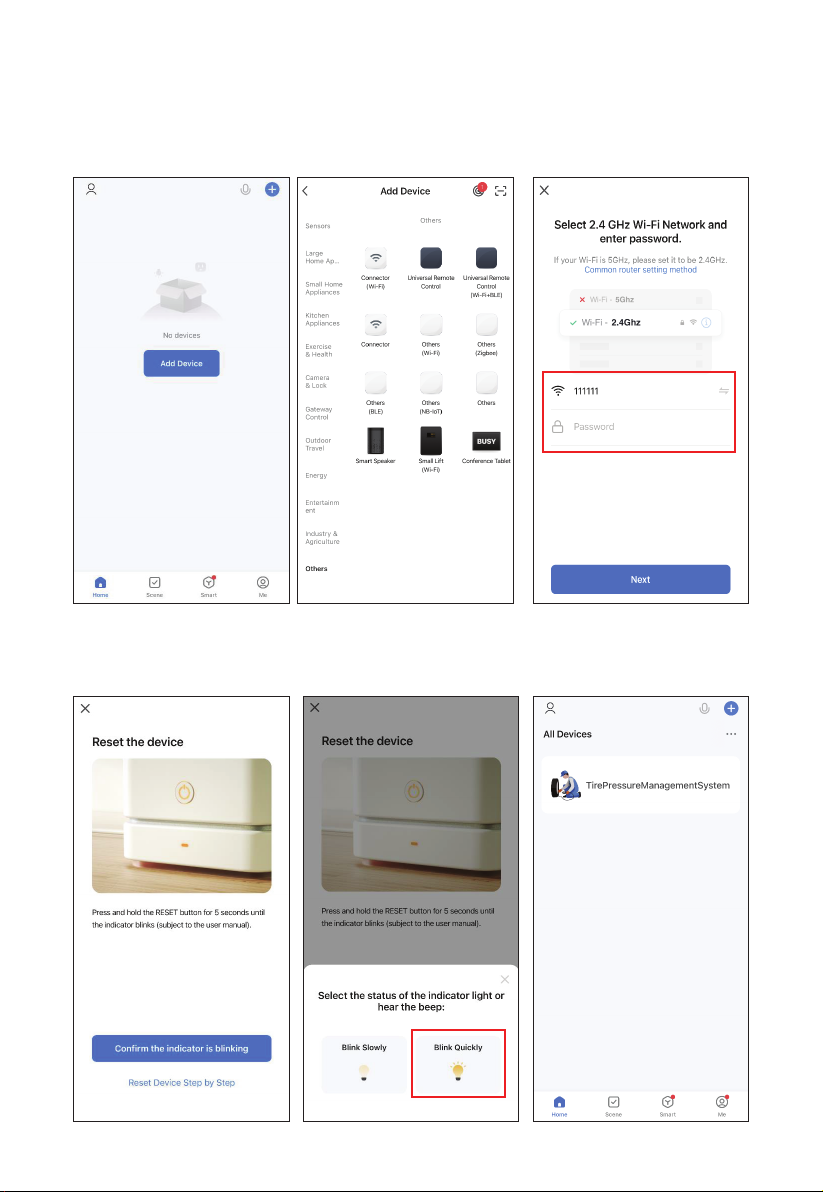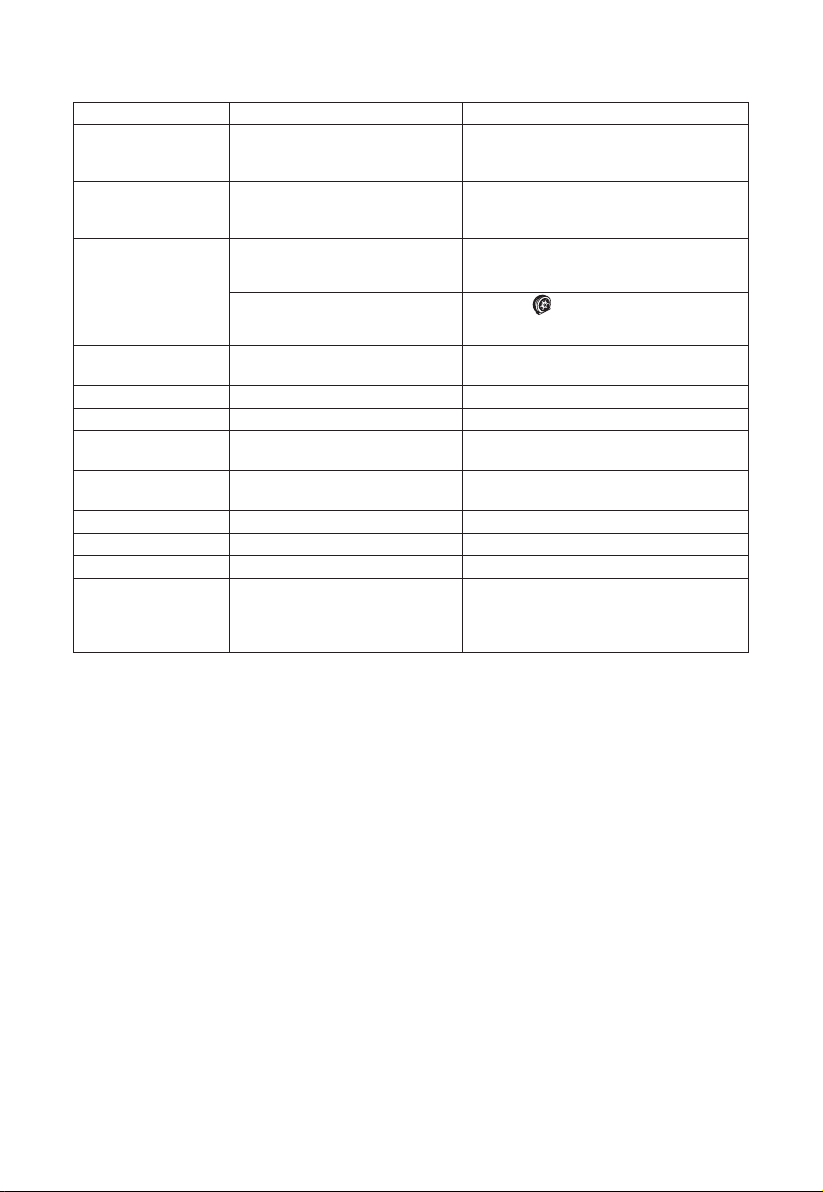3
1) Press the "+" or "-" button to set the inflation pressure value, and the inflator will automatical-
ly inflate the tire after connection.
2) When the set pressure value is reached, the buzzer will beep, and the inflation will stop
automatically.
3) Press the " i " button once to convert the display unit: Bar/Psi/Kpa/Kgf.
4) Press the " i " button twice to start the new tire over-inflation function, and press the " "
button after setting until the inflation starts.
2. Function Setting
1) Unit conversion function:
a. Press(i )once, and the current unit flashes. The [SET] icon lights up.
b. Press(-)or(+)to select the unit you wish to use.
c. Press()to save (the original unit is Bar, and there are four units available: Bar/Psi/K
pa/Kgf).
2) [OPS] function:
a. Press(i )twice, and the [OPS] icon flashes on the screen.
b. Press(-)or(+)to select the over-inflation value you wish to achieve and press()
to save.
c. After the over-inflation is set, the [OPS] icon will be displayed on the screen.
d. After clamping the chuck on the inflating valve, press and hold()until the machine
starts to inflate.
e. When the buzzer beeps, the inflation is completed. Pull off the inflation chuck.
3) Special Remark
a. [OPS] is an over-inflation function for the new tire inflated for the first time to make the tire
fit tightly with the wheel hub.
b. The over-inflation value is equal to the maximum tire pressure minus the standard tire
pressure, e.g., a new tire with a MAX. TIRE PRESSURE is 3.5Bar, if the standard tire
pressure is 2.5Bar, then the over-inflation shall be set to 3.5-2.5=1.0Bar.
Note: *1Bar=100Kpa, 1Psi=6.89Kpa, 1Bar=1.02Kgf.
WIFI Connection
1. Download Smart Life app (See Fig. 3)
You can scan the QR code below to download the Smart Life App:
Also, you can search “Smart Life” in either App Store or Google Play to install the app.
Fig. 3