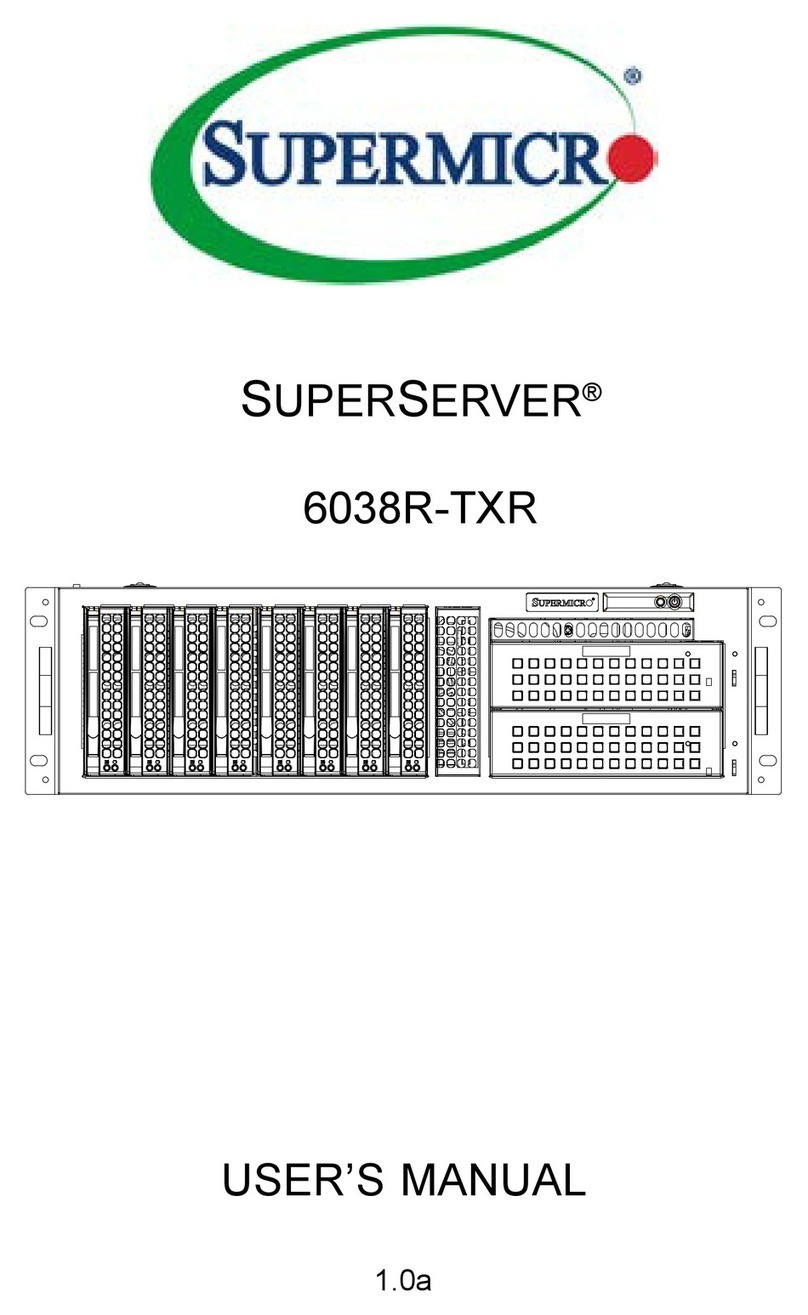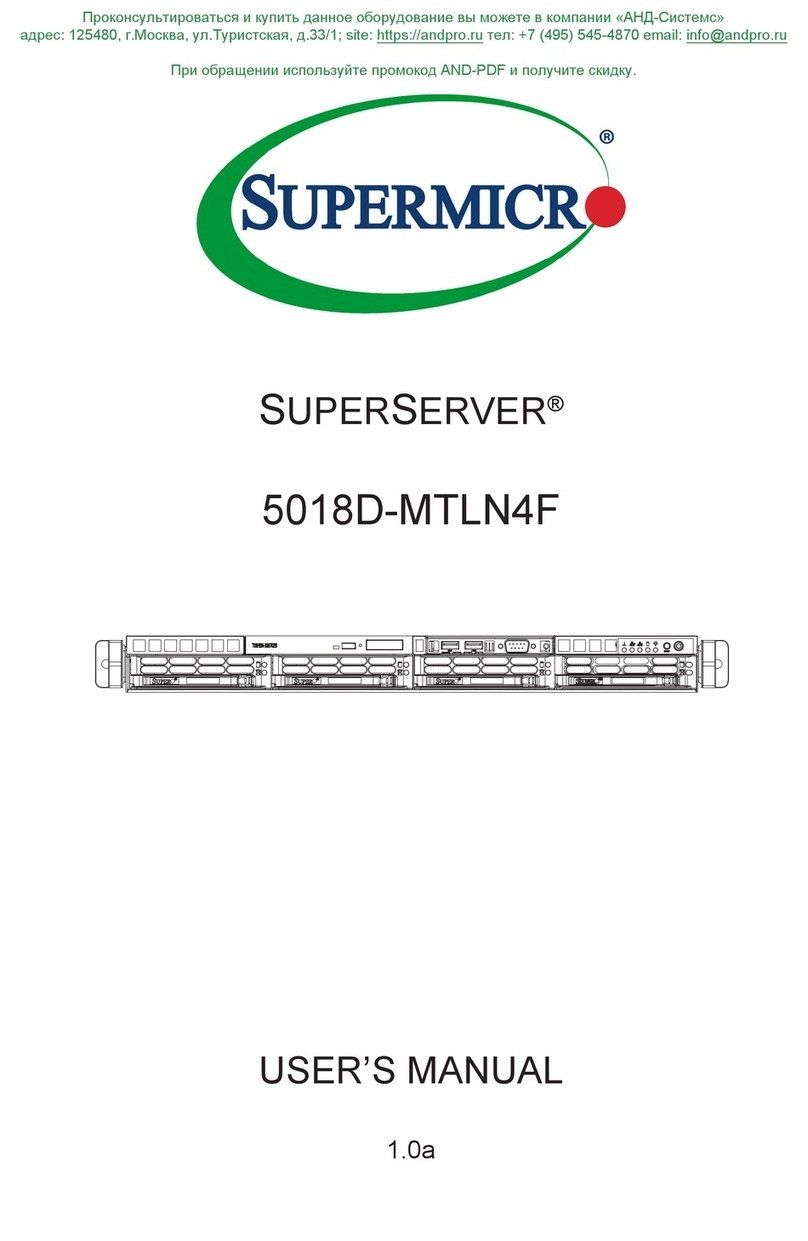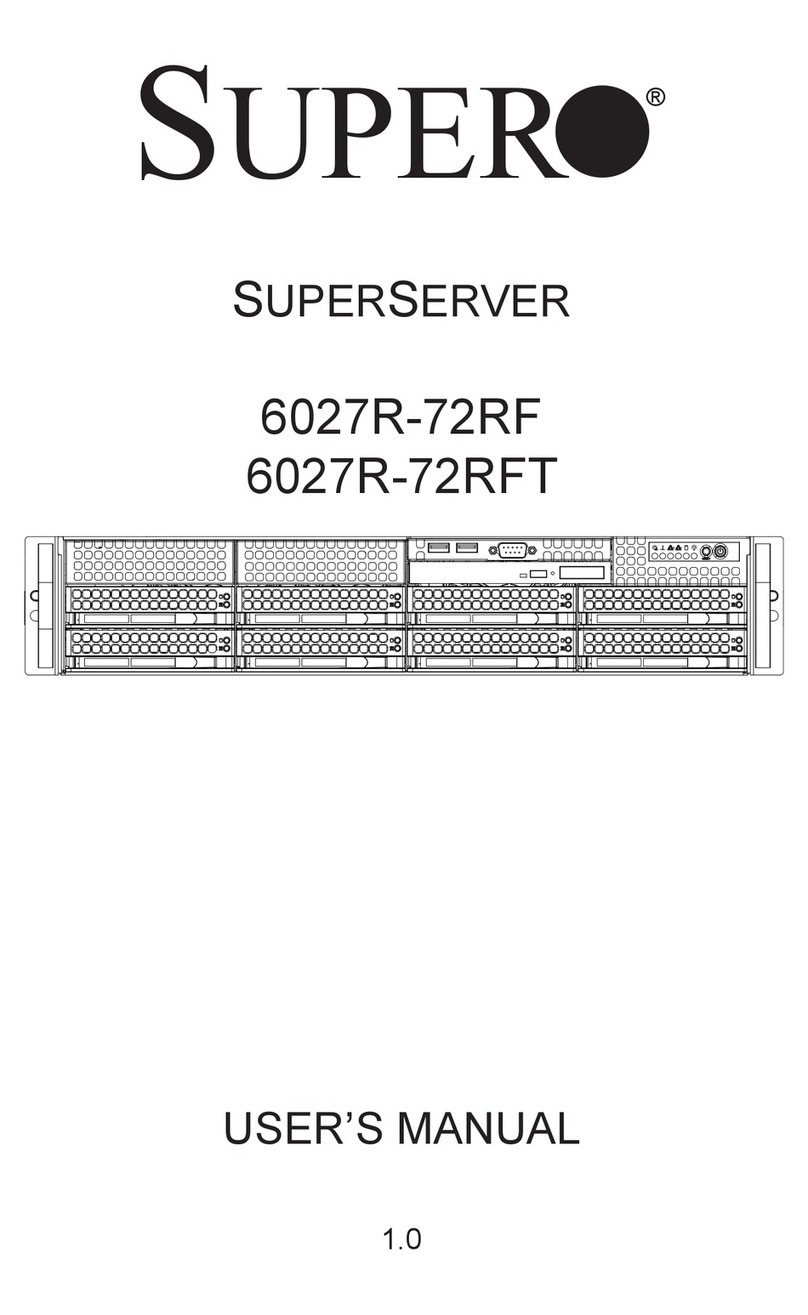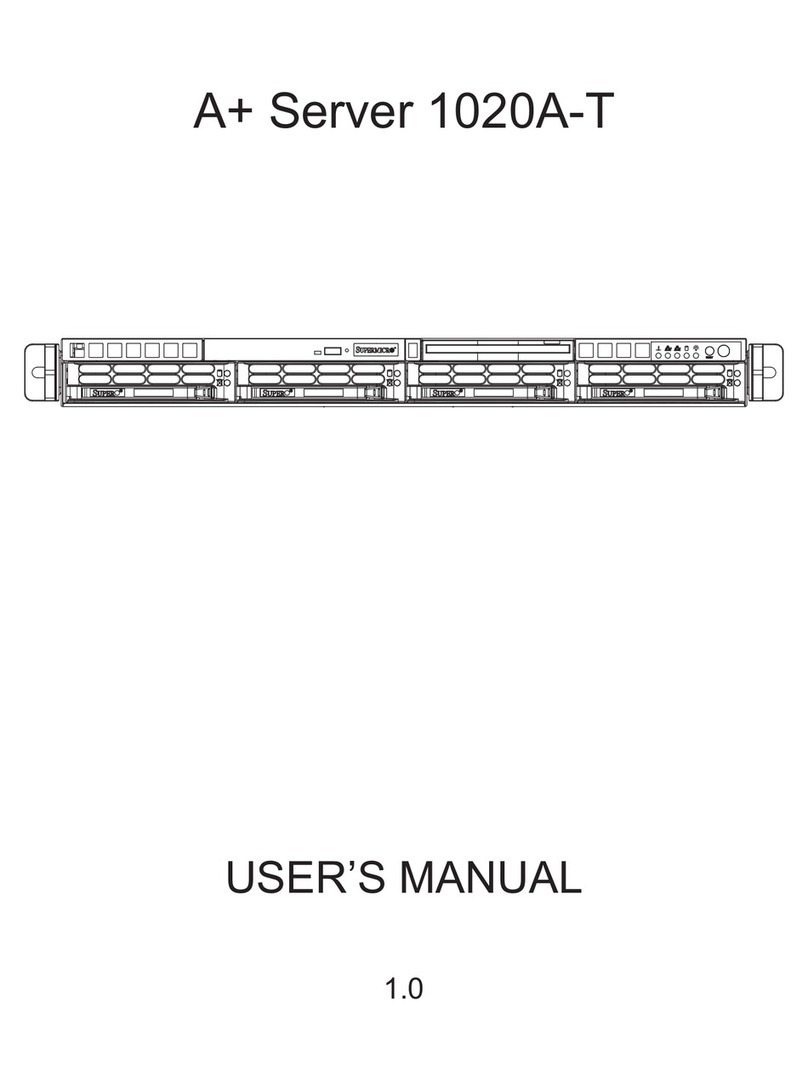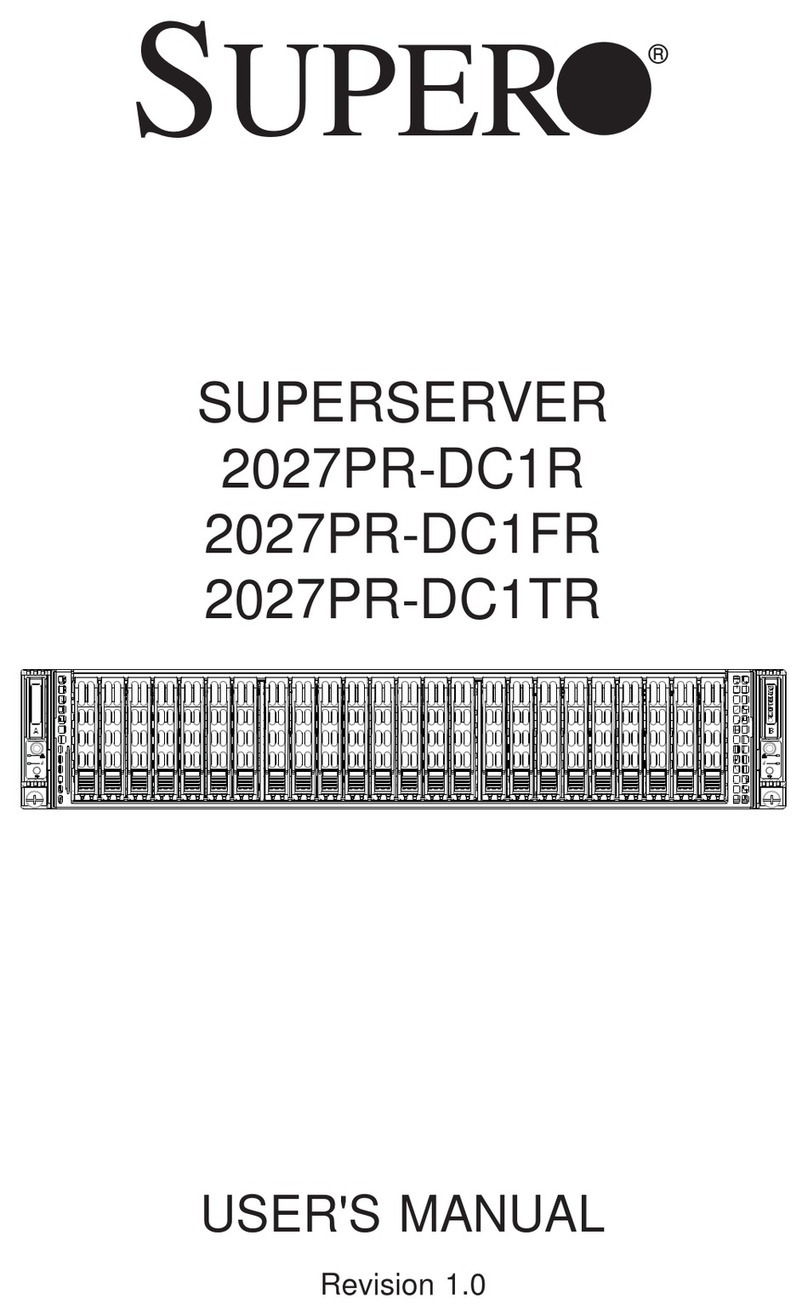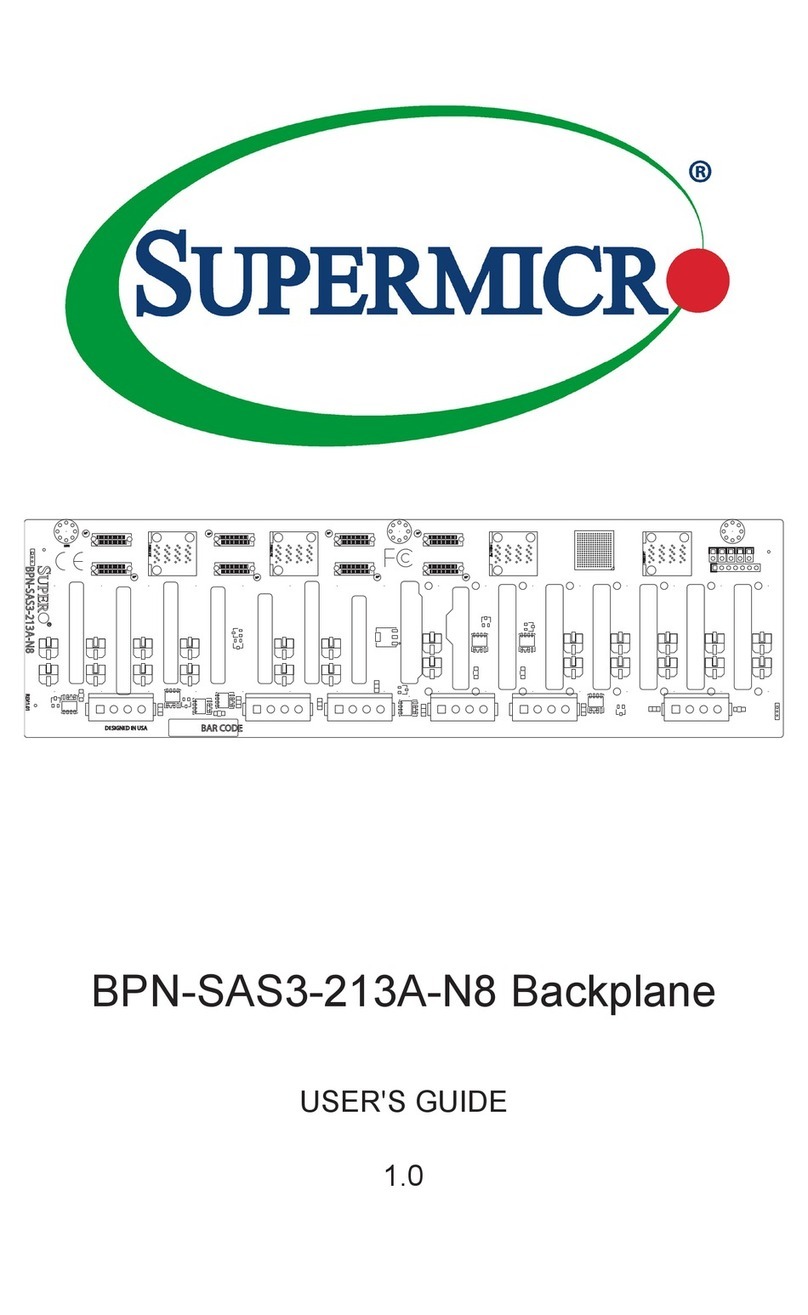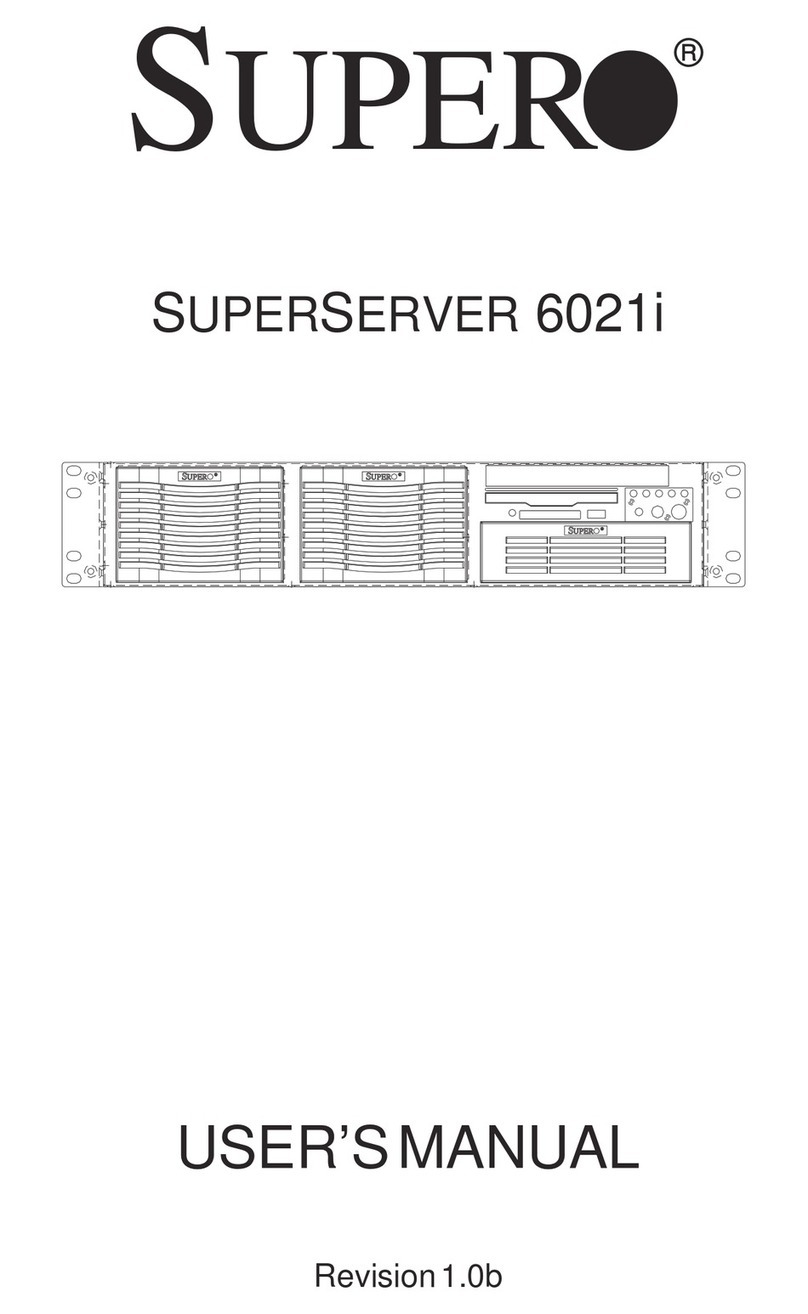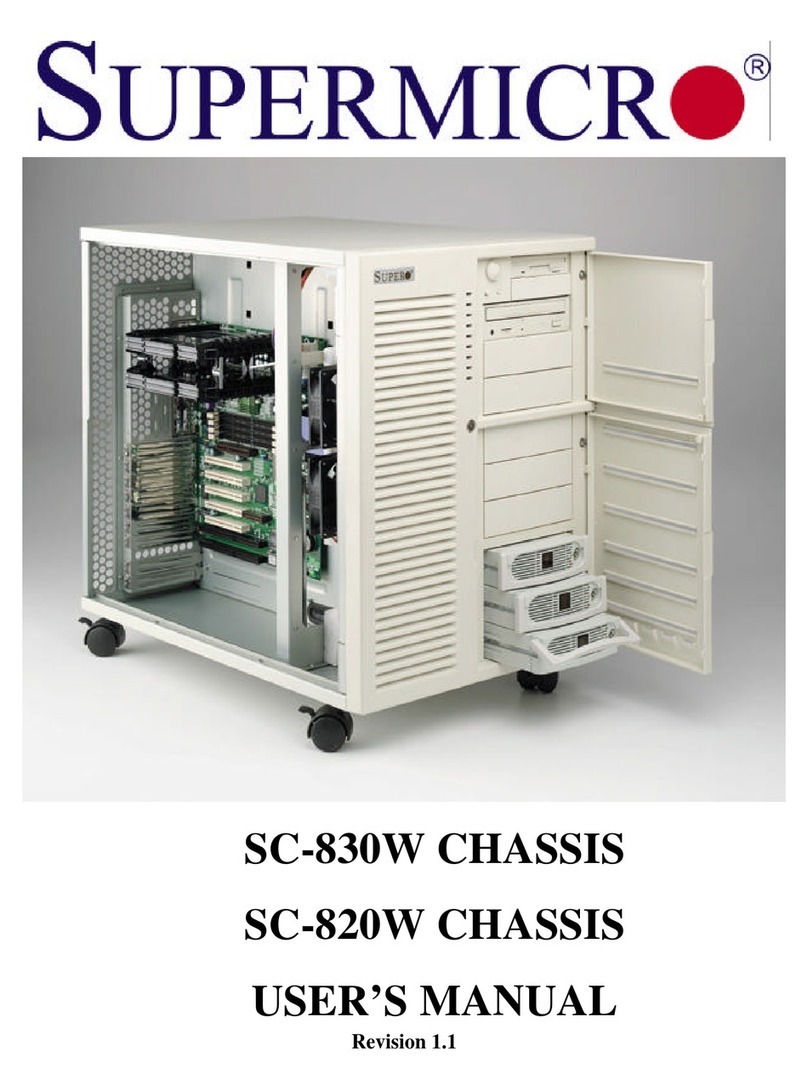http://www.supermicro.com MNL-1441-QRG
Board Layout
SuperServer 1027R-73DBRF Quick Reference Guide
Rear View
CPU Installation
Beep Codes
Front View & Interface
Heatsink Installation
1. Place heatsink on top of installed CPU
2. Line up the four screws to socket
3. Push down heatsink and screw down as shown
(cross pattern, in order: A, C, B, D)
4. NOTE: Only use 6-8 lb/f of torque; otherwise, hand-tighten
each screw, to avoid damaging the system
MEMORY
Caution
Top View of DDR3 Slot
Release Tab Release Tab
Note: Notch should align
with the receptive key
point on the slot.
NotchNotch
Front View
Align CPU to socket;
install CPU straight down
NOTE:
Do not bend pin inside socket
!
FAN5
T-SGPIO2
JSD1
JBT1
JD1
CPU1
CPU2
CPU2
CPU1
CPU2
CPU1
P2-DIMME1
P2-DIMMF2
P2-DIMMF1
P2-DIMMG2
P2-DIMMG1
P2-DIMMH2
P2-DIMMH1
P1-DIMMA2
P1-DIMMA1
P1-DIMMB2
P1-DIMMB1
P1-DIMMC1
P1-DIMMC2
P1-DIMMD1
P1-DIMMD2
SLOT1 PCI-E 3.0 X8
SLOT2 PCI-E 3.0 X8
SLOT3 PCI-E 3.0 X8
SLOT4 PCI-E 3.0 X8
SLOT5 PCI-E 3.0 X8
CMOS CLEAR
SLOT6 PCI-E 3.0 X8
SP1
CPU2
JPW1
P2-DIMME2
JPW3
L-SAS4~7 L-SAS0~3
Intel
PCH
JPS1
CPU1
X9DRD-7LN4F
Description
No.
1234 5
87
CPU1 Slot1 PCI-E 3.0 x8
CPU1 Slot2 PCI-E 3.0 x8
CPU2 Slot3 PCI-E 3.0 x8
CPU2 Slot4 PCI-E 3.0 x8
CPU2 Slot5 PCI-E 3.0 x8
CPU1 Slot6 PCI-E 3.0 x8
DIMMA1(Blue)/DIMMA2 slot
DIMMB1 (Blue)/DIMMB2 slot
DIMMC1 (Blue)/DIMMC2 slot
DIMMD1 (Blue)/DIMMD2 slot
DIMME1 (Blue)/DIMME2 slot
DIMMF1 (Blue)/DIMM F2 slot
DIMMG1 (Blue)/DIMM G2 slot
DIMMH1 (Blue)/DIMM H2 slot
CPU1 (it must be installed on it first)
CPU2
SATA 3 Ports 0~1 (from Intel PCH)
SATA 2 Ports 2~5 (from Intel PCH)
SAS 2.0 ports 0~3, 4~7 (from LSI SAS 2308 Controller)
JBT1 = CMOS Reset
SATA DOM Power
1
2
3
4
5
6
7
8
9
10
11
12
13
14
15
16
17
18
19
20
21
6
910 15
11 12 14 13
16
19
18
21
20
Intel E5-2600 Series Processor UDIMM Memory Support
Ranks per DIMM
& Data Width
Memory Capacity
Per DIMM
(See the Note below)
Speed (MT/s) and Voltage Validated by Slot per Channel (SPC)
and DIMM Per Channel (DPC)
SRx8 Non-ECC
1 Slot Per Channel 2 Slots Per Channel
1DPC 1DPC 2DPC
1.35V 1.5V 1.35V 1.5V 1.35V 1.5V
1GB 2GB 4GB
DRx8 Non-ECC
SRx16 Non-ECC
SRx8 ECC
DRx8 ECC
2GB 4GB 8GB
512MB 1GB 2GB
1GB 2GB 4GB
2GB 4GB 8GB
NA 1066, 1333, 1600 NA 1066, 1333 NA 1066, 1333
NA 1066, 1333, 1600 NA 1066, 1333 NA 1066, 1333
NA 1066, 1333, 1600 NA 1066, 1333 NA 1066, 1333
1066, 1333 1066, 1333, 1600 1066, 1333 1066, 1333 1066 1066, 1333
1066, 1333 1066, 1333, 1600 1066, 1333 1066, 1333 1066 1066, 1333
Installing RDIMM (ECC) Memory
Installing UDIMM (ECC/non-ECC) Memory
Intel E5-2600 Series Processor RDIMM Memory Support
Ranks
per
DIMM
& Data
Width
Memory Capacity
Per DIMM
(See the Note below)
Speed (MT/s) and Voltage Validated by Slot per Channel (SPC) and DIMM Per Channel (DPC)
SRx8
1 Slot Per Channel 2 Slots Per Channel
1DPC 1DPC 2DPC
1.35V 1.5V 1.35V 1.5V 1.35V 1.5V
1GB 2GB 4GB
DRx8
SRx4
DRx4
QRx4
2GB 4GB 8GB
2GB 4GB 8GB
4GB 8GB 16GB
8GB 16GB 32GB
1066, 1333 1066, 1333, 1600 1066, 1333, 1600 1066, 1333 1066, 1333, 1600
1066, 1333 1066, 1333, 1600 1066, 1333, 1600 1066, 1333 1066, 1333, 1600
1066, 1333 1066, 1333, 1600 1066, 1333, 1600 1066, 1333 1066, 1333, 1600
1066, 1333 1066, 1333, 1600 1066, 1333 1066, 1333, 1600 1066, 1333 1066, 1333, 1600
800 1066 800 1066 800 800
QRx8 4GB 8GB 16GB 800 1066
1066, 1333
1066, 1333
1066, 1333
800 1066 800 800
Processors and Memory Module Population for Optimal Performance
Number of
CPUs + DIMMs
CPU and Memory Population Configuration Table
(For memory to work properly, follow the instructions below)
1 CPU & 2 DIMMs CPU1 & P1-DIMMA1/P1-DIMMB1
1 CPU & 4 DIMMs
1 CPU & 5~8 DIMMs
2 CPUs & 4 DIMMs
2 CPUs & 6 DIMMs
CPU1 & P1-DIMMA1/P1-DIMMB1, P1-DIMMC1/P1-DIMMD1
CPU1 & P1-DIMMA1/P1-DIMMB1, P1-DIMMC1/P1-DIMMD1 +
Any memory pairs in P1-DIMMA2/P1-DIMMB2/P1-DIMMC2/P1-DIMMD2 slot
CPU1 + CPU2 & P1-DIMMA1/P1-DIMMB1, P2-DIMME1/P2-DIMMF1
CPU1 + CPU2 & P1-DIMMA1/P1-DIMMB1/P1-DIMMC1/P1-DIMMD1, P2-DIMME1/P2-DIMMF1
2 CPUs & 8 DIMMs
2 CPUs & 10~16 DIMMs
2 CPUs & 16 DIMMs
CPU1 + CPU2 & P1-DIMMA1/P1-DIMMB1/P1-DIMMC1/P1-DIMMD1, P2-DIMME1/P2-DIMMF1/P2-DIMMG1/P2-DIMMH1
CPU1 + CPU2 & P1-DIMMA1/P1-DIMMB1/P1-DIMMC1/P1-DIMMD1, P2-DIMME1/P2-DIMMF1/P2-DIMMG1/P2-DIMMH1
+ Any memory pairs in P1, P2 DIMM slots
CPU1 + CPU2 & P1-DIMMA1/P1-DIMMB1/P1-DIMMC1/P1-DIMMD1, P2-DIMME1/P2-DIMMF1/P2-DIMMG1/P2-DIMMH1,
P1-DIMMA2/P1-DIMMB2/P1-DIMMC2/P1-DIMMD2, P2-DIMME2/P2-DIMMF2/P2-DIMMG2/P2-DIMMH2
Processors and their Corresponding Memory Modules
CPU# Corresponding DIMM Modules
CPU 1 P1-DIMMA1
CPU 2 P2-DIMME1
P1-DIMMB1
P2-DIMMF1
P1-DIMMC1
P2-DIMMG1
P1-DIMMD1
P2-DIMMH1
P1-DIMMA2
P2-DIMME2
P1-DIMMB2
P2-DIMMF2
P1-DIMMC2
P2-DIMMG2
P1-DIMMD2
P2-DIMMH2
Installing LRDIMM (ECC) Memory
Intel E5-2600 Series Processor LRDIMM Memory Support
Note: For detailed information on memory support and updates, please refer to the SMC Recommended Memory List posted
on our website at http://www.supermicro.com/support/resources/mem.cfm.
Ranks
per
DIMM
& Data
Width
Memory Capacity
Per DIMM
(See the Note below)
Speed (MT/s) and Voltage Validated by Slot per Channel (SPC)
and DIMM Per Channel (DPC)
QRx4 (DDP)
1 Slot Per Channel 2 Slots Per Channel
1DPC 1DPC 2DPC
1.35V 1.5V 1.35V 1.5V 1.35V 1.5V
16GB 32GB
QRx8 (P) 8GB 16GB
1066, 1333 1066, 1333 1066, 1333 1066 1066, 1333
1066, 1333 1066, 1333 1066, 1333 1066 1066, 1333
1066
1066
17
SAFETY INFORMATION
IMPORTANT: See installation instructions and safety warning
before connecting system to power supply.
http://www.supermicro.com/about/policies/safety_information.cfm
WARNING:
To reduce risk of electric shock/damage to equipment,
disconnect power from server by disconnecting all power
cords from electrical outlets.
If any CPU socket empty, install protective plastic CPU cap
CAUTION:
Always be sure all power supplies for this system have
the same power output. If mixed power supplies are
installed, the system will not operate.
For more information go to :
http://www.supermicro.com/support
!
!
!
Power LED
Device Activity LED
LAN1 LED & LAN2 LED
Information LED
Power Button
UID Button
USB 2.0 Ports
Hard Drive Signal
Hard Drive Fail
Description
No.
1
2
3
4
5
6
7
8
9
HDD 1 HDD 3 HDD 5 HDD 7 HDD 9
HDD 0 HDD 2 HDD 4 HDD 6 HDD 8
PCI Expansion Slot
UID Button
Dedicated LAN for IPMI
Redundant Power Supply Module
1
2
3
4
Description
No.
1
34 2
BIOS Beep Codes
Beep Code/LED Message Description
1 beep Refresh Circuits have been reset.
(Ready to power up)
5 short beeps + 1 long
beep
Memory
5 long beeps + 2 short
beeps
Display memory
read/write status
Video adapter missing or with
faulty memory
1 continuous beep System System overheat
No memory detected
Screw #B Screw #A
Screw #C Screw #D
8
9
2 14 3
56
7
ÌMNL-1441-QRG[Î