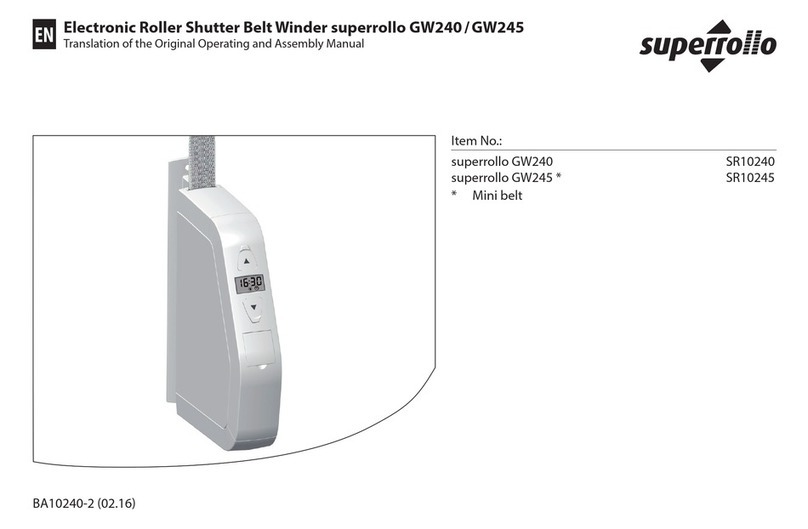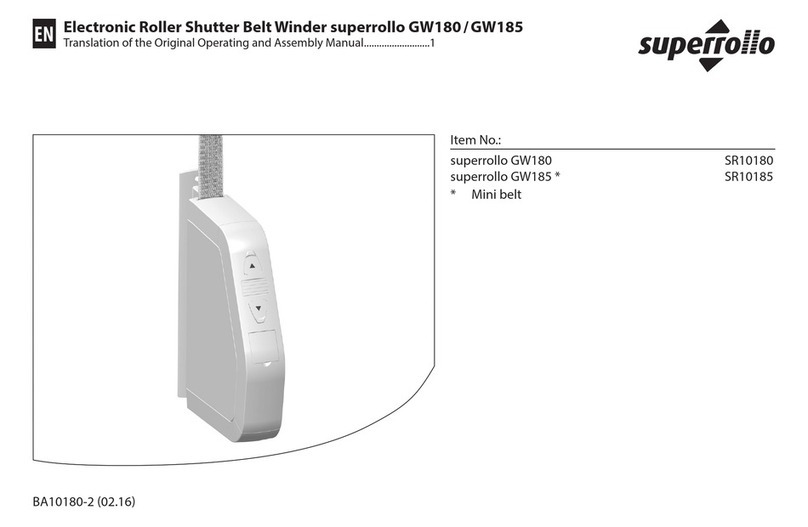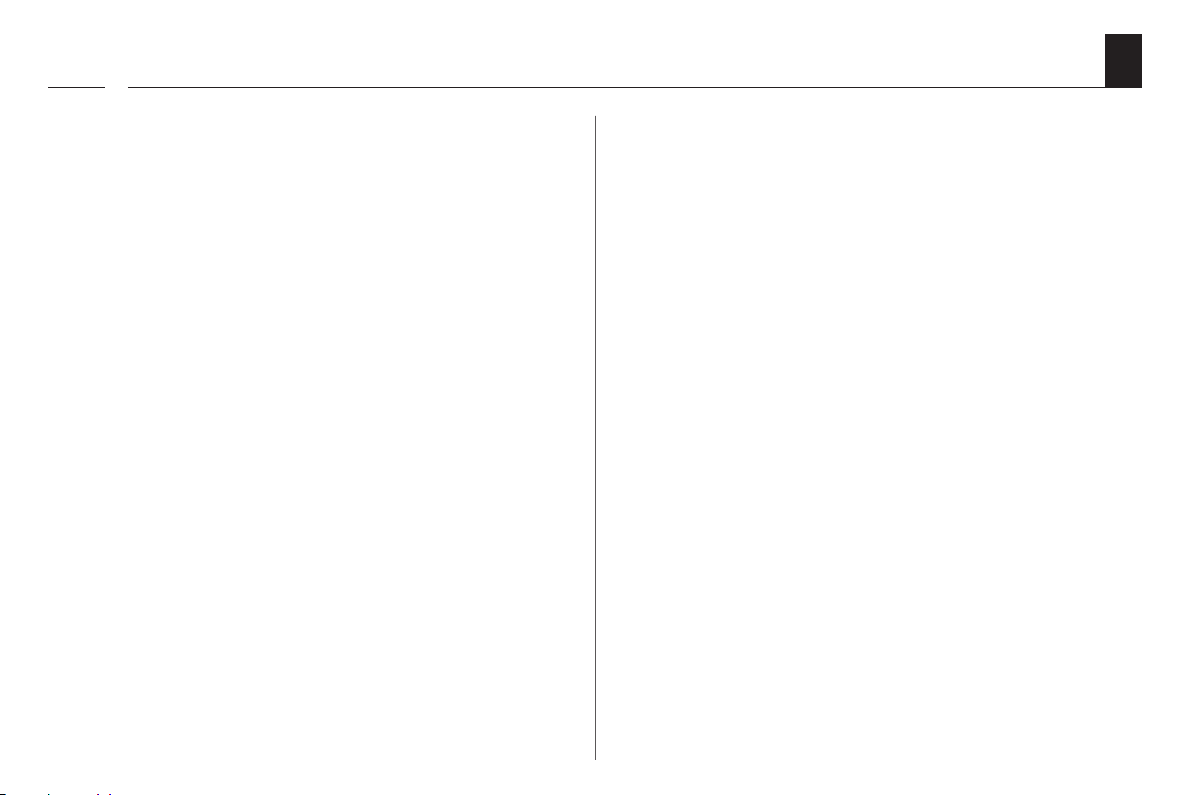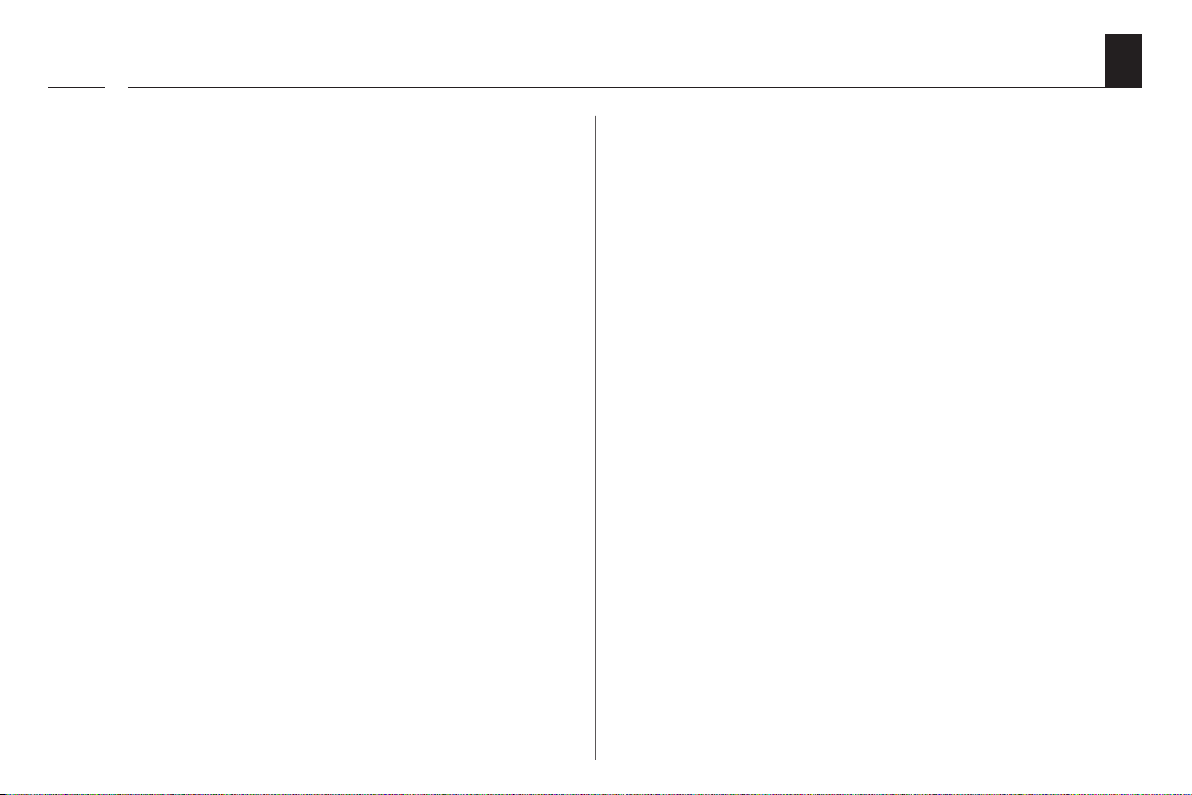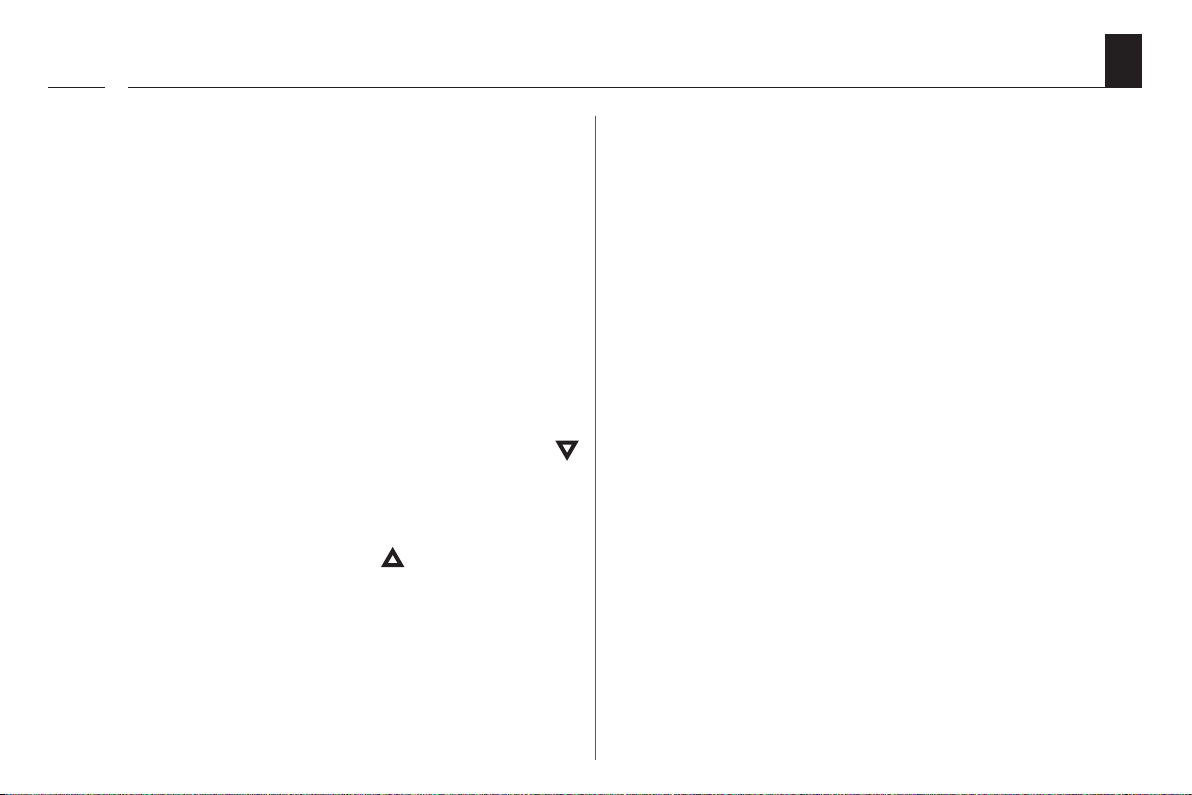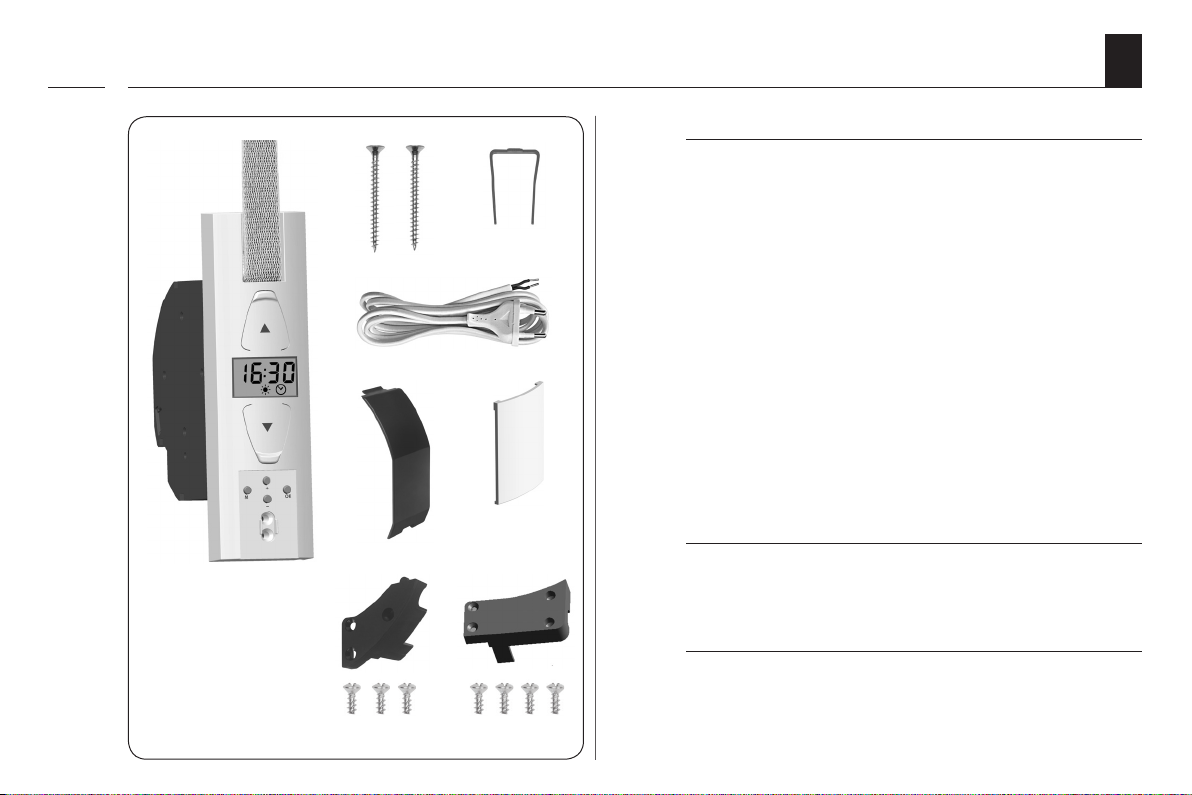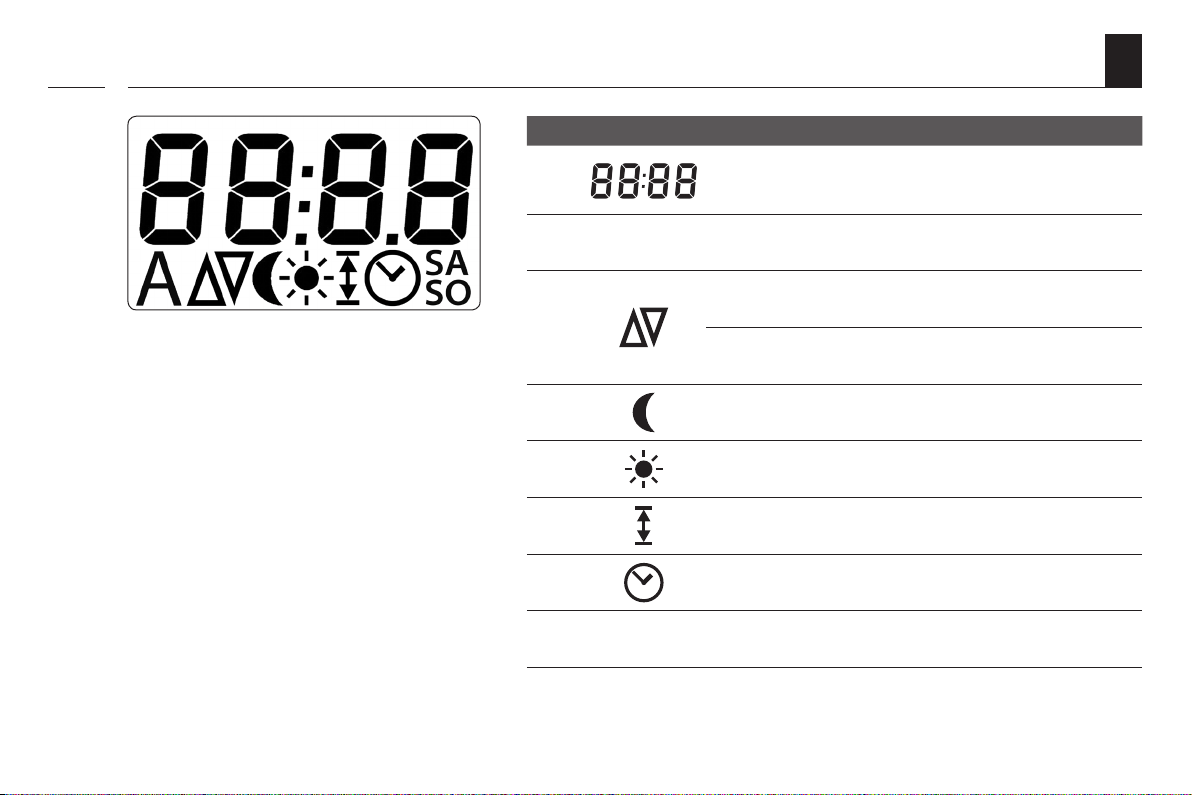3
EN
Table of Contents
i
i Dear Customer, .............................................................2
1. These instructions........................................................4
1.1 Application of this manual................................................. 4
2. Hazard symbols ............................................................4
2.1 Levels of danger and signal words.................................. 5
2.2 Symbols and depictions used .......................................... 5
2.3 Technical Term - Denition................................................. 6
3. Included in delivery .....................................................7
4. Overview of the superrollo GW250 /GW255...........8
4.1 Operating buttons................................................................. 9
4.2 The display and its symbols.............................................10
4.3 The standard display and the main menu..................11
5. Functional description ..............................................12
5.1 Description of the safety functions...............................13
5.2 Conduct in the event of power failure .........................14
6. Technical Specications ............................................15
6.1 Dimensions ............................................................................16
6.2 Permissible roller shutter belts .......................................17
7. Safety instructions .....................................................18
7.1 Intended use..........................................................................19
7.2 Improper use.........................................................................20
7.3 Required expert knowledge of the installer ..............20
8. Safety instructions for the installation...................21
8.1 You will require the following tools ..............................21
8.2 Preparation for installation...............................................22
9. Safety instructions for the electrical connection ..24
9.1 Connecting the connecting cable to the
superrollo GW250 / GW255 ..............................................24
10. Drawing in and fastening the belt ..........................26
11. Mounting the superrollo GW250/ GW255.............28
12.
Introduction to opening and setting the functions... 30
13. Initial commissioning with the help of the
installation wizard......................................................31
14. Manual operation.......................................................35
15. Description of the functions and setting options
in the main menu .......................................................36
15.1 Switching automatic mode on/o................................37
15.2 Setting the switching times
(opening and closing times)............................................38
15.3 Setting the automatic dusk function............................40
15.4 Setting the automatic solar function............................42
15.5 Setting the end points .......................................................45
15.6 Set time and date.................................................................46
16. Erase all settings, software reset.............................47
17. Removing the superrollo GW250/ GW255
(e.g. in the event of a move).....................................48
18. Removing the belt in the event of unit failure .....50
19. What to do if... ? ..........................................................52
20. Information about maintenance and care of your
equipment ..................................................................54
21. Tractive force diagram...............................................55
22. Factory Settings..........................................................56
23. CE Mark and EC Declaration of Conformity...........57
24. Accessories ..................................................................58
25. Warranty conditions ..................................................59