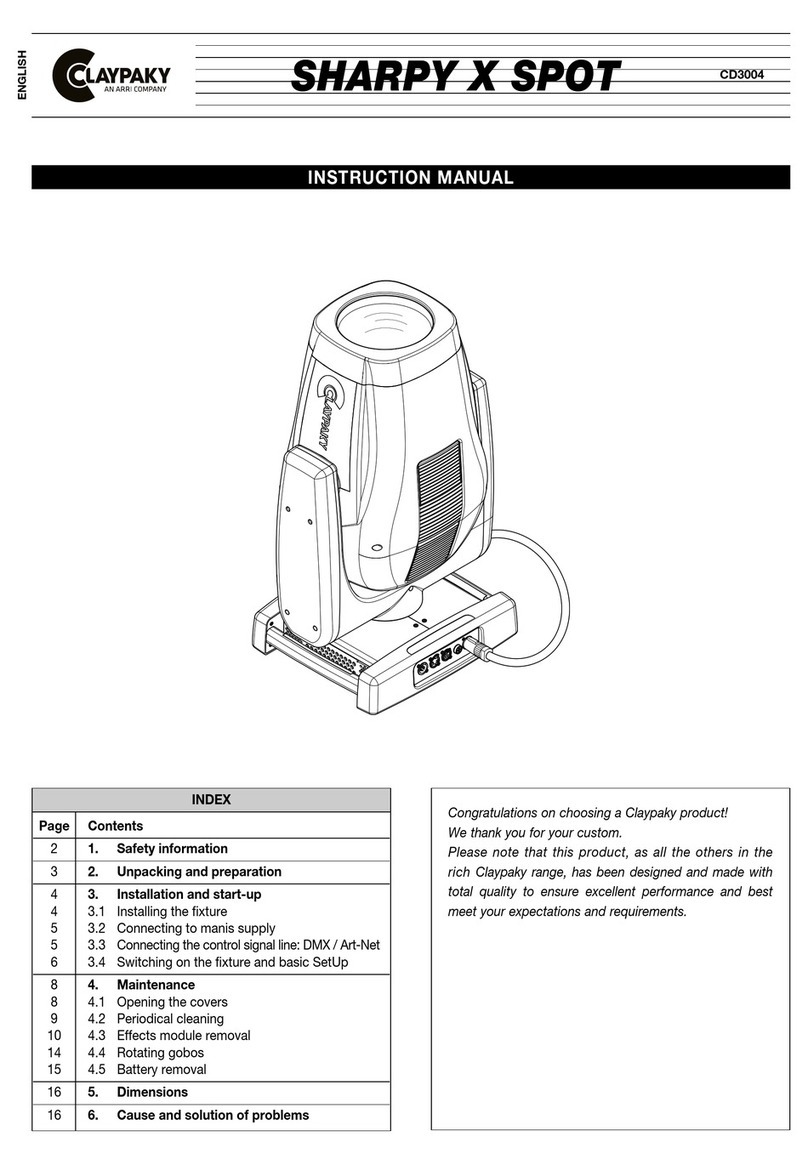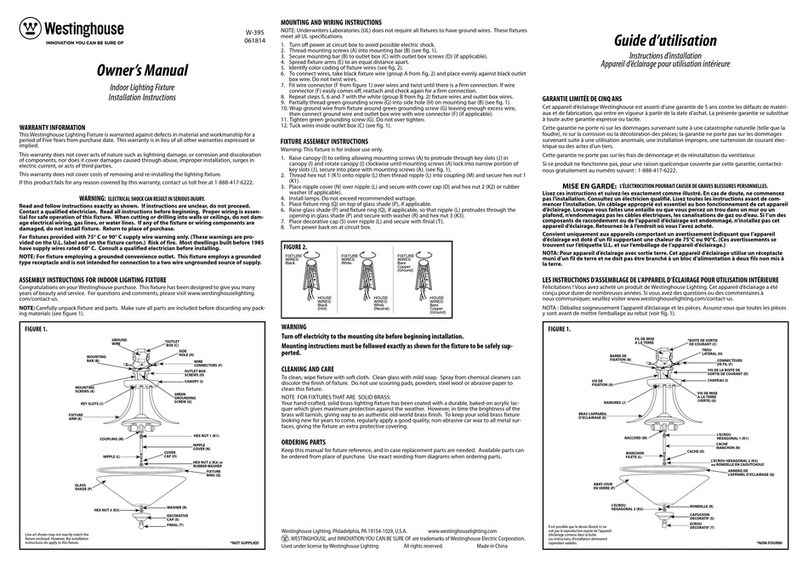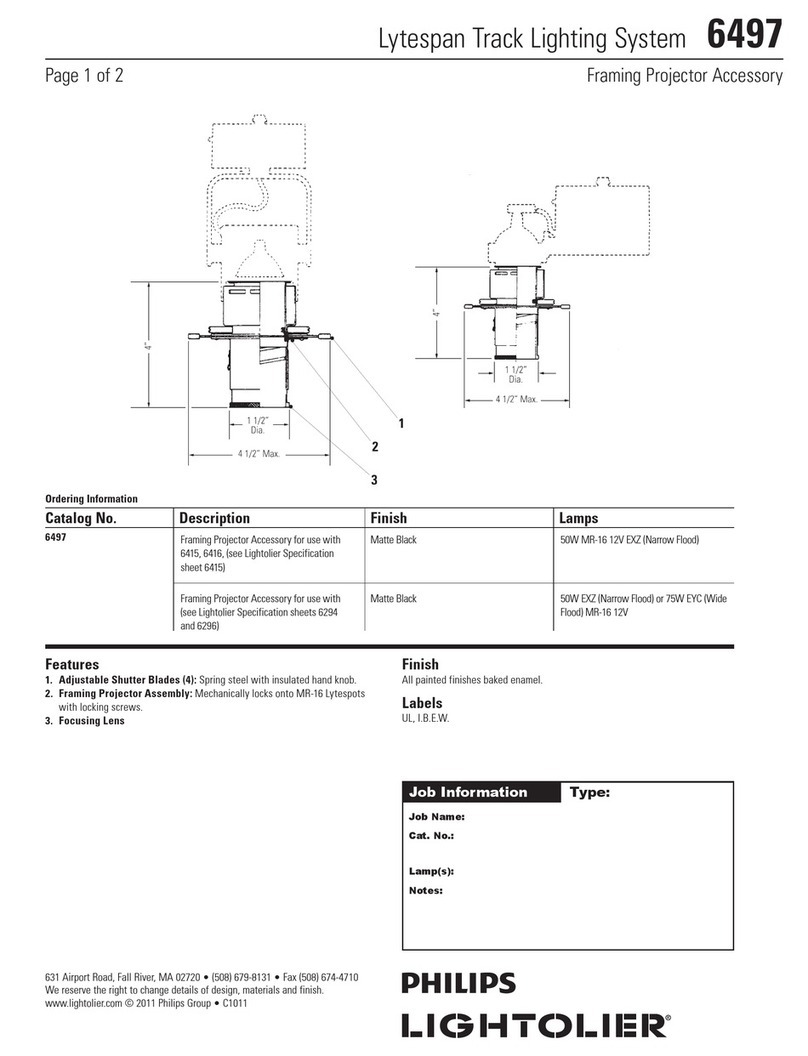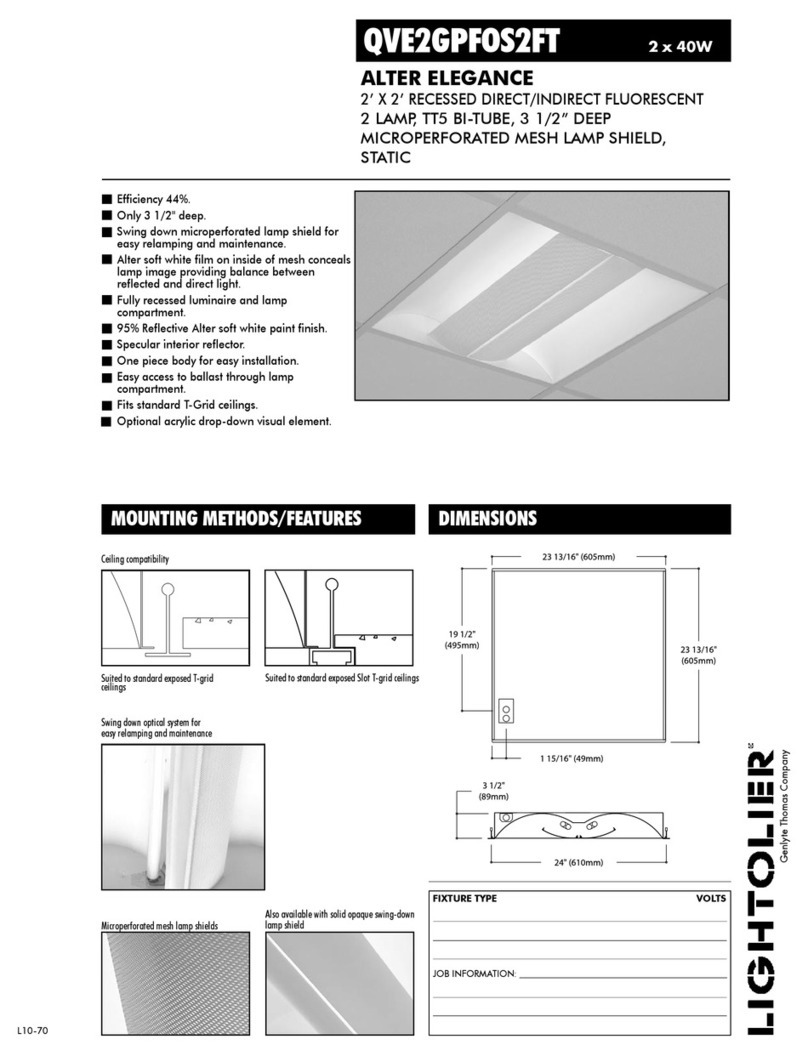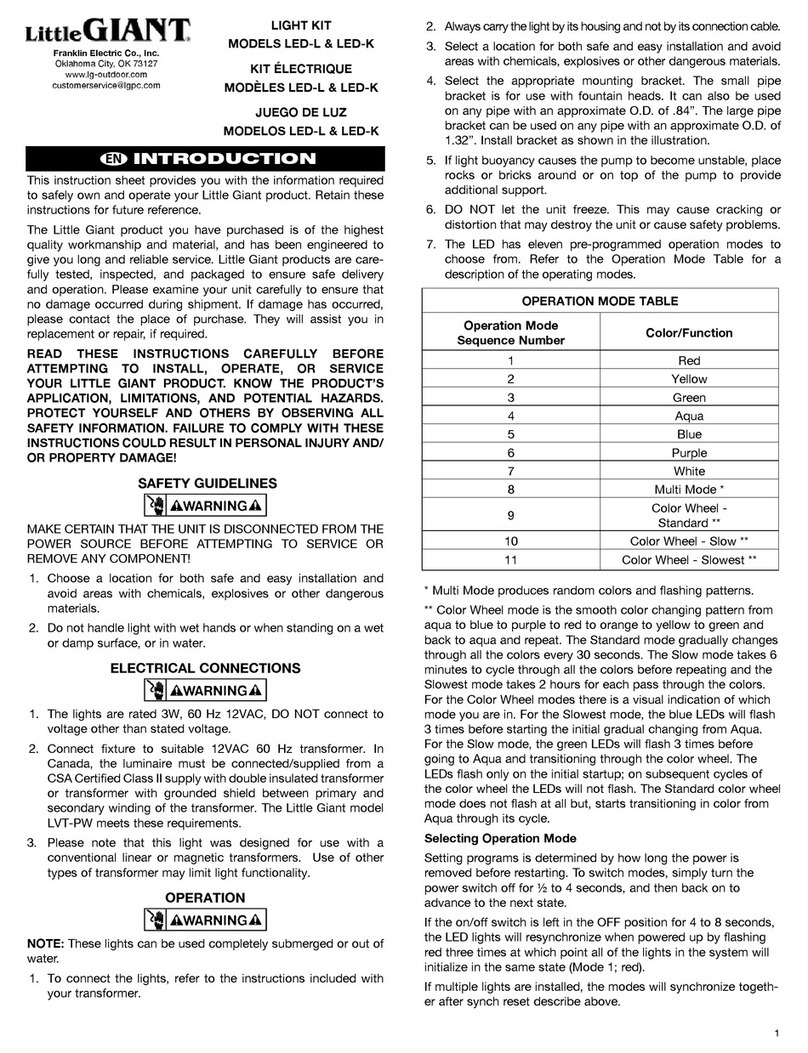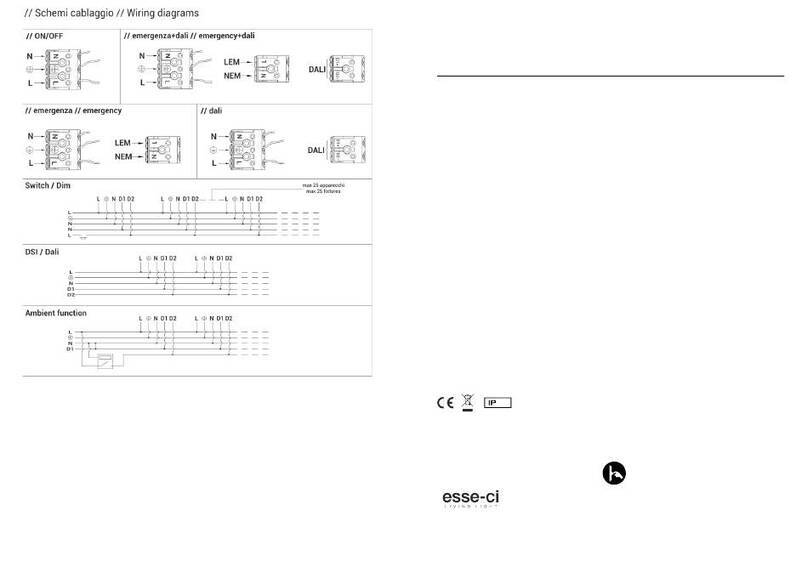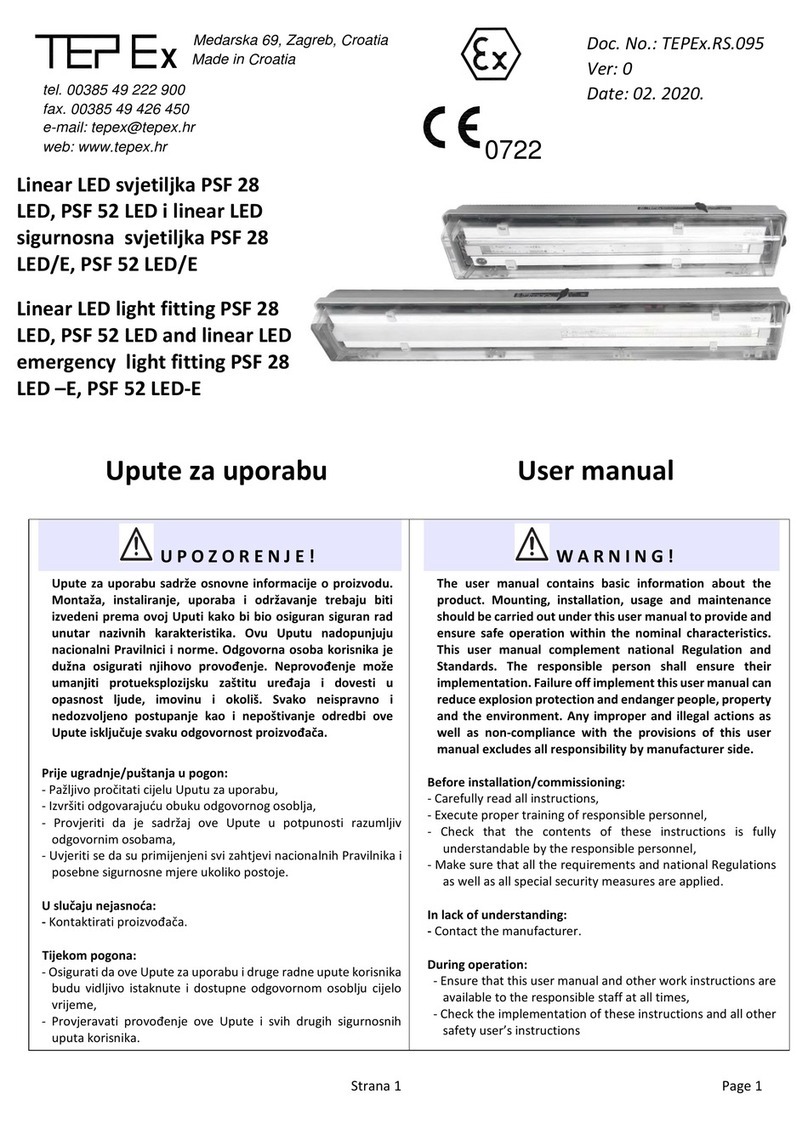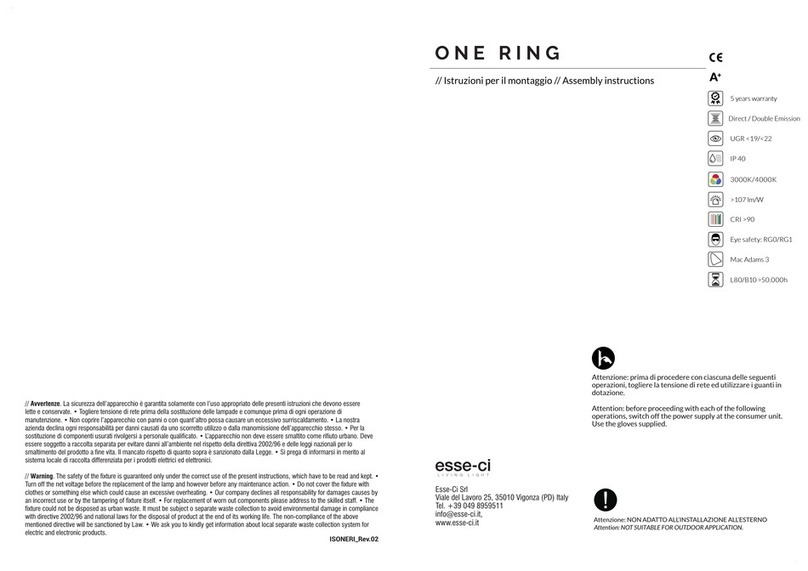IMPORTANT
Check whether it concerns an AC(AlternaƟng Current) based system - 100-240V/277V AC, 50/60Hz.
This marking indicates that this product should not be disposed with other household wastes throughout the EU.
To prevent possible harm to the environment or human health from uncontrolled waste disposal, recycle it
responsibly to promote the sustainable reuse of material resources. To return your used device, please use
the return and collecƟon systems or contact the retailer where the product was purchased. They can take
this product for environmental safe recycling.
ELECTRICAL CONNECTIONS - 100-240V/277V AC, 50/60Hz
PHASE TO NEUTRAL WIRING
STEP 1:
Make the following Electrical ConnecƟons:
a.
b.
c.
Connect INPUT GROUND conductor to GREEN WIRE posiƟon
of the terminal block or GROUND conductor of LED driver.
Connect INPUT VOLTAGE conductor to BROWN WIRE posiƟon
of the terminal block or LINE conductor of LED driver.
Connect INPUT NEUTRAL conductor to BLUE WIRE posiƟon
of the terminal block or NEUTRAL conductor of LED driver.
STEP 2:
Make sure all excess input wires are pushed into pole, screws are
Ɵghtened.
STEP 3:
Close cover by firmly pushing cover towards fixture, making sure
that no wires are pinched and Sealing gasket are fully engaged.
STEP 4:
If the fixture without a terminal block, please insulate all electrical
connecƟons with wire nuts suitable for at least 90°C
TERMINAL BLOCK(not-provided),
Use waterproof connector for wet locaƟon.
LED DRIVER
GROUND
GREEN
NEUTRAL
WHITE
NEUTRAL
BLUE
GROUND
YELLOW-GREEN
LINE
BLACK
LINE
BROWN
L
G
N
INPUT WIRING
FIXTURE WIRING
AC BASED
Input cable should be at least H05RN-F 3x1.0mm²(SJTW 18AWG) or
outdoor grade cable with rubber sheathed(not supplied). The cable
must have a minimum cross secƟonal area of 1.0mm²(18AWG).
*If the fixture with built-in 3 in 1 dimming funcƟon, please connect INPUT
POSITIVE(+) signal conductor to DIM+ (BLUE WIRE), INPUT NEGATIVE(-) signal
conductor to DIM-(WHITE WIRE) of LED driver.
WWW.SUREFINEGROUP.COM
Loosen the mounƟng bracket screws, adjust
the fixture to desire posiƟon, re-secure the
screws.
STEP 3:
Connect the Power Cord to the supply wiring
per “Electrical ConnecƟons” secƟon for
compleƟng electrical connecƟons.
STEP 4:
PENDANT MOUNTING
Assemble the mounƟng bracket to the fixture
by provided M10 (3/8”) round head screws.
STEP 1:
AƩach Lock-Nut(A) to the boƩom of the
Pendant Stem. AƩach Lock-Nut(B) by holding
the interjacent Fixture Bracket and Ɵghtening
Lock-Nut(B) unƟl secure. See Figure 4.
STEP 2:
4 5
Look-Nut(A)*²
Look-Nut(B)*²
Pendant Stem*¹
Pendant Stem Thread
*¹ Pendant Stem can not be the soŌmaterial (not-provided)
*² Look Nuts are not provided
Power Cord
(Cord Not shown)
Power Cord
(Cord Not shown)