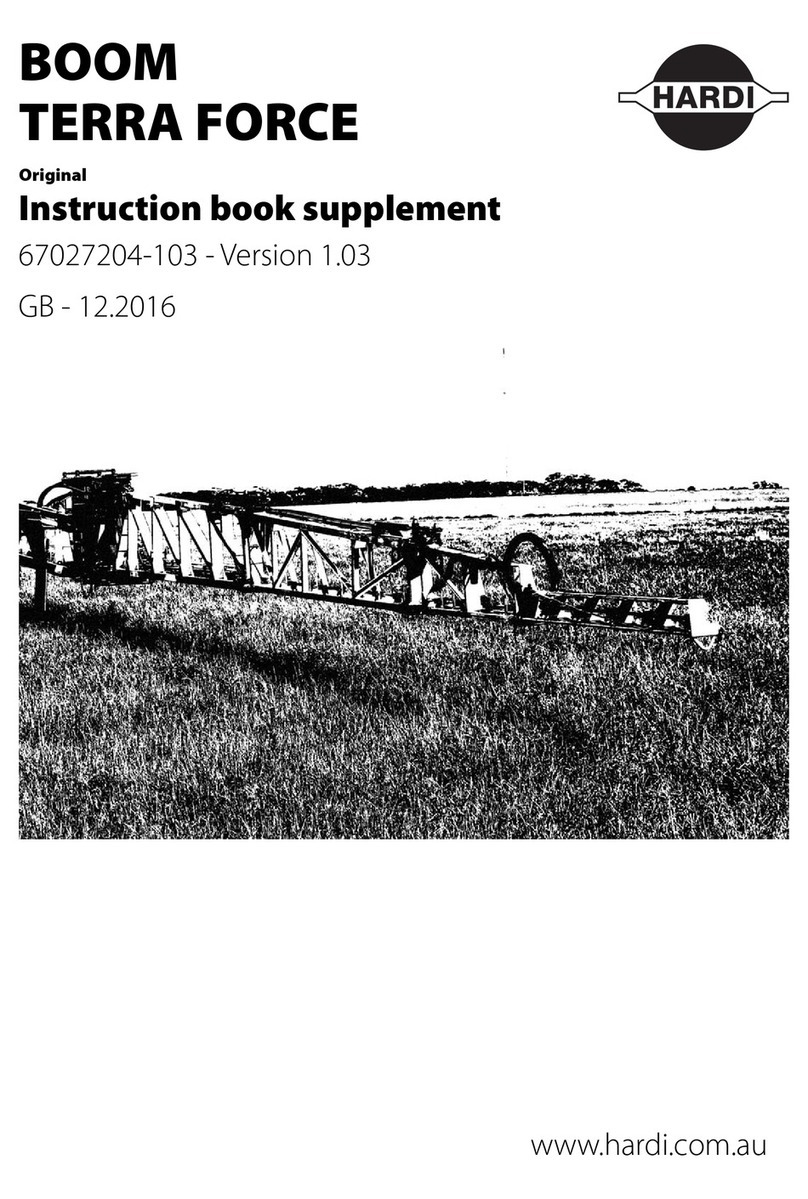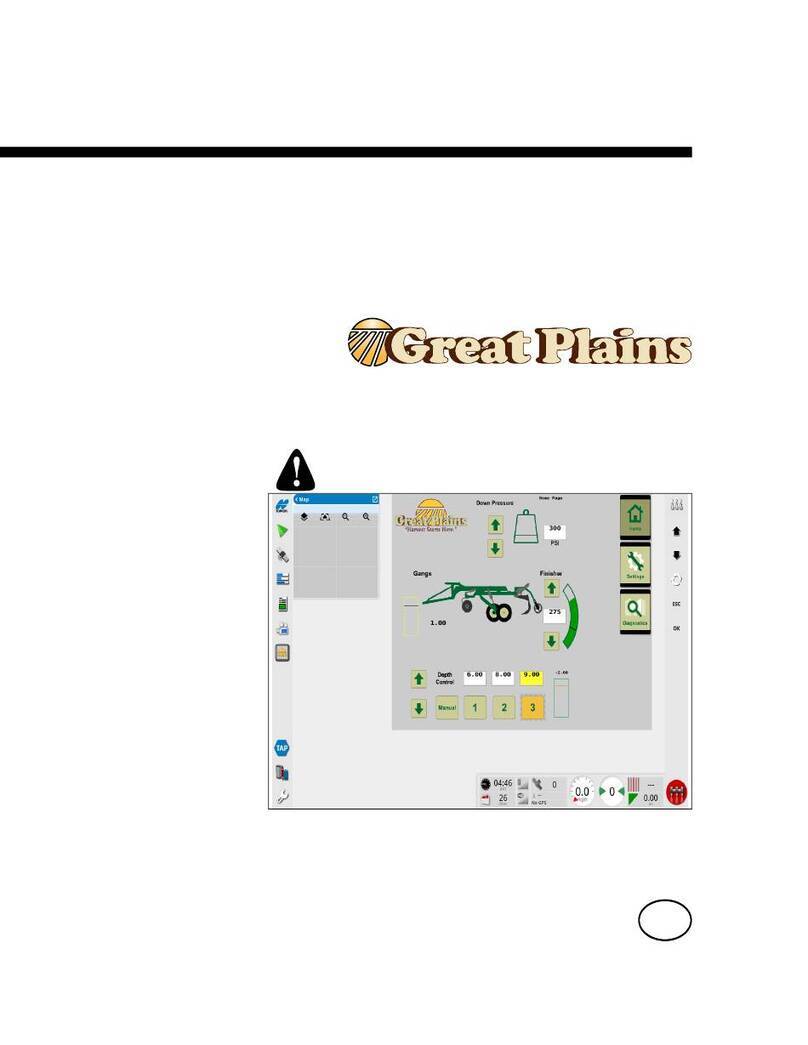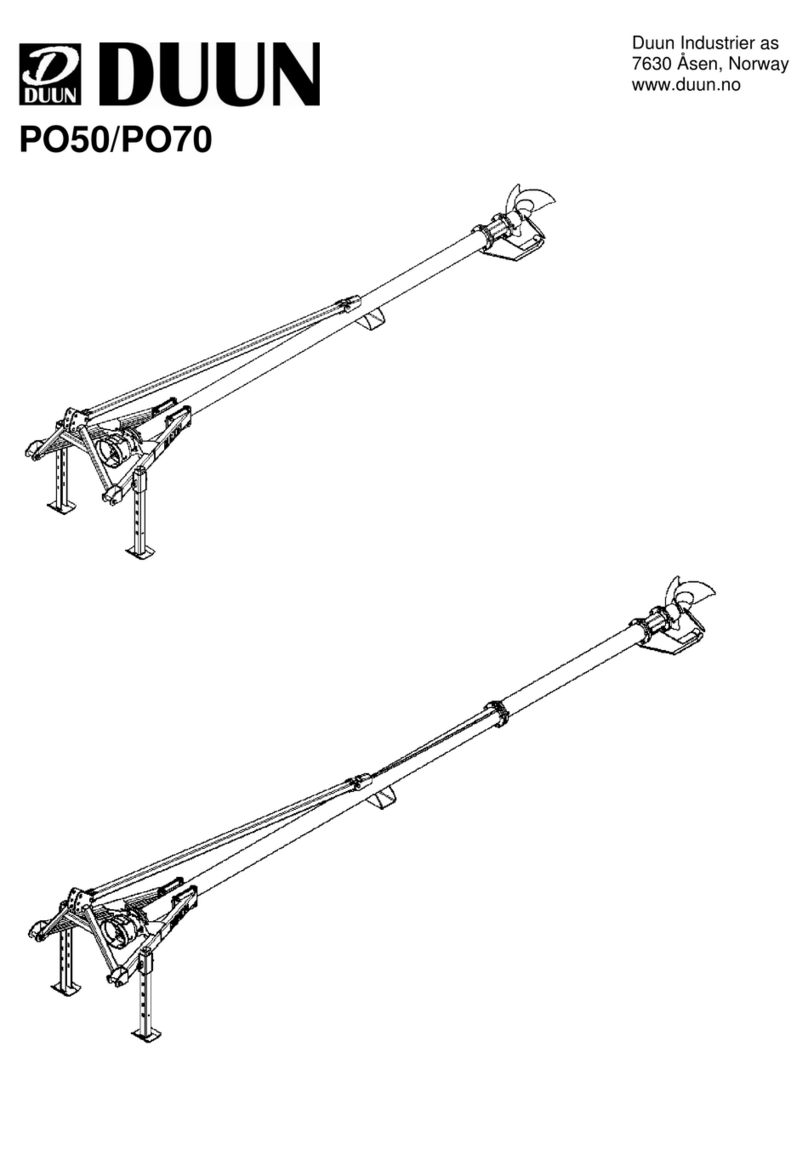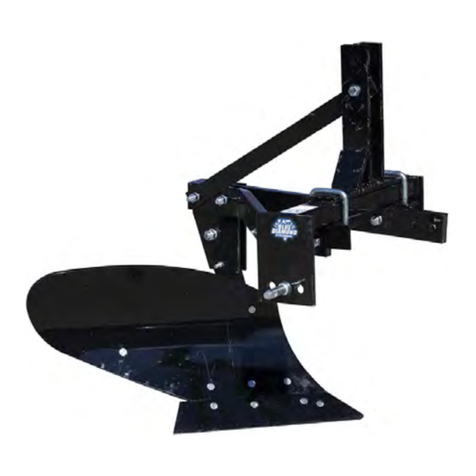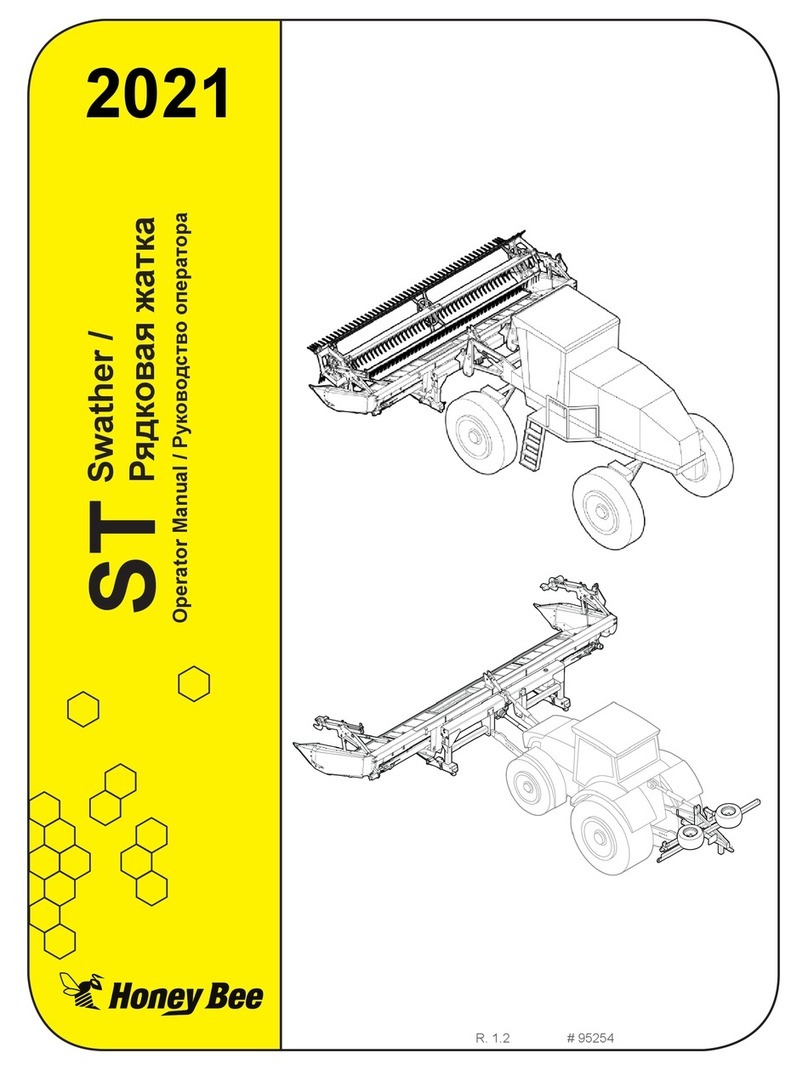Sureguard Pro-Tech 5 User manual

2

3
Electric Fencing Re-envisioned
Sureguard’s 5th Generation Solar Electric Fence Energizer.
Features
Latest Solar Panel & Battery Technologies
•Not just for the Australian sun. Pro-Tech 5 has outstanding fence performance even
in prolonged cloudy conditions.
Keylock Security Mounting
•Your Pro-Tech 5 has a unique key-locking mechanism that safeguards your
investment against theft.
Massive 190 Joule Lightning Surge Protection
•In-built surge protection will safeguard your Solar Energiser. Moreover, you will
never have damaging surges to your household power and appliances.
Pure Copper High-Voltage Transformer
•The high-voltage transformer delivers power to your fence. Sureguard uses a pure
copper transformer design eliminating losses common with other designs.
Use with Various Fencing Materials
•Use Steel Fencing Wire, Polywire, Polytape, Polybraid or Polyrope.
How does an electric fence work?
An electric fence aims to keep animals within an area or prevent undesired animals from entering.
High voltage electrical impulses from the “Live”Terminal of the Energiser are applied to the fence
wire to make it “Live”. This wire is insulated from its support posts. The “Earth” Terminal of the
Energiser is connected to an Earth Electrode driven into the soil. This forms an electrical circuit as
illustrated on page 4.
Each electrical impulse lasts only thousandths of a second. It is repeated at 30-50 pulses per
minute. An animal that strays into contact with the fence wire completes an electrical circuit with
its body. The electrical impulse causes an unpleasant muscle contraction and repels the animal.
The experience is so memorable that the animal remembers to avoid the fence.
For best performance, it is essential to choose the right fence design for your situation.
Single Wire Fence
A single wire electric fence is the most uncomplicated design. When an animal contacts the Live
wire, the electrical impulse passes through the animal’s hide, into its muscles, down into its legs
and into the soil. The electrical impulse then travels through the moisture in the sub-soil layer
(typically about 1m / 3ft below the surface) back to the “Earth Electrode”and the Energiser’s Earth
Terminal. In this way, the animal’s body completes an electrical circuit between the Live and Earth

4
Terminals of the Energiser. Although uncomplicated, it has the disadvantage that power in the
electrical impulse diminishes with distance travelled through the ground.
Multi-Wire Fence
An alternative arrangement is a multi-wire
fence that incorporates one or more Earth
wires. The Earth wires can run through
metal support posts, which helps establish a
regular connection to the soil. The Earth
wires also allow you to connect additional
Earth Electrodes along the fenceline.
A multi-wire fence can have 3, 5, 7 or more
wires that are alternately connected to Live
or Earth. This system is used for fences
longer than about 1km (3000ft) and in areas
with low soil moisture, sandy soil, shallow
topsoil or drought conditions. It is also
popular for stubborn animals, vermin
control, and varying sizes of animals.
A multi-wire fence has two paths by which the electrical impulse can flow back to the Energiser:
1/ From the Live wire, through the sub-soil back to the Energiser (performance depends on the
amount of soil moisture and distance from the animal back to the Earth Electrode). 2/ Through the
two contact points of the animal with the Live and Earth wires . This design is preferred for
maximum deterrence because it has the least electrical resistance back to the Energiser.
For vermin control, e.g. foxes, wild dogs, etc., an earthed mesh fence with one or two Live wires
above make for the ultimate deterrent. The mesh stops animals from pushing through, and the
Live wires repel animals from climbing over. Climbing animals are grounded to the mesh fence, so
the electrical impulse is strong.
Earth Electrode
You must install a proper Earth Electrode. Use ONLY GALVANISED steel, namely, pipe or fence
posts (star pickets). DO NOT use bitumen covered posts or rusty metal because these will reduce
the intensity of the pulse to the animal. You want the Earth Electrode to have as much conductive
surface area in contact with sub-soil moisture as possible. Typically, you should drive the Earth
Electrode 1.5m into the ground. Don’t overlook this point! Then at distances of about every
500~1000m along the fence add more Earth Electrodes and connect these to the Earth wires of the
fence. By minimising the distance that the impulse travels through the soil, you maintain strong
deterrence over long distances.
For more design information & worthwhile tips, visit our web site at:
Electric Fence Design: www.sureguard.com.au/page/electric-fence-design
Tips and videos: www.sureguard.com.au/page/video-pro-tech-5

5
Specifications
•Maximum Distance Rating:
5km or 3 miles.
•Weight: 0.93kg (33oz)
•Dimensions: 195mm Wide.
100mm High. 220mm
Deep. (4.95" x 3.95" x
8.65").
•Output Impedance:
Excellent (Low).
•Pulse Energy: 0.2 Joules
(stored energy).
•Pulse Voltage: 8000 Volts max.
•Surge Protection: Varistor technology 190 Joules.
•Battery Life: 5 to 8 years under typical operating conditions. Battery Technology LiFePO4.
•Running Time in Cloud: Continuous.
Solar Powered Fence Energiser

6
Mounting Location
The Energiser is solar-powered, and it must have an uninterrupted view of the sky from
east to west with no shadows falling over the Energiser. The Energiser must also face
towards the equator; in Australia, that means northward. In the northern hemisphere, the
equator is southward. The solar panel will charge quickly in full direct sunlight. In cloudy
conditions, the sun’s intensity is lower, and the charge time is longer, but the solar panel
collects power from the full view of the overcast sky. If the Power LED changes from green
to red, confirm the setup requirements listed above.
NOTE: The Solar Panel only charges while the Energiser is switched ON.
Mounting Options
The Energiser has several mounting options –see Key #3, #4 & #6 illustrated on page 5.
Steel Post Anti-Theft Mounting
Refer to Key #4. We recommend you mount the Energiser on top of a steel post or “star
picket”. The Energiser locks to the post using the supplied key to open the internal
mounting bolt. The locking mounting is compatible with most brands of post.

7
Locking Procedure:
1/ Remove the rubber sealing plug and insert the supplied key (see Key #2 page 5).
2/ Align the mounting bolt (see Key #4) with the top hole in the post.
3/ Rotate the key anticlockwise to retract the mounting bolt.
4/ Push the Energiser onto the post. Jiggle until you hear the bolt click into place.
5/ Rotate the key clockwise to lock.
6/ Make sure the Energiser cannot come off. Then remove the key
7/ Put the rubber sealing plug back into the keyhole as an insect/weather seal.
IMPORTANT: The top of the steel post must
not be mangled or damaged.
Screw Mounting
Refer to Key #3 on page 5. Insert a single M4
screw (4mm with head no more than 9mm)
into timber, steel or plastic fencing or posts
to hang the Energiser using the screw
mounting option (illustrated on the right).
Plastic Mounting Post
Refer to Key #6 on page 5. A plastic Mounting Post is available as an optional accessory.
Assemble its three parts. Remove the protective rubber bung and push the post into the
base of the Energiser. Push the other end of the post into the soil or screw it onto an
existing fence using two 25mm Saddle Clamp (clamps and post not included).
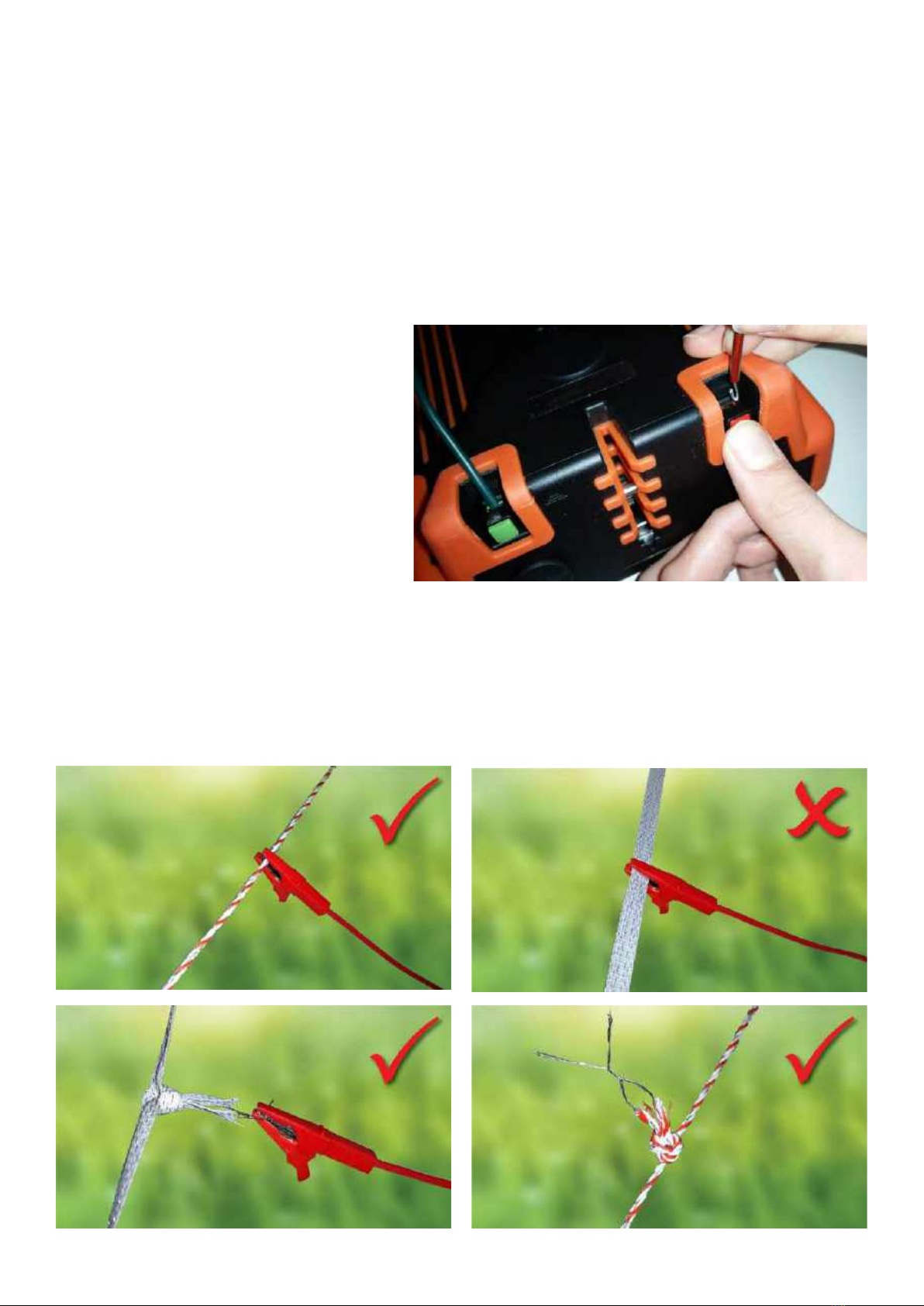
8
Connecting Energiser to Fence
Included with your Energiser are quality Silicone High-voltage Cables with a stainless steel
alligator clip on one end and a 15mm pre-cut insulation on the other end. For each Cable,
remove the pre-cut 15mm of insulation with a twisting motion so the copper wires become
twisted together. Then fold the copper wires back over themselves 5mm. (As illustrated
with the red wire). With the Energiser switched OFF, push the Red Terminal to open the
metal jaw and insert the copper wire so it is touching the Terminal’s metal contacts.
Release the button. Repeat for the Green Cable. Attach the Red Alligator Clip to the Live
fence wire and Green Alligator Clip to the Earth Electrode and/or Earth wires. Switch ON to
energise the fence.
For steel fencing wire and Polywire,
simply attach the Red Alligator Clip as
shown below. You cannot do this for
Polytape. The Alligator Clip won’t
correctly energise all the wires, and
you may create sparks. The correct
method is to:
1/ cut the Polytape,
2/ tie the two ends together in a secure knot,
3/ pull ALL the wires free from each end,
4/ twist all the wires together,
5/ connect the Red Alligator Clip to these twisted wires. You can also use this method to
reliably join two pieces of Polytape or Polywire together anywhere along the fence.

9
Switch Energiser ON
Use the ON/OFF button on the
underside of the Energiser to switch
it ON or OFF.
When you switch the Energiser ON,
you will see two LED lights on the
Solar Panel. The POWER LED relates
to the charge in the battery. The
FENCE LED relates to the fence
voltage. Each LED can light Green,
Red or Blue. Refer to the table below
for what the colours mean. Two
green lights mean you are good to
go!
NOTE: Critical issues will cause the
LED to flash RED & Alarm Buzzer
sound. Read Advanced User Features
if you want to customise the Buzzer.
What the LED Colours Mean:
POWER
LED
GREEN
Normal operation. The internal battery has plenty of power.
RED
The internal battery is low. Check solar panel is clean and set up correctly.
RED FLASHING
Critically low battery. Rectify immediately! (Troubleshooting page 11)
BLUE
Displayed while using the advanced optional Settings Switch (page 10).
NOT LIT
The energiser is in stand-by mode waiting for the solar panel to charge the
battery. Power LED flashes RED momentarily about every few seconds
while charging.
FENCE
LED
GREEN
The fence voltage is good.
RED
The fence voltage is low. Check the condition of the fence.
RED FLASHING
The fence voltage is very low. Rectify immediately! The Energiser may be
pulsing more slowly. (Troubleshooting page 12)
BLUE
You have selected the ON/OFF Timer. The fence is currently inactive. (Refer
to page 10).
BLUE FLASHING
It displays when you switch the energiser ON. It is analysing the fence
voltage.
NOT LIT
The energiser is not powering the fence.

10
Advanced User Features
The cog icon on the solar panel is a Touch Switch. When you switch the Energiser ON, it is
active for the first 45 seconds. During this time, you can customise the operation of the
Energiser.
How to Enter the Advanced Features Mode
1. Switch the Energiser OFF. Wait
10 seconds. Switch ON.
2. Wait until the FENCE LED stops
flashing BLUE.
3. Touch the cog icon for about 1-
second until you see both LED
lights glow BLUE.
TIP: Touch lightly, don’t press
hard. If your finger is small, use
your thumb.
4. As soon as you see both LEDs glow BLUE, remove your finger off the cog.
5. Wait until both BLUE LEDs go OFF.
6. Momentarily tap the cog icon the number of times required to match the function you
are trying to enter (as per the list below). TIP: You’ll find the Touch Switch responds
better when you press and release by moving your finger at least 2cm away from the
cog.
❖Touch once (Function #1):
Reset all functions to factory default and performs the following hardware tests:
1/LED’s light in sequence RED-GREEN-BLUE.
2/ Alarm Buzzer sounds.
3/ Solar panel, in sunlight, is linked to the POWER LED. It will flicker BLUE to verify power
is going into the battery. NOTE: If the battery is fully charged, the POWER LED will not
flicker BLUE. This is normal but you can run the Energiser overnight and recheck this.
4/ Energiser reboots automatically after 20 seconds.
❖Touch twice (Function #2):
Timer is switched OFF. Energiser will operate 24-hours a day. (Factory default setting).
❖Touch 3 times:
Timer is switched onto Night Mode. The Energiser will operate at night, starting about
15-minutes after sunset. During the day the Energiser is OFF, and the FENCE LED glows
BLUE. NOTE: The Alarm Buzzer is always controlled by Function #5, #6 or #7.
❖Touch 4 times:
Timer is switched onto Day Mode & will only operate during the day, starting about 15

11
minutes after sunrise. At night the Energiser is OFF, and the FENCE LED glows BLUE.
NOTE: The Alarm Buzzer is always controlled by Function #5, #6 or #7.
❖Touch 5 times:
Switch the Alarm Buzzer OFF.
Touch 6 times:
Switch the Alarm Buzzer ON only during daylight hours. (Factory default setting).
❖Touch 7 times:
Switch the Alarm Buzzer ON for day or night operation.
Touch 8 times:
Report the current fence voltage in kilo-volts (0.5 to 9.9kV). This is useful for fence
diagnostics. Count the number of flashes of POWER LED; this is the first digit.
Count the number of flashes of the FENCE LED; this is the second digit.
Normal voltage range is 2kV to over 8kV
NOTE: If necessary, select Function #2 to put the Energiser into 24-hour Mode.
❖Touch 9 times:
Like Function #8, this reports the lowest fence voltage since mid-night. (Useful for
diagnostics).
❖Touch 10 times:
Like Function #8, this reports the highest fence voltage since mid-night.
Rectifying Power Faults
POWER LED Continuously RED:
The internal battery needs more charge. The Energiser will automatically lower its power
consumption to continue operation. It will pulse less frequently. Check the following:
1. Clean the solar panel with water; remove bird droppings and dust.
2. Confirm your solar setup is as described on page 6 “Mounting Location”.
3. Confirm the panel is facing toward the equator (not east or west), not experiencing
shadowing and can see as much of the sky in all directions as possible.
4. A temporary low power condition may occur during dark cloudy conditions.
POWER LED Flashing RED:
1. In addition to the above points, select Function #1 to test the hardware and solar
panel.
2. If your solar location is not ideal, consider setting the Energiser to run in either Night-
Mode or Day-Mode.

12
POWER LED is OFF:
The Energiser has entered a low power Stand-by Mode to avoid the battery becoming fully
depleted. This condition might happen if you forgot to switch the Energiser OFF when
putting it into storage. To rectify this, switch the Energiser OFF for at least 24-hours. Then
place the Energiser in FULL sun and switch ON. As it commences charging, the POWER LED
should flash briefly every few second. If it doesn’t, switch OFF for another 24-hours then try
charging again. If the battery still does not come good, replace it. IMPORTANT: Once
charging begins, do not switch the Energiser OFF. After a few hours (or the next day if it is
cloudy) you should see the Power LED go GREEN and the fence commence working.
Rectifying Fence Faults
FENCE LED Continuously RED:
The Energiser is functional, but the output voltage is medium to low. Possible reasons:
1. The total length of Live wire is more than 5km.
2. Excessive foliage touching the Live wire is draining power from the fence.
3. Insulators are faulty due to dust, dirt, lichen, etc. causing electrical leakage,
particularly during wet conditions.
4. The Live wire is short-circuiting to ground, perhaps through a metal post or adjacent
earth wire. Look for the cause.
5. Insulating materials are experiencing electrical breakdown due to age or damage.
6. Replace any insulators not purposely designed for high voltage use.
FENCE LED Flashing RED:
Perform the following self-test of the Energiser:
1. Switch OFF the Energiser.
2. Disconnect both wires from the terminals.
3. Switch ON the Energiser. If the Energiser now displays a GREEN FENCE LED, your
Energiser is good. You have excessive power loss somewhere on the fence Live wires.
If the Energiser doesn’t pass this self-test, then call Sureguard for advice.
FENCE LED is OFF:
The Energiser has entered a low power Stand-by Mode. Read above “POWER LED is OFF”.

13
“Instructions for installation and connection of electric fences”
Excerpts from Australian Standard AS NZS 60335.2.76, Annex BB
© Standards Australia/Standards New Zealand
Annex BB.1 Requirements for electric animal fences
Electric animal fences and their ancillary equipment shall be installed, operated and maintained in
a manner that minimises danger to persons, animals or their surroundings.
Electric animal fence constructions that are likely to lead to the entanglement of animals or
persons shall be avoided.
INSTALLERS/USERS SHOULD NOTE:
WARNING: Avoid contacting electric fence wires especially with the head, neck or torso. Do
not climb over, through or under a multi-wire electric fence. Use a gate or a specially
designed crossing point.
An electric animal fence shall not be supplied from two separate energisers or from independent
fence circuits of the same Energiser.
For any two separate electric animal fences, each supplied from a separate Energiser
independently timed, the distance between the wires of the two electric animal fences shall be at
least 2,5 m. If this gap is to be closed, this shall be effected by means of electrically non-conductive
material or an isolated metal barrier.
Barbed wire or razor wire shall not be electrified by an Energiser.
A non-electrified fence incorporating barbed wire or razor wire may be used to support one or
more off-set electrified wires of an electric animal fence. The supporting devices for the electrified
wires shall be constructed so as to ensure that these wires are positioned at a minimum distance
of 150 mm from the vertical plane of the non-electrified wires. The barbed wire and razor wire
shall be Earthed at regular intervals.
Follow the Energiser manufacturer’s recommendations regarding earthing.
A distance of at least 10 m shall be maintained between the Energiser Earth Electrode and any
other earthing system connected parts such as the power supply system protective Earth or the
telecommunication system Earth.
Connecting leads that are run inside buildings shall be effectively insulated from the earthed
structural parts of the building. This may be achieved by using insulated High-Voltage Cable.
Connecting leads that are run underground shall be run in conduit of insulating material or else
insulated High-Voltage Cable shall be used. Care must be taken to avoid damage to the connecting
leads due to the effects of animal hooves or tractor wheels sinking into the ground.
Connecting leads shall not be installed in the same conduit as the mains supply wiring,
communication cables or data cables.
Connecting leads and electric animal fence wires shall not cross above overhead power or
communication lines. Crossings with overhead power lines shall be avoided wherever possible. If
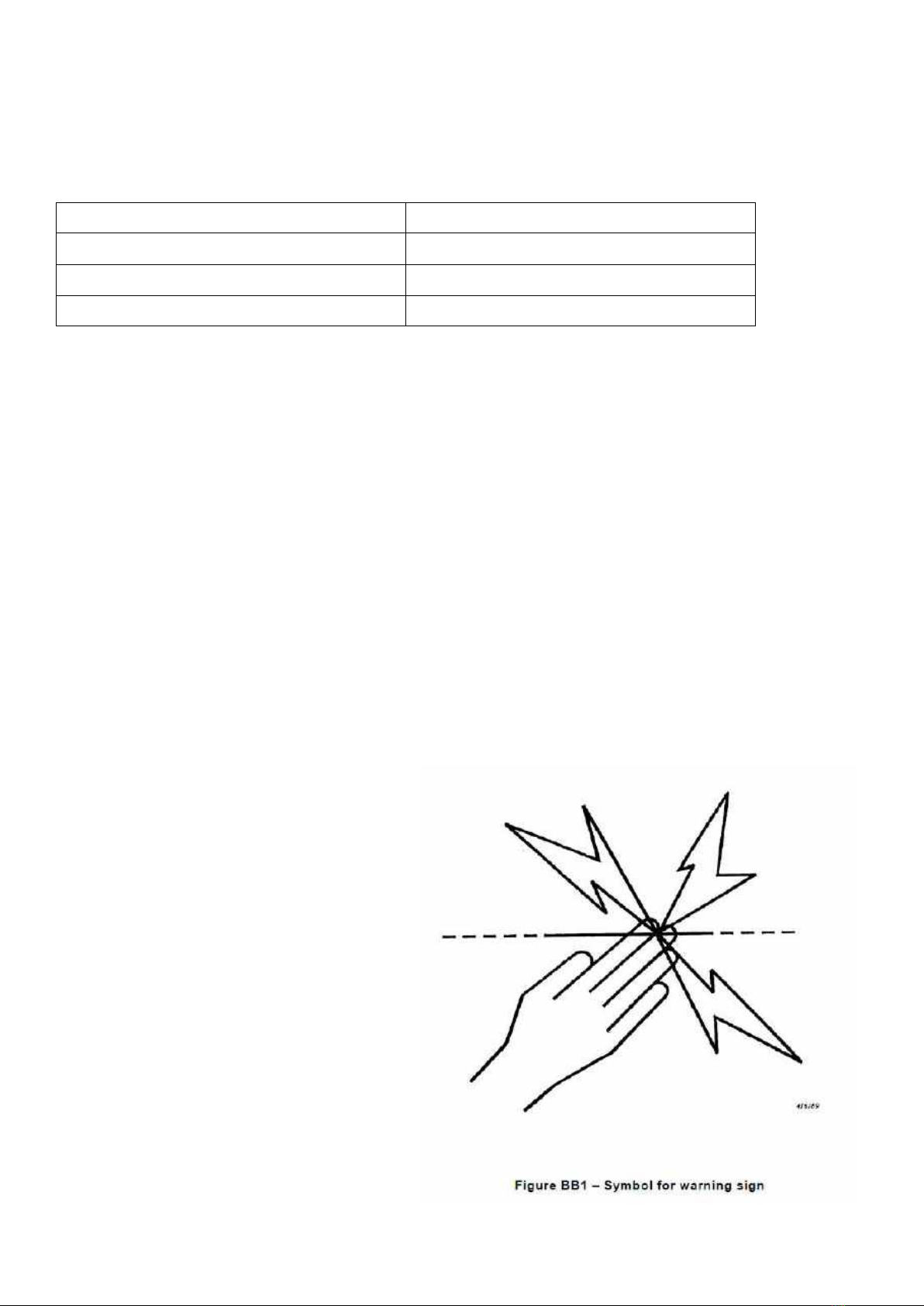
14
such a crossing cannot be avoided, it shall be made underneath the power line and as nearly as
possible at right angles to it.
If connecting leads and electric animal fence wires are installed near an overhead power line, the
clearances shall not be less than those shown in Table BB1.
Table BB1 –Minimum clearances from power lines for electric animal fences
Power line voltage (volts)
Clearance (m)
≤1000v
3m
> 1000v and ≤33000v
4m
> 33000v
8m
If connecting leads and electric animal fence wires are installed near an overhead power line,
their height above the ground shall not exceed 3 m. This height applies to either side of the
orthogonal projection of the outermost conductors of the power line on the ground surface, for a
distance of:
•2 m for power lines operating at a nominal voltage not exceeding 1 000 V;
•15 m for power lines operating at a nominal voltage exceeding 1 000 V.
Electric animal fences intended for deterring birds, household pet containment or training animals
such as cows need only be supplied from low output energisers to obtain satisfactory and safe
performance.
In electric animal fences intended for deterring birds from roosting on buildings, no electric fence
wire shall be connected to the Energiser Earth Electrode. A warning sign shall be fitted to every
point where persons may gain ready access to the conductors.
Where an electric animal fence crosses a public pathway, a non-electrified gate shall be
incorporated in the electric animal fence at that point or a crossing by means of stiles shall be
provided. At any such crossing, the
adjacent electrified wires shall carry
warning signs.
Any part of an electric animal fence that
is installed along a public road or pathway
shall be identified at frequent intervals by
warning signs securely fastened to the
fence posts or firmly clamped to the fence
wires.
The size of the warning sign shall be at
least 100 mm × 200 mm. The background
colour of both sides of the warning sign
shall be yellow. The inscription on the sign
shall be black and shall be either the
symbol of Figure BB1, or the substance of
“CAUTION: Electric fence”.

15
How to Change the Solar Battery
This Energiser uses a particular long-life lithium
battery. You may never need to replace or
remove it. But if you do, open the case by
removing the four case screws. Then ensure that:
1. The replacement battery is type Lithium-Iron-
Phosphate (LiFePO4). This has a voltage of 3.2
volt. DO NOT substitute other voltages
because they will NOT charge. The original
battery has an Amp-Hour rating of 1.5AH, but
a larger capacity may be available in future.
2. Note the positive end of the battery holder.
Insert the positive end of the battery first then push the negative end down.
3. Do not install damaged batteries.
4. ALWAYS Cable-Tie the battery as illustrated.
Maintenance
1. Regularly check and clean the solar panel for dust and bird droppings.
2. Every three months, use a damp cloth with a little soap to clean the external rubber
corners. This stops mould from taking hold and damaging the rubber.
Full Terms and Conditions at www.sureguard.com.au/terms

Other manuals for Pro-Tech 5
1
Table of contents
Popular Farm Equipment manuals by other brands
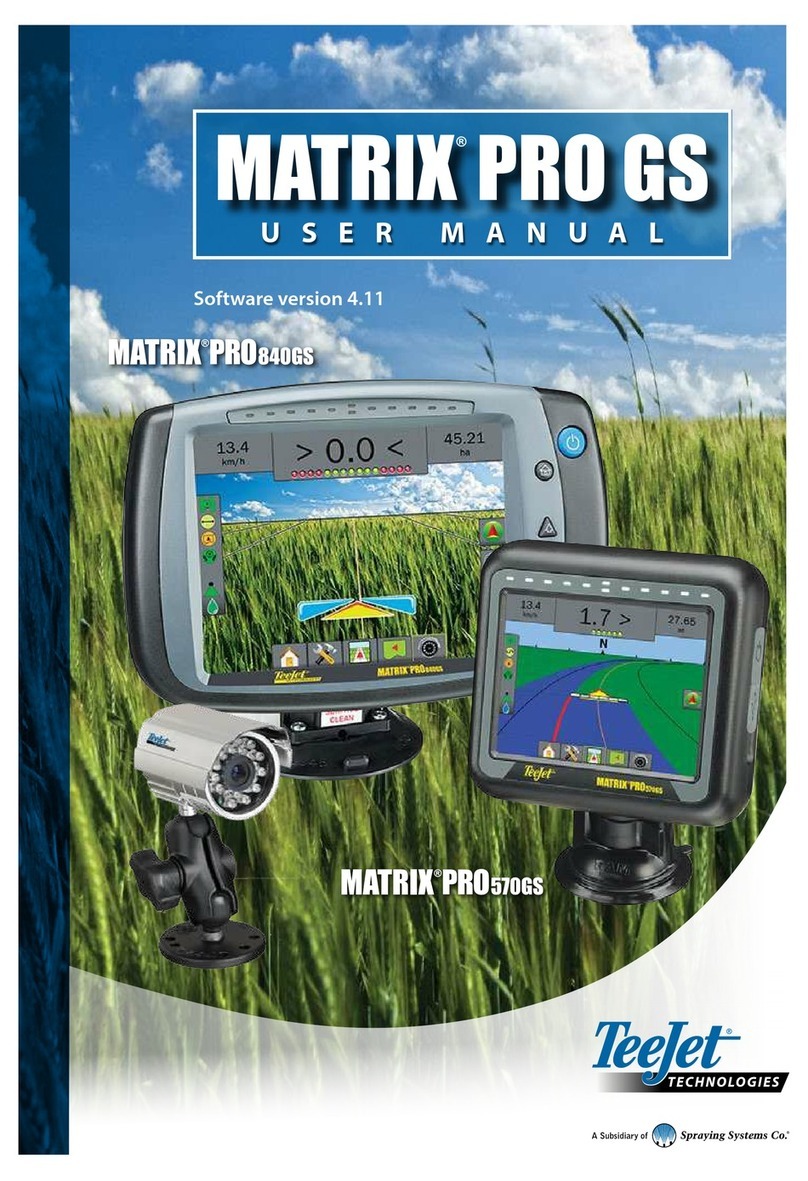
Spraying Systems
Spraying Systems TeeJet Matrix PRO840GS user manual
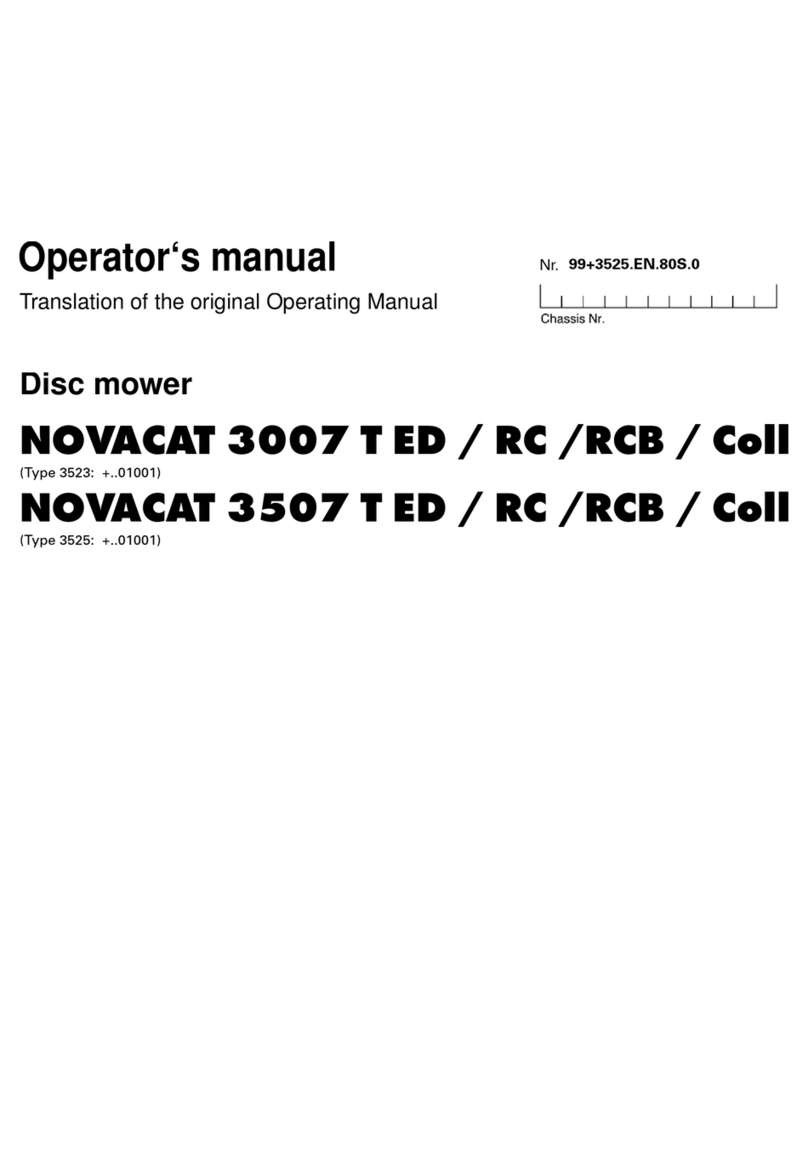
Pottinger
Pottinger Original inside NOVACAT 3007 T ED Operator's manual

Hardi
Hardi Master Plus Instruction book

Gaspardo
Gaspardo MCE 6000 USE AND ASSEMBLY INSTRUCTIONS / SPARE PARTS
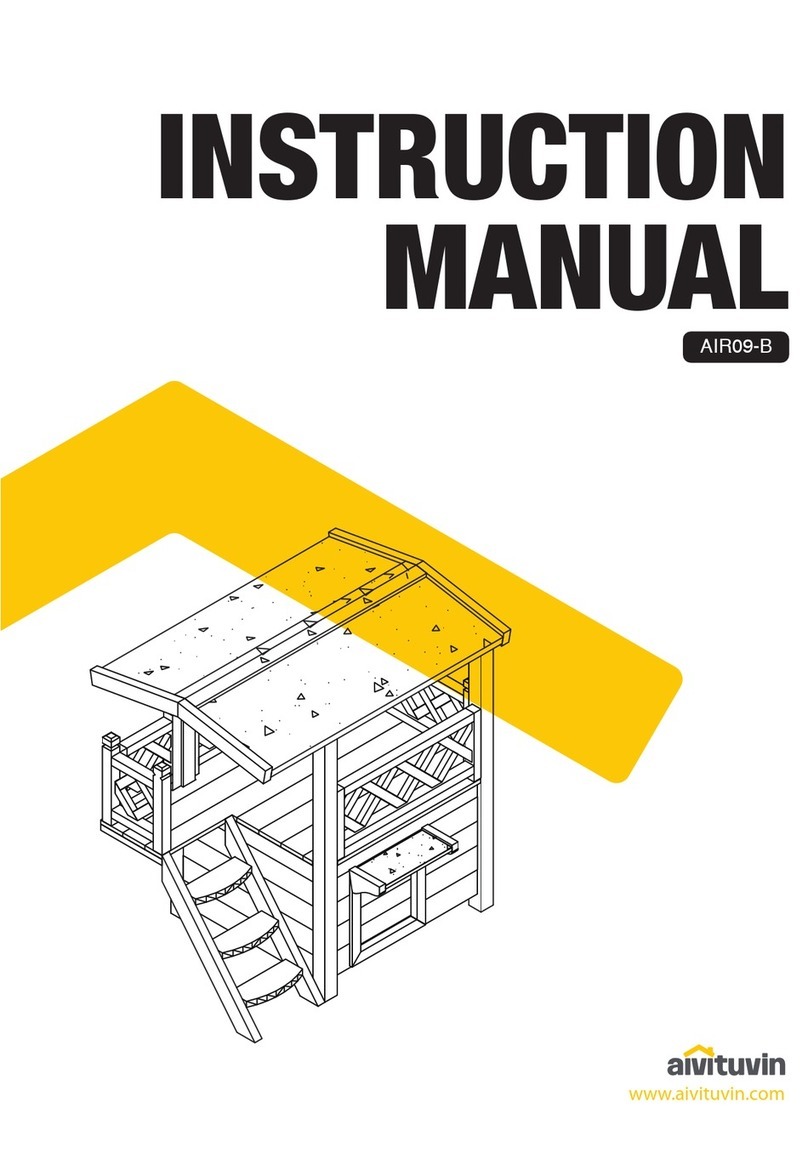
aivituvin
aivituvin AIR09-B manual

USC
USC AT500H DUAL PUMP STAND manual