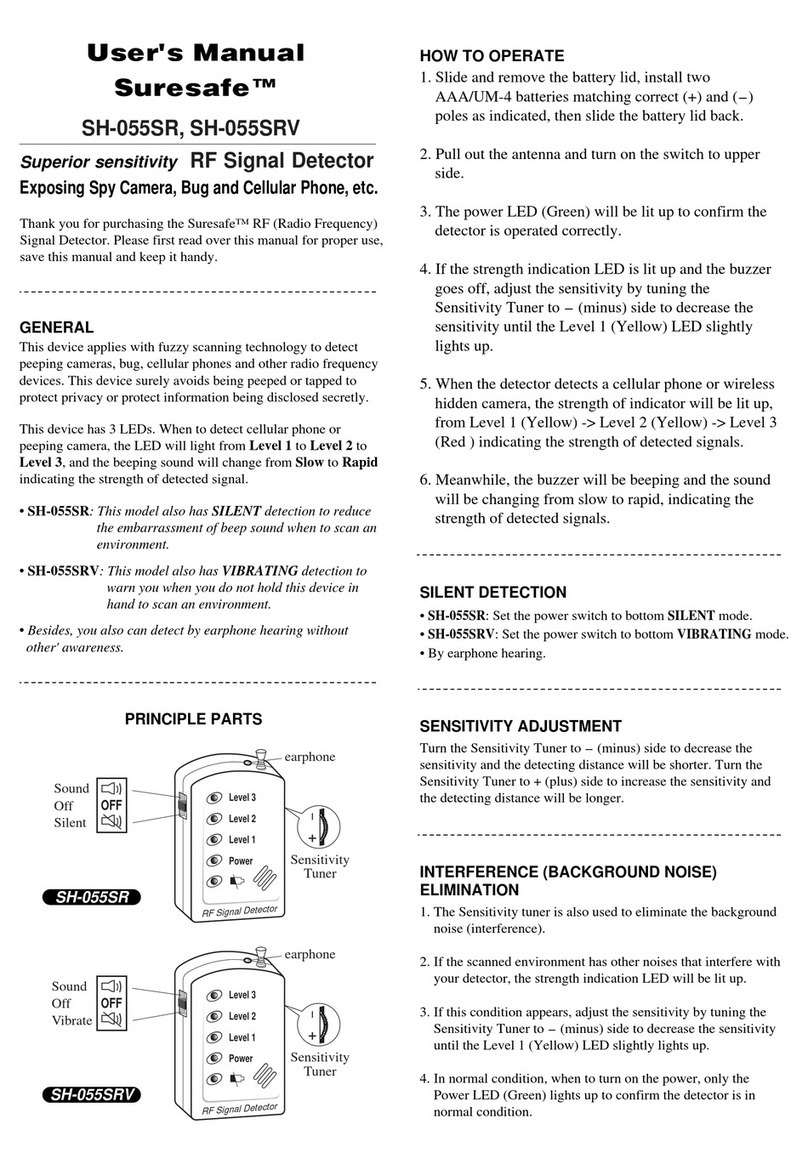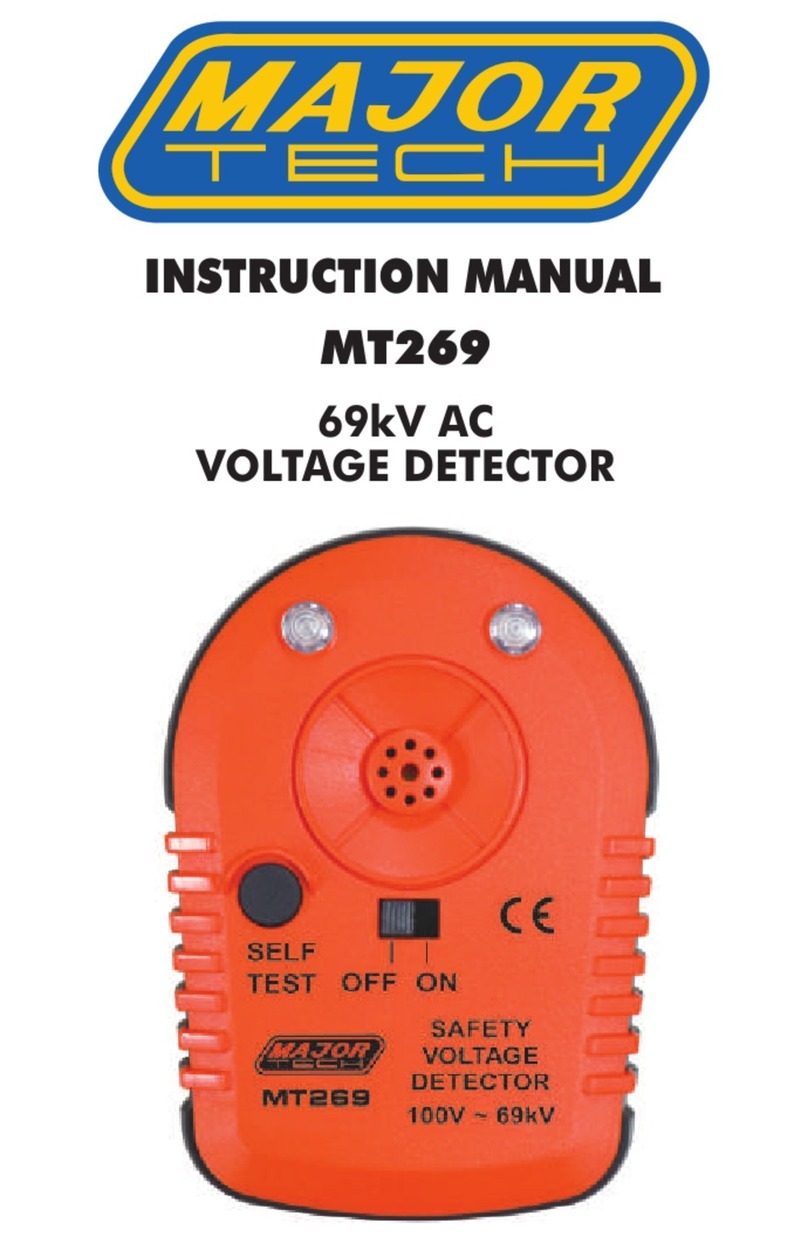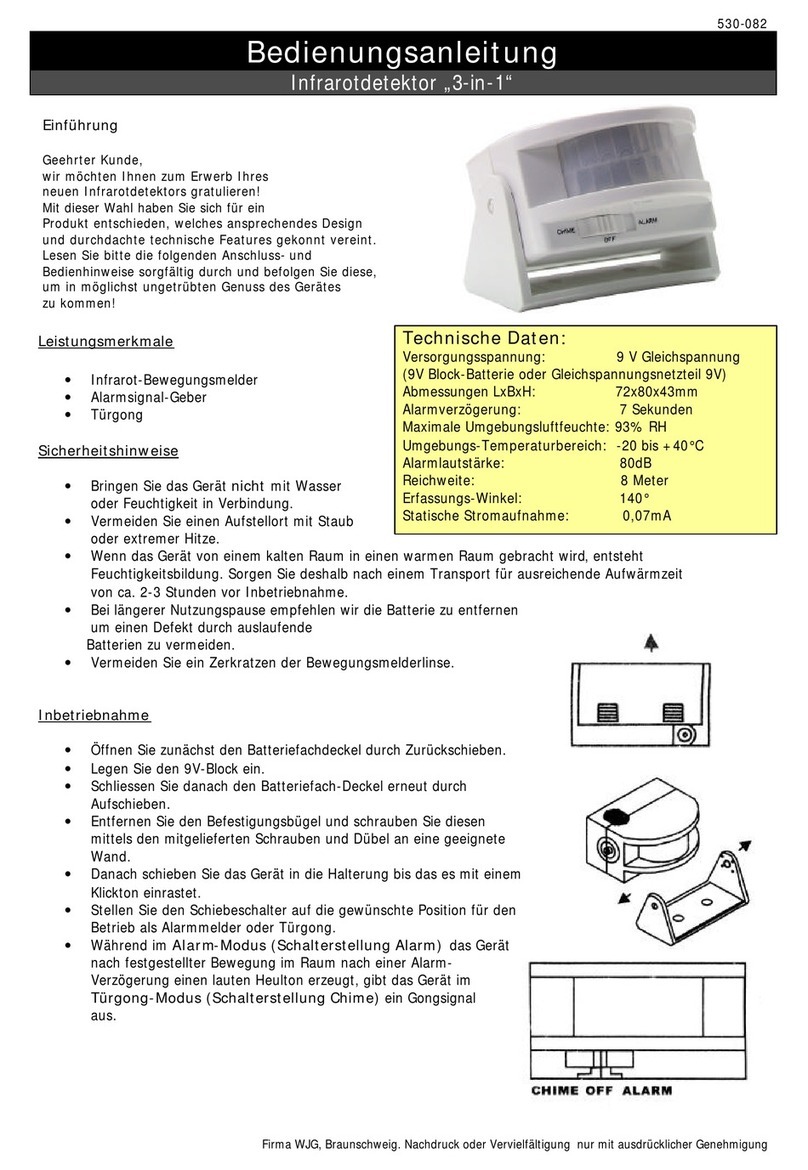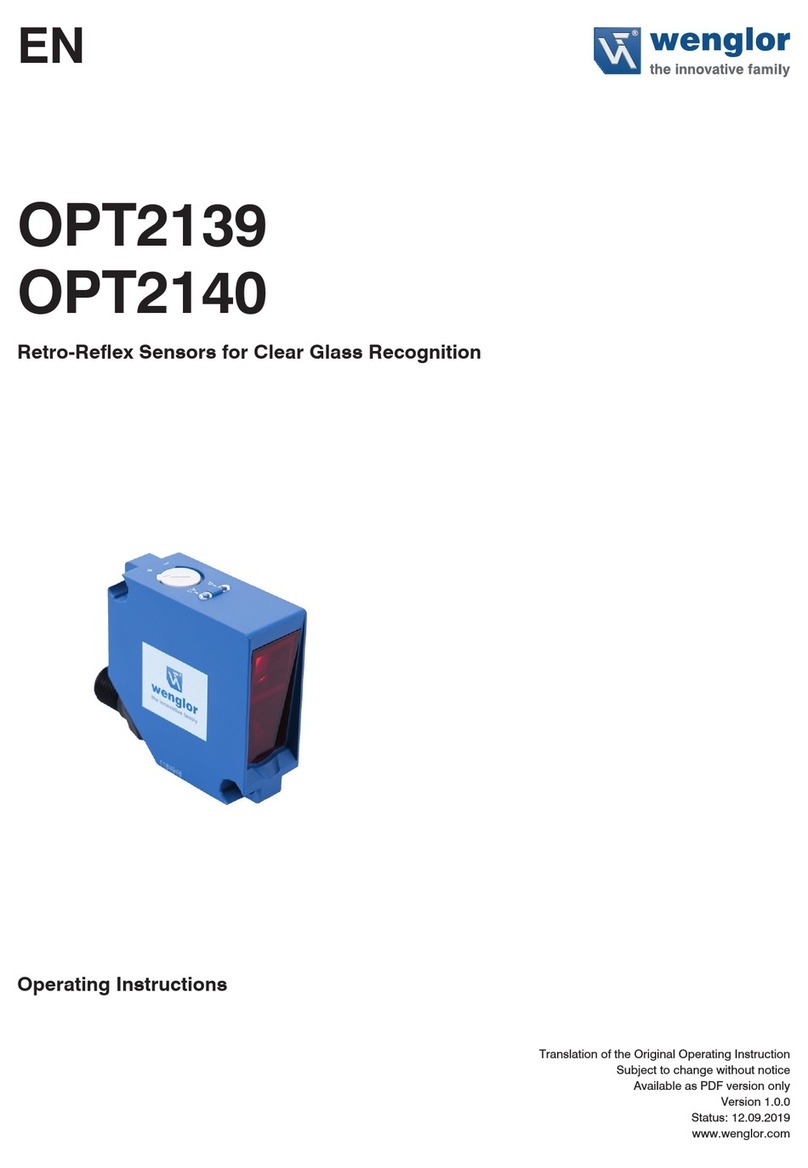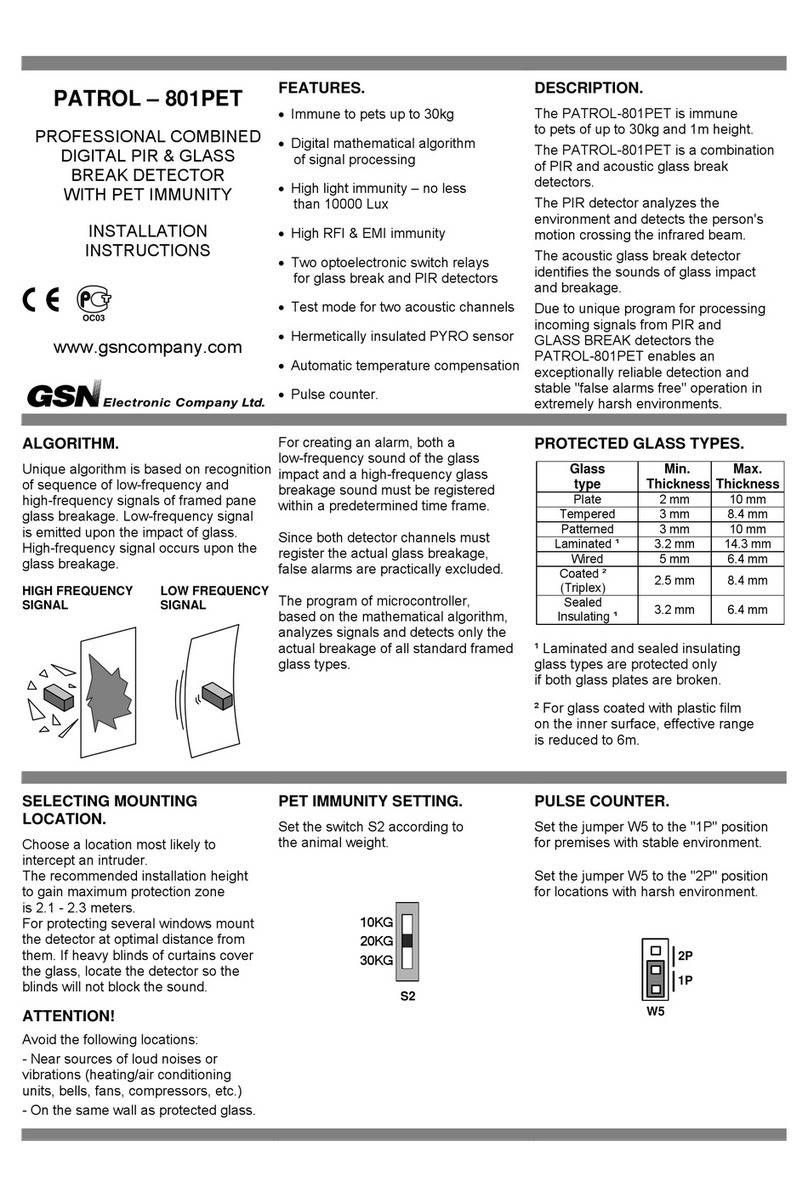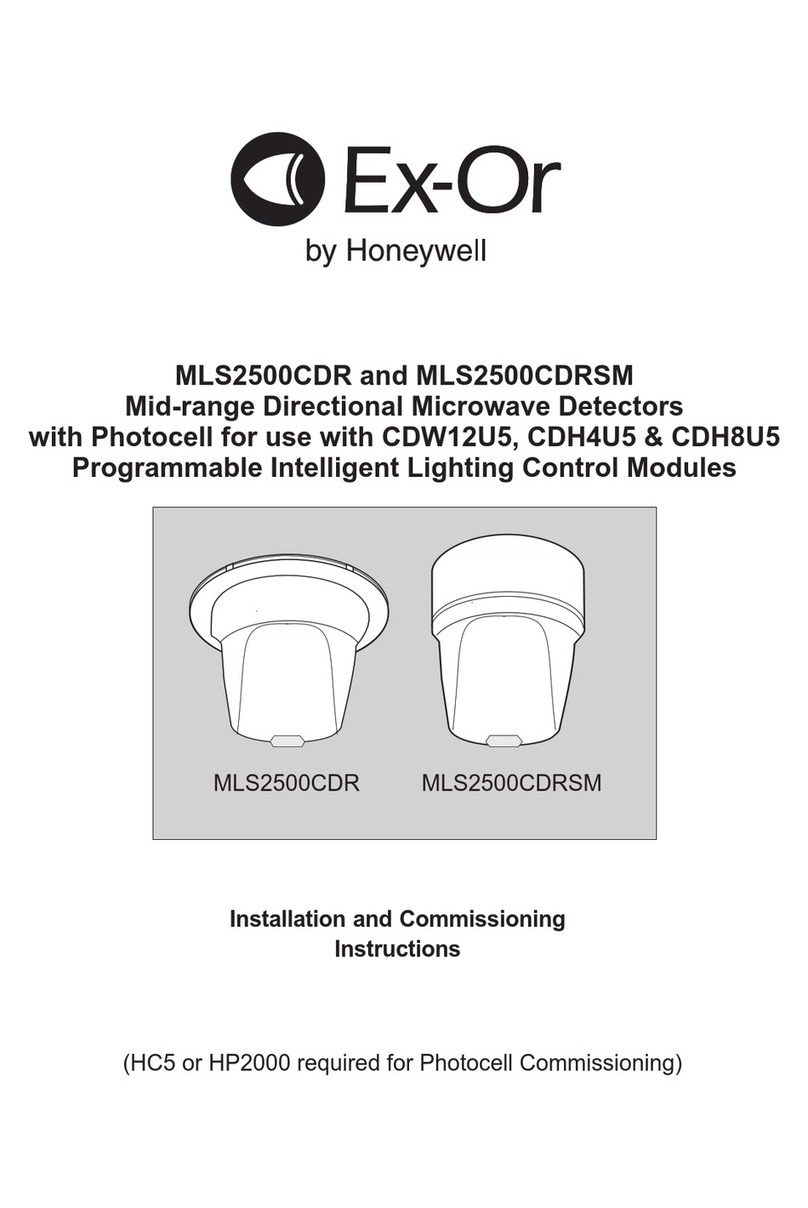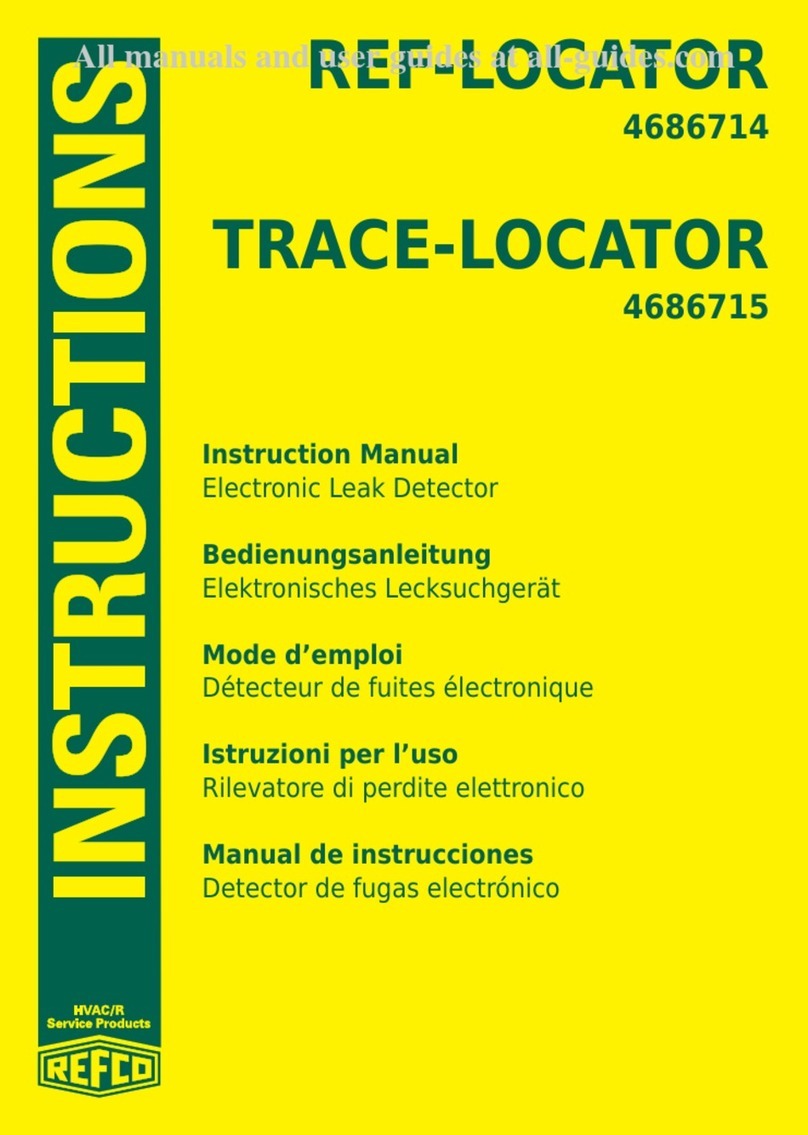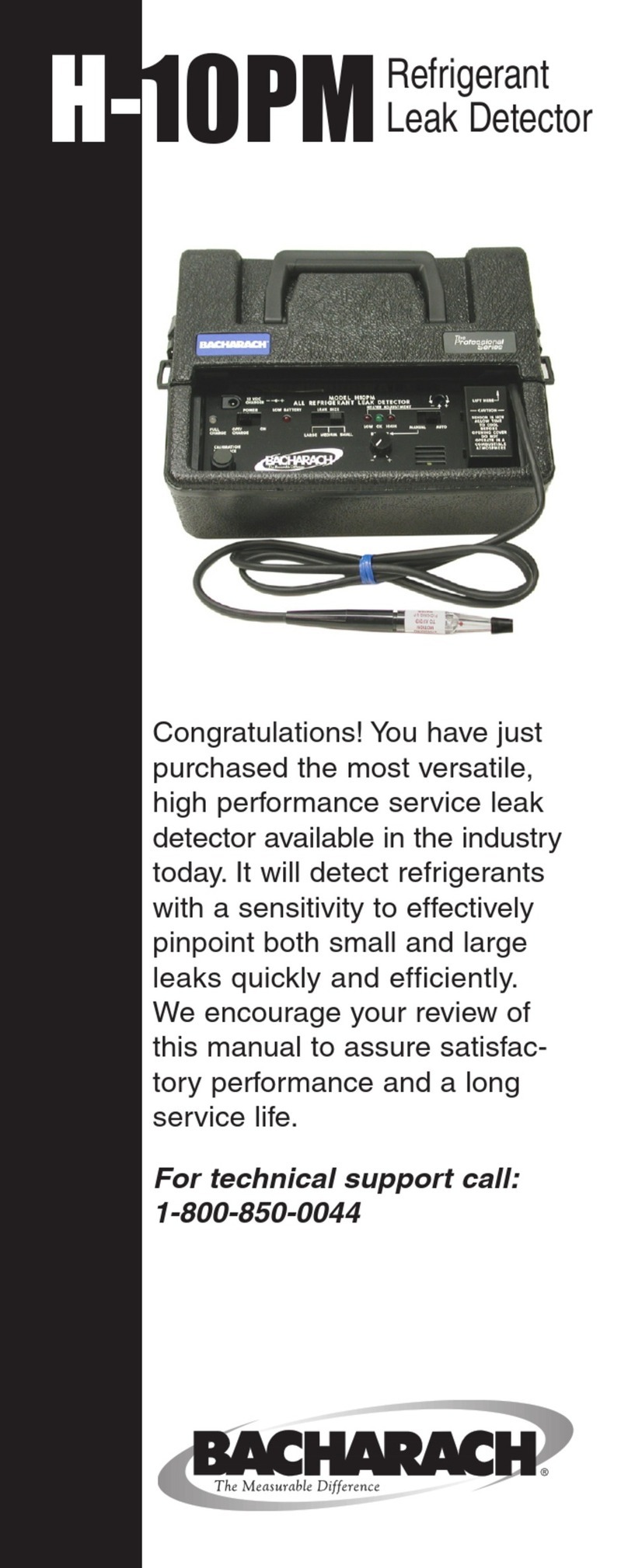Suresafe SH-055U8W User manual

User's Manual
SH-055U8W
Thank you for purchasing the Suresafe RF (Radio Frequency) Signal
Detector. Please first read over this manual for proper use, save this manual
and keep it handy.
WARNING
Use this device as an auxiliary, supplemental
help or aid to prevent the risks caused by hidden
camera, cellular phone or other wireless devices.
This device does not take the place of all the
supervisions. Performance of this Radio
frequency (RF) product will be affected by the
circumstance of use. The producer and
marketing group accepts no liability for any loss
or damage by malfunction or misuse.
55U8WPK1A
08.2010
COPYRIGHT
Copyright 2000-2010. All rights reserved.
No part of this manual may be reproduced,
transmitted, transcribed, or translated into any
language in any form by any means, electrical or
mechanical, including photocopying, recording,
or information and retrieval systems, without the
express written permission of manufacturer.
Products mentioned in this manual are for
identification purposes only. All brand names
appearing in this manual may or may not be
registered trademarks or copyrights of their
respective companies. The manufacturer
reserves the right to change or modify the
specifications of any one or all of these products
as deemed necessary at any time without prior
notification. The manufacturer may further
revise this manual from time to time without
prior notice.
1. Unauthorized repair or dismantle of this device will void all the warranties.
2. Always use manufacturer’s original power adaptor to avoid damage to the circuit.
3. Avoid water.
4. Do not store this device in an excessively hot place.
5. Avoid knock or drop of this device.
6. Never use the antenna of this device to touch a metal surface or the antenna of signal
emission source. The quality warranty does not include the damage caused by static
electricity or feedback.
NOTICE OF USE
* Specifications may change without notice
Detecting frequencies
Dimension
Weight
Power
Battery life
Warning mode
Sensitivity Tuner
Detecting Distance:
2.4GHz Wireless camera
1.2GHz Wireless camera
2G Cellular phone
Wired camera
SPECIFICATION
50 MHz - 6.0 GHz
L 14 x W 7 x T 2.5 cm
About 200 g
● 12V DC 1A switching power adaptor
● Built-in rechargeable battery pack
Continuous for 2.5 days after full charge
● Beep alarm sound
● LED indication
● Vibration
● Earphone silent detection
● Adjust detecting distance to find signal
source
● Eliminate the environment interference
about 35 feet (regular 10mW camera)
about 40 feet (regular 10mW camera)
about 50 feet (set at Analog)
about 15 feet
1.When the very right red LED lights up, it means the battery runs down. Connect the switching power
adaptor to continue the detecting and to recharge the battery at the same time.
2.It will take about 7 hours to full charge the battery under power off condition. If recharge under power on
condition, it will takes about 16 hours to full charge the battery.
3.If you are not going to use this device for a long time, please set the On/Off switch at Off and check the
battery power once three months.
ABOUT BATTERY
When the battery runs down, If the switch is kept at "on", the battery will be over discharged and will
damage the battery.
Please set the on/off Switch at "off" and connect the switching power adaptor to charge this unit for 7
hours. Battery will be over charged if you keep on charging it without using that will also damage
battery. The producer accepts no liability for the damage caused by the over discharge or charge.
Made in Taiwan.
GENERAL
This device applies with fuzzy scanning
technology to detect spy cameras, bugs,
cellular phones and other radio frequency
devices. This device surely avoids being
peeped or tapped to protect privacy or
protect information from being disclosed
secretly.
This new model applies digit (numeric)
display to show the sensitivity level. With
up (▲) and down (▼) buttons, user knows
the sensitivity setting directly.
Every time the detector is switched on, it
will back to factory default benchmark. You
will have no more confusion of too high or
too low sensitivity setting if forgot to re-set
the sensitivity.
SH-055U8W is easy for you to find suitable
benchmark. Press the UP or DOWN button in the side
of detector, leave only the very left LED going Green
and no alarm go off, this is the suitable benchmark.
SH-055U8W has built-in rechargeable battery pack.
When the battery runs down, the very right LED will
go red to notify you to recharge the unit.
On/Off switch
(Up)
(Down)
(Earphone)
(Power input)
Superior sensitivity
RF Signal Detector with Digit sensitivity display
Adds hard wire camera detection
Wired camera
detection switch

HOW TO OPERATE
When switching on, the sensitivity of this device will stay at default benchmark and the
Digit display is at 6.
SENSITIVITY ADJUSTMENT /
INTERFERENCE (BACKGROUND NOISE) ELIMINATION
This device has two kinds of silent detection:
1. Change to vibration mode. 2. Use earphone.
SILENT DETECTION
This device has vibrating warning mode. Hold and press either UP or DOWN button
before power on, then switch on this device and release the UP or DOWN button. You
will feel the vibration instead of beep.
VIBRATION MODE
1.Wired / RF(wireless) switch. 2.Easy setting for suitable benchmark.
3.Gain longer detecting distance in low noise environment.
4.Confusion free with factory default benchmark. 5.Battery low warning.
FEATURES
When you switch on, if only the very left LED goes Green, this means the environment
is clean with low background noise. You can press the UP button twice and the Digit
display will show 8; and you will get highest sensitivity detecting benchmark to have
longest detecting distance of this device.
GAIN LONGER DETECTING DISTANCE
IN LOW NOISE ENVIRONMENT
1.Pull out the antenna and turn on the power. The very left Green LED will light up.
2.The LED at central of front side will display from digit 0 to 8 as self-test and then stay
at 6 to confirm the detector is operation correctly.
3.If the environment has higher background noise, some of the LEDs will light up and
the alarm of detector will beep.
4.Press once the DOWN button in the side of detector, the digit display will show 5. If
the LEDs put out and leave only the very left LED going Green and no alarm go off,
this is the suitable benchmark.
5.When the detector detected a cellular phone or wireless spy camera, the LEDs will
indicate the strength of detected signals.
6.Meanwhile, the buzzer will be beeping and the sound will be changing from slow to
rapid, indicating the strength of detected signals.
If your detector is turned on, and the very right Red LED lights
up, it means the battery runs down. Please recharge the battery.
BATTERY LOW WARNING
1.Set the warning mode in audio alarm (beep).
2.When detecting the signal, hold this device to scan half around. Forward one
footstep to the strongest signal direction.
3.Press once the Down button to reduce the sensitivity. Hold this device to scan half
around and forward one footstep to the strongest signal direction.
4.Repeat above steps, you will approach the signal source gradually, and then get
the signal source.
HOW TO FIND (LOCATE) THE SIGNAL SOURCE
1.There is a Wired camera detection switch on the upper side, press down the
red button, it will active the ultra-bright LEDs for scanning suspected areas.
Press the button again, the red light will put out.
2.Office or private room has a lot of metal or optical object with shinning surface
which will reflect the illuminated light. Few more practices will help identify the
lens of hidden camera.
3.When you find a suspected reflection, shake your detection light right-and-left
slightly. If the location of the reflection shifts as you shift, it is not a camera.
4.If the location of the reflection does not shift, then you might have discovered the
lens of a hidden camera.
5.The ultra bright LED will blink once few seconds for identifying the suspicious
object more easily.
WIRED CAMERA DETECTION
If the environment has higher background noise, some of the LEDs will light up and
the alarm of detector will beep. Press once the DOWN button in the side of detector,
the digit display will show 5. If the LEDs put out and leave only the very left LED
going Green and no alarm go off, this is the suitable benchmark.
Camera lens - Original Camera lens - IlluminatedWired camera detection
Other Suresafe Security Sensor manuals
Popular Security Sensor manuals by other brands

GE
GE 250-CO Installation sheet

Bircher Reglomat
Bircher Reglomat PrimeMotion C Translation of the original instructions
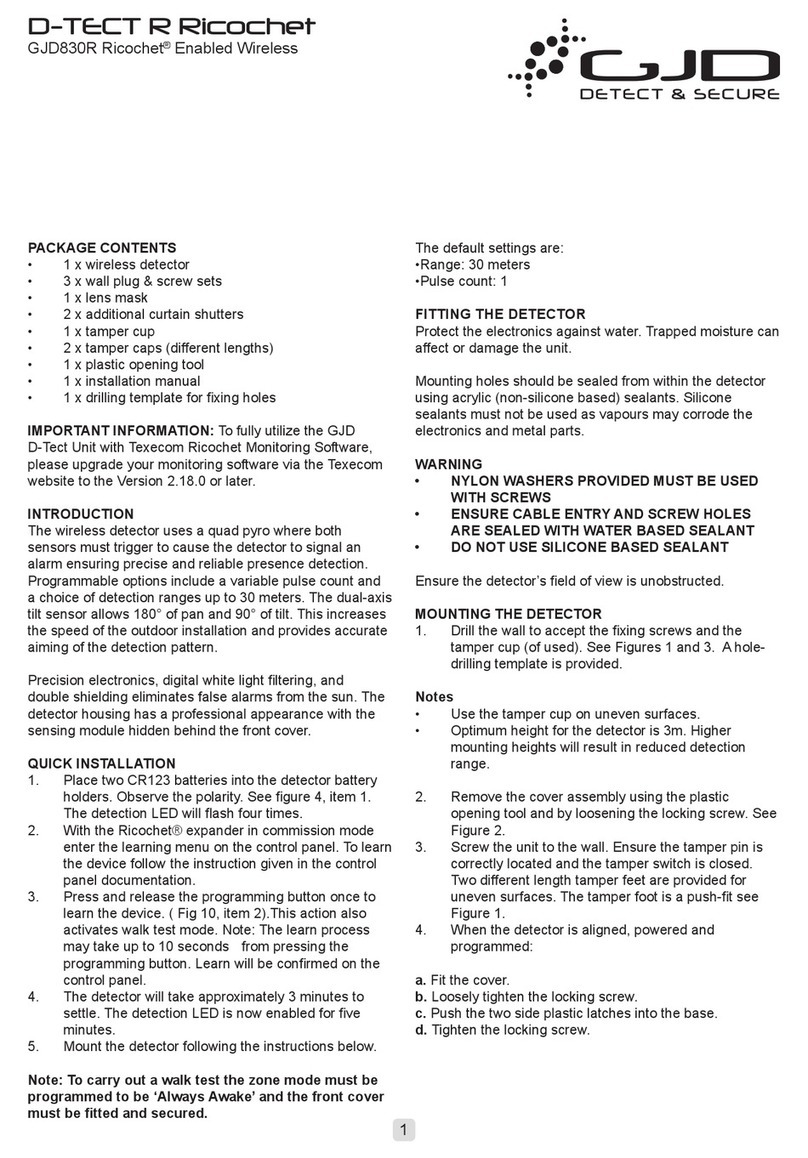
GJD
GJD D-TECT R Ricochet GJD830R manual

GROTHE
GROTHE CALIMA 200 Series Installation and operating instructions

METREL
METREL MD116 operating instructions
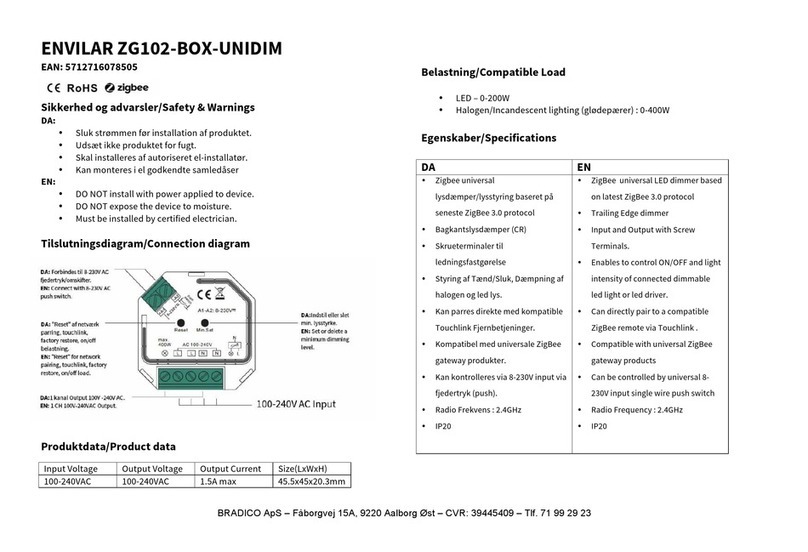
ZIGBEE
ZIGBEE ENVILAR ZG102-BOX-UNIDIM manual