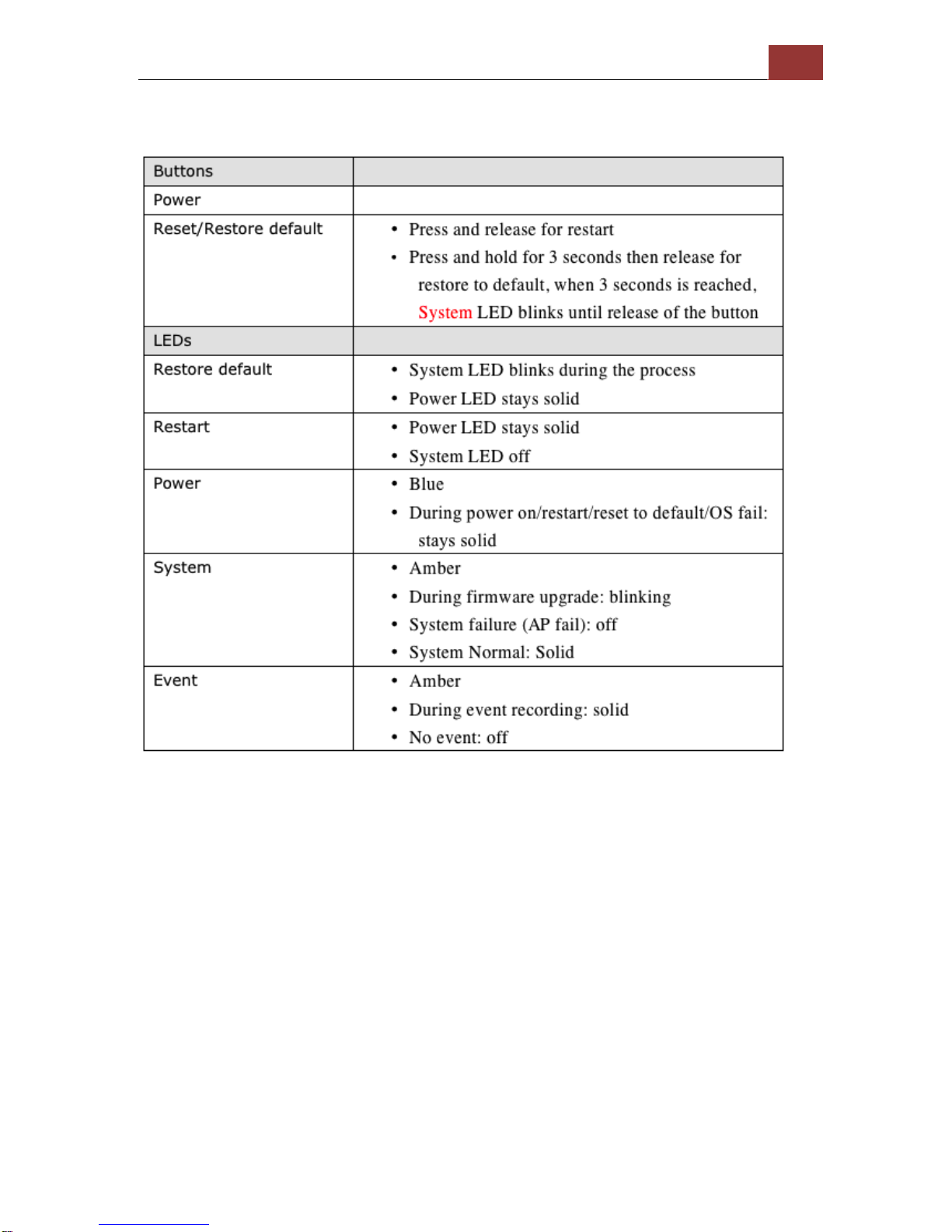ESV16U, ESV32U User’s Manual 3
Take a snapshot of a playback video................................................73
Adjust Brightness for Playback Video ...............................................79
Adjust Contrast For the Playback Video ............................................80
Export Playback Videos to AVI Files .................................................81
Export Playback Videos to JPEG images............................................83
Play Exported Playback Videos with NVR Media Player........................86
Open Event Snapshot images with NVR Media Player .........................88
NVR Setup -- System Configurations ...................................... 90
Network Setup ............................................................................. 90
Network Settings...........................................................................90
DHCP Server.................................................................................92
DDNS Service ...............................................................................93
Time and Date .............................................................................. 99
User Account .............................................................................. 100
Add a new user ...........................................................................101
Change the password of the “admin” account..................................102
Group Privilege........................................................................... 103
Disk Setup.................................................................................. 105
Build RAID Volume ......................................................................106
Deleting RAID .............................................................................111
Notes for RAID function................................................................111
NVR Setup -- Channel Configurations ................................... 113
Add a camera ............................................................................. 113
Automatic Search........................................................................113
Add a camera manually................................................................120
OSD Settings .............................................................................. 121
PTZ Setting................................................................................. 124
PTZ Preset Settings .....................................................................124
PTZ Preset Sequence ...................................................................126
E-Map Setting............................................................................. 128
Local E-Map Setting.....................................................................128
Google Map Setting .....................................................................131
NVR Setup -- Event Configurations....................................... 133
Event Configuration.................................................................... 133
General Settings..........................................................................133
DI/DO Settings........................................................................... 134
Event Servers ............................................................................. 141
Configuring an FTP server.............................................................141
Configuring an SMTP server..........................................................143
Event Triggers............................................................................ 144
NVR Setup -- Recording Configurations................................ 146
General Settings......................................................................... 146
Schedule Recording.................................................................... 150
To configure a schedule recording .................................................151
NVR Setup -- System Options ............................................... 153