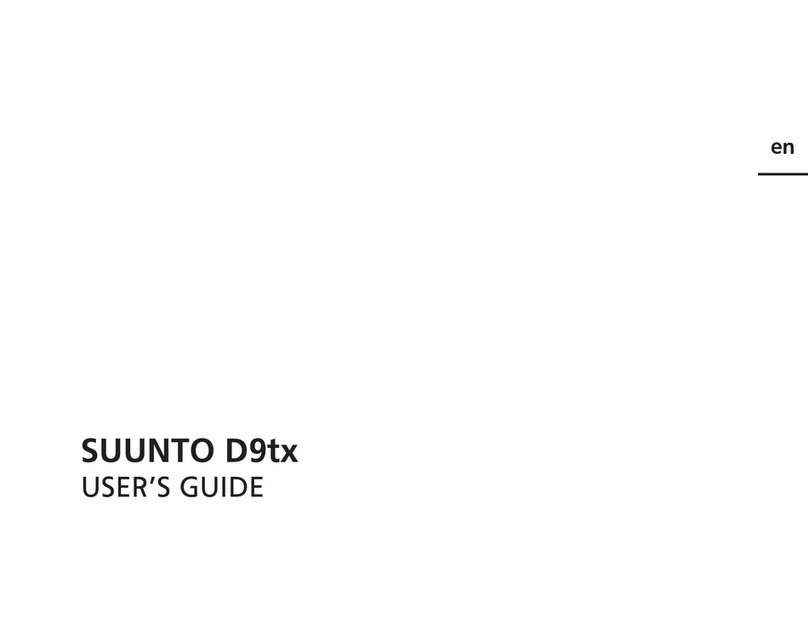6
TABLE OF CONTENTS
WARNINGS .................................................................................... 1
1. INTRODUCTION ...................................................................... 8
1.1. SAFETY PRECAUTIONS ....................................................................... 9
1.1.1. Emergency Ascents ..................................................................9
1.1.2. Dive Computer Limitations ....................................................... 9
1.1.3. Nitrox ....................................................................................... 10
2. GETTING ACQUAINTED ...................................................... 11
2.1. FUNCTIONS .......................................................................................... 11
2.2. CONNECTING THE COBRA TO A REGULATOR .......................... 11
2.3. PUSH BUTTONS .................................................................................. 12
2.4. WATER CONTACTS ............................................................................ 13
3. DIVING WITH THE COBRA................................................. 14
3.1. BEFORE DIVING .................................................................................. 14
3.1.1. Activation and Prechecks ......................................................14
3.1.2. Battery Power Indicator and Low Battery Warning ............. 15
3.1.3. Dive Planning [PLAN] ............................................................ 16
3.1.4. User Definable Functions and Alarms .................................. 17
3.2. SAFETY STOPS ..................................................................................... 18
3.2.1. Recommended Safety Stop .................................................... 18
3.2.2. Mandatory Safety Stop .......................................................... 18
3.3. DIVING IN AIR MODE ....................................................................... 20
3.3.1. Basic Dive Data ....................................................................... 20
3.3.2. Bookmark ................................................................................. 21
3.3.3. Cylinder Pressure Data ........................................................... 21
3.3.4. Consumed Bottom Time (CBT) ..............................................23
3.3.5. Ascent Rate Indicator............................................................. 23
3.3.6. Decompression dives ............................................................. 24
3.4. DIVING IN NITROX MODE ............................................................... 28
3.4.1. Before Diving .......................................................................... 28
3.4.2. Oxygen Displays ..................................................................... 29
3.4.3. Oxygen Limit Fraction (OLF) ..................................................30
3.5. DIVING IN GAUGE MODE ................................................................ 31
3.6. AT THE SURFACE ............................................................................... 32
3.6.1. Surface Interval ....................................................................... 32
3.6.2. Dive Numbering ...................................................................... 33
3.6.3. Flying After Diving ................................................................. 34
3.7. AUDIBLE AND VISUAL ALARMS ............................................... 35
3.8. HIGH ALTITUDE DIVES AND PERSONAL ADJUSTMENT ....... 37
3.8.1. Altitude Adjustment ............................................................... 37
3.8.2. Personal Adjustment .............................................................. 38
3.9. ERROR CONDITIONS ......................................................................... 39