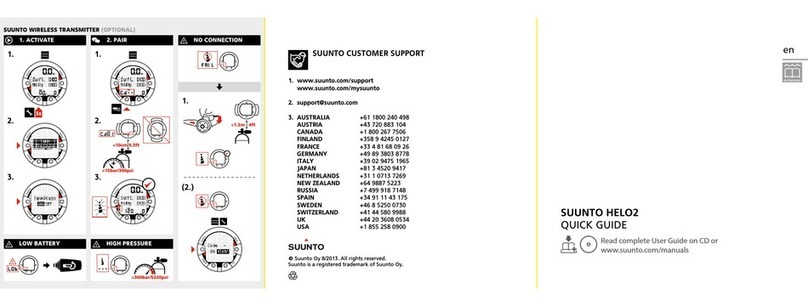WARNING: ONLY TRAINED DIVERS SHOULD USE A DIVE COMPUTER! Insucient
training for any kind of diving, including freediving, may cause a diver to commit errors, such
as incorrect use of gas mixtures or improper decompression, that may lead to serious injury
or death.
WARNING: USE BACKUP INSTRUMENTS! Ensure that you use backup instrumentation,
including a depth gauge, submersible pressure gauge, timer or watch, and have access to
decompression tables whenever diving with a dive computer.
WARNING: For safety reasons, you should never dive alone. Dive with a designated
buddy. You should also stay with others for an extended time after a dive as the onset of
possible DCS may be delayed or triggered by surface activities.
WARNING: Perform pre-dive safety checks before each dive! Always check that your
dive computer is functioning properly and has the correct settings before diving. Check that
the display is working, the battery level is OK, tank pressure is correct, and so forth.
WARNING: Check your dive computer regularly during a dive. If you believe or conclude
that there is any problem with any computer function, abort the dive immediately and safely
return to the surface. Call Suunto Customer Support and return your computer to an
authorized Suunto Service Center for inspection.
WARNING: DO NOT DIVE WITH A GAS IF YOU HAVE NOT PERSONALLY VERIFIED ITS
CONTENT AND ENTERED THE ANALYZED VALUE INTO YOUR DIVE COMPUTER! Failure to
verify tank contents and enter the appropriate gas values where applicable into your dive
computer will result in incorrect dive planning information.
WARNING: Never use Suunto Tank POD as a handle when attached to a regulator and
tank.
Emergency ascents
In the unlikely event that the dive computer malfunctions during a dive, follow the emergency
procedures provided by your certified dive training agency to immediately and safely ascend.
3.1. Pre-dive safety checks
Check that your Suunto Tank POD is functioning properly before each dive. If the optional
wireless tank pressure transmitter is used, check that:
1. Suunto Tank POD is visually free from any damage or defects.
2. Flow restrictor is installed properly.
3. All primary and backup gauges for time, pressure, and depth, both digital and mechanical,
are showing correct, consistent readings.
4. Device connections are working and gas selections are correct on your dive computer.
5. Tank gas and O2settings are correct.
6. Device is properly installed and the tank valve is open.
7. Suunto Tank POD device and the dive computer are paired.
Suunto Tank POD
6