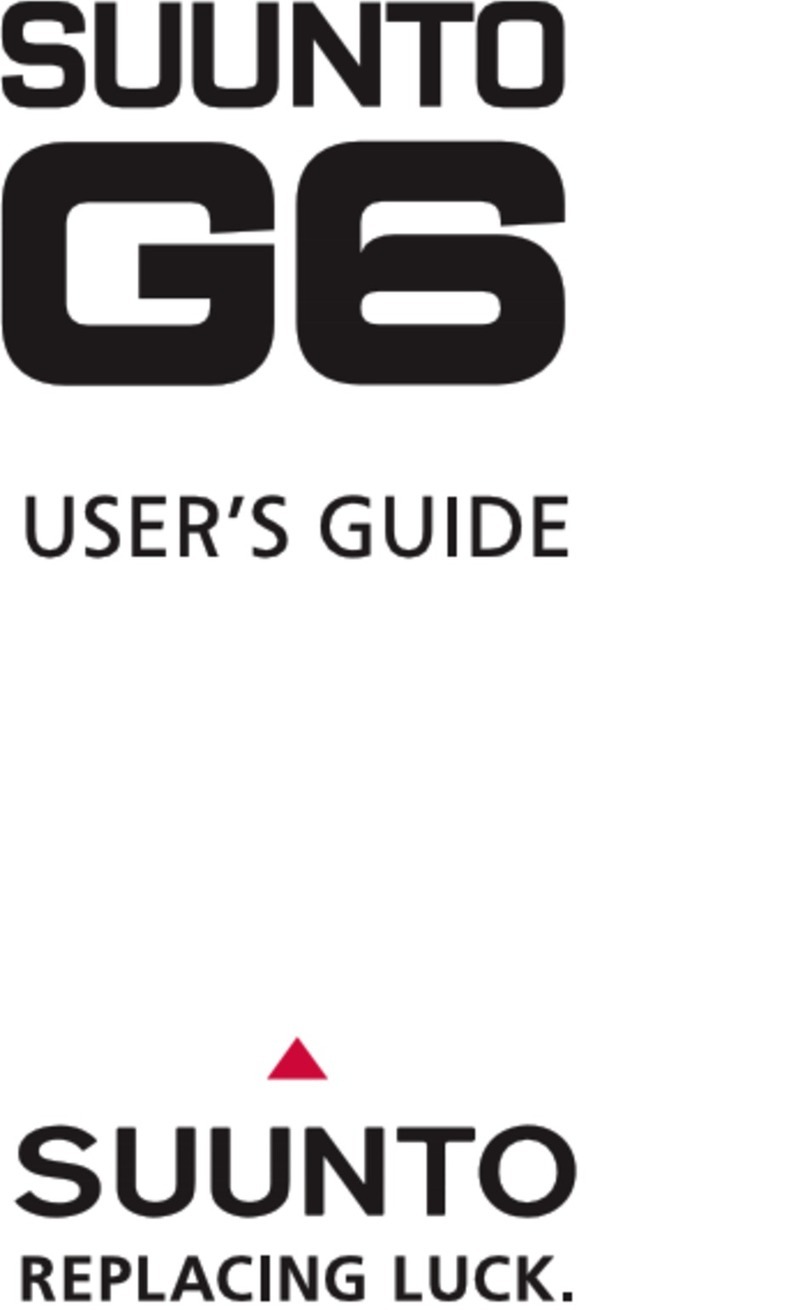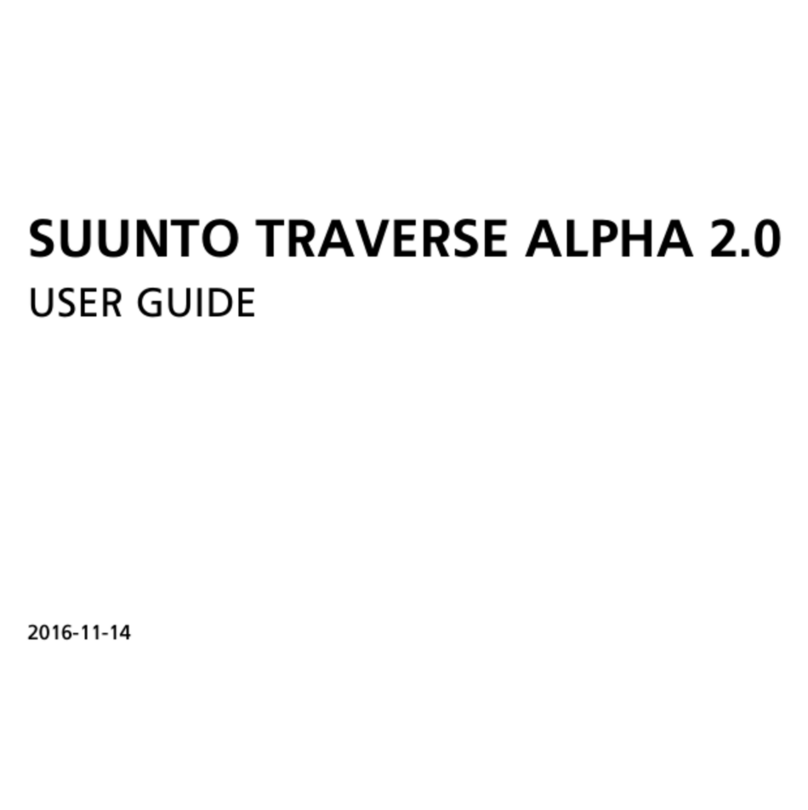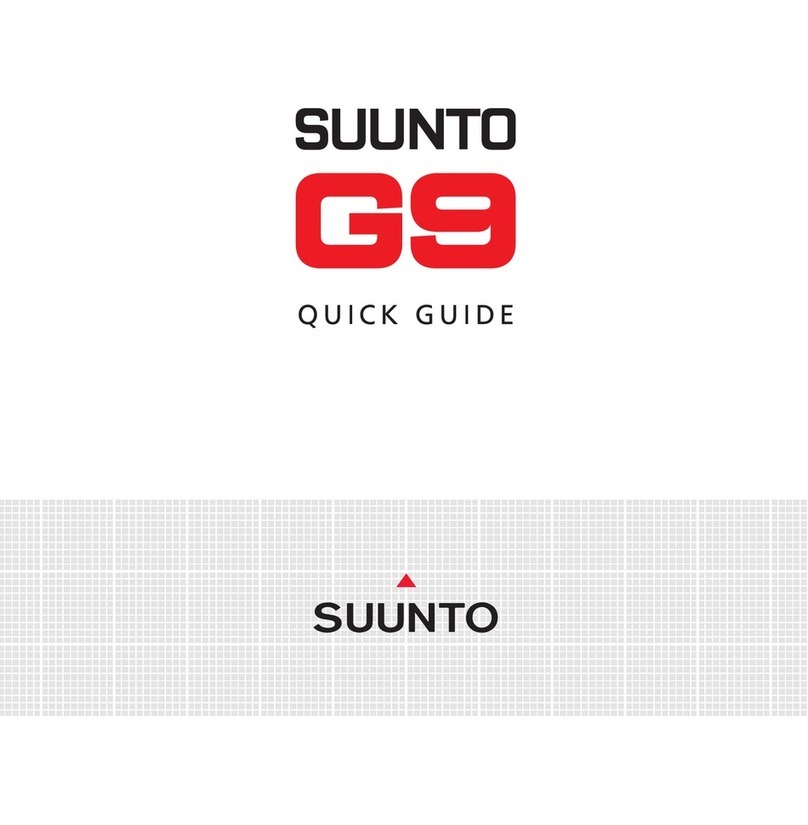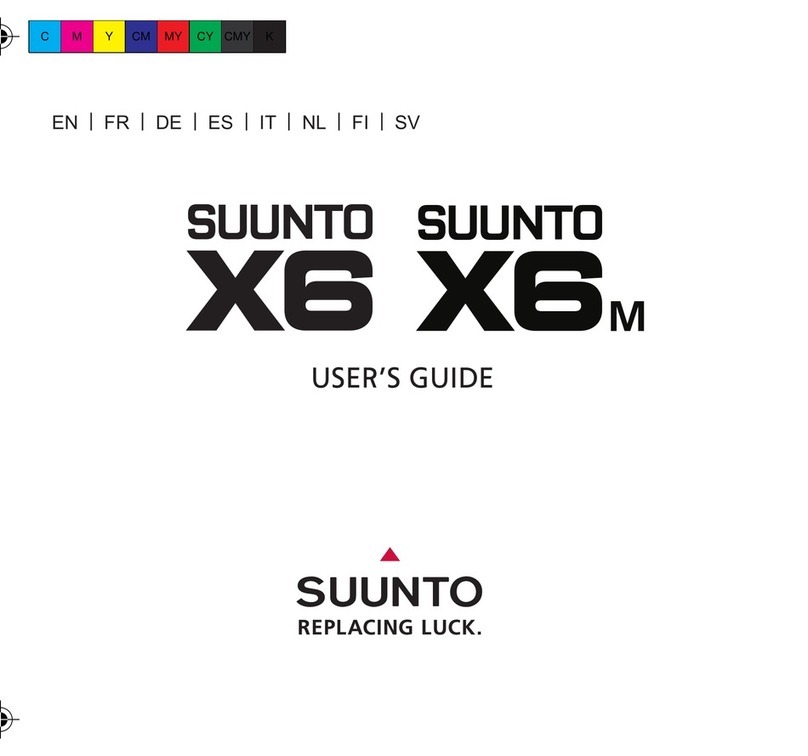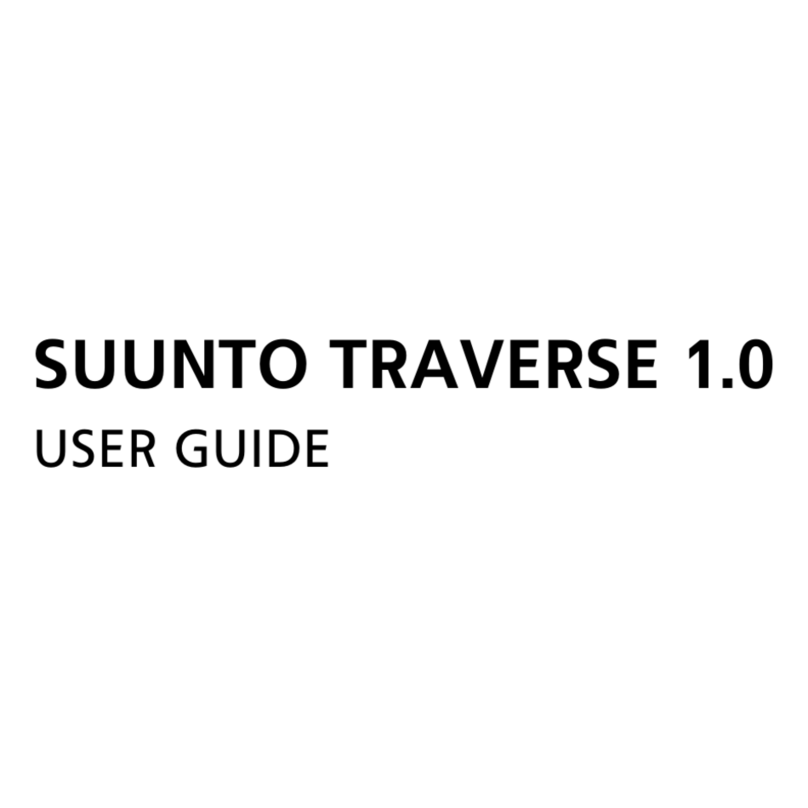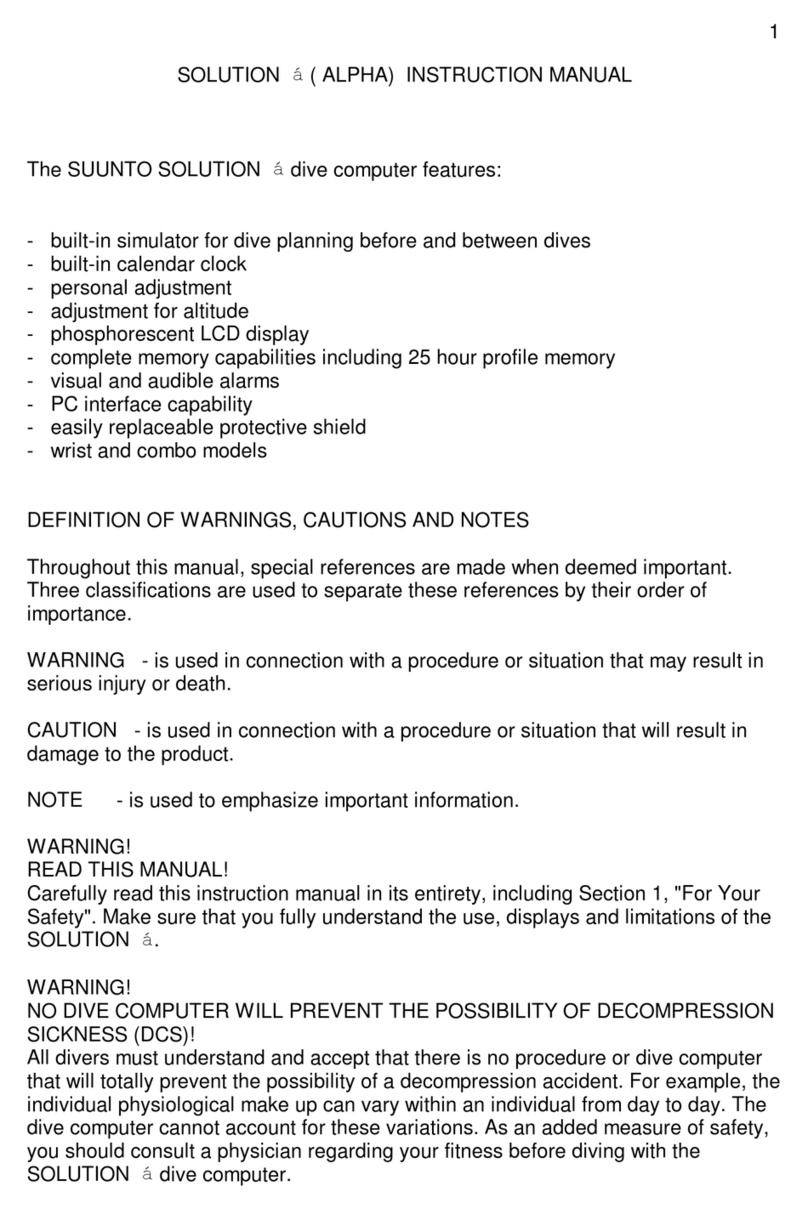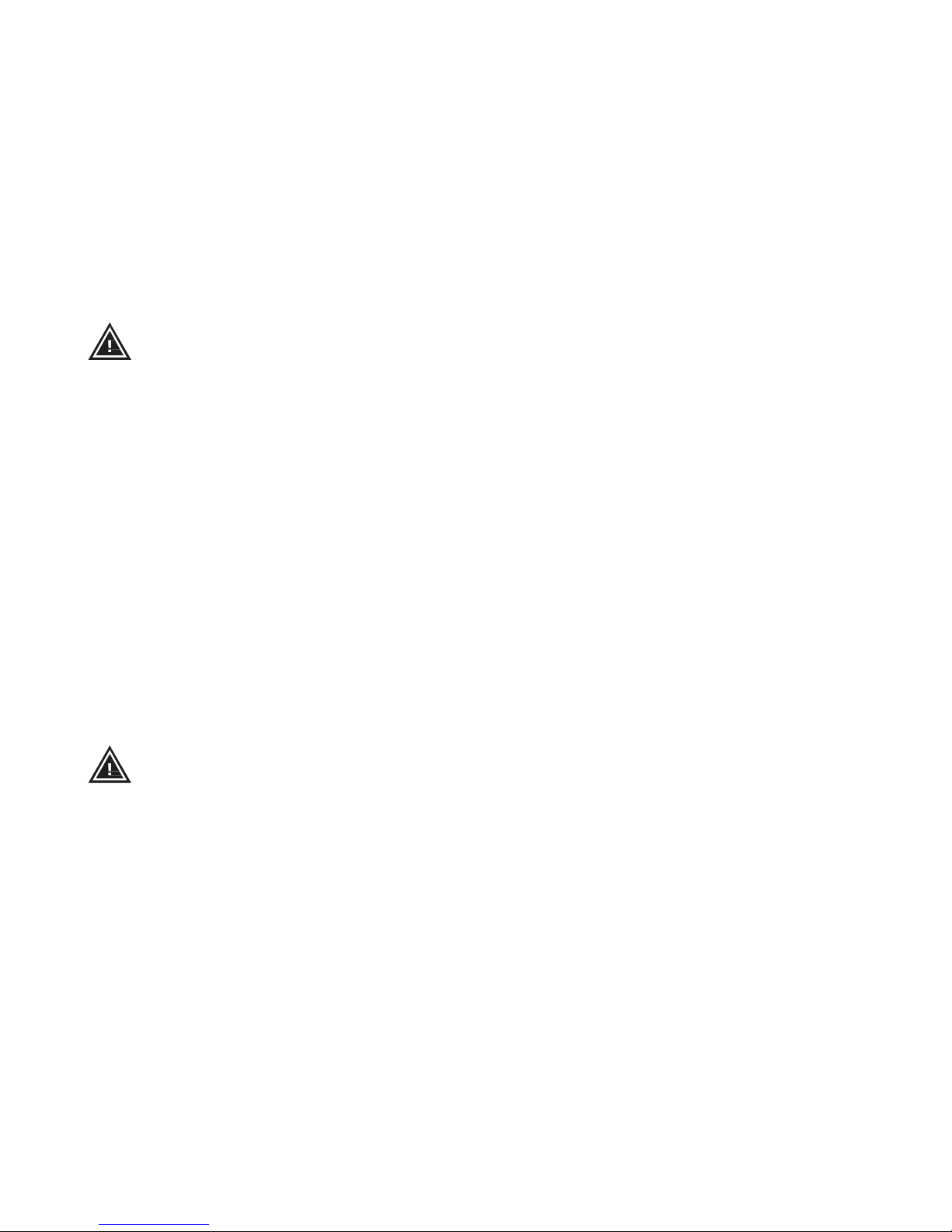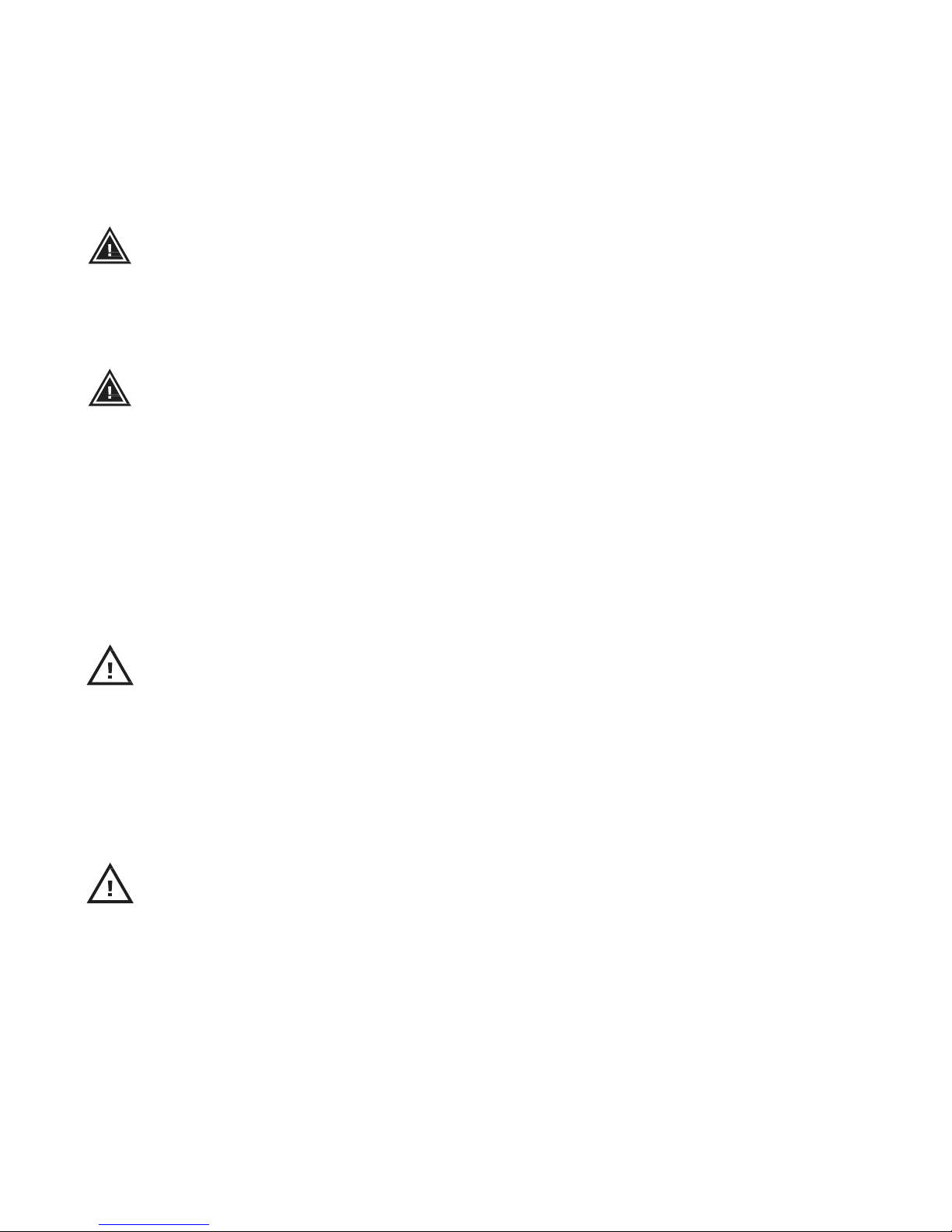3.6 Compass ....................................................................... 26
3.8 Countdown timer............................................................ 32
3.9 Displays.........................................................................33
3.10 Exercising with sport modes................................... 34
3.11 Find back............................................................... 42
3.12 Firmware updates .................................................. 42
3.13 FusedAlti................................................................43
3.14 Icons......................................................................45
POI icons........................................................................47
3.15 Logbook................................................................. 48
3.16 Memory left indicator.............................................. 51
3.17 Movescount............................................................ 51
3.23 Navigating with GPS AND GLONASS........................ 55
3.24 Notifications ...........................................................59
3.25 HR sensors............................................................60
3.27 Routes.......................................................................67
3.28 Service menu......................................................... 73
3.30 Sport modes........................................................... 76
Custom sport modes.......................................................76
3.31 Stopwatch.............................................................. 77
3.32 Suunto Apps .......................................................... 79
3.35 Track back............................................................... 106