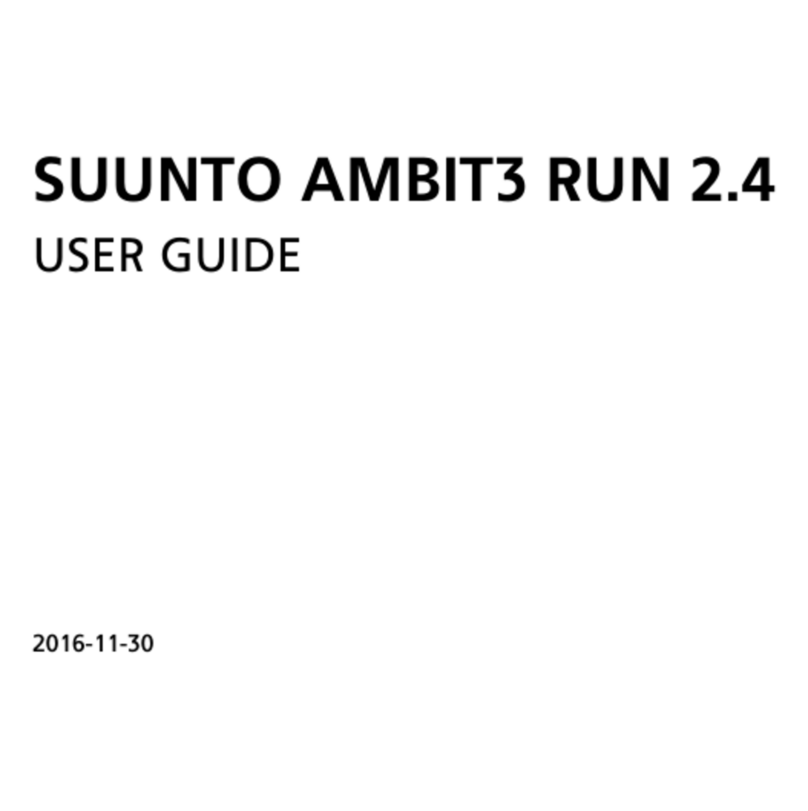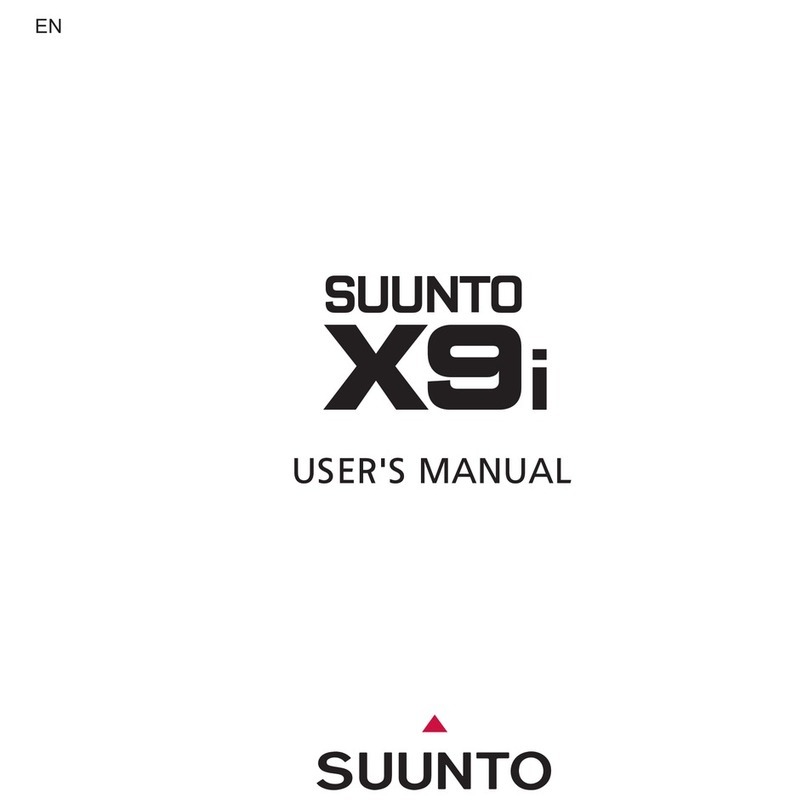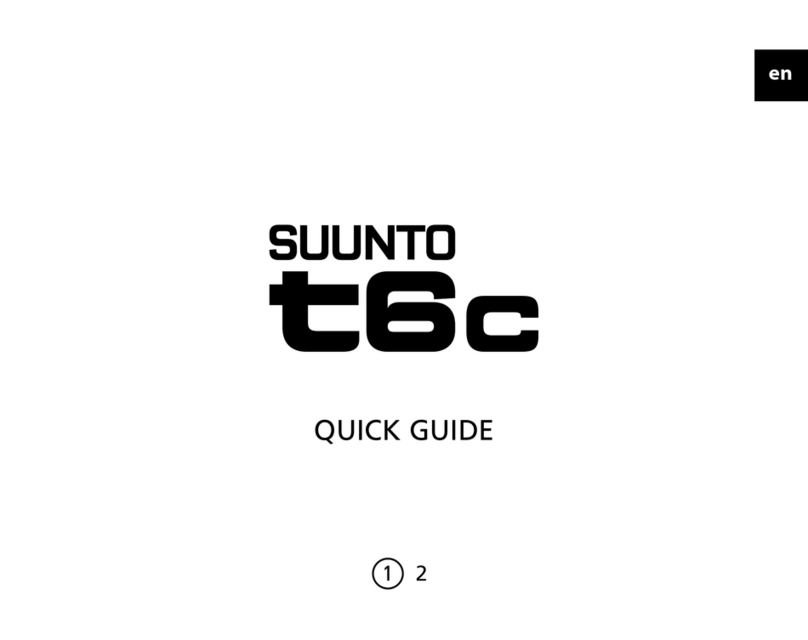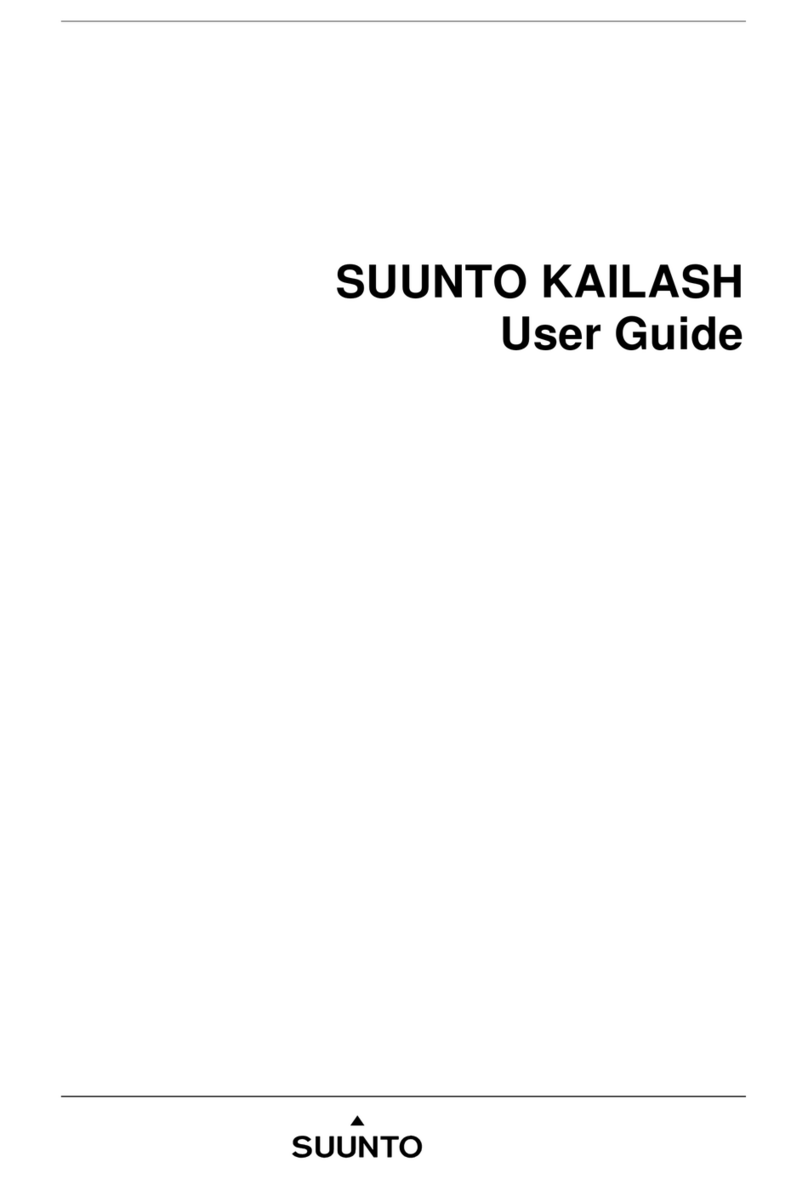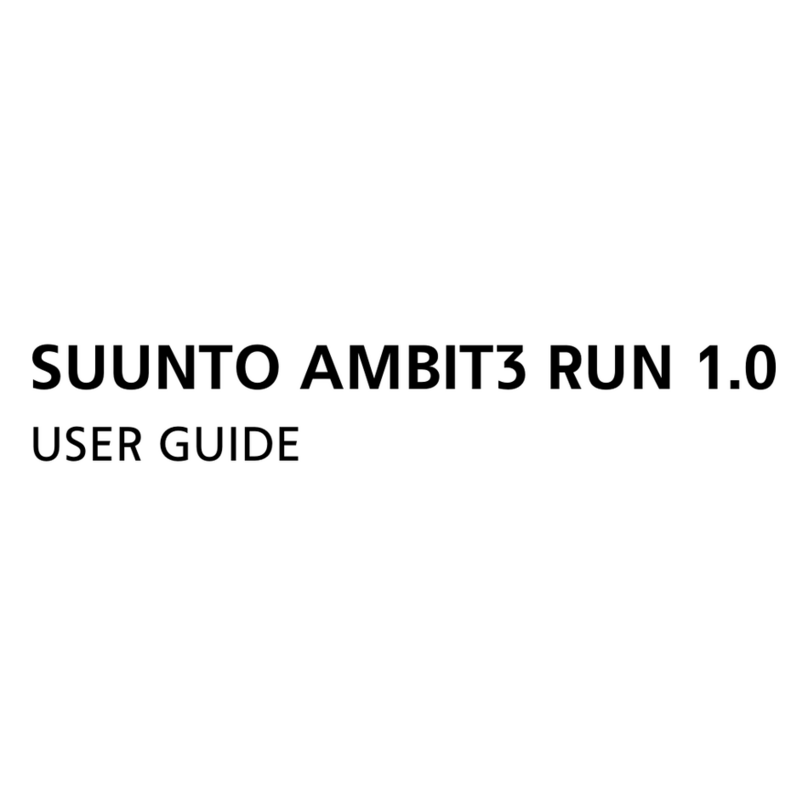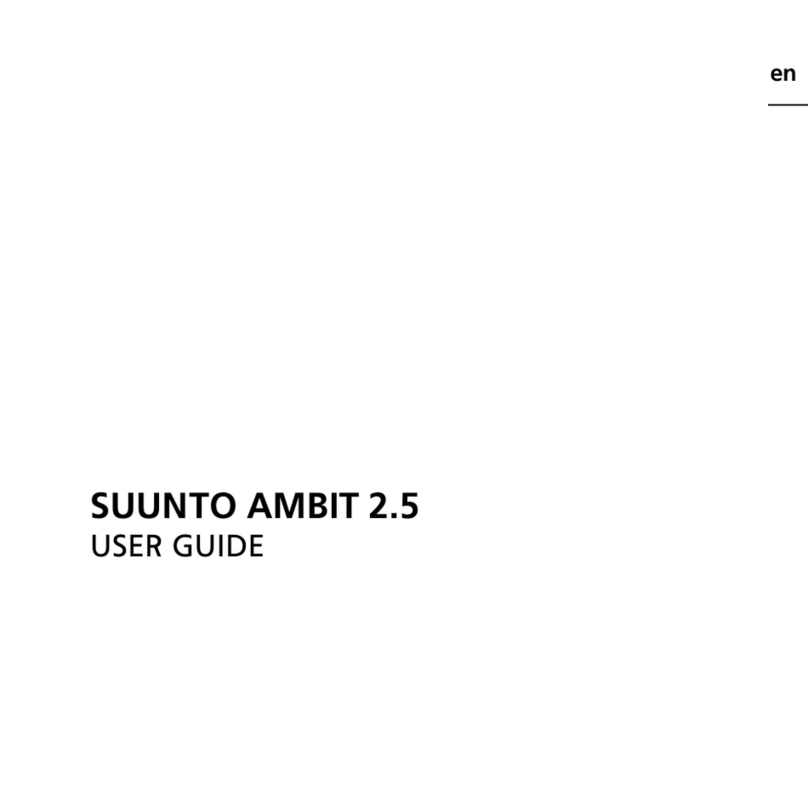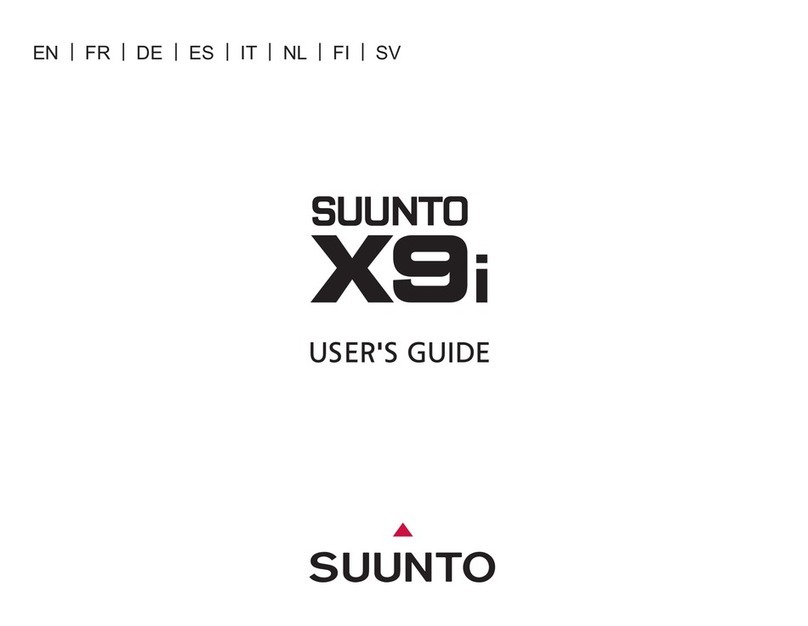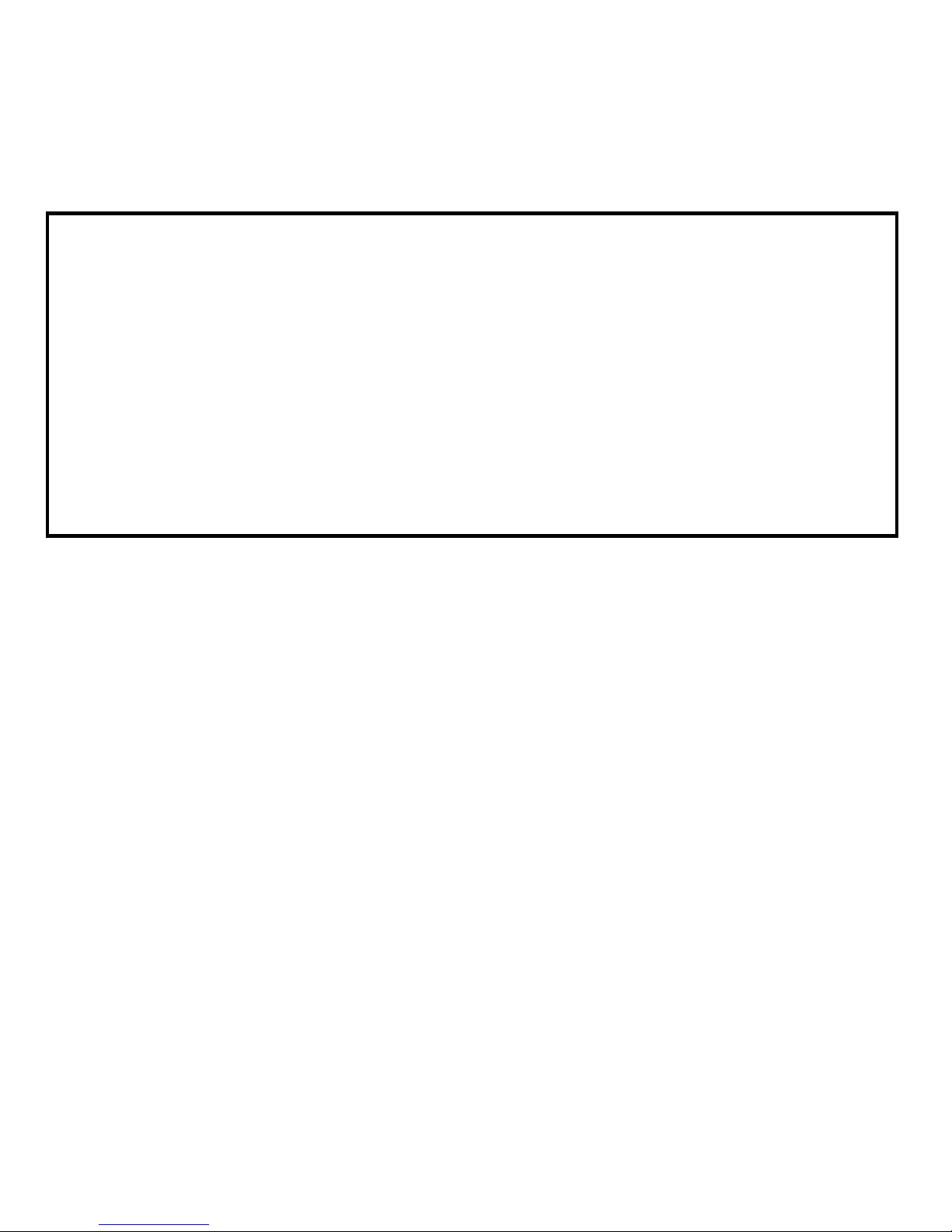6
1. INTRODUCTION ...................................................................... 8
. IMPORTANT INFORMATION .................................................................... 8
.2 KEY FEATURES .............................................................................................. 0
.3 FUNCTIONS AND THE USE OF THE PUSH BUTTONS ........................
.4 GETTING STARTED ...................................................................................... 2
.5 METRIC AND IMPERIAL UNITS ............................................................... 3
2. FOR YOUR SAFETY ................................................................ 4
2. SAFETY PRECAUTIONS .............................................................................. 4
3. TIME MODE .............................................................................. 20
3. TIMEKEEPING DISPLAY .............................................................................. 2
3.2 STOPWATCH ................................................................................................. 22
4. DIVING WITH THE SPYDER ................................................. 24
4. USE OF PUSH BUTTONS AND WATER CONTACT ............................... 25
4.2 BEFORE DIVING ............................................................................................ 26
4.2. Activation, Prechecks and Battery Warning ............................................. 26
4.2.2 Dive Planning ............................................................................................. 3
4.2.3 Example Dive - For Easy Learning ........................................................... 33
4.2.4 Presetting Displays and Alarms ............................................................... 33
4.3 DIVING ............................................................................................................. 37
4.3. Basic Dive Data ......................................................................................... 37
4.3.2 Reverse No-decompression Time Bar Graph .......................................... 38
4.3.3 Ascent Rate Indicator ................................................................................ 39
4.3.4 Audible and Visual Alarms ........................................................................ 4
4.3.5 Decompression dives ................................................................................ 42
TABLE OF CONTENTS