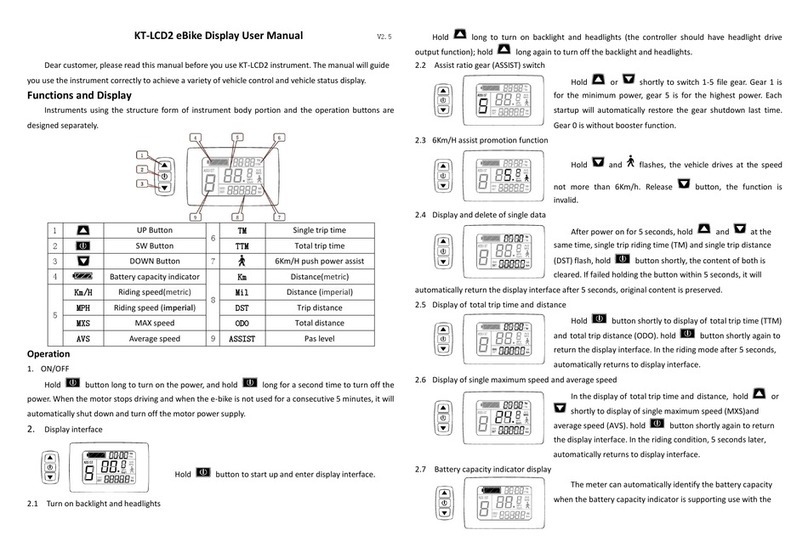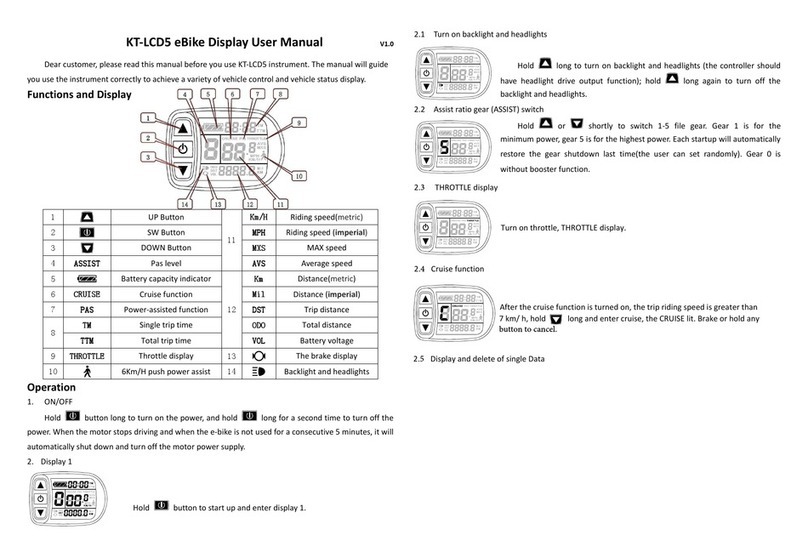2.7 Cadence function display
In the assistance mode, the display will show the pedal's Revolutions Per
Minute (RPM).
2.8 Brake status display
When the brake, the brake state is displayed
2.9 Battery Capacity Indicator
The meter can automatically identify 24V, 36V, 48V battery capacities
when it is supporting use with the specified controller. When the battery
capacity is over 70%, the four power displays of the meter are lit, when the
battery capacities drop, the four power displays are off in order, when the power capacity is less than
15%, the four power displays are totally turned off. When the controller is power off due to voltage
shortage, the power display frame flashes, indicating the vehicle has been in voltage shortage and
waiting for shutdown currently.
3.0 Display and delete of single data
After power on for 5 seconds, hold and at the same time, single trip
riding time (TM) and single trip distance (DST) flash, hold button shortly, the
content of both is cleared. If failed holding the button within 5 seconds, it will
automatically return the display interface after 5 seconds, original content is
preserved.
3. Display 2 automatically jump to display 3
Hold button shortly in display 1 to enter display 2.
In the riding mode after 5 seconds, display 2 automatically
jump to display 3.
4. Display 4 automatically jump to display 5
Hold button shortly in display 2 to enter display 4.
In the riding mode after 5 seconds, display 4 automatically
jump to display 5.
5. Hold button shortly in display 4 or 5 to enter display 3.
6. In each display interface, if you hold button long, the meter will be powered-off together with
that of the controller.
7. Automatically prompt interface
7.1 Error Code Display Error Code Definition
01_info Throttle Abnormality
03_info Motor hall signal Abnormality
05_info Axis speed sensor Abnormality(only applied to torque sensor)
06_info Motor or controller has short circuit Abnormality
Electronic control system failure will display (flashing) fault code. Once the
fault was removed, it automatically exits from the fault code display interface.
7.2 Motor temperature alarm
When the motor temperature (the internal motor should be equipped with the temperature sensor
and the output of temperature detection signal) is over the warning value, MOTOR ℃(℉) flashes to
alarm at any display, meanwhile the motor controller will offer the appropriate protection to motor.
Outline Drawings and Dimensions
1. Outline dimensions and Mounting dimensions of double brackets 2. Dimensions of button box
3. Wiring diagram